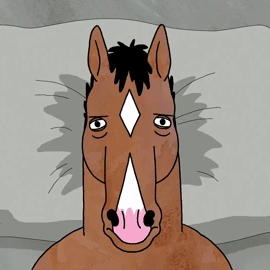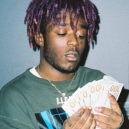-
Posts
603 -
Joined
-
Last visited
Reputation Activity
-
 tommysticks reacted to Neonwarrior in IWBUMS 41.15 RELEASED
tommysticks reacted to Neonwarrior in IWBUMS 41.15 RELEASED
I kind of feel the same way. I use Sandbox mode exclusively to make the game playable. I know day 1 starts are supposed to be friggin' insanely hard and zombies are at their toughest and fastest since they have yet to rot over time, but how in God's zombified Earth am I supposed to make for any length of time, even in theory? Even the farmhouses out in the middle of nowhere have tons of zombies. I feel like survival is now a matter of winning the Zomboid lottery, only 1 in 10 attempts can ever succeed past day 14. The only way you can even create a base (and by base I mean a temporary safe zone to sleep in) is to clear zombies out around it, but good luck finding a decent place that isn't swarming with too many to conceivably fight anymore. Even five of them are too much to fight right now if they're clumped together, so you spend almost the entire time running, running, running, constantly crouched down but not even able to sneak effectively due to the sheer number of zombies who see you anyway, desperately trying to find a place to sleep. Combat is simply unfeasible, I might as well be Daniel from Amnesia: The Dark Descent.
This is even more apparent on survivor mode because there are a comically large amount of zombies. Now sneaking is out of the question too. You're supposed to be able to fight them, but Survivor is nowhere close to Build 40's balance.
If you don't know the map already, how are you supposed to survive a day 1 start now? I can only think of the programming and design nightmare that will eventually hit the dev team when they try to implement NPCs to the game's new balance and find that none of them survive past their first few days, since they'll just be running around avoiding zombies that are -everywhere-, unable to actually fight them, eventually dying of thirst.
Death is the only possible end for your character, and I understand that's the point, but I never get the death I had in mind. I never die gloriously in some dramatic last stand, I never build a base and lose it due to a zombie horde, I never have to deal with new and interesting challenges like the water and electricity shutoff and lack of food forcing me to take risks. Instead I just get killed due to dull and irritating reasons before I feel like I even get started. I guess that's the intention of Apocalypse and Survivor mode—do you want to die in 7 days due to exposure and fatigue, or do you want to die in 7 days due to exposure and fatigue while also having killed a few more zombies along the way? Sandbox mode is basically the only choice I feel is appropriate, and if NPCs are implemented, this is the only mode I can foresee actually allowing me to live long enough to interact with them.
The next update, hunting—I don't get it. If the philosophy is that you are extremely lucky to survive past your own first few days, why implement all of these systems that can only be used when you've set up a base? Obviously you need a place to store the deer carcasses and meat, so you can only ever actually partake in hunting after you've 'made it.' Just seems contradictory to the 'dying simulator' PZ supposedly is meant to be.
I've made posts describing why I want some more defensive capabilities for my own character, I'm not going to repeat it, but I'm close to wanting to put down the game for another six months until they release the next update (if it even gets done by then). Something just doesn't feel right anymore. I think PZ is turning into the kind of game I feared it would turn into years ago, which was a game that utterly punishes you for attempting to play it, sucking up your time and then not giving enjoyment back.
-
 tommysticks got a reaction from Okamikurainya in Modifying Zombie Attributes
tommysticks got a reaction from Okamikurainya in Modifying Zombie Attributes
It is possible to access this info, and I’m pretty sure you’re correct with OnCreateLivingCharacter, however I’m on my phone and I’ve stopped modding PZ.
I do have a mod on steam that makes zeds spawn with different clothes and I it would be the same event you’re looking for. Can’t tell you what it is off the top of my head, but I’m pretty sure it is OnCreateLivingCharacter.
As far as inventory goes, Zeds currently don’t actually have anything in their inventory until they die and a player approaches the corpse, which triggers an event and adds items. Zombie corpses are their own container type. Using whatever that event is (can’t remember what it is) you can force it to add special items under special conditions.
Hope this helps a little.
-
 tommysticks reacted to Rainoa in Crafting Using Equipped Backpacks
tommysticks reacted to Rainoa in Crafting Using Equipped Backpacks
This is amazing!!!
I have been looking for a fix for my bag dye mod i have been working on to auto remove items & keep original bag name if was re-named
I have tested with bag equipped primary + secondary + back, With & without items in them!
all seems to work perfect ty so much @tommysticks
just need to see if i can get help/figure out how to also make bag keep its original rename!
-
 tommysticks got a reaction from Rainoa in Crafting Using Equipped Backpacks
tommysticks got a reaction from Rainoa in Crafting Using Equipped Backpacks
function itemCheck(item, resultItem, player) local pInv = player:getInventory(); local iTab2 = {}; --need an empty table later local dItem; for i = 0, (item:size()-1) do --item = number of items required for recipe dItem = item:get(i); if dItem:getCategory() == "Container" then --if any items in recipe are bags... print("Container detected") if player:getClothingItem_Back() == dItem then --...and are equiped on the back... player:setClothingItem_Back(nil); end if player:getPrimaryHandItem() == dItem then --...or are equiped primary... player:setPrimaryHandItem(nil); end if player:getSecondaryHandItem() == dItem then --...or are equiped secondary... player:setSecondaryHandItem(nil); --remove them from being equipped end dInv = dItem:getInventory(); --get the inventory of recipe item dInvItems = dInv:getItems(); --get the size of the inventory if dInvItems:size() >= 1 then --if container is empty we are finished i.e. less than 1 item for i2 = 0, (dInvItems:size()-1) do --if not, iterate over each item invItem = dInvItems:get(i2); table.insert(iTab2, invItem) --add each item to empty table print(invItem:getType()); end end end end for i3, k3 in ipairs(iTab2) do print (k3:getType()..": removing from container.") dInv:Remove(k3); --remove items from container in recipe pInv:AddItem(k3); --add items to player inventory end end Try pasting that over Nolan's original code and everything should work. I did some limited testing.
-
 tommysticks got a reaction from bobthejob in Vanilla Lightsaber Mod
tommysticks got a reaction from bobthejob in Vanilla Lightsaber Mod
What do you mean behave like a real lightsaber?
It does sounds n shit, kills instantly.
I see you’ve posted on a lot of my mods, I’ll try to hook you up but it’ll be like a week. I’m in training.
I could certainly add more colors.
-
 tommysticks got a reaction from GoodOldLeon in Crafting Using Equipped Backpacks
tommysticks got a reaction from GoodOldLeon in Crafting Using Equipped Backpacks
I try to give thorough annotations when I help out so people have a chance to learn, though I'm sure my shit could be cleaned up quite a bit. I'm still learning.
Lemme know if anything doesn't work as expected.
-
 tommysticks got a reaction from TurtleShroom in Custom Hair via Character Creation Screen[Download Now!]
tommysticks got a reaction from TurtleShroom in Custom Hair via Character Creation Screen[Download Now!]
No tutorial that I know of.
Import the body so you have the skeleton and so you can fit the hair to bob or kate. Weight the entire hair 100% to the skull bone (or add other shit like a backpack and weight it to the spine) All hairs use the same texture, f_hair_white.png, so you can use that in blender to make the model look good on the texture when you unwrap it. Alternatively, you can add stuff to f_hair_white.png and have custom textures (which is what I've done for my models). Delete all unneeded bullshit like kate or bob's body. (this step is somewhat unnecessary if you know what you're doing in blender) Export. - I don't remember (because it's been a while) but the model probably has to be formatted like this: hair_yournamehere.txt The file won't load if it's in a mod folder, so it has to go in the base game model folder: G:\Games\SteamApps\common\ProjectZomboid\media\models Edit ModelManager.class. Some things I commonly forget or fuck up:
Not exporting the hair with a skeleton Not weighting the hair Not UV unwrapping the model Hope this helps
Also, it looks like some of those steps might not be necessary if the new loader works. I haven't fucked around with it yet.
-
 tommysticks got a reaction from trombonaught in Fix the Aiming System or revert to old one.
tommysticks got a reaction from trombonaught in Fix the Aiming System or revert to old one.
Would a fix be to just drop all the weapons aiming arcs to whatever the lowest value is?
-
 tommysticks got a reaction from trombonaught in Fix the Aiming System or revert to old one.
tommysticks got a reaction from trombonaught in Fix the Aiming System or revert to old one.
Good point. Don’t know how much that would fuck it up. Mod would be easy to make with this.
-
 tommysticks reacted to Fenris_Wolf in Fix the Aiming System or revert to old one.
tommysticks reacted to Fenris_Wolf in Fix the Aiming System or revert to old one.
I use guns because it attracts every Z to my location, then I get to take them all out
-
 tommysticks got a reaction from Nebula in Help in writing code - Miscellaneous issues
tommysticks got a reaction from Nebula in Help in writing code - Miscellaneous issues
Sorry took so long! Here's what I got, I haven't tried it and it's been a minute since I've messed with PZ coding so I might be off a bit:
local function conEff() local player = getPlayer(); local hItem = player:getClothingItem_Head(); if hItem then local nItem = hItem:getName(); if nItem == "Item name 1" then player:getStats():setStress(0); elseif nItem == "Item name 2" then player:getBodyDamage():setUnhappynessLevel(0); end end end Events.OnPlayerUpdate.Add(conEff); With this code I'm assuming you have something equippable to the head? or is it something carried?
Let me know if it doesn't work.
-
 tommysticks reacted to xXxFANCYCAPYBARA36xXx in General Creativity
tommysticks reacted to xXxFANCYCAPYBARA36xXx in General Creativity
some blender stuffs i made
tramontina machete
very proud of this one cause it went way faster and easier than i thought and ended up looking a lot better than i thought too. think it only took me like 10 minutes to do this entire model + texture and material and all that.
jason voorhees knockoff jacket (wip)
still a work in progress and some of the texturing is more subtle due to the shading effects of blender but its roughly done. its the jacket of my zero budget jason voorhees ripoff, jackson vaugheen, who instead of a green button up workshirt sports a green button up carhartt jacket
michael myers knockoff mask
this is something i grew very fond off because of its simplicity and how easy it was to make it.
for my project it will be one of two masks for my michael myers ripoff "mitchell mayes", the other being a don post emmet kelly mask which was the first idea thrown around for a scary mask that would fit michael myers. they opted for the william shatner mask instead and slightly changed somethings such as cutting out bigger eyeholes and spray painting it completely white. but i still liked the don post emmet kelly mask idea a lot and wanna remake one later.
a very low poly pine tree
pretty much a low poly pine tree
lets revive the creativity page for 2018 cuz i miss the stuff people posted in here
-
 tommysticks got a reaction from Ʀocky in Sound Manager Question
tommysticks got a reaction from Ʀocky in Sound Manager Question
Does anyone know how to stop a sound once it has been started?
function saber_func() local player = getPlayer(); if player:getPrimaryHandItem():getType() == "lightsaber" and player:getPrimaryHandItem() ~= nil then timeDown = timeDown - 1; if timeDown <= 0 then timeDown = 25; end if timeDown == 24 then local idleSound = ZombRand(2); if idleSound == 1 then getSoundManager():PlayWorldSoundWav('saber_idle_1', false, getPlayer():getSquare(), 0, 4, 1, false); else getSoundManager():PlayWorldSoundWav('saber_idle_2', false, getPlayer():getSquare(), 0, 4, 1, false); end end print(timeDown); else end -- 332 updates in 10 seconds -- 316 ticks in 10 seconds end Events.OnPlayerUpdate.Add(saber_func); In the above code I have it where if you are idle with weapon "lightsaber" in your hand one of 2 random sounds (that are 1.5 seconds*) will play every ~1.4 seconds. This is achieved by a countdown timer but this method sucks because the 2 sounds have to overlap each other and the sound will continue to play even if you un-equip the lightsaber for the remainder of the sound clip.
*times are approximate
I would rather have a longer idle sound wave that loops when it is finished and stops playing once lightsaber has been un-equipped. Anyone know how to achieve this?
If I'm reading the Java Dec correctly, the function PlayWorldSoundWav has a boolean for looping sounds, however, I haven't been able to get any sounds to loop using any function provided:
public abstract Audio PlayWorldSoundWav(java.lang.String name, boolean loop, IsoGridSquare source, float pitchVar, float radius, float maxGain, boolean ignoreOutside) Any insight would be appreciated. Thanks.
-
 tommysticks got a reaction from arkahys in Small but Important Suggestions Thread
tommysticks got a reaction from arkahys in Small but Important Suggestions Thread
I have compiled this, did I just waste my time?
-
 tommysticks reacted to EnigmaGrey in Big Freakin' Fonts
tommysticks reacted to EnigmaGrey in Big Freakin' Fonts
http://steamcommunity.com/sharedfiles/filedetails/?id=1308392484
Scale the game's UI with larger, clearer font sizes! Perfect for high res users and couch play!
Includes
A choice between bold or four enlarged fonts Each level increases the font by 4 more pixels than the previous size Play on any server with larger fonts!
Just remember
You must restart the application after enabling the mod to see the font effect! Simply disable BFF and restart the game to go back to the original font For the most part, the game will scale the UI to fit the different texture sizes, but the larger you go, the more likely it'll break free This mod doesn't need to be enabled by server owners It does not work with all languages, as this is only one specific character set
In the future, I'll look at correcting issues with UI scaling and support a larger number of languages.
-
 tommysticks got a reaction from myhappines in Lua Method "loadSkinnedZomboidModel"
tommysticks got a reaction from myhappines in Lua Method "loadSkinnedZomboidModel"
So I'm still fuckin around with it, but I got the model to load in-game but had an error and had to restart. Upon restart my model was visible with a custom texture. Don't know what caused the error, but my game is so fucked from messin around with shit it could have been a number of things. And yes, it is an old model I've used to get in-game the old wonky way, but the version I'm screwing around with is clear of all my old ModelManger.class edits. Behold!
Back on track! Yes, that is indeed the tip of a peepee on bob. Back on the other track! Here's my working code:
local function loadTGModel() dir = getDir("Tommyguns"); txt = ".txt"; png = ".png"; local loadTable2 = { "chops_backpackwstraps", } for i, k in ipairs(loadTable2) do -- print(i, k); name = k; locationModel = dir .. "/media/models/" .. "beard_" .. name .. txt; locationTexture = dir .. "/media/textures/" .. "beard_chops_backpackwstraps" .. png; print("Model loaded: " .. tostring(locationModel)); print("Texture loaded: " .. tostring(locationTexture)); loadSkinnedZomboidModel("beard_" .. string.lower(name), locationModel, locationTexture ); end end Events.OnGameBoot.Add(loadTGModel); With the above code more hair models can be added to the table loadTable2. Down below, where it says locationTexture, that can be changed to load multiple textures. But for the sake of testing this out I had it only load my current model's texture.
Hope this helps.
-

-
 tommysticks reacted to Connall in Lua Method "loadSkinnedZomboidModel"
tommysticks reacted to Connall in Lua Method "loadSkinnedZomboidModel"
The change I mentioned before, has now rolled out in the Vehicles branch.
-
 tommysticks got a reaction from Joe_Winko in Custom Hair via Character Creation Screen[Download Now!]
tommysticks got a reaction from Joe_Winko in Custom Hair via Character Creation Screen[Download Now!]
Import male.txt or kate.txt, they include the skeleton. These are located in the base game model folder.
So you’re going to need something to edit the .class file, I use JBE, I believe it is Java Byte Editor
Open ModelManager
On the left side drop down method, drop down create, and highlight the code folder
With code highlighted, on the main screen click code editor
Scroll down to the base game hair models, choose one and copy from line “aload_0” to line “pop”
Paste and change the name of the old model to your new one. The name here has to match the name of your model. If it doesn’t, or you accidentally remove part of the old code, the game probably won’t load correctly. Good idea to make a backup of ModelManager.
Pic for reference
-
 tommysticks got a reaction from Joe_Winko in Custom Hair via Character Creation Screen[Download Now!]
tommysticks got a reaction from Joe_Winko in Custom Hair via Character Creation Screen[Download Now!]
No tutorial that I know of.
Import the body so you have the skeleton and so you can fit the hair to bob or kate. Weight the entire hair 100% to the skull bone (or add other shit like a backpack and weight it to the spine) All hairs use the same texture, f_hair_white.png, so you can use that in blender to make the model look good on the texture when you unwrap it. Alternatively, you can add stuff to f_hair_white.png and have custom textures (which is what I've done for my models). Delete all unneeded bullshit like kate or bob's body. (this step is somewhat unnecessary if you know what you're doing in blender) Export. - I don't remember (because it's been a while) but the model probably has to be formatted like this: hair_yournamehere.txt The file won't load if it's in a mod folder, so it has to go in the base game model folder: G:\Games\SteamApps\common\ProjectZomboid\media\models Edit ModelManager.class. Some things I commonly forget or fuck up:
Not exporting the hair with a skeleton Not weighting the hair Not UV unwrapping the model Hope this helps
Also, it looks like some of those steps might not be necessary if the new loader works. I haven't fucked around with it yet.
-
 tommysticks reacted to Di-Crash in Lua Method "loadSkinnedZomboidModel"
tommysticks reacted to Di-Crash in Lua Method "loadSkinnedZomboidModel"
The fact of the matter is that you do not need to delete this, because this is a very simple method that you should add to your system if you plan to load the models via Lua.
-
 tommysticks got a reaction from Crowborn in How to alter distribution of vanilla items?
tommysticks got a reaction from Crowborn in How to alter distribution of vanilla items?
I'm pretty sure that if you name it exactly as the game has it, it overrides the base game file, so if you put it like this:
c:\Users\<username>\Zomboid\mods\<your_modname>\media\lua\server\Items\Distributions.lua
...it should work.
-
 tommysticks got a reaction from xXxFANCYCAPYBARA36xXx in General Creativity
tommysticks got a reaction from xXxFANCYCAPYBARA36xXx in General Creativity
Holy crap, those look cool. I really like the burning guy animation.
-

-
 tommysticks reacted to xXxFANCYCAPYBARA36xXx in General Creativity
tommysticks reacted to xXxFANCYCAPYBARA36xXx in General Creativity
im just waiting on the animations update at this point haha
some real old work i found when i first started with the idea of making a game. over the last 2 years i learnt a whole lot and got much better at stuff but looking back at this just warms my heart up. i love the aesthatic i created with the figures, it looks very satisfying to me. its so clean idk how to describe it.
second is a burning animation and burnt corpse
third is part of something i made to keep cool skies, colors and shading that id see in real life in mind by redrawing the sky and applying the sun + shadow lighting (and strength) how i remembered it the very hour or day that id see them. for example overcast afternoons with a lil bit of sun peeking out giving some warm lil spots of sunlight were something i really liked back then and i did this to remember what i liked and how it looked like it helps a lot with short term memory