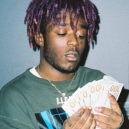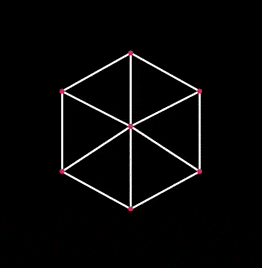-
Posts
113 -
Joined
-
Last visited
Reputation Activity
-
 Capt_Paradox reacted to EnigmaGrey in Seriously? No Non-Player Character Survivors in Single player mode?
Capt_Paradox reacted to EnigmaGrey in Seriously? No Non-Player Character Survivors in Single player mode?
I doubt the game will ever be a linearly progressive narrative. Though the tl;dr page on the over-all idea of PZ was easy to miss back when the game first released, the game was billed as a sandbox (which K&B dropped you into), with almost no mention of the story. I missed it, too, and was pretty upset when MP started to be discussed more-openly.
https://web.archive.org/web/20110705075350/http://projectzomboid.com:80/blog/index.php/tldr-just-give-me-the-jist/
I'd have to go back to the old blogs and see if they discussed the story and expanding it (outside of the context of scripting mods and in-game events). But from what I remember, it was more of a "making your own story through what happens," something that PZ lacks, excepting a few specific ones. There's only so much you can do when you're the only actor, outside of MP or mods.
But you know the reason it's not discussed. People will lose their shit and be spurned to a new level of hate, repeating the same attacks that go on now if TIS started talking about quest implementations or progressive story elements suddenly. It'd just be the new NPCs, just as happened with animations. Without either of those things done, it's shooting themselves in the foot to bring it up.
From reading the comments and suggestions we've received about the game over the years, everyone has different priorities for what Project Zomboid should be. No matter what we work on, we'll let someone down.
-
 Capt_Paradox reacted to Connall in Supporting 1x and 2x Textures in Mods
Capt_Paradox reacted to Connall in Supporting 1x and 2x Textures in Mods
Today a change will hopefully have been rolled out into the new vehicles build that will include the ability for modders to support 1x and 2x tiles in their mods. Before, modders would have to choose whether to support 1x or 2x but not both.
First off, I would like to point out that this change was made with backwards compatibility in mind. Mods should not be broken and should continue to function as they always have. If this change has done anything that you believe may have broken mods, then feel free to leave a comment below. So you can leave your mod as it currently is and be free to ignore this change if you like, and your mod will continue to work as always.
If you wish to support 1x and 2x textures then you will need to go read the Custom Texture Packs and Tile Definitions guide by EasyPickens so you know how to build .pack files and add them in to your mods configuration files.
When creating your pack files you will need two packs with two different names. The first one, which would support 1x textures should be called lets say:
example.pack
and you should then create a second pack file for 2x textures and calling it:
example2x.pack
As per the tutorial, you would place the pack file in your mods config file as:
pack=example That's it. Don't add another line with example2x or something, just have one line for both packs.
Now when the game starts and your mod is activated or loaded, the mod loader will check to see whether you have double-sized textures enabled in the options. If it is, the mod loader will try to find a file called, in this case, example2x.pack. If the mod loader can not find a file with that name, then it will fallback and look for the original 1x pack instead and load that in. As mentioned before this is just to make sure, that any mods that have not been updated to have two different texture packs, will still continue to function.
And that's it, pretty simple really!
-
 Capt_Paradox got a reaction from Octopus in Community Vehicle Suggestions
Capt_Paradox got a reaction from Octopus in Community Vehicle Suggestions
1990's Buick Estate Station Wagon (RoadMaster!)
-
 Capt_Paradox got a reaction from RealHumanBeing in Community Vehicle Suggestions
Capt_Paradox got a reaction from RealHumanBeing in Community Vehicle Suggestions
1990's Buick Estate Station Wagon (RoadMaster!)
-

-

-
 Capt_Paradox reacted to Connall in Muffled Scream
Capt_Paradox reacted to Connall in Muffled Scream
No problem, more details will follow on how this has been implemented.
-
 Capt_Paradox got a reaction from Lord-Xanthor in All player made Building Archives Verison: 3 - 4/7/2022
Capt_Paradox got a reaction from Lord-Xanthor in All player made Building Archives Verison: 3 - 4/7/2022
You might be using Tile Mode, get out of it and use ISO mode for stairs.
Click the Stairs Icon on the top toolbar, then Stairs on the right side menu, select the stairs you want. Then place them in the editor.
-
 Capt_Paradox reacted to Lord-Xanthor in All player made Building Archives Verison: 3 - 4/7/2022
Capt_Paradox reacted to Lord-Xanthor in All player made Building Archives Verison: 3 - 4/7/2022
Thanks for the info. You were right, I was using the tile editor. Found the building editor and worked from there. I resaved under a different name but discovered I really didn't have to delete all the stairs and replace them. Turns out, just loading them into the building editor, then resaving puts in the correct information so the building works, or at least this is what happened with the big office building I could not access the floors on earlier.
-
 Capt_Paradox reacted to EnigmaGrey in Muffled Scream
Capt_Paradox reacted to EnigmaGrey in Muffled Scream
Howdy survivors.
We’re approaching a point at which the Vehicles build (details on how to play here) is feeling increasingly fully-formed. On Monday we released Vehicles 29, which most importantly brought back some FPS lost to towns and around tall buildings – as well as getting our Mac/Linux players back into testing.
Aspects of the build we’d like player feedback on, meanwhile, are the latest updates to where car keys spawn – and also how vehicles will now drift to a halt when the accelerator isn’t down, rather than it acting like an active brake.
We also gave the dashboard’s heater a dual-purpose with air-conditioning – meaning that your character can find relief from the elements in both summer and winter months. Rules on sleep consistent with the rest of the game were also added to the mix – meaning that taking a nap in a car is just as dependent on pain and panic levels as anywhere else.
In non-vehicle affairs, meanwhile, Vehicles 29 also added darkening to levels below player’s z height to help sense of depth between levels – saving many of our future construction enthusiast survivors from smashed-up limbs.
NEXT UP
We have Bitbaboon Steve’s map streaming optimizations running backstage, and they appear to be mixing in fairly nicely with ChrisW’s rendering improvements. We’ll give them a bit more of a test, and then they’ll likely be released alongside the stuff that EP, Connall, RJ and Yuri are beavering away on the upcoming Vehicle Build 30.
Most likely due for release early next week, 30 will introduce new materials for those with Mechanic attributes: Mechanic skill books, different types of muffler to let you tinker with engine noise, new tools like lug wrenches that are required when you remove tires etc.
We’re also doing our best to clear up confusion over car keys – who can get into what, and which car key starts up which car. As such if a player is near a car that they have the key for then from 30 onwards then a key icon will appear above their head – while keys both in inventories and in said icon will be colour coded to the colour of the vehicle itself.
Keys inserted into the ignition will also now be visible on the dashboard – alongside a fancy new temperature gauge to show you whether you need to be wearing your big coat. Here’s a quick vid that covers much of the above.
Future vehicle builds (at this point likely to be released as IWBUMS betas rather than in the current Vehicles beta slot) will also include Turbo’s work on mist, fog and snow [latest vid found here], as well as a map update that will fill in many of the more empty slices of countryside between our major towns with fields, tracks and farms that should complement vehicle exploration quite nicely.
Yuri’s current task, meanwhile, is the physics collision work that needs adding to the system so that RJ can implement Artist Mash’s smashed up mailboxes, garbage cans and road signs.
Also due for more immediate release in Build 30, meanwhile, are some fixes to longstanding tidy-up issues like the see-through MP chat window conflicting with snow (and, now, the upcoming fog), weirdness with syncing door locks in MP and pants that never get dirty.
Connall, meanwhile, has also coded in the ability for modders to support 1x and 2x tiles in their mods. Previously, modders would have to choose whether to support 1x or 2x but not both – so hopefully this will be of help.
Finally we’d also like to flag ShylokVakarian’s latest scientific study of PZ and loot house halls. Enquire within for details.
Today’s rooftop skirmish from Savv. A general list of stuff added to PZ, and vids of features being worked on, is kept here – so you don’t have to plough through endless dev blogs for info. The Centralized Block of Italicised Text would like to direct your attention to the PZ Wiki should you feel like editing or amending something, and the PZ Mailing List that can send blogs like this and patch notes direct to your mailbox. We also live on Twitter right here! Our Discord is open for chat and hijinks too.
-
 Capt_Paradox reacted to Legoland99 in All player made Building Archives Verison: 3 - 4/7/2022
Capt_Paradox reacted to Legoland99 in All player made Building Archives Verison: 3 - 4/7/2022
I have about 200 buildings, I'll share them once the Union City Suburban Area is over and out to play. 150 of them are just houses. 110 at least are furnished and ready to be placed.
-
 Capt_Paradox got a reaction from xXxFANCYCAPYBARA36xXx in (SHOWCASE) Pleasant Valley Barn
Capt_Paradox got a reaction from xXxFANCYCAPYBARA36xXx in (SHOWCASE) Pleasant Valley Barn
Nice Work!
If you need help figuring anything out in TileZed feel free to stop by the Mapping chatroom on discord or send me a message, I'd be more than happy to help you get the hang of it.
Also here's a list of some of the Mapping Tutorials if you wanna check it out:http://pzwiki.net/wiki/Modding#Mapping_Tutorials
-
 Capt_Paradox got a reaction from RealHumanBeing in Union City
Capt_Paradox got a reaction from RealHumanBeing in Union City
DUDE that is awesome love the blockade. Just make sure Red Cross doesn't see that on your medical building roof rofl, don't wanna get sued.
But seriously nice job man!
-
 Capt_Paradox reacted to FireOnAsphalt in How To Have Different Exterior Walls?
Capt_Paradox reacted to FireOnAsphalt in How To Have Different Exterior Walls?
Not to take an unproductive macabre direction with this... But my immediate thought when I saw the toaster in the bathroom was not of a bed-and-breakfast scenario, but one more akin to someone who decided not to try to survive the outbreak and take their own way out... (run-on sentences ftw)
Either way, great work Kenneth!
-
 Capt_Paradox reacted to Kennethdio in How To Have Different Exterior Walls?
Capt_Paradox reacted to Kennethdio in How To Have Different Exterior Walls?
Alright, looks as I got things covered for now...
With your help, I managed to make this, to make that other corner New Orleans building I require info for it.
But, here's a house instead.
INTERIOR:
Most important room.
-
 Capt_Paradox got a reaction from Legoland99 in Union City
Capt_Paradox got a reaction from Legoland99 in Union City
DUDE that is awesome love the blockade. Just make sure Red Cross doesn't see that on your medical building roof rofl, don't wanna get sued.
But seriously nice job man!
-
 Capt_Paradox got a reaction from FireOnAsphalt in How To Have Different Exterior Walls?
Capt_Paradox got a reaction from FireOnAsphalt in How To Have Different Exterior Walls?
So here we have exterior walls that look like Brick Walls, I created it using the Place Wall tool, on the top toolbar where the Red Circle is.
After placing the walls or during you can change the texture of each individual wall. To do this After placing select the wall using the Select and Move Rooms Tool on the top toolbar where this Red Circle is. You'll notice the Right Side Wall is highlighted in blue where the others are still white, that's the one I selected.
Now after scrolling through the Exterior Wall Textures I picked this wonderful Green wall and as you can see it changed this wall to that Texture.
Sometimes this tool is handy when making different Textured Walls instead of the Draw Room(Pencil Icon) which usually uses one uniform Exterior Wall.
This also works the same for Interior Walls. You'll notice below I changed the Texture of one of the Interior Walls to a different shade of Green.
If you already used the Draw Room to make your house, instead of rebuilding it you can use the Place Wall tool right over an existing part of your house wall with a different Texture as seen in the Red Circles within this next screenshot.
I hope this helps solve your question, and I really enjoyed your pretty house picture you made.
Feel free to ask more questions if you need.
-
 Capt_Paradox got a reaction from Legoland99 in (SHOWCASE) Pleasant Valley Barn
Capt_Paradox got a reaction from Legoland99 in (SHOWCASE) Pleasant Valley Barn
Nice Work!
If you need help figuring anything out in TileZed feel free to stop by the Mapping chatroom on discord or send me a message, I'd be more than happy to help you get the hang of it.
Also here's a list of some of the Mapping Tutorials if you wanna check it out:http://pzwiki.net/wiki/Modding#Mapping_Tutorials
-
 Capt_Paradox reacted to Kennethdio in How To Have Different Exterior Walls?
Capt_Paradox reacted to Kennethdio in How To Have Different Exterior Walls?
.
This is Building Editor by the way, i seen some maps manage to pull this off, how? If you can, could anyone explain how to do the same for interior walls?
-
 Capt_Paradox got a reaction from Roger in Making Rooms with the Place Wall tool, Item Spawns, Ortho and more!
Capt_Paradox got a reaction from Roger in Making Rooms with the Place Wall tool, Item Spawns, Ortho and more!
Ok when using the wall tool make sure for these sides you click on Exterior wall and select your texture.
Click the multicolored square at the top toolbar and you get the room tool. then go to the plus and click add room
When you open it up you see there are two names, the top one doesn't matter, the second one indicates what spawns there, so if im making a bedroom put bedroom for internal room name.
https://theindiestone.com/forums/index.php?/topic/5461-full-list-of-current-room-definitions/ this is a good list to help you figure out the names for spawns (THANK YOU RingoD123 for the roomlist).
Then go down and click interior walls none (if you used the wall tool)
do the same for Tri Go to floors and pick your floor tiles you want, i choose carpet for this bedroom If you click on the little color box, it will let you choose a color so you don't confuse yourself when you have more than one room like 2+ bedrooms, one you can set to blue, another to red. if you want or you can keep using the same one if it's going to use the exact same floors. then you go to the exterior walls and select what you want the outside walls to be, if you want to use the wall tool, select none and it will look like this If you want it to match or use a different color for the hallways outside the bedroom go to exterior walls and select your wall (i decided to match mine). If you go to Ortho you get an overhead view and you'll notice that your rooms are visible based on the color you picked earlier you can do everything without using the room tool if you want, then when you want to spawn stuff(you will need to use the room tool for that) you just set everything in the room tool to none, and go to exterior walls and click it to NONE and it will look like this (this way you can continue using the wall tool). Wall tool version This is how you do floors in ISO mode rather easy. Just go to floors when you have your room selected red bedroom(or whichever you picked) and pick the floor tile you can switch back and forth once you have the rooms setup using the textures on the right, just change the Room drop down menu I have highlighted and it will automatically fill it in Red Bedroom right window click on tile, bam, blue bedroom click on tile, bam, etc etc Also dont be a NUB put lightswitches in your house or it will be pitch black Lighting - Indoor Also if you want to spawn items not found in a bedroom in a bedroom but not mess up dressers too here's how, make a new room with a new internal name - I picked gunstore for gun spawns, picks a gun locker for furniture and placed it. set everything to none, except the same color floor, then this is where ORTHO helps and the color coding click the draw room tool after selecting the new room from the drop down menu you'll notice I have 4 square selected (only need one for the gun locker) but the furniture is blocking the tile so I did 4 for you to see As you can tell it all looks the same in ISO mode, but anything that is storage will spawn gunstore stuff now on those 4 tiles So when you have stuff like offices, that you want office supplies, but also have something like a mini fridge, or cabinets, you can just do that and keep the same textures, but have different spawns! I hope I explained it well. Hopefully there will be more to come! I often get questions in Discord so since I go through the effort to walk people through it I figure I'd share it here! Again TY StarKitty for the motivation! Happy Mapping! -
 Capt_Paradox got a reaction from grammarsalad in A few ones!
Capt_Paradox got a reaction from grammarsalad in A few ones!
Who burns bodies where they cook anyways? We need a pyre that's a bigger object than campfires to burn bodies.
Also, I think mics(voice) should attract zeds like the player yell.
-
 Capt_Paradox reacted to EnigmaGrey in Something in the Air
Capt_Paradox reacted to EnigmaGrey in Something in the Air
How do all. Happy Thanksgiving to our American survivors, and indeed to those of us who choose to give thanks at alternate times of year.
38 Patch Bizness
First off, just a quick note to say that in the past week we’ve updated Build 38 with a couple of extra patches, as there were still a few MP bumps and issues that were niggling at us. Details for both can be found behind the links: 38.29 and 38.30. Highlights include generator fixes, outdoor lighting oddities and hopefully some stuff helpful for servers. We’ve had a few hiccups with Mac builds the last few days, which should be resolved now and hopefully GOG builds will be updated with these today.
Vehicles Build 27 (aka 39.27)
We released Build 27 of the Vehicles alpha today (access details here), and it contains a few performance improving aspects – although, as detailed below, the bigger-hit work on this is still to be integrated.
Elsewhere the build contains a few other system tweaks. First off there are updates to the naming, spawning and operation of car keys – and also the addition of the game having your character walk to the relevant part of the car when installing/removing. It also syncs up lots of aspects of the Mechanic and vehicles system between co-op and MP players – from engine temperature, to tire inflation. The full changelist can be found here.
Next up we’ll be adding in crafting/repairing level requirements for the Mechanic Skill, alongside dripfeeding in the optimizations we’ve been brewing with ChrisW, Steve et al. More on which below.
Optimization fun
Regular viewers will know that we have not one but two mega-experts helping out with the game these days – both established Technical Directors within the world of gaming. Mark is tasked with getting animations in order for the builds beyond 39, while Steve is addressing optimization for vehicles.
This past Friday, with the help of copious tea and loud metal, he made some huge strides in improving our map streaming – which will pay dividends once integrated into Build 39. There’s still a fair amount of work to be done: playing coder ‘whack-a-mole’ with issues that crop up due to the changes, and trying to eliminate nasty locks between the code’s loader thread and the main thread. With that balancing act still to come, then, the improvements let him run the game so it ran like this:
We can’t guarantee this level of perfection when it comes to the main game, especially at the highest resolutions, but it does seem that we’re making good progress towards nullifying stutters and pauses – as well as allowing for speedier/smoother vehicle movement around the map.
Weather upgrade
With vehicles, meanwhile, come required vehicle hazards. As such, returning from a spell on the sidelines, Turbo is back and bringing a few additions to his existing weather system.
We’ve always needed stronger indications of seasonal change, and likewise new weather effects. Although we’ve always had snow appear on the ground – we’ve never actually shown it fall.
Likewise, we’ve always wanted players to wake up to mists and fogs that’ll dissipate as the day goes on – that’ll hopefully add an extra level of fear to your daily chores exploration on the days it descends.
In the video it is at its more extreme levels, however we can also add more subtle mists and fogs to add additional ambiences to the game.
We’ve always been quite rigorous when it comes to having weather authentic to the area that the PZ map covers (in 1993, which is close to our start year, Muld had 11 days of fog) and currently there’s an internal debate as to how much poetic license we can take with this to bolster gameplay. In any eventuality we intend to add a dose of it to the vehicles build in the near future, and it may also make for engaging new Challenge modes in times to come.
Today’s featured image from Biker. A general list of stuff added to PZ, and vids of features being worked on, is kept here – so you don’t have to plough through endless dev blogs for info. The Centralized Block of Italicised Text would like to direct your attention to the PZ Wiki should you feel like editing or amending something, and the PZ Mailing List that can send blogs like this and patch notes direct to your mailbox. We also live on Twitter right here! Our Discord is open for chat and hijinks too. Ooh, and could PZ user maps make the leap to la belle France?
-
 Capt_Paradox reacted to EasyPickins in Latest TileZed, WorldEd, and Tilesets
Capt_Paradox reacted to EasyPickins in Latest TileZed, WorldEd, and Tilesets
The tilesets are now the latest as of Nov 20, 2017.
-
 Capt_Paradox reacted to lemmy101 in RELEASED - Build 38.29
Capt_Paradox reacted to lemmy101 in RELEASED - Build 38.29
Turns out there were a few issues we couldn't leave. Hopefully this will be the last!
GOG version has been uploaded and should be released soon as soon as they are approved.
For full 38 feature changelist including what was already released, see here
* [FEATURE] Added ItemRemovalListBlacklistToggle to allow WorldItemRemovalList to act as either a whitelist or blacklist.
* [FIX] Disabled SaveTransactionID server option due to performance issues and not working sometimes.
* [FIX] Fixed highlighting of fires when extinguishing with water or an extinguisher.
* [FIX] Fixed GameServer checking Core.bDebug instead of GameServer.bDebug.
* [FIX] Generators are removed when burned, exploding if fueled.
* [FIX] Fixed generator-powered fridge not playing sound sometimes in multiplayer.
* [FIX] Fixed Big Wire Fence bug (Issue 1232)
* [FIX] Fixed errors in multiplayer when map_meta.bin is very large.
* [FIX] Fixed exception in NatureGeneric when a square has no solidfloor tile.
* [FIX] Fixed head-crush sound playing when stabbing zombies in mp. (Issue 1235)
* [FIX] Fixed IsoLightSwitch::load() throwing exceptions sometimes.
* [FIX] Fixed some multiplayer code being run in singleplayer (it was harmless).
* [FIX] Fixed GeneratorFuelConsumption sandbox option not working in singleplayer. (Issue #1159)
-
 Capt_Paradox reacted to lemmy101 in RELEASED: Build 38.30
Capt_Paradox reacted to lemmy101 in RELEASED: Build 38.30
Previous build: here
Uploading to GOG today, should be released today.
* [FIX] Added tooltip showing battery power when inserting/removing batteries to Lamp on Pillar and lamps.
* [FIX] Fixed removing a barricade failing if hammer is in a bag.
* [FIX] Fixed Lamp on Pillar blocking movement in only one direction.
* [FIX] Fixed inserting battery into Lamp on Pillar doesn't unequip battery if needed.
* [FIX] Fixed some issues with lights.
* [FIX] Fixed melted icecream appearing in inventory after eating icecream. (Issue 1233)
* [FIX] Reimplemented measures to prevent players from connecting to server in debug mode.