Search the Community
Showing results for tags 'furniture'.
-
As the title says, being able to climb stackable furniture up onto a roof would be nice. Mechanically, it might work like low fence movement, where players (and zombies) climb up the crates. Example. You have 6 crates with X's on them. You stack them like this: ___ROOF___ X X X X X X _____ GROUND _____ You, little survivor human, climb up the boxes to get to the upper level. Why it isn't OP: - unlike ladders, nobody's going to walk around with 6 crates or other items sturdy enough and high enough to be climbed - like sheet ropes, zombies can attack the improvised staircase - unlike sheet ropes, zombies can clumsily get up a stack of crates - players who rush up the crates can easily trip, not to mention stacked crates or tables or fridges aren't very sturdy Why it could be OP: - getting 6 crates is easier than getting a high carpentry and building a staircase - zombies might be easier to kill if they're clumsily climbing up the furniture after the player - if coded in such a way, players could pick up the top X crate in the example above to keep zombies from following, although PZ wouldn't support this at the moment.
-
Possibility to break furniture when you do not have the carpentry ability to disassemble them. Example when you have crowbar or some pretty heavy duty tool or melee weapon, you could break beds and other furniture, only getting wood and metal scrap off them. As anyone even without tools could break a bed ect.. so if we cant really move them, let us break them. So we can have bit more control over our bases layout. Just a thought i had while organizing my lovely base.
-
Hey there, I have started a new playtrough and wanted to occupy a gas station as a main base. Problem is, I can't dismantle/pick up two containers in there. 1.) The first one is the fridge in the gas station. I will attach a video (1) to show you exactly what I mean, as it is hard to put in words. When I try to pick it up or dismantle, it is being registered as an selectable object, but the pick up process doesn't work. As shown in the video, it's also glitching weirdly, so there is also that. 1.mp4 2.) The othet object is a magazine shelf. Now this is a bit different, as when I try to pick it up/dissmantle it, the game doesn't even register it at all. As if this object is not there. As seen in the video attached (2), I did pick up the floor below it, but weirdly I can't place it back as the magazine shelf is in the way. 2.mp4 For both containers I can put items in, so technically the containers work, I just want to get rid of them. If more information is needed, I will of course provide it.
-
Good afternoon. Enough said. This desk, like all PZ furniture that I know of, is from the Vanilla rendition of "Project Zomboid". Unlike most other types of desks and tables, I cannot disassemble, pick up, rotate, or otherwise alter or relocate the desk by any means except the Sledgehammer. This is not the first time I have encountered furniture like this. Thank you. -TURTLESHROOM
-
The idea is to modernize the furniture moving system, which is a little complicated, takes time and its unrealistic. With 3D furniture + push animation you could just grab the side of any furniture and drag it free at any angle, that goes for cars too. obviously it all depends on your character's strength and well being.
-
41.65 • Multiplayer. • Host. • No Mods. • Reproduction steps: 1. Start game on any difficulty 2. Enter various homes. 3. Occasional furniture is completely black as if blocked by an object or hidden behind a wall. 1b. Start game on any difficulty. 2b. Have a second player join. 3b. Find survivor home with barricaded windows and doors. 4b. Secondary player is able to open and interact with barricaded doors and windows, allowing movement completely through them. 5b. Attempt to interact with door, also possible to open them for the host once second player has interacted with them. Additional notes: I have also noticed significant desyncronization with zombies. A friend and I have been fighting zombies that crawl over fences, and I hear and see him be bitten while the zombie is still crawling over the fence. Combat is also noticeably less fluid than version 41.63 in MP context. Two players, with pvp off, fighting the same zombie often ends with lacerations, scratches, or bites despite the zombie being hit repeatedly by secondary or tertiary player. Zombies occasionally lunge for a grapple despite being in the stunned animation. where they should not be able to attack. Further testing can be performed for more data, as this occurred a few days ago. We stopped playing from frustration, and I am just now getting around reporting the bugs. That being said, the multi-player experience in the beta versions has been great. We appreciate all the hard work and completely understand how much work it takes to get things running smoothly. Happy Holidays!
-
- furniture
- barricades
- (and 4 more)
-
There's a bug with double sinks stacked on eachother in the women's restroom of this "mayor's meeting room" south of Westpoint The sink on the top/left side in women's restroom can be dismantled twice (means there are two of them stacked on eachother in the same tile) Map coords : https://map.projectzomboid.com/#0.7370835199769697,0.26084050048118596,2079.5076923076927 Screenshot :
-
As seen in the first half of the image, the dark bedside table in the inventory is depicted as a wardrobe.
-
Kinda funny, as Plastic Table can be dismantled with carpentry, even if it's clearly made from plastic – it have a hole for the umbrella and is standing near the Plastic Chair that can not be dismantled, though it's hard to judge by names, as while the chairs are correctly named "Plastic Chair" the table is in fact called "Large White Table". Found it out by dismantling the table on the Muldraugh's upper north large warehouse roof (level 2): https://map.projectzomboid.com/#0.5589503695497342,0.2871340020416333,448.70903444119983
-
This seemed the most appropriate forum because the behavior feels unintended. So the furniture "glass display counter" has a couple of varieties: the jewelry counters and the gun counters. The issue I seem to have is that once the "glass display counter" of the gun store variety is moved, it either 1) defaults over to the jewelry counter type or 2) having a mix of these counters in your inventory or in item form makes them forget their type. In my current game, I had taken the "glass display counters" from the farming and rural supply store here. It's hard to tell behind the wall, but I assumed they were the gun type. After picking up the furniture and placing it back at my base, they were the jewelry type. But I do know for sure the counters here are the gun variety, they are out in the open and items placed and removed from them show the gun display. I even picked up and placed the counters in the store as a test of this, within that gun shop the counter worked and placing it displayed gun interiors. Bringing it back to the Riverside gas station, I place the counters and have what is pictured above, the jewelry variety. Is this based off of the building type the counters are located in, or the counter variety is lost, something to do with the names being the same? Either way I was hoping to have some gun displays in my base, but once I bring them home I only have jewelry counters. If there's anything I can do to help clarify let me know. Thanks!
-
The Tabletop Soda Machine in the diner at around map coordinates 5422x5922 (West of the Riverside factory) is doing one of those neat gravity balancing tricks on the counter instead of being aligned.
-
Good morning. I am filing a bug report for the following issue: As you can see in the attached image, for some reason, when I use the "PICK UP" command for a church pew, the pew makes a shadow to its right (if the left is touched) and vice-versa (if the right is touched) and, despite saying I can lift the pew, clicking on it yields no results. I tried multiple pews in the church, and all of them do this odd glitch. What do you think is happening? Is there a means to rectify it? Thank you. -TURTLESHROOM
-
Good afternoon. I attempted to search through the Vanilla rendition of PZ's files to find the script that represents the White Microwave, to no avail. Much to my chagrin, it does not exist in the SCRIPTS file and is only referenced in the Translation file. The Microwave sound effect is there, but for the likes of me, I can't see where the Microwave itself is located. The reason I want to know the answer to this is because the "Hydro Craft" Mod has several items that can spawn in cabinets that are exact, but non-functioning, duplicates of placable Furniture. For example, you can find a microwave (HCMicrowave), a mini-fridge (HCMinifridge), and a washing machine (HCWashingmachine). All three of those items have equivalents in the Vanilla rendition. None of the HC versions really do anything outside of being disassembled. I know that it is completely possible to disassemble a placable Furniture piece (e.g. a television or radio), but what about the opposite? What I want to write is a Crafting Recipe that takes the non-functioning HC versions of furniture and converts them to the Vanilla rendition furniture. With this ability in place, likewise, I also want to create a Recipe for the opposite, so that the special parts HC adds to those things can be gathered more fairly. I know or a fact that Vanilla rendition Furniture has a reference as an Item, because you can pick them up and interact with them. Where are the files for the Vanilla rendition, placeable Furniture located? What can I do with them, and how? Thank you. -TURTLESHROOM
-
Good afternoon. Enough said. I am using Mods (particularly "Hydro Craft") and a Map overhaul, but none of the Furniture or graphics are overwritten by either. That means these shelves are glitching in the Vanilla rendition. The shelves, regardless of how full they are, are always shown to be empty. That means they are missing the Sprites that change the shelf when something is sitting on it. What, if anything, can be done to fix this? Thank you. -TURTLESHROOM
-
Some items could use some minor correction to their names – I reported them back when nutrition test was there (like my other bugs posted today :D) – most of them were corrected at this time thanks to @RobertJohnson, however some still stand – I originally reposted them in the small suggestion thread after the nutrition test ended, but I think it got unnoticed since the changes should be simple enough and – I hope! – logical. If it's already noted, then sorry, but I also added the magazines to the bunch – these are the most user-facing changes, as currently magazines with the same name stack so except for Metallurgy, Guerilla Radio and some loose magazines, they are hard to distinguish. I also tried to sort the list in order the items appear in files to make the changes even easier to implement and I also improved the formatting and only got short explanation – if anyone disagrees with any name change, please reply here. Also, add if I missed something, which I surely did – but for now limit to the .txt files, avoiding the lua and other names, as that's the main focus of this bug report. Hopefully there aren't any errors as well, but if you spot any – let me know! From items.txt: TunaTin: Tuna -> Canned Tuna originally called "Tinned Tuna", this is the only canned item (except for Dogfood) that doesn't have the "Canned" prefix, even if the recipe to open it is named "Open Canned Tuna". BakingTrayBread: Baking Tray With Bread -> Baking Tray with Bread to fit other items naming, but see also my bug report here. OpenBeans: Open Canned Beans -> Opened Canned Beans "Opened" is more correct name for opened cans. TinnedSoupOpen: Open Canned Soup -> Opened Canned Soup ditto. TunaTinOpen: Open Tin of Tuna (Opened Tin of Tuna) -> Opened Canned Tuna first it should be called "Canned Tuna", as mentioned above, secondly "Opened". From newitems.txt: ChessBlack: ChessBlack -> Black Chess Pieces stock name, I assumed the item is supposed to represent multiple pieces. ChessWhite: ChessWhite -> White Chess Pieces ditto. FishingMag1: Angler USA Magazine -> Angler USA Magazine Vol. 1 That way they don't stack, also following Guerilla Radio, The Metalwork Magazine and The Smithing Magazine styles. FishingMag2: Angler USA Magazine -> Angler USA Magazine Vol. 2 ditto. HuntingMag1: The Hunter Magazine -> The Hunter Magazine Vol. 1 ditto. HuntingMag2: The Hunter Magazine -> The Hunter Magazine Vol. 2 ditto. HuntingMag3: The Hunter Magazine -> The Hunter Magazine Vol. 3 ditto. MetalworkMag1: The Metalwork Magazine Vol.1 -> The Metalwork Magazine Vol. 1 just added the space. MetalworkMag2: The Metalwork Magazine Vol.2 -> The Metalwork Magazine Vol. 2 ditto. MetalworkMag3: The Metalwork Magazine Vol.3 -> The Metalwork Magazine Vol. 3 ditto. MetalworkMag4: The Metalwork Magazine Vol.4 -> The Metalwork Magazine Vol. 4 ditto. SmithingMag1: The Smithing Magazine Vol.1 -> The Smithing Magazine Vol. 1 ditto. SmithingMag2: The Smithing Magazine Vol.2 -> The Smithing Magazine Vol. 2 ditto. SmithingMag3: The Smithing Magazine Vol.3 -> The Smithing Magazine Vol. 3 ditto. SmithingMag4: The Smithing Magazine Vol.4 -> The Smithing Magazine Vol. 4 ditto. CookingMag1: Good Cooking Magazine -> Good Cooking Magazine Vol. 1 back to adding vol. numbers. CookingMag2: Good Cooking Magazine -> Good Cooking Magazine Vol. 2 ditto. ElectronicsMag1: Electronics Magazine -> Electronics Magazine Vol. 1 ditto. ElectronicsMag2: Electronics Magazine -> Electronics Magazine Vol. 2 ditto. ElectronicsMag3: Electronics Magazine -> Electronics Magazine Vol. 3 ditto. ElectronicsMag5: Electronics Magazine -> Electronics Magazine Vol. 4 ditto. Skipped ElectronicsMag4, as it's already called "How to Use Generators". EngineerMagazine1: Engineer Magazine -> Engineer Magazine Vol. 1 ditto. EngineerMagazine2: Engineer Magazine -> Engineer Magazine Vol. 2 ditto. LightBulb: LightBulb -> Light Bulb missing space, also "Light Bulb" is more common spelling. LightBulbRed: Red LightBulb -> Red Light Bulb ditto. LightBulbGreen: Blue LightBulb -> Blue Light Bulb ditto. LightBulbYellow: Yellow LightBulb -> Yellow Light Bulb ditto. LightBulbCyan: Cyan LightBulb -> Cyan Light Bulb ditto. LightBulbMagenta: Magenta LightBulb -> Magenta Light Bulb ditto. LightBulbOrange: Orange LightBulb -> Orange Light Bulb ditto. LightBulbPurple: Purple LightBulb -> Purple Light Bulb ditto. LightBulbPink: Pink LightBulb -> Pink Light Bulb ditto. Toothbrush: Tooth Brush -> Toothbrush more common spelling. Toothpaste: Tooth Paste -> Toothpaste ditto. CannedCornedBeefOpen: Open Canned Corned Beef -> Opened Canned Corned Beef "Opened" is more correct name for opened cans. CannedChiliOpen: Open Canned Chili -> Opened Canned Chili ditto. CannedBologneseOpen: Open Canned Spaghetti Bolognese -> Opened Canned Spaghetti Bolognese ditto. CannedCarrotsOpen: Open Canned Carrots -> Opened Canned Spaghetti Bolognese ditto. CannedCornOpen: Open Canned Corn -> Opened Canned Corn ditto. CannedMushroomSoupOpen: Open Canned Mushroom Soup -> Opened Canned Mushroom Soup ditto. CannedPeasOpen: Open Canned Peas -> Opened Canned Peas ditto. CannedPotatoOpen: Open Canned Potato -> Opened Canned Peas ditto. CannedSardinesOpen: Open Canned Sardines -> Opened Canned Sardines ditto. CannedTomatoOpen: Open Canned Tomato -> Opened Canned Tomato ditto. PanFriedVegetables: Stir fry -> Stir Fry to match other names. Dogfood: Dogfood -> Dog Food more common spelling. Candycane: Candycane -> Candy Cane ditto. Also, see here. Icecream: Icecream -> Ice Cream ditto. IcecreamMelted: Melted Icecream -> Melted Ice Cream ditto. Crappie: Crappie Fish -> Crappie to match other fish names. From items_radio.txt: RadioMag1: Guerilla Radio VOL: 1 -> Guerilla Radio Vol. 1 following the uniform naming scheme. RadioMag2: Guerilla Radio VOL: 2 -> Guerilla Radio Vol. 2 ditto. RadioMag3: Guerilla Radio VOL: 3 -> Guerilla Radio Vol. 3 ditto. I'm also not sure about the "with Water" and "of Water" naming – should all containers be named the same for clarity or should just use whatever is common? Guess it's not that important in the end, but it's nice seeing the same name of the containers filled with the same liquid, but there's also "Water Bottle" :). The funny part is that typing and formatting it all out took me more time than actually implementing the changes will. I saw the translation are hosted on GitHub, so maybe PZ could consider hosting the .lua and .txt files on GitHub as well? They are easily moddable, and by having them hosted there, I could just made a pull request with all the changes, instead of meticulously listing them here, and the only thing left for the dev team would be to verify my PR is correct – that would save some of the developers' time and a considerable chunk of my time in the process :).
-
Good afternoon. I am reporting a bug in "Project Zomboid" concerning sickness. My character got sick and, as everyone knows, that's a death sentence unless you have Antiboitics. I tried to feed her and he lp her sleep, but when I went to bed, she died in her sleep. In her Inventory , she had a Tote Bag as a secondary item and a Big Hiking Bag on her back, as well as a wealth of rarer items and skill magazines in her arms. Note that she died in the bed while the sleep clock was skipping forward. When she died, I started as a new character and went to where she died. I found the Tote Bag, but my previous character's body and everything in the Big Hiking Bag were completely gone. I tried to disassemble the bed, only to find nothing underneath or near it. What happened? Did I do something wrong? Thank you for any assistance you may render. -TURTLESHROOM
-
Good afternoon. After having discussed an issue on the General Thread, several people revealed to me that I am experiencing a bug instead of ignorance. You can also see the issue by clicking this link. Thank you for any assistance you may have. -TURTLESHROOM
- 1 reply
-
- water mechanics
- water mechanic
- (and 8 more)
-
-
Good evening. I am writing because I am experiencing a serious problem with some of my home inprovement projects in my current game. Please see the attached image below. As you can tell, I am simply unable to remove the Diner table. Both Fifties Seats were easily lifted from their bearings with the Carpentry Skill, but the table would not move. I tried using the Pick Up function, right clicking the table, and even drawing out a Crowbar, a full Propane Torch and Welding Mask, and so on. Funny enough, despite the seats being removed, I was still able to Rest and Sleep by right-clicking the unmovable table. What am I doing wrong? I really wanted to make my home base more comfortable, and I was going to add a Bed there. Is there anything I can do to move this table? Thank you for any assistance. -TURTLESHROOM
-
I'm moving furniture and I've come across two Modern White Chair that can't rotate in all direction. They can only rotate from their original direction (facing east) to an alternate direction (facing south). It's a bit of a shame because I wanted them to face west It's in build 38.30. Here are the maps coordinate of those chairs : https://map.projectzomboid.com/?desc=Survival_Build38L0#0.8723836036226339,0.24998873649017778,590.6682291542426
-
I've been away since I had to finish 12 grades of school and got myself a place at a Physiotherapy Course in Groningen, The Netherlands. I only have a month left until the big exams to get my Bacalaureat Diploma, so I was really busy to finish well in school and study for them. I hope ya'll can understand this. I do have a bit more free time until the last week of the exam and can work on PZ buildings. After that I have even more free time to work on PZ, so get ready peeps! Here is an Office Building I've just made.
- 4 replies
-
- building
- legoland99
-
(and 5 more)
Tagged with:
-
Hellow, and thanks for your time. someone know if is possible instantly move a fridge (or any other furniture)to a specific X,Y map point? something like that... game start then ( Move instantly any furniture placed in (x,y) to = 123 , 400 ) or..... exist some way to spawn a furniture (like a chair or a wood box) in a specific map point? thats all. sorry for my poor english, and have a good day
-
Dismantling and carrying big things, e.g. popsicle fridge makes a little sense. It seems normal to dismantle e.g a couch (yet IMHO process should spawn more "pieces" than just 1 for every tile) Wouldn't it be better to add option to push and pull objects in "Furniture movement" menu? They would work only in long axis of an object. Also, moving 1x1 object should occupy both hands, like moving a generator. No way putting wooden crates in trash bags. (And it would be nice to have an emergency "let go" button somewhere.) And here I've stumbled on another issue. No way picking up whole big-ass fridge by your hands, they need a strict limit of Strength factor. That's for big stuff, now look at all these tote bags full of 15 pillows... How to tell which objects are too big for which containers? It needs adding only a single number in items and object stats. Let's call it "cubature" and define as "the longest dimension of an object". If object's cubature is equal to container's capacity, it fills it entirely and nothing else can be put in there; if bigger, there's simply not enough space for it. If cubature is smaller than capacity, you can stuff it up to it's weight limit. I suggest using a book and medkit as a base of "1". How does it sound for you?
-
I want to make a mod where you can alter existing furniture items to make them aesthetically different. For example you have the plain beds now with no sheets, just a mattress. I'd like to be able to add sheets and pillows to them by upgrading them through a crafting menu, like you have to pick the item up or disassemble it, add some resources to it then finish it and set it back in the world. The trouble is I feel like I can create a tileset, but I'm not sure how to make an item that would be placeable in the world. Likewise I'd like to make more pictures to hang on walls, decorative items, etc, to add more variety to the game, but IN ADDITION to the items that already appear in game, not as replacements. Any ideas on how I might do this?
-
Extended Building Options Welcome to the Extended Building Options mod forum thread. This mod came into being because I am the type of person who loves to have more things to build in any sandbox game I play. When I looked for existing mods that would allow this, the ones I found were not working because update 30 had changed how world objects are built, breaking those mods. I sat down to learn about Project Zomboid modding and to try and get one of those mods working for my own play. In doing so, I discovered that it would in many ways be more interesting to simply create a building mod from scratch. As I both put a lot of work into this mod and figured that other players would enjoy having more building options, I decided to share this mod with the Project Zomboid community. This mod is inspired by the "Building Mod Reloaded" mod by Gaunti12, which was in turn based on the "Building Mod" mod by Badtrix. I have added additional buildable objects to what those mods provided; not all of their objects were included. Some of my inspiration and education also came from the "Handmade Wooden Dowels" mod by Onkeen. The metal and metal scraps concepts are taken from "Building Mod Reloaded". Their implementation here is my own. The components for the two mods are not compatible with each other. The "Building Mod" had digging for clay. My clay and brick are not compatible with whatever was produced by that mod. (I never looked closely, so I am unsure whether that mod produced bricks or how.) This mod would have been impossible without the tile splitting ability of the UnPacker utility from the Project Zomboid forum. Current Download April 9, 2015: Extended Building Options mod version 1.4 for Project Zomboid version 31.10. Update History: What You Can Build This mod includes walls, floors, containers, tables, chairs, beds, light posts, and a variety of decorative elements. The current full menu listing is in the spoiler block below. The list is pretty extensive because I went a little crazy in adding lots of buildable items into the game. When it came to floors, I probably went too far, but I was trying to see just how many different floor types could be added. I used the base Project Zomboid files for anything that was built, so they will interact with the world just like any normal object. They can also be deconstructed just like any of the default items you can build. Screenshots Can Be Found Here Getting Started In Game Depending on what you want to build, you will need some kind of a tool. Wood requires a hammer or stone hammer, metal a screwdriver, and brick a masonry trowel. I primarily based the materials required on the objects you can already build in Project Zomboid. For most things, you need planks and nails. For metal objects, you will need metal plates and screws. For stone objects, brick and clay. Wall hangings are generally a piece of paper and a nail. Just use a right-click like you would for normal building. The menu will be called "Extended Building Options". New Items Added Small Piece of Metal: Created by hammering various metal items.Sheet of Metal: Found in the world or crafted from metal pieces.Empty Can: When you empty a can of food or soda can. Fill it with water or hammer it into metal pieces.Masonry Trowel: Found in the world or crafted from a gardening trowel.Lump of Clay: Dug up from sand or gravel. Shovel required.Raw Brick: Shaped from Clay.Brick: Bake a raw brick.New Recipes Added Many in-game items can be hammered into metal pieces. Put twenty metal pieces in a baking pan or roasting pan, cook it, and you end up with a metal sheet. You can hammer a standard trowel out flat into a masonry trowel. With a shovel, you can dig in sand or gravel to find clay. Shape the clay into a brick. Cook the raw brick to get a brick you can use to build. As long as the brick is still "raw", it can be shaped back into clay. In case you want a lot of flower beds, you can now cut tree branches into twigs with a saw. Things To Keep In Mind Some objects can be rotated to change their appearance. This should be noted at the bottom of that object's tooltip.You can mix and match wall styles however you want.Same with fences.Fences can be jumped over and will not stop zombies; they work just like the fences you can build in the default game.Any door frame section can hold any door.All of the floors work identically. Even if it is called "carpet", it will support your weight or keep the rain out. You do not need to build a wooden floor and then lay carpet over it.The flower beds are also floors. Yes, you can build an upper story out of them and walk around on your flower garden.Everything in the "containers" menu holds the normal inventory size of fifty.I figured out how to give the containers icons other than the default crate, so that should make mass storage a bit more interesting.The "Mini Fridge" is buildable for humor value. It functions as a container, but do not expect it to keep your food cold even if I did give it the refrigerator icon.You can sleep in the beds, couches, and chairs as normal.The "Wall Hangings" must be placed against a wall.The "Light Posts" work just like the current lamp on a pillar you can build; mine just look nicer. You will need a flashlight to build them.Object Stength Game objects start with a base health, then add 50 health per point of Carpentry. The Handy trait adds 100 health. This allows for a maximum health amount of [base] + ((Carpentry * 50) + Handy. Stone walls (300 base) are stronger than a plank wall (100 base), but not as strong as a log wall (400 base).Metal walls are just as strong as a log wall.Fences and posts are technically walls in Project Zomboid. There are no metal "walls" in the mod, but there are metal "fences".Metal stairs are the same strength as the wooden ones.Stone Containers (200 base) are stronger than wooden ones (100 base).Metal containers, including the lockers, are much stronger (400 base).Wall decorations have very little health (40 base, no bonus for Carpentry).Some Side Notes I have tried to comment the code enough so that others can learn from my mod as I have from previous mods. I have also done this in case at some point another programmer has to update this mod for a later version of Project Zomboid. Hopefully I did not go so far in my explanations that the code becomes unreadable. If you want to run testing on this mod, uncomment the "ISBuildMenu.cheat = true;" line in "EBOBuildMenu.lua". This will allow you to build any item in the mod without tools or materials. It will also allow you to build the base Project Zomboid buildable objects without tools or materials as well. Artwork The item sprites I am using were provided by Svarog and Onkeen, some of which are based off of sprites already in Project Zomboid. These look much better than what I was originally using. Thank you! Future Plans Currently, my workload is a bit high, so I am not going to make any promises on additions to the mod for a bit. I will monitor this thread so I can fix any bugs that crop up. I do still have a list of things I want to do, just not the time allocation currently. I can say that things like generators or solar panels for refrigerators and lights are not going to happen because they are outside the scope of this mod. Working stoves have also been requested, but I know another modder stated they were working on those, so I do not have any plans to dig into that code and will leave it to other minds than mine. Feedback I would appreciate feedback on the mod, how it plays, whether you think the material and Carpentry requirements are reasonable, and how it works in your game. If you find any bugs, please let me know. Also please let me know if any tooltips need to be changed; by now they all kind of blur together for me. Credit Credit Where Credit Is Due
- 110 replies
-
- decoration
- furniture
-
(and 2 more)
Tagged with:



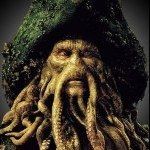







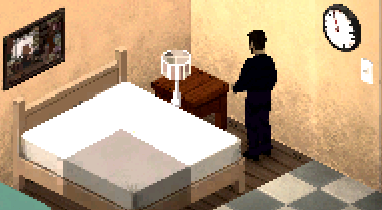
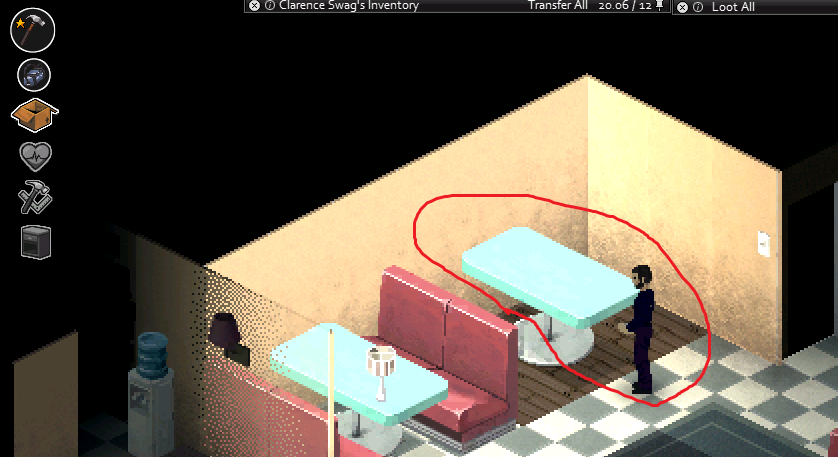


.thumb.png.0bcf4d3741cf5ab4c37c907738b17822.png)
.thumb.png.164d3d9ef06dc0451081bf974e5d7c9d.png)



