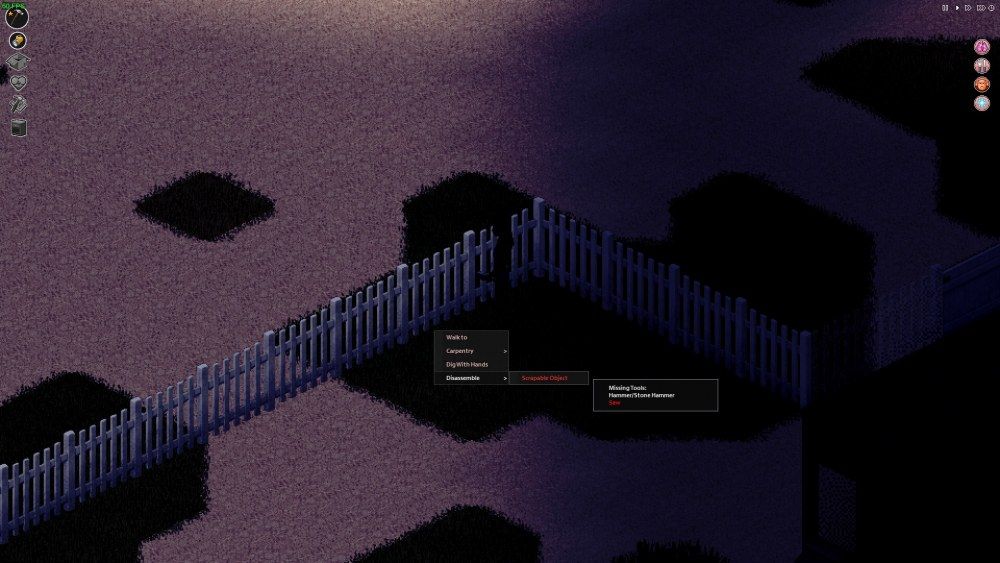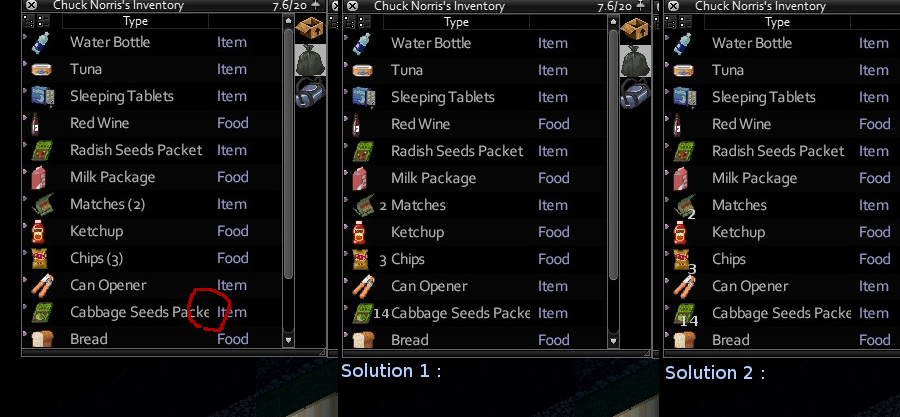Search the Community
Showing results for tags 'list'.
-
I decided to make a list of items that currently can not be picked, but technically should be possible to do. Seeing as virtually anything can be picked now, given enough skill and having required tools, I decided to put it in the bug reports as possible omissions instead of suggestion, even if technically it could probably apply to suggestion. I'll post separate I'll try to post each item, screenshot and example PZMap location based on the most recent public testing build (as the time of writing 40.3 weather test build) and give a suggested name for it, since I think the tiles don't get a name until they are able to be picked: First of all, all the items that are destroyed by vehicles can no longer be picked (cones, signs, mailboxes, dumpsters). I can list them, but they should be easy to determine since it was a new addition and it was being mentioned a few times already I think. Unopenable windows (all of them, it was requested on a few occasions already) see also this thread All doors (you can dismantle them, but not pick to move, apparently it's known but harder as they are legacy code, also see this thread for list of doors that have no name (Disassemblable Object)) Stair and walls which can be sledgehammered, but I assume it's intentional All nature stuff (bushes, trees, etc.), which was mentioned before by someone Tall structures (streetlamps, traffic lights, american flags, tall signs) – some of these can be sledgehammered leaving a funny situation of just upper part hanging, but other than that can not be picked or disassembled. It's an engine limitation though and I think it was discussed before, but listing them for completeness anyway. Light switches (see also this thread) For Lease Sign that are placed on windows though this might be an engine limitation, as normal ones are pickable, see this thread for more info Fuel dispenser, but I guess it's by design Manger / Feeding Trough: https://map.projectzomboid.com/#10854x9084 Empty Sign: https://map.projectzomboid.com/#10609x9909 Zippee Newsstand: https://map.projectzomboid.com/#10606x9610 Fossoil Newsstand: https://map.projectzomboid.com/#10634x9755 Gas 2 Go Newsstand: https://map.projectzomboid.com/#10670x10621 Small Spiffos Dinner Table: https://map.projectzomboid.com/#10619x9649 Large Spiffos Dinner Table: https://map.projectzomboid.com/#10618x9646 50s Dinner Table (see also this thread😞https://map.projectzomboid.com/#10617x10564 Cubicle Walls: https://map.projectzomboid.com/#10622x9684 (level 1) Small Box: https://map.projectzomboid.com/#10608x10256 Buffet Counter: https://map.projectzomboid.com/#10613x10303
-
I finally get to assembling items that should be disassemblable but currently are not. See also "List of world tiles that can't be picked up" for items that are not movable. Some of the items I already stated in this reply from a thread originally started by@Geras back in reply to his findings. I'll try to update this thread from time to time: All non-movable items listed here and that are not disassemblable (list in this thread) Purple Rattan Chair: https://map.projectzomboid.com/#10914x9994 Purple Rattan Couch: https://map.projectzomboid.com/#10912x9995 Blue Rattan Chair: https://map.projectzomboid.com/#10882x10000 Blue Rattan Couch: https://map.projectzomboid.com/#10853x9943 Light Blue Chair: https://map.projectzomboid.com/#10772x9686 Light Blue Couch: https://map.projectzomboid.com/#10853x9849 Brown Lazy Chair: https://map.projectzomboid.com/#10778x9761 Brown Lazy Couch: https://map.projectzomboid.com/#10876x10003 White Lazy Chair: https://map.projectzomboid.com/#10690x9459 White Lazy Couch: https://map.projectzomboid.com/#10689x9459 Red Comfy Chair: https://map.projectzomboid.com/#10859x9896 Red Comfy Couch: https://map.projectzomboid.com/#10838x9796 Green Comfy Chair: https://map.projectzomboid.com/#10857x9897 Green Comfy Couch: https://map.projectzomboid.com/#10860x9961 Modern White Chair: https://map.projectzomboid.com/#10860x9878 Fancy White Chair: https://map.projectzomboid.com/#10854x9844 Beach Chair: https://map.projectzomboid.com/#10841x9846 Round Outdoor Lamp: https://map.projectzomboid.com/#10905x9992 Fancy Outdoor Lamp: https://map.projectzomboid.com/#10880x9998 Antique Outdoor Lamp: https://map.projectzomboid.com/#10846x9846 White Curtain: https://map.projectzomboid.com/#10882x10001 Beige Curtain: https://map.projectzomboid.com/#10905x9759 Small Green Curtain: https://map.projectzomboid.com/#10776x9767 Grey Long Curtain: https://map.projectzomboid.com/#10852x9842 Small Pearl Curtain: https://map.projectzomboid.com/#10872x10004 Jorge Foreguy Barbecue / Full Jorge Foreguy Barbecue: https://map.projectzomboid.com/#10867x10003 Mail Box: https://map.projectzomboid.com/#10898x9996 Stop Sign: https://map.projectzomboid.com/#10860x9981 Cash Register: https://map.projectzomboid.com/#10675x10630 Black Cash Register: https://map.projectzomboid.com/#10849x9763 Shop DIspenser: https://map.projectzomboid.com/#10669x10629 Neon Open Sign: https://map.projectzomboid.com/#10851x9765 For Sale Sign: https://map.projectzomboid.com/#10764x9727 Standpipe: https://map.projectzomboid.com/#10662x10661 Generator (randomly spawned) There's also various mirrors, though I don't know what they should drop and things like corkboards, cardboards posters and hay bales, there is no reasonable thing for them to drop, though they could technically be usable as a fire source. Some of the items (e.g. microwave) should also use Electrical instead of metalworking and plastic items should not be disassemblable at all (currently I think just the table is). It might be a good moment to enable some thread and or fabric from disassembling the curtains, armchairs and coaches, as well as some Tailoring boost! It would surely help training that new skill.
-
-
I think those are remnants of the old system when you could only pick one tile objects and those items could be picked one tile at a time. However, across the updates you can now pick multi-tile signs and things such as Map of USA as whole, so I think this mechanic should apply to the following items as well: Fancy Brown Rug (6 tiles) Dark Purple Rug (6 tiles) Child's Drawing in Muldraugh Elementary School (5 tiles) Children Drawing in Muldraugh Elementary School (3 tiles) Door Mat Rug (2 tiles) Here's the picture of all these tiles and a Map of USA for comparison put inside a container. There are probably more of these items, the first place to look for them would be the "_Rug" named tiles but I posted only the ones I personally experienced myself. EDIT: Forgot to add that there was also some lightning errors with the children paintings, not sure if they are related to this issue:
-
It seems there's not much left of those anymore, as most (all?) of the objects that can be picked got its name. It seems all that's left are a fence and a few toilet doors that are not pickable, here's the list of those that I spotted in Muldraugh, feel free to add if you know of more: Fence: https://map.projectzomboid.com/#10843x9084 Outhouse Door: https://map.projectzomboid.com/#10834x8938 Blue Toilet Door: https://map.projectzomboid.com/#10607x9384 Brown Toilet Stall Door: https://map.projectzomboid.com/#10612x10557 Blue Toilet Stall Door: https://map.projectzomboid.com/#10666x10614
-
I think all these items should be able to rip apart/cut with scissors for resources, but they are currently not – I bet there's more, maybe I'll try a debug to see a complete list, but for now I'll list those that I find Bandanas Baseball Cap Belt Beret Bikini Boots Clip-on Tie Fedora Flip-flops Fingerless Gloves Kentucky Baseball Cap Military Boots High Visibility Vest Holster Shoes Sneakers Socks Swim Trunks I know there are continuous improvements to the clothes that are being worked on before 41 final, so maybe these are known and will get sorted eventually, but in case not, it'd be cool if that helped find them.
-

list 41.37 Secondary Bag Mysteriously Disappearing From Inventory
sprqn posted a topic in Bug Reports
Since the last update I've had two school bags disappear from my character's inventory. The first time it happened I noticed it when I loaded my save file after the update and I figured it had something to do with that so I didn't take care to note what the character was doing. I had previously had some issues with another secondary bag, as reported here, and those issues seem to have been fixed, apart from the part of that suitcase item being forever rendered as a tote-bag (now that I'm writing this down it does make me think if there is something corrupted in the save file and I just need to restart). So, after a while I found a new school bag to use as my secondary bag and I thought "all good" and continued with my surviving. But now that one is also gone. I can't recall the exact steps that lead to the bag disappearing, but my character was working on a pretty big log wall wall she had been working on for a while. I think this is a fairly accurate reconstruction of the events leading to the bag disappearing: My character had 1 school bag equipped on her back, 1 school bag in her inventory and 1 suitcase (yes, the above mentioned) in her inventory Attached to her back she had a wood axe and on her belt a pipe-wrench and a hand axe She equipped the wood axe (double handed) and chopped down a bunch of trees When she was done she equipped the second school bag in her secondary hand and the suitcase in her primary hand She filled the bag on her back, the secondary school bag, the suitcase and her main inventory with as many logs as she possibly could She then walked back with a pretty full inventory and built some log walls, she did this a few times until she was exhausted Here is where I'm not entirely sure exactly what happened. I usually use the hot-keys to make the char take a weapon whenever they need to fight, or to auto-unequip other things in their hands. This is what I think I did, that I just pressed 1 to get her wood axe equipped forcing the bags in her secondary and primary bags to get unequipped from her hands and into her inventory. I've had considered the fact that her main inventory was too full, but then the bag should have fallen to the ground, but it wasn't here. I've looked everywhere but the bag is gone. I feel like since I don't remember the exact steps I've performed, that I would want to try and recreate this, or just test around some more, I will see if I can get some more accurate information if this is not enough. Has anybody else had a similar situation? -
I thought it will be a good idea to create one thread with the list of the rooms that miss light switches, or some other minor appliances. I remember back in the days that the missing light switch was relatively popular issue, so it might be worthwhile to have it grouped together. I alone have found 2 rooms in Muldraugh area and that miss the light switches, but feel free to use this thread to list the buildings that miss an otherwise obvious item, e.g. a house without a toilet, sink or oven while it should probably have one, assuming there are such houses at all of course . I think it would be possible to nail down the rooms that miss a lightning switch by using a tool similar to IsoRegionDebug from Weather Debug, but a good old manual reporting might be handy as well, especially if one can't find that bloody hidden switch – feel free to inform where it is then, as some false positives are bound to happen (unless it's so well hidden, that maybe it's best to move somewhere else anyway ). 1. Muldraugh North Farm, level 0, room behind the kitchen (covered by stairs): https://map.projectzomboid.com/#10606x9967 2. Muldraugh Large Warehouse (north), level 2, the room at the stairs (not 100% sure, but I think a switch should be there): https://map.projectzomboid.com/#10595x9311 Someone also mentioned a missing light switch in a River Wood school kitchen or the dining room, but sadly no location, so without my knowledge of the new areas, I didn't check it. As a bonus I also throw a shoutout to reports of a house without driveway and a house with missing wall that was still there in build 39.67.5 (the other house with missing wall being fixed), but I have yet to confirm it's in 39.68 weather test. I also noticed a few other issues with scrambled map tiles in Muldraugh, some of which are also visible in PZ map so might be related to a house that's missing wall, but that's a matter for a different bug report.
-
Some items could use some minor correction to their names – I reported them back when nutrition test was there (like my other bugs posted today :D) – most of them were corrected at this time thanks to @RobertJohnson, however some still stand – I originally reposted them in the small suggestion thread after the nutrition test ended, but I think it got unnoticed since the changes should be simple enough and – I hope! – logical. If it's already noted, then sorry, but I also added the magazines to the bunch – these are the most user-facing changes, as currently magazines with the same name stack so except for Metallurgy, Guerilla Radio and some loose magazines, they are hard to distinguish. I also tried to sort the list in order the items appear in files to make the changes even easier to implement and I also improved the formatting and only got short explanation – if anyone disagrees with any name change, please reply here. Also, add if I missed something, which I surely did – but for now limit to the .txt files, avoiding the lua and other names, as that's the main focus of this bug report. Hopefully there aren't any errors as well, but if you spot any – let me know! From items.txt: TunaTin: Tuna -> Canned Tuna originally called "Tinned Tuna", this is the only canned item (except for Dogfood) that doesn't have the "Canned" prefix, even if the recipe to open it is named "Open Canned Tuna". BakingTrayBread: Baking Tray With Bread -> Baking Tray with Bread to fit other items naming, but see also my bug report here. OpenBeans: Open Canned Beans -> Opened Canned Beans "Opened" is more correct name for opened cans. TinnedSoupOpen: Open Canned Soup -> Opened Canned Soup ditto. TunaTinOpen: Open Tin of Tuna (Opened Tin of Tuna) -> Opened Canned Tuna first it should be called "Canned Tuna", as mentioned above, secondly "Opened". From newitems.txt: ChessBlack: ChessBlack -> Black Chess Pieces stock name, I assumed the item is supposed to represent multiple pieces. ChessWhite: ChessWhite -> White Chess Pieces ditto. FishingMag1: Angler USA Magazine -> Angler USA Magazine Vol. 1 That way they don't stack, also following Guerilla Radio, The Metalwork Magazine and The Smithing Magazine styles. FishingMag2: Angler USA Magazine -> Angler USA Magazine Vol. 2 ditto. HuntingMag1: The Hunter Magazine -> The Hunter Magazine Vol. 1 ditto. HuntingMag2: The Hunter Magazine -> The Hunter Magazine Vol. 2 ditto. HuntingMag3: The Hunter Magazine -> The Hunter Magazine Vol. 3 ditto. MetalworkMag1: The Metalwork Magazine Vol.1 -> The Metalwork Magazine Vol. 1 just added the space. MetalworkMag2: The Metalwork Magazine Vol.2 -> The Metalwork Magazine Vol. 2 ditto. MetalworkMag3: The Metalwork Magazine Vol.3 -> The Metalwork Magazine Vol. 3 ditto. MetalworkMag4: The Metalwork Magazine Vol.4 -> The Metalwork Magazine Vol. 4 ditto. SmithingMag1: The Smithing Magazine Vol.1 -> The Smithing Magazine Vol. 1 ditto. SmithingMag2: The Smithing Magazine Vol.2 -> The Smithing Magazine Vol. 2 ditto. SmithingMag3: The Smithing Magazine Vol.3 -> The Smithing Magazine Vol. 3 ditto. SmithingMag4: The Smithing Magazine Vol.4 -> The Smithing Magazine Vol. 4 ditto. CookingMag1: Good Cooking Magazine -> Good Cooking Magazine Vol. 1 back to adding vol. numbers. CookingMag2: Good Cooking Magazine -> Good Cooking Magazine Vol. 2 ditto. ElectronicsMag1: Electronics Magazine -> Electronics Magazine Vol. 1 ditto. ElectronicsMag2: Electronics Magazine -> Electronics Magazine Vol. 2 ditto. ElectronicsMag3: Electronics Magazine -> Electronics Magazine Vol. 3 ditto. ElectronicsMag5: Electronics Magazine -> Electronics Magazine Vol. 4 ditto. Skipped ElectronicsMag4, as it's already called "How to Use Generators". EngineerMagazine1: Engineer Magazine -> Engineer Magazine Vol. 1 ditto. EngineerMagazine2: Engineer Magazine -> Engineer Magazine Vol. 2 ditto. LightBulb: LightBulb -> Light Bulb missing space, also "Light Bulb" is more common spelling. LightBulbRed: Red LightBulb -> Red Light Bulb ditto. LightBulbGreen: Blue LightBulb -> Blue Light Bulb ditto. LightBulbYellow: Yellow LightBulb -> Yellow Light Bulb ditto. LightBulbCyan: Cyan LightBulb -> Cyan Light Bulb ditto. LightBulbMagenta: Magenta LightBulb -> Magenta Light Bulb ditto. LightBulbOrange: Orange LightBulb -> Orange Light Bulb ditto. LightBulbPurple: Purple LightBulb -> Purple Light Bulb ditto. LightBulbPink: Pink LightBulb -> Pink Light Bulb ditto. Toothbrush: Tooth Brush -> Toothbrush more common spelling. Toothpaste: Tooth Paste -> Toothpaste ditto. CannedCornedBeefOpen: Open Canned Corned Beef -> Opened Canned Corned Beef "Opened" is more correct name for opened cans. CannedChiliOpen: Open Canned Chili -> Opened Canned Chili ditto. CannedBologneseOpen: Open Canned Spaghetti Bolognese -> Opened Canned Spaghetti Bolognese ditto. CannedCarrotsOpen: Open Canned Carrots -> Opened Canned Spaghetti Bolognese ditto. CannedCornOpen: Open Canned Corn -> Opened Canned Corn ditto. CannedMushroomSoupOpen: Open Canned Mushroom Soup -> Opened Canned Mushroom Soup ditto. CannedPeasOpen: Open Canned Peas -> Opened Canned Peas ditto. CannedPotatoOpen: Open Canned Potato -> Opened Canned Peas ditto. CannedSardinesOpen: Open Canned Sardines -> Opened Canned Sardines ditto. CannedTomatoOpen: Open Canned Tomato -> Opened Canned Tomato ditto. PanFriedVegetables: Stir fry -> Stir Fry to match other names. Dogfood: Dogfood -> Dog Food more common spelling. Candycane: Candycane -> Candy Cane ditto. Also, see here. Icecream: Icecream -> Ice Cream ditto. IcecreamMelted: Melted Icecream -> Melted Ice Cream ditto. Crappie: Crappie Fish -> Crappie to match other fish names. From items_radio.txt: RadioMag1: Guerilla Radio VOL: 1 -> Guerilla Radio Vol. 1 following the uniform naming scheme. RadioMag2: Guerilla Radio VOL: 2 -> Guerilla Radio Vol. 2 ditto. RadioMag3: Guerilla Radio VOL: 3 -> Guerilla Radio Vol. 3 ditto. I'm also not sure about the "with Water" and "of Water" naming – should all containers be named the same for clarity or should just use whatever is common? Guess it's not that important in the end, but it's nice seeing the same name of the containers filled with the same liquid, but there's also "Water Bottle" :). The funny part is that typing and formatting it all out took me more time than actually implementing the changes will. I saw the translation are hosted on GitHub, so maybe PZ could consider hosting the .lua and .txt files on GitHub as well? They are easily moddable, and by having them hosted there, I could just made a pull request with all the changes, instead of meticulously listing them here, and the only thing left for the dev team would be to verify my PR is correct – that would save some of the developers' time and a considerable chunk of my time in the process :).
-
I have made a program that extracts the global lua functions, like getPlayer() and the this is the result. Please let me know what you think! Many thanks, HOWZ1T
-
Force to enlarge windows with long name to know how many object there is. maybe place number on icon, or between icon and name, or starting line. What do you think about that ? opinions : Solution 1 (after logo) : 3 Solution 2 (on logo) : 2
-
http://www.aggressivegaming.org/newdawn/wiki/ We now have a page where you can look up all the information on any Item, weapon, craft, recipe on Project Zomboid including anything added from the Hydrocraft Mod! From the list of items or crafts click on any item or recipe name to see all the info on it. The Item page will show all the info, attributes and values of the item. And below that it will show any Recopies that require the item as an ingredient. And any Recopies / Crafts that can create said Item. The Recipe page will show all the info, required ingredients, skills and tools for any recipe. And even what book must be read to learn that recipe if needed. Hydro and The whole Dev Team at Aggressive Gaming's Newdawn helped to build this for you guys! So enjoy! http://www.aggressivegaming.org/newdawn/wiki/
- 25 replies
-
- hydrocraft
- item
- (and 4 more)
-
http://pzserverlist.us/ is the first server top list out that I'm aware of. This allows you to have your members go, and vote on your server while ranking you higher into the ranks. The higher you're ranks are, the more members and views you will get for your server. PZServerList has the option to add your URL to your website, IndieStone forum post, ect. for your server which will get you even more traffic. It's as easy as joining, and filling out the information. Send your members to it for views, raitings, ect. and watch the members of your Project Zomboid server grow. The reason this was created was due to the fact that I googled thinks like "Project Zomboid Servers" "Project Zomboid Server List" and lots more, and could barely find any servers that works, nor did I find any website on google that had more than 2-3 servers on it. The steam forums had none, and TheIndieStone.com wasn't even listed among them. Also, I made sure to have a link to ProjectZomboid.com in the 'cool links' section REMEMBER You get higher rank if you send users to your post on the site, as well as using the link provided after making an account and putting it on any website to send users over. This is how you vote for the site. You can send them manually to your post and have them click the vote button. Regardless of how they vote, this is how you gain ranks on the site, and get higher up. Due to many new members not knowing how to rank higher, as well as lots of other questions I've added a FAQ page. Which tells you the best ways to get ranked, what In's Out's, ect. are, and lots of other things. I have also tied in the About Us page into the FAQ to lower the navigation menu a bit. ____________________________________________________________________________ End of the week Reward: Seeing as we're new, and want to get more people interested, or more active we're hosting an end of the week contest. The server that is in the first spot will receive a FREE week of premium membership, a free 31x88 banner to use once your Premium runs out, as well as a 60x468 banner to display for the premium membership. All created by me, and for you to use for free for as long as you're apart, and active on PZServerList. This will run through 4/17/2014 at 9PM EST. The person in first on the server list by then will win. Get promoting, and get voting! http://pzserverlist.us/?a=page&id=faq HELP NEEDED:
-
The multiplayer is severely broken. Like, really, really broken. With that being said, I understand that I purchased this game with Early Access via Steam and willingly took on the responsibility. However, I don't think the focus should be on adding cars and the such when the MP side of things are so broken that it might ruin the potential of it ever being what it could be down the road. I might have to stop playing all together because it's that bad. With that being said - it has a lot of potential, but some things I thought of, in my opinion, my plant some seeds - who knows. If you are already working on some of these things, great! If not, then I worry a bit. I understand that this was a SP game first and foremost, therefore if the focus isn't going to be on multiplayer in fixing these huge problems within the next few months, then I'd say remove the MP until it can be better focused on altogether because the single player is great! This is from two weeks and almost 100 hours of playing Project Zomboid Multiplayer. (I played the single player like it was going out of style from 2013 and up and love the idea of the multiplayer) 1. Server Side Saving This would fix so many problems it's not even funny. People can easily manipulate the saves therefore, everyday on the server I'm on we're hit by more hackers than actually DDOSing now because people just load their save right back in once they die, or they edit the save file since it's saved on the computer in an easy-to-find location. It doesn't quite make much sense. This would prevent the easy editing and at least make it much, much harder to change things in-game. The server I'm on even checks files for its size to see if its been modified and still to no anvil. 2. Server optimization The netcode could be optimized a lot better than it is, but I'm sure this is already being worked on. 3. Zombie spawn behavior The spawn system for the zombies are a little weird, I think from experience the game checks to see if there isn't anyone in the area and if it isn't then it'll spawn zombies, so the end result is that you have zombies in places nobody will ever visit/or visit often and most of the zombies in the city killed off. Shouldn't it be something along the lines of % based + the activity in the area? I.E. if there's more activity in the city than the highway, then focus on spawning zombies around that area instead of the house by the lake which no one goes to and it ends up lagging the server because of all these zombies. (One time it was so many zombies, they all would lag off my screen when shot, then reappear out of no where and some wouldn't die, but they couldn't do damage to you when I had 67-92 ping) 4. Balance the weapons The weapons are extremely unbalanced in the multiplayer side of things. I'm not exactly sure how the weapons act besides from experience, reading the wiki, and hearing from others but it seems its just single player weapons for multiplayer. 5. Respawn times I had food from the night before, I logged back on the server and one second later it's rotten.. What? I just made it. It shouldn't go by the timer of the server if it's in your bag, each item should just have it's own timer, global protocols don't work for everything. 6. Multiplayer should only allow one file save. I've noticed that people are modifying saves so they can get resources way faster by just making multiple accounts all hacked to max level in different areas gathering different things. Not sure if that's an issue, but - it's happening. I think one save is good enough since it's a hardcore game first off and secondly, it'll probably be a lot more manageable for the server, the dev and the end user. 7. Fires can start but can't be put out without an admin? Fires should be able to be put out with dropping water on the ground at least. Or a fire extinguisher that's located in most stores. What happens is if an admin isn't on, people start fires online and it lags the entire server badly. It's like if one person is lagging, everyone is gonna lag - regardless if they aren't even by the fire itself, they will feel the lag as if they were nearby it for whatever reason. Misc. things Logged in but I'm not logged in.. How does that happen? It should be a checker to see if they haven't moved/said anything/no interaction with anything then they should be kicked after a certain time for inactivity instead of being denied service. Even after kicking the "ghost" of my friend dark nano, he was still unable to come on because it said he was still on the server. I think if you have a backpack on you, you shouldn't need to drag items to your main inventory, the game should just know what items you have and either just do it automatically or just treat it like an extension of the player, which it is, and cut out the dragging of items so much. These are a few of my ideas, regardless of them all I hope that Project Zomboid thrives to become something amazing as it's one of the best Early Access games I've gotten to read about, see videos of, and play myself for me to see that this is a game with a great community and even amazing devs with passion. I just really want the multiplayer to thrive because I believe people come for the single player, and stay for the multiplayer. I'll make another one of these if more ideas come into my head.
-
im trying to find a list of the animations, like getSwingAnim(); . im looking for the one when you are attacking a downed zombie with a axe or weapon.
-
I've been trying to find a list of moodle names for items but haven't found one so far. These are the ones I know of: HungerChangeBoredomChangeUnhappyChangeStressChangeThirstChange Are there any more? Is it possible to modify endurance? EDIT: I just realized that I can get these parameters by looking at the Javadoc reference for the Item class. So to answer my own question, here are a few more: FatigueChangeEnduranceChangeI wonder how the mapping works though, because if it's being done through Java's reflection mechanism, then we should be using "ThistChange" instead of "ThirstChange" due to how the method is spelled.