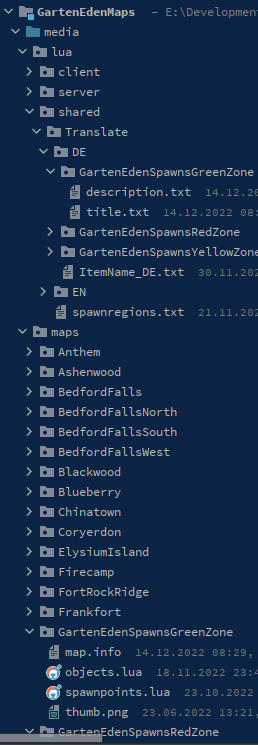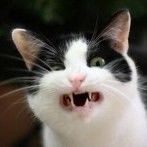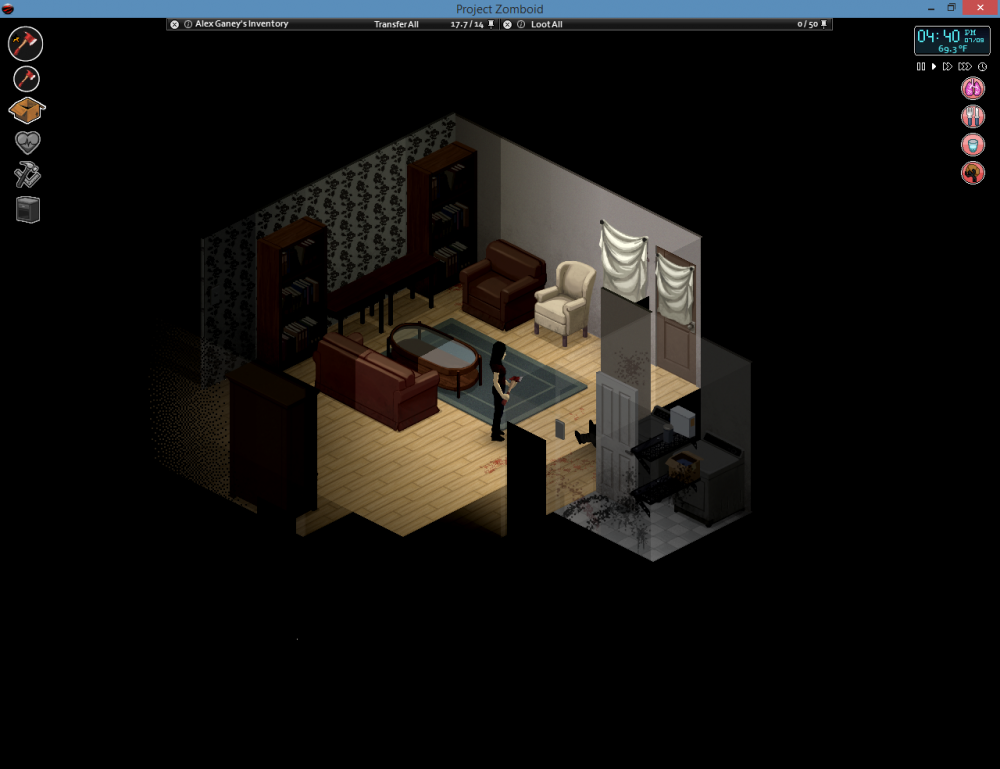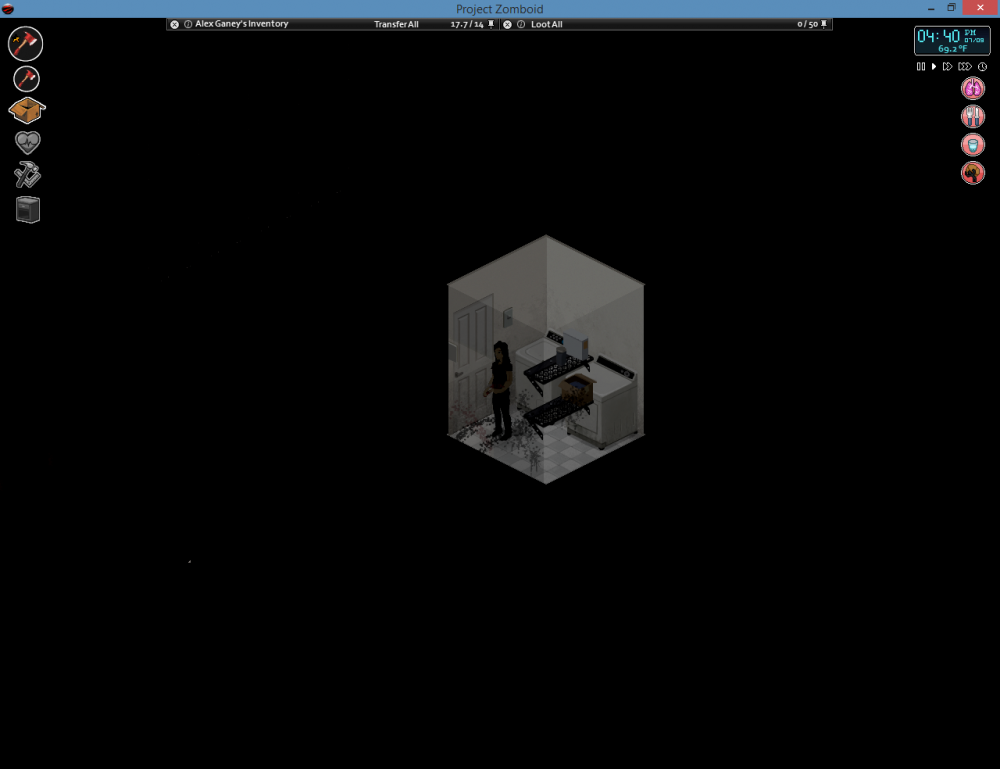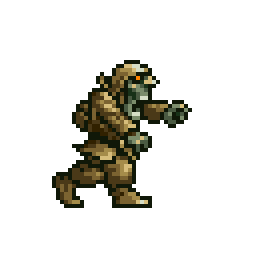Search the Community
Showing results for tags 'spawn'.
-
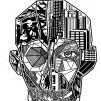
help I tried adding new clothes, but it didn't work
Tashendal posted a topic in Tutorials & Resources
Hi. I decided to add a new type of clothing: a hard hat, jacket, and pants. Based on the standard ones: Jacket_Camo Green, Hat_Army, and Trousers_camogreen. Changed textures, drew new icons, and created the necessary files. Here is a list of files and what I wrote in them: Folder: \media\clothing\clothingItems Files: Jacket_CamoMP.xml, MP_Hat_Army.xml, Trousers_CamoMP.xml I changed two lines in each file. The path to the texture: <textureChoices>clothes\jacket\jacket_camomp</textureChoices> <textureChoices>clothes\jacket\jacket_camomp</textureChoices> <textureChoices>armyhelmetmp</textureChoices> and unique GUID for each subject (im use www.guidgenerator.com/online-guid-generator.aspx) <m_GUID>7fde9ae9-a876-46d2-ab46-24da3952c9f5</m_GUID>... and so on Folder: \media\clothing Files: clothing.xml In this file, I registered a new type of zombie spawn and specified the items that appear on it. Specified previously assigned Guids. Assigned a unique Guid to the zombie type. <m_FemaleOutfits> <m_Name>ArmyCamoMP</m_Name> <m_Guid>e9047c42-479b-4d28-975b-7dd1af366f79</m_Guid> <m_Top>false</m_Top> <m_Pants>false</m_Pants> <m_AllowPantsHue>false</m_AllowPantsHue> <m_AllowTopTint>false</m_AllowTopTint> <m_AllowTShirtDecal>false</m_AllowTShirtDecal> <m_items> <itemGUID>7fde9ae9-a876-46d2-ab46-24da3952c9f5</itemGUID> </m_items> <m_items> <itemGUID>5b7f2fb6-953c-4496-91df-0a6a1d0f2273</itemGUID> </m_items> <m_items> <itemGUID>edd70d8d-6f04-4a7b-9162-1f12ef96bb3b</itemGUID> </m_items> <m_items> <itemGUID>b81f298c-cf92-47bf-b854-649308ba17b0</itemGUID> </m_items> <m_items> <itemGUID>19504103-de6a-44bd-ac48-b9079ce0e355</itemGUID> </m_items> <m_items> <itemGUID>1aad0762-7886-4295-be32-448343be62aa</itemGUID> </m_items> <m_items> <itemGUID>1a437dbb-cee9-4013-8e8a-e158acf98b62</itemGUID> </m_items> <m_items> <itemGUID>2b0756ac-57f3-415e-bfed-24b28d1ca4d6</itemGUID> </m_items> <m_items> <itemGUID>fb86bd5f-1931-4b24-a5d7-bd6a43769991</itemGUID> </m_items> <m_items> <itemGUID>cbe793fe-97d9-4585-88e0-bc18be39d714</itemGUID> </m_items> <m_items> <itemGUID>227cb2d5-05a5-44ed-872d-ac4ca16e80bc</itemGUID> </m_items> </m_FemaleOutfits> Folder: media\lua\shared\NPCs Here I specified the probability of spawning a new type of zombie. WPIZombiesZoneDefinition = ZombiesZoneDefinition or {}; WPIZombiesZoneDefinition.Army = { ArmyCamoDesert = { name="ArmyCamoDesert", chance=20, }, ArmyCamoGreen = { name="ArmyCamoGreen", chance=30, }, ArmyCamoMP = { name="ArmyCamoMP", chance=30, }, } WPIZombiesZoneDefinition.SecretBase = { ArmyCamoDesert = { name="ArmyCamoDesert", chance=20, }, ArmyCamoGreen = { name="ArmyCamoGreen", chance=30, }, ArmyCamoMP = { name="ArmyCamoMP", chance=30, }, } -- total chance can be over 100% we don't care as we'll roll on the totalChance and not a 100 (unlike the specific outfits on top of this) WPIZombiesZoneDefinition.Default = ZombiesZoneDefinition.Default or {}; table.insert(WPIZombiesZoneDefinition.Default,{name = "ArmyCamoDesert", chance=3}); table.insert(WPIZombiesZoneDefinition.Default,{name = "ArmyCamoGreen", chance=5}); table.insert(WPIZombiesZoneDefinition.Default,{name = "ArmyCamoMP", chance=5}); Folder: media\lua\shared\Translate - spit Folder: media\scripts\clothing here I specified the item characteristics and icon name item Jacket_CamoMP { Type = Clothing, DisplayName = Military Police Camo Jacket, ClothingItem = Jacket_CamoMP, BodyLocation = Jacket, Icon = JacketCamoMP, BloodLocation = Jacket, RunSpeedModifier = 0.93, CombatSpeedModifier = 0.95, BiteDefense = 40, ScratchDefense = 60, NeckProtectionModifier = 0.5, Insulation = 0.5, WindResistance = 0.35, FabricType = Cotton, WaterResistance = 0.5, Weight = 2, } item Trousers_CamoMP { Type = Clothing, DisplayName = Military Police Camo Pants, ClothingItem = Trousers_CamoMP, BodyLocation = Pants, Icon = TrousersCamoMP, BloodLocation = Trousers, BiteDefense = 20, ScratchDefense =30, Insulation = 0.55, WindResistance = 0.4, WaterResistance = 0.50, FabricType = Cotton, } item MP_Hat_Army { Type = Clothing, DisplayName = Military Police Helmet, ClothingItem = MP_Hat_Army, BodyLocation = Hat, Icon = HelmetArmyMP, CanHaveHoles = false, BloodLocation = Head, BiteDefense = 100, ScratchDefense = 100, ChanceToFall = 10, Insulation = 0.3, WaterResistance = 0.3, } Folder: media\textures here are the icons and texture of the helmet: ArmyHelmet.png Item_HelmetArmyMP.png Item_JacketCamoMP.png Item_TrousersCamoMP.png Folder: media\textures\Clothes\Jacket Texture jacket: Jacket_CamoMP.png Folder: media\textures\Clothes\Trousers_Mesh Texture trousers: Trousers_CamoMP.png I know it's not exactly the right texture and path. camouflage pants are on a different path. I got them mixed up a bit. it doesn't matter now, because it's not just the pants that are the problem. and folder: \media File: FileGuidTable.xml here I re-registered the GUIDs of new items. <?xml version="1.0" encoding="utf-8"?> <fileGuidTable> <files> <path>media/clothing/clothingItems/MP_Hat_Army.xml</path> <guid>5b7f2fb6-953c-4496-91df-0a6a1d0f2273</guid> </files> <files> <path>media/clothing/clothingItems/Jacket_CamoMP.xml</path> <guid>7fde9ae9-a876-46d2-ab46-24da3952c9f5</guid> </files> <files> <path>media/clothing/clothingItems/Trousers_CamoMP.xml</path> <guid>edd70d8d-6f04-4a7b-9162-1f12ef96bb3b</guid> </files> </fileGuidTable> and now the crux of the problem. none of this helped. the desired type of zombie appears, but there are no three new items on it - only those that were originally in the game. what did I forget to do? maybe you will notice the mistake you made? maybe I forgot to add another file or made a mistake with the model? I don't work all three items: helmet, jacket and pants. please help me, I have been struggling with this problem for about a day and tried a lot of things. unfortunately, nothing helps. I know, activity on the forum is low and hints are rarely given. if you understand the essence of the issue-help, do a good deed. -
Good day, I'm making a mod and would like to spawn a mannequin or corpse when player does xyz. I've looked at a few solution but it is not quit what I'm looking for. E.g. the solution (AddWorldInventoryItem) in the following topic will show the "icon" of the corpse, i.e. Base.CorpseMale (https://pzwiki.net/wiki/PZwiki:Item_List#Corpse) Is there a way to spawn the "model" of a mannequin or a corpse immediate given the player's coordinates? In other words, the mannequin will appear next to the player when the player does xyz.
-
Right now we Project Zomboid players can only spawn in Rosewood, Riverside, West Point and Muldraugh which is just 4 towns. But what if we could also spawn in Fallas Lake, March Ridge, Doe Valley, etc. which could even include the infamous Louisville? I think it'd be nice to have more of a variety on where your survivor could start out. I mean we has players would still have to fight for our lives against the undead and travel far if we wanted to go anywhere else. We'd just start off in more places which we may find even better than the spawn towns for whatever reasons.
-
Hello. My friend and I play the zomboid project on a server on Steam. We wanted to make sure that zombies do not appear at all, but they spawn almost regularly in places where there was nothing before. Our idea is probably quite common. Make a lot of zombies, but turn off their spawn. Help configure the game) We play on the latest version with mods. Without mods, the situation is the same
-
Hi there, I have a map mod with multiple map directories. However, I would like to define my own collection of spawn points as several spawn regions, so I've added three more Map Directories which each represent one of such spawn regions. The spawn regions are displayed and basically works, but neither the description text nor the thumbnail are displayed in multiplayer. But it works fine in single player. I was at least able to translate the titles with a custom solution. But I guess, this should be possible by the core logic itself. This is my folder structure: map.info title=Green Zone lots=Muldraugh, KY description=Initial Description Green Zone fixed2x=true description.txt Übersetzte Beschreibung für grüne Zonen title.txt (1) Starte in einer grünen Zone objects.lua (shortened for better readability) objects = { { name = "", type = "SpawnPoint", x = 10916, y = 10133, z = 0, width = 1, height = 1, properties = { Professions = "all" } }, { name = "", type = "SpawnPoint", x = 10803, y = 10073, z = 0, width = 1, height = 1, properties = { Professions = "all" } }, { name = "", type = "SpawnPoint", x = 10919, y = 10132, z = 0, width = 1, height = 1, properties = { Professions = "all" } }, -- ... } spawnpoints.lua function SpawnPoints() return { unemployed = { { worldX = 36, worldY = 33, posX = 116, posY = 233, posZ = 0 }, { worldX = 36, worldY = 33, posX = 3, posY = 173, posZ = 0 }, { worldX = 36, worldY = 33, posX = 119, posY = 232, posZ = 0 }, } } end DebugServer_spawnregions.lua function SpawnRegions() return { { name = '(1) Green Zone', file = 'media/maps/GartenEdenSpawnsGreenZone/spawnpoints.lua' }, { name = '(2) Yellow Zone', file = 'media/maps/GartenEdenSpawnsYellowZone/spawnpoints.lua' }, { name = '(3) Red Zone', file = 'media/maps/GartenEdenSpawnsRedZone/spawnpoints.lua' } } end Rendered Result: ____________ My workaround to get at least the names translated I've added an file spawnregions.txt to my map mods Translate dir as follows: return { ['EN'] = { GreenZone = '(1) Start in a green zone', YellowZone = '(2) Start in a yellow zone', RedZone = '(3) Start in a red zone', }, ['DE'] = { GreenZone = '(1) Starte in einer gr\195\188nen Zone', YellowZone = '(2) Starte in einer gelben Zone', RedZone = '(3) Starte in einer roten Zone', } } And modified my DebugServer_spawnregions.lua as follows: function SpawnRegions() local activeLang = getCore():getOptionLanguageName() local sGreenZone = '(1) Start in a green zone' local sYellowZone = '(2) Start in a yellow zone' local sRedZone = '(3) Start in a red zone' local translationTable = {} if getActivatedMods():contains('GartenEdenMaps') then local file = getModFileReader('GartenEdenMaps', 'media/lua/shared/Translate/spawnregions.txt', false) if file then local scanline = file:readLine() local content = scanline and '' or 'return {}' while scanline do content = content .. scanline .. '\n' scanline = file:readLine() end file:close() translationTable = loadstring(content)() if translationTable[activeLang] ~= nil then sGreenZone = translationTable[activeLang].GreenZone or sGreenZone sYellowZone = translationTable[activeLang].YellowZone or sYellowZone sRedZone = translationTable[activeLang].RedZone or sRedZone end end end return { { name = 'Muldraugh, KY', file = 'media/maps/Muldraugh, KY/spawnpoints.lua' }, -- just as reference { name = sGreenZone, file = 'media/maps/GartenEdenSpawnsGreenZone/spawnpoints.lua' }, { name = sYellowZone, file = 'media/maps/GartenEdenSpawnsYellowZone/spawnpoints.lua' }, { name = sRedZone, file = 'media/maps/GartenEdenSpawnsRedZone/spawnpoints.lua' } } end So I was able to get this result: In singleplayer it looks like follows: (just borrowed image of bedford to ensure the image file isn't the problem) So what the heck do I wrong? Thanks in advance, stuck1a
-
I'm relatively new to this game, having only had it a few weeks, but about three times now I've spawned in one of those barricaded houses full of zombies. Each time there's been less than 0.5 of a second before I've received fatal wounds and had to make a new character. I checked the in-game survival time last time it happened and I only survived 9.56 irl seconds. I'm sure this is a bug but I was wondering how often it actually occurs. I asked on reddit and apparently it isn't common at all but three times in two weeks is a bit extreme, especially when considering I haven't played this game every day. Oddly, the last time this happened my new character I made after my old one died in the barricaded house spawned in the exact same barricaded house, except when he did all the zombies that had been there previously were gone and the house was safe. Although I did have to jump out a top floor window as there was nothing in the house to remove the boards. Please note this has never happened on my first character in a new world, and all of these happened on apocalypse mode, not sandbox.
-
As a long time player seeing the zombie spawn maps is a huge spoiler and would be better if the spawning map was tied into the map itself. Something like, Every house could have a chance to increase spawns depending on the house type and if/or nearby houses is present. Car pile up could be added for more randomized road hoards and so on. Know edge spawns was recently introduced so you devs know the rules required and if it would be feasible, and not to taxing. I'm remembering an awesome dev post it was a few years ago where you discussed this, it would be great to see a follow-up. Also think it would make the map feel much more alive if the zombie spawns received a slightly different taste on every creation.
-
Now that Shark and Finn's 'Expanded Helicopter Events' mod has been in the wild for a few months now, I'm surprised to not see more mods utilising it as a base for other additions. A crashed helicopter spawn point or scenario would be an excellent addition to the game I think, would help with the role play aspects for people who like to play 6/12 months since initial infection, I always found it weird that you would spawn with virtually nothing (with the exception of starter kit via sandbox) when so much time has passed. This could be a good way for characters to start in Knox Country with absolutely zero supplies in a realistic and immersive manner, and a great addition for role players. You could perhaps choose between the various type of helicopters added by the mod, from military to police, and even simply to civilian helicopters, based on your roleplay preference. I would recommend making the spawn points for these crash sites quite far into the wilderness, or at least near a cabin so players can get their bearings, but far enough away from civilisation that there's a certain challenge to making it back alive. Bodies could litter the surrounding area, with damaged pieces of basic survival equipment on them, all dependant on which type of helicopter spawn you chose. There could also be a chance for damaged loot inside the crashed helicopter. To further add to the challenge, the player would spawn with a few random injuries, possibly a few scratches and some more serious injury like a fracture or burn on one of the arms (not the legs however as starting the game with a limp that would takes days to heal would just be cause for a restart). I'm not sure on the logistic of making such a thing possible with spawn points, however a mod was recently released by Champygnakx called 'A Really CD DA Trait' that allows for certain spawn conditions to be met via the use of a trait, a similar method could be used to achieve my proposed idea. I don't have the coding experience to make this a reality myself so I'm hoping someone with the know-how will see this and make use of the idea. I would also love to hear peoples opinions on this, cheers!
- 1 reply
-
- spawn
- helicopter
-
(and 1 more)
Tagged with:
-
I'm running my first server and have run into a snag. I've been able to find solutions for most of my problems through googling until now. I'm trying to add a few custom spawn points to my server and am at a complete loss. I ran through Louisville claiming and releasing various houses as safehouses to record their coordinates. I have seven locations I'd use as spawn points for a custom spawn region in Louisville. Most of what I've found is for setting a single static spawn point and everything else has left me very confused. I'd like to set it up so that clicking on Louisville would send the player to one of the seven spots I picked out while retaining all the vanilla spawns from other regions. I have no idea what I'm doing with this. If anyone could help me figure this out or point me to a more concise guide on this specific thing I'd really appreciate it.
-
As asked in the title I was curious if there's a command for it? or something that an admit can do that I've missed say similar to instant construct Had to restart my personal friendship server due to HDD death and I wanted to get me my Cossette back, Though with a decent 45 mins of Google and the what not can't find nothin'
-
Hello everyone! Very simple question, as I'm new to mapping with Zomboid: If I were to make a map where the ground in the entire cell or the majority of the cell was, say, at level 2, level 3, etc; would the zombies spawn on that, or would they be "under the map" and still spawning at level 0? Just wanted to ask before I get too crazy and start building, only to find out that all the zeds are underneath everything with no way to nibble on the player. Thanks!
-
I'm getting all my ducks in a row to work on a map + tiles mod, and here's some questions I haven't been able to figure out. I'm a fan of not having to redo a bunch of stuff late in a project, so any help is much appreciated! Are the road tiles behavior hardcoded? I'd like to make a couple more, but I don't see any properties or relevant scripts that make a road tile give a smooth ride (compared to driving on grass). I just want to make some tire marked roads so they aren't so uniformly clean; I could do this with an overlay, but if I'm going to do that, then why not save a little and make them a full opaque tile? In my test map, I can't get zombies to NOT spawn. I have a sandbox preset that works just fine with the vanilla map, no zeds spawning. The same preset on my map has a small amount of zombies everywhere, including where I spawn, and inappropriate places like water or in kitchen counters for example. In this case, I was using an all-black spawnmap. I thought maybe some slight noise was getting saved or something, but that wasn't the case. I also tried other combinations of spawn settings with some painted white spots in my spawnmap, but still seeing the loose zombies peppered across the cells. The map with the painted spots is increasing population density there, so that works as expected. But having them spawn on top of the player spawn or anywhere else they shouldn't is a problem. What am I missing here? (afterthought to point out that I am using the correct pixel size for the spawnmap) I've gathered that most of the named zone areas (TownZone, Forest, etc) relate to trapping and scavenging through a couple thread and looking at scripts. Since I can't open the vanilla map in the editors to see exactly how things are laid out, just a few questions here. Nav zone: What is this used for and where? I assume I would lay these zones out on roads, but what about say, a sidewalk system on a school campus? And should a Nav zone overlap a Town Zone, or does the game expect them to be broken down so they don't overlap? Also, is it possible to use custom zone definitions? I've got a half-baked idea for adding random barricade type things similar to the car wrecks.
-
quite simply put, i found a light switch that should be part of a section of the living room, but instead its in the washroom, thus giving the washroom 2 light switches and a permanent light in the living room near the backdoor https://map.projectzomboid.com/?#0.718883258923851,0.2483100986760063,418.96425128510725
-
As I complete more and more of my map, I've noticed that zombie spawn density is the opposite of what I'd like it to be in some areas. - Homes are about right with at most 1 zombie per 200sqft (ie, 1600sqft house has about 6-8 zeds inside) - Small gas stations have maybe 0-3 inside - Fast food places have maybe 1-4 inside My issue is with Large buildings/stores having ZERO zombies inside... I've got displays, shelves, mannequins, checkout stands, light switches, bathrooms, etc... placed in the store, so it's not like an empty warehouse... and despite being within the ZombieSpawnMap image, absolutely no zombies spawn inside. So I'm wondering, is there a particular type of object, or something I can place to increase the zombie density of certain buildings ? Lets say I wanted to create a huge 12 theater cinema just jam packed with zombies.... is that possible ? Seems like such a waste to create large empty structures, where in most zombie situations they tend to congregate inside large structures like shopping centers, and such... I did notice that a Prison building I made is just stuffed with Zombie spawn.... And the only real difference between this building and lets say a Walmart store, is that the Prison has a extreme number of rooms in relation to its footprint... Does number of rooms in a building affect spawn density ? Just thought I'd throw that question out there, as I continue to mess around with different combinations.
-
Well, when i loot object containers, sometimes items spawns outside of itemcontainer. Example: Sometimes items for schoolbags spawn directly in lockers and not inside of schoolbags. This happen on build 39 and 40. (Detected when i create a mod, and checked if this bug happen with base items and itemcontainers) A few months ago, i report all items spawn outside all times, fixed but not at all (now spawn sometimes). Sorry about my language i speak spanish.
- 1 reply
-
- items
- itemcontainer
-
(and 1 more)
Tagged with:
-
Good afternoon. After having discussed an issue on the General Thread, several people revealed to me that I am experiencing a bug instead of ignorance. You can also see the issue by clicking this link. Thank you for any assistance you may have. -TURTLESHROOM
- 1 reply
-
- water mechanics
- water mechanic
- (and 8 more)
-
Hellow, and thanks for your time. someone know if is possible instantly move a fridge (or any other furniture)to a specific X,Y map point? something like that... game start then ( Move instantly any furniture placed in (x,y) to = 123 , 400 ) or..... exist some way to spawn a furniture (like a chair or a wood box) in a specific map point? thats all. sorry for my poor english, and have a good day
-
(Note that I already made this suggestion on mod ideas section) It's simple. Characters would spawn in with job-specific items. By example, if your character is a police officer, it's most likely that he would spawn in with a pistol, or have one in his household, and along with the keys for the police station's gun storage. Of course, many jobs would need some serious nerfing (Woodcutter), but it would be sensible to have them spawn in with something that fits their job.
-
I think that March Ridge is a pretty underrated and under-utilized location in PZ, though others may think differently. It's actually got some of the best locations to build a huge base, especially for MP. So I thought hey, why not have the option to spawn there? Give it a little more appreciation? Personally, I'd love to spawn on the top floor of the dormitory. I can imagine it now: you're a student at March Ridge's tiny community college (I'm assuming, why else would a school that small have such a big dormitory). The phones are dead, the Internet's dead, and all your dorm buddies are dead. The halls below you are filled with shuffling corpses. You only have the things in your dorm to help you survive. Wat do? There's a lot of potential, I think.
-
If I were a braver man and weren't so scared of learning to code I would try to do this myself... Would it be tricky to throw together a mod that does something like this in MP (local co-op): -Trigger: Any player dies -Spawn 10 zombies near random player -Trigger noise on said random player to draw zeds to them immediately -Add a counter to create +5 additional zombies next time this event is triggered. Easy? Difficult? Could someone throw that together for me? I'm trying to get my buds to stop friggin dying all the time without consequence, while also adding a challenge for everyone else.
-
Pretty much what it says on the tin. A while ago, I read on the wiki that your character has a chance to spawn with their home's key(40% IIRC), but after making several new characters it seems that that rarely if ever happens. I'm wondering then if it is at all possible to increase the chance of, or guarantee, that you spawn with your housekey? If there's an option for such deep inside the game's files. I'vwe looked but I didn't find anything of the like, so I thought to ask here. Any help would be appreciated.
-
You can now spawn injured at the start of a survival game. It might not be fair but I think it is cool. I would like to have more random starts. Not all of these need to be bad! Spawn house- looted/empty good loot/job related loot on fire barricaded broken windows/doors Zombies- zombies in rooms of spawn house zombies banging on Windows/doors horde out side Character- injured any positive/negative moodles good/bad equipment Environment- different times of day different weather meta noises/helicopter location- house/shop warehouse/factory forest/field/tent highway/railway track hospital/fire station/police station
-
So here's the deal, I made some basic starter kits based on the occupation, but I'd like to be able to do things like spawning the pistol fully loaded as opposed to giving the player a handful of rounds to load manually (unsuccessful attempt below). Something else I've been wondering, is there a more elegant way of spawning an item multiple times? (see burgerflipper) I've already tried my best in finding a solution for both, but I've come up with nothing. Most people just seem to resort to the more simple and crude solutions. Thank you in advance.
-
I have taken the leap into modding and I am starting with a items/recipes mod. But I want to test it without having to loot half the map: Is there a way I can cheat/spawn items into my inventory to test out recipes and items I create?
-
They're Crawling Out! PZ Mod v 0.1 Killed all zombies in the area? Happy with your impenetrable fortress? Bored with living in a backwater all your life, cultivating carrots and daisies? (grim laughter) The forces of darkness have risen coprses lying for many years below ground. The dead and buried come to life. They are emerging from under the ground, crawling out, searching for the only survivor, smelling fresh meat! The deeper their grave is, the longer their way out from down below, and the stronger they are. ------------------------- Well, enough pathetics The purpose of this mod is to vary the late game a bit. After some days of gameplay (their number can be modified in settings) new zombies start to appear not far from the player. Because they can't appear out of nowhere, I've decided that they should appear from under the ground, cause it's the only place (in theory) where corpses can be found after you cleared the area (yeah, I know, it's dragged in by the head and shoulders, but .. why not?). So be careful, they can appear inside your fortress. Anyway, they can't break through house floor or asphalt road. If there's much asphalt/floor/water in the area, it would be unlikely for a zombie to find the way out. The plants also stay intact (because the soil was digged up already and no corpses were found). The time between zombie appearances can be modified in mod settings. New zombies walk towards player position. As time goes by, new zombies become more tough (this can also be turned on/off in settings). A little bonus: as the groung becomes digged up while zombie is crawling out, sometimes a worm or two can be found near.. Installation: Unpack into \Users\<Username>\Zomboid\mods\ Settings: Mod settings are kept in file "settings.ini" in mod folder. Notes: As it's my first mod and I spent only a couple of days making it, it's a bit ugly and must have some bugs. So be careful with your long-played-games. Anyway, it works for me. As i play only single player, I have no idea how it'll work in MP. As I'm using VirtualZombieManager, the zeds are not permanent. If someone could help me making them permanent on the map and/or modifying their stats (except health), that would be very much appreciated Download: Latest version v0.3 is here. Thanks: To all modders & devs, I learned a lot from their source code
- 22 replies