

Shinjitsu noDeshi
-
Posts
202 -
Joined
-
Last visited
Posts posted by Shinjitsu noDeshi
-
-
4 hours ago, RobertJohnson said:
I'm all for pop up the trunk from inside the car, but thing is we won't have the model texture update to show it's open, so i'm afraid people will leave it open lot of the time...
I'll try to maybe put it in plain black when it's open, while i see how we could implement the opened trunk.
Campfire should be fixed for next version, next time just post a tracker, keep this thread clean for vehicles-related stuff if possible.
Wouldn't it be simpler to just evaluate:
IF (any door can be opened) OR (carkey exists in users inventory) THEN (trunk container can be accessed) ?
You wouldn't need the open/close texture. It'd just be an abstraction of being able to get into the trunk via key, or via cab button.
Shin
-
2 hours ago, JayM said:
I noticed watching a youtube vid from Cromulent Archer when he was driving, items that were in the trunk occasionally fell onto the road. He attributed it to the fact his trunk % was around 45%. Is this design or bug?
IIRC, a Thursdoid stated that as trunks get lower in quality they carry less and have a chance of stuff falling out. Along those lines, as gas tanks get lower in quality, they hold less fuel and have a chance to leak.
Shin
-
I was shepherding a large horde of zombies down Muldraugh's Main street when the game started to stutter and finally lock up. After killing the process, restarting the game and clicking on "Continue", I reloaded to where I was last - but all the zombies and the vehicle I was in have disappeared.
Here's the console output file.
And here's a screenshot of the console:
Maybe it doesn't mean anything, but the peakUsage is... large. Could a dev please explain what the stallCount and peakUsage mean?
Shin
-
4 minutes ago, RobertJohnson said:
About wrong seat when entering/exiting, the name of the car would be very helpfull

For car starting on his own, do you have a detailed way to reproduce it?
Chev. Nyala, Taxi, Chev. Cerise Wagon... It appears to be across any 4+ door vehicle and using the rear doors for entry/exit.
For the car starting on it's own, I can't reliably reproduce it. It almost seems as if there's a queue holding keyboard actions, and that's not getting flushed fast enough - so there's a hold over 'A' keypress which fires after you get in the car. /shrug
Shin
-
- Entering the rear door on a vehicle puts you on the wrong side. Pressing "E" on the left side of a car get's you in (and it appears to put you in the rear right seat). Pressing "E" again and you exit on the right side.
- Vehicles still randomly start up when you enter the drivers side.
I've reported these a couple of times now, across multiple versions - are they on an issues list somewhere, so I don't have to continue to report them? Am I reporting them in the wrong place?
Shin
- John_Scott, Magic Mark, Legoland99 and 1 other
-
 4
4
-
Converting my save from 28 to 29, the vehicle I was in, and all the zombies in the area, disappeared.
Shin
-
I've lost count of how many vehicles I've flipped on their side/top at this point.
Can we please have a way to remove wrecks (either ones we've created, or ones that the game has created.) Perhaps some combination of mechanic and metalworking lets you scrap a vehicle body?
Shin
-
Thanks for the clarification - I hadn't tried actual building, so I meant re-assembling furniture you had dismantled.
Still some graphics glitches - this is in front of Cortmann Medical. Notice the grass is layering on top of the vehicle. These were taken from the same position, just turning my character to hide the vehicle. I didn't crop them very well...
Shin
-
On 11/28/2017 at 8:42 PM, Blake81 said:
Just found a weird issue. For some reason, the Rotate function no longer works, and it was not like that on the previous build.
Confirming this. You also cannot rotate an object when placing/building it. (At least that was the case with the popsicle freezer I tried.)
Also, only half of the popsicle freezer compartments work when it's placed perpendicular to a wall (in particular, Cortmann Medical.) The closest compartment to the building freezes stuff, the one furthest away does not.
Shin
-
Some feedback on 28.1:
- Lamps are still always "on".
- The vehicle I'm currently driving, (station wagon) has nice, smooth responsiveness for acceleration and steering. Spot on perfect, IMO.
- As others have mentioned, the target focus in the loot window is no longer defaulting to a container/corpse, but rather the ground.
- large hordes of zombies still prevent the vehicles from accelerating properly, at least until you have moved far enough away from the horde. Generally about a screen or two away.
- Cars still start on their own when you get into them. This seems to be happening less frequently, but it's still occurring.
- The medical stool doesn't have a "rest" command.
- There are still long stutters occurring. It seems to be random as to when it happens, but when it does, it's anywhere's between a half a second and a two second pause in the game. It seems to happen more frequently and the pauses last longer, the longer the game has been running.
- On a 4+ door vehicle, e.g. Chevalier Cerise Wagon, on one of the rear doors, pressing 'E' gets you in the vehicle, and then pressing 'E' again has you step out on the OTHER side of the vehicle. It appears the game is having you sit in the seat on the opposite side of the vehicle when you first get in.
Shin
-
1 hour ago, Batsphinx said:
We've got a build running backstage with some heavy garbage collection optimization and it's running a lot nicer.
Yuri thinks the sleep crash is fixed, and now he's on the 'stall/hang on exit' - we will release when it's ready

Sorry that this build was so annoying - sometimes things have to show their head so that they can be fought back.
From one developer to another - it happens!
For us the difficult part is waiting patiently while y'all do all the work. Kind of like sitting and waiting for your wife to give birth, but a lot less messy. Nothing we can do really except be supportive...
Shin
-
20 hours ago, Batsphinx said:
Has anyone had a sleep crash when on a new save?
I didn't get a chance to test this, but I did experience the same lockup when I was killed, and clicked on "Exit Game". The game just hangs and I have to kill the process.
Shin
- dnk3912 and Legoland99
-
 2
2
-
- DramaSetter, Kuren and Jason132
-
 3
3
-
I'm able to reproduce the "lock up when you sleep" issue with a new game.
Sandbox, no zombies, 15 minute days.
1) Enter world
2) Take sleeping pills
3) As soon as you are tired, go to sleep.
4) Game locks up.
Here is my console.txt file.
Hope everyone in the US had a Happy Thanksgiving, and everyone else had a Happy Thursday

Shin
-
I played a converted save for about 15 minutes before it locked up on me when I tried to sleep.
Killed the process and restarted, and I was able to sleep ok the second time around.
I agree with the other posts that it seems to be worse performing than before. I'm getting micro stutters, where the game pauses for half a second or so; it seems to do this at random intervals. I can also confirm that the game locks up when you click on "Quit." This is a Win 7 platform.
I do see a lot of stallCount lines in the console, probably moreso than the previous build, but they don't seem to coincide with the stuttering I'm running into.
Shin
-
1 hour ago, EnigmaGrey said:
EasyPickens added the option for rotten food to be removed. I think it's on by default?
Chances are it just needs an exception for compost bins.
Thanks for pointing this out - it looks like in my game rotten food is never removed.
I had the hydrocraft mod turned on many months ago. It's off right now, but still installed. I've gone through some different test branches (so Steam has downloaded the files a couple of times) - but is it possible that the mod is causing this problem? I wish there was a faster way to test it than wait an in-game month or longer...
-
17 minutes ago, Watermel0wned said:
Something that I find to be very, very tedious with the current form of item management and box shuffling we have to go through already (I am looking at you, cooking). In my book that is not an appealing form of complexity, but simply poor game design (actually: interface design/UX design) that forces the players to click through menu after menu after menu. I think this is actually what I meant in my initial post concerning accessibilty.
Not to sound overly critical towards the developers, but I have to agree with you. I hadn't really thought about the issue of food prep until you pointed it out; I've just gotten used to it. The cooking depth is great - but the process to actually cook something is pretty tedious. Honestly, if you want to make a stew, you should be given a checkbox (like the foraging menu) or have to build/use a prep table where all the ingredients are laying out on it. There'd be nuances with this, obviously, because you can add items repeatedly and that impacts the final quality.
As to vehicles, I think they kind of hit the sweet spot, but I've only tested it by replacing a window so far.
 I need to work with it more to get a better feel for it. If I try to replace the brakes/shocks, and I have to right click to pull off every part that is in front of the brakes, that's... not lovely. If I can simply click on the one thing I want to work on, and the system is smart enough to take everything else off for me, that would be a much better approach.
I need to work with it more to get a better feel for it. If I try to replace the brakes/shocks, and I have to right click to pull off every part that is in front of the brakes, that's... not lovely. If I can simply click on the one thing I want to work on, and the system is smart enough to take everything else off for me, that would be a much better approach.
Edit -
I just took a look at trying to uninstall the suspension - I have to manually uninstall the other parts first.

Shin
-
18 minutes ago, Watermel0wned said:
Personally, I think this goes way overboard. Especially when considering how bare bone all the other professions are.
Imho cars are way too overloaded with gimmicks already. I mean you have what, like 90+ different car parts already that need to be repaired and maintained?
This needs to be tuned down in order to keep it accessable.
To be fair, you don't have to maintain all of the parts. Things like doors, windows, etc aren't necessary for the vehicle to function.
I personally like the depth of the vehicle system, but I do agree that adding a hot-wire mini-game would be too much, and doesn't seem to fit in with the other game mechanics (this might be what you mean by the other professions being bare-boned...)
I like the direction vehicles are going (pun intended) - so much so, that I can't play the non-vehicle branch any more!
Shin
- Kuren and ilikecaterpillars
-
 2
2
-
2 minutes ago, DramaSetter said:
I just grabbed empty sack any clicked on the composter, >grab fertifilizer or something. Mb, there was not enough food for one sack? ( like, system doesn't allow you to take 1-2-3 units of fertifilizer, only full sack. )
Ok thanks. I'm not sure what's wrong on my end, but I don't have that menu option. Nothing else is in there except worms, and it went straight from having rotting food (probably 20 weight units worth, at a minimum) to being gone.
-
9 minutes ago, DramaSetter said:
I think you don't need to take items in hands. That's the problem.
That doesn't seem to work either.
Could you walk me through the steps you use to get fertilizer, please?
Thanks
-
4 minutes ago, DramaSetter said:
That might be a stupid answer, but did you used brown bag? ( that one, that contains sad/gravel/dirt, but empty ).
Correct, I used an empty "sack".
Shovel equipped in both hands; shovel in primary, sack in secondary; right-click, left-click...
Thanks for double checking
Shin
-
On 11/21/2017 at 2:31 PM, Snakeman said:
okay, i think when i have the fix for light changes i can test this issue with more accuarcy.
I found another bug (Maybe a very old bug)... Single and MP mode:
If window is barricaded and i have a hammer on my equipped bag, context menu to take the plank from window appear but when i selected this option nothing happens (i need to transfer hammer manually to my inventory to execute this action). Maybe needs to automatic transfer hammer from bag to my inventory when i select this context menu option...I really think this is one of those things where it should be standard across the board:
1) If you have the tools and supplies for an action on you, in any of your bags, or in the tile you are standing on, the context menus should permit the action.
2) If you fire the action, you should pick up or take out of your bags the necessary supplies and tools.
Shin
-
I'm not sure if I'm doing something wrong, or if composting has an issue.
I put a bunch of food into the composter, let it rot, and now it's finally disappeared.
There's nothing in the composter except for some worms (of which I think I put the majority, if not all, in there) and equipping a shovel and a bag doesn't provide anything on the context menu other than "Dig graves"
Is this right? If not, how should it work? I've never been able to produce any fertilizers from any of the composting bins...
Shin
-
15 minutes ago, Leoquent said:
Strange, I could swear I tried right clicking on the key and got no options at all yesterday. Will try again tonight, thanks.Edit: Um left clicking simply starts the ignition I thought. It's all a bit confusing because of the replicating keys, i guess.
I had to go back and test it further

1) Remove all keys and keyring from your inventory (I dropped mine on the ground a couple of tiles away.)
2) Enter car. Note gray key icon.
3) Left-click gray key icon, and it turns green. The engine does not start. (Click on the engine icon to start.)
4) Left-click green key icon, the icon turns gray and a key is dropped into your inventory.
5) Dispose of this key
6) Perform steps 2 and 3 again. Since another key is dropped into your inventory, it tells me that clicking on the key icon is creating keys.
Successful test! Two questions answered!





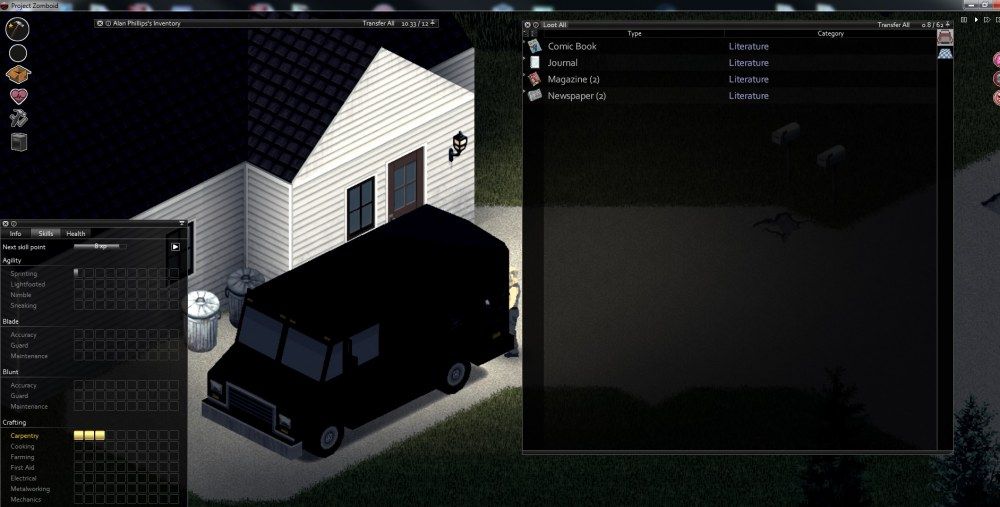

RELEASED: Vehicle Test 41
in PZ Updates
Posted
Logic controlling cars switching in and out of view (ie going from visible to invisible) still needs work.
Screenshots below show my toon facing the Chevalier D6 and it's not visible. Turn just a hair, and it becomes visible.
Shin