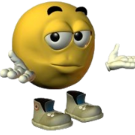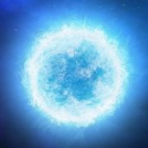-
Posts
166 -
Joined
-
Last visited
Reputation Activity
-
 Tchernobill got a reaction from Hugo Qwerty in Invisible barrier
Tchernobill got a reaction from Hugo Qwerty in Invisible barrier
Until vanilla correction, I made this mod to fix the shore.
-
 Tchernobill reacted to Hugo Qwerty in [B41] water tiles 1 to 4 should not be solidTrans (and Grave building minor bug)
Tchernobill reacted to Hugo Qwerty in [B41] water tiles 1 to 4 should not be solidTrans (and Grave building minor bug)
As someone who plays on the lowest graphics settings, I can say that any tile that is half water / half land (which is more apparent on the lower settings) is impassable - even to the extent that a wooden floor built on top cannot be walked on.
https://theindiestone.com/forums/index.php?/topic/66111-invisible-barrier/
-
 Tchernobill reacted to nasKo in Zaumby Thursday
Tchernobill reacted to nasKo in Zaumby Thursday
Zaumby Thursday
Hey all, here again for the March Thursdoid. Lots of stuff from lots of different areas of the game this time, we do hope you enjoy.
STRIKE A POSE
We’ve mentioned the fact that Build 42 will have a variety of readable materials that you can loot and inspect, but we hadn’t shown them off in-game as quite frankly they didn’t look great. They were crammed inside our existing Survival Guide UI, and it really wasn’t going to bat for us.
We didn’t really want to create a load of individual images that wouldn’t be readily translatable into other languages either, and become a massive timesink for our art department who are already pumping out loads of vital stuff elsewhere. So, clever Aiteron got onto the case
So what is this?
Well, it’s a secondary UI API system – and with it both ourselves and modders can create readable text UIs in easier and more flexible ways, and what’s more reuse templates for them too.
Techie bit: currently, 4 Java elements have been added: Base, Text, Texture, TextEntry, and then based on these we’ve built a more complex UI in lua that’s easily manipulated by us and modders to play around with position, rotation angle, scale, color, animations, text settings, etc.
Alongside this a new RichText system has been added, meaning the media templates can be changed completely in translation files (including size, position of elements and other settings) so we can make great media for our whole international audience.
Video for modders who might be interested here.
How are we using it?
For Build 42 we are using this to create two flavours of lootable reading material, although not all of it will be available in the game we moment we go into unstable beta.
Newspapers and Community News pamphlets, to help with world-building and to fully flesh out the timeline of the Knox Event. Local business flyers, house listing advertisements, restaurant menus and the like. These will all be locations that will be useful to your survival story – and reading the flyer will automatically reveal their location on the player map. In this way we will direct new players to helpful looting areas, and some of the community’s favourite safehouse locations.
What’s making it extra cool?
This has been cooking for a while, but we were increasingly unhappy with aspects of the way things looked. We were using in-game isometric screenshots, and they didn’t feel quite right for our in-game newspapers as such.
We’re delighted to say, then, that community heroes unconid and Welias have agreed to come on board and help us out with this.
Both have been entertaining PZ players with their brilliantly made posed still images and videos using PZ models and imagery, and they seemed amazingly well suited to bringing life to the characters of the Knox Event in readable media.
Likewise, we will also easily be able to do fun stuff with, say Nolan of Nolan’s Used Cars, by easily placing his cowboy hat zombie at the location of the car lot that the flyer has revealed on your map.
GRASSED ME RIGHT UP
Something in PZ that’s needed improvement for the absolute longest time, is one of the things that you see the most.
We’ve been unhappy with the way that grass looks for a long while, and it became more unsightly with the advent of Build 41’s 3D models.
Build 42 is now blessed with a depth buffer. This means that we can reduce the player’s clipping with the scenery, we can show doors swinging open and closed, and (during our unstable beta) we will also be able to show seated characters on furniture in all four directions so players won’t have to use mods to access the sedentary animations for the directions that don’t clip.
It’s also great for grass and general undergrowth too, so alongside updating the existing grass sprites to feel more detailed and natural – we’ve also added support for depth maps so large blades and clumps of grass will intersect your character as you walk, crouch, etc as if they were 3D geometry.
As you can see, this makes the character feel much more grounded. It also has various impacts on the gameplay: crawling zombies are slightly harder to detect, falling objects get a little more lost in the grass etc.
With the increased wilderness gameplay that 42 will bring for many players, in terms of hunting and settlement building, players will be surrounded by grass and wilderness a lot more – so we’re really pleased to have got this in, and looking so good.
In the world beyond Build 42 we also intend to build on this, tying our grass and scrubland to our seasonal and erosion systems – helping you to get a better sense of the months and years as they pass.
In the meantime here’s another nice Before and After of the general grass sprite improvements:
SOUND UNDERGROUND
Now that 42 is delving underground, and indeed much higher into the sky, we need some improved soundscapes to deal with it.
Recently the team at Formosa have been working on what happens with your speakers once you start delving underground. As such they’ve kindly supplied two videos showing their work: the March Ridge bunker we saw last time, and a new spooky Ekron industrial lower floor.
What can you hear that’s different here?
Ground level and outdoor sounds gradually dip away the lower you go, and once you’re in an underground area various appropriate one-shot noises can be found – like distant mice, cans falling and rolling in somewhere in the gloom etc.
As far as the roomtones go there’s also water dripping layers to give it more of an abandoned feel too, where appropriate, and likewise gunshot noises and the like have been played with to sound more appropriate in an enclosed underground space.
FENCING
A key part of zombie fiction that Project Zomboid hasn’t catered for yet are attracted hordes trapped up against long wire fences – as seen with the fences that surround the prison in The Walking Dead.
Previously our pathfinding hasn’t catered for this, and players have felt a sense of security while behind our sturdy wire fences.
Now, things will change a bit.
BUT FIRST: some traditional caveats.
This feature will be a sandbox option, and it will also only come into play with large hordes – and over a long period of time.
This video is WIP, and the effect is sped up, and we can work on the crowding/banging visuals too.
The point of this is that we want a gradual build up of a huge horde, so players get the feeling that they are safe – for now. The fence will only hold for so long up against so many zombies, and eventually it might give way.
In terms of pathfinding, with lone or few zombies, the change to zombie senses also leads to more Romero-like zombies, with some not being intelligent enough to go around and obstacle, and choose to slam into a fence in their efforts to get to a player instead.
GUN CHANGES
Fenris’ extensive upgrades to PZ’s guns continue, this month with changes of note like the following:
Wind, fog and rain, as well as general lighting conditions now have an effect on hit and critical chances. Some of these can be offset by traits or skill levels. Ranged shots at targets hidden by dense fog or darkness can be challenging or impossible. Maximum firing range has been increased and is no longer affected by skill level (chances of hitting targets at range still is). Distance to target has a greater effect on penalties caused by panic, drunkenness, player movement, weather, etc. Most penalties are significantly reduced at close ranges. Sound radius is increased overall, but with a sandbox option to modify higher or lower. Sound range is reduced when firing indoors. Sighting systems have an ideal range they were designed for: a minimum effective range, and a maximum. Outside of this range they are less effective. If the target is close enough that just pointing without aiming would give a higher chance then the sights are ignored (eg a x8 scope on a target 2 tiles away). Panic previously didn’t actually affect hit chances (just critical and damage). This has been corrected. Remain calm, don’t panic, you’ll be fine. Hit chances and critical chances are now calculated in the same way (with exceptions): if something (like panic) effects hit chance, it also effects critical. Hit chances are generally increased allowing lower levels to make a successful shot under the right situation. However, avoiding negative conditions is vital, especially panic. Ammo weights have been corrected and rebalanced. Mounted flashlights are functional and highly advised for low-light shooting.
The above video shows Fenris’ experimentation and how he’s polishing guns – the graph shows the hit and critical chances across the various tile distances, updated in realtime, and overlays range circles showing the point blank, optimal targeting ranges (for the given sights), and maximum firing ranges. The chances of a hit can be seen rising and falling with movement, and after each shot
ARMOR
This month we’ve also had focus on improving our late-game B42 armour system. As with the weapon crafting, the intent was to make something that wasn’t referential to zombie media or other games, but instead something that seemed natural for the time and circumstances.
We don’t want crafted armour to look too anachronistic or “knightly” – looking like they should be part of a renaissance fair. We don’t want to be too goofy, although there are a few more ‘fun’ options in there, and we don’t want anything that doesn’t look like it belongs in the Zomboid setting. Importantly armour should work like real armour, and operate within the bounds of PZ logic itself.
As such a few categories that will come as part of B42 are:
Metal
While avoiding overt medievalisms, clearly 42’s crafting update and blacksmith skills necessitate metal armour: plates, leather, straps, buckles and all.
Inspirations here include Ned Kelly and his gang, while (although we always say we won’t take inspiration from other games) the way Rust implements its metal armours is very much along our line of thinking – though clearly we’ll make our own way with it.
Please note: there won’t be any historical armour and weapon museums in b42, or suits of armour on display in mansions. With this sort of high-end crafted stuff, we wants players to have to go out into the world and engage with the new crafting system – and not beeline for a spot on the map to enjoy them.
Apocalyptic Vibe
We had to ensure that the armour was believable and feasible, while keeping a procedural approach – like our approach of the “lego weapons” in which existing items are adapted and melded.
Then, for a more distinct look, we thought of tinges of punk rock and heavy metal imagery, with apocalyptic media such as Escape From New York serving as inspiration. From this we now have armour that can, for example, be crafted out of tyres.
Natural Ingredients
One important aspect of the new armour content was that it had to support the new crafting system, as well as survival gameplay on a forest map free of civilization.
Although we deliberately didn’t make it too odious to progress from dirt and sticks to solving the riddle of steel, there’s still a lot of middle ground between the two.
Leather is an obvious candidate, and is something we have already made some pieces for. However throughout history people have used all sorts of other materials for armor as well, and we are exploring some interesting ideas based on real world examples. We don’t want to go out on a ‘limb’ and ‘branch far’ with this, but knock on ‘wood’ it will work out okay.
A Sporting Chance
Given that the game is set in 1993 Kentucky, there’s all sorts of armour already available in the form of lootable Sportsball Gear!
All sorts of pads, guards, and paddings, including two items that should make players very happy: The Athletic Cup and the Ice Hockey Neck Guards.
As well, some of those items of Sports gear, like the weapons crafting, can be modified to make badass, cool, post apocalyptic armor, which brings us to….
Spikes
And you and the zombies can be spiky too now.
EXPLORING UP HIGH
Finally, we’re also in the process of testing Skyscrapers for playability and performance. Turns out 32 floors of zombies, all spawning at the same rate of zombies creates a LOT of zombies. So we need to get to balancing things out a bit.
Thanks all. Sadly not too much from the new crafting in motion this time. Please be assured, though, that there’s a lot of work going on there, but some aspects aren’t ready for show, and others are waiting for a core code update to hook things into and as such aren’t filmable.
There’s a bit of a logjam building of stuff that can be pumped out, so we hope it’ll be a flood of cool stuff next time round. This is such a core aspect of gameplay, which could bring huge improvements across the board, so it’s also needing the most consideration and care to not get wrong.
A full round-up of everything confirmed for Build 42 can be found here. A changelist of all our pre-release and post-release patches since the 41 beta began can be found here. The Centralized Block of Italicised Text would like to direct your attention to the PZ Wiki should you feel like editing or amending something, and the PZ Mailing List that can send you update notifications once builds get released. We also live on Twitter right here! Our Discord is open for chat and hijinks too. Experienced games industry gameplay coder and want to join Team Awesome? Jobs page here
-
 Tchernobill got a reaction from draxo in Thank God for the New Moodles.
Tchernobill got a reaction from draxo in Thank God for the New Moodles.
Being afraid of changes is normal human behaviour.
Let them be, they'll hopefuly adapt.
Try changes before building your own point of view, enjoy the positive things and otherwise give positive criticism or let things be.
-
 Tchernobill got a reaction from Messyboi in Thank God for the New Moodles.
Tchernobill got a reaction from Messyboi in Thank God for the New Moodles.
Being afraid of changes is normal human behaviour.
Let them be, they'll hopefuly adapt.
Try changes before building your own point of view, enjoy the positive things and otherwise give positive criticism or let things be.
-
 Tchernobill reacted to Gui_Doteiro in [Question] How to create or change already existing ANIMATION ?
Tchernobill reacted to Gui_Doteiro in [Question] How to create or change already existing ANIMATION ?
Sorry for ressurecting this post, but the link is missing. I'm trying to find some resources to study and learn how to change some animations for a mod, and it is surprisingly hard coming across this kind of info (probably because I don't know where to look for, lol).
Can you share some more info about the author so I can look him up here/on Steam?
Searching for "Dislaik" proved fruitless to me
Edit:
It didn't occur to me searching for this kind of content OUTSIDE of this forum. I managed to find some resources that are useful.
I'm not that smart, I guess.
Preparing the model, by Kekdot on YouTube
Implementing the thing, by Tchernobill on Steam (A.K.A. as... you :D, huge thx for making a "backup" of sorts)
-
 Tchernobill reacted to nasKo in Leapdoid
Tchernobill reacted to nasKo in Leapdoid
Hey all, a good mix of things this ‘doid.
Fun gameplay stuff, and a chunk of info we wanted to flag for modder-awareness and the more tech-minded amongst you. (Feel free to skip that bit to get to the more enticing gun stuff from Fenris that’s become its first application.)
Onwards, then.
HUNKER INNA BUNKER
Permanent underground structures are being added to the internal build’s map for testing.
As discussed before some basement locations will be randomised to add surprise flavour to your looting, but there’ll be plenty of ever-present locations that will likely be survivor favourites for taking over and making your own.
Here’s a fun example, which also very clearly demonstrates the effectiveness of B42’s tech upgrade that governs the realistic spread of light. It really is very dark down there, and with that very claustrophobic and scary…
Another aspect of the underground structures is sound, and now we’ve got more and more of these in the test build our sound team will be working to cut out wildlife sounds, add muffle, echo, drips and such. Likewise, meanwhile, another focus is adjusting the noise of ‘street level’ activity when you climb higher in buildings.
It’s also worth mentioning that in 42, or at least certainly its unstable release, you will not be able to tunnel or break down the external walls of underground structures. This is something it would be healthy for the engine to be able to do (although we’d never have Minecraft-style insta-tunnels in vanilla, clearly) but is probably a can of worms best opened later down the line.
CRAFTING
In amongst the feverish connecting of code wires from others on the crafting team, Turbo has been working on the new interface that will allow for hand-crafting items on in-game surfaces.
We’ve got something ready to go into the internal build, but in its current WIP form still needs some polish – and probably isn’t quite ready to show off before its rough edges have been smoothed out.
In essence though, this work has been to cater for crafting items that aren’t as straightforward as ripping clothing to make bandages or opening a can of beans (which will always be feasible just in your hands) but don’t necessarily need a specialized workstation either.
Activities like preparing a sandwich or making a nailed baseball bat logically require a handy surface to perform the work. The way it’s being implemented – any logical surface will do (tables, counters etc) but this sort of crafting will no longer be possible while standing in the middle of the street with zombies approaching.
In terms of changes in player habits and behaviour going from 41 to 42, this will probably be the one that’s felt most keenly. There’s a lot of muscle memory we’ll be scrubbing out here, after all. However we are doing our utmost to keep it logical, and to keep it real.
The current challenge has been to devise an interface that accomplishes all the tasks necessary: providing a handy way of browsing or looking up the recipes, allowing for crafting of multiple objects, allowing the use of tools to modify the quality or success chances of the crafting, and giving access to all the functionality provided in the crafting update.
We’re not there yet on this surface level, but functionally on the code level it’s all there and working and ready to be integrated into the game. Next steps will be to make the UI as clean and convenient as can be, improving and iterating as we go, as it’s such a core aspect of 42.
(Just to reiterate, however, simple crafts like ripping bandages and so on will still be craftable in the way they are in 41: right clicking the item and clicking the relevant right click menu option. This is still the most immediate and convenient way for a player to do these split second crafts in the midst of action.)
Meanwhile, of course, the results of all this new crafting continue to get pumped through from the art department, prepped and laid into the code. Here’s a few that popped through recently.
MULTIPLAYER
We haven’t heard from the MP bods in a little while so let’s go over to Andrei for a little while:
“We are very busy on the Multiplayer side of things. When Build 41 MP was first released we had three coders on our team, and now due to the success of 41 we have five.
As many will be aware we have been focused on anti-cheat functionality for the last several months which is now being finalized: preventing cheating with inventory and items by moving their processing from clients to the server.
Clearly simultaneous to this we have also been working on the integration of new 42-specific gameplay – most notably adding support for animals into MP.
We have also been moving the team onto the fixes, feature requests and changes we have heard from the community.
Some highlights of this are as follows, but please note that our list is long and not everything will be mentioned! If you’ve felt it or found it annoying in your MP play then it is probably on our list:
Privacy and Anti-Cheat work. We are improving our anti-cheat functionality, and adding various new mechanisms. Improving synchronization of characters between clients. We are debugging and fixing issues where zombies appear unexpectedly for the player, or players teleport instead of walking. PVP animations and logging. Current hit reactions in PVP lead to unfair and unfun behaviours, likewise there are issues with disconnecting during PVP. We are planning to fix this and extend PVP logging. Safehouses. As players will be aware, there are various issues related to exploits and safehouse raids that we need to fix. We also have a lot of things in mind for nice-to-have improvements that we hope to share with you in future blogs.
Thanks to Andrei for his thoughts and, again, to underline – this isn’t the only stuff that’s on their ‘to do’ list. It is, however, what’s in their sights over the month ahead.
While we are talking MP, however, it would be remiss to not mention another side project that’s gone into the game recently.
This is disguise option for multiplayer which, if enabled by the server admin, will allow players to disguise their username by wearing a combination of lower and upper face coverings, or indeed full face coverings.
The hope is that these will create some interesting dynamics for RP and PVP servers, and indeed for general banditry purposes.
(Clearly there’s also a few failsafes having to be built into this! Admins will be able to can also disguise themselves too if enabled and will always see right through disguises, there’s an option to disable disguises inside safehouses, and the system can be disabled entirely on servers that don’t want anonymity to be a feature).
OTHER FUN STUFF
Okay, before we get to some of the more in-depth stuff some quickfire smaller nuggets of interesting things that have gone into the game recently.
We are making some character traits have more direct gameplay implications – with a case-in-point being character builds with vision-related issues. Likewise, helmets and headgear that limit what your player can see will get similar, but not identical, effects.
(PLEASE NOTE: effect seen in the following video is WIP. It was an internal video, but is too fun not to share)
The Event Zone’s Wild West tourist attraction is now in testing and open for business – now featuring a new game item that is the wooden coffin.
Our good friend Ash from TEA has been working with us to integrate Bink into PZ, which is some cool middleware that grown-up games use to play videos, cut-scenes and the like.
We’re primarily getting it integrated for some cosmetic changes you’ll discover when you boot up the game that’ll be seen at a later date, but it also means that we can now show tutorial videos and such in-game.
In future it also makes moving images on TV screens, cinema screens etc. a possibility – although that’ll be a luxury that comes about long after 42 unstable.
Finally, in the Fun Stuff section – Fox’s 4K-ification mission continues. In fact, it’s nearly done and higher-resolution UIs for 4K players will shortly become available in the internal test build.
With higher resolutions, meanwhile comes higher resolution screen furniture. So bid a hearty hello to some of your new, newly detailed, moodles. Friendly folk, aren’t they?
PROF’S PROC-GEN
ProfMobius, he of Minecraft heritage who we brought on board towards the end of last year, has been working on the procedurally generated wilderness to exist outside the map borders to allow for a not quite infinite but huge world outside the main map.
Currently he’s working on automatic blending between hand crafted content such as the edge of the map with the generated wilderness biomes, to allow for a smooth and seamless transition between them without visible borders.
This will also be invaluable for modders, as currently it’s a rather difficult task to blend the edges of a modded map with the vanilla map, which often results in an ugly sudden border of trees or vegetation changes as you transition.
The new system will blend in the procedural elements gradually into the vegetation that exists on a modded map, so the border will be less jarring.
He’s also looking into generating roads so they continue from the borders of the main map, which will massively expand the canvas for modders to position their modded maps – what with them now being able to space them out amongst a huge game world instead of overwriting or extending the main map which will vastly reduce the potential for conflicts.
Definitions for biomes, as well as template for road styles will be creatable in lua, allowing for easy modding to provide more diverse and new biomes with different vegetation, different road styles, and ultimately modders will also have access to the building stamping functionality provided by the basement system and could well extend that to place buildings in the world too.
The full wilderness map will have a different set of biomes to choose from, allowing less realistic but more varied biomes to be feasible: travelling an hour down the road to get from a desert to a tundra, for example.
For obvious reason, however, the extension of the main game map borders will be restricted to sensible Kentucky biomes, but may be able to include stuff like farmland as well as forests and plains.
With this system in place, and the huge swaths of wilderness with convenient road networks to utilize, it’s our hope that a heavily map-modded game could have a truly huge gameplay area 100s of times bigger than currently, with potentially miles of wilderness between major locations added by modders
IMGUI DEBUGGING
Okay – this is the technical bit for modders I warned you about. There’s some fun gun-related stuff afterwards if you make it through.
Finally, we expect this to be more of interest to modders than general players, but it will also impact the ease of future development of the game so is good news all around.
For the ease of integration of various aspects of Build 43 we took some time to implement a debug gui library known as imgui into the game which replaces our somewhat time- consuming lua based debug interfaces. We realised that it would likely benefit Build 42 content too, and as such it became part of its glorious whole – and indeed started giving us results the very next day.
Imgui is, essentially, the industry standard for providing powerful easy-to-implement debugging uis into game engines and it’s already paying dividends.
If you are bored at this point it’s fine to skip to the guns.
First of all, before anyone gets excited about this being used for mod UIs for gameplay, we’re strictly only allowing this to be enabled when debug is activated in the game.
This is because the way imgui needs to be rendered is extremely detrimental to our rendering multithreading since it doesn’t support it on opengl, as well as this the entire point of the system is to provide extremely quick to implement debugging UI that favours ease of implementation over performance.
As such we need to put our foot down on restricting the new UI to debugging otherwise we’d quickly see our performance gains eaten up dramatically by modded games. We do plan a big UI overhaul in future but want to use UI middleware suited for actual end user gameplay, with all the performance, swishes, fades, pulses and slickness the UI finally deserved. ImGui is not that.
In debug mode, the game can now run with more a ‘development IDE’ feel, with various inspectors and dockable windows to examine the bowels of the game and the game viewport as a dockable and resizable window. For example you can inspect all the game UI elements active to allow for easier UI work and debugging within the game, and you can inspect variables on a plotted graph to help balance values over time. Otherwise you can inspect in-game textures and other assets, and numerous other helpful things which should really aid in demystifying the game’s innards for our modding community.
Modders will be able to dive in and look into the guts of lua and java at runtime to inspect anything they like: navigating through characters, items, or anything else to inspect them.
Imgui also contains a fully functional text editor. We plan for this to be completely integrated for lua editing within the game itself, as well as a more robust debugger to replace the slightly ropey F11 one we currently have, however this is also a challenge due to the way lua executes so will come later.
In the meantime, for a nice Build 43 behind the scenes, here is the in-game AI behaviour editing UI with breakpoints, stepping and watch window:
In terms of more imminent usage for game-improvement, meanwhile, let’s move over to Fenris at the gun range.
GUN IMPROVEMENTS
From the second imgui was made available Fenris, he of ORGM mod vintage, leapt at the opportunity to use its features to do some intensive firearms work: making them more useful at lower skill levels without breaking balance, while also providing for more tweaks for accuracy based on the player’s actions.
Here he is on the firing range, with imgui active.
Here, the graph shows a new AimingDelay mechanic (the blue line) first initially dropping after the player starts to stablise their aim, then rising with each shot – then overlaid with the recoil delay and animation states. We see him taking timed shots and waiting briefly so his aim stabilises again. The effect can then be seen across the different skill levels, and how the rate of fire changes.
Fenris’ work on improvement here is extensive, but aspects of his commits to the game these past two weeks have included:
Rebalance of how hit chances and recoil are calculated, and general RoF with firearms. Improved the target highlighting which was previously misleading, with the colour shifting to green shades with lower hit chances than expected. This is now corrected to go green closer to 80%. Previously only aiming & reloading skills, the distance to target and how long ago you stopped moving had an effect on the highlight. Now Strength helps with recoil, Dexterous and All-Thumbs impact on shouldering the weapon, and Eagle-Eyed and Shortsighted can change the optimal sight range. Rates of Fire have been increased to more realistic expectations, but it now takes a bit of time to stabilize your aim when initially shouldering the weapon or after each shot. This time is reduced by aiming skill and various traits and conditions. Firing as fast as possible is less accurate then taking your time and lining up the shot. The lighting of the target square is also now taken into account.
FINALLY
We saw this pop up on the YouTubes and thought it was a great run-down on what we’ve been working on. Our thanks to CosmiicSteem for the vid!
This week’s foggy safehouse from Rick Grimes, though presumably not the real one. A full round-up of everything confirmed for Build 42 can be found here. A changelist of all our pre-release and post-release patches since the 41 beta began can be found here. The Centralized Block of Italicised Text would like to direct your attention to the PZ Wiki should you feel like editing or amending something, and the PZ Mailing List that can send you update notifications once builds get released. We also live on Twitter right here! Our Discord is open for chat and hijinks too. Experienced games industry gameplay coder and want to join Team Awesome? Jobs page here.
-
 Tchernobill got a reaction from vieliza in How to make sound global
Tchernobill got a reaction from vieliza in How to make sound global
First you would have faster (and probably better) answer on the discord: https://discord.com/channels/136501320340209664/232196827577974784
player:playSound("FemaleScream"..tostring(ZombRand(5)))
-
 Tchernobill reacted to trombonaught in Procedural Furniture Placement in Procedurally Generated Haunted House
Tchernobill reacted to trombonaught in Procedural Furniture Placement in Procedurally Generated Haunted House
Another video for my horror survival game One Wicked Night. Survive the monsters and save your friends in a procedurally generated mansion, now with... toilets?
-
 Tchernobill got a reaction from SqeezeMePlz in [MOD] KillCount
Tchernobill got a reaction from SqeezeMePlz in [MOD] KillCount
Hi All,
I updated KillCount mod for solo games having specific counters for vehicle kills and fire kills.
It works with B41.52 and B41.50.
I'd be happy to have your feedback, especially on how to count Zombies fall death but also on any improvement you would expect from such mod.
Regards,
-
 Tchernobill got a reaction from Yana M.D. in [B41.78.16] Westpoint Armory Backdoor
Tchernobill got a reaction from Yana M.D. in [B41.78.16] Westpoint Armory Backdoor
Solo, no mod.
See video.
Reproduction: start in debug mode, teleport outside the Westpoint Armory.
Build stairs to access the west side level 1 of the building, walk east.
This gives access to all weapons inside without breaking a wall / opening a door.
Credits to Josh who described it first (afaik)
-
 Tchernobill got a reaction from donkeybongwater in Visible Generator Range
Tchernobill got a reaction from donkeybongwater in Visible Generator Range
https://steamcommunity.com/sharedfiles/filedetails/?id=2972289937
-
 Tchernobill reacted to MadDan in Lone Survivor
Tchernobill reacted to MadDan in Lone Survivor
You'll still be waiting for a while yet, so I wouldn't be expecting this anytime soon considering we're not even in public testing for Build 42 yet, but the plans haven't changed.
-
 Tchernobill reacted to Kenneth in Can't index java class fields from lua userdata.
Tchernobill reacted to Kenneth in Can't index java class fields from lua userdata.
A Solution I found was
--Doesn't work on private java fields local indexOfField = 21 --CanHearAll local player = getPlayer() local field = getClassField(player,indexOfField) local value = getClassFieldVal(player, field) print(value)
To get the index of field 0 then count in the java class files until you reach your field I wrote a function that does this for you and get field
local function getField(class, fieldName) local i = 0 while true do local field = getClassField(class,i) if field:getName() == fieldName then return getClassFieldVal(class,field) end i = i + 1 end end print(getField(getPlayer(), "closestZombie")) -

-

-
 Tchernobill reacted to GKuba in [41.78.7] Cannot upgrade weapons [REJECTED]
Tchernobill reacted to GKuba in [41.78.7] Cannot upgrade weapons [REJECTED]
You need to have a screwdriver in your inventory to upgrade guns.
-
 Tchernobill reacted to TheZ in Tiles Rendering Order
Tchernobill reacted to TheZ in Tiles Rendering Order
Hey, need a help here with rendring order.
How we can manage which object will be shown on top of another?
Usually if we place/built something (a tile) it will be shown on a very top at this square and will be overlapped by next on the same square.
But what is we want to change this rendering order later on - how to achieve that?
I tried some functions of a IsoObject class like renderlast, or setRenderYOffset - but doesn't look to be used propely.
Could anyone give any suggestions or options regarding that?
thank you.
-
 Tchernobill reacted to nasKo in 41.77 UNSTABLE Released
Tchernobill reacted to nasKo in 41.77 UNSTABLE Released
41.77.6 Hotfix:
- Minor revision number now displayed on main menu instead of just inside the console.
- Fixed instances of clients being unable to connect to a server where logs showed that the client was already connected. The client will use 127.0.0.1 to connect if it is a co-op host.
-
 Tchernobill got a reaction from PePePePePeil in Enable to check map status on Lua side
Tchernobill got a reaction from PePePePePeil in Enable to check map status on Lua side
You probably already can do that:
hook ISReadABook:perform()
use self.character:getAlreadyReadBook() array and self.item:getFullType()
At worse, make a static table of all Maps item to link maps items and the fact a zone is known.
But we can probably identify them from category / display category or some Java types or whatever.
-
 Tchernobill got a reaction from Undefined in You can add your own moodle easily
Tchernobill got a reaction from Undefined in You can add your own moodle easily
Moodle Framework allows you to add your very own modded moodle in no time.
Detailed "how to" is included.
An exemple is also available with ProteinsMoodle.
-
 Tchernobill reacted to GKuba in [41.76] Can't use full watering option for crops
Tchernobill reacted to GKuba in [41.76] Can't use full watering option for crops
Version 41.76 Singleplayer No mods Reproduction steps: Plant a crop and water it using Full (100) option. It will instead water the crop for 50 units. Another thing, it seems like watering cans have capacity of 195, I'm pretty sure it was 200 before, possibly bugged.
-
 Tchernobill got a reaction from Maris in [41.73] Last Moodle Tooltip remains visible when mouse is not over it anymore (tinyest bug ever)
Tchernobill got a reaction from Maris in [41.73] Last Moodle Tooltip remains visible when mouse is not over it anymore (tinyest bug ever)
No mod.
PC Mouse & Keyboard
context:
Well Fed Moodle is the lowest visible moodle.
Cursor is on the well fed moodle (top of the painted red arrow in the image below).
=> tooltip Well Fed is visible
The player moves the cursor down to an UI that is VERY close (bottom of the red arrow in the image below).
Current:
The Well Fed tooltip remains visible. (as long as the cursor remains on that new U.I
Expected:
The Well Fed tooltip disappears.
Reproductibility: non systematic but very high occurrence. rapid mouse movements increase the reproductibility.
-
 Tchernobill got a reaction from TheZ in override function: IsoDoor:ToggleDoor or IsoThumpable:ToggleDoor
Tchernobill got a reaction from TheZ in override function: IsoDoor:ToggleDoor or IsoThumpable:ToggleDoor
You can override lua functions.
You cannot override java methods (this way).
IsoDoor & IsoThumpable are Java classes.
I do not know how to override java methods from lua.
I do not know anyone who knows how to do that. (but if someone can, please explain me how).
That said, ToggleDoor* leads** to the call of LuaEventManager.triggerEvent("OnContainerUpdate");***
*In a subcall to ToggleDoorActual
**event is called only in some cases (not garage door, not double door, not locked door, ..)
***event is called with no parameter so you do not know if the OnContainerUpdate is called for a door opening or something else (like a zombie dead or item generation or whatever)
So, if you can maintain a list of doors, and identify that the door changed its state, you could inject your toxic stuff at that time.
It is tricky, verbose and will require a lot of work for a possibly meh result.
-
 Tchernobill got a reaction from trombonaught in [41.73] Maintenance improved while pushing a zombie
Tchernobill got a reaction from trombonaught in [41.73] Maintenance improved while pushing a zombie
B41.73
PC
No Mod
CDDA
trait Handy active (adds +1 maintenance) among other non related traits.
I have a katana in both hands, I push a zombie on purpose (with space bar, it was NOT a short distance backup push).
Current:
Maintenance levelled up (from 1 to 2)
Expected:
Maintenance does not get xp when pushing zombie. (as far as I know there is no hand maintenance)