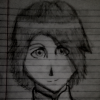Search the Community
Showing results for tags 'chat'.
-
Integrate ChatGPT + an NPC system. We could chat with the NPCs (survivors), the limitations on the dialogues would be endless. The actions should match the dialogues. It should be possible to have different NPCs, each with their own experience, their own history, their own behavior NPCs would have positive or negative relationships with each other as well as with players. It's possible to create a group or meet/join an existing group. Some NPCs may be hostile towards your party. It must be possible to assassinate an NPC or be assassinated...so distrust and relationship is important
-
• Version? • Singleplayer/Multiplayer? • Host or dedicated? • Mods? • Old or new save? • Reproduction steps: • 41.71 • Multiplayer. • Dedicated (private dedicated server) • No. Pure vanilla • Still occurs on new save/wipe • Reproduction steps: 1. Start a server with Discord bridge configured. 2. Let the server run for few good hours. 3. Observe the chat bridge (it will eventually stop working). In depth description: We've been noticing that the Discord bridge doesn't always work on our vanila dedicated server. Seems like it does time out (?) after a while for some reason. It started happening between last few updates (around February everything was working just fine). Only thing that works is a server restart but even with that it's not a bulletproof solution, rather a band aid... This Discord bridge functionality is an amazing addition to the game and it would be really, really nice if developers got to the bottom of it. Looking at the server files I've noticed that the library is strongly outdated (2.0.17). Maybe it's worth to try updating the binary (https://github.com/Javacord/Javacord/releases/tag/v3.4.0) to try eliminating those issues. Also, increasing/adding logging would be super helpful for diagnosing this issue. Just throwing some ideas out to help expedite fixing the issue. Here's an exceprt from a log file: Jun 08, 2022 8:16:07 AM de.btobastian.javacord.utils.JavacordLogger info INFO: Websocket closed with reason null and code 1000 by server! Jun 08, 2022 8:16:07 AM de.btobastian.javacord.utils.JavacordLogger info INFO: Could not resume session. Reconnecting now... Jun 08, 2022 8:16:58 AM de.btobastian.javacord.utils.JavacordLogger info INFO: Websocket closed with reason null and code 1000 by server! Jun 08, 2022 8:16:58 AM de.btobastian.javacord.utils.JavacordLogger info INFO: Could not resume session. Reconnecting now... (...) Jun 08, 2022 8:17:44 AM de.btobastian.javacord.utils.JavacordLogger info INFO: Websocket closed with reason null and code 1000 by server! Jun 08, 2022 8:17:44 AM de.btobastian.javacord.utils.JavacordLogger error SEVERE: Websocket connection failed more than 5 times in the last 300 seconds! Stopping reconnecting.
- 5 replies
-
- discord
- discord comms
-
(and 3 more)
Tagged with:
-
---------------------------------------------------------Let Me Speak!-------------------------------------------------------- Note: Svarog and Aricane (owner of PZ-Mods) both had an unaltered copy of V1.2, the latest version before I had a PC failure that effectively erased this mod. If you like this mod, you have them to thank for its continued existence. This mod has something for just about everybody. Whether it be roleplay, immersion, Lua, singleplayer admin, etc, this mod has it all. What stemmed from a suggestion from here has become much, much more. Press T to open up the chat. As of V1.3, it supports Tiny Automated Version Checker. If you don't have it, I highly recommend you download it from its thread here. Steam Workshop Download Google Drive Download Features: A fully functional singleplayer chat bar. Admin commands. Admin command keybinding. A built in Lua interpreter. Conditional speech, with over 100 possible lines of dialogue. Admin Commands /lua codehere -- built in Lua interpreter. can also access methods from CheatCore /help OptionalTopicOrPageNumber -- displays help. just type "/help" without quotes to display page 1 of help. /toggleconditionalspeech -- toggles conditional speech /godmode -- toggles god mode /creative -- toggles creative mode /deletemode -- toggles delete mode (when enabled, press X to delete the object under your mouse) /heal -- heals you /refillammo -- refills your currently equipped item. /repair -- repairs held item /infiniteammo -- it toggles, well, y'know /infinitedurability -- toggle infinite durability for held item /noshotdelay -- no delay between shots /toggleneed needhere -- toggles the need. type "/toggleneed all" to toggle all needs on or off. /firebrush -- toggles firebrush. when enabled, click to create fire /zombiebrush numberofzombiestospawn -- toggles zombiebrush. when enabled, click to create zombies. Type one of the following (without the quotes) to disable: "/zombiebrush disable", "/zombiebrush off", "/zombiebrush toggle", "/zombiebrush 0" /levelskill codedefinedskillnamehere numbertolevelto -- level up skill. "/levelskill all" levels all skills /instakill -- toggles instakill melee /settime numbertimehere timeordayormonthoryear -- set the time /barricadebrush numberofplanks -- press Z to barricade the object under your mouse /teleport X Y optionalZ -- teleports you to the specified X, Y, and optional Z (height). /additem caseSensitiveName optionalCount optionalItemBase -- adds the specified number of items /keybind key command infinite optional parameters -- binds the selected key to a command. /unkeybind key -- unbinds the selected key. /keybinds -- prints a list of all keybinds to the chat box. /fly -- toggles fly mode To Do - Add a fully functional options menu. Installation: http://theindiestone.com/forums/index.php/topic/1395-how-to-install-uninstall-mods/ Special Thanks: Svarog and Aricane (owner of PZ-Mods), for providing a backup of the lost V1.2 version. This mod would've been lost forever if it wasn't for them. PZ-NOOB, for the amazing suggestion this was based on. This mod wouldn't be here if it wasn't for him. CzarUltra, for his contribution to the suggestion and the mod in general. He expanded the idea to something even more amazing. If it wasn't for him, there wouldn't be a chat bar at all, nor would there be admin commands or the lua debugger. Most if not all of the conditional speech lines were thought of or inspired by him. Mike280, for his contribution to the suggestion. His post was vital for outlining what kinds of things I should add conditions for. Changelog:
- 46 replies
-
- conditional speech
- build 31
-
(and 7 more)
Tagged with:
-
Good evening. I have thoroughly enjoyed Ethanwdp's "Let Me Speak Mod", which is a coding masterpiece in and of itself. My one problem is that the Mod's Conditional Speech causes your character to curse like a sailor and constantly take the Lord's Name In Vain. I can't have this in my "Project Zomboid", so I made an alternate to the conditional speech in the default. This requires the full "Let Me Speak" Mod to function. To install this Mod, you must go into the Steam Workshop folders and look for: "(STEAM CONSOLE ROOT)\steanapps\workshop\content\108600\503791964\mods\Let Me Speak!\media\lua\client". Copy and paste my "LETMESPEAKCONDITIONS.LUA" over the one in the Mod. There you go! Now, your character will take Spiffo the Raccoon's name in vain and use euphamisms and/or Dixie-friendly words. As a bonus, I also added a few lines to the quote list. If you're okay with swearing but want a more lighthearted narration, this is also the way to go. Only one of the original lines have been cut out of the Mod ("ouchies"). They have only been censored. With this Mod, I hope more people will engage in the "Let Me Speak" Mod and use all the wonderful features it has to offer. The file is in the attachment below. Thank you. -TURTLESHROOM --- DOWNLOAD: letmespeakconditions.lua
- 3 replies
-
- cleaned
- no cursing
- (and 13 more)
-
So, I got to thinking of some things that would be awesome in regards to the chat system that I know that is being worked on. So here is my list of features I know I would really like to see. Name colors able to be assaigned by admin. - Preferably, this would work on a system much like how minecraft does it where it does it by groups. For example, default, admin, custom group 1, custom group 2 Font Colors able to be assigned by admins - much like name colors, only for the text itself. Ideally, it would be best if these colors could be assigned via a command and by a config file in a server Looks good and adds flavor to the game Allows admins to even assign their own name colors unique to everyone as well as chat color to be seen easier in a wall of text Chat types - whisper (pm), whisper very short distance, talk (normal distance), shout (longer distance, global Chat Windows - defined much like how in WoW you can define what you want to see in the chat window with tabs. ie - Tab 1 - whisper, talk and shout only, Tab 2 all chat types Chat type memory - with the addition of chat types by distance, the ability like many MMOs to do /s (say) /shout, /g, etc and have an indicator right before the text box to say what "channel" they are speaking in that remains as such until changed. Customizable chat box background opacity Admin - When an admin types in chat, it says "Admin" before the name Quick and dirty example of my thoughts....
-
- chat
- suggestion
-
(and 1 more)
Tagged with:
-
A mod that allows user to define custom actions and consumes it before the game process it as a normal chat or in-game commands. This idea came from the fact that I wanted to add custom command but found a dead end with the current events and limitations in place. I think some people wanted similar feature such as this but just couldn't do it. (I have made one but it isn't really well designed for public usage except for my own self xD) What are the expected features? - Able to get the message user have entered. - Define custom commands with custom prefix - Consume the commands before in-game commands (to add flexibility in design) - Print custom output or run a function based on the command. This should sum up the custom chatbox that allows anyone to change the output and create custom mod commands.
-
So for the old and forgetable people like me, it would be nice, if in futere times a chatlog will be added. But I'm not thinking about a global chatlog how it's in the most current games. If anyone remembering at Ultima Online, there was a chatlog, that only log nearby spoken (or far away screamed) words. This would be perfect for rp-servers.
- 3 replies
-
- multiplayer
- mp
-
(and 4 more)
Tagged with:
-
VGSChat Version 0.9.1 > Download < Installation Extract vgsChat.zip to %username%\Zomboid\mods (or ~/Zomboid/mods for linux users) Set the vgsChat Menu bind in the options to whatever you want, it defaults to 'X'. Add/remove/modify lines as you like in %username%\Zomboid\mods\vgsChat\media\vgsChatLines.txt That's it! About I remember reading a few threads where people wanted quick hot key chat messages and I remember how useful such a system was in Tribes. So I wrote up a quick proof of concept that hopefully I'll put in the time to polish up for an actual release. Here the player is inputting 'XXT' to say 'Thanks.' You can see what I have here. You can configure the chat lines (without breaking lua checksumming!) by editing Zomboid/mods/vgsChat/media/vgsChatLines.txt The format is the key for the bind followed by a space followed by the message. Menu entries are prefixed with a + to start and - to end the entry. See the example. At the moment it's hardcoded to 'X' for the base menu but I plan to make that configurable in the main option menu. Also, it disables all input while the menu is open Disables non-movement game binds that collide with the current menu options (you can use escape to exit out of the menu at any time) Eventually I think I plan to only disable conflicting keybinds if I can work that out. Another thing I want to do is maybe make the chat lines loaded from a .txt file so that they can be changed by the player without breaking lua checksumming. The menu screen position is also hardcoded, I need to make it relative to the player screen position or relative to window size. One day I would like to see if I can also implement a Mumble plugin for location aware voip but until then this might be a nice stepping stone.
-
I had a few ideas while I was playing online last night to improve the chat system. 1. (Hot keys for custom chat commands) First, I think it would be pretty nice to be able to hotkey custom commands for chat. So instead of having to stop and type out something you could simply hit a key and say whatever it is you wanted. 2. (Chat indicator when typing message) I noticed when playing with others we never know when someone is about to say something so there is alot of times where we are all awkwardly standing around wondering if the other player is about to say something or not. There should be some sort of indicator that someone is trying to communicate. Maybe some moving dots "..." or something that shows that a player is currently typing a message into chat.
-
I’ve been looking on the Dec Adventures Multiplayer videos and that got me thinking. They are using Voice chat but why not implement a in game voice chat which have the same effect of the Q button IF you talk to loud. If people have played ArmA 3 addons or some Battlefield 2 mods people might be familiar with the 3D sound system that TeamSpeak make it possible to have. I think some kind of VOIP should be implemented that have a direct effect on the environment adding some strategic use of you voice to the game instead of the normal Q button. Either way you change the level of voice or the system recognize the volume of your voice. Toughs?
- 25 replies
-
- Multiplayer
- VOIP
-
(and 5 more)
Tagged with:
-
While playing a few times I came upon other players – partly trustable, partly not. There were also discussions on the global chat, the local chat and direct messages – and if they'll be possible/useful/etc. or not. What I was thinking about (since nearly everyone today has a smartphone), was: What about instantly having a simple mobile phone (that'd be totally according to the real world) from the very start in the game, with a specific number the user himself only knows, but none of the others. He can communicate with them via global chat, and can share his number there; or he can visit people, and let specifically them know his number via the local chat, so that only these players – being there in person – get to know his telephone number. Sharing it this way, only these will make contact later – via the said private messages –, when the other one's already gone to another part of town/of the map. For saving the numbers one could use the mobile or additionally (and more usefully, since he has no data when the mobile's batteries are low) use a notebook and pen to update his address book. These would make even more sense when it comes up to call boxes in town, telephones in houses and businesses, and the emergency roadside telephones on the highways (if they're used in Kentucky, I dunno actually). What do you think? Best, rumpel
- 4 replies
-
- communication
- chat
-
(and 3 more)
Tagged with:
-
I didn't see this anywhere else, so I decided to make a topic about what people think about NPCs, just to natter about it, see what you are most excited of about them, and so on. I personally am so excited about them, and the only way to calm myself down is talking about my hype in the forums So please, have a seat, grab a beer, and shoot that zomboid's brains out, while chatting with other survivors about the other less important bastards that you will probably throw down a cliff, just for the heck of it. Update Note: I've been searching around, and apparently the 2.0R 2.5 version of the game has ( Not very good) NPCs, here's the link: https://www.dropbox....Zomboid_RC2.exe The version was found here: http://theindiestone.com/forums/index.php/topic/2064-older-versions/ Note that you might need to have the desura version for this to work.
- 101 replies
-
I had a scout around the lua files, and even checked on the javadoc, wasn't able to find any way to communicate except for the "Q" key to yell/attract zombies. (Or skype etc with an outside/third party program) Is it safe to assume it will be implemented later on? Or am I just not looking in the right place? EDIT: I found the Chat folder here: "C:\Program Files (x86)\Steam\SteamApps\common\ProjectZomboid\media\lua\Chat" and I have noticed the event is commented out- why? is there more work going into it? -- Here is the event that has been uncommented out. (Build 23 at time of posting) Events.OnKeyPressed.Add(onToggleChatBox);I'm going to rifle through the "Changelog" for the newer builds again, see if there's something I missed-
-
I was just thinking that if someone was to report grieffing to an admin or the host, there would be no way for them to know exactly what happened or what caused it and the best way to handle the situation would be. I'm not a server host, so I don't know if this is a feature already but I couldn't find anything on the forums about it, but this would be a nice way to review the situation yourself and not hear different "biased" opinions about who said what exactly and what happened. The server could save the chat logs just like the client saves the console.txt. You could have it save it by day, or just one continuous text document that would keep getting larger and larger. I'm in favor of the day by day, so the host would be able to easily delete the chat logs from a week ago or whatever he seemed fit. Just a suggestion! :cool:
-
Just a suggestion to make MP communications a little more interesting/reality based. New Item. Radio. Requires Batteries. Turning on the radio will give access to the global chat function, but drain power. My thinking is that this mechanic would reduce global chat spam on larger servers (once established) and consolidate communities around local relationships (/say chat), but at the same time allowing organised communication between community cells once face to face contact has been made. ie organised broadcasts at 7pm for people to turn on their radios. Alternate options are radio can only receive but drains very little power, and transmission is linked to specific equipment/locations ie looted from radio stations/studios and requires large amounts of power ie generators.