

Shinjitsu noDeshi
-
Posts
202 -
Joined
-
Last visited
Posts posted by Shinjitsu noDeshi
-
-
I guess what I'm noticing is one of two possible things:
1) Keys are in the dashboard, but the key icon is unlit (gray, not green). If so, that should be changed so it's always green when a key is in the ignition.
2) Keys are spawning when you click on the key icon - but they aren't originally in the ignition.
After Blake81 made his post, I started climbing in to cars to check the ignitions. So far, on every car I've found where the key icon was gray, if I press 'E' I get the message "I don't have the key for this!". But if I click on the icon, it turns green, the car starts, and I now have a key to the car.
This might be just a display bug - or, I'm just being dense and doing it wrong

Shin
- Zed McJack and Leoquent
-
 2
2
-
12 minutes ago, Leoquent said:
I'm playing the vehicles build for a few weaks now and wanted to give some feedback.
I really love the look and feel (except the sewing machine sound, that's awful, sorry :P) and the new possibilities they bring to the game.
They really fit into the gameworld and look great (not too big, imo). Their interactions with lightsources are really beautiful!
What I noticed:
Brakes seem to have not much purpose at the moment. Even if I fit "old Brakes" onto my strong Pickup, I never have to brake on a highway. Lifting the finger is enough to get down from speed in almost all cases. I think cars shouldn't be losing speed that fast without braking. They shouldn't roll endlessly neither, but at the moment they lose their momentum way too fast. Also, having to break more often could also emphasize the awesome bullet physics, which I rarely recognize at the moment (only if I do ridiculous turning manoeuvres at high speeds).
Agreed - vehicle friction seems to be a bit to high after you are already moving. You come to a stop far too easily without having to brake.
12 minutes ago, Leoquent said:Some things aren't self-explanatory or intuitive enough to me:
What about air pressure of tires? Does it have an impact on driving behaviour or does it only affect tires when beneath 5.0 (they seems to fall off while driving then?) - I have no real clue. Don't know how to improve that, though.
In previous builds, I noticed that when my tire pressure got too low, I'd start sliding around corners, and overall had a much more difficult time controlling the car.
12 minutes ago, Leoquent said:A key in the ignition should be more obvious. Maybe the color of the dashboard icon should signal an inserted key. I've also thought about having a small inventory (like the glove box) for the ignition (only fits car keys..) which would possibly be an improvement for Multiplayer, too (shared car? let the key in the ignition / personal car? take the key). But I can imagine you discussed that internally already.
The dashboard key icon shows a green key when it has a key inserted - or am I misunderstanding what you mean?
12 minutes ago, Leoquent said:Something about erosion:
The small, freshly spawned trees (these little buggers, that start to appear everywhere after a few weeks ingame) are a problem. I know you are reworking solid objects already, so please think about very young trees, too. They are hardly visible sometimes and should be at least a bit flexible. So maybe slow down cars on them but not make them an absolute stopping force. A real sappling needs one or two years till it could stop a car, i assume.
Also: Some bushes seem to be obstacles, others are not. I can't perceive a difference, it's try and error.
Also agree that saplings shouldn't stop cars (it'd be cool if when you hit a tree fast enough, it'd actually cut it down...)
Shin
-
Can we get a "special" vehicle or two which are specialized to haul bodies? Like the ambulance or the large box trucks? I try to stack up a bunch of bodies for burning, and it'd be nice to use a vehicle that can carry more than a couple of bodies in it. Then I can just drive down the street and load up the back with corpses for disposal.
Kind of like this:
SpoilerShin
-
5 hours ago, RobertJohnson said:
@Tails: Our car crash aren't like this 'cause Will have specific stories for them

Also, anyone still having vehicle teleporting randomly sometimes or is it fixed?
I haven't had any issues with teleporting with the latest build.
It does seem, however, that the keys on zeds are meant for the cars, but what's actually spawning are house keys. Since I've been watching for them, I have yet to find one car key on a zed I've mercied - but I often find regular keys on zeds in houses that have the cars parked in front of them.
For the next build, please take a look at the spawn rate for car keys on zeds - it's a travesty to have so many cars that you really can't repair.
Shin
-
3 hours ago, Deimos Eilhart said:
I have something similar happening to me, but I think it's been happening since before this build.
I noticed all external lamps (or at least all I tested, mostly in Riverside) are permanently on. You can click them, even use right-click, the "turn off/turn on" options are there, the sounds are played, but it makes no difference, they are always emitting light, even if you remove the lightbulbs.
Yes, I started noticing this too after Blake made his post.
You can remove the lightbulb from the table lamps too, and they still put out light. The only way to shut them off is to pick them up.
Shin
-
4 minutes ago, Blake81 said:
You have found keys on Zed? I've found a few in houses and on the ground, but never on Zed. Were they one of those corpses that spawn dead already, or were they (un)alive and you killed them?
Sorry I wasn't paying real close attention.
 I'll try and keep better track of this going forward.
I'll try and keep better track of this going forward.
I think they were on zeds I mercied.
-
11 minutes ago, RobertJohnson said:
Good call, gonna add this

Under the hood need a key tho (or vehicle unlocked), how do you open the hood if you don't? (you have to open it from the inside)
I understood Kuren to be saying pretty much this - as long as you can get into the vehicle, you should be able to access under the hood.
I would say though, unless you can get to the interior of the vehicle, you shouldn't be able to remove / replace anything except externally accessible parts (tires, brakes, shocks, headlights (?), gas tank). I haven't tried removing a locked door from a car I can't get into.... yet.
Now, breaking a window to get into the car? That should be doable.
Shin
-
Sandbox single player, insane hordes. Vehicle test 26.1:
- Car keys are duplicating themselves again.
- Melted icecream is randomly appearing in my inventory (even if I don't have any icecream, unmelted or otherwise, in my inventory.) This was happening with the IWBUMS Megatest III too.
- Entering a 4-door vehicle on the rear driver side puts you in the rear passenger side of the vehicle, and vice-versa. (Reproduce - press 'E' to get in, and 'E' again to immediately exit. You come out on the other side of the car.) Along these lines is the "switch to seat" vehicle option. It seems to put you on the opposite of the car from what you selected.
- The radio on the kitchen counter at this location:
http://map.projectzomboid.com/?#0.531154128160994,0.3108601703986501,590.6682291542426
cannot be interacted with unless you remove the sink cabinet. You can bring up the device options menu, but you can't do anything in it.
- Finding keys has gone from too easy to a real PITA. I have yet to find any car keys in houses. I've found a few on the ground near cars, a few on zombies, and a few in the ignition.
- I still have moments of system stutter, but exiting to desktop and then restarting the game clears these up for awhile. Overall performance has improved IMO.
- Vehicles need a "Rest" option in addition to the "Sleep" option.
- Reading a book while in a vehicle locks you permanently into the read mode. The only way to cancel it is to start the vehicle; I couldn't find any other action which would take you out of the "book reading" state. Note - if you can't start the car, or if you are sitting in a passenger seat, you are permanently stuck.
Should we be putting these into the bug tracker, or would you rather we continue to post them here?
Shin
- DramaSetter and Kuren
-
 2
2
-
So this is a thing

I was dragging a large group from the Muldraugh motel towards the Pile O Crepes. I had already brought one group up there and then left them behind - this picture shows what happened when I got sandwiched between the two hordes.
I got stuck, was moving at a snails pace forward, and then started "rubber banding" for lack of a better term. In an instant, I crushed a huge number of zombies, and then flipped on the side....
Shin
- Legoland99, Zed McJack, trombonaught and 2 others
-
 1
1
-
 4
4
-
It seems like there is an issue with the input reader thread and the other threads.
When a large number of zombies have been "viewed" or are on screen, character actions seem to be slow to fire.
-Getting water from faucets is not immediate (no response for a few seconds, then fill bar shows up, or character moves and starts to fill)
-Getting fuel from the gas pumps is not immediate
-Turning the car is sluggish
-Accelerating is almost non-existant
For example, I've currently got an insane sandbox going. I summoned all the zombies along the main strip in Muldraugh, using the vehicle horn, and dragged them from the Pizza Whirl up to the motel and factory beyond. The more zombies I attracted, the more sluggish the vehicle response to turns became, and no matter how long I held down the accelerate key, the vehicle simply never sped up beyond 30ish mph. It was enough to keep me in front of the zombie horde, but not zip away. I was in front of the crowd, so they weren't physically blocking my advance.
Once I ditched the crowd, I was able to accelerate up to a decent speed. Going to the gas station pumps near the motel, I started getting stutters every 30 seconds or so, which would last about a half a second. It was also at the gas station that the fill delay begin to surface. In the past, I've needed to actually quit PZ entirely (not just return to the main menu) in order to clear up the lagginess. I haven't had a chance to test this with the newest build.
So it's almost like player input is either being dropped from the buffer, or the entities off camera are causing some minor thread starvation...
/shrugs
I have no clue how the game is architected, so I may completely off base here; just some food for thought!
Shin
-
3 minutes ago, Legoland99 said:
Did you check the back of the van? It might have some food in it...
Shin
-
When should we expect to see a game key for helping out?
Shin
-
Just now, NebNebber said:
Strange. Maybe im just so used to hearing it that my brain filled the space, il try the server again tomorrow if its still up and try to be more aware.
It'll definitely be a fun bug if some people are hearing it, and others aren't

- DramaSetter and NebNebber
-
 1
1
-
 1
1
-
2 minutes ago, NebNebber said:
Im fairly sure i had the Jaw stab sound, i love abit of knife crime.
I never had it once, and I almost exclusively use knives. I've reported this as a bug in the bug tracker.
-
/sigh - I can't read gud.
Disregard
Shin
-
On 11/3/2017 at 7:54 AM, Batsphinx said:
The fifty people who are online one hour after the event start (so an exact moment around/about 8pm GMT) will be given a free PZ Steam code upon PM-ing an organiser with:
- The Steam ID number they were playing with.
- An in-game screenshot of the player scoreboard with your Steam account / character name visible. (Press ESC -> Players)
Who are organisers we can contact, and by PM do you mean on the forums here, or in game, or somewhere else?
Shin
-
1 hour ago, EnigmaGrey said:
Server's up. Would like to hear if people are able to connect.
Edit - Works now.
Shin
-
16 hours ago, RobertJohnson said:
For some of you who can reproduce it easily, can anyone contact me? (here or discord) I have big trouble reproducing this (happend 1 time in 1h of testing :/) but I may have an idea why it does that, could use a tester
 Thanks!
Thanks!
I tried reaching out to you on Discord earlier in the day, but you didn't respond.
Shin
-
Vehicles -
Please make it possible to be able to rest when sitting in a car.
Shin
- DramaSetter, trombonaught and Geras
-
 3
3
-
4 hours ago, RobertJohnson said:
You guys can reproduce it everytime? Tried 3 times in a new game, still nothing

On a whim I made a copy of the folder for the game I was playing, and then discovered the issue. 5/5 times so far, I've been able to reproduce it using this copy as a restore point.
If you want a copy of the save folder, let me know the best way to get it to you.
Shin
-
4 minutes ago, RobertJohnson said:
Could you send me a PZmap link to the area it happend? Cheers (a lot)

Is this helpful?
http://map.projectzomboid.com/?#0.5056888634748976,0.3160958826371769,381.5848665762758
It may be a bit closer to the gas station...
Shin
-
21 minutes ago, RobertJohnson said:
You mean it happend at the same place everytime? Could be handy to debug!
Correct.
You may be able to reproduce it with a new game; I haven't tried that yet.
Shin
-
4 hours ago, RobertJohnson said:
Really weird...
If you have anything that can help me reproduce it, that'd be awesome, i'll investigate tomorrow
I'm able to consistently reproduce this. How can I get you a copy of my save game folder - it's 8MB as a zip.
I'm playing Insane hordes on a First Week Sandbox mode. I think the only other change is I've turned off zombie respawns.
Stepwise, in my save I take my vehicle from Cortman Medical up to the Pizza Whirl.
Take a left onto the Muldraugh Main Street.
Drive towards the Diner & gas station (don't even worry about shepherding zombies)
About the point of the restaurant before the Diner, the vehicle you are driving teleports somewhere else. I've ended up in a different place each time I've tried this.
Shin
-
Too funny.
I just had this exact thing happen to me. Shepherding a horde of zombies down Muldraugh's main drag in a nice van, and suddenly I'm teleported away, ending up on top of another vehicle in the Diner's parking lot.
Shin
- Legoland99 and Kuren
-
 2
2



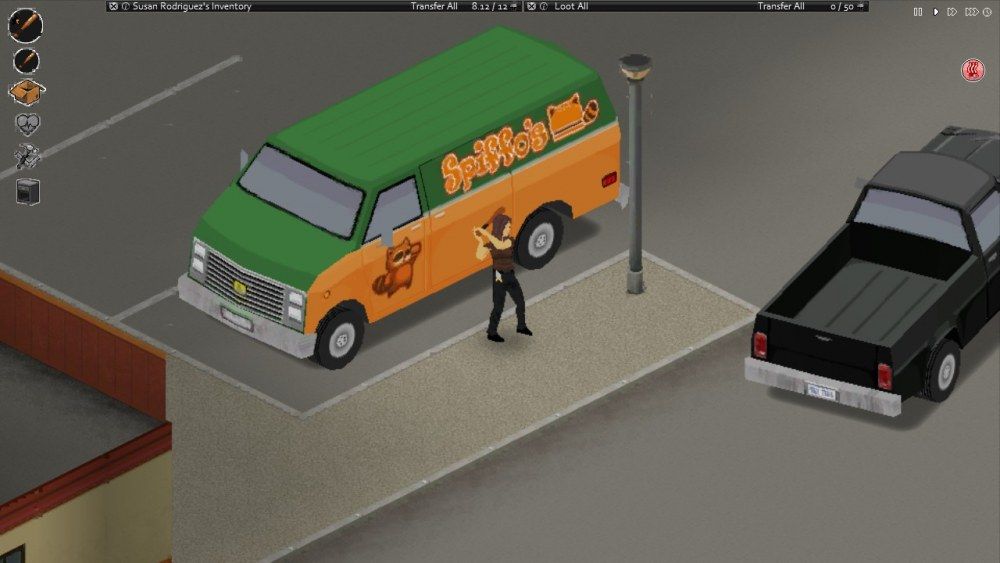

RELEASED: Vehicle Test 41
in PZ Updates
Posted · Edited by Shinjitsu noDeshi
Just left click on the key icon to insert/remove the key from the ignition. Assuming it's the same mechanic in MP as in SP...
And I agree with the cars becoming unstable!