-
Posts
84 -
Joined
-
Last visited
Posts posted by Kappatao
-
-
16 hours ago, Badgzerz said:
The window key formats aren't great and I lost a character I spent a lot of time on because I closed a window rather than climbing through it. Holding E should open the window. Pressing E should be the way to climb through windows. Diving through windows while jogging or sprinting would be cool although dubious as to if it is worthwhile. The game needs more hotkeys, it would be nice if I could break windows and remove glass with singular keypresses instead of clicking menus. Escape From Tarkov has a lot of keybinds you can use to interact with items without using any UI and its honestly a great system.
I'll explore a format of keybinds for window interaction:
X
- Press - Break
- Hold continuously - Break and remove glass, hold further to pick up glass
E
- Press - Traverse
- Hold - Open/close
Alt + E
- Press - Open/close Curtains
- Hold - Remove/Add curtains
I like your suggestions. I'd just add that at least for me, I'd find it more convenient to press E to open, and hold E to close a window (but that would probably confuse newer players). Also FYI, pressing CTRL+ E will open and close curtains currently.
-
Just thought I'd pop this out there since there seems to be a focus on polish ATM (even though it's probably already known), but I feel the "close window" animation which often starts playing as the character turns to face the window would benefit from a slight delay in triggering, to allow the player to turn and face the window, THEN play the close animation.
-
Me like. It could get quite annoying if it's done too much, but I think it definately has a place in moderation (I think tripping on a sidewalk is going to far for example). I especially like how tiredness, fatigue, panic etc. could factor into it.
Perhaps a way for it to not get too annoying would be for tripping to only happen if you're moving faster than a walk (including the sprint walking that happens when you're fatigued)????
-
There is a falling animation, but it does look janky. I think it might be something to do with the speed at which they fall (they almost teleport to the ground).
-
Just an observation i had with the trailers. The towbar that connects the trailer to the car has no shadow.
You can also tow a car that has no wheels, and removing for example the front wheels doesn't make the car sink (e.g. how the trailers react to only having 2 wheels and being disconnected from a car)
-
9 hours ago, Batsphinx said:
Uncooked pasta or rice in a pot/pan of water will now eventually rot
Just wondering what the thinking behind this is? I would have thought dried foods would be like canned foods in that they never rot (so long as they're kept dry. Is this to simulate them getting damp etc. over time?)ignore this i'm blind, it's in a pot of water.
-
I'm sure we've all been in the annoying situation where we can't quite find the right point on a sprite to click to get an interaction option (I'm looking at you lightswitches!)
I'm proposing that right clicking will show all the interaction options available in a 3x3 around the mouse, kind of like how you can see loot in a 3x3 around your character, or even more similarly how the vehicle radial menu shows up interaction options for nearby cars.
Hovering over an interaction option would highlight the object being interacted with (like hovering over keys highlights the doors they work for), and in the case of being near more than one object with the same interaction prompts (e.g. being near 2 sinks) the object closest to the mouse would get priority (e.g. so you don't get 2 options to fill stuff cluttering the menu), but not the necessarily the current system of having to click the exact sprite/tile.
Another QOL system that I think could greatly benefit certain menus (I have device options and the farming menu in mind) would be if they automatically close when you get far enough away from the object, just like the mechanics menu does, once you're far enough away from a car.
-
-
1 hour ago, OxManZomboid said:
I can no longer ignore you're cursed looking character!!

sssssh! He won't come for you in your sleep don't worry.
-
15 hours ago, OxManZomboid said:
not the tutorial for sure, and I really cant tell on your screenshot kappato. and also i have no idea what settings would be problematic... hopefully someone can help with this
I just did some experimenting, and I can confirm, that when the game is fullscreen you can zoom in further at 1080p (or at least it looks like it, it could be to do with the way scaling works.) It's really difficult to tell from screenshots, but if you look at the bottom right corner of my screen shots, you'll notice that you can see it at 1440p fullscreen (windowed doesn't seem to make any difference what resolution you're running idk), but not 1080p fullscreen. So this could be a bug or maybe it's something to do with how the game scales to resolution??????
Here's 1440p fullscreen
Again, the difference is much less noticable ingame, but OxmanZomboid appears to be correct.
-
I think i'ts a problem with your settings. Here is how far I can zoom in on 1440p (Well, 2561x1361 to be exact, for some reason pz doesn't fullscreen to 1440p on my 1440p monitor. Also excuse the cursed looking character).Pretty sure that's the same size as the 1080p picture you've posted (it looks smaller in the screenshot than it actually is):
I do agree with you however, since we have all this extra character detail it would be nice to have a 25% zoom option.
-
So currently the PZ saves and settings reside in a folder in the windows "Users" directory (e.g. C:\Users\YOURUSERNAME\Zomboid).
What I'm suggesting is that this folder get's moved to the windows dedicated "My Games" folder in documents (e.g. C:\Users\YOURUSERNAME\Documents\My Games), where a lot of other games store their saves and settings.
This should be fairly easy to do (documents doesn't need admin access so that shouldn't be a problem), as it's already possible to do it via a steam launch option (I don't remember the command currently), but the problem with the steam launch options is that they seem to periodically reset (I assume if you change branch, or the game updates or something), and it would be nice to have something official. But then again maybe spaghetti code (idk if pz has aproblem with spaghetti code) prevents this ?
The main reason I would like this, is not only would it keep windows a bit more tidy (currently PZ is the only game that stores anything in the users subdirectory), but for people like me who have a boot drive (ssd) and larger HDD where all our programs are installed it would save space on our C boot drive (Documents is normally configured on the larger HDD), especially because as we know PZ saves tend to get quite large in file size .
-
12 hours ago, tommysticks said:
Only playin with one mod - Death is not the End. I made it about a year ago
Try it on a new save. Older saves can get wierd glitches that don't happen on newer ones. (Could also be the mod, but I'd suspect it's more likely to be the fact that your save is really old.)
-
-
Nice sounding update. Since we now have visible watches & jewellery, could we get visible belts, holsters and splints?
-
For a few updates now (I think it's ever since the update where animation cancelling was added) , when using a double handed weapon, (e.g. an axe, or a baseball bat) the miss attack animation has often played when the character isn't missing.
I'm talking about the animation where one hand flys off of the weapon, which (I assume) should only play when you miss an attack. I have found it playing on the first hit of a zombie, then subsequent hits play the correct animation (usually).
Apologies if this has already been reported, but seeing how long it's been around, I hope it get's fixed soon.
-
3 hours ago, Plasmablade said:
Not sure I agree with the welding mask change. Having a family member and a friend who weld IRL, if you are welding on a building site you have a hard hat on and a welding mask. There are even unique style hard hats that sit higher on the head or clip onto the welding mask that look like one piece of PPE. Everything else looks great in the patch.
I found a bug that with the large garbage cans in PizzaWhirlled. They do not have the "delete all" tab pop up when items are put into them and I do like using them as garbage cans on larger bases because they hold 50 units compared to most bins 10-20 units. The other garbage cans work as intended with this feature as far as I can tell.
I feel the general concensus about welding masks is that they should be able to be worn with hats, but they where clipping pretty bad with most of the hats in the game (and tbf it was quite op). Can we not wear bandanas and welding masks anymore though?
I'm kinda hoping some more work get's put into it, so that we can eventually wear em with hats, without clipping, but this is an understandably easier solution in the short term.
-
NGL didn't even know you used to be able to do this.
-
Could I just get confirmation that this is only the first emote update? As of right now, I've noticed some features missing that where mentioned in previous blogs (e.g. walking while emoting/ favouriting emotes ), and I just want to check that these haven't been scrapped.
-
What would also help with digging through uis, would be a text search option for the inventory.
Another addition I feel could benefit the game a lot is being able to collapse and item type (e.g. collapse all your equipped clothes into 1 single item,especially now we can have so many equipped items).
-
FYI you can just go to the install path, and find the sound files there to play as you want. But yes, more ways to support the devs would be nice.
-
Totes Emotes
in News
The emotes look awesome! I have a question though; will certain ones be triggered automatically (like your character yawning when they're tired, or holding their nose around corpse piles)? I think it could be quite cool for giving the player feedback about what their character is feeling like.
- trombonaught, DresdenBBQ and Nebula
-
 1
1
-
 2
2
-
I've noticed that if I say, have a hole in my jacket, it'll show straight through to skin, even if I am wearing a shirt underneath.
I suppose this isn't exactly a bug, but more of a missing feature atm. It would be nice if with layered clothing they'd show up through holes etc.
Also as a side note, currently I don't think you can wash bags, even though they can get dirty.
-
Since the last update, I've noticed that menus block all other shortcut keys. For example. if I am in the mechanic menu, I can't open the health panel with H (it just does nothing). This behaviour i copied by the crafting menu, but the health panel (and all the other menus in that panel) work fine.
I assume it's got something to do with this (but i'm not sure, as I don't exactly know what this all means)
-Added UIElement:onKeyPress(), onKeyRepeat() and onKeyRelease() methods so top-level UIElements can intercept keypresses without having to use events such as Events.OnKeyPressed or Events.OnCustomUIKey.

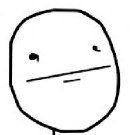




Reverse The HEAVY Nerfing of M16
in PZ Suggestions
Posted
That's been around as long as I can remember. If i'm not mistaken though, isn't the M16 the fully auto rifle that hasn't been implemented fully into the game yet, and as such still has quite a few bugs? (I get the m14 and m16 mixed up so i could be mistaken).
I used to think firerate was somehow tied to framerate, but I think it's just a bug in general, that will probably get fixed once the gun gets fully implemented.