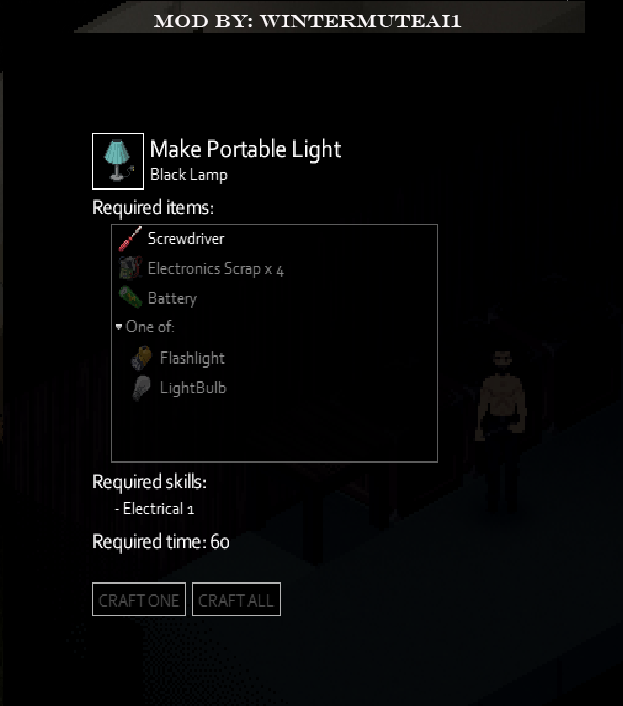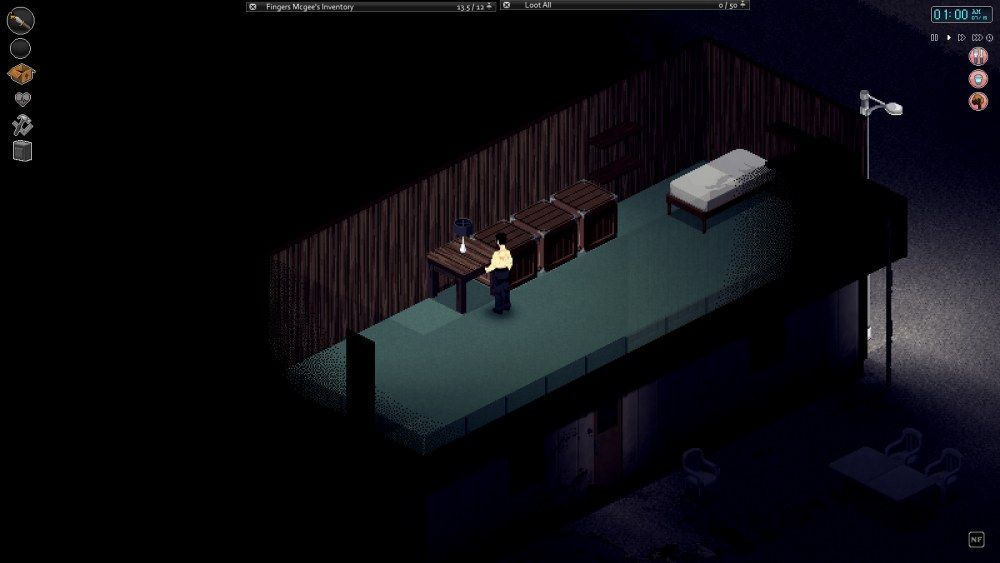Search the Community
Showing results for tags 'mod'.
-
Good day everyone! First off I want to say that I know this has been recommended in the past however please hear me out as I think it would be possible thanks to the work done by BigJK with PZTracker. I have been playing Project Zomboid on and off for a while and recently started playing with a group of friends. One thing we have always wanted in game is positional voice chat. This would help with immersion, roleplay, and overall gameplay. I wasn't even sure if this was possible to do until I saw PZTracker by BigJK My idea is to use a similar system of getting player position from the game and allowing Mumble (or another voice chat program) to read it and place the player appropriately. This could possibly be done using mumbles link plugin https://wiki.mumble.info/wiki/Link If done properly this could pull data from an application like BigJK uses for PZTracker and set the players position on mumble. I would also like to see if it would be possible to setup radios in a similar way. Check to see if player has a powered radio -> check frequency of radio -> whisper to all players who are also on the frequency This could be done using the Identity section of mumbles link plugin This could possibly be done for Ham radios / placed radios as well by setting the players identity if they are close enough to a radio but handheld radios would be easier. Let me know what you guys think! Is there any other ideas for voice you would like to see? Do you think you could help make this a reality?
-
Hello Guys! Recently I'm playing PZ extensively with my Girlfriend and because I have 3 monitor's I always have the map (http://map.projectzomboid.com/) open on one of the other monitor's. One thing that annoyed me was that even in borderless window mode I had to click out of PZ to move the map to see everything I wanted. Finding the position of your player was also a bit annoying, so one night I sat down and started programming and PZTracker was the result. PZTracker connects the online map to the game. The map will follow your player position if you like and you can move around (arrow keys) or zoom in and out (num+ and num-) on the map by pressing the keys WITHIN PZ. No need to tab out of PZ. You really just need to press buttons ingame. Little Preview: https://www.youtube.com/watch?v=sJEKmZ5Nrh0 I was faced with the problem of connecting two separated systems that had no connection whatsoever. PZ and an Website. I had to get information out of PZ and into the map website. At first I thought about memory reading, but I dropped that idea when modding PZ came to my mind. And so PZTracker currently consists of 3 "components". Component 1: The PZTrackerMod I had to get the information out of the game. I realized this by writing a simple mod. So the PZTrackerMod is just a typical mod written in lua (never worked with lua before, but was easy enough to get everything working in a few minutes) that prints out important information, like player position and keypress events to the PZ cmd. Currently the PZTrackerMod has the following Shortcuts: F - Enables or Disables follow mode. If disabled the map won't follow the position of your player. Arrow Keys - Move the map up, down, left, right for easy navigation. Num + - Zooms into the map. Num - - Zooms out of the map. Component 2: pz_tracker.exe Now I had to get the data that gets printed by the PZTrackerMod out of the cmd, so I wrote a program in golang that starts PZ as a child process and reads and parses the stdout (the text stuff you see in the cmd). Now the program is able to get the data out of the game. To forward this data it also opens a websocket in wich all the data get's send if somebody is connected to it. Component 3: inject.js Now we come to the last part. We got the data that we can get through the websocket from the pz_tracker.exe. Now we have to get the data into the map. Currently I solved the Problem with a small javascript code that I lode into the running map website via the "Chrome Development Console". It,s just pasting the code into the console and hit enter, so even somebody without coding experience should be able to do this. What the code does is to connect to the websocket and read the data that get sent to him. It then uses the data to move the map to the player location or respond to key press events and move or zoom the map. Just download the ZIP File of the latest release: https://github.com/BigJk/PZTracker/releases Setup Video: https://www.youtube.com/watch?v=a4ycQgryxzw Step 1: Download the current Version and extract it somewhere. Step 2: Copy the "PZTrackerMod" to your "Mods" Folder (C:\Users\YOUR USERNAME\Zomboid\mods) Copy the "PZTracker.exe" and "inject-min.js" to your "ProjectZomboid" Folder (With steam: C:\...\Steam\SteamApps\common\ProjectZomboid) Step 3: Start the "PZTracker.exe" and open the PZMap Step 4: Activate the "PZTrackerMod" in your running Project Zomboid. Step 5: Open the Developer Console in your PZMap browser window (Chrome: Ctrl - Shift - I). Paste the code that is displayed in PZTracker after "Insert into development console:" into the development console and hit enter. (Should be something like: $.getScript('http://127.0.0.1:9090/js');) Step 6: Load a Singleplayer Game or join a Server that has "PZTrackerMod" enabled and hit F when you see your character. Now you should see the map moving. Use the shortcuts mentioned above. Advanced Stuff If you start PZTracker for the first time it will generate a config filed called "pztracker_config.json". Open this file with a texteditor and you will find the settings for PZTracker. You should understand them just by the name, but in case an explanation of them will be added shortly. Github Repository: BigJk/PZTracker First of all I would really like to hear the opinion on this from you guys. Maybe you don't like the idea and it will just be a little tool for me to use when I play with my girlfriend, but in case you like it I will get it ready to release in a short while and think about possible future features. Any ideas? Maybe I can simplify the process of getting the data into the map and get away from this "hacky" way of doing it, even though I must admit that it works way better than I have ever expected xD Thank you for taking your time and reading this and huge thanks to blindcoder for creating this awesome map website! I hope you don't mind my playing around xP
-
With this tool you can make Items in your mods change into other items over time. Items will age regardless of where they are, on the ground, in your inventory, in a crate, in a bag in a bag in a bag in a bag in your inventory... Easily add item names to a table and give them a life span where on the expiry of said life span the item turns into another item. for example: ItemTimeTrackerMod["Dog"] = {}; ItemTimeTrackerMod["Dog"]["Life"] = 24.0; ItemTimeTrackerMod["Dog"]["TurnInto"] = "Base.HungryDog"; ItemTimeTrackerMod["HungryDog"] = {}; ItemTimeTrackerMod["HungryDog"]["Life"] = 24.0; ItemTimeTrackerMod["HungryDog"]["TurnInto"] = "Base.StarvingDog"; ItemTimeTrackerMod["StarvingDog"] = {}; ItemTimeTrackerMod["StarvingDog"]["Life"] = 24.0; ItemTimeTrackerMod["StarvingDog"]["TurnInto"] = "Base.DeadDog"; Where Life is the number of IN GAME HOURS the item has before it will expire into the "TurnInto" item. And Obviously you can then add a "Feed Dog" recipe which will change hungry dogs into Normal dogs again. Also this could be used to set time limits on crafts, for example. If there is a recipe to breed dogs to get more dogs then something like this: ItemTimeTrackerMod["TiredDog"] = {}; ItemTimeTrackerMod["TiredDog"]["Life"] = 12.0; ItemTimeTrackerMod["TiredDog"]["TurnInto"] = "Base.Dog"; And the recipe to breed dogs would return a "Tired" Dog rather than a normal dog. Which cannot be used in the breed recipe, until the 12 hours expire and he becomes a normal Dog. You could even make items toggle back and forth into other items eg. ItemTimeTrackerMod["Screwdriver"] = {}; ItemTimeTrackerMod["Screwdriver"]["Life"] = 0.1; ItemTimeTrackerMod["Screwdriver"]["TurnInto"] = "Base.Hammer"; ItemTimeTrackerMod["Hammer"] = {}; ItemTimeTrackerMod["Hammer"]["Life"] = 0.1; ItemTimeTrackerMod["Hammer"]["TurnInto"] = "Base.Screwdriver"; This will make a Hammer change into a Screwdriver every 10 in game minutes, and make the Screwdriver change back into a Hammer 10 Minutes Later. Why would you need to do that?!? I don't know, but now you can if you want to... As you can probably guess, I made this mostly for Hydrocraft but you can use it in your mods too if you want. INSTRUCTIONS: Just put the timetracker.lua and timetracker_definitions.lua in your lua/client/ folder Do not edit timetracker.lua. Just open up the timetracker_definitions.lua and add the items to the table as explained in that file. There are some examples. You will want to delete the examples after you add yours. timetracker.lua timetracker_definitions.lua
-
First time poster, joined the forums to ask a simple question. Is the snow determined by temperature & active rain or are there more/independent variables at play here? I'm looking to start development on a game mode similar to the winter survival map but I want to add some twists. This answer seems to be the closest I've come to it so far. But it seems he may have went another route altogether forgoing the mod idea. Thank you in advance for anyone taking the time to respond.
-
Hey any modders here, capable of making a simple mod, wich contains a usable football? Just as an Item with option to interact with, so when you press e next to it, it moves a few squares? xD Would be a funny addition to the game, since now the european cup is going on. And I would love to have a nice little kick at the muldraugh football pitch with my undead friends xD Thanks, and keep up the hustle, dear modders!!
-
I am having trouble getting the terminus map to work, when I put it in my mod folder, enable it in game, and try to spawn in Kentucky it gives me an error that says cant spawn player at x, y, z tile is null. So I assume the game is trying to spawn me off map? all of this is in Solo mode btw.
-
Many Different People Using my mod have often complained that the item does not spawn. I also found that it is not working often. The only times I was able to actually find the item from the mod spawned was when I used the code: table.insert(SuburbsDistributions["gunstore"]["locker"].items, 30); Even though I have many other spawn locations declared as you see below. The only place I was able to ever find a silencer was in the gunstore in westpoint. And that was only when I spesified "locker" as the container . Using "all" as a container or room name has never worked. Never found one anywhere else. So I was hoping someone could show me what is wrong with the spawn code or the mod in question. http://steamcommunity.com/sharedfiles/filedetails/?id=639909479 here is the item spawn lua file: require "Items/SuburbsDistributions" require "Items/ItemPicker" SSilencer = {} SSilencer.getSprites = function() getTexture("Item_Silencer.png"); print("Textures and Sprites Loaded."); end -- Add items for Gun Store all table.insert(SuburbsDistributions["gunstore"]["all"].items, "Silencer.Silencer"); table.insert(SuburbsDistributions["gunstore"]["all"].items, 15); -- Add items for Police Storage table.insert(SuburbsDistributions["policestorage"]["all"].items, "Silencer.Silencer"); table.insert(SuburbsDistributions["policestorage"]["all"].items, 15); table.insert(SuburbsDistributions["hunting"]["all"].items, "Silencer.Silencer"); table.insert(SuburbsDistributions["hunting"]["all"].items, 15); table.insert(SuburbsDistributions["storageunit"]["crate"].items, "Silencer.Silencer"); table.insert(SuburbsDistributions["storageunit"]["crate"].items, 8); -- Avery rare in crates table.insert(SuburbsDistributions["all"]["crate"].items, "Silencer.Silencer"); table.insert(SuburbsDistributions["all"]["crate"].items, 4); table.insert(SuburbsDistributions["all"]["metal_shelves"].items, "Silencer.Silencer"); table.insert(SuburbsDistributions["all"]["metal_shelves"].items, 4); print("SuburbsDistributions added. "); Events.OnPreMapLoad.Add(SSilencer.getSprites); Thank you for your time.
-
Hello all. I have made a lamp that can be crafted. This is a moveable type item that once crafted and in your inventory you will click the place button and choose where to put it. You will still have to have the normal electrician of 5 and electronic scrap and a battery to click on the placed object and make the battery connector, and then again to install battery. Considering that you might have some of these things in crates in the wilderness, or may not have picked up a lamp somewhere, this is useful to craft your own makeshift battery powered lamp for base lighting. Thanks and credit goes to Svarog for finding how to do moveable objects as items here: http://theindiestone.com/forums/index.php?/topic/17951-moveables-defined-items-build33/ Click to Download: PortableLights.zip
-
Would it be possible to code in a new button config that provides for a "drop all bags" button? After an unfortunate death last night of a good character, I got caught kinda off guard by a couple zeds, which quickly turned into 4 or 5. I had intended to quickly open inventory to drop my overweight dumbness, but that GUI is just too cumbersome to pull that off in the middle of a shove-swing-stomp fiasco. I could have made it out had there been a key that allows you to drop any equipped bags (hence, overloading weight). Granted that any overloading weight on your immediate self would be tantamount to suicide anyway, but being able to drop bags by keystroke (say, ~ or Backspace) could mean the difference between life and zombification.
-
Hello there, I know npcs will eventually come into game, but I am very interested in attempting an npc mod. Can anyone point me in the right direction to do this? I am not new to modding nor LUA. I simply have no real reference materials. tyvm -Winter
-
Now gun lovers can be stealthy too! I made a Mod that just adds a Silencer / Suppressor as a weapon part that can be attached to Pistols, and Rifles. It reduces the sound the gun makes by 90% and lowers max range slightly and slows down the fire rate by adding recoil time. The silencer can be found in gunstore and police station locations. Also in any crate or locker but at a much rarer rate. you can craft a home made silencer from a pipe or flashlight with saw, screwdriver and a few aiming skill points. This home made silencer does not work as well as the real one. And lowers fire rate and max range more than the real silencer as well. Download Link - Version 1.1 Steam Workshop Though it worked fine in testing I just put it together recently and pretty quickly so let me know if you find something wrong with it and i'll get it fixed ASAP. Enjoy!
-
On Bedford Falls, I'm building a base in the large clearing east of the lake in the middle. With the latest build you can move lights, sinks and TV's etc, but because it isn't an existing house, the game doesn't supply power/ water to them.(yes the water and electricity are still on in game). So is there an easy way to mod the files either with the map editor or manually to make the game see those cells as having water/electricity? - I also want to do this to stop erosion from spawning grass and shrubs inside my base. I don't really expect a mod, just a quick fix until the devs implement this properly, but does anyone know how to edit these parameters in my existing game?
-
THIS MOD IS NOW A PART OF NecroForge AND NO LONGER BEING WORKED ON! This mod was requested by RicoUK so that a server admin or a player could spawn some Moveable furniture in item form with /additem command to be placed later. It does not allow the player to spawn every single moveable, only the ones that are defined in the script. REMEMEBER: You need a tool that allows you to spawn items from within the game with an /additem command like NecroForge or whatever admins use in MP. Download: PZ-Mods Link Defined Moveables List Defined Moveables Visual List Screenshot
-
I was wondering how you detect an inventory such as a cabinet or fridge on the ground. I want to be able to test to see if there is an inventory on the tile I have clicked on. Edit: Assume I have the grid co-ordinates in world space and I want to derive from the grid co-ordinates if there are any containers in that space.
- 10 replies
-
- containers
- Lua
-
(and 1 more)
Tagged with:
-
This mod aims to allow the player to move using the left mouse button. By enabling this mod you will move to a location in the same manner as the right click contextual option but by simply left clicking on the desired location. This does not remove WASD controls. To Do: 1) Bugs, bugs, bugs. 2) Add an options menu to toggle it on and off. 3) Make the meatbag "Run To" while while "Shift" is being held. 4) Make combat work more naturally with this system. 5) Make sneaking work with this system. 6) Bugs, bugs, bugs. Latest Update: <>The meatbag no longer ignores containers or cancels movement when a container is clicked on. Instead the meatbag will try and navigate to a spot beside the container. <>Other minor bugfixes. <>Code refactoring. Known Issues: (This list will change) #1) A benign error occurs on starting/Loading a game after you click to start the game. #2) Related to #1. The meatbag will try and navigate to "a" location appon clicking to start after starting/Loading a game. If you have any questions, comments, feedback, or suggestions please let me know. If you do try it and decide to uninstall it Please let me know why. This information helps me make the mod better. Enjoy. v0.3 coming soon. Note: this mod currently uses it's own scripts and does not overwrite existing game files. This means it should survive updates for the foreseeable future and shouldn't have any clash of compatibility with other mods unless they overwrite certain files themselves. (No problems so far) I would warn players to try this on a meatbag you don't hold any love for as the move to system in PZ can be somewhat awkward at times if you aren't used to it. This might get you killed if you are used to WASD. You can currently find the mod through the steam workshop in the link below. steamcommunity.com/sharedfiles/filedetails/?id=600699360 Non steam DL Below Click To Move v0.2.zip
- 1 reply
-
- Controlls
- Movement Aid
-
(and 3 more)
Tagged with:
-
The idea consists in that to change a skin of the character and his characteristic, under certain conditions. Instead of input of difficult object as the car, is better to change characteristics and a skin of the character. We will allow you find a certain object, then you use it and you activate it, at this moment the skin of your character is replaced with the car. Whether somebody will be able to realize such idea?
-
Hi, I am very noob with all this coding thing and Lua files. I tried to do some things for adding to the game, some of them asked before in Suggestion forum. The thing is I managed to do some of them, but find a BIG BUG when I made a Ranged Weapon. At first couldnt shoot with it. Then I thought I fixed some things but instead the weapon became endless ammo. It shoots, it does what was supossed to do in the rest of things, but the ammo don't decrease. Then I messed all up in the ReloadUtil file and ... well, I am a bit lost. At first I tried to make the weapon use the same pistol clip as the default gun, but couldnt do it to reload, so I made a new item, SBerettaclip (it is almost the same as default but with a change in name and I get it from Necroforge spawning by this moment). Here are the Items as part of WeaponsGuns txt file in the folder scripts: And here is the CompilationReloadUtil lua file put in the folder lua/shared/Reloading: Can somebody pleazeeeeed help me with this mess?
-
for example: Lasor has WeightModifier = 0.2, HitChanceModifier = 5, ChokeTubeFull has WeightModifier = 0.1, AngleModifier = 0.1, DamageModifier = 0.5, I want to make a weapon part to lower the SoundRange attribute on a weapon. Is there a Modifier that can change the SoundRadius attribute on a weapon? And if not, is there a list of all the attributes that can be modified on a weapon with weapon parts the ones I know of are: AimingTimeModifier AngleModifier DamageModifier HitChanceModifier MaxRangeModifier MinRangeModifier RecoilDelayModifier ReloadTimeModifier ToHitModifier WeightModifier
-
Hi all ! I am here to show you my second mod for Zomboid, this time, it's a trait mod that will allow you to play a blind character ! Soon, the game will feature 5.1 sound and much more ambiant sounds like zombies footsteps, etc... So I decided to give you the ability to play a blind character, to focus more on sounds. I think this mod will be way more interesting when the new update will hit Mod First Release 1.0 Features : - You can pick a new trait that allows you to play a blind character - The blind player has a really tiny "seeing" sight where you can see zombies even behind you - You can't de-zoom + everytime you look away the screen gets darker (keep your cursor close to your player while sneaking !) - You have excellent hearing Troubleshooting and planed features : - Doesn't work in local co-op (sorry... It's planned) - Black and White vision with shaders is also planned Changelog : Version 1.0 (release) - New Trait to play a blind character Workshop Link : https://steamcommunity.com/sharedfiles/filedetails/?id=546189296 Pz-Mods Link : http://pz-mods.net/gameplay/blindtraitmod/ -------------------------------------------------------------------------------------------------------------------------------------------------------------------- Feedback is appreciated, Blind trait is currently a +15 Trait, but I think it's a bit tiny, I may increase it to 18, what do you think ?
-
With the lack of vehicles right now it can be a pain to loot places that are a whiles away and as someone with a really short attention span... well yeah. As such, I've been using the Cheat Menu Mod and using the teleport function on that. For anyone unfamiliar with that part of the mod, it gives you the option to teleport to some preset locations in West Point, Muldraugh and Dixie or you can have 5 custom places to teleport to. But, as someone who uses a modded map (Bedford falls and New Denver) it would be really really great to have a more dedicated mod with more preset locations in the base towns and if possible, modded maps and/or have more custom locations and the ability to name them in the menu. Until vehicles are implemented for me this is sort of necessary, I enjoy being able to make it unOP by making it you can only travel between 8-9am or 8-9pm and when you travel you must survive at least 1 night before being able to travel back. But that's enough about my boring ass life, just any chance anyone could make a feature like that?
-
There is a tool for Skyrim that lets you strip and clean orphan scripts (left over, save bloating garbage scripts) from save games that once had mods that were deactivated. I'm not sure how the PZ saves work, but could there theoretically be a way to do the same for PZ saves? Or would it be impossible? Regardless, it might be worth looking into when PZ updates, mods get left behind in the dust and leave behind important things that end up destroying your save game. Let's avoid that, shall we!
-
Ive checked the %userprofile%/Zomboid directory, and there is nothing in either "Workshop" or "mods". Also checked in the mods directory in the Game directory, and i cant seem to find them anywhere. Where are they installing to? wrong forum whoops move please
-
Bonjour à tous ! Je me lance dans la traduction/correction du mod Hydrocraft. Pour le moment, j'en suis à mon second jet de la traduction des items du mode Hydrocraft : https://drive.google.com/open?id=0B6q2CMimOVnLNDE5c3VNRGV3Qnc Les items de l'hydrocraft commencent à la ligne 667, avant, c'est les items de base du jeu. Pour que la traduction soit en place dans le jeu, le fichier doit remplacer le fichier d'origine nommé "Item_FR.txt" dans Project Zomboid, que vous trouverez ici : C:/programme/Steam/steamapps/common/projectzomboid/media/lua/shared/Translate/FR J'ai commencé à réorganiser la mise en page du fichier "Recipes_FR.txt", il ne reste plus qu'a le corriger. Pour d'éventuels courageux qui voudraient bien me donner un coup de main, le voici : https://drive.google.com/open?id=0B6q2CMimOVnLdDhEWW5VaHQtWDA Toujours pareil, si vous avez des soucis pour les télécharger, faites moi signe. Dernière version ici : https://drive.google.com/open?id=0B6q2CMimOVnLYWhaTDlxVUxneTQ Merci. Tchuss !