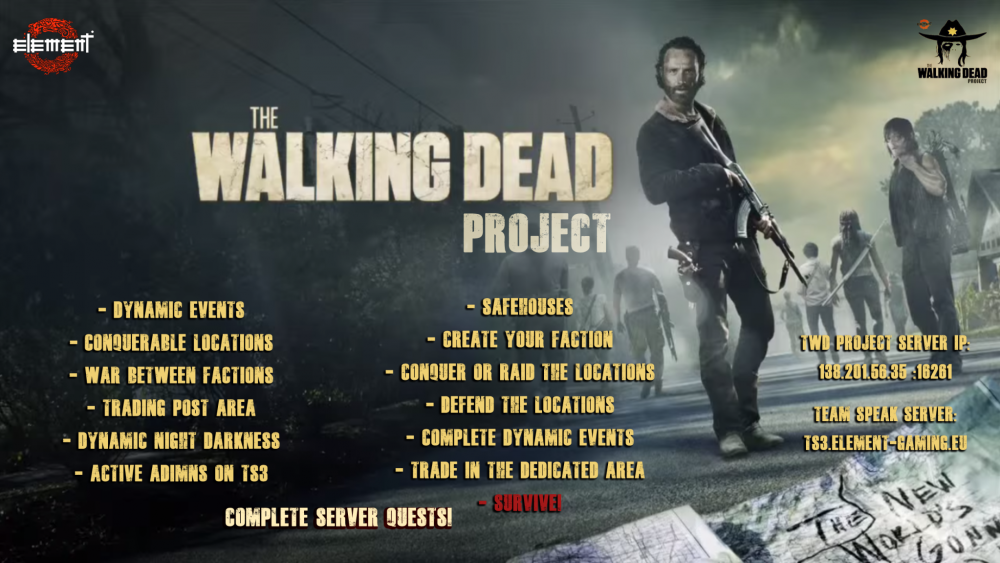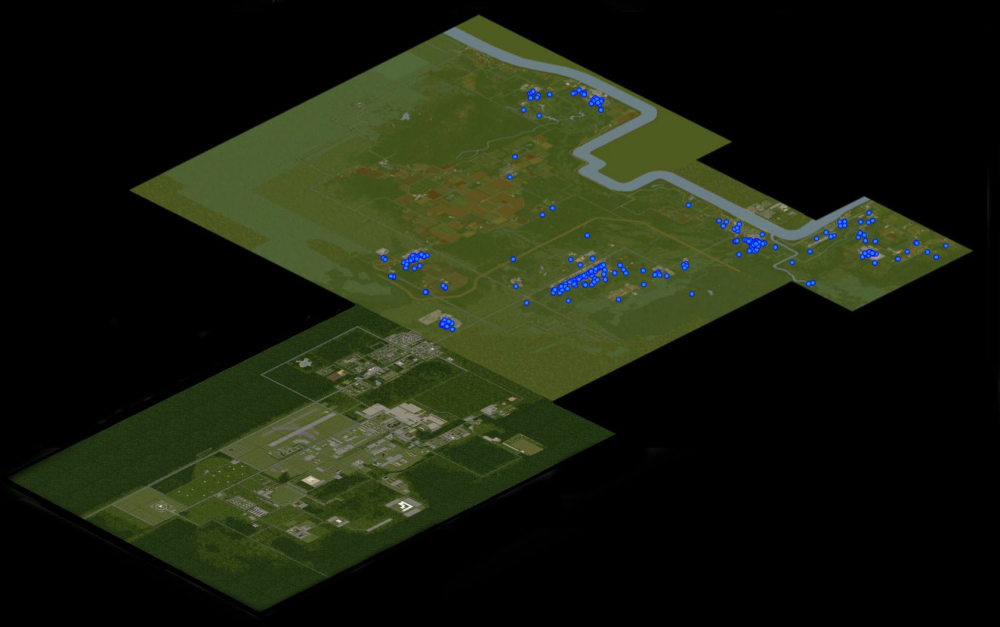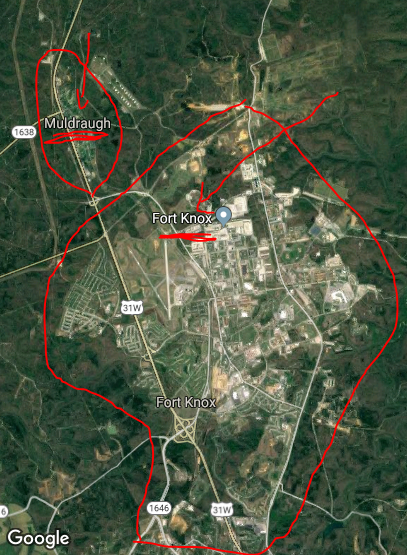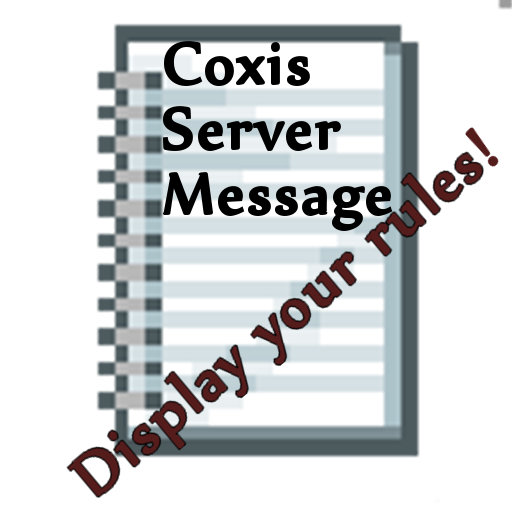Search the Community
Showing results for tags 'admin'.
-
Recently I rented a server, uploaded a savegame on to it and there was no bigger problem. But now there is no accounts with Admin rights on the Server (I also dont have a server console), so I wanted to know if it is possible to change it somewhere in the files and how.
-
REJOINS LA STATION -------> https://discord.gg/la-station <------ JOIN THE STATION - admins actifs - 24/7 - 128go ram-3.6ghz - Top 100 mods verifies et sans impacts sur les performances - Dll automatique / PVE : grande population Z / RP : events- lore - quetes / PVP : zone dediee statistiques du serveur : https://www.battlemetrics.com/servers/zomboid/16653207 ------------------------PORT / 16261------------------------------ ------------------------IP / 95.217.226.204---------------------- [RULES] 1/ Hors zone PVP vous devez respecter la règle du TIR A VUE INTERDIT C'est à dire que vous pouvez tuer quelqu'un seulement après avoir communiqué 2/ Nous nous autorisons à bannir toutes personne jugé toxique. Le respect des règles et des personnes est une condition essentielle et inaltérable 1/ Outside the PVP zone, you must respect the FORBIDDEN SHOOTING ON SIGHT rule. That is to say, you can kill someone only after communicating with them. 2 / We allow ourselves to banish anyone deemed toxic. Respect for rules and people is an essential and unalterable condition
-
hey FOR ALL LINUX SERVER OWNERS i made a systemd service that works with 64-bit PZ. If you aren't familiar with systemd, it's the process manager that most modern linux distros use. I have tested this on a server with an already-active save folder (I ran the start-server.sh script first, then started using this method). The service file should look like this: Replace [USER] with the user that first executed the server (it might be steam), otherwise the server will prompt for a nonexistent admin account, then quit without loading the world. Replace [DIR] with the *absolute* path to your "Project Zomboid Dedicated Server" game directory (i.e. /home/user/.steam/steamapps/common/Project Zomboid Dedicated Server). Save the file as pzserver.service, then copy it to /etc/systemd/system. Reboot systemd: systemctl daemon-reload Start the server: systemctl start pzserver Check its status: systemctl status pzserver. You should see a green active status with terminal output similar to that of start-server.sh. To stop the server: systemctl stop pzserver. This will kill it immediately, so make sure to save it first. I recommend using RCON for sending commands like "save". To restart the server: systemctl restart pzserver. This is the same as stop then start. To make the server run at bootup: systemctl enable pzserver. Here is an RCON client that will work with PZ: https://github.com/n0la/rcon. If you have not installed this, the "ExecStop" lines with rcon should be removed. The service should still work, but the server will stop ungracefully. With autosave this shouldn't be an issue but keep in mind some things may break if you shut down with players online. You can easily integrate these commands with any scripts or admin tools you have written. Happy admin-ing
-
SERVER NAME THE WALKING DEAD: KNOX EVENT MODDED PVE/PVP Semi-RP To Join the Server Please follow this link and read Server Rules to gain access (this provides a safer and more inclusive community) https://discord.gg/RcupV4zS DOORS OPEN 9:30PM EST ! COME ALL ! WE ARE SO EXCITED TO HOST THIS AND I HOPE A CROWD SHOWS UP! **IM going to buy entry for 10 people that use this CODE: SINGE2022**
-
- projectzombiod
- projectzomboid
-
(and 6 more)
Tagged with:
-
PERMANENT INVITE SERVER DISCORD: https://discord.gg/z9Et3J3 Element Gaming, the Biggest Italian Multigaming community, presents: THE WALKING DEAD PROJECT: The Era of Evil The Walking Dead Project is a game server for Project Zomboid focused on the famous tv show. Peculiarity and exclusivity of this server will be the locations, reproduced with the Editor Map of Project Zomboid, in a exclusive pack that you can find on the Steam Workshop: In this new season named: The Era of Evil, there will be serveral news that you will find on our server , as the exclusive Trading Post Arena and new locations that will take your breath away, all new things to find out. The new project is supported and coordinated by the biggest and consolidated Italian multigaming community on the national territory: Element Gaming. Survivors, with the upcoming opening of the server "The Walking Dead Project" we are looking for Staff members. Joining the staff will result in joining the #elementgaming staff too! For more info and questions, don't esitate to contact us in private. Server info: Host By: OVH This is a dedicated server installed on a next-generation machine license plate OVH, among the best Host Server in the world, from the lofty performance and professional ANTI-DOS, guaranteed minimum latency. Server status: ONLINE Server location: GERMANY Player slots: 50 HOW TO CONTACT US: Official Website: http://www.element-gaming.eu/ Team Speak: ts3.element-gaming.eu SERVER IP: 138.201.56.35 PORT: 16261 SERVER NAME: THE WALKING DEAD PROJECT - ELEMTNT GAMING MODS: -The Walking Dead Project-Pack by Woldren -Over the River by Woldren -East Bridge by Woldren -GPS -Bedford Falls -Canned Fix -PumpPower Updated -Hydrocraft -Book Collection V3 -Craft Helper Mod -Immersive Overlay -South muldragh -Phoenix -New denver -Drayton -Quick stuff -NEW MODS ADDED 04/12/2017 - Object Zero More Meds - Project Farmoid - Wilhelm's Wilderness Improvements OFFICIAL FAN PAGE WEBSITE: https://www.facebook.com/ElementGaming.eu/ OFFICIAL FAN PAGE : https://www.facebook.com/thewalkingdeadprojectzomboid/ To find out more, contact us via our social containers ADMIN: Flavio Musolino (https://www.facebook.com/aeneasromae) COO-ADMIN: Woldren (http://steamcommunity.com/profiles/76561198033598643/) Steam Account: Aeneas Romae (http://steamcommunity.com/id/aeneasromae/) Visit our page on Workshop http://steamcommunity.com/sharedfiles/filedetails/?id=860982195 **********RULES********** CUSTOM MAPS LOCATION PROLOGUE Welcome to The Walking Dead Project. You are inside the Harrison Memorial Hospital, as Rick. Dress up his clothes, immerse yourself in the story, relive the emotions of the famous TV series and rewrite the fate of your character. Visit all faithfully reproduced location of The Walking Dead, exclusively for this game server. Are you ready to live and die with us? - Meet and interact with the characters from the well-known TV series LOCATIONS CDC: The chosen location is one of the most important buildings of the city of Atlanta, the Center for Disease Control, where scientists and doctors have been trying to find a cure for the infection. Hershel Greene’s farm: it includes a big two-floor house, some huts for the cattle and a hayloft. The town of Woodbury will be reproduced as accurately as possible. It is protected by walls and it hosts a community led by a man who wants to be called Governor. It is sufficiently protected, it is full of useful resources, including electricity. The prison: probably it is going to be the one already present in the workshop, but there are going to be some new details and tricks in its surroundings. Terminus, The Terminus community is located in an old train station and is protected by some fences. It seems well organized and some food never fails. Too bad that its inhabitants have converted to cannibalism! The safe area of Alexandria looks like the most well-organised. It is clean, protected, with big spacious houses for nice people. It seems too good to be true. As a matter of fact, it is not that perfect… Hilltop is a community located on a Hill. His survivors are farmers that live with the provent of their farms. Hilltop has few soldiers but no fire weapons. For this reason the soldiers at defence of the gate use lances. The Kingdom: A Group of surivors has taken a zone that they call "The Kingdom". They call their leader "King" and everyone loves and respect him. They are farmers too, but they have their own army, that consists of men who train every day to protect civilians Sanctuary: The base of the Evil Oceanside: A group of women survivors has taken refuge in the forest, building their own camp to stay isolated and escape from the enemies. SECRET LOCATION: There will also be buildings and/or optional and ‘’secret’’ locations, which will be revealed during the seasons. Harrison Memorial Hospital Trading Post Arena FORT KNOX By: Element Gaming http://www.element-gaming.eu/
- 53 replies
-
- custom server
- pvp
-
(and 10 more)
Tagged with:
-
Hi all, Is it somehow possible to hide the admin character on the admin's screen as well? Not just talking about /invisible here: this hides my character from other players, but I'm searching for a way to actually "not" see my character at all anymore in my own view as well, so that it looks like I'm sort of hovering over the field instead. Thx in advance for any help 😀 Greetz, Tybs
-
Hi all, Perhaps this should go in the "small suggestions" topic, not sure how small this is... feel free to move it there if necessary. I find it a bit limiting in how the admin of a server (being the person to maintain order, among other things) still has a cone of vision when all the admin powers are active, thereby easily losing sight of other players after teleporting towards them. Would it be reasonable to request an option where he can see all the angles, so 360 degrees around him?
-
- admin
- admin powers
-
(and 2 more)
Tagged with:
-
Would anyone have more information on the 'Dupeitem' log - The only reference I could find was back in 2016 build 35 (The mega Test), when it was mentioned that we would have access to the log, but nothing came of it. Has anyone been able to access these logs and willing to pass on the how to. All I can see via the admin panel - database - userlog is that a player has 4000+ Dupeitem reports.
-
For those that don’t know, there are currently 5 server mod rolls. (Observer, GM, Overseer, Moderator, Admin) The Observer roll (lowest) has the following permissions: Toggle invisible (on himself only) Toggle god mod (on himself only) See players connected (/players) Teleport to a player (can't teleport a player elsewhere) Can toggle noclip (on himself only) Teleport to coordinates See server options Can open locked doors Can go inside safehouses Can't be kicked if too laggy Can always join server (even if full) Can talk even being invisible Sees invisible players Can't be hit by players Log directly invisible/invincible Can see players stats (name, skill, traits...) with click on player -> Check Stats (but can't modify them) I would like to raise the idea to remove the following permissions. Making the roll a more Helper roll. This would allow server owners to assign rolls that general players can use and still play with. Having the extra permissions (below) makes the player over powered. Can open locked doors - (remove) Can go inside safehouses – (remove) Can toggle noclip (on himself only) - (remove) Can't be hit by players – (Change to toggle) or (Remove and just use the PvP toggle option) Add permission: View And reply to tickets
-
I am starting a server and am wondering if it is possible to set zones for specific things, like pvp, no building, admin only, no looting, periodic reset, etc. Is there an existing way to do this, or would it require custom modding? I have seen similar features in some of the servers I joined and would like to add it to my own. Thanks
-
- multiplayer
- server
-
(and 5 more)
Tagged with:
-
Good day. I am new to the Project Zomboid game and on your forum. I apologize if there are problems with my English. Recently, I was given admin rights. But I can not use the skill of gathering. Please correct this problem, its impossible to fully play and use administrator rights. For all questions to the main administrator of our server, you can contact here. https://discordapp.com/invite/3hF5СБЕ I hope this will not be a violation of forum rules.
-
---------------------------------------------------------Let Me Speak!-------------------------------------------------------- Note: Svarog and Aricane (owner of PZ-Mods) both had an unaltered copy of V1.2, the latest version before I had a PC failure that effectively erased this mod. If you like this mod, you have them to thank for its continued existence. This mod has something for just about everybody. Whether it be roleplay, immersion, Lua, singleplayer admin, etc, this mod has it all. What stemmed from a suggestion from here has become much, much more. Press T to open up the chat. As of V1.3, it supports Tiny Automated Version Checker. If you don't have it, I highly recommend you download it from its thread here. Steam Workshop Download Google Drive Download Features: A fully functional singleplayer chat bar. Admin commands. Admin command keybinding. A built in Lua interpreter. Conditional speech, with over 100 possible lines of dialogue. Admin Commands /lua codehere -- built in Lua interpreter. can also access methods from CheatCore /help OptionalTopicOrPageNumber -- displays help. just type "/help" without quotes to display page 1 of help. /toggleconditionalspeech -- toggles conditional speech /godmode -- toggles god mode /creative -- toggles creative mode /deletemode -- toggles delete mode (when enabled, press X to delete the object under your mouse) /heal -- heals you /refillammo -- refills your currently equipped item. /repair -- repairs held item /infiniteammo -- it toggles, well, y'know /infinitedurability -- toggle infinite durability for held item /noshotdelay -- no delay between shots /toggleneed needhere -- toggles the need. type "/toggleneed all" to toggle all needs on or off. /firebrush -- toggles firebrush. when enabled, click to create fire /zombiebrush numberofzombiestospawn -- toggles zombiebrush. when enabled, click to create zombies. Type one of the following (without the quotes) to disable: "/zombiebrush disable", "/zombiebrush off", "/zombiebrush toggle", "/zombiebrush 0" /levelskill codedefinedskillnamehere numbertolevelto -- level up skill. "/levelskill all" levels all skills /instakill -- toggles instakill melee /settime numbertimehere timeordayormonthoryear -- set the time /barricadebrush numberofplanks -- press Z to barricade the object under your mouse /teleport X Y optionalZ -- teleports you to the specified X, Y, and optional Z (height). /additem caseSensitiveName optionalCount optionalItemBase -- adds the specified number of items /keybind key command infinite optional parameters -- binds the selected key to a command. /unkeybind key -- unbinds the selected key. /keybinds -- prints a list of all keybinds to the chat box. /fly -- toggles fly mode To Do - Add a fully functional options menu. Installation: http://theindiestone.com/forums/index.php/topic/1395-how-to-install-uninstall-mods/ Special Thanks: Svarog and Aricane (owner of PZ-Mods), for providing a backup of the lost V1.2 version. This mod would've been lost forever if it wasn't for them. PZ-NOOB, for the amazing suggestion this was based on. This mod wouldn't be here if it wasn't for him. CzarUltra, for his contribution to the suggestion and the mod in general. He expanded the idea to something even more amazing. If it wasn't for him, there wouldn't be a chat bar at all, nor would there be admin commands or the lua debugger. Most if not all of the conditional speech lines were thought of or inspired by him. Mike280, for his contribution to the suggestion. His post was vital for outlining what kinds of things I should add conditions for. Changelog:
- 46 replies
-
- conditional speech
- build 31
-
(and 7 more)
Tagged with:
-
Greetings, another little mod from me and again, only useful in multiplayer. What does Coxis ServerMessage do? With Coxis ServerMessage (short: CSM) you, as in the serveradmin can display any text-information for your players that you want. This text will be displayed for every connecting player in a modal window. The player can still play the game, but the window will stay atop. If the player clicks the OK-button the window will close. How do I (=Serveradmin) edit the text? That's pretty simple: With the mod ships a CSMrules.txt, you can add your text there. Be careful to not make this to long at the moment (will get changed in a future update). Example preview: Download: Sourcecode on Github Steam Workshop
-
Hey there! I've started a Multiplayer Dedicated server on Project Zomboid for playing with my friends without requirement of inviting them, so they can get in, but when I give myself admin from console, I have infinite carryweight and I can easily move very fast Items on my inventory and I don't want to have it. I have limited carryweight on backpacks, but I have infinite carryweight on normal Inventory. Is there any way, or command to stop having this Infinite Carryweight?
- 2 replies
-
- dedicated server
- multiplayer
-
(and 2 more)
Tagged with:
-
this is a menu based Admin Control Tool. it allows you to just click a menu button instead of typing the admin commands into the chat bar it also gives a number of other handy admining tools. so far it has 5 different sections, Admin Hacks - addxp to admin,unlimited build, fast destroy,invisibility,god mode and a warp. Admin Controls - Gunshot,Chopper launcher, random item spawn on ground, start/stop rain, and thunder. Zambie Spawner - spawn hordes in 20,50,200,500,700 and 900 groups. Teleporter - gives you the ability to spawn in 27 different areas across 3 different citys. Item Spawner - just a small list of stuff admins can spawn. things from melee weapons to guns/ammo and farming/carpentry/fishing. Its not useable on Single Player or by non-Admins. Most of the buttons use the admin commands so it logs the admins actions to the log folder in admin.txt so server owners can monitor what there Admins are doing. i am uploading 2 versions, 1 for normal PZ map servers and 1 for servers running the Bedford Falls V2 map addition. installing 1: download one of the 2 files, depending on your server setup. if your not running bedford get the first link, if running bedford use the second link. 2: unzip the file. 3: open the file and copy the AdminTools folder. 4: do you know where the project zombod game folder is? usually c:/program files(86)/steam/steam apps/common/ProjectZomboid you want to goto the client folder inside that folder so its c:/program files(86)/steam/steam apps/common/ProjectZomboid/media/lua/client 5: now in the client folder make a new folder named Mods 6: inside the new Mods folder place the AdminTools folder 7: boot the game and join your server as Admin, you should see a set of coordinates in the lower left corner of the screen if its working and your logged in as a admin. the Admin Menu can be closed/opened by pressing the Home key. IMPORTANT : if you are not an admin do not try to use this, it is not a hack, it will not work in single player either . LINKS Vanilla PZ http://www.mediafire.com/download/bi7umgzx6s8i7r6/AdminToolsNormalPz.7z Bedford PZ http://www.mediafire.com/download/tjpd2lw1tc9st2a/AdminToolsBedfordPz.7z V2 Updates added the debug map, can be used for teleporting also.(from games debugger) added file viewer and lua reloader (from games debugger) added 3 preset buttons for teleporter an ability to change menu position, goto :/programfiles(86)/steam/steamapps/common/ProjectZomboid/media/lua/client/Mods/AdminTools open the adminpresets.lua with a text editor (notepad or notepad++ will work fine) the lua has instructions in it for editing the settings of the menu. added a coords viewer by RoboMat. added fast logging (chop down trees faster then hell). added ability to be added to mod packs for server and not be seen by non admin players. added corpse deleter, just right click corpses and select "delete corpse". i may be forgetting something....
- 242 replies
-
- admin
- admin tools
-
(and 3 more)
Tagged with:
-
I'm a moderator of a Project Zomboid server. We used to be a whitelist server, but decided to drop the whitelist to get more players. This has lead to a large amount of people using Alt-Characters for griefing purposes. We are not exposing the Steam Accounts of the players, as they'd prefer not to have the Accounts public. This means people are griefing on Alt-Characters, without anyone knowing who's behind the character. While discussing this issue with a fellow moderator, we came up with the following idea: A server setting/configuration option, that would only allow 1 character per Steam account. Once you join the server with a Character, your Steam Account and the character are bound together. You will be denied access to the server when you try to join with any other character. This binding will only break when the character dies, or an Admin breaks it for you. You should be able to adjust this on a per-player basis. The moderators on the server prefer to have 2 characters, one being an Admin, and the other being a regular Character to play the game on without people calling us cheaters. I believe that this solution would help servers that don't want people abusing alt-characters, without ever interfering with servers that don't care about Alt-Characters. Since you can configure it on a per-player basis, your server can still allow 2 or more characters, but also allows you to set a limit on the maximum amount. The only way to get around this is to use a second Steam Account, but server Admins could just ban the second account from the server when they believe someone is using it as an alt. Kind regards, Terrordrone
- 23 replies
-
Hi, my suggestion today would be adding some more admin command like /additem "XXX" "XXX" "and a multiplier to give more than one item) A Corpse cleaner to reduce lagging Claiming tool so admin can manage claimed buildings and maybe remove the possibility to claim a house. Freezing command Teleport to us command instead of only teleport to players. I might add more if i get more ideas
-
Hi, I just had a few questions regarding the running of a server on my own computer. My first question is this : Is it possible to maintain a server with a dynamic external IP with or without the use of additional software such as Hamachi, etc, etc? If not, how does one get around the limitations of IPv4 without purchasing a static IP adress? The main thing I want to do is simply host a server that runs 24/7 and works. My external IP likes to change 2-3 times a day, I assume that when your external IP changes it makes the saved server unavailable due to the change in IP. How can I host a server from my spare computer with a 24/7 uptime that doesn't screw up the other clients' and the map save? I appreciate any input.
-
So I created a server for me and my friends, and I need access to admin rights. First of all, I created my server and started running it, and I used the command /adduser "abop" "password" and i'm not even sure what that does. Next, I used the grantadmin "abop" and it says admin is granted. When I use commands, none of it work, how am I supposed to login as admin and where? I created a password as well. Ps: When I use grantadmin do I refer to my in game name such as the one I log into the server with, or Something else??
-
- Admin Rights
- Admin
- (and 5 more)
-
Hi all, I have recently started up a server for my friends and I to play on. Everything works fine except for the fact that whenever I try to enter commands into the console like 'grantadmin' or 'additem' is does not work. I am very confused as to why is is not working and any help would be greatly appreciated.
-
So has anyone else dealt with a situation where admin status has been granted to a player, the player is capable of logging on as a proper admin (with the [admin] brackets and coordinates in the bottom left). For a while all was working well; AdminTools window is available as well as ExtendedBuildings. I teleported to the mall, then was no longer capable of dropping items or even transferring from any container to another (incl. back bag). The char comes back in with admin status [but not in brackets on global chat] and was and i don't know why but loot can be moved normally again, though AdminTools has stopped working. I have tried wiping my hard drive of any Project Zomboid-related folders, reinstalling and the same thing keeps occurring. We've tried granting admin status to a fresh char and the issues continue (probably something to do with either my IP or my steamapps folder? Either way, we were troubleshooting this for a while with even more question marks as we continued. Peculiar, to say the least as I am still capable of adminning (but the AdminTools/extended buildings will definitely expedite the process). As far as I know I'm alone on this, so anyone with a similar experience or any insight that could help, would be greatly appreciated - on MacOSX 10.10.3 (also sorry I posted this in the general PZ support wiki, then found this more apply organized string of topics and couldn't delete my first post)
- 1 reply
-
- admin
- multiplayer
-
(and 2 more)
Tagged with:
-
Can I delete zombies as admin? Or do I have to kill each of them with an axe? I spawned 100 zombies... now how to get rid of them again?
-
I´m currently trying to enhance the performance of my server and therefore need some help. With build28 we can directly manage the server with console-commands, so it should be possible to do a grace restart. Some time ago I used a script which will simply kill the process and restart the sh-script, but I deactivated it because of potential damage to the map/save. I have decent linux skills but I´m kinda stuck here. What I would like to achieve with the restart-script: 5min before restart send a message to all playerssend the "quit"-command to the serverwait a couple of minutesrestart the serverI´m stuck at the communication from my script to the actual game-server. Hope there are some Linux-cracks around here (looking at you Kirrus )
-
Hello. I just wish to play in single player, but with Admin ability with the tools just like these. http://theindiestone.com/forums/index.php/topic/8149-server-admin-toolsv2/ That admin mod won't work in single player, yet I wish to be able to use the abilities of the mod just to build some stuff for fun. Just to make The Sandbox, More Sandboxy.
-
- IP addresses connecting to a server get an unique ID: The main idea behind this being to minimize or limit how many accounts an user has in a whitelist server. This is useful to know how many unique users you actually have in your server. And because making multiple accounts is an exploit most players will find sooner or later (depending on server: e.g. a server with a starter kit). - cool-down after dying for re-spawning: for the most part when players die in a server they'll quickly re-spawn to go loot their bodies. I think there should be a server option to have a cool-down before a player could join the server again with the same account (somewhat effective in a whitelist server and/or if we could limit how many accounts an user has). - let admin browse a player's inventory: When making events that only allow certain items or in a roleplay server where someone stole something they were not suppose to. It would be useful if the admin could browse a player's inventory to settle disputes. - permissions: as of now you can set other players as admins. It would be useful if you could enable/disable individual commands for each admin in the server as to not give full control and have admins with different levels of access. That way for example you could have admins. that are more like moderators rather than actual admins. These are just a few things I had in mind. Feel free to critique, expand on, or add your own ideas/requests.
- 1 reply
-
- server
- multiplayer
-
(and 5 more)
Tagged with: