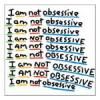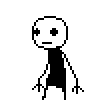-
Posts
705 -
Joined
-
Last visited
Reputation Activity
-
 kinyoshi got a reaction from JJStorm in Zombie Ear Necklace Mod
kinyoshi got a reaction from JJStorm in Zombie Ear Necklace Mod
Updated for 2.9.9.16, using sprites made by JJStorm, thank you .
-
 kinyoshi got a reaction from Highlander in Zombie Ear Necklace Mod
kinyoshi got a reaction from Highlander in Zombie Ear Necklace Mod
Made because of a comment by Eckyman in the spiked head suggestion post.
Adds a necklace with uses that reduces boredom that is made out of zombie ears and some string with a Kitten knife. This necklace can be added to, up to twelve zombie ears. Each zombie ear added will reduce more boredom but will reduce the amount of times you can use it, but it's worth it. The zombie ears on the necklace eventually rot away and fall off.
These zombie ears spawn rarely on zombies.
Using awesome sprites made by JJStorm. Thank you again !!!!
DOWNLOAD: Main Download (PZ-Mods) || Mirror Download (My Dropbox Link)
-
 kinyoshi reacted to Eggplanticus in KnockdownMod (a question)
kinyoshi reacted to Eggplanticus in KnockdownMod (a question)
I don't want to do that. Read up about modding and try it yourself.
-
 kinyoshi reacted to NiceTim in Tin cans as alarm
kinyoshi reacted to NiceTim in Tin cans as alarm
Don't you people think that home made alarms are very useful.
The typical ones are those that are cans, with strings connected to the ceiling. Anyone who goes through it, will be known of course. I mean it's at some post apocalyptic games I've played and are actually very useful if you were the one to set it. Usually are those in fallout and metro. These thing will be useful when sleeping, like, when triggered, it will awake the player to be ready.
I mean dudes, if you would put this in your house, it wouldn't be too noisy of an alarm, like it's sound only travels inside the building.
Sorry about the reference, just couldn't find a picture of it, so drew it in paint
-
 kinyoshi reacted to RoboMat in The Mod Report (Reposts)
kinyoshi reacted to RoboMat in The Mod Report (Reposts)
Posted August 28, 2013
The PZ modding community has found a new lease of life since the release of the latest batch of builds came about, so we asked RoboMat of pz-mods.net to take to the floor to spotlight some of its best and brightest creations.
He asked us whether it’d be a bit weird if he were to talk about his own mods, but we said ‘Not at all! They’re awesome, and you’re lovely!’. And so, after a long session of heavy petting, he finally managed to break away and write what follows. Oh, and while we’ve got you – be sure to check out the new episode of the All Things Zomboid podcast! Featuring our very own Romain!
Take it away RoboMat!
Hello! The following list will only be a small overview over the currently released mods because there’s simply too many to show them all. Make sure to check out the other mods on our forum or directly on pz-mods.net, a website created by Aricane which is solely dedicated to PZ Modding.
Spraypaint Mod
by Thuztor, Peanuts and RobertJohnson
When it comes to survival in Muldraugh there’s nothing more important than looting your surroundings… well apart from not getting eaten. If you’ve ever survived for more than a few days you might have run into the same problems I have: it really gets hard to keep track of the places you’ve already looted. I’ve tried every tactic imaginable – I left doors open, I dropped forks in front of the places I’d already stripped clean… Nothing felt satisfying.
All that changed once I installed the Spraypaint Mod. It allows you to place 17 custom icons all over the world, ranging from arrows to special symbols. Once you find a spraycan your looting missions become a lot more coordinated. This mod has saved me hours of running around the neighbourhood in a futile attempt to find unlooted houses!
Swap Equipped
by Aricane (Updated by RoboMat)
Sometimes switching your primary and secondary items can be a life-saver, but unfortunately Project Zomboid currently makes it a bit harder than it should be. With Swap Equipped you can bash in heads with a baseball bat in one moment and shoot off limbs with a sawn-off in the next: all with a simple press of the lovely TAB key. Albeit small, this might be one of the most useful mods at the moment.
Corpse Mod (W.I.P.)
by johndough
So one of your neighbours thought it would be a good idea to shoot his gun and now you’ve got a big horde waiting on your front porch. What to do? There’s no way that you give up your awesome fortress, so you decide to fight the undead hordes. After hours of battling walking corpses you finally seem to have re-deaded the last of them, but now you have another problem. Rotting corpses are scattered all over your home and backyard. Not only does it look and smell awful, but it’s probably not very healthy either. With this mod, that’s now the issue you face.
Basically you can remove corpses from your safehouse or the outside world, but with this mod those corpses are no longer just a nuisance – and instead carry the danger to infect your character if you leave them in your safehouse too long.
The mod is still a W.I.P. so it still has the usual small quirks. I’m confident that johndough will sort them out in the near future and can’t wait to see what he comes up with next.
Lockpicking Mod
by RoboMat, Textures by Thuztor
Apparently locking their front doors was one of the highest priorities of the people of Muldraugh before they fell prey to the Zompocalypse! This might have been a good tactic while trying to stay safe, but it proves to be a huge pain in the ass for the survivors – but not anymore!
The Lockpicking Mod adds two new ways to open locked doors. The fast one is to break open the lock with the help of a crowbar. The problem is, that this might cause quite a ruckus and attract some unfriendly and hungry neighbours.
The silent but slower method is to pick the lock with the help of a screwdriver and a bobby pin. Then again, if your character fails the lock will be broken and can’t be picked ever again…
It’s up to you to decide which method you want to use. Choose wisely.
Pillow Silencer
by Aricane
As most will already know, shooting a gun in the Zombocalpyse isn’t a really good idea, unless you really want to be chased by a horde – in which case it’s pretty much perfect. So it’s no big surprise that one of the most common suggestions by the community is the introduction of silencers.
Aricane has come up with a mod that includes just that, although it might differ from the traditional silencers we know. In his Pillow Silencer mod the player can muffle his gunshots with the help of a cushion but, just as it would in real life, the pillow will take damage and lose its effect with each new shot.
Sleeping Overhaul
by RoboMat, Textures by Thuztor
This mod is my attempt to improve the current system and bring some realism to it. I always found it strange that the player slept for a fixed amount of hours no matter how tired he was and, more than that, seemed to be unaffected by the countless walking corpses surrounding his safehouse!
This sleeping overhaul allows you to sleep virtually anywhere, but be careful: not every object will provide a decent amount of comfort, and that comfort level will have an impact on the quality of your sleep. Moreover, your recuperation time will be affected by negative psychological effects like stress, or panic.
Going to bed with any of these effects active also carries the risk of nightmares, which will see you wake early. If you’re really unlucky you might even wake up screaming, which of course might attract some zeds.
Apart from changing these sleeping mechanics, the Sleeping Overhaul Mod also introduces unconsciousness to the game. When your character is really tired he might pass out on the spot, which of course makes him an easy target for any undead fellas in the area. So if you want a bit of a challenge added to the game, this mod might be your taste.
Thanks RoboMat! We’ll be asking this lovely chap, and potentially others from the modding community, to report on their fun and games on a regular basis from now on. Want to see a particular mod given some time in the sun? Get in touch!
-
 kinyoshi got a reaction from Zombiepupz in Noisier zombies and hordes
kinyoshi got a reaction from Zombiepupz in Noisier zombies and hordes
I'd like to see them stay the same noise level but in groups it amplifies a bit.
-

-
 kinyoshi reacted to Headshotkill in GTA In The News Again...
kinyoshi reacted to Headshotkill in GTA In The News Again...
The child playing GTA4, athough I would not let my 8 year old play wouldn't really be that bad. It's the fricking gun!
-
 kinyoshi reacted to Herobyte in Skate Boards - Weapon and Transportation
kinyoshi reacted to Herobyte in Skate Boards - Weapon and Transportation
if you have the overweight perk you break any board you try to ride and based on your sprinting perk you could skate longer or faster
-
 kinyoshi got a reaction from Onkeen in Les Chevilles de Bois ! - Carpentry Suggestion
kinyoshi got a reaction from Onkeen in Les Chevilles de Bois ! - Carpentry Suggestion
Chevilles = Dowels?
I love this idea.
Wooden Dowel Pins (Chevilles) would open up a whole new set of constructables and modded items.
-
 kinyoshi reacted to RoboMat in Convenient Bags (1.8.2)
kinyoshi reacted to RoboMat in Convenient Bags (1.8.2)
It should work as long as your bags are InventoryContainers
-
 kinyoshi reacted to RoboMat in Not Enough Bags
kinyoshi reacted to RoboMat in Not Enough Bags
Not Enough Bags
This mod adds several new container items to the game and also tweaks / nerves the existing vanilla ones.
New bags:Paper Bag Fanny Pack Briefcase Messenger Satchel Medical Bag Golf Bag Download from pz-mods.net
Permission (Click the spiffo for more informations):
Changelog
-
 kinyoshi reacted to RoboMat in Convenient Bags (1.8.2)
kinyoshi reacted to RoboMat in Convenient Bags (1.8.2)
Ah no I am aware of that issue
When there are multiple bags in one stack it will give you multiple entries for each one of them (at least that's what I plan on doing).
-
 kinyoshi reacted to RoboMat in Convenient Bags (1.8.2)
kinyoshi reacted to RoboMat in Convenient Bags (1.8.2)
Convenient Bags
Convenient Bags (previously Unpack Bags) is a mod for Project Zomboid which adds several new features to the vanilla item containers.
OverviewAdd tags to a bag to allow quick sorting of items Quickly pack items into a bag Quickly unpack items from a bag Quickly drop all equipped bags via keypress Includes translations for English, German, French, Russian and Finnish Tiny AVC Support
Unpacking Bags
Bags can be quickly unpacked via a context menu. The bag will drop its contents into the container in which it currently is contained (this can be the player's inventory, a container or even the floor). If the container is full the bag will only be partially emptied.
Adding tags
Tags can be added to a bag to limit it only to certain types of items. Click on the bag you want to edit and select "Edit Tags". A small text box will show up, allowing you to add or remove tags. This can be an item category (Food, Weapon, etc.) or an item's full or partial name (Water, Bowl, Garbage Bag). You can add multiple tags at once by separating them with a comma (e.g.: Food, Hammer, Butter Knife).
These tags are used by the packing option (see below).
Packing Bags
Bags can also be conveniently filled with items. Clicking on "Pack items" will move all items in the same container as the bag except for containers and equipped items into the bag.
By using tags this option can be limited to certain types of items. If a bag has at least one tag only items fitting the tag will be transferred into the bag.
Turn Tail
The mod also allows you to use a key (Default: 'X' - can be changed in the options menu) to quickly drop equipped bags in case of an emergency. This might come in handy if you are overencumbered while being ambushed by some zombies.
The bags will be dropped in the following order:Bags equipped in primary slot Bags equipped in secondary slot Bags equipped on the back This feature was inspired by the original "Turn Tail" Mod by The_Real_Al.
-
 kinyoshi reacted to Onkeen in Les Chevilles de Bois ! - Carpentry Suggestion
kinyoshi reacted to Onkeen in Les Chevilles de Bois ! - Carpentry Suggestion
Dowels ! Thats kida something like this yeah.
But the pictures on Wikipedia of wooden dowels are the Ikea's wooden dowels.
The carpenters that have worked on my grand father house has made a full dressing and also the whole roof framework with different sized, homemade wooden dowels (like the ones on the presentation picture).
But I think you are wright, the english word is dowel !
Wich means we should also find some "wooden dowel pins" in the D.I.Y. shop's crates.
Thanks
-
 kinyoshi got a reaction from Lothar in Cement for buildings
kinyoshi got a reaction from Lothar in Cement for buildings
Stonemason skill? I am a stonemason IRL, so I support this in the game .
-
 kinyoshi reacted to Onkeen in Les Chevilles de Bois ! - Carpentry Suggestion
kinyoshi reacted to Onkeen in Les Chevilles de Bois ! - Carpentry Suggestion
Guys I'm back ! First post on the new forum !
... Did anyone remember about me ? x)
Well I was to much lazy to create a new account untill i'll be motivated to do so...
So here I am ! To make a sugestion about carpentry !
Note : As Kinyoshi pointed out, what I call Cheville is Wooden Dowel pins.
In fact, my suggestion is about Carpenter's Handmade Wooden Dowel pins (not the Ikea's little ones).
C'MON ! Why my picture is REDUCED !
Time to Update the Suggestion !
This is the second part of my suggestion, it's a lot about my personal experience with Handmade Wooden Pins.
Including how does it works, where does this method came from and some examples to show why it could be a good thing to unlock at level 4 and 5 in carpentry.
SERIOUSLY ! That's even more reduced than the first one ! Roar !
Icons Update !
To show my devotion to this project, I have also made some icons pixel art sprites, modders should chek these out !
I'm about to do wall, floor and maybe furniture textures, but I need the original textures to do so,
does anyone know where to find the vanilla tiles for items on the map ?
Mod Update !
I've made it ! I was quite harsh but I'm proud to show you today
The Handmade Wooden Dowels Mod
You can download the mod here :
http://theindiestone.com/forums/index.php/topic/1091-handmade-wooden-dowels-realistic-nails-alternative/
Don't forget to repport bugs, I really hope ths mod will satisfy you !
-
 kinyoshi reacted to feral_donkey in FORUM TEST RELEASE: Project Zomboid - Version 2.9.9.16
kinyoshi reacted to feral_donkey in FORUM TEST RELEASE: Project Zomboid - Version 2.9.9.16
I thought it said, "rain now waters your pants".
I was thinking, "so now we can pee our pants?"
-
 kinyoshi got a reaction from JJStorm in [2.9.9.16] Transmorphering Bats Mod (Go Crazy with add-ons!)
kinyoshi got a reaction from JJStorm in [2.9.9.16] Transmorphering Bats Mod (Go Crazy with add-ons!)
2.9.9.16 update, finished all of the recipes for the transmorphering, for now...
-
 kinyoshi reacted to RobertJohnson in FORUM TEST RELEASE: Project Zomboid - Version 2.9.9.16
kinyoshi reacted to RobertJohnson in FORUM TEST RELEASE: Project Zomboid - Version 2.9.9.16
REMEMBER: This is a forum test release because it may have new bugs or other serious issues, in fact a few we're aware of already and this latest build hasn't had a huge amount of closed testing. However we'd like to extend it to a forum test to get any remaining issues as quickly as possible.
If not comfortable with that, please wait until official release on Desura, which should hopefully be for Mondoid if it goes well. REMEMBER, it's always advised to manually back up your saves (C:\Users\<username>\Zomboid\<gamemode>) when using forum builds.
Windows: https://s3.amazonaws.com/alpha.projectzomboid.com/Project_Zomboid_Windows_2.9.9.16.zip
Mac: https://s3.amazonaws.com/alpha.projectzomboid.com/Project_Zomboid_MacOSX_2.9.9.16.zip
Potential issues with linux! Please read here: http://theindiestone.com/forums/index.php/topic/1044-damn-you-ubuntujava/
Linux AMD64 Deb: https://s3.amazonaws.com/alpha.projectzomboid.com/projectzomboid-amd64-2.9.9.16.deb
Linux i386 Deb: https://s3.amazonaws.com/alpha.projectzomboid.com/projectzomboid-i386-2.9.9.16.deb
Linux AMD64 (tar.gz): https://s3.amazonaws.com/alpha.projectzomboid.com/projectzomboid-amd64.2.9.9.16.tar.gz
Linux i386 (tar.gz): https://s3.amazonaws.com/alpha.projectzomboid.com/projectzomboid-i386.2.9.9.16.tar.gz
Change list :
[New Stuff]
Added a little icon over the inventory icon if the concerned item is equipped. Survival guide ! Explanation from Will : It start automatically on a new game, but you can press F1 (default key) to toggle it.
Torch can flicker, especially when they're almost run out of batteries. Crawlers won't turn while attacking + Balanced them a bit. New key bindings : F2 to pause, F3 for normal speed, F4 for Fast Forward x1, F5 for Fast Forward x2, F6 for Fast Forward x3.D Double click in any food in your inventory to eat it (more quick double click action coming ). Double click in any item of the loot inventory to grab it. You now need to equip a bag to put things in it or get weight reduction, on your back or in one of your hand. Destroy furnitures, walls, stairs and almost anything with a Sledgehammer ! (right click then "Destroy"). [bug Fix]
Fixed the zombie kill count. Torch now works properly. Rain now water your plants. Rain collector barrels doesn't share the same amount of water (you can now build multiple rain collector barrels). Fixed crawler attacking through wall. Fixed teleporting crops (again... Now it's all save in java, making the job easier for any modders, and should avoid all this kind of problem). No more "exploding" zombie when entering a new house. Changed the inventory male zombie icon for the correct one. You can't do action while sleeping. [bALANCE]
Balanced the zombie density a bit. Lowered the time needed to water your plant. [MODDING]
Lua debugger. We're post instructions on modding forum on release. Hold L-SHIFT when loading PZ to go into debug mode. Default key for debuger is F11, it's bindable in the option.
Mac Users need to follow these steps to use the debugger:
Open your PZ.app and look for a file called "Info.plist" then search for this line:
<string>-noverify -XX:+UseNUMA -XX:+AggressiveOpts -XX:+TieredCompilation -XX:Tier2CompileThreshold=70000 -XX:CompileThreshold=1500 -Xms64m -Xmx512m -XX:+UseAdaptiveSizePolicy -XX:GCTimeRatio=50 -XX:MaxGCPauseMillis=20</string>add "-Ddebug" to it (of course before the last </string> tag). -
 kinyoshi got a reaction from Atoxwarrior in [2.9.9.16] Transmorphering Bats Mod (Go Crazy with add-ons!)
kinyoshi got a reaction from Atoxwarrior in [2.9.9.16] Transmorphering Bats Mod (Go Crazy with add-ons!)
This is a rewrite of all of my crafting bats mods that combines them into one mod and expands on them to make bats that you can add to and make them much more damaging but overall slower and weaker.
I included two different Craft Bat recipes, one takes longer and makes a real bat, the other one is made quicker and is a makeshift bat, which can also be crafted with a hammer and nail, but still weaker than the real bat variety.
You can use kitchen knives, hammers and crowbars to add onto bats for some real maiming.
Each weapon have been carefully scripted and tested to give an accurate feel for slinging them around. The damage level and stamina exertion has been fine tuned to seem realistic.
A big thank you to JJStorm for offering and making the sprites for the icons, and hopefully swing sprites when someone figures that part out of the lua code.
Crafting Recipes:
Coming Soon:
More transmorphering recipes.
swing sprites (oneday).
DOWNLOAD: Main Download (PZ-Mods) || Mirror (My Dropbox Link)
-
 kinyoshi got a reaction from JJStorm in [2.9.9.16] Transmorphering Bats Mod (Go Crazy with add-ons!)
kinyoshi got a reaction from JJStorm in [2.9.9.16] Transmorphering Bats Mod (Go Crazy with add-ons!)
Updated new version with more versions of the knifed bat (more to come) with JJStorms sprites, thank you again JJStorm!!
-
 kinyoshi got a reaction from jaYPs in Clean Dirty Dishes Mod
kinyoshi got a reaction from jaYPs in Clean Dirty Dishes Mod
Made it for suggestion here. I made a texture.. This is why I don't make textures.. All I did was find a picture of a bottle of soap, cropped it and shrunk it to size. Looks good enough though.
Made with 2.9.9.13 (should work with 2.9.9.10 through the new version)
Now you can clean that dirty dish with rotten food in it.
So you have to start a new game, sorry. (Only for the dish soap spawn, I think...)
How Do You Clean Dishes:
Find some dish soap. New item spawns more commonly in kitchens. Find a dish towel (use my wring out mod to keep reusing towel). Get your rotten and/or dirty pan or bowl. Squirt some soap on them. Add water (there's a bug with the UI staying open, dupe item bug, please don't cheat. Or else) Then use dish towel on them.
+ =
INSTALL MOD:
Copy the "mods" and "media" folders from the mod zip file into your Project Zomboid game directory, don't worry it won't replace anything, it will just add the mod file into your "media/lua" and "/mods/scripts" directories.
Put the texture in your root PZ directory "PZ/(HERE)".
Coming Soon:
crossmods for other food mods (unless the food mod author makes their own)
DOWNLOAD: Main Download (PZ-Mods) || Mirror Download (My Dropbox Link)
-
 kinyoshi reacted to JJStorm in [2.9.9.16] Transmorphering Bats Mod (Go Crazy with add-ons!)
kinyoshi reacted to JJStorm in [2.9.9.16] Transmorphering Bats Mod (Go Crazy with add-ons!)
Hey man I'm interested in sprite-ing for you. I'm quite experienced in photoshop and would love to do a few projects, for you or anyone really. So message me back or post here if your interested, I'm on holiday At the moment so can't be working on it now but as soon as I get back will be willing to work my hardest to get good quality sprites out for you.
See ya!
-
 kinyoshi reacted to JJStorm in [2.9.9.16] Transmorphering Bats Mod (Go Crazy with add-ons!)
kinyoshi reacted to JJStorm in [2.9.9.16] Transmorphering Bats Mod (Go Crazy with add-ons!)
haha ok cool, i would work on them now but still on holiday
oh I have no idea what size the sprites are so if you could tell me then that would be great so i know how big my work area is.
well cant wait to work on them and hope to here from you soon