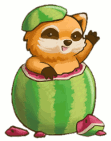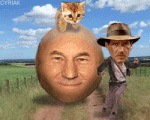-
Posts
27 -
Joined
-
Last visited
Reputation Activity
-
 dylan1313 got a reaction from beresv in ZSpawn (Outdated)
dylan1313 got a reaction from beresv in ZSpawn (Outdated)
Credit to Spyder638 for originally creating the mod.
This is an Item Spawner mod, it uses an ingame window that you can navigate through and spawn items with. it will first pop up when you start the game, and can be reopened by pressing the NumENTER KEY.
Note:
I am not sure if i can emphasize this enough but i still attend school (grade 12) so i don't always have time to work on this mod (or shouldn't, but i generally do anyway). So if ANYBODY has any suggestions, bugs reports/fixes, or can and is willing to help me code and get updates for this mod out sooner I URGE you to PM me.
Features:
Spawns a variety of weapons and items uses the new UI window to select the item you want without having to memorize codes Bugs:
graphics glitch with [2.9.9.15], has yet to appear in [2.9.9.16] if one of the tabs from ZSpawn gets dragged it will go back to where you wanted to move it from and a ghost frame will carry with you outside of the ZSpawn window and only goes away if you close the ZSpawn window To Do:
an updated items list to include recently added items Make the ZSpawn Window more efficient Installation for PZomboid 2.9.9.16 and lower:
unzip the file open the ZSpawn Folder move the Media folder into your ProjectZomboid Folder Installation for PZomboid 2.9.9.17+:
unzip the file move the ZSpawn Folder into your mods folder that is inside your ProjectZomboid Folder ZSpawn 0.2:
ZSpawn.zip
ZSpawn 0.3:
ZSpawn 0.3.zip
This mod seems to be outdated and does no longer work with the current Steam build.
- RoboMat
ZSpawn 0.3* (2.9.9.17 compatible):
Zspawn 0.3.zip
*in 0.3 [2.9.9.17] compatible version the ZSpawn window no longer automatically spawns when you start the game, but you can still just open it the normal way.
ZSpawn 0.3.2 (2.9.9.17 compatible):
Zspawn (0.3.2).zipnow plays a lot friendlier with the game, and frame rates when you constantly need to close and reopen it major credit to ExcentriCreation for providing us with this fix *****IMPORTANT***** Now you need to press the ~ KEY to open ZSpawn Again major Credit to Spyder638 for originally creating the mod. You can find his original thread here.
-
 dylan1313 got a reaction from caboose in [Ontario, Canada] 24/7 Forgotten Dominion PZ server
dylan1313 got a reaction from caboose in [Ontario, Canada] 24/7 Forgotten Dominion PZ server
i too concur with this message as another resident of Ontario Canada (mainly because i find a pun in the fact that the Dominion supermarket was replaced by Metro and Dominion got forgotten.)
-
 dylan1313 got a reaction from xXRendanXx in ZSpawn (Outdated)
dylan1313 got a reaction from xXRendanXx in ZSpawn (Outdated)
Credit to Spyder638 for originally creating the mod.
This is an Item Spawner mod, it uses an ingame window that you can navigate through and spawn items with. it will first pop up when you start the game, and can be reopened by pressing the NumENTER KEY.
Note:
I am not sure if i can emphasize this enough but i still attend school (grade 12) so i don't always have time to work on this mod (or shouldn't, but i generally do anyway). So if ANYBODY has any suggestions, bugs reports/fixes, or can and is willing to help me code and get updates for this mod out sooner I URGE you to PM me.
Features:
Spawns a variety of weapons and items uses the new UI window to select the item you want without having to memorize codes Bugs:
graphics glitch with [2.9.9.15], has yet to appear in [2.9.9.16] if one of the tabs from ZSpawn gets dragged it will go back to where you wanted to move it from and a ghost frame will carry with you outside of the ZSpawn window and only goes away if you close the ZSpawn window To Do:
an updated items list to include recently added items Make the ZSpawn Window more efficient Installation for PZomboid 2.9.9.16 and lower:
unzip the file open the ZSpawn Folder move the Media folder into your ProjectZomboid Folder Installation for PZomboid 2.9.9.17+:
unzip the file move the ZSpawn Folder into your mods folder that is inside your ProjectZomboid Folder ZSpawn 0.2:
ZSpawn.zip
ZSpawn 0.3:
ZSpawn 0.3.zip
This mod seems to be outdated and does no longer work with the current Steam build.
- RoboMat
ZSpawn 0.3* (2.9.9.17 compatible):
Zspawn 0.3.zip
*in 0.3 [2.9.9.17] compatible version the ZSpawn window no longer automatically spawns when you start the game, but you can still just open it the normal way.
ZSpawn 0.3.2 (2.9.9.17 compatible):
Zspawn (0.3.2).zipnow plays a lot friendlier with the game, and frame rates when you constantly need to close and reopen it major credit to ExcentriCreation for providing us with this fix *****IMPORTANT***** Now you need to press the ~ KEY to open ZSpawn Again major Credit to Spyder638 for originally creating the mod. You can find his original thread here.
-
 dylan1313 got a reaction from GunJamann in Inventory Condition bar alignment fix
dylan1313 got a reaction from GunJamann in Inventory Condition bar alignment fix
Description
I am new to coding and this is my first real post, i am unsure if other people have been having this issue but when ever i open the inventory panel all the things that use a Condition bar are always messed up and not aligned with the actual item, this fixes that.
i hope this gets to Lemmy or one of the Devs. because it is an easy fix and they can incorporate this into the new patch, which makes it a lot easier for me because then i don't have to keep on updating the Code
So here you go!
[2.9.9.10] - [2.9.9.15]
condition bar alignment fix.zip
[2.9.9.16]
condition bar alignment fix.zip
[2.9.9.17]
condition bar alignment fix.zip
*remember this is a fix not a mod, so you install it the way you use to before you got version 2.9.9.17
PM me if you have any ideas, fixes, or updates that i should do.
-

-
 dylan1313 reacted to nasKo in Steam Workshop
dylan1313 reacted to nasKo in Steam Workshop
Noone forces a modder to put his mods up on Steam Workshop, only. I'd say 95% of the Skyrim mods that are available on Workshop are available on Nexus too. Workshop makes it easy to install them.
-
 dylan1313 got a reaction from Smokey the Bear in Steam Workshop
dylan1313 got a reaction from Smokey the Bear in Steam Workshop
will there be a Project Zomboid workshop in steam, if so when is it planned to be implemented?
-
 dylan1313 got a reaction from Banjo in ZSpawn (Outdated)
dylan1313 got a reaction from Banjo in ZSpawn (Outdated)
Credit to Spyder638 for originally creating the mod.
This is an Item Spawner mod, it uses an ingame window that you can navigate through and spawn items with. it will first pop up when you start the game, and can be reopened by pressing the NumENTER KEY.
Note:
I am not sure if i can emphasize this enough but i still attend school (grade 12) so i don't always have time to work on this mod (or shouldn't, but i generally do anyway). So if ANYBODY has any suggestions, bugs reports/fixes, or can and is willing to help me code and get updates for this mod out sooner I URGE you to PM me.
Features:
Spawns a variety of weapons and items uses the new UI window to select the item you want without having to memorize codes Bugs:
graphics glitch with [2.9.9.15], has yet to appear in [2.9.9.16] if one of the tabs from ZSpawn gets dragged it will go back to where you wanted to move it from and a ghost frame will carry with you outside of the ZSpawn window and only goes away if you close the ZSpawn window To Do:
an updated items list to include recently added items Make the ZSpawn Window more efficient Installation for PZomboid 2.9.9.16 and lower:
unzip the file open the ZSpawn Folder move the Media folder into your ProjectZomboid Folder Installation for PZomboid 2.9.9.17+:
unzip the file move the ZSpawn Folder into your mods folder that is inside your ProjectZomboid Folder ZSpawn 0.2:
ZSpawn.zip
ZSpawn 0.3:
ZSpawn 0.3.zip
This mod seems to be outdated and does no longer work with the current Steam build.
- RoboMat
ZSpawn 0.3* (2.9.9.17 compatible):
Zspawn 0.3.zip
*in 0.3 [2.9.9.17] compatible version the ZSpawn window no longer automatically spawns when you start the game, but you can still just open it the normal way.
ZSpawn 0.3.2 (2.9.9.17 compatible):
Zspawn (0.3.2).zipnow plays a lot friendlier with the game, and frame rates when you constantly need to close and reopen it major credit to ExcentriCreation for providing us with this fix *****IMPORTANT***** Now you need to press the ~ KEY to open ZSpawn Again major Credit to Spyder638 for originally creating the mod. You can find his original thread here.
-
 dylan1313 got a reaction from Milk in [2.9.9.17]Milk's Too Many Items Ver. 1.8a (MTMI)
dylan1313 got a reaction from Milk in [2.9.9.17]Milk's Too Many Items Ver. 1.8a (MTMI)
i love your mod but i was wondering if you could collaborate with ZSpawn so you can use an in-game menu system and ZSpawn would get updated. i think it would be the best of both worlds (i personally have been tinkering with ZSpawn a little but i don't have the time to do it completely)
credit can be given to Spyder638 for he created the mod
here is the mod post:
ZSpawn
-
 dylan1313 got a reaction from Banjo in Inventory Condition bar alignment fix
dylan1313 got a reaction from Banjo in Inventory Condition bar alignment fix
Description
I am new to coding and this is my first real post, i am unsure if other people have been having this issue but when ever i open the inventory panel all the things that use a Condition bar are always messed up and not aligned with the actual item, this fixes that.
i hope this gets to Lemmy or one of the Devs. because it is an easy fix and they can incorporate this into the new patch, which makes it a lot easier for me because then i don't have to keep on updating the Code
So here you go!
[2.9.9.10] - [2.9.9.15]
condition bar alignment fix.zip
[2.9.9.16]
condition bar alignment fix.zip
[2.9.9.17]
condition bar alignment fix.zip
*remember this is a fix not a mod, so you install it the way you use to before you got version 2.9.9.17
PM me if you have any ideas, fixes, or updates that i should do.
-
 dylan1313 got a reaction from ExcentriCreation in Inventory Condition bar alignment fix
dylan1313 got a reaction from ExcentriCreation in Inventory Condition bar alignment fix
Description
I am new to coding and this is my first real post, i am unsure if other people have been having this issue but when ever i open the inventory panel all the things that use a Condition bar are always messed up and not aligned with the actual item, this fixes that.
i hope this gets to Lemmy or one of the Devs. because it is an easy fix and they can incorporate this into the new patch, which makes it a lot easier for me because then i don't have to keep on updating the Code
So here you go!
[2.9.9.10] - [2.9.9.15]
condition bar alignment fix.zip
[2.9.9.16]
condition bar alignment fix.zip
[2.9.9.17]
condition bar alignment fix.zip
*remember this is a fix not a mod, so you install it the way you use to before you got version 2.9.9.17
PM me if you have any ideas, fixes, or updates that i should do.
-

-
 dylan1313 reacted to TinnedEpic in Inventory Condition bar alignment fix
dylan1313 reacted to TinnedEpic in Inventory Condition bar alignment fix
... (downloads before posting) Mustz! Haz!
-

-

-
 dylan1313 got a reaction from ZedHead in ZSpawn
dylan1313 got a reaction from ZedHead in ZSpawn
Credit to Spyder638 for originally creating the mod.
This is an Item Spawner mod, it uses an ingame window that you can navigate through and spawn items with. it will first pop up when you start the game, and can be reopened by pressing the NumENTER KEY.
Note:
I am not sure if i can emphasize this enough but i still attend school (grade 12) so i don't always have time to work on this mod (or shouldn't, but i generally do anyway). So if ANYBODY has any suggestions, bugs reports/fixes, or can and is willing to help me code and get updates for this mod out sooner I URGE you to PM me.
Features:
Spawns a variety of weapons and items uses the new UI window to select the item you want without having to memorize codes
Bugs:
graphics glitch with [2.9.9.15], has yet to appear in [2.9.9.16] if one of the tabs from ZSpawn gets dragged it will go back to where you wanted to move it from and a ghost frame will carry with you outside of the ZSpawn window and only goes away if you close the ZSpawn window
To Do:
an updated items list to include recently added items Make the ZSpawn Window more efficient
Installation for PZomboid 2.9.9.16 and lower:
unzip the file open the ZSpawn Folder move the Media folder into your ProjectZomboid Folder
Installation for PZomboid 2.9.9.17+:
unzip the file move the ZSpawn Folder into your mods folder that is inside your ProjectZomboid Folder ZSpawn 0.2:
ZSpawn.zip
ZSpawn 0.3:
ZSpawn 0.3.zip
ZSpawn 0.3* (2.9.9.17 compatible):
Zspawn 0.3.zip
*in 0.3 [2.9.9.17] compatible version the ZSpawn window no longer automatically spawns when you start the game, but you can still just open it the normal way.
ZSpawn 0.3.2 (2.9.9.17 compatible):
Zspawn (0.3.2).zip
now plays a lot friendlier with the game, and frame rates when you constantly need to close and reopen it major credit to ExcentriCreation for providing us with this fix *****IMPORTANT***** Now you need to press the ~ KEY to open ZSpawn
Again major Credit to Spyder638 for originally creating the mod. You can find his original thread here.
-

-
 dylan1313 got a reaction from SchmannD in Inventory Condition bar alignment fix
dylan1313 got a reaction from SchmannD in Inventory Condition bar alignment fix
Description
I am new to coding and this is my first real post, i am unsure if other people have been having this issue but when ever i open the inventory panel all the things that use a Condition bar are always messed up and not aligned with the actual item, this fixes that.
i hope this gets to Lemmy or one of the Devs. because it is an easy fix and they can incorporate this into the new patch, which makes it a lot easier for me because then i don't have to keep on updating the Code
So here you go!
[2.9.9.10] - [2.9.9.15]
condition bar alignment fix.zip
[2.9.9.16]
condition bar alignment fix.zip
[2.9.9.17]
condition bar alignment fix.zip
*remember this is a fix not a mod, so you install it the way you use to before you got version 2.9.9.17
PM me if you have any ideas, fixes, or updates that i should do.
-
 dylan1313 got a reaction from Thuztor in Inventory Condition bar alignment fix
dylan1313 got a reaction from Thuztor in Inventory Condition bar alignment fix
Description
I am new to coding and this is my first real post, i am unsure if other people have been having this issue but when ever i open the inventory panel all the things that use a Condition bar are always messed up and not aligned with the actual item, this fixes that.
i hope this gets to Lemmy or one of the Devs. because it is an easy fix and they can incorporate this into the new patch, which makes it a lot easier for me because then i don't have to keep on updating the Code
So here you go!
[2.9.9.10] - [2.9.9.15]
condition bar alignment fix.zip
[2.9.9.16]
condition bar alignment fix.zip
[2.9.9.17]
condition bar alignment fix.zip
*remember this is a fix not a mod, so you install it the way you use to before you got version 2.9.9.17
PM me if you have any ideas, fixes, or updates that i should do.
-
 dylan1313 got a reaction from Kaptain Kallum in Inventory Condition bar alignment fix
dylan1313 got a reaction from Kaptain Kallum in Inventory Condition bar alignment fix
Description
I am new to coding and this is my first real post, i am unsure if other people have been having this issue but when ever i open the inventory panel all the things that use a Condition bar are always messed up and not aligned with the actual item, this fixes that.
i hope this gets to Lemmy or one of the Devs. because it is an easy fix and they can incorporate this into the new patch, which makes it a lot easier for me because then i don't have to keep on updating the Code
So here you go!
[2.9.9.10] - [2.9.9.15]
condition bar alignment fix.zip
[2.9.9.16]
condition bar alignment fix.zip
[2.9.9.17]
condition bar alignment fix.zip
*remember this is a fix not a mod, so you install it the way you use to before you got version 2.9.9.17
PM me if you have any ideas, fixes, or updates that i should do.