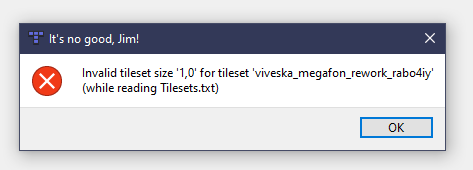Search the Community
Showing results for tags 'mapping'.
-
I've created a really simple map just to test everything out. I've went through this tutorial and got everything working except actually being able to spawn into my own map in-game. Here's the repository of my mod: https://github.com/Urbs97/ProjectZomboidTestMap And as an attachment the finished mod I'm using that is the result of generating lots with the repository I've linked. The mod is loaded: But I can only choose the vanilla spawns: Those are the contents of my map.info which you can also look up in the repository and fork the project if you like: title=Hello World Map lots=Muldraugh, KY description=My description fixed2x=true I've tried different "lots" (even the mod name) and also removing it. The result is always the same. In case more information is needed I will try to answer as soon as possible in this thread. Thank you for your time. MyMapMod.zip
-
Hi everyone, I starting created my own map base on real city plan. My problem it's road not only on in N,S,E,W direction, can we rotating building assets like home and all stuff for have different angle or need road only on N,S,E,W ? Like i have road with 35° angle and rotating home for have this angle? I put screenshot under for show what i mean..
-
This is very similar to adding foraging zones to your map, (step 6 of this tutorial: https://theindiestone.com/forums/index.php?/topic/21951-the-one-stop-tilezed-mapping-shop/ ) Simply add the following code to your map mods' PZW file the same way as in step 6 of the above guide: <objecttype name="ParkingStall"/> <objectgroup name="ParkingStall" color="#85929e" defaulttype="ParkingStall"/> List of vehicle zone names to use in WorldEd: bad good medium sport farm junkyard trafficjams trafficjamn trafficjame trafficjamw rtrafficjams rtrafficjamn rtrafficjame rtrafficjamw police ranger fire mccoy fossoil postal spiffo radio ambulance burnt The first group is the most common type of vehicle zones used. The second group are for traffic jams pointing in specific directions to immitate the flow of traffic. The ones prefixed with r will spawn less than the regular trafficjam zones. The third group are specific zones for the type of vehicles listed, they are still also spawn random cars but will also spawn the vehicle listed. The final one will add random burn out vehicles. Vehicle zones should be placed as a multiple of 4x3 tiles (4x3, 8x6, 28x3 etc) with 4x3 being a single vehicle, 4 being its side and 3 being its front/back. You can choose any color values you want for the different zones, just make sure they are hex color codes. Once done, load your map mod up in WorldEd, open a cell and add your new vehicle zones as you would foraging zones. Whenever you add a zone you need to use the objects panel on the left of the WorldEd window to give the zone a name (use the names listed above) that will be visible in WorldEd as a tag over the zone, making it easier to keep track of what you have placed where, if these are left blank then the game will default back to grabbing random vehicles from the ParkingStall zone. Example: After you have added vehicle zones to all of your cells, save your map. Once saved, generate your lots and then write objects to lua. You now have vehicle spawns in your map. If you are having trouble with your vehicle zones, you can always take a look at the vanilla objects.lua within the muldraugh folder of your zomboid install, once opened just search for "ParkingStall" to see examples of vehicle zones used in the vanilla vehicle branch. For aligning vehicles in parking stalls: Select a ParkingStall object. In the Properties panel, click the "add" button under Templates. Choose one of the 4 ParkingStallX templates. You should see "Direction=X" where the object name is displayed. The direction controls where the front (or back) edge of each vehicle is aligned. In the picture you can see a Direction=E ParkingStall facing a Direction=W ParkingStall. This is used to ensure the vehicles don't overlap each other, and leaves space for the player (and zombies) to walk between them. For single parking stalls, there is usually no need to choose a direction. The FaceDirection property can be added to ParkingStall objects to align the front of a vehicle to the edge specified by the Direction property. When this property is "false" or isn't assigned to a ParkingStall object, the vehicle will face in a random direction as before. This can be used for parallel-parked vehicles for example.
-
I am really new to this modding thing and I'm completly lost. Please be patient I've createad a 2 cell map with a couple of buildings, and I don't know how to make it work in the dedicated server me and my homies recently rented. We can even spawn in the location where the buildings and everything else was suposed to be but it's just woods. I also noticed that only one of the cells got the in-game map markings, there's a road conecting the place to the main roads and it doens't show on the map. Is there any newbie friendly guides or tutorials teaching how to solve this? Please help us haha
-
Hi guys, I searched everywhere, but I couldn't find any answers, Is there a way to create a new map without loot on the containers? I saw on the workshop a bunker map which has no loot and I tough it was a great idea. I'm trying to do the same, the objective here is to have a great base with all the storage spaces available and loot everywhere else. Thanks in advance.
-
Hello! Im the maker of the map mod "Tandil", im having a problem with beds and rugs having some of their tiles misplaced when in game. I added 3 screenshots of how i see the beds in tiled, worlded and in game. I updated the tileset to the latest version (https://www.dropbox.com/s/rv176fybui76fym/Tiles-Feb-07-2022.zip?dl=0). Im not sure if i have to edit the tiledefinitions of the beds or what to do... Any help would be appreciated. Thank you! SOLUTION: thanks to RingoD123 The fix is to have: fixed2x=true as the last line in your map.info file.
-
Hello! I would like to create a replica map of my hometown from real life into Project Zomboid. I would like to know what 1 pixel in the game map would be equal to in real life. How many feet/meters is 1 pixel equal to?
-
so i made the map and it is on the vinella one what i need help with is when u press m how do i add what i changed to that ?? cant figure it out
-
There's no vehicle icon for the mapping function. PLEASE add one! Pretty please with zeds on top.
-
Hello, I am a long time Zomboid player and a couple days ago I started learning the mapping tools, at first things went smoothly, the image to vegetation map on WorldEd is intuitive and smart, the BuildingEd is powerful and I was having a good time. But since yesterday it has been a slow descent into madness as I tried to make more complex stuff. I thought to myself "hey wouldn't it be nice if I put a big radio tower there" or "hey let's put some military stuff over there for narrative purposes" and I was deeply disturbed by the fact that a lot of furniture is unavailable in the Iso mode of the BuildingEd. So I checked more tutorials, dug into the editor and the tilesets stuff. Apparently a lot of furniture is straight up not available as furniture but only as a bunch of tiles and I have to manually assign and assemble them as furniture in the furniture window. Needless to say that this is incredibly tedious. But even worse is the fact that some stuff like radio towers is straight up not doable in this window since some parts are meant to be on the same tile but different layers which is not possible there. So I thought "maybe I am meant to draw it manually in Tile mode, make it a tbx and place it in WorldEd instead of as furniture" which would be fine if I wasn't faced with this issue: I tried everything, drawing on different layers, different floors, make part of it furniture and part of it tiles but I CANT GET THIS DAMN RED BEAM UNDERNATH THE WHITE ONE, and it's driving me crazy, it's like it's automatically drawn on top or underneath other tiles depending on it's position on the x/y axis regardless of the layers. Aside from that, am I the only one finding it weird that a lot of stuff is not available as furniture? Like I can understand that a huge radio tower that can be assembled in different ways isn't available as just "furniture" but what about the military crates, industrial vats, tent walls etc? Also, if anyone has a BuildingFurniture.txt or something to give me those missing furniture I'd be forever grateful.
-
Lets say I am making a huge zone across two world cells vs. a small zone. Do they give out the same amount of foraging goods? It goes for all type of zones - Nav, vegetation, forest, farmland etc etc.
-
Hi guys ! already, sorry for my english, i'm french and i use google trad. I am embarking on a map project with a mod pack to recreate the movie "I am a legend" in PZ. I'm going to make a reduced version of Manhattan (3km x 6km) but I still need a lot of different buildings. I would therefore like to know if some of you would be interested in making some buildings and then sending them to me so that I can integrate them into the map. Go on google maps, in a street of Manhattan and redo the buildings you want. you can tell me the address of your buildings so that I can place them as best as possible on the map. I hope some people are interested. I have already started on my side.
-
Hello Gentlemen, So far, thank's to your usefull instructions, i'm able to upload a new map and i'm proud of it <3 Yet i have some questions, one of them is: Do you know any system to create the modded map so it shows in the world map? I saw many modders have done it so i was wondering how to do it.
-
• Version: The 41.65 • Singleplayer/Multiplayer: Multiplayer / Solo • Host or dedicated: Dedicated by RoxServers, • Mods: Yes Actual mod used • Reproduction steps: No special steps need. The roof somes tiles of the roof are transparent • Location: 13971,3223 https://map.projectzomboid.com/#0.8580913158065621,0.18942206458153354,381.7928617252663
-
• Version: The 41.65 • Singleplayer/Multiplayer: Multiplayer / Probaly to Solo • Host or dedicated: Dedicated by RoxServers, • Mods: Yes Actual mod used • Reproduction steps: Invisible wall between double stair • Location: 13213x3508 https://map.projectzomboid.com/#0.8157481403109516,0.18019883921718488,382.20595199999997
-
• Version: The 41.65 • Singleplayer/Multiplayer: Multiplayer / Solo • Host or dedicated: Dedicated by RoxServers, • Mods: Yes Actual mod used • Reproduction steps: The ground is not aligned with the door • Location: https://map.projectzomboid.com/#0.3904214961757604,0.17899022961522668,99.37105900423849
-
I`m so exhausted. Since I started a new project in the WorldEditor it doesn`t open anymore. All I get is an error (pic related) when I`m trying to open TileZed or WorldEditor. I`ve reinstalled it, deleted all the files, checked "Tilesets.txt", but there`s nothing about this tile and there is no such tile, because I deleted it a while ago. I can`t check anything in the program itself, because every time I press Ok it shuts down. The only two things I haven`t done yet is reinstalling the game itself (which I think is unrelated) and checking for corrupted regedit`s files (but what exactly should I check?). What`s your opinion about this? Also, I didn`t find anything about this error.
-
Hello guys, I seem to have a bit of a problem with water sources on the map mod im making. I have tried to search if someone else had my problems but i couldnt find anything like it ... So the thing is: I am doing something wrong with water (i think). I will leave the BMP image of my map but as far as i know, world ed had no problem with it. I will also leave some more pictures to show the "bug" i introduced and to maybe help with pointing me in the right direction. Im also making a few custom tiles but none of them are water, i can post the images of them here if needed too. Also i dont know if this is relevant but with the new sound system i always hear my character walking in wooden planks ... even in roads! Thank you so much for your time reading this and i would realy appreciate any help i can get! https://imgur.com/a/6Sklczk edit: i forgot to mention that the planks are breaking the fishing mechanic. You can select the option to fish but there is always 0%. edit2: there was another user that had the weird textures and he suggested "If you have similar problems with a grid between your own created tiles, give attetion to the transparent pixel around the tile in the 128x256 field, which needs the same RBG colors as its non-transparent tile/object." And i dont know what this 128x256 field is .... as far as i know the image i created had no transparent pixels. (this is probably not related to my issue it seems) edit3: not sure if relevant but doing some more testing shows that alongside the planks, every garage door becomes unusable when i load my map and you can also clip through some high fences. edit4: i´ve narrowed the whole problem down to the custom tiles im making. They are the root of all the trouble but i cant figure out why. I tested my map without the new tile definitions + texturepack and it works fine not a single problem .... i will leave a link to my custom textures files to this post since i cant upload them directly due to their size. i dont know if the problem could be that i didnt do this: "Filenames should be fully lowercase" when i was making my png files. I also dont know if the info file named "mod" we need to create has to have something else regarding floor definitions since the texture pack creates a second .pack file for floor tiles. the only lines i have for the textures are "pack=myTiles" and "tiledef=myTiles 427". SOLUTION: I was dumb enough to leave on the tile definitions file "myTiles" a bunch of other stuff that didnt belong there. MAKE SURE you ONLY have the definitions regarding your OWN custom tiles there! If i wasnt clear enough let me know!
-
New thread to keep the buildings organized Last Updated: 16/03/2021 Yippee-Ki-Yay! New download link in Google Drive where you can find all the files for the buildings below Direct link to google drive The next buildings are free, you can use, change, share or whatever you want to do whit them. Just remember to add me in the credits and a link to this post. Thanks you! Bloody Restaurant House #1 Chernarus Bar - Store 1 Stores 2-3 (the numbers are for the project, if you follow the buildings and want to put them in order) This pack has a Book Store, a Laundry, the Spiffo's Bar up stairs and a bathroom, warehouse for the bar and an office. Chernarus School Industrial Warehouse 1 Industrial Office 1 Hotel: The Key - The missing tiles at the left bottom are because this building was made for the project "chernarus plaza". The empty space it's exactly for the "Chernarus Bar" at the left, bottom corner, and the "Stores #2-3" goes in the next place, after the bar. Spoiler If you want to place all the buildings in the correct order, see this picture: You need the following buildings: Hotel: The key + Clothes Store + Hair Dresser place + Public Bathrooms + Plaza + Stores #2-3 + Chernarus Bar I made a pack for you. You just need to download this pack, and you will get all the buildings listed above. Place them in your map and have fun! The size of the whole pack together: 62x35 tiles Download the pack: https://drive.google.com/drive/u/2/folders/1hyBLH2gCAOzhfgL_3-yeKsXkgaqVb8wO I'm working in making buildings for the Chernarus Map Project of grivcin. Check it! http://theindiestone.com/forums/index.php/topic/5122-project-cherno-wip-updated-with-new-images/ If you are working in a map or another project and you need buildings, you can tell me and we will see what we can do For everyone but mostly spanish people: Un usuario de Youtube (ditoseadio) está haciendo una serie sobre el mapa Bedford Falls en modo Hardcore y con voz en Castellano. Si quieres ver el mapa hecho por la comunidad, entre ellos mis edificios y una entretenida serie con zombies y muchos analgésicos de por medio te animo a que te pases por su canal y eches un ojo a sus videos https://www.youtube.com/user/ditoseadio
-
Signs and drawings that are visible on windows, such as For Lease, 24 hours, All U Can Eat or BA, KE, RY signs in Muldraugh, stay there (and can't be picked) when the window is smashed, including when the glass is removed. You can go through them if you want, too.
-
After some experimentation with getting a previous texture fixed, I'm unable to discern why the trees aren't displaying correctly in tilezed. I'm using the steam version of the toolsets, and had to change the directory where both editors read the textures from. All the textures load in correctly except for vegetation. It looks like it's specifically trying to load vegetation_trees_01 ? Any ideas? 🤔
-
I thought it will be a good idea to create one thread with the list of the rooms that miss light switches, or some other minor appliances. I remember back in the days that the missing light switch was relatively popular issue, so it might be worthwhile to have it grouped together. I alone have found 2 rooms in Muldraugh area and that miss the light switches, but feel free to use this thread to list the buildings that miss an otherwise obvious item, e.g. a house without a toilet, sink or oven while it should probably have one, assuming there are such houses at all of course . I think it would be possible to nail down the rooms that miss a lightning switch by using a tool similar to IsoRegionDebug from Weather Debug, but a good old manual reporting might be handy as well, especially if one can't find that bloody hidden switch – feel free to inform where it is then, as some false positives are bound to happen (unless it's so well hidden, that maybe it's best to move somewhere else anyway ). 1. Muldraugh North Farm, level 0, room behind the kitchen (covered by stairs): https://map.projectzomboid.com/#10606x9967 2. Muldraugh Large Warehouse (north), level 2, the room at the stairs (not 100% sure, but I think a switch should be there): https://map.projectzomboid.com/#10595x9311 Someone also mentioned a missing light switch in a River Wood school kitchen or the dining room, but sadly no location, so without my knowledge of the new areas, I didn't check it. As a bonus I also throw a shoutout to reports of a house without driveway and a house with missing wall that was still there in build 39.67.5 (the other house with missing wall being fixed), but I have yet to confirm it's in 39.68 weather test. I also noticed a few other issues with scrambled map tiles in Muldraugh, some of which are also visible in PZ map so might be related to a house that's missing wall, but that's a matter for a different bug report.
-
Hello everyone! Very simple question, as I'm new to mapping with Zomboid: If I were to make a map where the ground in the entire cell or the majority of the cell was, say, at level 2, level 3, etc; would the zombies spawn on that, or would they be "under the map" and still spawning at level 0? Just wanted to ask before I get too crazy and start building, only to find out that all the zeds are underneath everything with no way to nibble on the player. Thanks!

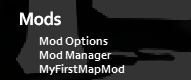
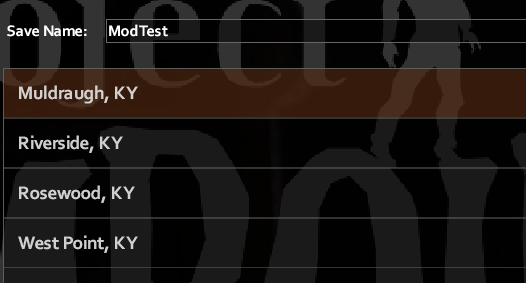



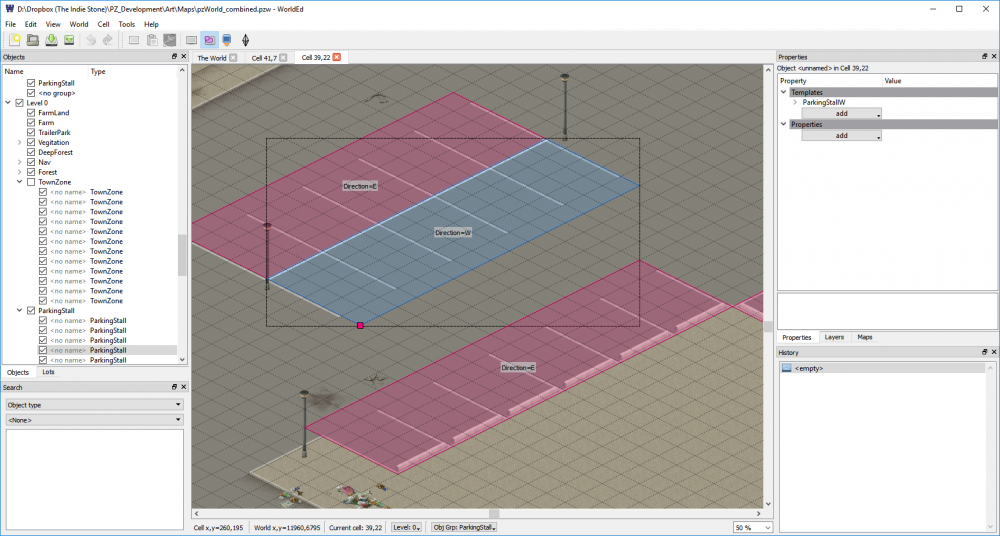
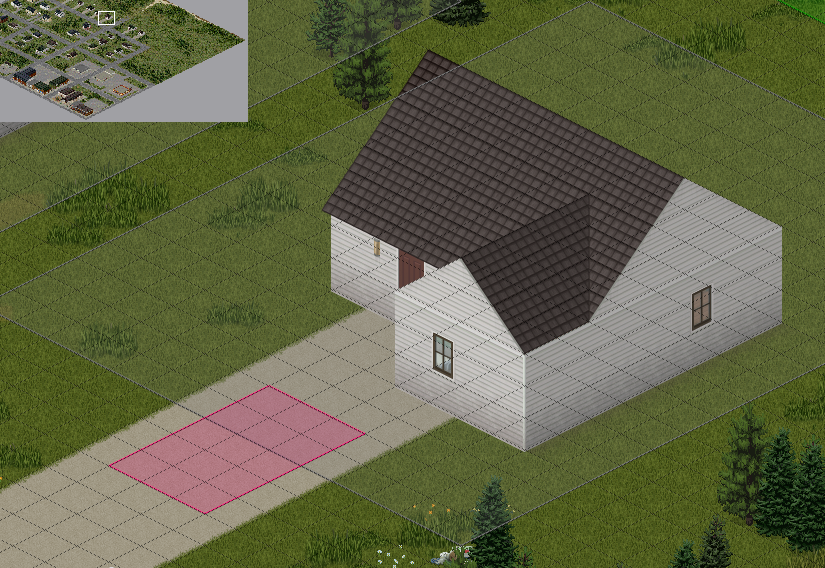
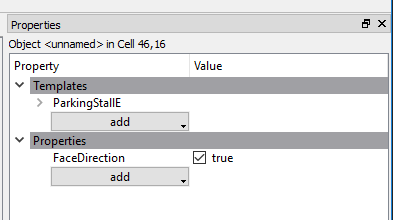












.thumb.png.0dd75313cb6cc295c7a7873f51aa8ba3.png)