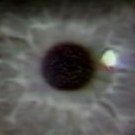GKuba
-
Posts
50 -
Joined
-
Last visited
Reputation Activity
-
 GKuba got a reaction from Pandorea in [41.71] [Singleplayer] Foraging zones.
GKuba got a reaction from Pandorea in [41.71] [Singleplayer] Foraging zones.
Version 41.71 Singleplayer No mods New save Map coordinates X:9057 Y:9198 Z:0
I've found an area with incorrect foraging zones. All of vegetation, urban areas, roads and farmlands around the provided coordinates seem to be labeled as deep forest and forest zones. I found an online map which shows the foraging zones and it seems to confirm my find. Here's a screenshot from the map with this area marked in red.
-
 GKuba reacted to Kappatao in Placed items glitch on double tile objects.
GKuba reacted to Kappatao in Placed items glitch on double tile objects.
When you place an item now, it's possible to cause parts of the item to dissapear if you place it on a tile boarder for a multi tile object e.g. a table. Attached is an example with makeup and a mirror on a table.
To reproduce this, place the item on 1 tile, overlapping the other. In this picture they're placed on the bright tile, overlapping the dark one. It's interesting to note, if I place them on the dark tile overlapping the light one, they display correctly.
-
 GKuba got a reaction from Mork in [41.71] [Singleplayer] Sound switching to "outside mode" when entering a car parked inside a building
GKuba got a reaction from Mork in [41.71] [Singleplayer] Sound switching to "outside mode" when entering a car parked inside a building
Right click Project Zomboid in steam library > settings > local files > verify integrity of game files. It checks the integrity of the game files and replaces them if they are corrupted.
-
 GKuba reacted to Carlos Rojas_cu in [41.71] [Singleplayer] Radios spawn on with full battery in newly visited areas months into the game.
GKuba reacted to Carlos Rojas_cu in [41.71] [Singleplayer] Radios spawn on with full battery in newly visited areas months into the game.
The same happens with some foods, in 41.68 I saw it
I play with more than 5 months
When discovering that place the food like: Stew in pot (fresh)
Apparently the items are generated just when the player reaches that place
-
 GKuba got a reaction from Mork in [41.71] [Singleplayer] Vehicle RPM bugs.
GKuba got a reaction from Mork in [41.71] [Singleplayer] Vehicle RPM bugs.
Version 41.71 Singleplayer No mods New save
Bug 1: Vehicle RPM gets stuck at it's last value when the driver seat is left.
Reproduction steps: This is easier to reproduce with speed demon trait so grab that. Get in a car and get it to high RPM, best way is to reverse with speed demon trait. Get out of the car or switch seats while the RPM is high. The car sound suggests that it's still in high RPM, which can also be confirmed by getting back in the car / driver seat and looking at the RPM meter. This also causes an increased fuel consumption.
Bug 2: Vehicles can be driven at nearly top speed with 0 RPM.
Reproduction steps: Get in a car and get it to high speed. Start tapping the W key. With correct timing of holding / releasing the W key you can maintain the speed with 0 RPM. This allows for driving at high speeds with the fuel consumption and noise of an idle engine.
-
 GKuba got a reaction from xXMoksXx in [41.71] [Singleplayer] Vehicle RPM bugs.
GKuba got a reaction from xXMoksXx in [41.71] [Singleplayer] Vehicle RPM bugs.
Version 41.71 Singleplayer No mods New save
Bug 1: Vehicle RPM gets stuck at it's last value when the driver seat is left.
Reproduction steps: This is easier to reproduce with speed demon trait so grab that. Get in a car and get it to high RPM, best way is to reverse with speed demon trait. Get out of the car or switch seats while the RPM is high. The car sound suggests that it's still in high RPM, which can also be confirmed by getting back in the car / driver seat and looking at the RPM meter. This also causes an increased fuel consumption.
Bug 2: Vehicles can be driven at nearly top speed with 0 RPM.
Reproduction steps: Get in a car and get it to high speed. Start tapping the W key. With correct timing of holding / releasing the W key you can maintain the speed with 0 RPM. This allows for driving at high speeds with the fuel consumption and noise of an idle engine.
-
 GKuba got a reaction from D-23 in [41.71] [Singleplayer] Upgraded throwables vanish when thrown.
GKuba got a reaction from D-23 in [41.71] [Singleplayer] Upgraded throwables vanish when thrown.
Version 41.71 Singleplayer No mods New save Reproduction steps: Equip any throwable with upgrade such as timer. Throw it and watch it disappear.
-
 GKuba got a reaction from Yana M.D. in [41.71] [Singleplayer] Inconsistent firearm weight.
GKuba got a reaction from Yana M.D. in [41.71] [Singleplayer] Inconsistent firearm weight.
Version 41.71 Singleplayer No mods Save originates from build 41.70
Sadly I was not able to reproduce this in debug mode so I'll try to describe what happened and attach a log file.
I went on a looting run for firearms and ammo, during the run I've found 4 MSR700 rifles with various upgrades attached to them. After removing all upgrades and unloading the guns I've noticed that their weight vary as seen in the screenshot:
EDIT: Same thing happened to JS-2000 shotguns.
17-05-22_02-22-26_DebugLog.zip
-
 GKuba reacted to EnigmaGrey in [41.71] [Singleplayer] Inconsistent firearm weight.
GKuba reacted to EnigmaGrey in [41.71] [Singleplayer] Inconsistent firearm weight.
Yep, something is definitely broken there.
You don't even have to place it in a container. Just attach the part then quit the game. Load back in, remove the scope, and you got a lighter rifle than should be possible. (ofc it goes away if you then re-load that save, but still).
Very neat. Good find.
-
 GKuba reacted to demoexpert807 in [41.71] [Singleplayer] Hot items don't cool down when on the ground
GKuba reacted to demoexpert807 in [41.71] [Singleplayer] Hot items don't cool down when on the ground
• 41.71 (unstable) • Singleplayer • Mods? No • Occurs on both old and new saves • Reproduction steps: Place an item that is able to be heated up (uncooked food, pot of water, etc.) into a heat source After item is heated up, move item to the ground The item will stay hot indefinitely until picked up or moved into a different container
Video: https://imgur.com/vhKfMLi
My logs.zip was too big to attach but it should still be easily reproduceable -
 GKuba got a reaction from Yana M.D. in [41.70] [Singleplayer] Washing / Drying machines use no power.
GKuba got a reaction from Yana M.D. in [41.70] [Singleplayer] Washing / Drying machines use no power.
Version 41.70 Singleplayer No mods Reproduction steps: Setup a washing machine, drying machine and/or the blue combo washer dryer. Plumb the washing machine. Connect the generator and turn everything on. Go to the generator info panel to find out that these appliances don't use any power.
I was also going to report an issue with radios drawing power from the generator but I found a post reporting the Valu-Tech radio drawing power so just an update to that report: All radios, including ham radios and walkie talkies draw power from the generator when placed in it's range.
EDIT: In the screenshot "Other x3" refer to the makeshift radio, valu-tech radio and premium technologies radio.
-
 GKuba reacted to DisplayName in Battery-powered radio draws fuel from generator
GKuba reacted to DisplayName in Battery-powered radio draws fuel from generator
• 41.65 • Singleplayer • n/a • n/a • Reproduction steps: Place a Valu-Tech radio and turn it on. Place and connect a generator within range. Look at the generator info. It displays a fuel draw for the radio. Remove the radio's battery. Press "turn on" which will produce no result. Look at the generator info. It still shows the radio drawing fuel. -
 GKuba got a reaction from Axezombie in [41.70] [Singleplayer] Favourite items can be dismantled by accident
GKuba got a reaction from Axezombie in [41.70] [Singleplayer] Favourite items can be dismantled by accident
Version 41.70 Singleplayer No mods Reproduction steps: Have an item that can be dismantled in your inventory and favourite it, for example a hand torch. Find another of the same item in the world and use dismantle all option on it. You will dismantle the item you marked as favourite. -
 GKuba got a reaction from Yana M.D. in [41.70] [Singleplayer] Favourite items can be dismantled by accident
GKuba got a reaction from Yana M.D. in [41.70] [Singleplayer] Favourite items can be dismantled by accident
Version 41.70 Singleplayer No mods Reproduction steps: Have an item that can be dismantled in your inventory and favourite it, for example a hand torch. Find another of the same item in the world and use dismantle all option on it. You will dismantle the item you marked as favourite. -
 GKuba reacted to Mork in [Fixed] [41.70] [Single player] Placing items from the trunk of a car make the character move to the side of the car.
GKuba reacted to Mork in [Fixed] [41.70] [Single player] Placing items from the trunk of a car make the character move to the side of the car.
41.70 (steam), single player sandbox. I don't use any mods.
Save originated from 40.69 unstable and then was updated to 40.70 unstable.
Hi,
If you try to place an object that is in the trunk of a car, you'll see your character move to the side of the car (like, near a rear wheel) before grabbing said object (even if normally we can't access the trunk from that location).
Most of times the whole "place object" routine will work correctly despite this strange behaviour, but sometimes the path finding will fail to make the character circumvent the back of the car and you'll just witness them endlessly walking against a rear corner of the car.
Thank you.
-
 GKuba reacted to Mork in Character always chose lighter to smoke, even when it means digging through their bag.
GKuba reacted to Mork in Character always chose lighter to smoke, even when it means digging through their bag.
Hi,
If the character has somes matches and a lighter, they always uses the lighter to smoke. Even if the lighter is in a bag and the matches in the inventory. If you want to save the lighter by only using matches to light cigarettes, the game won't allow you to do so.
The only work around this is to drop the lighter on the ground, smoke, then pick up again the lighter. Not very practical.
Thanks.
-
 GKuba reacted to Mork in Easier access to set up our alarm (watch & such)
GKuba reacted to Mork in Easier access to set up our alarm (watch & such)
Hi,
Sometimes, I wish there would be an easier way to access the alarm settings of the watch / alarmclock my character carries.
Like, maybe, adding a relevent contextual menu when right-clicking on top right HUD (where is displayed the current time). That'd be great, because sometimes, accessing my watch can be arduous, between the clothes and all the jewelery my character wears (yes, I'm bling-bling, but it's the end of times, so it's better than a wearing a zombie ears necklace )
Thanks!
-
 GKuba got a reaction from Pandorea in [41.68] [SINGLEPLAYER] Makeshift communication devices
GKuba got a reaction from Pandorea in [41.68] [SINGLEPLAYER] Makeshift communication devices
Version 41.68 Singleplayer No mods Reproduction steps: Craft the makeshift communication devices at level 1 Electrical. Craft the makeshift communication devices at level 10 Electrical. Compare their stats.
Example stats:
Electrical 1:
Ham Radio:
Weight: 1.5
Frequency: 72.798 MHz - 853.576 MHz
Range: 825 m
Radio:
Weight: 1.56
Frequency: 74.656 MHz - 883.854 MHz
Walkie Talkie:
Weight: 1.6
Frequency: 72.256 MHz - 838.14 MHz
Range: 798 m
Electrical 10:
Ham Radio:
Weight: 2.9
Frequency: 0.2 MHz - 104.146 MHz
Range: 6671 m
Radio:
Weight: 2.99
Frequency: 0.2 MHz - 105.609 MHz
Walkie Talkie:
Weight: 2.89
Frequency: 0.2 MHz - 48.872 MHz
Range: 7497 m
Bugs:
The max frequency of a device does not scale properly with electrical level, it's inverted. Assuming (1.) is fixed, my example shows that walkie talkie's minimum frequency can be higher than it's maximum frequency, not sure about radio and ham radio, could be the case too as these are somewhat randomised. Weight seems to scale from 1.5 to 3 for all communication devices, which makes no sense for ham radios as standard ones have a weight of 20. Crafted communication devices come with pre-programmed frequencies, even hidden frequencies, and even if they're outside of their frequency range (attached image). I suggest that crafted communication devices don't come with any preset frequencies.
Side note: Not sure if this is intended, but crafted devices' weights increase with electrical level. I think it would make more sense for the weight to either remain static or decrease with higher levels to make these more viable at higher electrical level as by that time you'll find better radios in the world anyways.
EDIT:
Just realised one more thing, the frequency ranges should be rounded to the nearest 0.2 MHz increments as tuning allows for minimum steps of 0.2 MHz. Currently you can set your radios to something like 104.146 MHz, which is unusable on other radios.
-
 GKuba got a reaction from Yana M.D. in [41.68] [SINGLEPLAYER] Makeshift communication devices
GKuba got a reaction from Yana M.D. in [41.68] [SINGLEPLAYER] Makeshift communication devices
Version 41.68 Singleplayer No mods Reproduction steps: Craft the makeshift communication devices at level 1 Electrical. Craft the makeshift communication devices at level 10 Electrical. Compare their stats.
Example stats:
Electrical 1:
Ham Radio:
Weight: 1.5
Frequency: 72.798 MHz - 853.576 MHz
Range: 825 m
Radio:
Weight: 1.56
Frequency: 74.656 MHz - 883.854 MHz
Walkie Talkie:
Weight: 1.6
Frequency: 72.256 MHz - 838.14 MHz
Range: 798 m
Electrical 10:
Ham Radio:
Weight: 2.9
Frequency: 0.2 MHz - 104.146 MHz
Range: 6671 m
Radio:
Weight: 2.99
Frequency: 0.2 MHz - 105.609 MHz
Walkie Talkie:
Weight: 2.89
Frequency: 0.2 MHz - 48.872 MHz
Range: 7497 m
Bugs:
The max frequency of a device does not scale properly with electrical level, it's inverted. Assuming (1.) is fixed, my example shows that walkie talkie's minimum frequency can be higher than it's maximum frequency, not sure about radio and ham radio, could be the case too as these are somewhat randomised. Weight seems to scale from 1.5 to 3 for all communication devices, which makes no sense for ham radios as standard ones have a weight of 20. Crafted communication devices come with pre-programmed frequencies, even hidden frequencies, and even if they're outside of their frequency range (attached image). I suggest that crafted communication devices don't come with any preset frequencies.
Side note: Not sure if this is intended, but crafted devices' weights increase with electrical level. I think it would make more sense for the weight to either remain static or decrease with higher levels to make these more viable at higher electrical level as by that time you'll find better radios in the world anyways.
EDIT:
Just realised one more thing, the frequency ranges should be rounded to the nearest 0.2 MHz increments as tuning allows for minimum steps of 0.2 MHz. Currently you can set your radios to something like 104.146 MHz, which is unusable on other radios.
-
 GKuba got a reaction from Yana M.D. in [41.68] [Singleplayer] Crash upon walkie talkie being destroyed
GKuba got a reaction from Yana M.D. in [41.68] [Singleplayer] Crash upon walkie talkie being destroyed
Version 41.68 Singleplayer No mods Reproduction steps: Place a walkie talkie on the ground using "Place item" option. Turn the walkie talkie on. Equip another walkie talkie and turn it on. Get a zombie to attack the placed walkie talkie.
Video:
Note: I've tried this few times and sometimes the crash occurs just by placed walkie talkie being destroyed without any additional steps, sometimes nothing happened though. The reproduction steps I provided caused a crash each time.
Log attached.
24-04-22_14-36-03_DebugLog.zip