-
Posts
212 -
Joined
-
Last visited
Posts posted by turbotutone
-
-
Got to watching some past SirTwiggy streams the other day and it got me thinking. Thinking can be dangerous: sometimes it leads to drawing a Spiffo with nonsensically placed glasses and an inexplicable goatee even though he already has facial hair.
Haha legendary! and spot on

-
ah, i see, that dont work

you gotta look for a mods directory in user's dir. On windows this would be something like this:
C:\Users\<your_username>\Zomboid\mods
-
Either the files are being placed in the wrong place
Seems that one, could you tell where exactly youve installed them?
-
Is there a way to make a radio chat log in local chat?
Maybe with some prefix like [radio]: bla-bla-bla /,
ALSO: there shuld be a switch or a quick-key to switch between turn on - listen mode, and listen AND talk mode!
makes somtimes impossible to listen to radio and talk to ppl around you without letting the whole world know what u talk
Thanks for the suggestions ill add you to mainpost, for upcomming update ive at least added the walkie talkies outputting in the chatbox for convenience. Theres some things with the placed down devices ive got to think over tactical wise, but perhaps ill add them as well.
The quick-key and listen mode are good suggestions too, the listen mode was actually something considered to be put in as well but on the otherhand the sudden incoming messages (plus their zombie attraction) might add some suspension to the gameplay
 Also the higher tier devices have almost no zombie attraction when used, giving them a advantage over the lower tier ones. Adding the listen mode would take away that advantage somewhat.
Also the higher tier devices have almost no zombie attraction when used, giving them a advantage over the lower tier ones. Adding the listen mode would take away that advantage somewhat.So conclusion the key is a definate yes gonna add that too. The listen mode not sure yet considering the forementioned, if anyone wants to add their 2 cents on this feel free to do so.
Any chance to link this to Teamspeak? I don´t know if you can do anything with it, but TS3 has a LUA-interface to hook into it. So if the players in a TS3-channel are named exactly as ingame you could maybe mute them when out of range/different frequency/...
Just an idea, maybe it could work like this.
hehe, i see your point, and that would be pretty cool indeed. Been discussing it with Twiggy as well during testing, however dont think its feasable without going crazy with javamods/3rd party stuff etc, and like harraka mentioned hooking to ts somehow would be a pain if not impossible to do.
Perhaps someday if and when zomboid will have voip integrated (dont know if this is on the dev's todo list) then it may be possible.
-
handy dandy, a must have for the extravagant home improvement fanatics i'd say

-
Thanks for the mod!
Absolutely fantastic and adds a lot of atmosphere after some time in the game, especially when you go to explore the other city.
Btw when i installed it its only possible to start out in winter? Even lf i select other months i still start at December
thank you

as for the start month, i still forgot to take out that option, it was for testing initially

anyways, you can set it to a different date by going to the modfolder and browse to this file:
mods\Erosion\media\lua\client\Erosion\themes\ThemeErosion.lua
in the top of that file there are some settings, with 'SetMonth' you can set it to any month number 1-12
Is the b27 version of erosion just a ported version to the newest builds, or are there new updates/sprites etc? If so, I'd very much like the screenshot of a newest version (if it uses new sprites/color scheme or some new way of spawning of course) in action.
Also, I haven't played the new version yet, but the problem I've had when running it earlier were the vines that grow on walls - You can't see through them like you can see through walls, and sometimes it creates trouble navigating indoors when the house is fully covered in vines from outside. Also, the vines that grow on north/northwestern parts of the walls shouldn't be shown IMO, since the other side is always "covered" by the wall in this isometric perspective, and it isn't necessary to see the vines on the other side, unless you'll be able to collect/cut vines in the future, or they become a problem (for example not being able to climb through windows because of the vines).
Also, I'm not sure if it's fixed now, but in the last version you weren't able to cut trees that were spawned with the mod (although the trees that were there originally can be cut just fine). It was also problematic finding and clicking on your crops when the grass grew over them.
eya, depending on what version youve played last it may have some new sprites... id recommend watching one of twiggy's latest streams, its better then screenshots

http://www.twitch.tv/sirtwiggy/b/535013613
if you skip to about 1 hour, there hes walking around in west point midsummer at full erosion level, that should give you a good view.
Also, stuff like trees not being able to cut down is fixed, and a new item is added 'improv sickle' to cut down grass and bushes that may have spawned on your farm or other places.
The vines do display incorrectly in the transparancy circle etc indeed, as a result obstructing the view sometimes, its my bad as ive not properly set up those sprites ^^ will be corrected in next version.
regards
turbo
- Dr_Cox1911 and LeoIvanov
-
 2
2
-
merci

as for the servers & mod, since its the first version i can imagine server owners being a bit hesistant running the mod.
however, the mod has been running stable for almost a week on the test server.
if theres a server owner out there that wants to give it a go, feel free to contact me via pm. we could share skype contacts or such and i would be available for trouble shooting or hotpatching if needed to make sure the server can keep running.
-
Ooooo, when Multiplayer comes out...
I just gotta say your awesome for making this mod man, you've been doing a damn fine job.
Thanks man, very much appreciated

I installed the mod does it work correctly with b27?
the mod should work with b27, only the "zombie" directory with the class files is no longer needed for install, in fact it should not be copied for b27.
ive uploaded a new package for b27 (basically old package without the zombie dir)
let me know if theres any problems

-
thats odd, where youve put them? ive used them for apcom and it worked fine here
-
im going to be a bit cautious in my reply because i havent been fiddling around with items that much, except for the drainable ones for the last project...
however, i think what youre trying to do simply isnt possible via the items.txt file.. this due to the fact that drainable and container types are both different classes that extent inventory item:
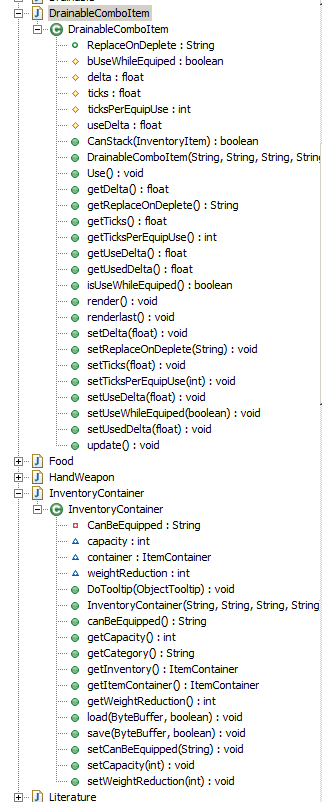
Thats the reason you get the error "attempted index: setUsedDelta of non-table: null" with containers, as they dont have that function, on the other hand drainables dont have the equip on back functionality.
So you have to choose between one of them.
Alternativly you could resort to lua and script the functionality needed in there, or example using the container, setting its capacity to 0 so no items can be put in it, then controlling the water amount with the item's moddata. Im afriad tho that if you go that way youll have to include context menus etc yourself as it will not automatically be compatible with the game as a drainable water source would be.
Other then that a solution would be to simply drop the equip option and have it be carried around in the players in the inventory.
Regards,
Turbo
-
your welcome, and also welcome to the forums! just realised it was your first post

-
About TapeRecorder,
do we need to press "record line" once for every line we want to record? After we recorded 5 Lines, would the next recorded line overwrite the first line?
Yes, you'd need to press record line for every line. If correct the "record line" menu option only appears when you have free lines on the tape, to prevent accidentally overwriting lines. You can however erase the tape to blanc again provided taperecorder has enough power for that (takes the same amount of power as recording 5 lines at once).
and again, seems to be randomly or when i walk out of range from a dropped walkietalkie (which seems to NOT attract zombies)
The error seems same as above, as for the walkie talkie not attracting zombies... did you drop it as in just dragging the item on the ground, or did you actually place it on ground via the rightclick menu? the latter would be required for the device to work on ground, if that was the case, you sure the device was on? and lastly what type of walkie talkie are we talking here? some of them are really bad at luring zombies

Now for the errors of the first part of your post, at first glance doesnt seem the mod is erroring, but might be something indirect. I'll send you a pm, perhaps we can try to pin point whats going on and post the results back here.
-
hello,
if you have a handle to the battery item in lua then you can use item:getDelta() and item:setDelta() for the power the battery currently has, this is defined as a float number 0.0 to 1.0.
for the usage delta per use (defined in the items.txt script usually) you can use item:getUseDelta() and item:setUseDelta(), same float as above.
also, this mod uses batteries for most of its devices so maybe snooping around in the code may be helpfull to what your trying to do.
(try this one for example: media/lua/shared/ApCom/items/ApComTapeRecorder.lua)
regards,
turbo
-
Doh! sorry about that, forgot to include it in the package... link has been updated, or click here for convenience.
-
Oke download is up, sorry for the long wait wanted to make sure the crash during the stream wasnt related to mod, seems to have been server hardware.
Would love to hear feedback on how its working out for people.
(Also, currently zooming offsets device text wrongly, this doesnt hurt just looks weird, will see about uploading a fix for that soon
 )
)- Cap1139, Siorus, EnigmaGrey and 2 others
-
 5
5
-
ApCom [sP/MP]
Apocalypse Communications

code: TurboTuTone, artwork: Nasko
Features:- HAM Radio and 12 Walkie talkies with different properties.
- Wear a walkie talkie in secondary slot to use it normally, place it down to lure zombies or spy on people.
- Small HUD element that displays your walkie talkie's status.
- 12 Frequencies to tune in on.
- A taperecorder and 5 different styled cassettes.
- Record speech on cassettes.
- Broadcast cassettes repeatedly via a HAM Radio.
- Power usage, devices need a battery to operate and drain power hourly.
- Interference due to bad weather, or when a device is bordering its maximum range.
- Players chatcolors are copied by all of the mods devices to dinstinguish "voices".
- Depending on type, the devices will attract zombies in certain radius.
Look at the information section at the bottom of this post for more detailed info and usage,
it also showcases some of the awesome artwork Nasko made!
Make sure to send him some love when he posts in this thread

Thanks to:
Twiggy for testing, suggestions, support, streaming, awesomeness

Viceroy, for a bunch of cool suggestions made during one of our apparantly more serious convo's

LogiHack, a fellow country man who helped out testing!
EnigmaGrey, testing and correcting my grammar error's

dko112, gameplay convenience suggestionsA special thanks to:
Both EasyP and RJ, various functionallity of the mod would not have been possible without help from your side, thanks guys! its awesome and very much appreciated

[incase i forgot to mention someone, gimme a poke!]
Thanks twiggy and subscribers for testing the mod with a bunch of people!
A save of the stream can be found here:
Project Zomboid | Subscriber Stream w/ ApCom (Radios) | Indie Hype*~!Download
Requires build 27 and a fresh world for the items to spawn in containers.
On a server to get best out of it set 'GlobalChat' to false serveroptions.ini.
Also works in single player but chat is limited to the lines produced by pressing 'q'.Eventhough it has been tested, it's version 1.0 so there may be unforseen consequences.
Up to date version can be downloaded here. (last update 13 june 2015)
Credit goes to Dr_Cox1911, who has tracked and fixed the incompatibility issues with new PZ versions!
Also, a shoutout to ThatUser and Siriusx72 who posted a different approach for a fix in the thread, much appreciated!previous versions:
null
Public servers running ApCom mod:
Information
HAM Radios
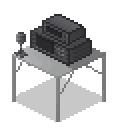
This device can only be used when placed in the world, it can broadcast all over the map and thus is ideal for base to base communications. The ham radio has the ability to play cassettes as repeated broadcasts on a frequency, so they could be used to gather people or advertise a merchant outpost as well. (see tape recorder section for more info)
A ham radio can be picked up and it will return the radio + optionally the battery or cassette inside the device.
Whacking a ham radio with a weapon is not advised as it will destroy the radio and all in it.
When receiving transmissions this device shows a animation.
This device will attract zombies in a wide range, so secure your base perimeters, zombies will locate the sound coming from the machine but the cold steel confuses them so they wont destroy it

Walker Talkers

Worn in secondary item slot, the device can then be toggled on and frequencies be set. When the device is worn it will display a small UI element that displays the item icon and device info. When the battery power is low the item will start blinking a led to indicate this.When wearing a walker talker it will display up to 5 lines above your normal local chat area, as shown by "Another line".
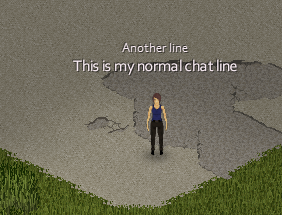
Walker talkers can also be placed down and picked up again to serve tactical purposes. When doing so, unlike the ham radio, this device will keep its battery, however make sure to turn it on each time you place it down.
Lower tier walker talkers when placed in world are great for luring zombies due to their zombie attraction rate and low value. The higher tier devices when placed in world are great for spying, since their sound values make them hard to detect, especially the tactical army version which doesn’t display any text placed down, detects voice in 25 tile radius. The tradeoff is that these devices are very rare thus their discovery could be considered a big loss.
Note that when a device is unequipped or picked up it is turned off.Walker Talker GUI
When equiping a fresh found walker talker as secondary, a GUI like this will show up in left side of screen.

Insert a battery and it will display battery status:

When equiped as secondary, you can rightclick the inventory icon and turn the device on.
When doing so, the sprite will show a green led, and more advanced models will light on their display, the frequency text will also be brighter when turned on:

When the device recieves text it will also indicate it in the hud:

The hud will display different stages of battery life as such:



Finally when the battery is about to die, the item icon will start blinking a red led:

About chat behaviour
The mod follows a pair of rules to prevent spam and local duplication of text, they are:
- Firstly, when you are near multiple placed down devices and/or worn device, then for each frequency the system will pick the highest range device's values for broadcasting to prevent x times the same line popping up on the other end.
- Secondly, to prevent local duplication, the placed down devices will not display text coming from a source within a 5 tile radius. The devices that are worn do the same but for a 12 tile radius.
Note: be aware that eventhough devices do not display the text cause of this rule, they will still attract zombies!
Interference
Interference will occur during bad weather, when its thundering the interference will be really bad. When interference is applied it will replace words or even multiple words at once with scrambled text.
Interference will also occur at the last 10% of a device's range, the interference will become worse as you reach the limits of its range untill nothing is received anymore.
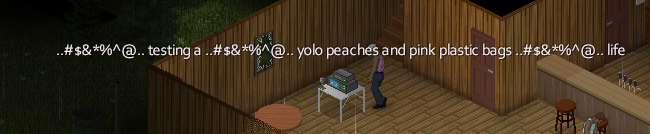
Power consumption
Done per hour for all devices that are turned on. Note that when you place a device in world and turn it on it will keep draining power even when that part of the world unloads.Cassette's

These cool oldskool cassette tapes can be found all over the place, when rightclicking a cassette in your inventory it will display its ID and for convience the lines that are recorded on it. This menu has no functionallity, but the ID will come in handy.
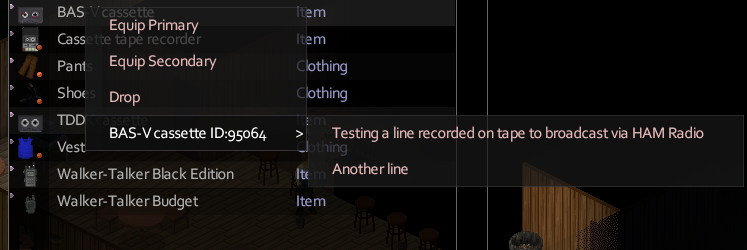
Tape Recorder
Tape recorder needs a battery for power and a cassette to record. When having multiple tapes of the same type use the ID (see Cassette section) to indentify the correct one.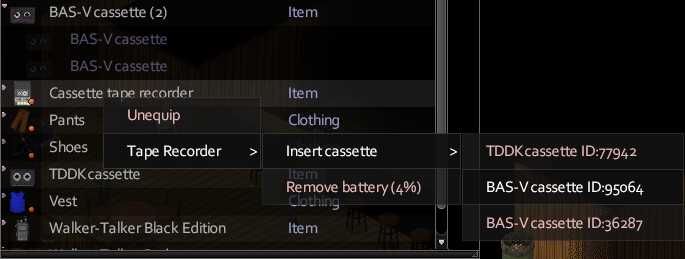
When both are inserted wear the item as secondary, this will give another option in right click menu "record a line", click it and wait for the timed action bar to finish.
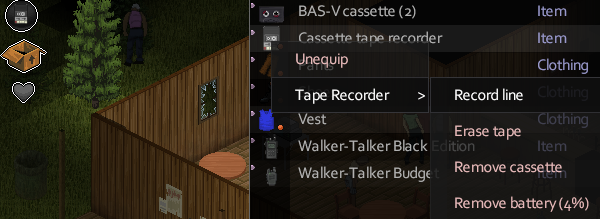
The next line your character says will be recorded on the cassette.
Cassettes can record a maximum of 5 lines.Also note that the players chatcolor is recorded on a tape as well, this is done per recorded line.

After recording eject the cassette from the tape recorder. You can now add the cassette to a HAM Radio.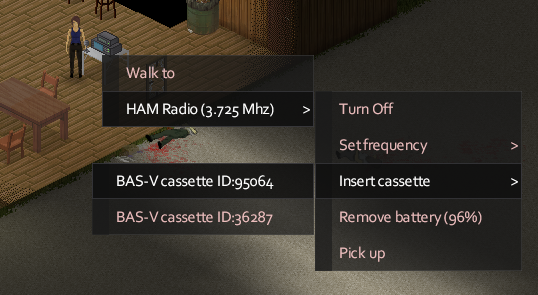
When the radio has a cassette and is turned on you can start broadcasting the cassette on the frequency set for the device.
Currently every 2 in game hours one line of the cassette is played.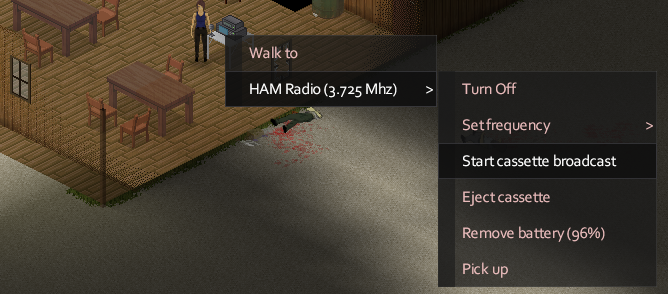
Device tiers and properties:
The item properties below can be read as follows:
- - broadcast range is for outgoing signal only, to be clear a budget walker talker can only emit 500m but still receive chat from for example a ham radio which has global range.
- - voice detect range, the amount of tiles a player has to be near the device for it to pick up speech.
- - can hear range, the amount of tiles a player has to be near device to see "hear" its text.
- - loot chance, obvious.
- - zombie attraction, the displayed value for played devices, walker talkers have reduced attraction when worn as secondary item. Also note this value doesn’t always coincide with can hear range.
- - battery consumption, rate at which a device will consume power on hourly basis.
HAM Radio:

broadcastrange: GLOBAL
voice detect range: 5
can hear range: 16
weight: 15
loot chance: very rare
zombie attraction: extremely high
battery consumption: extremely low
Tier1: Walker Talker Budget
standard
broadcastrange: 500m
voice detect range: 6
can hear range: 12
weight: 0.5
loot chance: high
zombie attraction: high
battery consumption: very high
colored
broadcastrange: 1000m
voice detect range: 8
can hear range: 10
weight: 0.5
loot chance: high
zombie attraction: high
battery consumption: very high
army
broadcastrange: 1500m
voice detect range: 10
can hear range: 9
weight: 1.0
loot chance: normal
zombie attraction: high
battery consumption: very highTier 2: Walker Talker Standard

standard
broadcastrange: 2000m
voice detect range: 12
can hear range: 8
weight: 1.5
loot chance: medium
zombie attraction: medium
battery consumption: medium
silver
broadcastrange: 2500m
voice detect range: 14
can hear range: 5
weight: 2.0
loot chance: medium
zombie attraction: medium
battery consumption: mediumTier 3: Walker Talker Black Edition

standard
broadcastrange: 3000m
voice detect range: 16
can hear range: 3
weight: 2.25
loot chance: low
zombie attraction: low
battery consumption: low
army
broadcastrange: 3500m
voice detect range: 18
can hear range: 2
weight: 2.5
loot chance: low
zombie attraction: low
battery consumption: lowTier 4: Walker Talker Tactical

standard
broadcastrange: 4500m
voice detect range: 20
can hear range: 1
weight: 2.75
loot chance: rare
zombie attraction: very low
battery consumption: very low
army
broadcastrange: GLOBAL
voice detect range: 25
can hear range: 0
weight: 3.0
loot chance: very rare
zombie attraction: ZERO
battery consumption: very low -
-
np, glad it works

-
Thanks again for all your help. Like I said, I felt like a total idiot when I realized that.
np at all, these things happen to me often as well

Any way to use this mod in sandbox mode?
yes, it should work in sandbox right away... is stuff not showing up for you? if the answer to that is yes, could you perhaps post a console log?

-
?Ultimate spam machine D:
Placing around 20 and then just spamming words and filling up the screen.
Impossibruh! the system has smart detection. So if you stand near multiple machines viable for transmitting it will check frequency and transmitrange amongst other things. For each frequency the machine with the longest transmitrange is selected to do the actual transmission, eleminating spam problem.
I like the look of the mod, but how do you tell who's talking? Wouldn't someone have to prefix their name to each transmission so you knew who it was?
As for the who's who, let me dispense how system works right now:
The game already assigns different random chat colors for each player normally. However what ive found is that for now it does this at random on each client and server. So first thing mod does is syncing the chatcolors of clients with that of server. Secondly it will save the chatcolors for a user on server, so in case of server reboot, death, reconnect etc you will remain having your own chatcolor unless the world resets totally.
The machine's simply transmit and display chatter with the appropiate chat color for the sender's voice (the color is saved inside the message packet).
Ive pondered about prefixing the chat automatically with names earlier on, but it didnt seem right... like Nasko mentioned if a person youve never met before transmits something over the waves it would be odd if youd knew their name right away

This way youd have to meet a person, get to learn how their voice "sounds" and then remember it like you would in real life. It may be possible for people to have colors that are almost the same by chance, but voices can sound the same too so. If it turns out to be problematic the system could always switch to assigning colors per table with preset distinctive colors i guess.
As for the things mentioned in other posts like people trying to take advantage of this system or trying to track down walkie talkie users, this could happen in real life
 The mod will try to simply supply the system as close as we can get it to real life mimic. How players use it will determine their success.
The mod will try to simply supply the system as close as we can get it to real life mimic. How players use it will determine their success.First rule imo should be: Never ever give away your location unless absolutly needed. Perhaps agree on codewords with mates for locations?
To prevent people listning in you could switch frequency every once in a while i guess via a pattern or based on code word.
Here's another little teaser thingy:
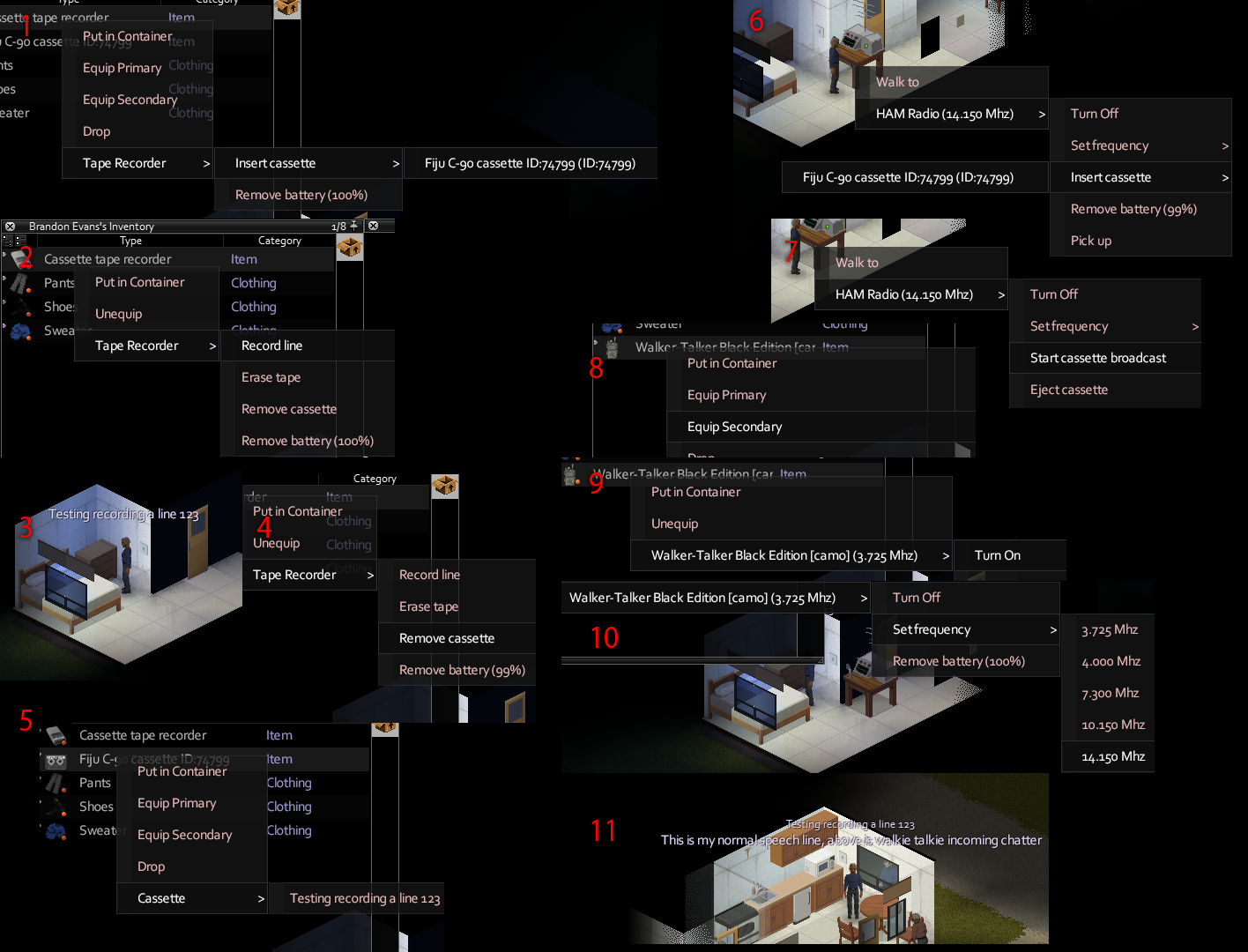
As you can see, in image 11 the walkie talkie receives a message from the tape broadcasting on the stationary radio. It displays that message in my players chatcolor, this isnt a default setting or such, chat colors for a particular voice are even recorded on the tapes!

-
Well, that what i mentioned was that if im not mistaken your posted piece of code above should work for mp without any need for tweaks or such

also, i only speak words of wisdom if you shove a quarter down my throat.... come see me at the fair! fun times.
-
did a quick glance over your files, and this is just a quick guess as i dont have time atm to look more thorough, however noticed theres a while loop in your distribution file...
might wanna check if that one doesnt get caught in infinite loop.
also, and again this is just a quick glance, but looks like your attempting to remove items twice from the same table?
-
currently not in a position to test that rar, but uhm does your:
C:\Users\<username>\Zomboid\console.txtshow anything that may help in resolving the problem?
-
think theres a error in your distribution file, or possibly items.txt
line 168 of item picker:
local item = container:AddItem(itemname); if not containerDist.noAutoAge then item:setAutoAge(); end
where itemname seems to be a stringname from distribution file, if container:AddItem fails 'item' will be null as per your error.


A New Moderator Has Appeared!
in News
Posted
Congratulations Connall