-
Posts
1514 -
Joined
-
Last visited
Posts posted by EasyPickins
-
-
3 hours ago, bluepanda said:
There are lots of issues with this itteration of the WorldEd.
Beginning with this issue, which hinders someone from actually progressing:
Tried the March version, same issue there.
No clue how to fix this, as there are no other files to replace it with.
Tried using bitmaps, PNG and GIF. Nothing works to solve this issue on my end.
Try running TileZed and use the Tools > Tilesets menu option to display the Tilesets dialog which will update the Tilesets.txt file. I think this issue is caused by the incorrect tileset size for blends_natural_01.
-
The audio issues seem to be due to the "Enable VOIP" setting.
-
-
Tiles
These are the same tilesets released on February 16.
For Windows
The 32-bit version of WorldEd seems unable to load all the tilesets due to high memory usage, displaying ??? for some tiles.
Linux
This was built on Ubuntu 20 and won't work with older versions of glibc.
If WorldEd is crashing when opening cells, try turning off the "Use hardware-accelerated drawing (OpenGL)" option.
TileZed changes
- Added FloorFurniture layer for rugs in BuildingEd.
- Draw a rectangle for ItemHeight and Surface properties in the tile properties editor.
- Added a warning when a tile uses an undefined enum property value.
WorldEd changes
- Added View > Show Zones In World View menu option.
- Added display of the zombie-spawn image in the world view.
- Added 'Split Object Polygon' command to the Cell menu.
-
New tilesets will need to be added to each TMX that uses them, using the Tools > Tilesets menu option.

-
On 3/15/2022 at 4:02 AM, Alree said:
do you plan to change all tiles pack to the new format ?
What about the DDS ? Characters.pack
There shouldn't be any need to, but if any changes to the .pack files are made, they will be updated to the new format. Characters.pack isn't used.
2 hours ago, Nazarito22 said:@EasyPickinsWhere is rounded roads tiles for new roads ? Can't find them.
They are the street_curbs_blend_xxx.png files.
-
Tiles
These are the same tilesets released on February 16.
For Windows
The 32-bit version of WorldEd seems unable to load all the tilesets due to high memory usage, displaying ??? for some tiles.
Linux
This was built on Ubuntu 20 and won't work with older versions of glibc.
If WorldEd is crashing when opening cells, try turning off the "Use hardware-accelerated drawing (OpenGL)" option.
TileZed changes
- The format of texture .pack files was changed. The old format used a certain sequence of bytes to mark the end of each PNG image. The new format writes the length of the image followed by the image itself. This was done to fix a bug where a PNG image contained the same sequence of bytes that was used to mark the end of the image in the .pack file.
-
Go into the Compatibility settings for Project Zomboid and check the 'Force the use of a specific Steam Play compatibility tool' checkbox. In the combobox that appears below, choose "Steam Linux Runtime" to use the native Linux version of the game.
-
3 hours ago, Xonic said:
Will the tools updated includes all the new brand signs in the ISO mode? Or we have to set up ourselves ?
Here is the latest BuildingFurniture.txt with all the signs.
- HeckenDiver, chromarict and Kiirozu
-
 3
3
-
- Kiirozu, chromarict and Deaden
-
 3
3
-
If you change map zones, you'll need to delete the map_zone.bin file from your savefile directory.
For testing vehicles spawns, it helps to enable the Vehicle.Spawn.Everywhere option in the Lua debugger. -
Tiles
For Windows
For Linux
This was built on Ubuntu 20 and won't work with older versions of glibc.
If WorldEd is crashing when opening cells, try turning off the "Use hardware-accelerated drawing (OpenGL)" option.
The tilesets will be updated in the new year. There are some new tiles we haven't used yet and didn't want modders using them before us.Changes:
- Rectangular objects may be resized by dragging any edge. Select the object, then drag an edge.
- Fixed a crash in WorldEd when a cell has objects in level 8 or higher. It isn't possible to put objects into level 8 or higher, but was possible in older versions of WorldEd.
- Ciber Ninja, Felony XIXI, Moss7 and 2 others
-
 5
5
-
For Windows
For Linux
This was built on Ubuntu 20 and won't work with older versions of glibc.
-
-
1 hour ago, Blake81 said:
Can it be water I filled it with? Or does it only work with rainwater?
I've been trying to do the same thing, with a barrel, but does not work to me either.
EDIT: OK, I tested that. It still doesn't work.
You can see that the barrel has water, but the option still doesn't show up on it. Do I need something other than a wrench?
I tried with a pre-existing sink and a sink I moved, and it worked. The barrel must be directly above or within 1 square of the sink below.
Also, the barrel must be on the next level, not two or more levels above the sink. If you don't have a wrench, the option should still be shown, but disabled.
Does that roof cover the entire room? If not, it may not be considered "Inside", which will prevent the option being displayed.

-
8 hours ago, Forien said:
It's been around 20 days, so it's possible water still might be on, will check on later when I'm playing. Thanks for answer.
But I think it would be quality of life improvement if it was possible to plumb sink to the barrel regardless of water getting shut off.
Anyway, if I get to the point where water is 100% off, and still have the issue, I will let you know
You should be able to plumb the sink once there is water in the barrel. -
59 minutes ago, Logstor said:
Hi
I've a performance bug, if you can call it that.
After one of the latest updates, I suddenly get very low fps in game - around 10 fps. I'm just standing in a house looting, and then it suddenly starts.
I tried to launch Windows Task Manager(CTRL+SHIFT+ESC) on my second monitor, and then I got my normal 80-ish fps again, and the CPU usage for the game was on 30%, but when I shifted focus back on the game on my main monitor, then the fps drops down again, and the CPU usage goes to 8%-ish.
Regarding GPU usage, it pretty much follows the CPU.
For me it seems like the game reacts as it's off focus, when it's in focus, and vice-versa when the game is off focus.
Is this with "Fullscreen", "Borderless Windowed" or "Windowed" mode? And is vsync on or off?
Can you check if changing between Fullscreen and Borderless Windows affects this if that's what you were using? -
Tiles
For Windows
The 32-bit version of WorldEd seems unable to load all the tilesets due to high memory usage, displaying ??? for some tiles.
Linux
This was built on Ubuntu 20.
TileZed changes:
- Fixed buildings and adjacent maps not being displayed sometimes.
WorldEd changes:
- Fixed the mini-map not being displayed sometimes. If this doesn't work, try unchecking the "Hardware accelerated rendering" option.
-
Tiles
For Windows
The 32-bit version of WorldEd seems unable to load all the tilesets due to high memory usage, displaying ??? for some tiles.
Linux
This was built on Ubuntu 20.
TileZed changes:
- BuildingEd: made the rooms combobox wider to avoid eliding text in dropdown menu.
- Disabled the tileset search filter when there are no tilesets.
- Fixed crash right-clicking in the tileset view when there is no tileset.
- BuildingEd: forbid adding more than 8 floors.
- Fixed graphics corruption in BuildingEd tile view when OpenGL rendering is turned off.
-
Added editor for overlays on non-container tiles.
This is used for things such as adding random seat cushions and detail textures on brick walls. - Added "Show Lot Floors Only" option to the View menu.
-
Tiles in layers named X_AboveLots are drawn above lots (buildings).
This can be used to place fences or other tiles adjacent to building walls. -
Added support for loading tilesets from subdirectories of the Tiles/ and Tiles/2x/ directories.
You can put custom tilesets into one or more subdirectories to keep them separate from the game's tilesets.
Tilesets can be moved freely in and out of subdirectories without breaking maps or buildings. - Container Overlay editor: Dragging-and-dropping 2 tiles onto the base tile creates a new room with those 2 tiles.
- Added "Floor Grime (Random)" edge tool.
-
Added "Blend Edges Everywhere" setting in the blend-tool options.
By default, BMP blend edge tiles are added on top of BMP floor tiles only or adjacent to BMP floor tiles. A new per-map setting changes this behavior to allow edge tiles to be placed onto non-BMP floor tiles. - Dragging-and-dropping blank tiles in the overlay editors sets the tile name to "none".
- Fixed slowness switching between maps due to searching WorldEd projects for the map file.
WorldEd changes:
- Display only levels 0-7 instead of 0-10.
- Added object properties that are used to tell the game which direction water is flowing (or not flowing, such as swimming pools).
- Added mouse-over highlighting of cells in the world view.
- The Layers dock displays default layers from TMXConfig.txt so they may be hidden.
- Generate Lots no longer stops after the first error, reporting errors when finished.
- Fixed "Show BMP Images" view option not being applied when opening a world.
-
Fixed the long delay before the context menu appears after right-clicking on buildings.
The delay increased with the number of buildings and rooms. - Lots may be reordered by dragging and dropping within the Lots dock.
- Snuffleupagus, Ladriverni, JoZ3 and 1 other
-
 4
4
-
3 hours ago, ADisturbedFox said:
I did download the one from the forum link, but for some reason I just can't import .BMP files into it? Sorry I'm not really much help on why it could be happening but I am a newb to all of this sort of thing. I make art for games but anything beyond that is witchcraft in my eyes.
edit: I just realized it may not be saved to the same place if I needed to save the folders to a specific file on my computer?
There must be two images, MyMap.bmp and MyMap_veg.bmp. PNGs also work.
Both images must be the same size.Both images must be multiples of 300x300 pixels (this is the size of one cell).
The color depth should be 8 bits per pixel, I think.
-
It looks like there is a corpse below the ground, with z = -1 or z = -2.
-
These errors seem to be due to the TRICK OR TREAT mod. There is likely an item with IconsForTexture that has less icons than the number of clothing textures.
-
It's because there is no floor on the other side of the wall. The game doesn't know there is a room there.
Powering things outside rooms is a hack to support those outdoor freezers at gas stations. -
Are you playing with the display option Lock Framerate = Uncapped? If so, try capping the framerate to 60.
It might be a bug with very high framerate.



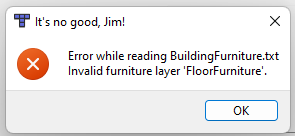
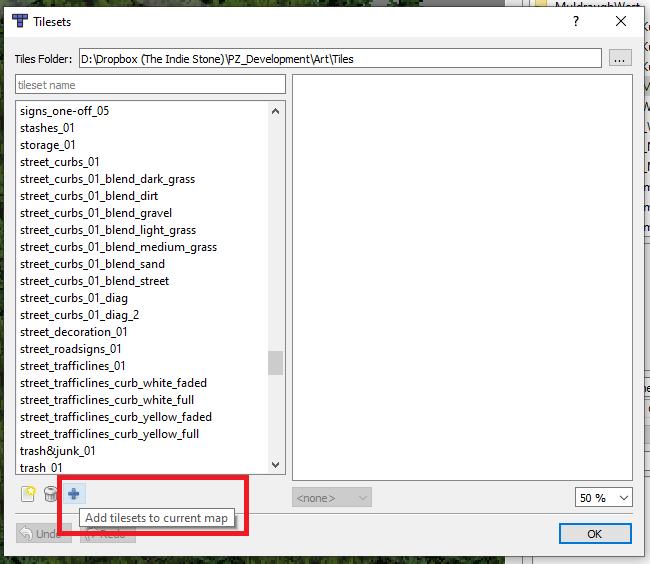



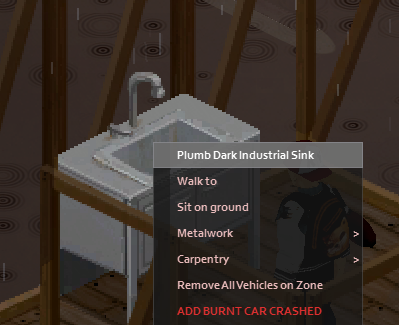
[SOLVED] Translated Description / Thumbnail Image for SpawnRegions
in Help
Posted
DebugServer_spawnregions.lua should look like this, where name is the map folder:
function SpawnRegions() return { { name = 'GartenEdenSpawnsGreenZone', file = 'media/maps/GartenEdenSpawnsGreenZone/spawnpoints.lua' }, { name = 'GartenEdenSpawnsYellowZone', file = 'media/maps/GartenEdenSpawnsYellowZone/spawnpoints.lua' }, { name = 'GartenEdenSpawnsRedZone', file = 'media/maps/GartenEdenSpawnsRedZone/spawnpoints.lua' } } endThen add one folder for each map containing description.txt and title.txt to media/lua/shared/Translate/EN/ as you did in the translate/DE/ folder.
media/lua/shared/Translate/EN/GartenEdenSpawnsGreenZone/title.txt would contain "(1) Green Zone" for example.