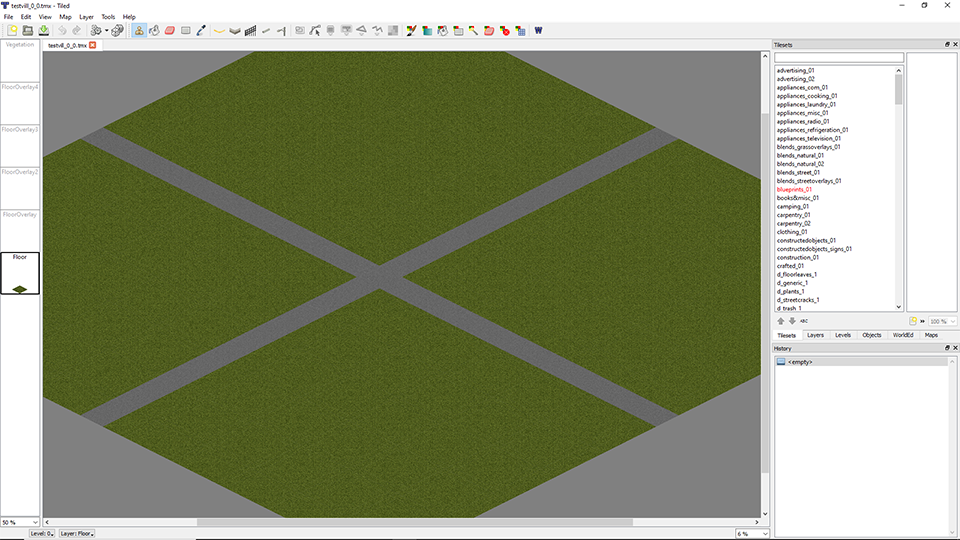Snuffleupagus
Member-
Posts
35 -
Joined
-
Last visited
Recent Profile Visitors
The recent visitors block is disabled and is not being shown to other users.
Snuffleupagus's Achievements
-

Can't create player in null square....but it's not null..(solved)
Snuffleupagus replied to MOX313's topic in Help
When you say "any files", does that include existing building lots? Will the issue persist if you export the tmx -> .bmp and drag in those generated .bmp's to a new PZW file? -
I attempted to remove/modify the spawn points in my map mod and seemed to have corrupted it. I backup every version I update to the workshop. I figured updating the spawn points would be as easy as writing a new spawnpoints.lua file and replacing the existing file. First, I got the newest version of TileZed/WorldEd and the tile folder. I created my mods folder in the workshop folder, then copied all the contents of my last update into the workshop folder. I made my changes to the spawn points in WorldEd, and saved. I then copied the new spawnpoints.lua into the workshop folder (replacing the existing). First time I loaded in to test it was no problem. The second time, during the load in I got a message saying an error occurred and to check the console.txt. At the end of the log it show this: WARN : General , 1653261204776> SpawnPoints.initSpawnBuildings> initSpawnBuildings: no room or building at 8044,10725,0 (multiple entries -presumably for each spawn point) LOG : General , 1653261205487> LuaEventManager: adding unknown event "OnPreUIDraw" java.lang.RuntimeException: can't create player at x,y,z=8843,9951,2 because the square is null at zombie.iso.IsoWorld.init(IsoWorld.java:2670) I tried re-generating the lots, and clearing the objects/spawnpoint.lua files and regenerating and re-copying everything fresh into the workshop folder. I thought it was fixed, but on the forth try the error came back. I found the one topic on this error, but the only proposed solution was to start over ("the only downside" -HAHA!!) I'm grasping that someone has a better solution. Or at the very least, can tell me what I did specifically to cause the corruption. RingoD stated it can come from creating your Object.lua file before putting down foraging. (Which is confusing to me, as I thought you had to create the Objects.lua file manually FIRST in notepad before you can save objects to it). Doesn't make sense as i was still using the original Objects file, I only updated the spawnpoints file. The only other thing I can think of is that using the new editor version to write a new spawnpoint file and trying to use it with lots generated from the old editor version pissed it off somehow. But I don't see how that could corrupt my PZW file. In fact I can't see how any of this would corrupt my PZW file. I was good at backing up my lots, not so good at backing up my PZW file (because I'm a moron). I'm really hoping someone can throw a lifeline. I've been working/maintaining this map for years, I'm not looking forward to starting over. [UPDATE] It turns out I DID actually have a backup of my working folder (where i keep my .pzw file, exported lots, .psd's etc) with an unmolested copy of a pretty current version of my .PZW file. I lost a couple of minor tweaks but no big deal. It took a couple tries of deleting/restoring the backup to shake the error. It would work until it tried to spawn me in one of the new spawns. In trying to isolate the problem I deleted all but 1 spawn point and tested with no crash. Then I deleted that spawn and added one more -expecting it to crash, but it didn't. Then I added the rest of the spawns I wanted, tested lots of times and the issue seems to be resolved. I guess the moral of the story is backup and save iterations of your work.
-
It seems like since the sound update, the vehicles have lost all their low speed power. If you're parked on the dirt and hit the gas, the roll is slow. If you're parked on the dirt and start in a hard turn the vehicle will barely move at all (it will eventually, but it takes FOREVER for the roll to start.) This is obnoxious enough on it's own when the horde is after you and you're trying to make your high-speed getaway. It's also (apparently) screwed up the mechanics for the towing mods. I can't pull an autostar trailer faster than 25 mph on the road, and will straight-up get stuck in the grass.
-
Not sure if it's an issue or by design, but the loot seems exceptionally sparse in this new update. Aside from the fact that the loot spawning for Brita's mods now seems messed up (I know that's not your problem -but it still sucks), I started a new game and went into a couple of hardware stores and couldn't find so much as a hand axe. More just a smattering of clothing and a few boxes of screws. Compared to how it used to be, that's pretty brutal. Has what constitutes "rare" been re calibrated? Or is the distribution system in the middle of an overhaul or something? All that being said, as a mapper myself I've never had a firm grasp on how the distribution works. "Find the room name/definition that has generally the loot you want spawned and use it" is about all I know, and I've had a hard time finding resources. If anybody has any useful links on controlling loot distribution (especially if it's changed) it would be helpful.
-
Regarding the change notes: "Triple the players visibility" -does this mean we can drag our view 3x farther than is current? Or just that zombies will appear 3x farther? I'm hoping it's the former. Especially for driving. It sucks only being able to see 50 squares down-road when you're driving fast.
-
hey hey, new vehicle sounds! I won't miss the PC-speaker horn.
-
Are you planning to update the new soundscape in the coming update? Or is that something that's further down the road? I don't play multiplayer, so I don't know how much improvement I'm going to actually see in the next update. But if the new sounds drop that would be more than enough to make it totally worth the wait. (It's always worth the wait, but you know what I mean)
-
The fix was removing a space after the "poster=poster.png" line in the mod.info file
-
An Update: I created a brand new test mod from scratch and it also had the same issue. In another attempt to figure it out, I noticed my "poster=poster.png" was on the last line of the mod.info file. So I moved it to the 2nd line (to match the syntax in the modexample file) and VIOLA!! ISSUE FIXED!! Thinking I finally figured it out, I applied the same fix to the mod.info file for my original mod and... NOPE. Issue remains. So close. This error is absolutely driving me up the wall.
-
If anyone else is having this issue, I fixed it by checking the "assign map to world" option when generating my tmx file from the bitmap. I was under the impression that that option had to do with inserting the cell into the existing world. I didn't think it necessary for generating a stand-alone map. Maybe somebody can fill me in on what that switch actually does or how it works.
-
Im trying to make a simple single-cell test space. I was able to convert my .bmp to .tmx without errors, but when I try to generate the lot in worlded I get "0"s for all the statistics and no lotheader or lotpack files are generated (no files at all are generated). All I've added to the cell so far is a building and a spawnpoint. The preview for the cell shows the ground/road, but working in the cell itself the ground is missing. (Although it does show in Tilezed) Out of curiosity I tried converting the tmx back to bmp and sure enough the bmp came out black. It's been awhile since I've started a map from scratch. I've been back and forth over the tutorial, but I feel like I'm missing something simple... frustrating.
-
I just started dabbling with adding my own tiles. So far it's working out alright, the weirdest thing is that the tiles don't display correctly in the Tilesets viewer in Tilezed (see screenshot), but in spite of that they seem to drop into the editors correctly. So getting to the point... Before I go nuts adding hundreds of tiles, I'm wondering how I should be organizing everything for later distribution. Where do additional tilesets fit into the mods folder structure (for upload to the workshop)? My assumption would be something like "...media\tiles\x2\"? I'm also assuming I'm going to need to include the .tiles file, so my guess is it's better to create an additional .tiles file instead of just adding entries to the default "newtiledefinition.tiles" file? Or maybe it doesn't matter? In the building editor, does it matter what lists I drop the new tiles into? Or again, is it better to just create new lists? Or again, maybe it doesn't matter? I'm starting to understand the tile structure a little better but I'm still pretty hazy on the whole thing. In a nutshell, I'm looking for a guide to follow to show me how to upload my map to the workshop without all my custom tiles showing up as those weird red question marks for the subscribers. (I'm hoping I'm overthinking the whole thing and everything just gets packed into the lotpacks without having to screw with it... that would be nice)
-
Very excited for the sound design. It'll go so far to make the game feel just that much more finished. I only started playing a couple of years ago, but even so it's amazing how far this game has come. Sound is SO important. And if Isolation is any indicator, it's going to be pretty kick-ass.
-
I don't suppose you guys could make the interior sides of the garage doors and add them to the vanilla tilesets, could you? Or even just fix it so the correct side of the garage door gets locked? Right now there are only garage doors that face south and east. If you place them "backwards" (with the exterior facing the interior of the room) it looks a little goofy. But much more importantly the door ends up being locked on BOTH sides. So the only way to open it (from either side) is with a key or to destroy it. More control for the developer in general over which doors get locked and where would be nice. Thanks for listening.
-

How to Create Lootable Maps for Build 41.6+
Snuffleupagus replied to RingoD123's topic in Tutorials & Resources
I'm assuming this only produces non-annotated maps? So it's safe to crop the map image however you like?