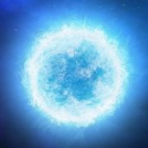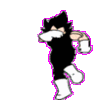-
Posts
47 -
Joined
-
Last visited
Reputation Activity
-
 RedAegis got a reaction from Maris in RAM-Disk for PZ?
RedAegis got a reaction from Maris in RAM-Disk for PZ?
A few server owners have done this (It works wonders on pausing zombies)
Zeek's Haven has been doing this for a week or 2 now and the results are great! A lot less RAM needed as well. (On SSD we were seeing upwards of 10gb of RAM being used (34 players). With RAM disk, it halved it.)
No more slowdowns after 2 hours of uptime either.
[RAM Disk] is recommended!
Not to mention that using it will extend the life of your hard dive.
-
 RedAegis got a reaction from RichCoconut in Zeek's Haven [24/7 US East|NY Server][PVP][CSpawns][24GB RAM][Weekly Soft Wipes][Monthly Hard Wipes]
RedAegis got a reaction from RichCoconut in Zeek's Haven [24/7 US East|NY Server][PVP][CSpawns][24GB RAM][Weekly Soft Wipes][Monthly Hard Wipes]
Step 1. Open Steam
Step 2. Right click Project Zomboid in your library
Step 3. Go to Betas tab and type into the code box: hailkingspiffo
Step 4. Get the ok text below box, then use drop down menu above the code box to select the one that says "31.12" in it
Step 5. Re-open Steam to make sure the game updates to this version.
Step 6. Open game and join server.
-
 RedAegis got a reaction from EreWeGo in Server Admin ToolsV2
RedAegis got a reaction from EreWeGo in Server Admin ToolsV2
Our rework is pretty server specific for now. I will release the updated Admin Tools upon completing and balancing of some of the features.
---Added/Changed---
*AddXp does all skills now (including First Aid, Maintenance, Guard, and Foraging)
*NoClip control added for Build 31+ admins
*ItemList added (List of 85% of all items in PZ at the moment, updated to Build 31)
*Teleport locations in West Point/Dixie were changed drastically to fit our server needs, needs balancing still
*"Weapons" tab changed to "Items" tab and is basically a mess of certain essentials, we use this to avoid opening the ItemList in some cases.
*Ability to use "Farm" menu without a warning pop up about a missing sound file.
Possible stuff is listed a few posts up in Zeek's post.
All credit should go to JonSyn for an amazing tool, I merely updated and expanded it a bit
Updated Ref:
-
 RedAegis got a reaction from Wveth in ChunkSeen affecting Loot Spawn
RedAegis got a reaction from Wveth in ChunkSeen affecting Loot Spawn
With the addition of "ConstuctionStopsLootRespawn" (EasyPickins, great thanks!)
We have noticed a new problem. Because they can now construct and not affect the loot spawn, they stay nearby (like a building away from the police station, etc)
From my knowledge this will stop/reset the timer for the loot respawn in the whole zone because a portion of it is seen.
-------------------------------
My suggestion:
Add another server option: "SeenChunkStopsLootRespawn"
or
Make a more intuitive option that allows the timer to tick at half rate when the zone is currently being seen, instead of resetting the time or stopping it.
ex. Loot respawn set to 6 hours. If players are inside the zone and its been free of players for 5 hours, it will then take 2 hours more (instead of 1) to spawn loot, then if the zone stays seen and the respawn time starts over, it will start counting to 12 hours, instead of 6. But if the player leaves the zone it will go back to 6 hours.
-------------------------------
This would work because the player could sit there for 6 hours and get nothing. Then leave, once the zone is unseen it will half the amount of time. So the time would then be 3 hours instead of 6. Then it would only take 3 more hours for the default loot spawn value to spawn more loot. But if the player stays in the zone the rest of the time it will take 6 more hours instead of 3 hours.
This encourages players not to camp, or they slow their loot spawn a lot. If they do decide to camp the location, others will surely clear them out.
With 34 players this is an issue for places like Gigamart and Pharmahug as well as the Hardware store which are essential loot spawn areas.
We intend to up our server cap as well so it will only cascade the problem. Setting the loot respawn lower will make less used places spawn too much loot.
Just a suggestion as a balance for multiplayer.
Edit: This can also apply to zombie spawns. Instead of having a timer that resets make it count down and if it hits 0 and it's time to respawn zombie... pause it till the chunk has been unloaded by all players, then add the zombies, timer resets.
-
 RedAegis got a reaction from Zeek in ChunkSeen affecting Loot Spawn
RedAegis got a reaction from Zeek in ChunkSeen affecting Loot Spawn
With the addition of "ConstuctionStopsLootRespawn" (EasyPickins, great thanks!)
We have noticed a new problem. Because they can now construct and not affect the loot spawn, they stay nearby (like a building away from the police station, etc)
From my knowledge this will stop/reset the timer for the loot respawn in the whole zone because a portion of it is seen.
-------------------------------
My suggestion:
Add another server option: "SeenChunkStopsLootRespawn"
or
Make a more intuitive option that allows the timer to tick at half rate when the zone is currently being seen, instead of resetting the time or stopping it.
ex. Loot respawn set to 6 hours. If players are inside the zone and its been free of players for 5 hours, it will then take 2 hours more (instead of 1) to spawn loot, then if the zone stays seen and the respawn time starts over, it will start counting to 12 hours, instead of 6. But if the player leaves the zone it will go back to 6 hours.
-------------------------------
This would work because the player could sit there for 6 hours and get nothing. Then leave, once the zone is unseen it will half the amount of time. So the time would then be 3 hours instead of 6. Then it would only take 3 more hours for the default loot spawn value to spawn more loot. But if the player stays in the zone the rest of the time it will take 6 more hours instead of 3 hours.
This encourages players not to camp, or they slow their loot spawn a lot. If they do decide to camp the location, others will surely clear them out.
With 34 players this is an issue for places like Gigamart and Pharmahug as well as the Hardware store which are essential loot spawn areas.
We intend to up our server cap as well so it will only cascade the problem. Setting the loot respawn lower will make less used places spawn too much loot.
Just a suggestion as a balance for multiplayer.
Edit: This can also apply to zombie spawns. Instead of having a timer that resets make it count down and if it hits 0 and it's time to respawn zombie... pause it till the chunk has been unloaded by all players, then add the zombies, timer resets.
-
 RedAegis got a reaction from EnigmaGrey in Standalone multiplayer map
RedAegis got a reaction from EnigmaGrey in Standalone multiplayer map
I hope it becomes intentional, It would be amazing not having to make all our members re-download all those .lot files everytime I make changes to the veg map or otherwise.
The functionality behind streaming the data is great. Saves bandwidth and allows the user to feel more inclined about playing the map as it's coming straight from the server and not in a zip with loads of instructions/ updates/ and errors.
Please consider it
-
 RedAegis got a reaction from nasKo in RAM-Disk for PZ?
RedAegis got a reaction from nasKo in RAM-Disk for PZ?
A few server owners have done this (It works wonders on pausing zombies)
Zeek's Haven has been doing this for a week or 2 now and the results are great! A lot less RAM needed as well. (On SSD we were seeing upwards of 10gb of RAM being used (34 players). With RAM disk, it halved it.)
No more slowdowns after 2 hours of uptime either.
[RAM Disk] is recommended!
Not to mention that using it will extend the life of your hard dive.
-
 RedAegis reacted to EasyPickins in RELEASED: Build 31
RedAegis reacted to EasyPickins in RELEASED: Build 31
Build 31.4 released:
Fixed map objects.lua files being loaded in reverse order. Added ConstructionPreventsLootRespawn server option. Fixed passive trait levels increasing when they shouldn't. Fixed Weak/Obese traits not being applied on skill level 1. Fixed initial Fitness XP not being set to level 5. Fixed graphical glitch in "Major skills" list (bars overlapped the text). Fixed Strength/Fitness not decreasing due to laziness. Fixed crazy-high XP Multiplier sandbox option causing infinite loop and sound spamming. Fixed new coop players not getting level 5 in Strength/Fitness. Fixed Disorganized trait breaking inventory management. (Issue #001374) Fixed uncooked/rotten/alcoholic foods having no effect sometimes. (Issue #001408) Fixed book xp multiplier not being applied to the correct levels. (Issue #001405) -
 RedAegis reacted to EasyPickins in How to?: Zones in existing muldraugh territory + Zombie spawn map
RedAegis reacted to EasyPickins in How to?: Zones in existing muldraugh territory + Zombie spawn map
I added a server option ConstructionPreventsLootRespawn=true/false.
There is a bug in the order objects.lua files are read in. It is loading the mod's objects.lua before the game's, so the game's zones override the mod's zones. media/lua/server/metazones/metazoneHandler.lua should look like this:
There can only be one zone covering a map location (1 square). Whichever zone is loaded last from the objects.lua file will cover the map location.
-
 RedAegis got a reaction from Jatta Pake in RELEASED: Build 31
RedAegis got a reaction from Jatta Pake in RELEASED: Build 31
Shoutout to EasyPickins - Thanks for all your help and support with our server issues and mapping problems. We have successfully started our first 10 x 10 cell standalone map. Without your help with zones and the bug reports we would be lost =x
To the rest of the PZ team - keep it up, I haven't talked to many of you yet, but the few I have, thank you for your help with your busy schedules and many thanks for making an enjoyable game!!
Last shoutout - to bug reporting (IT WORKS PEOPLE)
-
 RedAegis reacted to EasyPickins in objects.lua for current maps
RedAegis reacted to EasyPickins in objects.lua for current maps
The zones are added in WorldEd using the "Create Object (O)" tool.
The "Object Types..." and "Object Groups..." menu commands in the World menu are used to define the zones.
It is probably easier to just open the .pzw file in a text editor and paste this in, after the <bmp path= ..." line:
<objecttype name="TownZone"/> <objecttype name="Forest"/> <objecttype name="DeepForest"/> <objecttype name="Nav"/> <objecttype name="Vegitation"/> <objecttype name="TrailerPark"/> <objecttype name="Farm"/> <objectgroup name="TownZone" color="#aa0000" defaulttype="TownZone"/> <objectgroup name="Forest" color="#00aa00" defaulttype="Forest"/> <objectgroup name="Nav" color="#55aaff" defaulttype="Nav"/> <objectgroup name="DeepForest" color="#003500" defaulttype="DeepForest"/> <objectgroup name="Vegitation" color="#b3b300" defaulttype="Vegitation"/> <objectgroup name="TrailerPark" color="#f50000" defaulttype="TrailerPark"/> <objectgroup name="Farm" color="#55ff7f" defaulttype="Farm"/>RJ did all the zones, apparently a bit of a pain due to having to zoom out so far. -
 RedAegis reacted to EasyPickins in How to?: Zones in existing muldraugh territory + Zombie spawn map
RedAegis reacted to EasyPickins in How to?: Zones in existing muldraugh territory + Zombie spawn map
If your map's custom objects.lua file has zones in the same place as one of the game's zones, the game's zones will get cut into pieces to make room for your map's zones. So the game's zones are removed wherever you put a custom zone. i.e., there can only be one zone at any given location.
You can't "de-zone" an area. All you can do is put custom zones in to replace the game's zones. If a container isn't in a TownZone or TrailerPark zone, then no loot will spawn there. Zombies only respawn in Nav zones.
Buildings don't have zones. Zones are added to the world in WorldEd. You can only forage where there is a Forest or DeepForest zone, and the square has to be marked as "exterior". I don't know why you are able to forage inside a custom building.
A 1x1 zone should work.
-
 RedAegis got a reaction from Zeek in Server Admin ToolsV2
RedAegis got a reaction from Zeek in Server Admin ToolsV2
Our rework is pretty server specific for now. I will release the updated Admin Tools upon completing and balancing of some of the features.
---Added/Changed---
*AddXp does all skills now (including First Aid, Maintenance, Guard, and Foraging)
*NoClip control added for Build 31+ admins
*ItemList added (List of 85% of all items in PZ at the moment, updated to Build 31)
*Teleport locations in West Point/Dixie were changed drastically to fit our server needs, needs balancing still
*"Weapons" tab changed to "Items" tab and is basically a mess of certain essentials, we use this to avoid opening the ItemList in some cases.
*Ability to use "Farm" menu without a warning pop up about a missing sound file.
Possible stuff is listed a few posts up in Zeek's post.
All credit should go to JonSyn for an amazing tool, I merely updated and expanded it a bit
Updated Ref: