Search the Community
Showing results for tags 'model'.
-
Well im making some weapons and all worked fine, models showed and managed to create a Sight attachment for it, it works as intended as long as you have it equipped but if you drop it on the ground it becomes a big sight! (only happens when weapon has the sight atached, otherwise both models work fine when not attached as shown on the next pictures) any ideas on how to fix? thanks in advance, All works fine until you attach the sight to the rifle and try to drop it on ground (equipped shows fine)
-
I think when you hook up a generator you should be able to see wires coming from it to the building you connected it to. This would allow the player to quickly tell whether a generator was connected or not. Plus it'd be a nice detailed touch. The wires would be as long as the distance you connected the generator from the building. As soon as you finish connecting them the wires appear and as soon as you disconnect they disappear.
-
How do I make my object (for example, a custom can) placeable in the world like some of vanila items are? I just don`t get what it referrs to or what kind of an option this is.
-
-
Short: Is it possible to access the 3d character model, and upload it in blender or something. So I've been searching for a few hours now, but I can't seem to find anything besides itemZed or AnimZed, but one of those isn't out yet, and the other one haven't been updated since 2017. I would like to model some hairstyles in blender, but it would be much easier to do so if I had access to the character models, I therefore ask if it's possible to get access to them, or if they're locked for now? Will we have access to them once update 41 will be released for public branch? Hope I make sense 😆
-
I suggest adding a method that will allow us to load skinned mesh in game! I replaced the original models of clothes, and it looks good. But unfortunately adding them without replacing the original is impossible, since there is no skinned model load method. :(( Class LuaManager.GlobalObject has a method that allows loading a static model, but it does not allow upload skinned model, because it sends boolean true to ModelLoader.instance.Load
-
This game looks pretty interesting, and there happens to be modding tools. Sorta like a low budget Bethesda game. Got a couple questions about the modding. 1. How many cells does the vanilla map have? The biggest you can chuck in WorldEd is 100x100, but that seems kinda big; that's 300,000x300,000. Reason for asking, is that I want to give the modding workflow a run through. I went and created 10 4096x4096 lakes in World Machine 2, but there's no frame of reference for how large that is. And as far as I can tell, the vanilla map's not been released, so I can't compare through Photoshop. 2. Does the game use 3D models? The google search results were from 2014 and earlier, which is kinda old. The consensus was CPU skinning a horde of zombies would be terrible (it would), but there was no mention of the solution; GPU skinning, which is a wee vertex shader that runs on the GPU. If your GPU has SM 2.0 support, it ought to be able to handle it. If it uses sprites for the characters, is there a guide on properly rendering weapons and clothing from 3ds Max or what have you? Google wasn't any help here either.
-
This mod edits the clothing in the game to look more realistic in colder climates. Currently, it's a very early WIP that took only about 1 hour to make and isn't perfect. It turns the vest into a loose sweater, and the jacket into a jacket with hood. Note that the undershirt for the jacket is a skin, so when you have no top on you will see a nude back and a half shirt on your chest - If you don't plan on using this all the time, or like playing as a nude char then this mod isn't recommended for you unless you want only a Jacket without the undershirt. Undershirts are optional. Im planning on doing it for women too, and making it look better overall. I had to resize the pants a little which results in some parts of your body being exposed - I'm planning to fix it later when I have time. This is VERY bare... Only the bob / male one / clean white guy skin is available with undershirt for now. Tomorrow I should have all skins + the option to have the undershirt be normal or plaid. I will also make the jacket be editable, with a normal skin, denim skin and a down jacket skin, all via gimp's layers system. I edited the clothing models using Jab's awesome Blender import + export tools: http://theindiestone.com/forums/index.php/topic/12864-blender-3d-model-import-export-scripts-wip/ Files: Normal pack Update 1 http://www.mediafire.com/download/a6819cy170la4fr/WIP_warmerclothing_update1.rar Adds shirts to all male human and zombie skins. _____________________________________________ Do it yourself pack http://www.mediafire.com/download/zmyb7jhdodi9jho/WIP_warmerclothing_doityourself.rar This has all skins without shirts, and includes first customizers for the players skin Chest: Normal shirt, Plaid Shirt, Hoodie, V Neck, Scarf, Bulletproof Vest Face: Medical Mask, Doll Mask, Painted Doll mask 1 (tears + crude makeup) and Painted Doll Mask 2 (Warpaint with blood) The 2 are the gimp .xcf files included in the customization folder. This mod is best combined with Fuji's awesome female equivalent: http://theindiestone.com/forums/index.php/topic/14482-cold-weather-clothes-replacer/
-
Hey!! Since Jab is awesome and wrote a bunch of awesome code, editing some of PZ's models is now possible! I started fiddling with them and decided I'll share the results! Foreword: Have you ever felt like "it's 8 months later and I don't even have a decent beard and just this slick hair/bald spot". Well those days are over and you too can have a manly beard and a girly hair! (I've long hear irl so don't take offense ;P) Download here. Extract to your ProjectZomboid/media/models and start playing. Back up the old files before overwriting. The overwritten hair is "messy" and the beard is "full" (Now actually a full beard!). NOTE: the models won't show in the character creation menu, only in game. Also known: the hair will clip into the body when running. I'll try to fix it later if possible. I'll post more models here if I get the urge to start fiddling. Happy Sundoid!
-
The version with sides is less noticable but the same concept. I wanted to upload it to mediafire but it doesnt work right now. I edited the short hair model using Jab's awesome Blender import + export tools: http://theindiestone.com/forums/index.php/topic/12864-blender-3d-model-import-export-scripts-wip/ http://www.filedropper.com/pzfauxhawks
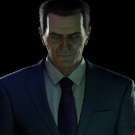




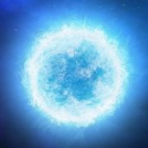



.png.e6c0967a7ead00c95a0da8a2f617e9a6.png)
.png.45a544564b102a34b9ac2a4ac23d46f1.png)





