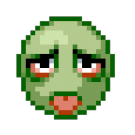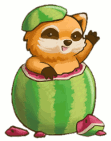Search the Community
Showing results for tags 'Steam'.
-
Hello everyone, I have a very important question that it's affecting our players. When we start the PZ Server as Steam, automatically my IP is assigned to the server. That is what we saw in the Public List of servers. So users when joining will save the server as IP and his character local files will be created using this IP Address. But sometimes my IP changes and players have to manually change the local files to reflect the new IP. I already have a hostname assigned to my server but I can't make the Public Server list reflect the hostname instead of IP. Is there a way to do that? Thanks in advance,
-
Hi! Currently I'm trying to set up a server on our Debian box, downloaded the dedicated server package (with appid 380870) but when I try to run it the server fails with this error: pzexe: Steam is not running[S_API FAIL] SteamAPI_Init() failed; SteamAPI_IsSteamRunning() failed.[S_API FAIL] SteamAPI_Init() failed; unable to locate a running instance of Steam, or a local steamclient.so.pzexe: SteamAPI_Init() failedMessage: 'Fatal Error', Detail: 'Steam must be running to play this game (SteamAPI_Init() failed).I recognized this error, having seen it in a TF2 dedicated server, which could be fixed by making a symbolic link to the steamclient.so file from steamCMD in the folder ~/.steam/sdk32 but this is already there, so that didn't help. Does anyone know how to fix this? Thanks!
-
Need Help, what make i wrong? I have correct installed, steamclient.so is there and another Games like CS-GO, CSS, CS16 and Starbound running on the Server. Linux Debian 8.1 Jessie 64-Bit. 64-bit java detected[S_API FAIL] SteamAPI_Init() failed; SteamAPI_IsSteamRunning() failed.[S_API FAIL] SteamAPI_Init() failed; unable to locate a running instance of Steam, or a local steamclient.so.Message: 'Fatal Error', Detail: 'Steam must be running to play this game (SteamAPI_Init() failed).'
-
A one minute six second guide to set up a PZ Steam Server! https://www.youtube.com/watch?v=Nx5cFgnQrzQ (not sure how to make it visible here.) Don't forget to PORT FORWARD!
-
After trying multiple methods. Resetting everything. And going again. No one is giving clear instructions on how to run and connect to the server. I am running windows. Downloaded and successfully ran the SteamCMD and its app update for the dedicated server. Now what. Every port on my router is open, so port forwarding is irrelevant. I do have workshop items as well, hydrocraft ect. I saw them update uwhen i ran app_update from steam cmd so until i can check the server that seems to be in order. How do I run the server. How do i configure it. How do i connect to it. How do others connect to it. I have Hamachi if it helps at all. Keep in mind i have NEVER had any sort of server running. Assume if it i didnt say it in the post, I havent done it. *EDIT To clarify, I want to run a server, that anyone can join, including myself on the same computer.
-
I am trying to run a steam server and I got the steam CMD and I am running the steam server, but it will not download the TCP port thing. I have my ports open, and my firewall off. I'm not sure what else I can do to get this to work. http://imgur.com/TOTJoH9
-
Ive checked the %userprofile%/Zomboid directory, and there is nothing in either "Workshop" or "mods". Also checked in the mods directory in the Game directory, and i cant seem to find them anywhere. Where are they installing to? wrong forum whoops move please
-
"Valve has implemented a new "Game Ban" policy on Steam, allowing game developers to permanently ban Steam users from individual games, the company announced recently. Through the game ban initiative, Valve is allowing developers to run their own systems to "detect and permanently ban any disruptive players, such as those using cheats," according to a Steam Community page that explains what a game ban is. This is separate from Valve Anti-Cheat, the technology that is already built into Steam. If a developer discovers a player who is cheating, the company notifies Valve, which issues the game ban on the player's Steam account for that particular game. Until now, only Valve has been able to root out cheaters and ban them. "The game developer is solely responsible for the decision to apply a game ban," Valve noted. "Valve only enforces the game ban as instructed by the game developer." via Polygon. Thoughts? Will this help PZ at all?
-
So peeps, I recently found out about Banished... it's a city building strategy game where you do not farm ressources rather than build your population and city so smart, that your population grows which will then give you more ressources (people for your work) clickety-click-click
- 14 replies
-
Hi, I wanna introduce our new game which we were working on for the past 1,5 year. This is Tormentum, surreal adventure game for PC, Mac, Linux, Android and iOS, developed with Adobe Air and Flash. Indiegogo campaign: https://www.indiegogo.com/projects/tormentum-dark-sorrow/x/7378278 Greenlight campaign: http://steamcommunity.com/sharedfiles/filedetails/?id=262150511 The action of the game is set in a dark world, veering between dreams and nightmare. The main protagonist, that the player takes control over, doesn't remember his name nor the place where he came from. Visiting new lands, he slowly starts to uncover the truth about himself. The dreamlike atmosphere featured in the game was inspired by the works of a Polish painter, Zdzislaw Beksinski, and a recently deceased Swiss painter, H.R.Giger, among others. Unfortunately, bigger problems seem to arise. The flying ship lands in a big castle and the main hero is soon imprisoned in it. This is how this surreal story from the border of dream and reality begins... Traversing different areas the hero learns the dark world in which he was imprisoned. Visiting new lands, he slowly starts to uncover the truth about himself. Any criticism or feedback is super welcome Ps. As soon as possible I will add some gameplay Screenshots, videos, and more informations: http://ohnoo.com/presspack/tormentum_indiegogo/ Trailer: https://www.youtube.com/watch?v=pA2s-7DwoP4
-
I didn't find this here, on these forums, hence I'm creating this thread. We all know this game supports mods and to make it easier to manage you could enable steam workshop. Why steam workshop? It's easier to manage your mods and join modded multiplayer servers and a lot easier to install it, you just need to subscribe and steam will download it automatically. I will take Torchlight II as an exemple. You can download any mod on the workshop When you launch the game you can select the vanilla version or play with mods, if you click the modded version, this screen will show up Game will load... no big deal. But if you try to play online and you select a modded server with mods that you don't have downloaded you just need to enter the server and the game will download the mod automatically This is the reason that I want Steam Workshop for this game What about Desura/DRM Free versions? You can still launch the vanilla version, not breaking the game or the servers to people playing the DRM Free/Desura version, which can be moddable too. PS: English is not my mother language, sorry for any grammar errors/misspelling.
-
I was trying to start a server for me and my friend, I ran the projectzomboidserver.bat, and it had the command prompt pop up and say: http://prntscr.com/2uque0 It worked a few days ago, I'm not sure why it won't work now. I deleted all of my Project Zomboid in the folders, EVERYTHING. I deleted local game content, reinstalled, etc. I would really like an answer so I can play with my friends! :C
-
Did anybody catch Plague Inc. when it came out? It's a really fun android and iOs game about exterminating humanity via a super-plague, and refreshed and refined the gameplay of this one old flash game series called Pandemic. It's free-to-play, but still very fun to play without even spending a cent. I was checking out their blog thing, and I found out they're actually porting it to Steam on the 20th. So that's something. Details here and here, I think.
- 15 replies
-
will there be a Project Zomboid workshop in steam, if so when is it planned to be implemented?
-
I tried googling the answer and couldn't find it, I would like to know how to backup saved worlds as I keep on losing me previous world when I start up the game. I did the normal "Backup Games Files..." on steam when you right click the game but they don't look like "Saved Worlds" what I have in the folder is "108604_depot_1.csd", "108604_depotcache_1.csm", "sku.sis" I would like to know how to save as I've made it the farthest I've ever gotten!
-
Hopefully someone can provide a quick answer to keep me from tearing my hair out! I've come back to PZ after a while and suddenly find my mods (mostly made by me, but some downloaded ones too) no longer work. I'm on the private beta "iwillbackupmysaves" (I think it's called) and the game displays "Build 19". Some mods, like NecroForge, work for me. But some, mostly start spawn or item adding mods, do "nothing", even though they have ids and show up to be activated/deactivated fine in the modloader. For example, I made the following quick mod for testing: BanjoCheatersLoadout = {}BanjoCheatersLoadout.GiveCheatersLoadoutItems = function() local player = getSpecificPlayer(0); local playerData = player:getModData(); playerData.HasBanjoCheatersLoadoutItems = playerData.HasBanjoCheatersLoadoutItems or "false"; if(playerData.HasBanjoStarterItemsCheat == "false") then player:getInventory():AddItem("Base.Axe"); player:getInventory():AddItem("Base.Hammer"); player:getInventory():AddItem("Base.Saw"); player:getInventory():AddItem("Base.Screwdriver"); player:getInventory():AddItem("Base.Torch"); player:getInventory():AddItem("Base.Battery"); player:getInventory():AddItem("Base.TinOpener"); player:getInventory():AddItem("Base.Lighter"); player:getInventory():AddItem("camping.CampingTentKit"); player:getInventory():AddItem("Base.BathTowel"); player:getInventory():AddItem("Base.WaterBottleFull"); player:getInventory():AddItem("Base.WaterBottleFull"); player:getInventory():AddItem("Base.TinnedSoup"); player:getInventory():AddItem("Base.TinnedSoup"); player:getInventory():AddItem("Base.TinnedSoup"); player:getInventory():AddItem("Base.Nails"); player:getInventory():AddItem("Base.Nails"); player:getInventory():AddItem("Base.Nails"); player:getInventory():AddItem("Base.Nails"); player:getInventory():AddItem("Base.Sheet"); player:getInventory():AddItem("Base.Sheet"); player:getInventory():AddItem("Base.Sheet"); player:getInventory():AddItem("Base.ShotgunSawnoff"); player:getInventory():AddItem("Base.ShotgunShells"); player:getInventory():AddItem("Base.ShotgunShells"); player:getInventory():AddItem("Base.ShotgunShells"); player:getInventory():AddItem("Base.BigHikingBag"); player:getInventory():AddItem("Base.Duffelbag"); playerData.HasBanjoCheatersLoadoutItems = "true"; endendEvents.OnGameStart.Add(BanjoCheatersLoadout.GiveCheatersLoadoutItems);This used to load fine in the old Steam build several months ago, but now loading it with the modloader does nothing; no extra items are added to inventory on starting a new game. Likewise, my 'start spawn' mods here (the product of days of coordinate research!) no longer "do anything" either; the default start locations are used. At first, I assumed (because I hit the issue with my start spawn mods first) that the game's code had been changed, and thus I'd just have to find out how to re-code my mod to make it work (likely because of the addition of West Point as a map option). But the fact that the above item spwaner mod doesn't work either makes me wonder if something is bugged instead/as well. Can someone confirm for me if there's a problem with my code (here and in my start spawn mods) and/or if they've had trouble with the new Steam beta not loading other such mods for them, too? I don't mind reworking my mods (if someone can point the way!) but I'd hate to spend days trying to fix them only to find out it was the beta itself that was bugged!
- 4 replies
-
- Steam
- iwillbackupmysaves
-
(and 4 more)
Tagged with:
-
Hi there, I purchased PZ yesterday, have played it now on 3 different computers, but have now come to a dilemma. I was playing a save on my Windows 7 Premium computer, when I knew of my impending death, so I paused the game and clicked "Exit" thinking it'd go back to the main menu. Well I was wrong and it closed my window for it. I tried loading it back up on the normal "Play Project Zomboid" option instead of the "Safe/Compatibility Mode" option on Steam, and I get nothing. It's just a black screen now. I tried loading it up on the "Safe/Compatibility Mode" instead and I get the same black screen, just with the music playing in the background. Ii get no error messages or anything in the black box thing that comes up when you load the game, no text in it or anything. Any help? Please?
-
Project Zomboid Survivor Outpost P.Z.S.O. *radio transmission* / The quick run down... " We allow survivors of the outbreak to make their way to our outpost. The infection rate is rising and we can't risk scratched or bitten citizens we hope you understand. All of those fit and ready will be listed and sent into groups to find food, water, medication, and more for our survival. These are the end times, this is judgment day and we wi- *static* " Alright basically this group is for those small group of people that like the game Project Zomboid or are fans of it and etc. I hope later on this group can grow to be a big portion of PZ's community on steam but as of right now we're a small unknown group slowly getting members one by one. As PZ changes I will be sure to keep our members updated and informed in our announcements. Hope those of you that join enjoy. > ZedHead I apologize for the rough description but we are still a young group. Now since Steam is drawing closer I wanted to post about our group on these forums. Now before some of you look at this and shove it to the side I mind you this group has been more successful than all the other PZ groups (from what I've seen). I plan to make this group grow in number and maybe host some events in the long run. Although we're not as popular as other groups I believe we've been more active minus the recent silence we have I do believe the discussions and comments will come back once PZ early access hits. I've been trying hard to get this group in a organized fashion and been tossing things here on forums and there on discussions. Recently I've had a few of TIS's team join the group which is very exciting since Captain Binky approves of the Spiffo. Not to mention we also have RingoD123 and the beloved nasKo along with Robert Johnson. Seeing these recent arrivals have made me very anxious to spread the word on these forums but I wasn't sure how to present my group in a way people would find it interesting. All I can really say is we're growing in size and I really want the PZ forum community to see that there is in-fact a group out in the Steam community that isn't a dead husk laying under at least twenty repeats/attempts at a good PZ group. The group is public and anyone can join so feel free to climb aboard if you're ever on Steam so we can survive this apocalypse together. Check us out on steam and give us a chance to get a good group going...
-
It works fine for about 4 seconds, then it crashes. Here are my specs: Windows 8 (standard) Intel HD 4000 graphics (made sure it was the most recent version before posting this) 8 gb of ram Intel I7 thanks
-
I had gotten and activated my steam key for Project Zomboid, installed it, but it just won't start. I then uninstalled, then re-installed it, but still no luck. Is there something I need to do first or what?
-
Hello fellow survivors. This is how I got PZ to start through Steam on Ubuntu 12.04 64Bit. First, install the 32Bit Java: sudo apt-get install openjdk-7-jre:i386Then set it as your default java: sudo update-alternatives --config javaIn the upcoming menu, select /usr/lib/jvm/java-7-openjdk-i386/jre/bin/java I then copied all the files containing "lwjgl" from the game Towns to ~/.local/share/Steam/SteamApps/common/ProjectZomboid/projectzomboid: cd ~/.local/share/Steam/SteamAppscp common/towns/lib/native/*liblwjgl*so common/ProjectZomboid/projectzomboid/I have attached the relevant .so files in bz2 compressed format. Rename as needed, uncompress and put into PZs directory. This way, PZ is now launching for me via Steam. liblwjgl.so.bz2.txt liblwjgl64.so.bz2.txt
-
As the title says, Ive got the steam version from desura, x86 works just fine, but im on a x64 system and PZ x64 does not work at all. Steam just says failed to start.What do I need to do? My java is up to date.
- 11 replies
-
So for me pz doesn't work with 64bit linux mint through the steam download. I get a immediate crash when loading. Same with compatibility mode. I ran the projectzomboid.sh in ~/.local/share/Steam/SteamApps/common/ProjectZomboid to grab any terminal output. Here's what I got: $ bash projectzomboid.sh net.puppygames.steam.SteamException: Can't load native libraries at net.puppygames.steam.SteamAPI.create(SteamAPI.java:76) at net.puppygames.steam.Steam.create(Steam.java:40) at net.puppygames.steam.Steam.init(Steam.java:64) at zombie.core.Core.init(Core.java:1378) at zombie.GameWindow.init(GameWindow.java:1341) at zombie.GameWindow.maina(GameWindow.java:887) at zombie.gameStates.MainScreenState.main(MainScreenState.java:98)AL lib: (EE) alc_cleanup: 1 device not closedthis doesn't *look* similar to the xinitthreads problems I'll try installing 32bit java as recommended in the morning and see if that fixes it..