Search the Community
Showing results for tags 'Items'.
-
Clothing in the game should be able to carry objects considering so many articles of it have pockets, zippers, pouches, etc. I'm tired of my military backpack and my fanny packs getting filled to the brim with stuff and I still don't have room for everything. Notice how I didn't mention main inventory until now. Well that's because I really don't recommend the main inventory for carrying things. Sure you need it for your clothes, your containers and a few objects here and there but you're really supposed to use your containers which get full as hell really fast and easily. You want to reduce that encumberment as much as possible while carrying as much as possible after all. So anyways here's how it could work; either have each article of clothing that can hold anything have its own icon (like a container icon e.g. backpack) or have each article of clothing have a dropdown menu (by its sprite menu icon) in which the player would drag items in and out of. Like instead of having to immediately load your fanny packs after your main inventory and backpack are full (like yours truly) you could load up your pockets on your pants, coat, jacket, etc. with items. Stuff like cargo pants could hold a ton of stuff like matches, lighters, nails, small food items, flash light, etc.. which would be really great! Jeans wouldn't hold as much and as for pocket less yoga pants they couldn't hold anything. Damaged clothing might hold less due to damaged pockets.
-
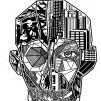
help I tried adding new clothes, but it didn't work
Tashendal posted a topic in Tutorials & Resources
Hi. I decided to add a new type of clothing: a hard hat, jacket, and pants. Based on the standard ones: Jacket_Camo Green, Hat_Army, and Trousers_camogreen. Changed textures, drew new icons, and created the necessary files. Here is a list of files and what I wrote in them: Folder: \media\clothing\clothingItems Files: Jacket_CamoMP.xml, MP_Hat_Army.xml, Trousers_CamoMP.xml I changed two lines in each file. The path to the texture: <textureChoices>clothes\jacket\jacket_camomp</textureChoices> <textureChoices>clothes\jacket\jacket_camomp</textureChoices> <textureChoices>armyhelmetmp</textureChoices> and unique GUID for each subject (im use www.guidgenerator.com/online-guid-generator.aspx) <m_GUID>7fde9ae9-a876-46d2-ab46-24da3952c9f5</m_GUID>... and so on Folder: \media\clothing Files: clothing.xml In this file, I registered a new type of zombie spawn and specified the items that appear on it. Specified previously assigned Guids. Assigned a unique Guid to the zombie type. <m_FemaleOutfits> <m_Name>ArmyCamoMP</m_Name> <m_Guid>e9047c42-479b-4d28-975b-7dd1af366f79</m_Guid> <m_Top>false</m_Top> <m_Pants>false</m_Pants> <m_AllowPantsHue>false</m_AllowPantsHue> <m_AllowTopTint>false</m_AllowTopTint> <m_AllowTShirtDecal>false</m_AllowTShirtDecal> <m_items> <itemGUID>7fde9ae9-a876-46d2-ab46-24da3952c9f5</itemGUID> </m_items> <m_items> <itemGUID>5b7f2fb6-953c-4496-91df-0a6a1d0f2273</itemGUID> </m_items> <m_items> <itemGUID>edd70d8d-6f04-4a7b-9162-1f12ef96bb3b</itemGUID> </m_items> <m_items> <itemGUID>b81f298c-cf92-47bf-b854-649308ba17b0</itemGUID> </m_items> <m_items> <itemGUID>19504103-de6a-44bd-ac48-b9079ce0e355</itemGUID> </m_items> <m_items> <itemGUID>1aad0762-7886-4295-be32-448343be62aa</itemGUID> </m_items> <m_items> <itemGUID>1a437dbb-cee9-4013-8e8a-e158acf98b62</itemGUID> </m_items> <m_items> <itemGUID>2b0756ac-57f3-415e-bfed-24b28d1ca4d6</itemGUID> </m_items> <m_items> <itemGUID>fb86bd5f-1931-4b24-a5d7-bd6a43769991</itemGUID> </m_items> <m_items> <itemGUID>cbe793fe-97d9-4585-88e0-bc18be39d714</itemGUID> </m_items> <m_items> <itemGUID>227cb2d5-05a5-44ed-872d-ac4ca16e80bc</itemGUID> </m_items> </m_FemaleOutfits> Folder: media\lua\shared\NPCs Here I specified the probability of spawning a new type of zombie. WPIZombiesZoneDefinition = ZombiesZoneDefinition or {}; WPIZombiesZoneDefinition.Army = { ArmyCamoDesert = { name="ArmyCamoDesert", chance=20, }, ArmyCamoGreen = { name="ArmyCamoGreen", chance=30, }, ArmyCamoMP = { name="ArmyCamoMP", chance=30, }, } WPIZombiesZoneDefinition.SecretBase = { ArmyCamoDesert = { name="ArmyCamoDesert", chance=20, }, ArmyCamoGreen = { name="ArmyCamoGreen", chance=30, }, ArmyCamoMP = { name="ArmyCamoMP", chance=30, }, } -- total chance can be over 100% we don't care as we'll roll on the totalChance and not a 100 (unlike the specific outfits on top of this) WPIZombiesZoneDefinition.Default = ZombiesZoneDefinition.Default or {}; table.insert(WPIZombiesZoneDefinition.Default,{name = "ArmyCamoDesert", chance=3}); table.insert(WPIZombiesZoneDefinition.Default,{name = "ArmyCamoGreen", chance=5}); table.insert(WPIZombiesZoneDefinition.Default,{name = "ArmyCamoMP", chance=5}); Folder: media\lua\shared\Translate - spit Folder: media\scripts\clothing here I specified the item characteristics and icon name item Jacket_CamoMP { Type = Clothing, DisplayName = Military Police Camo Jacket, ClothingItem = Jacket_CamoMP, BodyLocation = Jacket, Icon = JacketCamoMP, BloodLocation = Jacket, RunSpeedModifier = 0.93, CombatSpeedModifier = 0.95, BiteDefense = 40, ScratchDefense = 60, NeckProtectionModifier = 0.5, Insulation = 0.5, WindResistance = 0.35, FabricType = Cotton, WaterResistance = 0.5, Weight = 2, } item Trousers_CamoMP { Type = Clothing, DisplayName = Military Police Camo Pants, ClothingItem = Trousers_CamoMP, BodyLocation = Pants, Icon = TrousersCamoMP, BloodLocation = Trousers, BiteDefense = 20, ScratchDefense =30, Insulation = 0.55, WindResistance = 0.4, WaterResistance = 0.50, FabricType = Cotton, } item MP_Hat_Army { Type = Clothing, DisplayName = Military Police Helmet, ClothingItem = MP_Hat_Army, BodyLocation = Hat, Icon = HelmetArmyMP, CanHaveHoles = false, BloodLocation = Head, BiteDefense = 100, ScratchDefense = 100, ChanceToFall = 10, Insulation = 0.3, WaterResistance = 0.3, } Folder: media\textures here are the icons and texture of the helmet: ArmyHelmet.png Item_HelmetArmyMP.png Item_JacketCamoMP.png Item_TrousersCamoMP.png Folder: media\textures\Clothes\Jacket Texture jacket: Jacket_CamoMP.png Folder: media\textures\Clothes\Trousers_Mesh Texture trousers: Trousers_CamoMP.png I know it's not exactly the right texture and path. camouflage pants are on a different path. I got them mixed up a bit. it doesn't matter now, because it's not just the pants that are the problem. and folder: \media File: FileGuidTable.xml here I re-registered the GUIDs of new items. <?xml version="1.0" encoding="utf-8"?> <fileGuidTable> <files> <path>media/clothing/clothingItems/MP_Hat_Army.xml</path> <guid>5b7f2fb6-953c-4496-91df-0a6a1d0f2273</guid> </files> <files> <path>media/clothing/clothingItems/Jacket_CamoMP.xml</path> <guid>7fde9ae9-a876-46d2-ab46-24da3952c9f5</guid> </files> <files> <path>media/clothing/clothingItems/Trousers_CamoMP.xml</path> <guid>edd70d8d-6f04-4a7b-9162-1f12ef96bb3b</guid> </files> </fileGuidTable> and now the crux of the problem. none of this helped. the desired type of zombie appears, but there are no three new items on it - only those that were originally in the game. what did I forget to do? maybe you will notice the mistake you made? maybe I forgot to add another file or made a mistake with the model? I don't work all three items: helmet, jacket and pants. please help me, I have been struggling with this problem for about a day and tried a lot of things. unfortunately, nothing helps. I know, activity on the forum is low and hints are rarely given. if you understand the essence of the issue-help, do a good deed. -
Inspired by the clipboards and wallets found in the game SCP: Containment Breach. The items themselves would function similarly to the key ring, and would be balanced to only hold thin, single-document items. This item could be useful for a player who wants to organize their storage more specifically. It could also be useful for the collection of in-world "lore" documents. Features of document containers: Uncraftable, found only in urban/office settings Can hold infinite documents and maps, incapable of holding misc. items. Cannot hold consumable literature (any literature that provides a tangible stat bonus) Contents can only be accessed if the item is in the player's main inventory This idea largely came from my experience loading all of my collected maps into my car's glove box, which forced me to scroll down the inventory page every time I wanted to swap out a cassette from the True Music mod, or access some other miscellaneous tool that I had stored in the glove box previously.
-
The lighters in the game resemble Zippos which are refillable in real life but not in the game. I think in the game there should be a bottle of lighter fluid you can use to refill your lighters. That way you don't have to lug around so many lighters. Basically this would require the lighters don't disappear when they're used up. To refill you could right click the lighter in your inventory and select refill and if you have a bottle of lighter fluid the character would automatically refill the lighter. Right clicking the lighter fluid bottle could also give you a menu for refilling the lighters. Lighter fluid could be found in places such as houses, convenience stores, grocery stores, etc. The player could also dump it around and light it on fire and lure zombies into it. Hopefully you'll also be able to do the same thing with gasoline.
-
United States Military Pack V2.3 Created by W.Williams What does it do ? This mod adds modern camouflage for Project Zomboid. Screens In-Game Features - Equipment with UCP camouflage - Modern zombie with UCP loadout - Tactical Pouches with vest - 3 Professions List of included items / functions [V2.3] Change Logs Suggestions Mod To-Do list Credits Brita for the 3D models
-
im unpacked "C:\Program Files (x86)\Steam\steamapps\common\ProjectZomboid\media\texturepacks\UI2.pack" and placed it like "C:\Program Files (x86)\Steam\steamapps\common\ProjectZomboid\media\texturepacks\UI21\Item_CreditCard.png" "C:\Program Files (x86)\Steam\steamapps\common\ProjectZomboid\media\texturepacks\original\Item_CreditCard.png" "C:\Program Files (x86)\Steam\steamapps\common\ProjectZomboid\media\texturepacks\UI2\UI20\Item_CreditCard.png" "C:\Program Files (x86)\Steam\steamapps\common\ProjectZomboid\media\texturepacks\UI2\UI21\Item_CreditCard.png" "C:\Program Files (x86)\Steam\steamapps\common\ProjectZomboid\media\texturepacks\UI20\Item_CreditCard.png" and no one of this doesn't changed icon in game. pls tell me how?
-
The current methods of seeing in the dark in the game aren't that effective. I mean flash lights, lighters and matches don't last very long plus they all have to be held in one hand so you can't use 2 handed weapons. They also attract zombies. What if you had a hands free solution in the form of night vision and/or thermal vision goggles? I mean you find some off of a military supply depo or some tactical civilian and now you can see in the dark! Also you wouldn't attract zombies. The goggles each have a different feel to them: the night vision ones make everything look all green and grainy and the thermal ones make everything look all rainbowy or just black and white. It's up to the player to decide which one works best for them. Also they'd require a battery. It'd be so cool seeing the 1993 Kentucky landscape through grainy green googles or rainbowy thermal vision googles! Imagine a zombie being all colorful! Also you could spot those hostile npcs and animals easier too!
-
Adjust the consumption of more than 100 items in sandbox options and let your imagination run wild to create your dream game/server. ◽ Supported Version: 41.73 / 41.76 Unstable ◽ Compatible with Singleplayer and Multiplayer (▲) ◽ Works on existing saves (*) (*) Need to use an other mod to modify sandbox settings on a existing save: Change Sandbox Options. Tutorial: How to proceed? (▲) How to use this mod in a multiplayer game?. Tutorial (very simple): How to proceed? What items can be ajusted? Crafting: Thread, Duct Tape, Twine, Wire, Glue and Wood Glue, Gravel Bag, Dirt Bag, Sand Bag, Compost Bag Medical: Disinfectant, Painkillers, Antidepressants, Beta Blockers, Sleeping Tablets, Vitamins, Alcohol Wipes Item Condition: Generator, Lightbulb and colored lightbulb Metalworking: Propane Torch, Propane Tank, Welding Rods Battery consumption: Car Battery, Walkie Talkie, Radio, Ham Radio, Hand Torch, Flashlight Farming: Watering Can, Mildew Spray, Insecticide Spray, Fertilizer Food: Flour, Baking Soda, Corn Flour, Yeast, Vinegar, Gravy Mix, Pancake Mix Cleaning: Bleach, Cleaning Liquid, Soap Other: Petrol Can, Lighter, Matches, CandleLit, Paints, Bucket of Plaster, Bucket of Water, Gunpowder, Fishing Line, Paint Bucket with Water, Hair Dyes, Extinguisher, Dish Towel, Bath Towel, Charcoal Some crazy ideas with this mod: 🔹 Organize a Candle Light Parade in the streets of Muldraugh. 🔹 Wash for months with the same soap. 🔹 Decrease the number of use of certain pills for a hardmore game. 🔹 Build your entire house with a single bag of plaster. 🔹 Invent your own rules... This mod can be added to or removed from a save file at any time. Want more sandbox options on an item consumption? Another mod is not compatible with this one? Let me know here! Report a bug or any issue here! Workshop ID: 2930480208 Mod ID: CustomConsumption Link to workshop mod Good game to all!
-
Greetings, survivors! We are excited to introduce the Project Zomboid Sanity Mod, a realistic and immersive addition that factors in your character's mental health during survival. With mechanics like fatigue, hunger, and stress affecting sanity, this mod enhances gameplay and depth in both single and multiplayer modes. MECHANICS: Fatigue, Hunger, Thirst, StressFromNotSmoking, and Unhappiness (Also Smell if using Excrementum Mod) affect Sanity. Wetness, Panic, Pain, Boredom, Stress, and Health work as multipliers for Sanity change. For example, if your character is extremely hungry and stressed out, they will lose sanity faster. Once your character loses enough sanity, they will start mumbling and performing self-harm. Mumbling is server-sided and can be seen by other players and heard by zombies. ADDITIONAL FEATURES: Settings for this mod can be adjusted in the sandbox. The mod adds a new item called Xanax (which does not increase sanity yet) and new traits. Optional setting for nightmares and new ambiences. WORKS WELL WITH: Excrementum - now when you sh*t yourself, it actually affects your sanity. INCOMPATIBLE WITH: Danger Moodles (Insanity) MoodleSanity Steam Workshop Link
-
I think it'd be nice to be able to lock pick in the game like for car doors as well as regular doors. I think this mechanic could be some kind of lock picking skill that you'd improve from picking locks as well as boost through lock picking books. Maybe there could even be a locksmith occupation that gets you started on the functional capabilities of said skill. Perhaps the skill could also be in the burglar occupation. I think for the tools needed it'd be standard lock picks or maybe you could even make some out of the paperclips you find in the game. For starters, It'd be nice to be able to unlock a car without having to find the key or smash the window in addition to hotwiring it. As for doors it'd be nice being able to get in the building without having to find the key or bash my way in through said door or other entrance. For padlocks it'd be nice to get through those too. I guess for the mechanic to work, with all the proper items and skills in hand you'd right click the you want to lock pick and select "pick lock" and the progress meter would fill up as you pick the lock. It will take a few tries until success and fewer tries and faster ones as you level up.
-
I have two types of items that don't work here. 1. Soap I created two soaps, here are my settings in the item file: item MajesticOliveSoap { DisplayCategory = Household, Type = Drainable, UseDelta = 0.05, UseWhileEquipped = FALSE, DisplayName = Majestic Olive Soap, Icon = MajesticOliveSoap, Weight = 0.1, cantBeConsolided = TRUE, } item MajesticCarbolicSoap { DisplayCategory = Household, Type = Drainable, UseDelta = 0.05, UseWhileEquipped = FALSE, DisplayName = Majestic Carbolic Soap, Icon = MajesticCarbolicSoap, Weight = 0.1, cantBeConsolided = TRUE, } I went into the game to test and didn't get any errors, but they still don't work, the game doesn't treat them as soap: I first thought of the Vitamins example, so maybe I could make my soap work by putting "Soap" at the beginning of the item ID? It turned out to be a failed attempt. Then I remembered the Lua settings, so I checked out ISWashClothing.lua and ISWashYourself.lua. If it just needs to add my item ID, I know how to do it (like bleach), but it's not as easy as I thought, I didn't find "Soap2" in it, so it already Beyond what I can comprehend, I have no clue right now. 2. Tape and white glue I created two tapes and two glues, here are my settings in the item file: item Glue_Mew-Mew { Weight = 0.1, Type = Drainable, UseDelta = 0.2, UseWhileEquipped = FALSE, DisplayName = Glue(Mew-Mew), Icon = Glue_Mew-Mew, Tooltip = Tooltip_Stationery, SurvivalGear= TRUE, } item Glue_NanPaoResins { Weight = 0.2, Type = Drainable, UseDelta = 0.1, UseWhileEquipped = FALSE, DisplayName = Glue(Nan Pao Resins), Icon = Glue_NanPaoResins, Tooltip = Tooltip_Stationery, SurvivalGear= TRUE, } item OPPTape { Weight = 0.3, Type = Drainable, UseDelta = 0.05, UseWhileEquipped = FALSE, DisplayName = OPP Tape, Icon = OPPTape, Tooltip = Tooltip_Stationery, SurvivalGear= TRUE, } item PVCTape { Weight = 0.3, Type = Drainable, UseDelta = 0.05, UseWhileEquipped = FALSE, DisplayName = PVC Tape, Icon = PVCTape, Tooltip = Tooltip_Stationery, SurvivalGear= TRUE, } Then I tested in debug mode, get some to the main inventory using the items list, no errors at all during the process, but I still can't use the stuff I created to repair the weapon, it's showing red, and I don't Know where the problem is. I found a lot of similar mods in the workshop, but they all just make vanilla soap/tape/glue, not create an item that is the same as vanilla soap/tape/glue. So I guess they might not be possible?
-
Tired of constantly having to change the empty battery in your flashlight? Or finding a new soap or lighter to replace the empty one? Or even changing colored light bulbs too often? Because we've all done this too many times. This mod does all of these at once: 🔹 Reduces flashlight battery consumption by 2 🔹 Reduces soap consumption by 2 🔹 Reduces lighter/matches consumption by 2 🔹 Increases colored light bulb condition by 10 ◽ Supported Version: 41.73 / 41.76 Unstable ◽ Compatible with Singleplayer and Multiplayer ◽ Works on existing saves (*) (*) only partially consumed colored bulbs will not be updated. What exactly does this mod change? Reduction of torch [yellow flashlight] battery consumption from 0.0009 to 0.00045 Reduction of handtorch [black flashlight] battery consumption from 0.0004 to 0.0002 Reduction of soap consumption from 0.05 to 0.025 Reduction of matches consumption from 0.1 to 0.05 Reduction of lighter consumption to 0.015 Increase of lighter "ticksPerEquipUse" [as a light source] from 110 to 220 Increase of colored light bulb "ConditionMax" from 10 to 100 [like a default light bulb] This mod can be added to or removed from a save file at any time. Tired from other excessive consumption? Let me know here! Report a bug or any issue here! Workshop ID: 2864231031 Mod ID: SlowConsumption Link to workshop mod Good game to all!
-
As the crafting system is being overhauled soon I'm hoping that items will be given traits to make Modding much easier to accomplish and maintain as well having an easier time adding new recipes and items for the developers. As a simple example: Hammer: 3 Hammering Quality 3 Nail Pulling Quality 2 Destruction Quality 1 Screw Driving Quality Metal Item These qualities allow the item to be used to pull nails out of furniture and boards with a reliable frequency. It can be used to construct advanced furniture and deconstruct them as well. It's destruction quality is high enough to hammer items to scrap them losing fine components, but not high enough to quickly destroy walls. Using the nail pulling part one *could* drive screws (Mostly Flat-heads and Phillips) but it would be slower and unsuitable for most advanced disassembly. Another: Screwdriver: 3 Screw driving Quality 1 Nail pulling Quality 1 Hammering Quality Metal Item The screwdriver is an excellent screwing tool. But as an aside it could be used to pry nails out of items, but would be likely to wreck the nails. The handle could be used to drive nails- though clearly it wouldn't work well. - These 'qualities' are used when determining the amount of time and likelihood of success during crafting and construction/mechanics. In crafting recipes there would be a recommended minimum quality. If under this quality there would be a higher chance of failure and the recipe would take much longer- some recipes would have a Minimum Quality required. As a benefit this would make adding new items much easier for both modders and staff. Once the qualities are in, adding a new tool would require no manual changes to recipes. At most a change to the math that factors in crafting, destruction, etc would be needed if the item changes the scale of the math. - Lets say we add a Jackhammer to the game as a higher tier of sledgehammer. In the game as is it would require a good amount of changing to the current destruction system to add the proper time reduction to the action and factor in fuel potency and amount. The sledgehammer: 3 Destruction Quality 2 Hammering Quality Metal Item It takes 10 Minutes to destroy a hole in a wall after math and skill is calculated (Example) The Jackhammer: 4 Destruction Quality 1 Hammering Quality It takes 1 Minute to punch a hole in a wall. - A very similar system is used in CDDA, PZ's sister from other misters. And through this system, modding would be much easier and FAR less likely to have compatibility issues. As a clear example most popular mods have their own crafting tree. Why? Because changing a vanilla recipe could easily break hundreds of players games due to a mod conflict that relies on that recipe. So to avoid it they make their own recipes from scratch. This means that two items with the same name from different mods CAN'T be used for their recipes because... they simply can't. The item Id's don't match what the recipe looks for and the mod creator can't make a patch for everything. However with recipes only looking for Qualities then the tools from any mod could be used with any other mod as long as they share the correct Quality.. Even vanilla tools could be used without fear of conflict due to the recipes ignoring any uneeded trait. So if I give a cooking pot a Chemical Synthesis Trait it won't suddenly be unable to be used to make a soup because the recipe only looks for the 'Soup Making' Quality. - As well once the math is in place the system will be easy to understand and use. Most of what needs to be done is defining the timescale and how each level of quality affects that equation. Then it is very similar to determining time in normal crafting with it's base time scale modified by tool qualities and skill. Lets say I want to make something that requires Screw-driving 3 but I only have a Screw-driving 1 tool. Now the recipe is 3 times more likely to fail and takes 3 times as long. But if I have something with Quality 5 it will be more likely to succeed and faster. (This example disregards skill to make it easier to understand/read) Now the developers have talked about item qualities- but it seems they are more talking about base materials (poor, Common, uncommon, rare, superior) rather than tools individual traits. I believe that this system would make both development and modding go forward easier and smoother- which would help with multiplayer server compatibility greatly. Edit: This may be able to apply both to medical and Cooking as well with Qualities such as: Food: Savory, Sweet, Hot, Cold, Spicy, Mellow, etc Medicine: Anesthetic, Pain Relief, Clotting, Calming, Depressive, Stimulant etc along with interactions when mixing certain qualities like certain calming medications could interact poorly with Anesthetic medications
-
I heard leatly about change where you can't put things above 5kg in backpacks. So i come up with carrying mechanic. So we all know how carrying works in pz, we can carry a big amout of light items fe: cereals. You can carry in your inventory 50 packs of cereals with no cloths, or 50 empty cups. It doesn't sounds realistic so i come up with second stat of items: SIZE. Size will be how much items you can carry/contain and wheight is how hard it will be to carry those items. With that you can't put items biger that container into container fe: baseball bat into backpack. You can put a hamer or metal pipe into backpack becose backpack is bigger. Same with containers like shelf, you can't put sledgehamer into shelf. Also if you don't have any clothes, to carry things you need to use hands. The more pocets you have then more you can carry in inventory. (If you don't understand what i mean then ask in coments)
-
I've always wondered what you could find below the secret military base near Rosewood, and here are my suggestions for that ! Additionally I have added some suggestions pertaining to the military radio transmission and its mysterious coordinates, although I know the area it pertains to has not yet been added to the game. These suggestions are written kind of like a wiki article because I'm more confortable writing them that way. Locations : The lab : Situated under the Rosewood secret military base, the lab is a massive underground installation, presumably set up and operated by the US government. While its original purpose is unknown, it was clearly converted into researching the Knox infection. To enter the lab, one needs an Access Keycard, which is only dropped by zombie scientist, zombie commandos, or zombie agents, and use it on one of the secret base's elevators, either before power is cut out, or having repaired and refueled the base's generators. Be very careful about heading down before amenities are cut out, as you might get trapped underground in the lab if power is cut but you have not restored the generators ! The lab is separated into 3 distinct areas, each a different floor. The first floor, which you arrive in upon taking the elevator, is the administration area. It is filled with a variety of offices and regular zombies, with a small chance to spawn scientists, agent and military zombies. Notable places there are the locked guard post at the entrance, containing an arms locker and serving as a spawn location for agent and military zombies, as well as the director's office, which always has a X-12 canister on the desk, as well as a pistol and some ammo in the desk. The second floor is the research area, accessible through a different elevator and once again requiring an Access Keycard and working power to activate. This floor is filled with scientist and agent zombies, and contains a wide variety of labs, cells and pens. The labs usually have dissected bodies or still 'alive' zombies attached to examination tables, with various machinery strewn about them. The cells usually house a single zombie, either attached to the bed or roaming around. Those roaming are all scientist, agent or military zombies, implying that they were members of the staff presumed to be infected and kept in quarantine, and who turned after the facility was overrun. This floor has several locations of interest. The first one is a large research room, which can spawn a variety of medical supplies as well as canisters of X-12, and contains signs of a gunfight, with multiple bodies, including bodies of commandos, and can spawn zombie commandos. The next one is a fortified and locked medical storage area, whose shelves contain obscene amounts of medical supplies and can contain some canisters of X-12. The last one is the armory and checkpoint leading to the elevator to the third floor. Several arms lockers are contained there, as well as a handful of X-12 canisters. It is a spawn point for military zombies. Going down the utilitarian, almost industrial elevator leads to the third and final floor, the great pen. The upper level of that floor is a series of catwalk roamed by military and agent zombies, as well as several bodies of the same people. Below is a level packed with hundreds of zombies in a single massive horde, presumably the reservoir of test subjects for the facility. There are several cages and cranes on the catwalks indicating that the soldiers were tasked with grabbing infected, caging them and then getting them to the upper floors for research. It is possible to go down into the great pen via several ladders lining the walls, although it is not recommended to do so. It should be noted that in terms of respawn mechanics, zombies will crawl out of air vents throughout the facility, slowly repopulating it with zombies. This can be stopped by killing all zombies in the great pen. The extraction point : At the coordinates Lat 37.892809 Long -85.974709, Chaffee Avenue, Fort Knox, a group of dead and zombie commandos can be found, alongside a pile of regular bodies and a crashed black hawk helicopter. Near one of the bodies is a Biohazard Container, containing several canisters of X-12 and the Unknown Sample. New Items : X-12 Canister : The (it's not a real one, read on, I know it's a no red item for the devs) 'cure' the government developed to the zombie virus. In truth, X-12 is a highly experimental bio/chemical weapon. X-12 canisters are throwable weapons. When used, X-12 canisters release a relatively small cloud that lingers for an in game hour. Whenever a zombie passes through that cloud it will take massive damage and quickly die. However, the weapon is flawed, and any given zombie has a 20% chance to take no damage and only be knocked on the ground for the duration of the cloud, feigning death, and getting back up once the cloud has dispersed. Any players/survivors passing through the cloud will be killed in very short order unless they are wearing hazmat gear. Zombies wearing hazmat gear will be unaffected as well. X-12 can be used as a component in a variety of throwables, with varying effects. If used in an aerosol bomb for example, the cloud will be much wider to account for the explosive dispersion, but last half as long. If used in a fire bomb it will cause the fire to become 'affected' by X-12, making it deal gigantic amounts of damage to zombies, but 40% of them will not receive any extra damage outside of the usual damage caused by fire. If used in a smoke maker, the cloud will linger for four hours instead of one, at the cost of a 30% zombie immunity to it. The main utility of X-12 is that it allows for the elimination of large groups of zombies with minimal collateral damage. Of course, that is counterbalanced by the rarity of X-12, its dangerous spawn locations, and the immunity chance zombies have. Unknown Sample : [REDACTED] Commando Body Armor : Commando body armor can only be found on dead or zombified commandos. It covers the upper and lower torso, as well as both legs and arms, and gives : Insulation : 0.9 Wind resistance : 0.6 Bite defence : 50 Scratch defense : 75 Bullet Defense : 150 It cannot be repaired with tailoring. New Zombies : Zombie scientists : zombies scientists are normal zombies wearing a scientist labcoat or, more rarely, a hazmat suit. They have a low percentage chance to drop an Access Keycard, or some medical supplies when killed. They have a small chance to spawn in various medical facilities and near ambulances outside of the lab. Zombie agents : zombie agents seemed to have served some kind of special government agency in life. They wear a formal suit and tie, sometimes with sunglasses, and can carry pistols in their holsters. When killed they have a low percentage chance to drop an Access Keycard, or some ammo. They have a small chance to spawn at police stations and government facilities outside of the lab. Zombie commandos : zombie commandos appear to have been part of an elite force sent to retrieve something from the secret lab. All zombie commandos wear Commando Body Armor, making them impressively resilient to guns, albeit not so much for melee weapons. They also have a high chance to be carrying an Access Keycard, an M16 and an M9, with their respective ammo, plus some medical supplies. If runners are enabled, zombie commandos are always runners.
-
Hello, I would like to suggest a new item for the game, the Energy drinks. This drink would grant the player -10 points to tiredenss and fatigue when drank, along side your common points for thirst. They can be found like any other drink, like in fridges, stores and kitchens. Really a simple concept for it. Thank you for reading.
-
I added my item to the zombie loot and it worked fine. This is the function I use, referring to other people's modules: table.insert(SuburbsDistributions["all"]["inventoryfemale"].items, "TWI.PillsHWJGreenOil"); table.insert(SuburbsDistributions["all"]["inventoryfemale"].items, 0.1); table.insert(SuburbsDistributions["all"]["inventorymale"].items, "TWI.PillsHWJGreenOil"); table.insert(SuburbsDistributions["all"]["inventorymale"].items, 0.1); However, when I try to spawn my items from paperbag, I get the error in debug mode. Here is my function: table.insert(SuburbsDistributions["all"]["Paperbag_Jays"].items, "TWI.BobaStraw"); table.insert(SuburbsDistributions["all"]["Paperbag_Jays"].items, 50); table.insert(SuburbsDistributions["all"]["Paperbag_Spiffos"].items, "TWI.BobaStraw"); table.insert(SuburbsDistributions["all"]["Paperbag_Spiffos"].items, 50); I don't understand. They are all in the same format, why do I get error in paperbag? And how do I fix it?
-
I want to create a drink and get a Glass Tumbler and a straw when the drink is done. I know ReplaceOnUse, but it seems to only can set one item, how do I set two? I tried setting two ReplaceOnUse and it only worked one; I tried "ReplaceOnUse = GlassTumbler;straw," and it makes the item all-you-can-drink; Maybe OnCreate also works on items? So I tried doing it on items, but it didn't work. Does anyone know how to implement it? Or know of any mod that implements it, I'd like to refer to it.
-
Hello. It's been a long time since I started little by little learning PZ mods. I have already created a unique map for my server and implemented a quest system there. But now I'm facing a problem that I can't solve. There is an item that is a DIAMOND (this is the currency of our server). The Code for this item is in items.txt in "script" folder on first screenshot. There is a file items_models.txt (2 picture). File *.fbx in "media\models_X\WorldItems" File *.png in "media\textures\WorldItems" 3d picture - model in Blender and UV-map 4th pic - result in-game It would seem that I have done everything so that the object is displayed in a 3D version. But he absolutely does not want to do this. There is definitely no problem with the FBX model, because checked by replacing with vanilla "Brass.fbx" and "Brass.png" in textures. So my question is. What did I NOT do so that the object is displayed not in 2d, but in 3d version? Over the past week I have watched and read a bunch of tutorial videos and guides on adding new items of clothing and could not figure out what I was doing wrong in the end. Unfortunately, I could not find guides for adding "just items", not clothes, for all this time. PS I have already tried changing the paths in "items_models.txt" to "media/models_X/WorldItems/...." Changed the name to "WorldStaticModel = Asta / (Asta_Ground) etc. Replaced everything with vanilla settings with fish (Brass.fbx, Brass.png, etc.) It didn't help. Now I turn to you and thank you in advance for your answers. When studying, I was guided by topic "THE ONE STOP SHOP FOR 3D MODELING: FROM BLENDER TO ZOMBOID!"
-
Hello All, Here is the link to the most recent version of my mod, which is currently considered to be stable! http://www.mediafire.com/download/fdp5txod5h1pdtd/ORGM+1.242+-+ModelLoader.zip Installation instructions are included in the folder Going Forward this mod will require Jabs ModelLoader which is included in the download file for your convenience (much thanks to Jab!) Forum Topic here. Also, please be aware that this will require you to be on build 32.30 Patches/Expansion mods I know there are those that say "Don't change guns it will destroy the feeling of PZ". Trust me, I know. Two things. First, I will try my hardest to implement them in game without really upsetting the balance of the game. Second, if you don't like it don't download it. No need to bash the mod unless you want it and it doesn't work right... What the mod currently includes as of version 1.24: - 102 guns (not including sawn-off versions, fire mode changes and muticaliber gun conversions like .357 to .38) - see list below - 16 gun modifications - see list below - 3 gun repair items - Custom inventory icons for all items - Custom models for guns - Custom firing sounds for most guns - Custom gun Reloading/Racking/Manual Action sounds for every caliber - Fire mode conversions (for guns with multiple fire modes) - Guns can use substantially similar caliber rounds (however, be aware some rounds will change how fast or slow a gun degrades) - Slug rounds for shotguns have a chance of spawning (shotguns require a conversion to use however) - Weapon conversion recipes that transfer (or remove) ammo - Ability to unload ammo from guns/mags - Custom reloading scripts for various gun setups including magazines and speed loaders - Full distribution of guns, magazines, mods and repair items in containers and possibly on dead bodies - Guns will spawn with possible damage, a possibility of having loaded ammo and a possibility of having mods attached I am also accepting suggestions for gun additions. Here are the parameters for suggestions: Here is an awesome link that has a full listing of items included in the mod: http://newdawn.aggressivegaming.org/wiki/itemlist.php?kind=ORGM Here is the list of included guns (101 in total not including sawn off or multi-caliber differences) and Gun Mods Revolvers - 15 added by this mod Shotguns - 12 added by this mod (and 6 sawn-off versions) Assault Rifles/LMGs - 15 added by this mod Rifles - 15 added by this mod Sniper Rifles - 6 added by this mod SMGs - 14 added by this mod Gun Mods Here is a list of guns I have had suggestions for (or I thought of) and will add: Here is a list of guns (or functions) I have had suggestions for and will not add at least for now: Current Mod To-Do list Hall of Scholars and Gentlemen; Without whom, this mod would not be possible. (In no particular order) Obvious Ollie - for helping with some scripting, creating the original poster, testing, being a constant companion in this process, reminding me that I have this project to finish, working on some models, AAAAAAAAAND doing some awesome free advertising for the mod. PZ-NOOB - Testing, ideas and promotion of the mod! (Most awesome of all!) Fluffe9911 - for being the Doge master and for being one of the wonderful promoters of the mod! WolfeClaw - Providing his awesome gun models! Jopo80 - Great ideas for weapons and new functions Jab - For creating the ModelLoader which has made the mod compatible with other custom model mods ( and made my life immensely easier, no more having to edit the java every time I put in a new model) Fuji - Helping with an incredible amount of coding, providing gun models , making an awesome new poster and an incredible mod page title picture!, and being the awesome person who figured out how to unlock custom models for guns! Also, for being generally awesome! FLAKT - For providing more sound files for the mod. nolanritchie - creating a full item list, see the link above Khaos - Creating the wiki for ORGM, bug testing and possibly some models! Eddy-baby - For bugtesting and helping with the streamlining of the mod ExitiumRock - for breaking me through some coding walls and doing extensive (and helpful) testing. Archadeas - EXTENSIVE testing, an insurmountable number of ideas and providing fixes for my stupid mistakes! Reblar - Tracking down some coding errors and advocating for inclusion of my mod in his server. the_fallguy - Constructive criticism that is leading to some fixes, and a hoard of good gun suggestions turbotutone - Helping me through my contex menu issues. Pravus - For making the RKF mod for which I drew inspiration, and learned how to do distributions from scouring his code. Supporters on this thread - For sending good vibes and egging me on. Also good gun suggestions. Some examples: carmakazi 956Texas Tech-Com Lamrett KingKickass1552 Usage of my material If you are so inspired by my mod, or things in my mod and you use some of my coding, or items, or whatever, please at least let me know and give some attribution... some of the coding I have done took a lot of trial and error. I am not going to say you can't use my material because: 1) I do not have the means to really enforce or prove it 2) If you can make a better mod than I, I would rather improve the overall community than force my mod to be the only one. This hasn't happened yet, I am just going to get ahead of the ball here.
-
I published my fist release of 'ST Survival Tailor' to the Steam Workshop: https://steamcommunity.com/sharedfiles/filedetails/?id=2755409154 I know there are already a few other tailoring mods that do some similar things, but I did not feel they were balanced especially how much thread you get from them. I've add some custom bags you can craft as well as most of the general material recipes you might need to improve tailoring. My hope for this mod is to make tailoring a worthwhile skill and add in more functionality as I progress. I would also like some feedback on how the items and recipes are balanced. I'm trying to keep the balance close to vanilla and not create items that are too good for an Apocalypse run. The Large Utility Pack and Utility Satchel are nice items, but you can only craft them once you get to skill 3 and 5. MOD Details: Craftable items: + Crude Backpack - Requires Tailoring 0 - Weight=1.5, Cap=16, Reduction = 50 - Equipable on back and hands - Uses custom icon and texture + Utility Pack Small - Requires Tailoring 1 - Weight=0.2, Cap=2, Reduction = 75 - Equipable in fanny pack slots - Uses custom icon + Denim Backpack - Requires Tailoring 2 - Weight=0.8, Cap=18, Reduction = 75 - Equipable on back and hands - Uses vanilla blue school bag icon/texture + Utility Pack Large - Requires Tailoring 3 - Weight=0.5, Cap=5, Reduction = 75 - Equipable in fanny pack slots - Uses custom icon + Utility Satchel - can be equipped with backpack - Requires Tailoring 5 - Weight=0.5, Cap=15, Reduction = 75 - Equipable only on fanny pack back slot - Uses vanilla satchel icon/texture Material recipes: + Salvage Ripped Sheets (for Thread) -Takes 5 Ripped Sheets, requires one tool: Paperclip/Tweezers/Needle/Suture Needle -Creates Thread (Results based on Tailoring skill) -Each ripped sheet can generate 2 thread units, with a possible 10 units = single full Thread spool + Salvage Denin Strips (for Thread) -Similar to Salvage Ripped Sheets, but takes Denim Strips + Twist Thread into Twine + Unravel Twine + Twist Twine into Rope + Unravel Rope + Craft Sheet Rope + Salvage Sheet Rope + Craft Sheet + Craft Tarp Planned recipes (but not implemented) + Merge Thread - Working, but somewhat basic. Craft for all and move char to stop + Craft Pillow + Salvage Pillow Workshop ID: 2755409154 Mod ID: stSurvTlr
-
Here I will be showing some new items,weapons,recipes and various other stuff created for my Resident Evil Map The plan is to add as many features and items to truly live out a Resident Evil experience within Project Zomboid for both multiplayer and single player, and for custom scenes/scenarios with NPCs. Recreate old and create new stories around Raccoon City with friends and family! (Rated R for Raccoon) Download Version 1.0 Mod Features Readme Resident Evil Mod v.1By JaperForum Thread: http://theindiestone.com/forums/index.php/topic/5926-resident-evil-mod/ This mod is designed for my Resident Evil Map Project but will work fully on vanilla PZ and with any other communitymade maps. Resident Evil Map Project: http://theindiestone.com/forums/index.php/topic/4822-resident-evil-biohazard-map-project/ Highly advised to read Mod Features.txt before starting. Place Resident Evil Mod folder into C:\Users\NAME\Zomboid\mods\ folder, start up PZ, click mods and enableResident Evil Mod, restart game and start a new game to play mod. Loot spawns are not fully tested, for additional spawns delete ResidentEvilMod_Distribution fromResident Evil Mod\Resident Evil Mod\media\lua and replace it with ResidentEvilMod_Distribution X2 from the optional files folder. I suggest you use the x2 Distribution for first time using the mod so you can explore the features easier. Place ResidentEvilMod_Cheat.lua into Resident Evil Mod\media\lua folder to spawn with some of the mods items. Please report any bugs and suggestions on the forum thread so I can fix and improve the mod. Currently Available Features Reloading Tool - Some may remember this from RE3, you find various types of gunpowder and using the reloading tool you can create ammo for your weapons Herbs - Everyone has always wondered how the herbs in RE were administered to the body, and now you can do just that in PZ! Featuring red, green and blue herbs, which can be combined together to create more potent effects, they cover all your needs, from healing wounds to curing food poisoning or the cold Strains Of Virus - Well the outbreak had to happen somehow didn't it? But with all these already infected zombies running around, what is the use for a vial of the T-Virus? Well one use is to drink it to see what it tastes like, another is to throw it at your friend in MP and see how long it takes him to turn, entirely your decision. But when there is one, there are many, also included is the G-Virus, the experimental strain that has unpredictable results. Will you consume it and become exceptionally strong, fast and posses regenerative abilities? Or will it consume you resulting in death? That is a risk some of you may be willing to take. Alternatively you could play it safe, and seek out the highly sought after Anti-Virus, perhaps one day it will save your life. Weapons - So far we have handgun variants for military factions, combat knives and a grenade launcher that shoots flame rounds (not advised to be fired indoors, results may vary) Professions - Enlist today in some of Raccoon's finest specially trained units Factions - Start off as a member of S.T.A.R.S., U.B.C.S. or U.S.S. Play as your favorite and have a three way battle on MP. Each faction starts off with their own pistol variant, combat knife, specific traits and a combat vest to hold extra ammo + weapons. Wage war between opposing factions or group together for a common goal. Planned Features Guns - Variations of the pistols found through out the games, including the S.T.A.R.S 9mm handgun , magnums, bowgun, machine gun and the grenade launcher with interchangeable rounds Appearance - To play the part, you must look the part. Uniforms for RPD, STARS, UBCS etc, and of course Wesker's stylish sunglasses Infected - If possible in the future I will add some of the most renown monsters from the series, from dogs to hunters to the feared Nemesis Your Suggestions - Any feature you can think of that would enhance the experience, feel free to request it or put some of your spare time in and help out on this project
- 6 replies
-
- RE
- Resident Evil
-
(and 3 more)
Tagged with:
-
There are many things in the world that can be used to improve interaction since the last patch but which have not been given the correct use, things like air conditioning, for example, that just one more sprite in homes that could be very useful on hot days or heating on cold days, it could also be very useful that the clotheslines can be used, and another thing that would be great would be an automatic irrigation system through hoses. In order to automate the farming system a bit in the late game, things like this would greatly improve some issues in the game and make the use of certain items in the world more interactive.
- 1 reply
-
- interaction
- useful
-
(and 2 more)
Tagged with:
-
I have been using it and then i put it on the floor, after that i wanted to water my plants again and tried to pick it up(it is on the floor), sadly i can't.Tried moving the chair that was obstructing the way, destroyed a floor beneath it and rebuilt it, can't grab it via UI.How to fix this(I need my watering can)
-
Hello, recently got into PZ and I'm hooked like nobodys business! Not played a zombie/post-apoclaypse game as engaging as this since CDDA! I've been playing for a few days and I think a few changes to item categories would help in terms of quickly finding items, but more than that, quickly offloading and moving items into containers. First Aid/Drugs (or Medicine) First aid would cover bandages, sutures, antiseptics and other directly applicable wound treatment. Drugs (or medicine) would be things like antibiotics, antidepressants, painkillers and the like. Food (Perishable) Often I find I have to pick out perishable food when dumping stuff after a raid, and I think it would help speed things up if things that can go rotten are grouped together while canned and non-perishable stuff remain under "food". Raw meat, fresh vegeatables and opened cans would all fit under Food (perishable). Tool This is a bit more complex, as a lot of stuff that are obviously tools also fit under the "weapon" category. However, I think items that are vital for most carpentry tasks, or that have applications outside combat, should be classified as "tools". Example: The club hammer and mallet are both useless except as weapons, so should stay in the weapon category. The Hammer, Axe and Sledgehammer, while all valid weapons, have uses outside of combat. This would help new players identify what they should freely use as weapons and what they should consider keeping around. As a veteran of CDDA, I would naturally have kept the crowbar around for prying open doors and windows, but the game doesn't currently provide that. However, only after consulting the wiki do I now know that the crowbar is the only item in the game that allows you to pull up flooring. Thats a pretty big feature of the crowbar I would never have realised had I not read the wiki and otherwise, its only other obvious use is as a weapon. Categorising such items helps the player know what to keep around and what can be used as a disposable weapon. I think that's it. Feel free to offer further suggestions, but otherwise thank you for what you've created!
- 1 reply
-
- items
- categories
-
(and 1 more)
Tagged with:






















