-
Posts
411 -
Joined
-
Last visited
Posts posted by Legoland99
-
-
-
7 hours ago, RingoD123 said:
The size is fine, that building in your second image, you would place that one first and then place the building that would join to the right after it. Basically place the inside wall of building 2 after the outside wall of building 1 if that makes sense.
Thanks! Worked like a charm and my town center is doing well now.
-
On 7/21/2019 at 2:49 AM, RingoD123 said:
The best thing to do is create 6 new layers in the Layers tab on the right of your image, name them the same as the 6 that are already there except change the "0"'s to "1"'s. If you the click on levels you will see that you have created a new level that replicates the first. Then just make sure you have the correct levels floor or vegitation layer selected and then place as normal.
Thanks, worked like a charm! I'm having an issue with placing buildings next to each-other, I have resized them in the Building Editor and made sure there are no tiles to overlap, but it still shows a tile on the bottom part of the building when I place them down in WorldEd and then the building walls mush-up/disappear/overlap. I'd like to know if it is possible to unite buildings. And sorry for the amount of posts I made haha.
-
-
-
On 7/12/2019 at 4:15 PM, RingoD123 said:
You do not want to do anything with the config folders, leave them as is.
However it does look like your tiles folder is set to the correct one...
For sanity's sake I would completely remove Tilezed from your system and download/unzip it again (make sure it's the latest one from the same thread as the latest tiles that i linked you above), then make sure both tilezed and worlded have the tiles folder set correctly again:
"In WorldEd, click on Edit and then Preferences, then in the Tiles Directory part of the preferences window, navigate to and select your tiles folder (make sure it is the tiles folder you select and not the 2x folder inside of it), you'll probably also need to do the same in Tiled by clicking on tools and then tilesets, and again make sure the tiles folder is the one selected at the top of that window."
Once done you shouldn't have any issues with missing trees or anything else.
Done! Perfect, did all you said and deleted all files and reinstalled it, and now it works. I will further test the map making process but thank you for your fast response <3
-
3 minutes ago, RingoD123 said:
You do not want to do anything with the config folders, leave them as is.
However it does look like your tiles folder is set to the correct one...
For sanity's sake I would completely remove Tilezed from your system and download/unzip it again (make sure it's the latest one from the same thread as the latest tiles that i linked you above), then make sure both tilezed and worlded have the tiles folder set correctly again:
"In WorldEd, click on Edit and then Preferences, then in the Tiles Directory part of the preferences window, navigate to and select your tiles folder (make sure it is the tiles folder you select and not the 2x folder inside of it), you'll probably also need to do the same in Tiled by clicking on tools and then tilesets, and again make sure the tiles folder is the one selected at the top of that window."
Once done you shouldn't have any issues with missing trees or anything else.
I will do that once I come back home and let you know, thank you!
-
5 minutes ago, RingoD123 said:
Yes, that looks correct for tilezed but you also need to check that worlded is correct, in wordled click on edit and then preferences and make sure the same tiles folder is selected there.
Both of them say to change it in the config program, is this in Tilezed or WorldEd or is it a program in the folders ?
-
7 minutes ago, RingoD123 said:
If the trees are not loading up then you still have not set up your tiles folders correctly. Make sure that both in tilezed and worlded you have tiles folder selected and NOT the 2x folder inside of it.
You mean here ? I'm new to the map modding so I'm not that technical, sorry. I'm not sure if this is the right one or where to go to make the changes in TileZed and WorldZed.
-
5 minutes ago, RingoD123 said:
Yeah if you've been renaming stuff to fudge a fix then god knows what else you've broken. Delete your tiles, re-download the latest and make sure your tiles directories are set up properly both in tilezed and worlded like described above.
Alright, just did that, reverted the changes I did to the tiles and changed them for new ones, yet the Dense Forest is not showing up, except in question marks. Is there a way to manually introduce the tiles or what should I do if the trees don't load up?
-
3 minutes ago, RingoD123 said:
Are you using the latest tileset (from this thread: https://theindiestone.com/forums/index.php?/topic/23816-latest-tilezed-worlded-and-tilesets-may-17-2018/ ) ?
If so you might have not set up your tiles folders correctly , In WorldEd, click on Edit and then Preferences, then in the Tiles Directory part of the preferences window, navigate to and select your tiles folder (make sure it is the tiles folder you select and not the 2x folder inside of it), you'll probably also need to do the same in Tiled by clicking on tools and then tilesets, and again make sure the tiles folder is the one selected at the top of that window.
I edited the name of the file in the folder and now it matched. But I will renew the folders with the latest version. Also my trees are acting up.
-
-
Hello, first of all, I am Legoland99 from the forums, creator of many custom buildings. I am planning on making a map, and need your help for that. I am wondering what kind of maps the community would like to see and play:
a) A small City complete with suburbs, parks and such. A lot of undead.
b) A wasteland type kind of environment with lots of burnt wreckages, half buried buildings, towns, bunkers, scarce resources and hordes of zombies.
c) An overgrown game world after the apocalypse, with houses, buildings, gas stations, towns and other areas covered by greenery and ransacked. Scarce resources, high value areas with items such as nails, saws, car pieces or even guns. Car spawns are extremely rare and most of them are broken and require skills to repair them. Your chance to rebuilt society to an extent and make it yours.
Most likely the c) map I would work on but I don't mind ideas, I can very well implement all of the maps into one, or compromise. Please share your ideas for buildings, areas and maps you would like to see. -
Looks like survival will take a whole new meaning in PZ from the way zombies can more forcefully grab you, not to mention the screams. Great job as always.
-
Hello survivors, my name is Filip and last year I was working together with Neutz to make a large city map. We both had to stale due to me having exams and getting into university, and also breaking all of my facial bones on my right side and forgetting a month's worth of things. I am happy to announce that as of now I am thinking of starting a map, while using the over 300+ buildings that I have made in the last year, plus hundreds more to come. I don't know the basics of map making or what my map will be off, just know that it will contain both rural , hills, towns and some cities. Alongside that I will be adding things such as a monorail and other assets that I think will make some people happy when exploring cities ( no, the monorail won't be drivable, but you can climb on the tracks, jump through the emergency openings and maybe find some valuable, random loot to check and stay safe in the air from the hordes of zombies below. Stores will be gated, broken down cars, checkpoints, contained areas and much more will be available in the cities, while the rural areas will be either picked clean or swarming with the moving hordes of the undead. You will be able to find an airport that you can explore, bunkers, cabins deeply burrowed in the woods, burnt down suburbs, a factory sewer system and much more. It will take time, sure, but I will do my best to see it done. Any ideas are welcomed for this project and I will take them into account. If you want any poi's to be added, anything special included and so on I will try my best to do so.
Waiting for your ideas and responses!

- Kennethdio and VikiDikiRUS
-
 2
2
-
2019 here, how are you guys with the map ?
-
I could work on making some more buildings haha
-
That's better, thx.
-
-
This is so exciting ! Will we find more clothes now in drawers and wardrobes, or stores ? I'd love that! Having a variety of clothes to try out, as well as weapons, raging from sticks to chainsaws and ak's... DAYUM!
What I am really hoping for is lower FPS requirements. In custom maps my FPS is killing the game and lagging it af.
-
2 hours ago, Neutz said:
Looks good, just make sure you use the computers from tilezed for all directions from now on. Will be easier later on for me
I will.
15 hours ago, MaxD12 said:This looks really awesome, I like to see such large-scale buildings and cities in PZ, hope you once will end your project

Your work reminded me of Louisville, I'm really waiting for cities like Louisville , hope that game optimization and FPS will be good in this places and we all can get a really amazing game experience.I do hope FPS can get better in PZ. Thank you for the appreciation.
-
I've been away since I had to finish 12 grades of school and got myself a place at a Physiotherapy Course in Groningen, The Netherlands. I only have a month left until the big exams to get my Bacalaureat Diploma, so I was really busy to finish well in school and study for them. I hope ya'll can understand this. I do have a bit more free time until the last week of the exam and can work on PZ buildings. After that I have even more free time to work on PZ, so get ready peeps!
Here is an Office Building I've just made.
-
I pirated it back in 2014 and 2015, took a break from it, in 2016 made my debut on the Indie Stone forums, and got in 2017 a free copy of the game from a friend who tested servers and had been given free keys. Now I've been taking a break from early 2018 until now to focus on my education, and recently got back to the PZ World. I do hope to see 10+ story buildings in the near future and will continue to make my buildings for the Union City Map.
-
Back from the dead. Final exams coming soon and got accepted abroad to a good Uni. All in all, Project Zomboid is back on my timetable and I'll be working hard to help with more buildings. So excited!



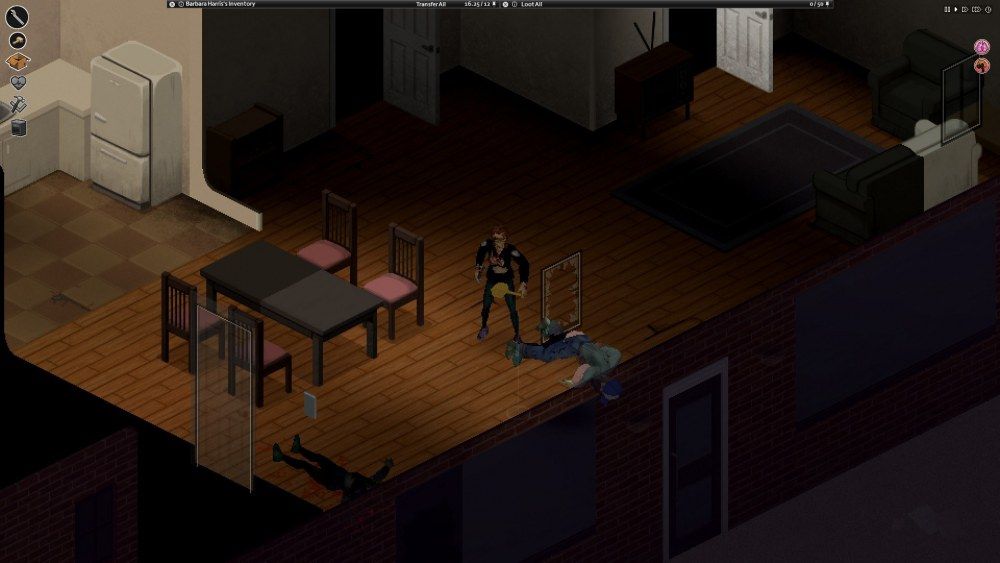
.thumb.png.a62e3e7783377266fbbf3e66209c912b.png)
.thumb.png.9f9071938d523f02b3d424bee781922b.png)
.thumb.png.9d1363d55c61cfb8d6952fbbe5340f9d.png)
.thumb.png.1e10bdbd5793603576dce7d5a9109127.png)
.thumb.png.aee627dbd66ffc06e6dbb2e329c4b2da.png)
.thumb.png.a081dae776b510f8c1cfadfd86171de6.png)
.thumb.png.32783bc6f5364df93450662570adad0d.png)
.thumb.png.e3f08faefbc992cc0577cd665f0ee4a2.png)
.thumb.png.bf162f89279e0b8d8367a671dd7d61aa.png)
.thumb.png.c0c5a846ddfddca361f9136422db2cf2.png)
.thumb.png.17bb6171c4e404469a3979ed0284cf9b.png)
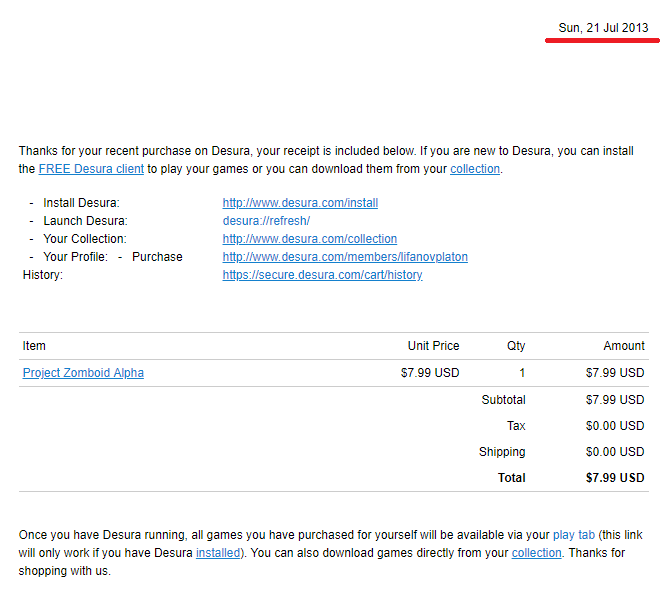
.thumb.png.0bcf4d3741cf5ab4c37c907738b17822.png)
.thumb.png.164d3d9ef06dc0451081bf974e5d7c9d.png)

IWBUMS 41.22 released!
in PZ Updates
Posted
Great! I am really loving these updates!