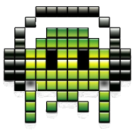-
Posts
450 -
Joined
-
Last visited
Reputation Activity
-
 RingoD123 got a reaction from Mikaze in Vanilla Buildings Pool
RingoD123 got a reaction from Mikaze in Vanilla Buildings Pool
Here, for the first time ever, you will find our library of buildings from the entirety of Knox Country, but excluding Louisville, for now.
Some of the more unique "landmark" buildings from around the map have also been excluded for now.
Keep a look out for future releases too!
Buildings Catalogue Curated.zip
-
 RingoD123 got a reaction from Irradiated_Bagel in Vanilla Buildings Pool
RingoD123 got a reaction from Irradiated_Bagel in Vanilla Buildings Pool
Here, for the first time ever, you will find our library of buildings from the entirety of Knox Country, but excluding Louisville, for now.
Some of the more unique "landmark" buildings from around the map have also been excluded for now.
Keep a look out for future releases too!
Buildings Catalogue Curated.zip
-
 RingoD123 got a reaction from Snuffleupagus in Can't create player in null square....but it's not null..(solved)
RingoD123 got a reaction from Snuffleupagus in Can't create player in null square....but it's not null..(solved)
Building lots and bmps are fine to use again.
-
 RingoD123 reacted to RolandoLaCanna in [SOLVED]Foraging does not work in half map, and problem whit whorkshop
RingoD123 reacted to RolandoLaCanna in [SOLVED]Foraging does not work in half map, and problem whit whorkshop
I placed the mods via the workshop tab, and placed them as you did ... it works for me too! the only difference in my previous tests was that I placed throttlekitty's tiles after Fantasiado's Thanks again so much for your patience and immediate response to solve my problems! -
 RingoD123 got a reaction from Stir-fryYakimoto in How do i get custom tiles in the game? [SOLVED]
RingoD123 got a reaction from Stir-fryYakimoto in How do i get custom tiles in the game? [SOLVED]
There is a good video guide for this by Dirkie Dirk here:
-
 RingoD123 got a reaction from Stir-fryYakimoto in My map doesn't show in the mod list [SOLVED]
RingoD123 got a reaction from Stir-fryYakimoto in My map doesn't show in the mod list [SOLVED]
Ah, you have your mod.info and poster.png inside of your media folder, they should be 1 level higher up, in your "mymapmod" folder, next to your media folder.
-
 RingoD123 reacted to Stir-fryYakimoto in My map doesn't show in the mod list [SOLVED]
RingoD123 reacted to Stir-fryYakimoto in My map doesn't show in the mod list [SOLVED]
YAY!!! It is working!! Thank you so much!! Jolly good show mate!
-
 RingoD123 got a reaction from RiseToDefeat in WorldEd wont show what's in Tiled [Answered]
RingoD123 got a reaction from RiseToDefeat in WorldEd wont show what's in Tiled [Answered]
In WorldEd click on the little arrow next to layer 0 in the layers window on the right, those are the names you want to use for your layers, with either 0_ or 1_ etc at the start depending on the level you want to place tiles on. So "0_Floor, 0_FloorOverlay, 0_FloorOverlay2" etc.
-
 RingoD123 got a reaction from DarnItJoshy in .PNG File Help Needed
RingoD123 got a reaction from DarnItJoshy in .PNG File Help Needed
Simply click on "flatten", you can use undo to get your layers back after you have saved one of your individual layer images. Use "save as" you're not wanting to override your layered image into a .png.
-
 RingoD123 got a reaction from ber in How can i add a pre-existing building to a map?
RingoD123 got a reaction from ber in How can i add a pre-existing building to a map?
Create your buildings in BuildingEd and place them into your world using WorldEd.
-

-
 RingoD123 got a reaction from Bizzer in The One Stop TileZed Mapping Shop
RingoD123 got a reaction from Bizzer in The One Stop TileZed Mapping Shop
@BigZombieMonkey This is actually fixed by removing all trims from interior and exterior walls from the right hand side of the screen before placing them, bit of a bug. You can then add trim back to walls you have placed without this error occuring. Use the draw room tool as much as possible and only use the draw wall tool to add additional walls or to remove walls. But yes also make sure you are using walls that have the correct tiles for walls/windows etc to be placed.
Interior walls should only be visible when the interior of the building is visible, exterior walls are the same. ie North and West walls will almost always be interior walls and South and East walls will almost always be external, you can look at vanilla buildings for reference.
-
 RingoD123 got a reaction from Kahj in Map mod not showing up in mod selection. Help?
RingoD123 got a reaction from Kahj in Map mod not showing up in mod selection. Help?
If your mod isnt showing at all then there may be something wrong with your mod.info file, maybe you saved it as a text file instead? A good way to check your folder structure and files are correct etc is to subscribe to another map mod on steam and check their folders/files in their folders inside of the steamapps\workshop\content\108600 folder.
-
 RingoD123 got a reaction from BigZombieMonkey in New Room Definitions (41.65+)
RingoD123 got a reaction from BigZombieMonkey in New Room Definitions (41.65+)
There is a guide here on how to mod loot distribution:
The list in this thread is the most up to date list of vanilla definitions, you can always check the distributions.lua and proceduraldistributions.lua files in your games "media\lua\server\items" folder to see if there has been any more additions.
-
 RingoD123 got a reaction from ManoGihl in How to create new vehicle mods
RingoD123 got a reaction from ManoGihl in How to create new vehicle mods
1) The first thing you want to do, as with most mods is to create your mods folder structure, use the image below as a reference, replacing MOD_NAME with the name of your mod:
Don't worry about the files shown above, you will be creating them as you follow this guide, just make sure to remember, anytime you see "MOD_NAME" in this guide, replace that with the name you chose for your mod.
2) In your "..mods/MOD_NAME" folder, create your "mod.info" text file which contains the following code:
Remember to replace all "MOD_NAME"'s with the actual name of your mod.
3) In the same folder, create/place your MOD_NAME.png , this will be the thumbnail used in game as the poster/picture for your mod.
4) Next up, in your "mods/MOD_NAME/media/lua/client" folder, create your MOD_NAME.lua file with the following code inside:
This is the script that will load your model and scripts into the game, it also controls the spawn rate for the car in each type of zone as well as providing the vehicle mechanic overlay. Remember to replace all instances of "MOD_NAME" with the actual name you chose for your mod.
5) Next, in your "mods/MOD_NAME/media/scripts/vehicles" folder, create your MOD_NAME.txt file containing the following code:
This script example contains all of the parameters to control the simulation of the vehicle, such as engine power, gear ratios, collision cube and much more. You will (hopefully) find it well commented to give you an idea of what each parameter does. You can look in the games "media\scripts\vehicles" folder for a vanilla vehicle script that more closely reflects the vehicle you are adding rather than starting with the example above, have a good look through them all to get a sense of the different templates you can use and the various changes that can be made to different components.
6) Now you need to (if you have not already) make the 3d model for your vehicle. We suggest using Blender, but as long as you're experienced in 3d modelling, any program that can export .ply files should work, just make sure your faces are triangulated, in Blender you can do this by selecting your model in Edit mode then pressing Ctrl + T. Then drag and drop the exported ply file onto the converter supplied below (unzip the below file, drag your .ply directly onto the .exe, do not double click the exe), it will output a new txt file with the same name as the .ply in the same directory.
Copy the new .txt file into your "mods/MOD_NAME/media/models" folder as "Vehicles_MOD_NAME.txt
This is the .ply to PZ convertor:
PZ_PLYtoPZconverter.zip
7) Now it's time to create your vehicles texture files, these should all go into the "mods/MOD_NAME/media/textures/Vehicles" folder. First up is your "Vehicles_MOD_NAME_Shell.png" , this is the main texture image for your vehicle and needs to be 512x512 pixels, as do all of your textures, below is an example:
Next there are 6 different overlay/detail png's to create, the first is for the vehicle lights ("Vehicles_MOD_NAME_Lights.png"):
Then the vehicle rust ("Vehicles_MOD_NAME_Rust.png"):
The next 2 image examples ("Vehicles_MOD_NAME_Shell_Damaged01.png" and "Vehicles_MOD_NAME_Shell_Damaged02.png") are to show light and heavy damage, respectively, on the vehicle's shell. They are used to represent dents in the bodywork:
The next 2 image examples ("Vehicles_MOD_NAME_Overlays_Damaged01.png" and "Vehicles_MOD_NAME_Overlays_Damaged02.png") are very similar to the previous 2 except they are for showing damage on windows and lights as well as scratched on the body work:
The last file we need is the vehicle colour mask ("Vehicles_MOD_NAME_Mask.png"), which should also be placed in your "mods/MOD_NAME/media/textures/Vehicles" folder. This tells the game which parts of your vehicle texture correspond to which part of your vehicle model and is needed to display damage, lowered windows and removed elements etc:
Here the colour values to be used:
Copy your complete mod folder structure into your C:\Users\YourUsernameHere\Zomboid\Mods folder, load the game, turn the mod on in the mod menu and start a new game, your new vehicle is now ready to be found and taken for a spin.
Finally, here: ZAZ968M.zip - you can find an example vehicle mod using the above instructions.
Notice the included example mod uses a slightly different process with its textures/overlays. The main texture is transparent while the detail has been shifted onto the vehicle_lights .png. This allows the game to automatically and procedurally generate different colours of your car when they are spawned in.
Happy Modding!
-
 RingoD123 got a reaction from DougInDisguise in How to create new vehicle mods
RingoD123 got a reaction from DougInDisguise in How to create new vehicle mods
1) The first thing you want to do, as with most mods is to create your mods folder structure, use the image below as a reference, replacing MOD_NAME with the name of your mod:
Don't worry about the files shown above, you will be creating them as you follow this guide, just make sure to remember, anytime you see "MOD_NAME" in this guide, replace that with the name you chose for your mod.
2) In your "..mods/MOD_NAME" folder, create your "mod.info" text file which contains the following code:
Remember to replace all "MOD_NAME"'s with the actual name of your mod.
3) In the same folder, create/place your MOD_NAME.png , this will be the thumbnail used in game as the poster/picture for your mod.
4) Next up, in your "mods/MOD_NAME/media/lua/client" folder, create your MOD_NAME.lua file with the following code inside:
This is the script that will load your model and scripts into the game, it also controls the spawn rate for the car in each type of zone as well as providing the vehicle mechanic overlay. Remember to replace all instances of "MOD_NAME" with the actual name you chose for your mod.
5) Next, in your "mods/MOD_NAME/media/scripts/vehicles" folder, create your MOD_NAME.txt file containing the following code:
This script example contains all of the parameters to control the simulation of the vehicle, such as engine power, gear ratios, collision cube and much more. You will (hopefully) find it well commented to give you an idea of what each parameter does. You can look in the games "media\scripts\vehicles" folder for a vanilla vehicle script that more closely reflects the vehicle you are adding rather than starting with the example above, have a good look through them all to get a sense of the different templates you can use and the various changes that can be made to different components.
6) Now you need to (if you have not already) make the 3d model for your vehicle. We suggest using Blender, but as long as you're experienced in 3d modelling, any program that can export .ply files should work, just make sure your faces are triangulated, in Blender you can do this by selecting your model in Edit mode then pressing Ctrl + T. Then drag and drop the exported ply file onto the converter supplied below (unzip the below file, drag your .ply directly onto the .exe, do not double click the exe), it will output a new txt file with the same name as the .ply in the same directory.
Copy the new .txt file into your "mods/MOD_NAME/media/models" folder as "Vehicles_MOD_NAME.txt
This is the .ply to PZ convertor:
PZ_PLYtoPZconverter.zip
7) Now it's time to create your vehicles texture files, these should all go into the "mods/MOD_NAME/media/textures/Vehicles" folder. First up is your "Vehicles_MOD_NAME_Shell.png" , this is the main texture image for your vehicle and needs to be 512x512 pixels, as do all of your textures, below is an example:
Next there are 6 different overlay/detail png's to create, the first is for the vehicle lights ("Vehicles_MOD_NAME_Lights.png"):
Then the vehicle rust ("Vehicles_MOD_NAME_Rust.png"):
The next 2 image examples ("Vehicles_MOD_NAME_Shell_Damaged01.png" and "Vehicles_MOD_NAME_Shell_Damaged02.png") are to show light and heavy damage, respectively, on the vehicle's shell. They are used to represent dents in the bodywork:
The next 2 image examples ("Vehicles_MOD_NAME_Overlays_Damaged01.png" and "Vehicles_MOD_NAME_Overlays_Damaged02.png") are very similar to the previous 2 except they are for showing damage on windows and lights as well as scratched on the body work:
The last file we need is the vehicle colour mask ("Vehicles_MOD_NAME_Mask.png"), which should also be placed in your "mods/MOD_NAME/media/textures/Vehicles" folder. This tells the game which parts of your vehicle texture correspond to which part of your vehicle model and is needed to display damage, lowered windows and removed elements etc:
Here the colour values to be used:
Copy your complete mod folder structure into your C:\Users\YourUsernameHere\Zomboid\Mods folder, load the game, turn the mod on in the mod menu and start a new game, your new vehicle is now ready to be found and taken for a spin.
Finally, here: ZAZ968M.zip - you can find an example vehicle mod using the above instructions.
Notice the included example mod uses a slightly different process with its textures/overlays. The main texture is transparent while the detail has been shifted onto the vehicle_lights .png. This allows the game to automatically and procedurally generate different colours of your car when they are spawned in.
Happy Modding!
-

-
 RingoD123 got a reaction from Akaviren in WorldEd - Can't add a map to a cell
RingoD123 got a reaction from Akaviren in WorldEd - Can't add a map to a cell
You most likely do not have a veg image, you need both your base image and your _veg image before you can drag your image into worlded. The one stop guide goes over how to make the 3 images needed (including the zombie spawn map) before going over how to import them into worlded.
-
 RingoD123 got a reaction from Moss7 in The One Stop TileZed Mapping Shop
RingoD123 got a reaction from Moss7 in The One Stop TileZed Mapping Shop
@BigZombieMonkey This is actually fixed by removing all trims from interior and exterior walls from the right hand side of the screen before placing them, bit of a bug. You can then add trim back to walls you have placed without this error occuring. Use the draw room tool as much as possible and only use the draw wall tool to add additional walls or to remove walls. But yes also make sure you are using walls that have the correct tiles for walls/windows etc to be placed.
Interior walls should only be visible when the interior of the building is visible, exterior walls are the same. ie North and West walls will almost always be interior walls and South and East walls will almost always be external, you can look at vanilla buildings for reference.
-
 RingoD123 got a reaction from Ursom in The One Stop TileZed Mapping Shop
RingoD123 got a reaction from Ursom in The One Stop TileZed Mapping Shop
Here you will find a (hopefully) comprehensive guide to map modding using TileZed, from scratch, to uploading to Steam Workshop.
Step 1) Installation and setup
Step 2) Creating a new map
- Creating A Master Image
- Creating The Base Map Image
- Creating The vegetation Map Image
- Creating The Zombie Spawn Map Image
- Importing into WorldEd
Step 3) Creating/Adding custom buildings
Navigate to your TileZed folder and create a new folder inside named Buildings, this is where you are going to save any buildings you make or download.
- How to create custom buildings
- How to add buildings to your map
Step 4) Exporting and testing the map
- Exporting
- Getting it in game
Step 5) Adding world detail
Step 6) Zoning Your Map
Step 7) Uploading to steam workshop
Tips
FAQ's
Other Helpful Guides
Big thanks to Capt_Paradox, Blackbeard06, Suomiboi, Thuztor and the whole modding community ❤️
-
 RingoD123 got a reaction from totovick in The One Stop TileZed Mapping Shop
RingoD123 got a reaction from totovick in The One Stop TileZed Mapping Shop
Here you will find a (hopefully) comprehensive guide to map modding using TileZed, from scratch, to uploading to Steam Workshop.
Step 1) Installation and setup
Step 2) Creating a new map
- Creating A Master Image
- Creating The Base Map Image
- Creating The vegetation Map Image
- Creating The Zombie Spawn Map Image
- Importing into WorldEd
Step 3) Creating/Adding custom buildings
Navigate to your TileZed folder and create a new folder inside named Buildings, this is where you are going to save any buildings you make or download.
- How to create custom buildings
- How to add buildings to your map
Step 4) Exporting and testing the map
- Exporting
- Getting it in game
Step 5) Adding world detail
Step 6) Zoning Your Map
Step 7) Uploading to steam workshop
Tips
FAQ's
Other Helpful Guides
Big thanks to Capt_Paradox, Blackbeard06, Suomiboi, Thuztor and the whole modding community ❤️
-
 RingoD123 got a reaction from ManoGihl in Latest TileZed and WorldEd (December 21 2021)
RingoD123 got a reaction from ManoGihl in Latest TileZed and WorldEd (December 21 2021)
As stated in the original post, the new tiles will be released some time after the new year.
-
 RingoD123 got a reaction from Shinra in New Room Definitions (41.65+)
RingoD123 got a reaction from Shinra in New Room Definitions (41.65+)
Listed below are all of the current new room definitions, which should be used for internal room names in buildingEd. Under each roomdef is a list of the containers that definition has rules for. Any container you place that does not have an entry in the roomdef you have used will instead pull it's loot from the "all" definition for that container:
aesthetic
counter
metal_shelves
crate
aestheticstorage
metal_shelves
crate
all
displaycasebakery
restaurantdisplay
plankstash
cashregister
campfire
clothingdryer
clothingwasher
clothingrack
freezer
dishescabinet
dresser
postbox
corn
logs
locker
fruitbusha
fruitbushb
fruitbushc
fruitbushd
fruitbushe
inventorymale
inventoryfemale
shelvesmag
desk
filingcabinet
stove
microwave
medicine
wardrobe
crate
counter
sidetable
freezer
fridge
vendingsnack
vendingpop
bin
officedrawers
metal_shelves
shelves
other
armyhanger
metal_shelves
counter
locker
armystorage
locker
metal_shelves
armysurplus
shelves
metal_shelves
clothingrack
artstore
counter
shelves
bakery
displaycase
displaycasebakery
counter
grocerstand
bakerykitchen
counter
crate
freezer
fridge
metal_shelves
restaurantdisplay
bandkitchen
counter
fridge
overhead
bandlivingroom
locker
bandmerch
clothingrack
metal_shelves
shelves
bar
shelves
counter
bin
barkitchen
fridge
freezer
shelves
counter
bin
barstorage
crate
bin
batfactory
crate
metal_shelves
bathroom
counter
medicine
batstorage
crate
metal_shelves
batteryfactory
counter
crate
metal_shelves
batterystorage
crate
bedroom
wardrobe
plankstash
sidetable
locker
beergarden
bin
counter
fridge
bookstore
shelves
counter
bowllingalley
shelves
breakroom
counter
fridge
overhead
shelves
brewery
counter
crate
laundrydryerbasic
metal_shelves
brewerystorage
crate
laundrydryerbasic
metal_shelves
burgerstorage
metal_shelves
crate
burgerkitchen
freezer
fridge
counter
butcher
displaycasebutcher
fridge
freezer
shelves
counter
cabinetfactory
crate
metal_shelves
overhead
cabinetshipping
counter
metal_shelves
overhead
cafe
counter
displaycase
cafekitchen
fridge
freezer
counter
shelves
cafeteria
counter
displaycasebakery
metal_shelves
shelves
restaurantdisplay
cafeteriakitchen
counter
crate
freezer
fridge
metal_shelves
restaurantdisplay
camerastore
counter
crate
displaycase
metal_shelves
shelves
camping
clothingrack
fridge
freezer
counter
shelves
campingstorage
crate
candystorage
metal_shelves
crate
candystore
displaycase
counter
carsupply
counter
metal_shelves
shelves
changeroom
locker
counter
chinesekitchen
counter
crate
freezer
fridge
metal_shelves
restaurantdisplay
chineserestaurant
counter
restarantdisplay
classroom
counter
desk
metal_shelves
shelves
closet
crate
metal_shelves
clothingstorage
clothingrack
metal_shelves
crate
clothingstore
displaycase
shelves
clothingrack
counter
construction
counter
crate
conveniencestore
fridge
freezer
counter
shelves
cornerstore
fridge
freezer
counter
shelves
cornerstorestorage
crate
metal_shelves
daycare
counter
fridge
metal_shelves
shelves
wardrobe
deepfry kitchen
counter
crate
freezer
fridge
metal_shelves
restaurantdisplay
dentiststorage
metal_shelves
departmentstorage
crate
metal_shelves
wardrobe
sidetable
departmentstore
counter
displaycase
shelves
wardrobe
sidetable
dinerkitchen
counter
crate
freezer
fridge
metal_shelves
restaurantdisplay
dining
counter
shelves
dinerkitchen
freezer
fridge
counter
dogfoodfactory
counter
crate
metal_shelves
dogfoodshipping
crate
metal_shelves
dogfoodstorage
freezer
fridge
crate
donut dining
counter
donut kitchen
counter
crate
metal_shelves
restaurantdisplay
donut kitchenstorage
crate
freezer
fridge
metal_shelves
electronicsstorage
crate
shelves
metal_shelves
electronicsstore
displaycase
counter
shelves
empty
crate
freezer
fridge
counter
shelves
metal_shelves
wardrobe
factory
counter
crate
metal_shelves
factorystorage
locker
farmstorage
all
firestorage
metal_shelves
fishchipskitchen
counter
crate
freezer
fridge
metal_shelves
restaurantdisplay
fishingstorage
counter
crate
fossoil
fridge
freezer
counter
shelves
fryshipping
crate
furniturestorage
freezer
fridge
wardrobe
sidetable
crate
furniturestore
freezer
fridge
wardrobe
counter
garagestorage
other
bin
crate
gardenstore
counter
clothingrack
metal_shelves
shelves
crate
gasstorage
crate
metal_shelves
gasstore
fridge
freezer
counter
shelves
generalstore
fridge
freezer
counter
shelves
metal_shelves
generalstorestorage
other
giftstorage
crate
giftstore
shelves
displaycase
counter
gigamart
grocerstand
displaycasebutcher
displaycasebakery
freezer
fridge
counter
shelves
crate
gigamartkitchen
counter
grocery
grocerstand
displaycasebakery
displaycasebutcher
freezer
fridge
counter
shelves
smallcrate
crate
grocerystorage
metal_shelves
fridge
freezer
crate
gunstore
counter
displaycase
locker
metal_shelves
gunstorestorage
all
gym
metal_shelves
hall
counter
hospitalstorage
metal_shelves
housewarestore
shelves
hunting
locker
metal_shelves
other
icecream
counter
displaycasebakery
freezer
restaurantdisplay
icecreamkitchen
counter
freezer
fridge
displaycasebakery
restaurantdisplay
italiankitchen
counter
crate
freezer
fridge
metal_shelves
restaurantdisplay
italianrestaurant
counter
displaycase
restaurantdisplay
janitor
metal_shelves
counter
crate
jayschicken_kitchen
restaurantdisplay
freezer
fridge
counter
jewelrystorage
metal_shelves
crate
jewelrystore
displaycase
kennels
counter
metal_shelves
kitchen
counter
overhead
shelves
kitchen_crepe
fridge
freezer
counter
kitchenwares
shelves
knifefactory
counter
crate
metal_shelves
knifeshipping
crate
knifestore
shelves
lasertag
crate
laundry
counter
leatherclothesstore
displaycase
shelves
clothingrack
counter
library
counter
liquorstore
counter
shelves
fridge
freezer
livingroom
shelves
counter
overhead
lobby
counter
loggingfactory
crate
loggingtruck
crate
mechanic
wardrobe
metal_shelves
medical
counter
metal_shelves
medicalstorage
counter
metal_shelves
metalshop
counter
crate
metal_shelves
mexicankitchen
counter
crate
freezer
fridge
metal_shelves
restaurantdisplay
motelroom
fridge
freezer
bin
dresser
wardrobe
sidetable
metal_shelves
motelroomoccupied
freezer
fridge
bin
dresser
wardrobe
sidetable
movierental
clothingrack
counter
crate
metal_shelves
shelves
musicstore
shelves
newspaperprint
crate
metal_shelves
newspapershipping
crate
metal_shelves
newspaperstorage
crate
office
crate
counter
desk
freezer
fridge
metal_shelves
officestorage
crate
metal_shelves
optometrist
counter
paintershop
crate
metal_shelves
overhead
pawnshop
counter
clothingrack
crate
displaycase
metal_shelves
shelves
pawnshopcooking
all
pawnshopoffice
crate
locker
metal_shelves
shelves
pawnshopstorage
crate
locker
metal_shelves
pharmacy
counter
fridge
freezer
shelves
pharmacystorage
metal_shelves
fridge
freezer
counter
photoroom
counter
shelves
picnic
crate
pileocrepe
counter
restaurantdisplay
pizzakitchen
fridge
freezer
counter
metal_shelves
displaycase
restaurantdisplay
pizzawhirled
wardrobe
displaycase
plazastorel
counter
policestorage
locker
metal_shelves
pool
locker
post
counter
poststorage
all
potatostorage
crate
laundrydryerbasic
prisoncells
wardrobe
producestorage
counter
crate
metal_shelves
radiofactory
counter
crate
metal_shelves
radioshipping
crate
metal_shelves
radiostorage
crate
metal_shelves
restaurant
counter
shelves
restaurantkitchen
freezer
fridge
counter
schoolstorage
counter
crate
metal_shelves
desk
seafoodkitchen
counter
crate
freezer
fridge
metal_shelves
restaurantdisplay
security
locker
sewingstorage
metal_shelves
crate
sewingstore
counter
shelves
shed
other
logs
shoestore
shelves
counter
sodatruck
crate
spiffo dining
counter
restaurantdisplay
spiffoskitchen
freezer
fridge
counter
spiffosstorage
metal_shelves
crate
sportstorage
metal_shelves
shelves
crate
clothingrack
counter
sportstore
shelves
clothingrack
counter
storageunit
all
stripclub
dresser
sushidining
counter
displaycase
sushikitchen
counter
crate
freezer
fridge
metal_shelves
restaurantdisplay
theatre
counter
theatrekitchen
freezer
fridge
counter
theatrestorage
crate
toolstore
shelves
counter
toystore
shelves
toystorestorage
shelves
crate
warehouse
crate
westernkitchen
counter
crate
freezer
fridge
metal_shelves
restaurantdisplay
whiskeybottling
counter
crate
laundrydryerbasic
metal_shelves
wirefactory
counter
crate
metal_shelves
zippeestorage
crate
metal_shelves
zippeestore
fridge
freezer
counter
shelves
-

-







.thumb.jpeg.9ab29aa9669fc612d9d31ba7b7affda6.jpeg)