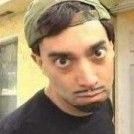-
Posts
29 -
Joined
-
Last visited
Reputation Activity
-
 DiederikV got a reaction from 1523cacchase in Daddy Dirkie Dirks buildings
DiederikV got a reaction from 1523cacchase in Daddy Dirkie Dirks buildings
Hey everybody,
It's been a while since i've worked on project zomboid. Now during my downtime I realised something, one of which is that I'd rather share the stuff I make with all of you instead of keeping it all to myself on a computer where it may never see the light of day.
Therefore I setup a drive where you can download some of my buildings (with more to come) https://drive.google.com/drive/folders/1soYaJGvCgehE6uBz32LK2wOMjQ144MdF?usp=sharing
Please give credit where credit is due and don't put them in other repositories without my permission.
Now most of these buildings heavily rely on my custom tiles, which can be found here on steam: https://steamcommunity.com/sharedfiles/filedetails/?id=2337452747&searchtext=tile
and for a handful of cases I've also used custom tiles from the following packs (which are not made by me):
https://steamcommunity.com/sharedfiles/filedetails/?id=2599752664&searchtext=tile
https://steamcommunity.com/sharedfiles/filedetails/?id=2384329562&searchtext=tile
Now these buildings are all free to use so feel free to do so. BUT if you'd like to show your appreciation or simply have too much cash you can support me making stuff for project zomboid here:
https://www.patreon.com/DaddyDirkieDirk?fan_landing=true
I haven't been as active lately but im determined to make a change to that.
Daddy dirkie dirk out.
-
 DiederikV got a reaction from gaticomuchacho in How to connect empty storage image with overlay image?
DiederikV got a reaction from gaticomuchacho in How to connect empty storage image with overlay image?
Soooo I figured this out.
Ill try to explain it.
1. Draw tiles
2. Save tiles as .png file in: DRIVE:\Steam\steamapps\common\Project Zomboid Modding Tools\Tiles\2x
3. Open Tiled
4. Up top click tools -> Tilesets
5. Click the "Add Tilesets" button In this new screen it should also direct to where step 2 is pointing.
6. check the boxes for the new tilesets that you want to add to your map. (even for just adding tilesets I'd recomend adding them to a map for now) and press OK
7. Good job, they should now be in the list. If you click on them they should show you the tileset
8. close this screen
Now you will need to give properties to your tile set
9. Up top click tools -> Tile properties
10. Here we are going to define what your tiles do in game. I'de recommend opening Tiled twice for the following
11. Open the .tiles file that is in your DRIVE:\Steam\steamapps\common\Project Zomboid Modding Tools\Tiles by default. Mine was called "newtiledefinitions" This will be your reference
12. In your other tiled also open the tile properties screen but now instead make a new file
13. Click the + icon on the bottom and select your tilesets. (if you want to update this later it is important that you do not delete these sets if they are being used in maps/mods/whatever, the number will be different and it will break stuff)
14. Click on the tile you want to give properties to, open the reference tiled and navigate to an object similar to the one you are adding
15. copy the settings and change them to your need, most stuff is self explenatory
16. sweet, now your tiles have properties.
17. close the tile properties screen
18. Go to tools -> .pack files -> create .pack file
19. Fill in the required steps.
Now we will need to create a mod for you to be able to load your items in-game
Eventhough I have the game on steam and it has its own mod folder their for some reason where it loads my mods from is: DRIVE:\Users\Username\Zomboid\mods
20. Copy the "examplemod" and name it whatever you want
21. open the folder and open the "mod" .info
22. change the name, ID, Description
23. save and close the file
24. In your media folder inside of your mod folder create a folder named "texturepacks" in here you will put the .pack file you created in step 19 (\Zomboid\mods\MODNAME\media\texturepacks)
25. back in the media folder you will put the tile definition file
26. Open up the "mod" .info file again in your main mod folder
27. add the line "pack=THENAMEOFYOURTEXTURE.PACK FILE"
Awesome, now we will need to fix the container overlay. You can fix this for yourself locally OR you can add it to the mod so that others can enjoy it as well.
28. navigate to DRIVE:\Steam\steamapps\common\ProjectZomboid\media\lua\server\Items
29. Here is a worldfiller.lua file, copy it
30. past it in your mod folder in MODNAME\media\lua\server\items (the "server" and "items" folder does probably not exist yet, create those)
31. Now open the worldfiller.lua file you just pasted there (I use notepad++, its free and easy to work with)
32.Now afer opening this file there will be a bunch of lines, these are all the existing container overlays in the game. For as far as I experienced you will need to keep those in addition to what you will add. Upon loading your mod this file will be used instead of the default one. If you don't keep the existing stuff it will no longer work in your map
Adding new things
33. Now for example you have the line
in here location_Shop_zippee_01 is the name of the texture that its refering to. the _11 after that is the position on the texture, simply counting left to right and then continue on the next layer. there are 2 links after that, one for when its full and when for when its partially full. so "food_01_10" is when its full and "food_01_18" when it is partially full.
Now what you want to do is copy-paste this line and edit it so that it will use your own overlays on your own tiles.
"overlayMap["ThisIsMyNewTileSetName_11"] = {{ name = "other", tiles = {"ThisIsMyNewOverlayName_10", "ThisIsMyNewOverlayName_01_18"} }, { name = "other", tiles = {"food_02_10", "food_02_18"} }}"
I hope this helps
-
 DiederikV got a reaction from Ciber Ninja in DiederikV's Tile Palooza
DiederikV got a reaction from Ciber Ninja in DiederikV's Tile Palooza
So, I've just released my mod on the steam workshop. This mod contains a bunch of tile sets (at this point only ones made by me) and the tile definitions for those tilesets https://steamcommunity.com/workshop/filedetails/?id=2337452747
The tilesets which are included in this mod can be downloaded here on google drive https://drive.google.com/drive/folders/1OCKLNmHbpBMtf0eOvN5nDoyGRtt-VfME?usp=sharing
If you want to use these simply put them in you 2x tiles folder and subscribe to the mod. (everyone playing your map will also need to subscribe otherwise the tiles won't work for them) And of course provide credit when you do use em. I will keep making more tilesets and I will add them to the drive and the mod when they are ready. I may update existing tile sets but I will not rearrange anything as not to break a bunch of stuff.
I've also just set up a Patreon. Account, no clue how the thing works but I'll try to make good use of it.
If you wish to support my work, I appreciate it: https://www.patreon.com/DaddyDirkieDirk
-
 DiederikV got a reaction from MopS in How to connect empty storage image with overlay image?
DiederikV got a reaction from MopS in How to connect empty storage image with overlay image?
Soooo I figured this out.
Ill try to explain it.
1. Draw tiles
2. Save tiles as .png file in: DRIVE:\Steam\steamapps\common\Project Zomboid Modding Tools\Tiles\2x
3. Open Tiled
4. Up top click tools -> Tilesets
5. Click the "Add Tilesets" button In this new screen it should also direct to where step 2 is pointing.
6. check the boxes for the new tilesets that you want to add to your map. (even for just adding tilesets I'd recomend adding them to a map for now) and press OK
7. Good job, they should now be in the list. If you click on them they should show you the tileset
8. close this screen
Now you will need to give properties to your tile set
9. Up top click tools -> Tile properties
10. Here we are going to define what your tiles do in game. I'de recommend opening Tiled twice for the following
11. Open the .tiles file that is in your DRIVE:\Steam\steamapps\common\Project Zomboid Modding Tools\Tiles by default. Mine was called "newtiledefinitions" This will be your reference
12. In your other tiled also open the tile properties screen but now instead make a new file
13. Click the + icon on the bottom and select your tilesets. (if you want to update this later it is important that you do not delete these sets if they are being used in maps/mods/whatever, the number will be different and it will break stuff)
14. Click on the tile you want to give properties to, open the reference tiled and navigate to an object similar to the one you are adding
15. copy the settings and change them to your need, most stuff is self explenatory
16. sweet, now your tiles have properties.
17. close the tile properties screen
18. Go to tools -> .pack files -> create .pack file
19. Fill in the required steps.
Now we will need to create a mod for you to be able to load your items in-game
Eventhough I have the game on steam and it has its own mod folder their for some reason where it loads my mods from is: DRIVE:\Users\Username\Zomboid\mods
20. Copy the "examplemod" and name it whatever you want
21. open the folder and open the "mod" .info
22. change the name, ID, Description
23. save and close the file
24. In your media folder inside of your mod folder create a folder named "texturepacks" in here you will put the .pack file you created in step 19 (\Zomboid\mods\MODNAME\media\texturepacks)
25. back in the media folder you will put the tile definition file
26. Open up the "mod" .info file again in your main mod folder
27. add the line "pack=THENAMEOFYOURTEXTURE.PACK FILE"
Awesome, now we will need to fix the container overlay. You can fix this for yourself locally OR you can add it to the mod so that others can enjoy it as well.
28. navigate to DRIVE:\Steam\steamapps\common\ProjectZomboid\media\lua\server\Items
29. Here is a worldfiller.lua file, copy it
30. past it in your mod folder in MODNAME\media\lua\server\items (the "server" and "items" folder does probably not exist yet, create those)
31. Now open the worldfiller.lua file you just pasted there (I use notepad++, its free and easy to work with)
32.Now afer opening this file there will be a bunch of lines, these are all the existing container overlays in the game. For as far as I experienced you will need to keep those in addition to what you will add. Upon loading your mod this file will be used instead of the default one. If you don't keep the existing stuff it will no longer work in your map
Adding new things
33. Now for example you have the line
in here location_Shop_zippee_01 is the name of the texture that its refering to. the _11 after that is the position on the texture, simply counting left to right and then continue on the next layer. there are 2 links after that, one for when its full and when for when its partially full. so "food_01_10" is when its full and "food_01_18" when it is partially full.
Now what you want to do is copy-paste this line and edit it so that it will use your own overlays on your own tiles.
"overlayMap["ThisIsMyNewTileSetName_11"] = {{ name = "other", tiles = {"ThisIsMyNewOverlayName_10", "ThisIsMyNewOverlayName_01_18"} }, { name = "other", tiles = {"food_02_10", "food_02_18"} }}"
I hope this helps
-
 DiederikV reacted to DavidBlane in DiederikV's Tile Palooza
DiederikV reacted to DavidBlane in DiederikV's Tile Palooza
Awesome work, nothing to say! I don't know why I didn't see it before
-
 DiederikV got a reaction from DavidBlane in DiederikV's Tile Palooza
DiederikV got a reaction from DavidBlane in DiederikV's Tile Palooza
So, I've just released my mod on the steam workshop. This mod contains a bunch of tile sets (at this point only ones made by me) and the tile definitions for those tilesets https://steamcommunity.com/workshop/filedetails/?id=2337452747
The tilesets which are included in this mod can be downloaded here on google drive https://drive.google.com/drive/folders/1OCKLNmHbpBMtf0eOvN5nDoyGRtt-VfME?usp=sharing
If you want to use these simply put them in you 2x tiles folder and subscribe to the mod. (everyone playing your map will also need to subscribe otherwise the tiles won't work for them) And of course provide credit when you do use em. I will keep making more tilesets and I will add them to the drive and the mod when they are ready. I may update existing tile sets but I will not rearrange anything as not to break a bunch of stuff.
I've also just set up a Patreon. Account, no clue how the thing works but I'll try to make good use of it.
If you wish to support my work, I appreciate it: https://www.patreon.com/DaddyDirkieDirk
-
 DiederikV got a reaction from DavidBlane in DiederikV's Tile Palooza
DiederikV got a reaction from DavidBlane in DiederikV's Tile Palooza
Thanks I will,
Here is the first set basically completed. I may just add some noise texture to it to make a bit more dirty
-
 DiederikV got a reaction from DavidBlane in DiederikV's Tile Palooza
DiederikV got a reaction from DavidBlane in DiederikV's Tile Palooza
So, second one is basically done. I really though I´d be able to finish these quicker but what can you do.
Bedrooms are kinda boring to make so maybe I´ll do 1 more with different door knobs and such and then maybe a color variation
*Edit, I may up the contrast a bit on this second one.
-
 DiederikV got a reaction from DavidBlane in DiederikV's Tile Palooza
DiederikV got a reaction from DavidBlane in DiederikV's Tile Palooza
Ill post an update of the bedroom furniture stuff, I have about 5 tile sets finished now. But first, kitchen counters. these are just recolors, I really didn't feel like redrawing everything When all I wanted was to change colors.
The 2 on their own I just added a hanging cabinet, the counter is vanilla.
-
 DiederikV got a reaction from DavidBlane in DiederikV's Tile Palooza
DiederikV got a reaction from DavidBlane in DiederikV's Tile Palooza
Aaaand the bedrooms, some beds are just reskins of existing beds. Most stuff is redrawn though.
-
 DiederikV got a reaction from DavidBlane in DiederikV's Tile Palooza
DiederikV got a reaction from DavidBlane in DiederikV's Tile Palooza
Powerline poles should be rather easy but probably a pain to put in game. (For what I know you can't make multiple height objects)
Next will probably doors, just the vanilla doors though. If I get them to work I may look into different door styles.
Do you have a reference image for the countertops you'd like? This would probably be an easy one.
For counter tops, IF I get the container overlay working I hope to design some stuff for it. Example: if the counter if full with goodies stuff will stand on top. If not its empty.
Entertainment centers would probably be cool. It won't work as one big object but as I still want to do living rooms I could definetly keep this in mind. (Probably only make it for the tiles that you are facing them. When looking at the back it will most likely only obstruct vision.
-
 DiederikV got a reaction from DavidBlane in DiederikV's Tile Palooza
DiederikV got a reaction from DavidBlane in DiederikV's Tile Palooza
So I added the SofaKing Store tiles and more couches, including a couch corner so you can make an angled couch.
-

-
 DiederikV got a reaction from DavidBlane in DiederikV's Tile Palooza
DiederikV got a reaction from DavidBlane in DiederikV's Tile Palooza
Im slowly working on more stuff but im okey with anybody having them. Thing is that if you want to use them right now they will be delivered as is. I havent set up the in-game stuff for it yet (the tile settings). Most of them are just png's at this point.
I'd prefer if you want to use some of them to send me a pm on Discord (Daddy Dirkiedirk#0338) or if you don't have discord PM me here. (I often forget to check these forums so reply is probably slower)
-
 DiederikV got a reaction from DavidBlane in DiederikV's Tile Palooza
DiederikV got a reaction from DavidBlane in DiederikV's Tile Palooza
Multiple layers looks a bit funky though
-
 DiederikV got a reaction from DavidBlane in DiederikV's Tile Palooza
DiederikV got a reaction from DavidBlane in DiederikV's Tile Palooza
and I've got some pictures/paintings/wall-decoration + kitchen backsplashes/trims
-
 DiederikV got a reaction from DavidBlane in DiederikV's Tile Palooza
DiederikV got a reaction from DavidBlane in DiederikV's Tile Palooza
So I redid the furniture. Now it is actually a little bit different visually. (object do face all 4 sides)
-

-

-
 DiederikV got a reaction from turkler in DiederikV's Tile Palooza
DiederikV got a reaction from turkler in DiederikV's Tile Palooza
So I added the SofaKing Store tiles and more couches, including a couch corner so you can make an angled couch.
-
 DiederikV got a reaction from EnvyDemon in DiederikV's Tile Palooza
DiederikV got a reaction from EnvyDemon in DiederikV's Tile Palooza
Multiple layers looks a bit funky though
-
 DiederikV got a reaction from Capt_Paradox in DiederikV's Tile Palooza
DiederikV got a reaction from Capt_Paradox in DiederikV's Tile Palooza
Edited this post to also house the link to the mod and stuff:
So, I've just released my mod on the steam workshop. This mod contains a bunch of tile sets (at this point only ones made by me) and the tile definitions for those tilesets https://steamcommunity.com/workshop/filedetails/?id=2337452747
The tilesets which are included in this mod can be downloaded here on google drive https://drive.google.com/drive/folders/1OCKLNmHbpBMtf0eOvN5nDoyGRtt-VfME?usp=sharing
If you want to use these simply put them in you 2x tiles folder and subscribe to the mod. (everyone playing your map will also need to subscribe otherwise the tiles won't work for them) And of course provide credit when you do use em. I will keep making more tilesets and I will add them to the drive and the mod when they are ready. I may update existing tile sets but I will not rearrange anything as not to break a bunch of stuff.
I've also just set up a Patreon. Account, no clue how the thing works but I'll try to make good use of it.
If you wish to support my work, I appreciate it: https://www.patreon.com/DaddyDirkieDirk
OG post:
I plan on making a bunch of tiles sets to expand on the tile sets that are currently in game. By doing this I hope you will all get to make even more exciting places to discover in the future. It may not be going fast but I hope to keep working on it going forward.
Tile set roadmap:
-Bedroom sets. I want to make bunch of bedroom sets that each include a bunch of objects to better dress the bedroom. (Finished, may need to change contrast though)
-Kitchen sets. more cabinets, tables, chairs stuff like that. (WIP, Counters are done
-Doors (1 door sheet is done)
-Bathroom set, I made a test for this but I want to properly add a bunch.
-Outside wall/floor tiles?
-The Arcadian,Arcade hall tile set (Actually almost finished with the machines)
-Sofa king, Sofa store tile set.
Down below is a WIP shot of the template I will be using for the bedrooms, every bedroom will have a single and double bed, different cabinets, closet, shelves and a TV stand.
-
 DiederikV got a reaction from Capt_Paradox in DiederikV's Tile Palooza
DiederikV got a reaction from Capt_Paradox in DiederikV's Tile Palooza
Thanks I will,
Here is the first set basically completed. I may just add some noise texture to it to make a bit more dirty
-
 DiederikV got a reaction from Capt_Paradox in DiederikV's Tile Palooza
DiederikV got a reaction from Capt_Paradox in DiederikV's Tile Palooza
So, second one is basically done. I really though I´d be able to finish these quicker but what can you do.
Bedrooms are kinda boring to make so maybe I´ll do 1 more with different door knobs and such and then maybe a color variation
*Edit, I may up the contrast a bit on this second one.
-
 DiederikV got a reaction from Capt_Paradox in DiederikV's Tile Palooza
DiederikV got a reaction from Capt_Paradox in DiederikV's Tile Palooza
Ill post an update of the bedroom furniture stuff, I have about 5 tile sets finished now. But first, kitchen counters. these are just recolors, I really didn't feel like redrawing everything When all I wanted was to change colors.
The 2 on their own I just added a hanging cabinet, the counter is vanilla.