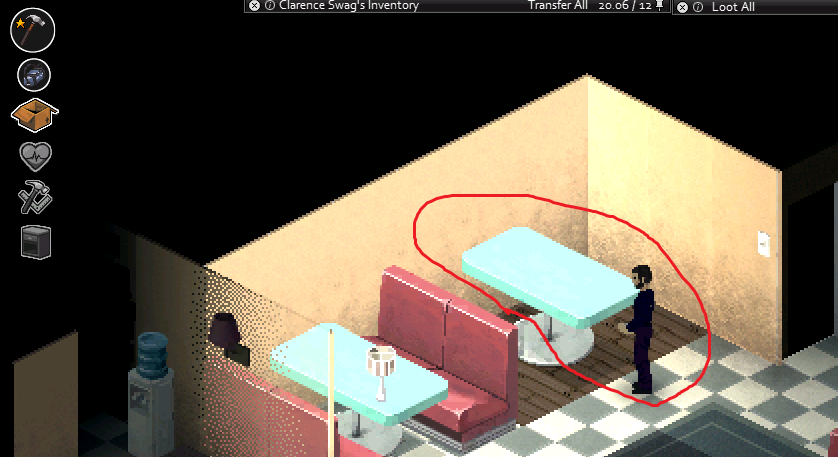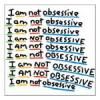Search the Community
Showing results for tags 'table'.
-
I found two missed strings. Furnitures: location_shop_generic_01_53 & location_shop_generic_01_54 Strings for OverlayMap will be. overlayMap["location_shop_generic_01_53"] = {other = {"clothing_01_14", "clothing_01_22"}} overlayMap["location_shop_generic_01_54"] = {other = {"clothing_01_15", "clothing_01_23"}} With this code we can view clothing when container is filled.
-
Good evening. I am writing because I am experiencing a serious problem with some of my home inprovement projects in my current game. Please see the attached image below. As you can tell, I am simply unable to remove the Diner table. Both Fifties Seats were easily lifted from their bearings with the Carpentry Skill, but the table would not move. I tried using the Pick Up function, right clicking the table, and even drawing out a Crowbar, a full Propane Torch and Welding Mask, and so on. Funny enough, despite the seats being removed, I was still able to Rest and Sleep by right-clicking the unmovable table. What am I doing wrong? I really wanted to make my home base more comfortable, and I was going to add a Bed there. Is there anything I can do to move this table? Thank you for any assistance. -TURTLESHROOM
-
What do you think about usable table ? Actually , we can put usable oblject (like radio, microwave..). Add a container capability and display (loot sprite) on table. to integer with usable object : - disable container capability when an usable object is on - or reduce container capacity and display loot on usable object. Can be used in MP for intiate exchange : if 2 person look at container : divid window in two part , above dragable container window and below display other's above part (but without draging). A classical Accept button who have to be pressed by two for exchange. more : possibility to discuss rules (modify per Player server options) like : - allow enter in safehouse. - allow watch/loot container in safehouse. - other idea ? Possibility to share crafting recipes.
-
So can anyone explain me with details how i can edit spawn chance of certains items? For example i would like to increase number of empty jars but what's those numbers mean excatly? So numbers after name of items are spawn chances but what they mean excatly? "Base.Mirror", 3, - is it mean that mirror has spawn chance of 30% or 3% or something different? How number of rolls interact with those number next to item's name. I would like to remove some items from spawning at all. How do it?
-
So ya, is there a better way than below to spawn items? I've been running into Swap Buffer errors when starting games and sometimes loading a save-game (maybe one in every 20 starts error out, but I start hundreds of games daily, testing stuff out..), only with a load of items mods that spawn a massive amount of stuff. table.insert(SuburbsDistributions["all"]["bin"].items, "EntomophagyMod.KMDragonFly1");table.insert(SuburbsDistributions["all"]["bin"].items, 1.7);