Search the Community
Showing results for tags 'mod'.
-
Item Searcher v1 is released to the Steam Workshop! This mod adds a UI and convenience features for finding a particular item in a room (or on your person, if you need that kind of assistance! ), by progressively walking to and searching containers. You can find demo screenshots on the Workshop page, but in short-- press the '/" button (typically found next to Enter/Return on QWERTY keyboards) to open the UI. Input an item (double-click a table entry if your typed input is ambiguous) and put your feet up while your character does the hard work! If you find Item Searcher helpful, please rate and favorite on the Workshop page! If you feel especially motivated, please share this post or links to the Workshop item to let others know Item Searcher exists-- I made this mod because it's exactly the kind of thing I wanted in Project Zomboid when I started playing. If you have feedback of any kind, positive or negative, please leave a comment on the Workshop page, or create an issue on GitHub. For those especially motivated to share their appreciation and support, I have created a Ko-fi page. Anything you are able to give further enables me to spend time outside of my full-time job to improve Item Searcher, or create other mods that may be enjoyed.
-
I created a mod a while back probably a year ago or so to add my own car into the game, and I had it working fine but then I didn't play for a while and now I tried adding it again in the current PZ version, with the same mod folder I created back then, and now the wheels are huge and when I change the wheel size, radius, and width settings in my vehicle script it does nothing. I also tried changing the model size in blender and replacing the fbx file but it still didn't make a difference. It's confusing because the wheel model is proportional to the car model when I exported them as fbx files but then in PZ it's like monster truck wheels. The only thing that I can figure out that changes the wheel size is reducing the scale of the model reference in the vehicle creation (line 47), which then also makes the doors access disappear into the body of the car. Additionally, I had to set the scale of the model itself kind of wacky to get it right in game, if I set the scale inside ScionxBBase to 1 (line 7) and the scale inside the model reference in the ScionxB vehicle to 1 (line 47) the model of the car itself is way bigger than the game object/ScionxB vehicle that gets placed into the game, and then the model is off center for some reason (it definitely was not off center when I exported the fbx file) As it is right now, the car is the correct size and the doors work and everything, it's just that the wheels appear to be huge and stick through the body and I can't figure out how to change the size of them anymore. Additionally I am having an issue where the sound of the engine revving when upshifting while turning doesn't properly line up with the acceleration and I think it might have something to do with the gear ratio settings but I can't figure that out either so if anyone has any suggestion about that I'd appreciate it. Code below EDIT: somehow now changing the wheel scale to 0.45 works after I moved the mod folder from zomboid/workshop/mods to zomboid/mods... I don't understand I tried changing it so many times before and it did literally nothing. Thanks
-
Hi, I have problem with translating mods into polish, the error occurs in special characters and i don't know how to fix it. Translation file looks like this: For example Simple Overhaul: Traits and Occupations (SOTO) have orginal polish translation and it work correct (my txt files with translation look the same)
-
This is an alternative soundtrack for Project Zomboid featuring music from The Last of Us. There are some other mods on the Steam Workshop with similar music, but I found that a lot of the tracks were slightly overwhelming. I've tried to make sure audio levels are as balanced as possible and played around with silence at times. I have also added sound effects for the infected as well as a few other changes. Highly recommend that you have the zombies as "Sprinters" to get the full TLOU experience. Could pair nicely with the 10 Years Later mod by Dane. This was just a fun little project I set myself as TLOU is one of my favourite games and I wanted to see if I could successfully add the music to Project Zomboid. Any feedback/criticism is appreciated LINK: https://steamcommunity.com/sharedfiles/filedetails/?id=2843813998 HOW TO INSTALL: First, make sure you BACK UP your ZomboidMusic.bank & ZomboidSound.bank files. You will be able to find this in the following directory; \SteamLibrary\steamapps\common\ProjectZomboid\media\sound\banks\Desktop Next, you will need to copy the new ZomboidMusic.bank & Zomboidsound.bank files You will be able to find this in the following directory; \SteamLibrary\steamapps\workshop\content\108600\2843813998\mods\TLOU - Alternative Soundtrack\media\creative\TLOU - Alternative Soundtrack Copy the Zomboidmusic.bank & ZomboidSound.bank files and replace originals with the new ones.
-
1) First create a folder structure for your mod, call the first folder something like "MyCarReskinMod". Inside that create a "media" folder, inside your media folder create 2 more folders, one called "textures" and one called "scripts". Inside the texture folder create a folder called "Vehicles" and inside the scripts folder create a folder called "vehicles". Your final folder structure should look like: MyCarReskinMod media textures Vehicles scripts vehicles Don't forget to place your mod.info and poster.png files inside your first folder alongside the media folder. 2) Copy, paste and rename the vehicles main texture that you want to edit/reskin from the ProjectZomboid/Media/Textures/Vehicles folder to your media/textures/vehicles folder. Use this texture along with the vehicles texture mask (also found in the same folder) as a template for your skin. The vehicle mask is listed in the code snippet below ("textureMask = ...") and dictates what part of your vehicle texture gets assigned to each part of the 3d vehicle. 3) Find and copy the original script of the vehicle you want to reskin from the ProjectZomboid/Media/Scripts/Vehicles folder and paste it into your media/scripts/vehicles folder. Below is what the start of your vehicle script should look like, in this example we are editing the taxi skin: Change the line "texture = Vehicles/Vehicle_CarTaxiShell" to "texture = Vehicles/"YourVehicleSkinPNGNameHere" and save. Add your entire mod folder structure into your users/zomboid/mods folder, enable the mod on the in game mods page and play, your edited vehicle skin should now be in game. You can download an example here: RingoCarSkinEdit.zip
-
You wanna live in the woods but you need medicine? No problem for a real Herbalist! This Mod adds new recipes and related items for making compressed Painkiller, Antidepressants and Antibiotics, adds food and cooking recipe always related to living in the wilderness! Much more to come... New Items: -Black Sage Poultice (Painkillers) -Ginseng Poultice (Antidepressants) -Common Mallow Poultice (Antibiotics) New Recipes: -Make Black Sage Poultice -Make Ginseng Poultice -Make Common Mallow Poultice -Make Bottle of Disinfectant out of some wild herbs -New Literature "Write Herbalist for Dummies" -Make Soap -Make Biofuel -Make Vegetable Oil -Make Sugar (from honey) Second Stage: -Make Painkiller Compress -Make Antidepressants Compress -Make Antibiotics Compress Herbalist Food: -Make Granola Bar with Berry and Honey -Make Lemongrass Remedy (same effect of lemongrass but 4 time more stronger) -Make Honey from Honey-Comb found with Foraging (focus search "Insects") -Make Ginseng Infusion (restore a lot more Endurance) -Make Corn Flour (i suggest to play this with a mod like "Mo' Crops" to grow Corn) -Make Tortilla Chips -Make Tortilla -Make Taco Shell -Make Rice Milk -Make Butter -Make Maple Syrup (found Sap in forest focus (WildPlants) https://steamcommunity.com/sharedfiles/filedetails/?id=2875059598
-
So I've heard that the NPCs are mainly being scripted in numerous timelines from various backgrounds, traits, and other conditions that are essentially being hand-made. Which I can absolutely respect as that would allow more "human" responses in comparison to AI. I understand the idea of event chains that act like a logic system in a way, but I can't fathom anything short of a small army of writers to make it possible. Atleast without years of development. So I propose the following; why not let us, the community and gamers help write scripts or events? I'm sure we've all been through a number of situations and reacted to them differently depending on our own character builds or goals. If they allow the player base to contribute to this end, it would allow the devs to focus on the mechanics end to aid in speeding up the final release of NPCs. Not only that but it would allow some great diversity in the PZ world as of course, not every writer is the same. This could be accomplished by giving the community some form of template and maybe bracket it into categories of responses, reactions, or goals. Or a similar tool to properly and effectively integrate it seamlessly into the game. Essentially give us the guidelines and a relatively basic tool to help create the NPCs you, the devs, envisioned. Because trust me, we the players would love deep, lore rich NPCs. One way I could think of implementing this is breaking it down by traits or prebuilt classes. This way we could formulate different NPC reactions and goals that could potentially mesh together with other traits depending on their capabilities or limitations. Maybe even adding in reliance on other NPCs (such as potential family members) for negative traits such as deaf, weak ect or vice versa for bonus traits. Maybe have npc cops, firefighters, soldiers ect try to do their jobs at first and maintain the crumbling civilization. The possibilities are endless. A way to allow us access to this could be a form of massive logic chains. Where inputs from the beginning of the game could be handmade by thousands of players. Such as family members, goals, occupation, and some background information such as preferences, relationships ect. Perhaps even slap on a labeling system such as traits, personality ect to easily organize and piece together multiple chains. Finally a team of moderators to accept or decline certain inputs/outputs or entire chains for rating purposes or feasibility. It could be something as simple as a blog similar to this one, or more complex as a plug-in or game extension. Or even a bit of basic coding. Anything that would allow us to effectively help the core game.
- 3 replies
-
- project zombiod
- help
- (and 34 more)
-
First, create the following file structure (if you are adding the lootable map to your own map mod then create all folders within the media folder below in your map mods media folder instead): Spoiler MyLootableMapsMod >media >>lua >>>server >>>>Items >>>client >>>>ISUI >>>>>Maps >scripts >textures >>worldMap Next up create a .txt file in the scripts folder called something like "mylootablemap" (except make it more unique to avoid any possible compatability issues with other mods that might use the same names), it should include this code: Spoiler module Base { item MyLootableMap { DisplayCategory = Cartography, Type = Map, DisplayName = Your map name here, Icon = Map, Weight = 0.1, Map = MyLootableMap, WorldStaticModel = Map, } } The above code is adding a new item with the internal name "MyLootableMap" (so again make sure yours is something unique) into the vanilla pool of items, the above settings work for maps. The next file you need you will want to create in the "media\lua\server\Items" folder, call it something like MyLootableMapDistribution.lua but again make it's a unique name to avoid any possible mod imcompatability with other mods. It should contain the following code: Spoiler local function preDistributionMerge() table.insert(ProceduralDistributions.list.MagazineRackMaps.items, "MyLootableMap"); table.insert(ProceduralDistributions.list.MagazineRackMaps.items, 50); end Events.OnPreDistributionMerge.Add(preDistributionMerge); In the above code you can see that we are adding our new Item "MyLootableMap" into the "MagazineRackMaps" loot table inside of ProceduralDistributions.lua, this will affect any roomDef of any building that pulls from the MagazineRackMaps loot table. We are doing it this way as the definition we want to add to has the "procedural" tag in Distributions.lua and is therefore using the procedural loot tables. The number 50 is the "weight" of the item you are adding, higher number = more chance. To find the current room and container definitions, navigate to your "steamapps\common\ProjectZomboid\media\lua\server\Items" folder and open the Distributions.lua file. If the definition you want to add your item to is not procedural (does not have the "procedural = true" line) then you want to add this code instead of the above code: Spoiler local myMapdistributionTable = { all = { shelves = { rolls = 5, items = { "Magazine", 20, "Newspaper", 20, "Book", 20, "SheetPaper2", 20, "Notebook", 20, "BookTailoring1", 2, "BookTailoring2", 1, "BookTailoring3", 0.7, "BookTailoring4", 0.5, "BookTailoring5", 0.3, "BookCarpentry1", 2, "BookCarpentry2", 1, "BookCarpentry3", 0.7, "BookCarpentry4", 0.5, "BookCarpentry5", 0.3, "BookCooking1", 2, "BookCooking2", 1, "BookCooking3", 0.5, "BookCooking4", 0.3, "BookForaging1", 2, "BookForaging2", 1, "BookForaging3", 0.7, "BookForaging4", 0.5, "BookForaging5", 0.3, "BookFarming1", 2, "BookFarming2", 1, "BookFarming3", 0.7, "BookFarming4", 0.5, "BookFarming5", 0.3, "BookFishing1", 2, "BookFishing2", 1, "BookFishing3", 0.7, "BookFishing4", 0.5, "BookFishing5", 0.3, "BookTrapping1", 2, "BookTrapping2", 1, "BookTrapping3", 0.7, "BookTrapping4", 0.5, "BookTrapping5", 0.3, "BookFirstAid1", 2, "BookFirstAid2", 1, "BookFirstAid3", 0.7, "BookFirstAid4", 0.5, "BookFirstAid5", 0.3, "BookMetalWelding1", 2, "BookMetalWelding2", 1, "BookMetalWelding3", 0.7, "BookMetalWelding4", 0.5, "BookMetalWelding5", 0.3, "BookElectrician1", 2, "BookElectrician2", 1, "BookElectrician3", 0.7, "BookElectrician4", 0.5, "BookElectrician5", 0.3, "BookMechanic1", 2, "BookMechanic2", 1, "BookMechanic3", 0.7, "BookMechanic4", 0.5, "BookMechanic5", 0.3, "FishingMag1", 1, "FishingMag2", 1, "HuntingMag1", 1, "HuntingMag2", 1, "HuntingMag3", 1, "HerbalistMag", 1, "FarmingMag1", 1, "CookingMag1", 1, "CookingMag2", 1, "ElectronicsMag1", 1, "ElectronicsMag2", 1, "ElectronicsMag3", 1, "ElectronicsMag4", 1, "ElectronicsMag5", 1, "MechanicMag1", 1, "MechanicMag2", 1, "MechanicMag3", 1, "EngineerMagazine1", 1, "EngineerMagazine2", 1, "MetalworkMag1", 1, "MetalworkMag2", 1, "MetalworkMag3", 1, "MetalworkMag4", 1, "Journal", 2, "Radio.RadioBlack",2, "Radio.RadioRed",1, "MyLootableMap", 50, } }, } } table.insert(Distributions, 2, myMapdistributionTable); This would add your map to the existing "all>shelves" definitions, which would be every shelves container in the game world not inside a roomdef defined inside Distributions.lua, so for example your map would not spawn on shelves that are placed inside a "bookstore" room def as that room def already exists in Distributions.lua with a rule for shelves. You can also check this thread: for a more in-depth guide to working with the loot tables. Lastly, inside of your "media\lua\client\ISUI\Maps" folder create a new file called something like MyLootableMapDefinition.lua (make it unique to your mod instead of a generic name) and include the following code: Spoiler require "ISMapDefinitions" MapUtils = {} function MapUtils.initDirectoryMapData(mapUI, directory) local mapAPI = mapUI.javaObject:getAPIv1() local file = directory..'/worldmap-forest.xml' if fileExists(file) then mapAPI:addData(file) end file = directory..'/worldmap.xml' if fileExists(file) then mapAPI:addData(file) end -- This call indicates the end of XML data files for the directory. -- If map features exist for a particular cell in this directory, -- then no data added afterwards will be used for that same cell. mapAPI:endDirectoryData() mapAPI:addImages(directory) end function MapUtils.initDefaultMapData(mapUI) local mapAPI = mapUI.javaObject:getAPIv1() mapAPI:clearData() -- Add data from highest priority (mods) to lowest priority (vanilla) local dirs = getLotDirectories() for i=1,dirs:size() do MapUtils.initDirectoryMapData(mapUI, 'media/maps/'..dirs:get(i-1)) end end local MINZ = 0 local MAXZ = 24 local WATER_TEXTURE = false function MapUtils.initDefaultStyleV1(mapUI) local mapAPI = mapUI.javaObject:getAPIv1() local styleAPI = mapAPI:getStyleAPI() local r,g,b = 219/255, 215/255, 192/255 mapAPI:setBackgroundRGBA(r, g, b, 1.0) mapAPI:setUnvisitedRGBA(r * 0.915, g * 0.915, b * 0.915, 1.0) mapAPI:setUnvisitedGridRGBA(r * 0.777, g * 0.777, b * 0.777, 1.0) styleAPI:clear() local layer = styleAPI:newPolygonLayer("forest") layer:setMinZoom(13.5) layer:setFilter("natural", "forest") if true then layer:addFill(MINZ, 189, 197, 163, 0) layer:addFill(13.5, 189, 197, 163, 0) layer:addFill(14, 189, 197, 163, 255) layer:addFill(MAXZ, 189, 197, 163, 255) else layer:addFill(MINZ, 255, 255, 255, 255) layer:addFill(MAXZ, 255, 255, 255, 255) layer:addTexture(MINZ, "media/textures/worldMap/Grass.png") layer:addTexture(MAXZ, "media/textures/worldMap/Grass.png") layer:addScale(13.5, 4.0) layer:addScale(MAXZ, 4.0) end layer = styleAPI:newPolygonLayer("water") layer:setMinZoom(MINZ) layer:setFilter("water", "river") if not WATER_TEXTURE then layer:addFill(MINZ, 59, 141, 149, 255) layer:addFill(MAXZ, 59, 141, 149, 255) else layer:addFill(MINZ, 59, 141, 149, 255) layer:addFill(14.5, 59, 141, 149, 255) layer:addFill(14.5, 255, 255, 255, 255) layer:addTexture(MINZ, nil) layer:addTexture(14.5, nil) layer:addTexture(14.5, "media/textures/worldMap/Water.png") layer:addTexture(MAXZ, "media/textures/worldMap/Water.png") -- layer:addScale(MINZ, 4.0) -- layer:addScale(MAX, 4.0) end layer = styleAPI:newPolygonLayer("road-trail") layer:setMinZoom(12.0) layer:setFilter("highway", "trail") layer:addFill(12.25, 185, 122, 87, 0) layer:addFill(13, 185, 122, 87, 255) layer:addFill(MAXZ, 185, 122, 87, 255) layer = styleAPI:newPolygonLayer("road-tertiary") layer:setMinZoom(11.0) layer:setFilter("highway", "tertiary") layer:addFill(11.5, 171, 158, 143, 0) layer:addFill(13, 171, 158, 143, 255) layer:addFill(MAXZ, 171, 158, 143, 255) layer = styleAPI:newPolygonLayer("road-secondary") layer:setMinZoom(11.0) layer:setFilter("highway", "secondary") layer:addFill(MINZ, 134, 125, 113, 255) layer:addFill(MAXZ, 134, 125, 113, 255) layer = styleAPI:newPolygonLayer("road-primary") layer:setMinZoom(11.0) layer:setFilter("highway", "primary") layer:addFill(MINZ, 134, 125, 113, 255) layer:addFill(MAXZ, 134, 125, 113, 255) layer = styleAPI:newPolygonLayer("railway") layer:setMinZoom(14.0) layer:setFilter("railway", "*") layer:addFill(MINZ, 200, 191, 231, 255) layer:addFill(MAXZ, 200, 191, 231, 255) -- Default, same as building-Residential layer = styleAPI:newPolygonLayer("building") layer:setMinZoom(13.0) layer:setFilter("building", "yes") layer:addFill(13.0f, 210, 158, 105, 0) layer:addFill(13.5f, 210, 158, 105, 255) layer:addFill(MAXZ, 210, 158, 105, 255) layer = styleAPI:newPolygonLayer("building-Residential") layer:setMinZoom(13.0) layer:setFilter("building", "Residential") layer:addFill(13.0f, 210, 158, 105, 0) layer:addFill(13.5f, 210, 158, 105, 255) layer:addFill(MAXZ, 210, 158, 105, 255) layer = styleAPI:newPolygonLayer("building-CommunityServices") layer:setMinZoom(13.0) layer:setFilter("building", "CommunityServices") layer:addFill(13.0f, 139, 117, 235, 0) layer:addFill(13.5f, 139, 117, 235, 255) layer:addFill(MAXZ, 139, 117, 235, 255) layer = styleAPI:newPolygonLayer("building-Hospitality") layer:setMinZoom(13.0) layer:setFilter("building", "Hospitality") layer:addFill(13.0f, 127, 206, 225, 0) layer:addFill(13.5f, 127, 206, 225, 255) layer:addFill(MAXZ, 127, 206, 225, 255) layer = styleAPI:newPolygonLayer("building-Industrial") layer:setMinZoom(13.0) layer:setFilter("building", "Industrial") layer:addFill(13.0f, 56, 54, 53, 0) layer:addFill(13.5f, 56, 54, 53, 255) layer:addFill(MAXZ, 56, 54, 53, 255) layer = styleAPI:newPolygonLayer("building-Medical") layer:setMinZoom(13.0) layer:setFilter("building", "Medical") layer:addFill(13.0f, 229, 128, 151, 0) layer:addFill(13.5f, 229, 128, 151, 255) layer:addFill(MAXZ, 229, 128, 151, 255) layer = styleAPI:newPolygonLayer("building-RestaurantsAndEntertainment") layer:setMinZoom(13.0) layer:setFilter("building", "RestaurantsAndEntertainment") layer:addFill(13.0f, 245, 225, 60, 0) layer:addFill(13.5f, 245, 225, 60, 255) layer:addFill(MAXZ, 245, 225, 60, 255) layer = styleAPI:newPolygonLayer("building-RetailAndCommercial") layer:setMinZoom(13.0) layer:setFilter("building", "RetailAndCommercial") layer:addFill(13.0f, 184, 205, 84, 0) layer:addFill(13.5f, 184, 205, 84, 255) layer:addFill(MAXZ, 184, 205, 84, 255) end function MapUtils.overlayPaper(mapUI) local mapAPI = mapUI.javaObject:getAPIv1() local styleAPI = mapAPI:getStyleAPI() local layer = styleAPI:newTextureLayer("paper") layer:setMinZoom(0.00) local x1 = mapAPI:getMinXInSquares() local y1 = mapAPI:getMinYInSquares() local x2 = mapAPI:getMaxXInSquares() + 1 local y2 = mapAPI:getMaxYInSquares() + 1 layer:setBoundsInSquares(x1, y1, x2, y2) layer:setTile(true) layer:setUseWorldBounds(true) layer:addFill(14.00, 128, 128, 128, 0) layer:addFill(15.00, 128, 128, 128, 32) layer:addFill(15.00, 255, 255, 255, 32) layer:addTexture(0.00, "media/white.png") layer:addTexture(15.00, "media/white.png") layer:addTexture(15.00, "media/textures/worldMap/Paper.png") end function MapUtils.revealKnownArea(mapUI) local mapAPI = mapUI.javaObject:getAPIv1() local x1 = mapAPI:getMinXInSquares() local y1 = mapAPI:getMinYInSquares() local x2 = mapAPI:getMaxXInSquares() local y2 = mapAPI:getMaxYInSquares() WorldMapVisited.getInstance():setKnownInSquares(x1, y1, x2, y2) end ----- local function replaceWaterStyle(mapUI) if not WATER_TEXTURE then return end local mapAPI = mapUI.javaObject:getAPIv1() local styleAPI = mapAPI:getStyleAPI() local layer = styleAPI:getLayerByName("water") if not layer then return end layer:setMinZoom(MINZ) layer:setFilter("water", "river") layer:removeAllFill() layer:removeAllTexture() layer:addFill(MINZ, 59, 141, 149, 255) layer:addFill(MAXZ, 59, 141, 149, 255) end local function overlayPNG(mapUI, x, y, scale, layerName, tex, alpha) local texture = getTexture(tex) if not texture then return end local mapAPI = mapUI.javaObject:getAPIv1() local styleAPI = mapAPI:getStyleAPI() local layer = styleAPI:newTextureLayer(layerName) layer:setMinZoom(MINZ) layer:addFill(MINZ, 255, 255, 255, (alpha or 1.0) * 255) layer:addTexture(MINZ, tex) layer:setBoundsInSquares(x, y, x + texture:getWidth() * scale, y + texture:getHeight() * scale) end local function overlayPNG2(mapUI, x, y, scaleX, scaleY, tex) local mapAPI = mapUI.javaObject:getAPIv1() local styleAPI = mapAPI:getStyleAPI() local layer = styleAPI:newTextureLayer("lootMapPNG") layer:setMinZoom(MINZ) local texture = getTexture(tex) layer:addFill(MINZ, 255, 255, 255, 128) layer:addTexture(MINZ, tex) layer:setBoundsInSquares(x, y, x + texture:getWidth() * scaleX, y + texture:getHeight() * scaleY) end -- -- -- -- -- Now, after the last set of dashed lines you can add your lootable map definitions with the following code: Spoiler LootMaps.Init.MyLootableMap = function(mapUI) local mapAPI = mapUI.javaObject:getAPIv1() MapUtils.initDirectoryMapData(mapUI, 'media/maps/MyMapMod') -- 'media/maps/MyMapMod' - this should be where your maps worldmap.xml file is MapUtils.initDefaultStyleV1(mapUI) -- Specify the appearance of the map. replaceWaterStyle(mapUI) -- Use solid color for water instead of a texture. mapAPI:setBoundsInSquares(12900, 9900, 14399, 11399) -- (starting x, starting y, ending x, ending y) of the area you want to display and uncover, in World Co-ordinates. overlayPNG(mapUI, 14299, 9900, 0.666, "badge", "media/textures/worldMap/MyLootableMapBadge.png") -- Add your lootable maps banner PNG. overlayPNG(mapUI, 13000, 10000, 0.666, "legend", "media/textures/worldMap/Legend.png") -- Add the legend PNG. MapUtils.overlayPaper(mapUI) -- Draw a paper-like texture overtop the map. end Make sure that your "LootMaps.Init.MyLootableMap" on line 1 matches the name you specified on the "Maps = " line in your map item script you made earlier in this tutorial. The rest of the code is commented to describe what they do. The "textures\worldMap" folder that you created at the start should be used to store your maps name banner png if you have one and is referenced in the above code to make your lootable map look more official. As you can see, no external PNG's need to be created as the map is drawn from the data stored in the maps worldmap.xml file, which is what the "mapAPI:setBoundsInSquares" is using to draw a certain section of the overall world map. And that's it, copy your entire folder structure into your "C:\Users\YourUserNameHere\Zomboid\Mods" folder, load up the game, enable the mod (Your map mod if you made your lootable maps as part of a map mod) and start a new game, you now have your lootable map in game and waiting for you to find, and when you do it will uncover that area automatically on the main in game map. If you need a working example you can always subscribe to Bedford Falls on Steam and check it's workshop folder "steamapps\workshop\content\108600\522891356" . It's handy to verify your folder/file structure etc if you're having problems.
-
Hello there fellow non-brains eaters! Please let me introduce myself, my name is salvixd I'm 23, i've been playing project zomboid for about 280~hours now. After playing for a long time i decied to try and make a mod. Have you ever struggled to go out scavenging, exploring, travelling...etc. Leaving your base with your generator running and once you are back you are out of fuel and all your food is wasted. It happened to me and after looking a lot. I have not found any mod that allows me to connect fuel barrels to generators. So i will try to do it by myself so others survivors won't have that issue. The problem is that... I don't know which script is the one that i need to copy and modify for it. I supose the one that allows you to connect the barrels to sinks, but where is it? I don't know. Could some of you please tell me where to look? I would really appreciate it! Thanks in advance, looking forward your replies Salvixd
-
Hi, does anyone know why when I try to spawn a vehicle in debug mode its name doesn't appear? I followed the creation guide to the letter and it doesn't appear :c [18:35] If anyone could help me I would be eternally grateful.
-
I've created some icons for a retexture mod of the vanilla baseball caps and I'm really struggling trying to get the game to use the new icons I've created. The retexture of the baseball caps works without the need of any scripts, but this does not appear to be the case for the icons. I've tried using a script and I have had some luck using the "override = true" function. I got the new icons to show up in game when zombies were wearing the baseball caps, however when looting containers, any baseball caps within them are still using the vanilla icons. Does anyone know why this is? I've attached the script that I've been using, any help would be greatly appreciated. Thanks in advance. module_clothing_HatRetexturePack.txt
-
Tired of constantly having to change the empty battery in your flashlight? Or finding a new soap or lighter to replace the empty one? Or even changing colored light bulbs too often? Because we've all done this too many times. This mod does all of these at once: 🔹 Reduces flashlight battery consumption by 2 🔹 Reduces soap consumption by 2 🔹 Reduces lighter/matches consumption by 2 🔹 Increases colored light bulb condition by 10 ◽ Supported Version: 41.73 / 41.76 Unstable ◽ Compatible with Singleplayer and Multiplayer ◽ Works on existing saves (*) (*) only partially consumed colored bulbs will not be updated. What exactly does this mod change? Reduction of torch [yellow flashlight] battery consumption from 0.0009 to 0.00045 Reduction of handtorch [black flashlight] battery consumption from 0.0004 to 0.0002 Reduction of soap consumption from 0.05 to 0.025 Reduction of matches consumption from 0.1 to 0.05 Reduction of lighter consumption to 0.015 Increase of lighter "ticksPerEquipUse" [as a light source] from 110 to 220 Increase of colored light bulb "ConditionMax" from 10 to 100 [like a default light bulb] This mod can be added to or removed from a save file at any time. Tired from other excessive consumption? Let me know here! Report a bug or any issue here! Workshop ID: 2864231031 Mod ID: SlowConsumption Link to workshop mod Good game to all!
-

mod Blood and dirt effects remove the texture from my clothing mod.
TurboGrzybiarz posted a topic in Mods
Hello everyone! I made my very first clothing mod but the texture just disappears after a while, cleaning and fixing the item doesn't solve it. It seems to be tied to blood and dirt decals though. What could be the possible cause and how would one go about fixing this problem? Link to the item workshop page: https://steamcommunity.com/sharedfiles/filedetails/?id=2868219468 I also added a .zip mod file Any help would be greatly appreciated. NecoHead.7z -
Moodle Framework allows you to add your very own modded moodle in no time. Detailed "how to" is included. An exemple is also available with ProteinsMoodle.
-
The issues that stem from how workshop mod files are found on Linux versus on windows are honestly so annoying, It would take TIS 10 minutes to just make whatever algorithm they are using for the checksum casefolded so it doesn't freak out once some brain-dead mod creator makes the "mods" directory "Mods" or some other simple thing like that. Currently when trying to get in to a new server on Linux it is like a 50/50 chance the server is using it's own mod-pack, the people maintaining that mod-pack are usually first time modders. So I have to spend 5 days corralling the owner into fixing their damn workshop mod. This could be easily corrected by just making whatever system you are using for checksums casefolded
-
Então pessoal, faz alguns dias que tento criar um mapa, oq eu queria era algo bem simples, só recortar mapas já existentes de mods e colocar num novo mapa (pois quero fazer um servidor RP e n quero q siga sempre a mesma pegada do kentucky. Ja tentei diversos tutoriais de criação de mapas e etc, mas acaba que nenhum é sobre oq eu realmente gostaria de fazer, até gostaria de criar um mapa do zero se fosse o caso, mas acontece que todos os tutoriais que tento (tanto os daqui do forum quanto os de videos) eles sempre dão um erro onde n acho o problema, como a imagem n ir pro programa, ou o programa n reconhecer o mapa após eu ja ter salvo ele no WorldEd.
-
Good Morning all, I am having some performance issues with my gtxgaming dedicated server. This issue only occurs when there are a lot of my friends in the server and while either fighting hordes of zombies or while traversing around the hordes in vehicles. Quick Info about the server; Slots = 12 (Average 10/11 slots used at peak time) Memory allocation =12GB Hard drive = SSD CPU = 4.6ghz (8Cores/16Threads) Currents Mods on Server All of KI5 Vehicles, 5x XP from Exercise Admin More Tiles, Organized Literature Mod Arsenal(26) GF Mod, Authentic Z AutoStar MotorClub AutoStar Trailers,Autostar Tuning Bus Autostar Tuning Atelier -[Dadge Steals, Fjord Mustard and Jaap Wrungel] Playable Guitar Mod Become Desensitized Bedford Falls - [MAP addon] Befs professions and traits Better belts Better sorting Better Towing Blackwood - [MAP addon] Brita's Weapon Pack Brita's Armor Pack Combat Text Containers Crematorium Daddy Dirkie tiles Danger Moodes [Cold and Flu) Danger Moodles (insanity) Dragon Slayer Dylans Tiles Pack Easy Config Chucked Ekron - [MAP addon] eris_minimap Extra Map Symbols Fix XP View (Build41) Fort Benning - [MAP addon] Grapeseed - [MAP addon] Invisible Clothing Patches Item Tweaker API - Still Works in Build 41.65 Jump Through Windows Just throw them out the window Ladders Lone Wanderers saving grace Map Legends UI Map Symbols Size Slider Minimal Display Bars Mod Manager Mod Options (Build 41) Moodle Fractions Moonshine More Seats (Van and Stepvans) More Traits NightVision API Night Vision Goggles Pitstop - [MAP addon] Player Traps Mod Profession Framework Rain Wash Raven Creek - [MAP Addon] Repair any clothes Repair metal weapons Rifle sling fix Save out station Scooby Doo mystery machine Share your map symbols Simple playable pianos Snow is water Soul Flichers Building time Soul Flichers Cooking time Soul Flichers Exploring time Soul Flichers Drinking time Soul Flichers Farming time Soul Flichers Foraging time Soul Flichers Learning time Soul Flighers Turning time Spear Traps Tactical Weapons 41.65 Teha's Zomboid Expansion The only Cure BETA - UI update The workshop Throttlekittys tiles Time to cook True Actions - Dancing Tsars Common Library [MP updated] Undead Survivor Vilesprings M113a1 [B41] Weapons Condition Indicator [41.60+] Wringout Clothing Zombie Cure medical cocktail [41.65+] Alternative Crosshair Cheat Menu V2.9.1 Skill Recovery Jornal 1993 American Vehicle Pack fhqwhgads Vehicle Pack - The motor Zone Professional Framework Build 41 Patch Reliant Robin Mk2 STALKER Armour Pack Behicle Spawn Zones Expanded UH-60 Black Hawk Better Lockpicking GEAR - Graphic Equipment Appearance Rig Mod Manager: Server Two Weapons on Back Two Weapons on Back With Brita's Armour Pack Over the River - [MAP Addon] Over the River second route - [MAP addon] More Builds Random Zombies Server settings Zombie amount = Very high Population multiplier = 3.0 Population start multiplier = 2.0 Population peak multiplier = 2.0 Respawn hours = 30.0 Respawn unseen Hours = 16.0 I am unsure whether the server does not have enough RAM to support 11 players with all these mods running and the high zombie settings. I have searched through the browser console with not much luck. Any ideas would be greatly appreciated and if you require any further info I shall try my best to get it. Many thanks, Hunter
- 2 replies
-
- dedicated server
- mod
-
(and 4 more)
Tagged with:
-
Hello, In my longest save at 10 months in I travelled to lousville and found a yacht in decent condition, I went on board to take a look and it was working ok until I entered the cabin. As soon as I entered the cabin my screen went black and now I cant do anything or exit the vehicle in anyway. I can still see all the UI, my inventory, the time and the UI on the left side of the screen. I have tried to use dev commands to teleport my character somewhere else but nothing happens when I try. I have tried both the map and zombie population map to teleport. The error log is filled with errors but I am completely illiterate when it comes to this stuff and have no idea what its telling me. I really dont want to lose my longest survivor because of this any help is appreciated. I can upload more pictures of the logs if that helps in anyway. Thank you
-
So I'm playing on a multiplayer server and it requires you to have the "Cheat Menu: Rebirth" mod installed. The problem is that when subscribed to on steam, it doesn't show up in my mod folder or in my game files. If you have any information about this happening please let me know ASAP.
-
I am trying to make a mod that makes you vomit on throwup I have an idea of everything, but my problem is with checking if the player has ate a food item that is (Rotten) or (Uncooked) Is there a method that allows me to check that under a boolean? Am I using the constructor wrong? here is my novice code: for playerIndex = 0, getNumActivePlayers() - 1 do local player = getSpecificPlayer(playerIndex) local food = Eat("Peach (Rotten)") if food then player:Say("I'm gonna be sick") end end
-
Hey, im using a dedicated server that uses a couple of map mods (~60). I'd like to use some more maps but the problem is that there is a size limit on the amount of memory the map mods need which leads to a java.nio.BufferOverflowException. I think it is between 2 and 4 GB but i cannot confirm. As im not willing (nor allowed) to decompile the Java code and change it for myself I want to suggest it in this forum. Please increase the ByteBuffer used in zombie.network.GameServer.receiveRequestData() to allow the usage of more map mods. Since I'd say that this is not a bug I'm posting it here in the suggestion forum and not in the bug forum. Thanks!
-
Last Edit: 14:50 GMT, 2nd May Latest Version: 0.2.2 To all modders out there: i have no clue of debugging, I'm doing trial & error scripting so far if anyone knows how to debug, please tell me if there are some "hidden" errors and stuff. thx Hello fellow survivors, I'm new to the modding community and want to present you my first mod v0.2.1. As the topic title suggests, i made a mod which allows you to build whatever you like. Well, not yet, but soon Longterm target: I want this mod to become a community project where everyone can suggest new items or buildable objects (as long as they provide the textures). HOTFIX v0.2.2 is online! Check out the Changelog! RecyclingMod not required anymore! Read before installing: From v0.2.1 onwards, this mod uses a modified version of the ISInventoryTranserAction.lua. So this mod has compatibility issues with other mods using modified versions of the ISInventoryTranserAction.lua. However, i do not know of any other mod using the same file yet. Important Known Bug: Sometimes if you want to add a single item to a container (drop one), it seems not to work. however, i found that repeatedly clicking "drop one" will solve the problem sooner or later (sometimes after 2 retries, sometimes after 10 or more). get the mod here: http://pz-mods.net/gameplay/BuildingMod/ What this mod is able to do so far: Buildable Objects Food Furniture Building Door Frames Window Frames Doors Windows Floors Roofs Effects/Functions Resources used From original game Build 25: From Recycling Mod (by Ramibuk) Farming Recipes Changelog Known Bugs/Issues What is planned for this mod: See targets for further versions: Installation: Credits: Thanks to Ramibuk for his work on the Recycling Mod, of which i integrated parts (i.e. items, recipes, textures) into my mod to make it a standalone mod. Permissions: Feel free to link this mod, alter this mod, or use it as a starting point for your own mod. All i want is credits I will keep this thread up to date. Please post me any suggestions, bugs, and whatever you like to post
-
I'm testing a mod I've created and I'd like to test it on dedicated mutiplayer server without uploading the mod to the Steam Workshop. But I can't figure out how. Anyone know how to install a non-workshop mod on a dedicated server? I'm assuming I have to run the dedicated server in non-steam mode (but can run in steam mod if needed). I've installed the mod into these locations, but no luck... C:\Users\[USER_NAME]\Zomboid\mods C:\Users\[USER_NAME]\Zomboid\server\mods E:\Games\Project Zomboid\server\mods E:\Games\Project Zomboid\mods E:\Games\Project Zomboid\server\steamapps\workshop\content\108600\12345\mods *(tried to mimic the workshop convention, also tried to update the appworkshop_108600.acf file but not sure what the manifest and other timestamp values should be, etc) I've included the default.txt in all mod locations above. Have tried different combinations of adding the mod name and workshop ID to the servertest.ini file (sometimes only populating the Mods value but leaving the WorkshopItems value blank). Any ideas/pointers are much appreciated!
-
Would it be possible to just put like a counter somewhere on the screen displaying the amount of zombies alive on the map and of course when one is killed the count goes down. Reason is helping people who want to kill every zombie on the map making it possible since they would know how many are left.
-
Hey, I created my first map mod but I get a repeating error message when I hover over or select my mod in the mod selector window. I tried to find info on the internet or to read the Console.txt but neither got me any further. When creating my mod I used the following version: LATEST TILEZED, WORLDED AND TILESETS (MARCH 14 2022) I used the following tutorials as a basis: THE ONE STOP TILEZED MAPPING SHOP Daddy Dirkie Dirks zomboid mapping tutorials You may have had a similar error message or can help with my Console.txt. I would be very happy about help Edit: I've seen a similar bug in another mod before. Cabin in the woods Workshop ID: 2732928635 Mod ID: CabininwoodsJoji
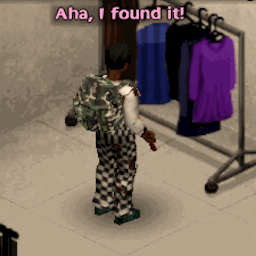







.thumb.png.6178bf5f6ba0dfecfe919ab880493ede.png)








