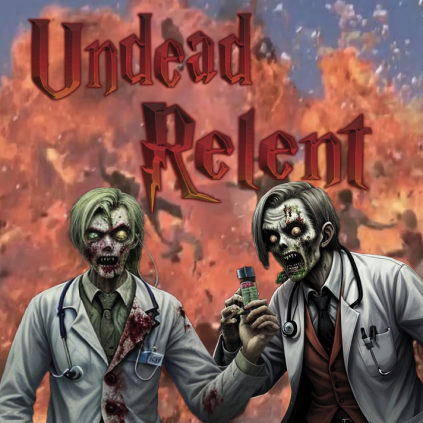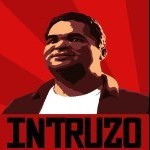Search the Community
Showing results for tags 'Server'.
-
Hello fellow survivors, I've been a passionate fan of Project Zomboid for years, I have played singleplayer for hundreds of hours. However, as of late, I've found myself longing for a multiplayer experience. Despite my efforts to find a server that aligns with my preferences, I've struggled to find one that offers the level of enjoyment and immersion I seek. That's why I'm reaching out today with an offer that could be of interest. Recently, I found myself in possession of a powerful server that is currently sitting idle, and it dawned on me that I could put it to good use within our beloved Project Zomboid community. I'd like to extend an offer to The Indie Stone devs to utilize this server for official hosting purposes. why? Stability and Reliability: My server boasts high performance and stability (IMO), ensuring a smooth gaming experience within the constraints of multiplayer servers in Project Zomboid. It is also located in the Netherlands which I think is the perfect place for people playing in the EU. Improved Community Experience: While multiplayer servers in Project Zomboid are limited in player capacity and can be prone to lag, having an official server could provide a more consistent and enjoyable experience for those seeking a multiplayer environment. Cost Savings for Development: By offering my server for official Project Zomboid hosting, it would alleviate the financial burden associated with setting up and a dedicated server infrastructure. This would allow The Indie Stone to redirect resources towards moderating and maintaining it. A Good Testing Opportunity: Utilizing my server could also serve as a valuable testing ground to assess the feasibility and benefits of having an official server/multiple servers for Project Zomboid. It would provide an opportunity to evaluate how well it performs under real-world conditions and gauge player feedback, serving as a stepping stone for potential future developments in multiplayer infrastructure! The only downside I see is that moderating and maintaining it is still lots of work and would need lots of volunteers/workers. Server Specifications: ┣━━━━━━━━━━━━━━━━━━━━━━╋━━━━━━━━━━━━━━━━━━━━━━━━━━━━━━━━━━━━┫ ┃ Operating System ┃ Linux - Ubuntu 20.04.6 on x86_64 ┃ ┃ Product ┃ AMP 'Callisto' v2.5.0.0 (Mainline) ┃ ┃ Virtualization ┃ QEMU_KVM ┃ ┃ Application ┃ Application Deployment ┃ ┃ Module ┃ ADSModule ┃ ┃ Running in Container ┃ No ┃ ┃ CPU Model ┃AMD EPYC 74F3 24-Core Processor ┃ ┃ CPU Layout ┃1S/8C/8T ┃ ┃ Installed RAM ┃64320 ┃ ┗━━━━━━━━━━━━━━━━━━━━━━┻━━━━━━━━━━━━━━━━━━━━━━━━━━━━━━━━━━━━┛ ``` My only question, I eagerly await any feedback or inquiries from The Indie Stone or fellow survivors. Let's continue to survive and thrive together in the world of Project Zomboid! Stay safe out there, Isai1a
-
I've had this idea for a while and wanted to see if any people would like it, I've been messing around with some of the fallout pz mods and i also play on a lot of pz rp server so im just thinking would a fallout pz rp server be an idea people would like?
-
Domain name resolution has been brought up in the past, but I am going to bring it up again. Players can save the domain name in their favorites, but they get the "server is not responding" message giving them a false red flag. Of course, they can join just fine assuming the server is up & running. The main benefit of this is server branding. For obvious reasons this is huge. However, there are the benefits of readability for players and, of course, server owners that have dynamic IP addresses. From what I understand, other Steam games can use domain names in their server browsers, but by what means? I have not done the research. I could see vulgar domain names being used, but that could be addressed in the same manner server names are moderated. I assume they are most likely moderated via automated blacklist. Please consider domain resolution for the server browser favorites list. It currently gives the wrong indication to players joining a given server. Something as useful as this would not be requested very often, but then that is due to the small minority of players that admin/own servers.
- 2 replies
-
- connection
- browser
-
(and 1 more)
Tagged with:
-
I've been playing on a server. Last night, a left the game normally. Now, I got on normally as well, and now I can't join and it says "this save is incompatible l. Please switch to steam branch "build23" to continue this save." The worst part is that I had a LOT of good stuff on my character. I don't own the server, and the server owner doesn't know how to fix this, so please help.
-
Willkommen zum German zomboids Server, du suchst ein Anfänger freundlichen Server? Dann bist du hier genau richtig, wir bieten euch ein Vanilla(alle Einstellungen sind auf einfach gemacht)Server für Anfänger an und für die erfahrenen unter euch einen modded Server mit über 200 mods, aktuell suchen wir auch Leute wie dich die Erfahrung haben in Discord Moderation und oder ingame Moderation Folgende Bewerbungen sind geöffnet ↓↓↓↓↓ • Discord-mod • Ingame-mod • (Mod)Developer • Eventmanagement/Mitarbeiter Alle ingame Einstellungen können im Discord Server eingesehen werden sowie modliste 🤙 Jeder kann sich bewerben und eine Chance haben, wenn du willst trete uns bei uns werde Teil der Größten deutschen PZ[German] Community https://i8.ae/HnPZq https://discord.gg/QFW4GsK3Uy
-
# German Zomboids **__Suchst du einen deutschen modded Server? Dann bist du bei uns genau richtig.__** Willkommen auf unserem deutschen Project Zomboid Server! Wenn du nach einer großartigen Community suchst, die sich auf die deutsche PZ-Community konzentriert, dann bist du bei uns herzlich willkommen. Wir haben einen großartigen Anfänger-Server sowie einen Light modded(vanilla), Modded server, Hardcore und einen RP server ||Die unten aufgeführten Einstellungen beziehen sich auf den modded Server|| Servername: **[EU | Discord] German Zomboids Modded** Server-IP: 45.83.245.174 Port: 16261 Passwort: spiffomods steam://connect/45.83.245.174:16261 ↓↓↓↓ * Aktive Admins * Hilfsbereite Admins * PVE(PVPVE) * Aktive Spieler * Alle Altersstufen sind willkommen, egal ob Anfänger oder Profi. * Viele neue Autos * Mehr Pflanzen (auch zum Anbauen) * Viele neue Waffen * Gut organisierter Discord-Server * Viele Orte zum Entdecken * Platz für 32 Spieler, bei hoher Nachfrage wird erhöht * Erfolge dank einer Mod * hoher Realismus Hier sind die Neustartzeiten des Servers, jeweils mit zwei Warnungen vor dem Neustart: - 0 Uhr - 6 Uhr - 12 Uhr - 18 Uhr Außerdem wird automatisch ein Neustart durchgeführt, wenn ein Workshop-Update erkannt wird. Diese Einstellungen gelten im Spiel. Bei **weiteren Fragen** schließe dich unserem Server an, um nichts zu verpassen. https://discord.gg/QFW4GsK3Uy https://discord.gg/project-zomboid-de
-
- server
- dedicated server
- (and 7 more)
-
Hello, I'm here cause I can't find a solution on my own and came here to ask you if this is possible to fix it, I recently made a server with the OS Unraid and take the docker of ich777, all work I can connect to the server and play with friends but I can't choose the spawn point or change it. I tried to add this two file by hand, but they don't work when starting the server, do you have some solution thanks for your help in advance?
-
Hello. My friend and I play the zomboid project on a server on Steam. We wanted to make sure that zombies do not appear at all, but they spawn almost regularly in places where there was nothing before. Our idea is probably quite common. Make a lot of zombies, but turn off their spawn. Help configure the game) We play on the latest version with mods. Without mods, the situation is the same
-
I would love to see a server parameter like cachedir but called backupdir that allows us to backup to a different folder than what the server runs on. In my setup I have the server files running on faster, smaller drives that are set up so that if I lose everything on those drives it is not a disaster as they are just executables that can be redownloaded. I have my data on larger and slower drives but ones that have parity drives. If we could save to another location we would not have to set up data maintenance schemes to move the data over. The game would just do it on its own. This is a huge win for everyone and would not be that hard to implement in the game. Just make sure we update the parameter wiki page...
-
- backups
- parameters
-
(and 1 more)
Tagged with:
-
Hi to shortly Introduce myself Im Nico and i want to make a great Modded Project Zomboid Roleplay Server. But i can only do that with your help! We need players and if you are searching for a Great server where the community Choses the mods then you are at the right place! I would realy be happy if you join our discord. So see you hopefully then! Discord: https://discord.gg/NQK9z2Jnkv
-
Hi, I'm very embarassed to be another random guy needing help with this issue but even with 2 hours of reading and searching, I couldn't find anything to solve my problem. So when I launch the game in solo it works just fine (even if a bit laggy despite my relatively good computer, but I have a LOT of mods and maps). But when I try to locally host the server with the same mods/maps, it shows "Normal termination" without launching the server. I allocated 16Gb of ram, tried with default and modified sandbox settings and tried to delete the "multiplayer" folder (in User/Me/Zomboid/Saves). I hope someone will be able to help me, whoever read this, I wish you a good night and hope you'll find my issue.
-
· HARD PVE server · zombie infection ON (only bites) · car damage ON (when crashing, not to players walking) · hypothermia kills · fire spread OFF · fuel in gas stations low · server starts 12 months later · world degradation ON · Random zombies · 5% sprinters (for now, can change) · HIGH zombie population · multi hit OFF · loot: insanely rare (respawn 7 days) · can claim 5 cars · can claim any building · can claim a empty space to create your own safehouse. · Many map mods, huge map. · The best vehicle mods. IP 134.255.209.128 Game port: 42200 join discord
-
**🔌Server Connection Info:** ```> IP: 209.192.137.52 > Port: 27510 > No Server Password Required``` **`✅𝟵𝟵.𝟵𝟵% Uptime 🙌32 Player Slots ⚠️Daily server reboot at 5AM CST 🤧EST. 7/30/2023`** **⚙️Server Features:** ```- 2-Hr Day & Night Cycles - Loot Respawn ON - Active Staff - Community Events - Modified XP Multipliers - Bite-only Infection - Random Zombies (Balanced) - Custom Starter Items - Modified Weapon Durability - UI/QoL Enhancements - Player/Faction Safehouses - 200+ Mods (Balanced) - Custom Maps - 50+ Custom Cars``` **💬Join our Discord for more information:** https://discord.gg/mQVDvuzwnG
-
Hello fellow Zomboiders! As the title suggests we are looking for people interested in working on a new server or just people who want to stick around till it is done. We recently decided to start this project so there isn’t really much to tell, yet. But here‘s a little bit of info about it: Language: English Server Focus: Roleplay/Realism Host Location: Helsinki, Finnland Links: Homepage Discord What are we looking for currently? - Writers/Loremasters - Helping Hands - ... What should you bring? Well, depending on what you see your experience and expertise in, skills or knowledge related to that. Additionaly you should: - Be 18 years or older - Have a working microphone and not have a problem with voice - Bring time and dedication What can you expect? That really comes down to what you expect yourself. I could write an endless list of benefits, and promise heaven and above. But I‘d rather have you, tell me, what you’re looking for and what you need to dedicate yourself to a project. My DMs are always open. My Discord ID: filzball Thank you for reading this far!
-
Hi... again... so after a long hours of trying to make corpse removal i got to the point that i remove corpses but only on server side (after i respawn i dont see corpses, but everyone else sees it) For testing purpouses I make that OnPlayerDeath event on server side and it worked then, but thats not what i need. I need it strict client -> server. Here im sending player object to the server function PlayerDataCollector.OnPlayerDeath(player) if PlayerDataCollector.isReviving then debugPrint("OnPlayerDeath - Player died while reviving. Skipping.") sendClientCommand("RevivingClient", "isReviving", { true }) return end sendClientCommand("RevivingClient", "isReviving", { false }) PlayerDataCollector.isReviving = true end Here im receiving it on the server and im putting player square to the array function commandModule.RevivingClient.isReviving(player, args) if player ~= nil then if args[1] == true then debugPrint("RemovePlayersServer - OnPlayerDeath - Putting square to the alt list.") altDeathSquares[#altDeathSquares+1] = player:getSquare() elseif args[1] == false then debugPrint("RemovePlayersServer - OnPlayerDeath - Putting square to the list.") deathSquares[#deathSquares+1] = player:getSquare() end else debugPrint("RemovePlayersServer - isReviving - Player object is null.") end end Here im executing checks on the squares to see if there is a body function OnTick(ticks) checkDeathSquares(deathSquares, bodyIds) checkDeathSquares(altDeathSquares, altBodyIds) clearDeadCorpses(bodyIds, false) clearDeadCorpses(altBodyIds, true) end function checkDeathSquares(squares, bodyids) for key, square in pairs(squares) do local bodies = square:getDeadBodys() if bodies == nil or bodies:size() == 0 then return end for i=0, bodies:size() - 1 do local body = bodies:get(i) bodyids[body:getObjectID()] = body end squares[key] = nil end end Here im deleting corpses and dropping player items on the ground function clearDeadCorpses(bodyids, fullclear) for objectId, body in pairs(bodyids) do local bodysquare = body:getSquare() if not fullclear then local bodyinv = body:getContainer() local items = bodyinv:getItems() local itemsarray = {} if items then for i=1, items:size() do local item = items:get(i-1) table.insert(itemsarray, item) end end for i=1,#itemsarray do bodysquare:AddWorldInventoryItem(itemsarray[i], ZombRandFloat(0, 0.99), ZombRandFloat(0, 0.99), 0); bodyinv:Remove(itemsarray[i]) end end bodysquare:removeCorpse(body, false) bodyids[objectId] = nil end end Unfortunately the lack of modding documentation with examples makes it more difficult to understand the problem maybe someone more experienced with project zomboid modding could help me
-
Opened 12-17-22 First wipe - 3/30/23 Come Place your Claim. 💻Digital Gaming Community. 🌎[US-Mid][Dallas-Texas][G-Portal Hosted] 🌞[24/7 Dedicated Server PvP | Semi RP 🎮[Normal Zombie Setting][Rare Loot][Quality of Life Mods] 📡[ Large gaming Community covering multiple games . 📝[Mission Statement] The community goal is to provide content and fun for everyone. This server will focus on Semi RP to try and take control back from the zombies, while at the same time having the risk of running into a deadly player. 📰 Future Plans 🏆objectives & events. ⛺personalizing maps. We are thankful for all the mod creators that have supplied the current mods we have. [Server Info] 📡Server Name: [NA] Digital Gaming Community | Discord | Active Staff | 📍IP: 45.35.73.124 Port: 28600 🎇72 Quality of life mods. 🧭Added Maps to expand experience. 🧰Settings = +10 Trait Points, carry weight 25 pounds, Rare Loot, Multi-Hit On. 🌆Community HUB. 💀PvP enabled, Build you own safe house, admins claim for you. We welcome all players to our server the events and extra content will be created by are community. We offer room for growth to those who put extra effort into bringing enjoyment to the community. I hope to see you in game and discord enjoying all we have to offer.
-
The Battle of BROmageddon Fresh Wipe 6/17/2023: Server will go live right after this post drops! Over 200 Mods working smoothly. Buy & Sell just about anything on an open market or create your own Store to sell your unwanted loot or rare items. In our post-apocalyptic world, we've meticulously fine-tuned more than 200 mods for a seamless survival experience. Trade and barter for your survival, selling your excess loot or rare treasures in the open market, or even establish your own store! The Battle of BROmageddon server brings together survivors, both rookies and seasoned vets, in a setting that adjusts to your skill level. Bite off only what you can chew, friends - pushing your limits here could spell doom. Want to crank up the challenge? Alter your survival tactics, and the world around you becomes a harsher place. For beginners, a stealthy approach is recommended. Stock up on Fitness and consider the Burglar occupation for that sweet, sweet early vehicle bonus. With an expansive map filled with cities ripe for scavenging, a vehicle is your best friend - and each player can claim up to five. Fear not - you won't be thrown to the wolves. In your inventory, you'll find four invaluable guides penned by fellow survivors. Get a headstart by familiarizing yourself with them and learning the ropes before venturing into the wild. Remember, survival here is a game of patience and strategy. Veterans, you may feel confident without the Survivor Guides, but they offer valuable insights into the unique challenges that BROmageddon offers. We know you're itching for a fight, and trust us - you'll get plenty of it. The more zeds you kill, the higher the stakes become to keep your sanctuary secure. Speaking of the undead - the zeds here are not your average walk-in-the-park variety. Their behaviour changes with the weather, sound, sight - they're more reactive than ever. The time of day and weather can drastically impact their awareness, so plan your outings carefully. Again, our Survivor Guides offer some great advice here. -=-=-=-=-=-=-=-=-=-=- SERVER INFO IP : 104.249.63.93 Port : 17456 -=-=-=-=-=-=-=-=-=-=- More Details 5 Vehicle Claims Safehouses BROcoin Economy Skill Journals Save More Highly Customized Zombies 4 Hour Days 4 Survivor Guides for Assistance Discover Pre-Made Bases No Plans to Wipe till v42 18+ Age Recommended UPDATE : Music Mods removed for faster load Survivor Guides Player FAQ BROconomy Autopsy Guide Survive a Bite We welcome you to BROmageddon - a world teetering on the edge, where your survival skills will be tested like never before. Let's see what you're made of, Survivor! Disclaimer : I'm just one guy with a friend who will help with Admin duties. There is no Discord setup at this time, but if it becomes necessary we will open up a new Discord for this server only. I'm generally on from dusk till dawn, so that will be the best time to catch me online. Submit a Ticket in the game with any issues you experience. I do not anticipate issues after testing, but you never know who might update their mod and break something else. We both have experience running Communities and websites and hope this takes off so that we can build another Community here with PZ! We are open to Whitelisting a 32 Player server or multiples if there is enough interest. This season is more of a test for interest. If there is enough, we will expand and grow.
-
It is a server where you will feel the true essence of a zombie apocalypse. With few or no rules, World Ashes aims to provide endless possibilities and reveal the true face of humanity during the chaos. Minimalist mods not only improve the experience, they also add lightness to the server. In our Discord you will find the ip and the port to join, as well as a community dedicated to Project Zomboid and more specifically to Cenizas del Mundo. https://discord.gg/KyYWNevrnG LIMITED QUOTES.
-

network Announce Hostname / DDNS name instead of IP to clients
Killom posted a topic in PZ Suggestions
There is an issue, when hosting a server via private ISP connection with dynamic IP range. When the IP changes, players will have to rename their local savegames. For a workaround, players will have to manually change the IP to the correct hostname of the server in the favourite bookmarks. Please change the behaviour of the server, so he announces the hostname first and falls back to IP address if no hostname was configured. -
This is an ad for a server I play a lot, normally I wouldn't take the time to make a post but this server owner puts some much time into creating a dynamic wasteland. Name: Tombstone Loot: Common Zombie Population: EXTREME Vehicle Spawn: High Language: English Server Type: PvEvP Server Slots: 16 (To be expanded with growth) ---What our server Offers:--- - PvEvP - No Safety System - Extreme Population Peak - No Zombie Respawn - No Loot Respawn - Little to no server Wipe. - Traders in towns. - Over 10,000 tradeable items - Numerous Safehouses scattered throughout the map. - Higher risk areas reward better Gear ---Why join Tombstone?:--- - Our Sever heads have played the game for thousands of hours and can cultivate a rich environment for all form of player. - Roleplay is highly recommended and welcome! - New players will have tons of members that are highly veteran in the game and can offer guidance and patient thought and training. - A smaller community which means forms of progression and tons of opportunity at growth as a member and roleplayer inside the game. Please don't miss an opportunity to serve in a Server that will appreciate your time and treat you like family. Tombstone would be honored to have you join even if its just to see what we are about and learn how we can better your experience and knowledge in Project Zomboid.
-
Every time I look for a guide or try to figure out what may be wrong, its something different for everyone. This isn't the first time my server has done this but it resolved itself overnight. That hasn't happened this time and I'm worried my server may be gone. It wont launch but any new server will, including mods. I'm not sure what could be going wrong if someone could give me advice/ help that would be beautiful. My buddy and I have put about 80 hours into this server in just a couple weeks and I'd hate to see it go like this. coop-console.txt
-
I have been messing with server settings for weeks, trying to balance a PVE server for new players, to make it not too hard they'll quit, neither too easy they'll get bored of it. Anyway, I feel like the effect nature's abundance have on foraging is way too low, but way too high on fishing; I believe if we could set their abundances apart from eachother we could go for a more realistic experience. That's all I guess. If Anyone knows how I can do it somehow, let me know. SFMBE. Thanks.
-
Recently I rented a server, uploaded a savegame on to it and there was no bigger problem. But now there is no accounts with Admin rights on the Server (I also dont have a server console), so I wanted to know if it is possible to change it somewhere in the files and how.