

Shinjitsu noDeshi
-
Posts
202 -
Joined
-
Last visited
Posts posted by Shinjitsu noDeshi
-
-
The current IWBUMS version is WAY TOO DARK.
First screenshot is the recent IWBUMS build (40.18), the second screenshot is the public release version (39.67.5). I have the CatEyes perk in both screenshots, and it's a single player sandbox game. There aren't any weather effects, so the darkness is not due to snow/fog/rain.
Since there isn't a gamma control, this actually makes the game unplayable for me.
Shin
-
I crashed to menu, and pulled this from the console.txt (note: I was NOT trying to break a window at the time)
SpoilerSTATE: enter zombie.gameStates.IngameState
1535583922602 Init ISContextManager
1535583922646 FBO: creating 8192x4096
1535583922649 FBO: creating 8192x4096
FirstNAME:Bob
1535583929428 layout: register window radiotelevisionIso
1535583929428 layout: looking for radiotelevisionIso at 1920x1138
1535583929428 layout: looking at resolution 1920x1200
1535583929429 layout: looking at resolution 1920x1178
1535583929429 layout: looking at resolution 1920x1138
1535583929429 layout: looking at 12 possible windows
1535583929429 layout: looking at window chat
1535583929429 layout: looking at window mechanics0
1535583929429 layout: looking at window bbq
1535583929429 layout: looking at window generator
1535583929429 layout: looking at window survivalguide
1535583929429 layout: looking at window charinfowindow
1535583929430 layout: looking at window inventory0
1535583929430 layout: looking at window loot0
1535583929430 layout: looking at window radiotelevisionIso
1535583929430 layout: restoring name=radiotelevisionIso y=100 x=102 height=240 visible=false pin=true width=300
1535583929430 layout: final geom x,y,width,height=102,100,300,240
1535583932450 16
1535584195853 znet: ZNetFriends::OnPersonaStateChange
1535584225105 znet: ZNetFriends::OnPersonaStateChange
1535584295111 znet: ZNetFriends::OnPersonaStateChange
1535584316134 znet: ZNetFriends::OnPersonaStateChange
1535584686471 znet: ZNetFriends::OnPersonaStateChange
1535584693479 znet: ZNetFriends::OnPersonaStateChange
1535584727885 znet: ZNetFriends::OnPersonaStateChange
1535585052930 znet: ZNetFriends::OnPersonaStateChange
3
3
3
3
reloading C:\Users\Anthony\Zomboid\joypads\G15 Gaming Keyboard.config
java.lang.NullPointerException
at zombie.iso.objects.IsoWindow.handleAlarm(IsoWindow.java:303)
at zombie.iso.objects.IsoWindow.smashWindow(IsoWindow.java:270)
at zombie.iso.objects.IsoWindow.Damage(IsoWindow.java:1560)
at zombie.iso.objects.IsoWindow.Thump(IsoWindow.java:616)
at zombie.ai.states.ThumpState.execute(ThumpState.java:134)
at zombie.ai.StateMachine.update(StateMachine.java:130)
at zombie.characters.IsoGameCharacter.update(IsoGameCharacter.java:10289)
at zombie.characters.IsoZombie.update(IsoZombie.java:1961)
at zombie.iso.IsoCell.ProcessObjects(IsoCell.java:2226)
at zombie.iso.IsoCell.update(IsoCell.java:6085)
at zombie.iso.IsoWorld.update(IsoWorld.java:3119)
at zombie.gameStates.IngameState.update(IngameState.java:1351)
at zombie.gameStates.GameStateMachine.update(GameStateMachine.java:101)
at zombie.GameWindow.logic(GameWindow.java:684)
at zombie.GameWindow.run(GameWindow.java:1310)
at zombie.GameWindow.maina(GameWindow.java:1086)
at zombie.gameStates.MainScreenState.main(MainScreenState.java:182)
1535586625816 reanimate: saved 0 zombies
STATE: exit zombie.gameStates.IngameState
1535586625910 znet: UpdateRichPresenceConnectionInfo
1535586625911 znet: UpdateRichPresenceConnectionInfo: status=, connect=
1535586628963 znet: Java_zombie_core_znet_SteamWorkshop_n_1GetInstalledItemFolders
Full console.tx here
Shin
-
On 8/28/2018 at 12:20 AM, PapayaKing said:
Thar she blows. I just wanted to make sure someone would look at it before I sent it. console.txt
If anyone would prefer the actual text as a post as compared to the file, let me know and I'll just post that instead.
Or you could just use https://pastebin.com/ and then link the page it creates...
Shin
-
As Tails mentions it's not so much the negative moodle effect, but rather that making a sandwich with the exact same ingredients as a burger yields significantly poorer results. If it were me, I'd get rid of the sandwich/burger distinction, and convert a sandwich into a burger when you cook it.
It seems that in general, the food decay system and the cooking system needs a revisit. Pull a fresh, frozen, watermelon out of the freezer, slice it up and it turns immediately into rotten unfrozen watermelon slices, if it has sat in the freezer long enough...
Shin
-
Reproduction steps
1. Stand outside during a rain storm and get wet until you are "Soaking"
2. Climb into a vehicle (I noticed it with a Chevalier Cerise Wagon) and drive around.
3. Eventually wetness state will get worse to "Drenched"
Shin
-
-
If you are attempting to place a piece of furniture, and need to attack a zombie - you won't. The system keeps you in the "furniture placement" state, and thinks you are clicking to place the furniture on the location where the mouse was. This occurred to me in the most recent IWBUMS build, in a single player, no mod game.
This is a problem because it prevents you from quickly responding to sudden threats - you are forced to manually exit the mode first. IMO, the attack should complete even if you are in furniture pickup/placement mode.
Reproduction Steps:
- Have a weapon equipped (eg kitchen knife.)
- Pick up a chair.
- Change to furniture placement mode.
- Attempt to attack a zombie (jaw stab.)
- You will not attack, and you will not exit furniture placement mode. You will move towards the location where your mouse was hovering when you attacked and place the furniture.
Shin
-
I've set up a safe area where zombies are not able to break into, per the screen shot below. If I leave and stay a couple of days at another place (in my case, McCoy Logging Co. corporate office complex), upon return to this area there are a bunch of zombies inside the fenced compound. There are no other breaks in the fence surrounding the warehouse/construction/self storage area (co-ords in the upper left corner of the screenshot.)
This is single player, no mods, and the issue has been present since the early vehicle builds.
Reproduction Steps:
- Use the sandbox options shown below (insane urban hordes, no respawns.)
- Block off warehouse at coordinates 10704 x 10148 using vehicles to prevent zombies from climbing over the low fence.
- Leave the area. I am unsure how far, but I go to the McCoy Logging offices.
- Return after several days have passed.
- 3. and 4. may be affected by a helicopter event that has triggered and drawn zombies through the general area at the POS in the screenshot.
Zombie spawning is turned off, and it may or may not coincide with the helicopter events. I use sandbox games, and here's the settings for respawning.
PS - is there a way I can view a saved game's sand box settings?
Shin
-
-
-
23 hours ago, nasKo said:
Vehicles had their own versioning. That branch is not there anymore and no, it was not more up to date.
I see that since I've posted the question, that branch has been pulled from Steam.
Thanks
Shin
-
Just now, Minnigin said:
could just use it and look at the version number?
The version number is 41 something which is around when it was merged with the IWBUMS branch.
-
There's a steam beta branch - "vehicle - work in progress on vehicles". Is this branch more up to date (regarding vehicle development) than IWBUMS?
Shin
-
On 6/7/2018 at 3:24 AM, EnigmaGrey said:
You press ESC, as far as I know.
Ow, I feel stupid - yep, ESC definitely stops your reading activity...
Thanks EG, appreciate you pointing this out!
Shin
-
6 hours ago, headzit said:
A small remark: car loot capacity.
I just started playing with vehicles and noticed that the capacity of some cars is not very logical. A delivery van (2 seat) has a 90 trunk and 20 front seat capacity (110 total). A taxi however, has about 50 trunk and 60 seat capacity (110 total). This is a bit strange, and has me always picking a standard 4 door car, because they are faster and more manoeuvrable. A van has 5 seats, and a normal trunk capacity, even more storage (I think about 130).
Some small things:
- You can only put stuff on car seats when you are inside the car
- When you've started transferring things to the seat, you can't stop. The only thing you can do is start the car. This is annjoying, because I was transferring items to a seat, when zombies surrounded my car, I couldn't move or do anything but start the car and drive a bit ahead, until the action was complete.
This is also true with reading books.
I'm stuck reading a book in the passenger seat of a car, with no way to cancel it.
Devs - please make it so the 'space' key also stops any activity when you are inside a car.
Shin
-
-
@RJ and Vaileasys -
Thanks for the replies!
Shin
-
5 hours ago, EnigmaGrey said:
Wiki is wrong. Every strike lowers condition between two values.
I could be wrong and will check later.
The wiki on the PZ discord is wrong, or that field is no longer used in the game mechanics?
Shin
-
I've suspected that the durability on axes, hunting knives, screwdrivers, table knives and kitchen knives have been off for a number of builds, but I haven't been able to really track it until now.
With a fresh sandbox SP game, I picked up a 100% durability hunting knife. At the time I had 2 kills with my bare hands.
I now have 39 kills, 37 of which are perfect with jaw stabs (no misses, no partial hits resulting in a non-kill) and haven't used the knife to chop down trees, doors, or small animals. The durability on the hunting knife has gone down to 50%.
With a 1 in 20 chance of a durability lowering (according to the wiki) it shouldn't be anywhere near half broken already. I could chalk it up to bad luck, but as I opened with, I've anecdotally noticed this over a number of builds.
1. What sandbox settings, general game settings, and/or character creation settings would modify the "ConditionLowerChanceOneIn" of these items?
2. How does weapon maintenance come into play? I start off at 0 - does that increase the chance to break?
2. Is there a way I can log/monitor this to confirm or deny that there is an issue?
Shin
-
-
What can, and I feel *should* be done, is have the default cache set to a subdirectory under the game install directory.
I'm sure there was a good design decision behind choosing the "/users/" folder on windows; I'm curious as to why that was picked and not the game directory?
Shin
-
2 hours ago, Axezombie said:
I agree but it would make more sense to dismantle them with a blowtorch and/or have tow trucks to move them, it would be awesome
I agree with using the blowtorch and metal working skill; and while I'm not against having a tow truck, I suspect that would be quite a bit of effort to implement...
My biggest frustration at this point is that we are now back again to where zombies can't be killed by vehicles. When you do try to run over a large crowd of them, at best the car just slowly pushes them around - at worst, it starts having crazy spasms and you end up crashing and dieing. Last session, my Chevalier step van was trying to drive through a crowd at ~5 mph, when the system snapped the van back at something like 90 mph. I was insta-killed.
Please add a code check for sudden jerk. The only time time it should happen with a large scalar is when you go from moving quickly to a complete stop.
Shin
-
I kind of like it - but I mentioned the change because I wasn't sure if it was intentional or not. It was much larger than in previous builds.
I'm usually out running around trying to save perishable food and herding zombies during the first few days, so I don't know if I can sit and watch TV while it's still available. Interesting dilemma.

Shin
-
build 39.56
I gained a level+ from watching the cooking show that's on at the start of the game. Total of 93.75 experience, and the only learning modifier I have for skills is "Slow Reader". I do a sandbox game, but since I didn't start with any gear in my inventory, I believe it's set to "Survival" for difficulty.
Shin
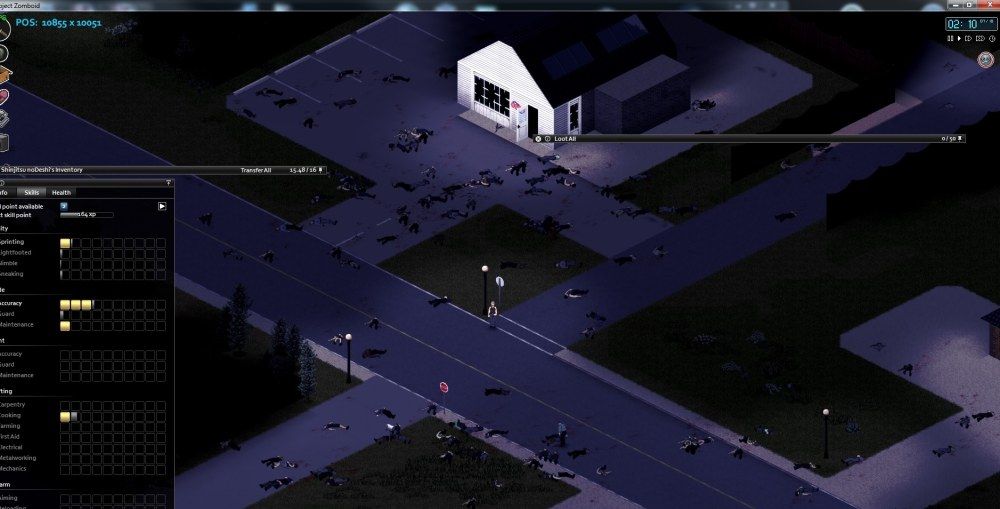



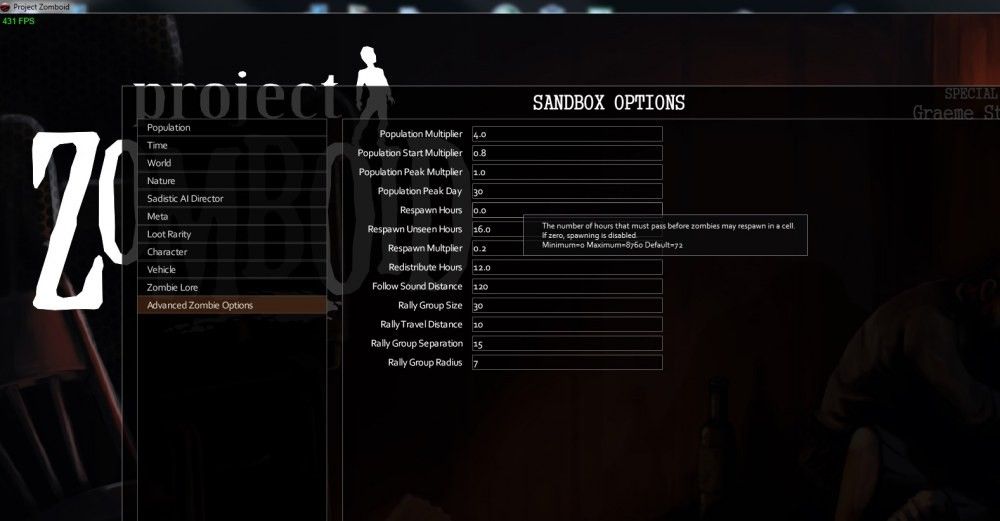

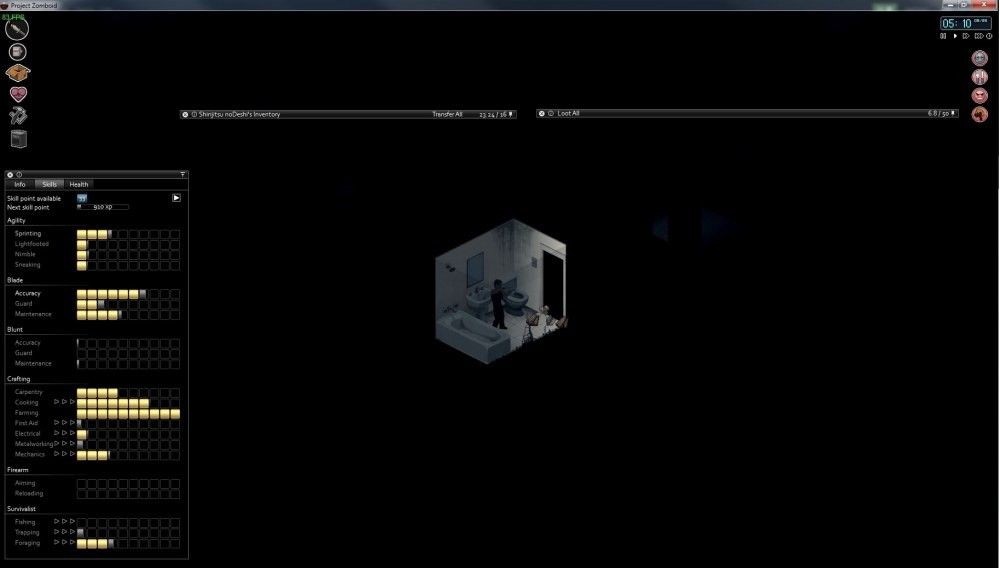




RELEASED: IWBUMS Build 40.18
in PZ Updates
Posted
Oh I didn't realize that.
Even so, it should be bright inside buildings with all the lights on, but they are still pretty dark. Like I said, for me, it's too dark. My old eyes don't deal with dark palettes like they used to...
Shin