-
Posts
84 -
Joined
-
Last visited
Posts posted by Kappatao
-
-
3 hours ago, EnigmaGrey said:
There's still a few things we're not quite clear on regarding the save issue.
Could you try getting the console.txt file after it happens again? Ideally, we need it to be in the same session of the game, as the console.txt gets overwritten each time the game is started.
So, start a game -> save it -> load it -> if it breaks, grab the console.txt.
Note: if you're using trait mods, it's expected it'll break.Note2: some people have suggested it only breaks when using the continue button, whereas it works fine after loading
Note 3: is it crashing or locking up during save/sleep, causing you to quit the game some other way than ESC -> Quit?
I have also heard in reported that it only stops saving the game after a character has died in the world, and a new one has been made (the new one won't save)
-
I have found the game seems to randomly not save. I was playing yesterday, and logged off for the night. This morning, when I clicked the continue button, it loaded the very beginningg of the playthrough, so I assume it either hasn't saved, or loaded an earlier save overwriting the new one.
-
Are visible bandages/cuts still coming? Also what about finally animating the interactions with the cars (i'm tired of leaving my trunk open by mistake!)
-
5 hours ago, Kaleidozombie said:
I'm not sure what's going on. I've been deleting the files like I usually do when testing out the controller build. Earlier I removed all drivers and reset my controller to factory settings and reinstalled the drivers as I've seen recommended here. I wonder if it may have been because I forgot to set the Forced Off setting on Steam the first time I tried this build. I shut down the game and changed the setting to Forced Off and the game detected the controller properly as a PS4 controller this time instead of an Xbox One controller. I've unplugged and plugged in the controller again as well. The game seems to know the controller is there, but isn't responding to any of the inputs for some reason. I switched back to IWBUMS to see if there was some other issue I wasn't aware of, but everything seems to be working just fine. I'm going to switch back in a bit and see if I can get things working. I'll update after I do.
Update: I'm still having the same issue. The game knows I have a PS4 controller so it is detecting it. It detects and lets me use the controller on the testing screen. It's just outside of that my controller is entirely unresponsive. At times like this I wish I wasn't so tech clueless.
I have had similar issues with an xbox controller. Your not the only one! (btw try restarting your game with the controller plugged in before you start the game. see if that fixes it...)
-
Hi. I have recently had the opportunity to test out the controller build, and here are my findings.
What controller are you using?I have used both a Xinput xbox 360 controller, and a Dinput generic controller.
Does the controller work?
The xbox controller works fine, mostly, with some bizarre occasions where the game would not register any actions for the button presses (even though it was still registering the actual button presses.)I think this might have had something to do with the controller disconnecting and being reconnected or something to that effect(It would be really nice if the game would recognise that a controller has been plugged in without needing a restart. Don't know the feasability of this). I did find that the advanced audio menu in options caused this behaviour aswell.
The Dinput generic controller, however had a wierd issue where the buttons where mapped completely wrong, (e.g. the game thought Y is A, down on the left analog is left trigger, and the triggers are back and start.)
Please check out the new gamepad customization menu in the Options. Does it work, and does it make sense? Is it relevant to the pad you’re using? How could it be improved?
The new gamepad menu was great, however, aside from the Dinput controller issues, I noticed that logically, the bumper drop down menu should really be below the trigger one. It didn't line up with the controller picture. Somethings that I think would greatly improve the menu: Have line traces coming from the drop down boxes to whichever button they correspond to. This would make it a lot more intuitive as to which drop down affects which button (though it was pretty good anyway.) It would also be nice to have any option that there is for pc keyboard bindings in the drop down (even if they're all not used.)For example an event for starting a car engine that you can bind if you so wish, or a horn/shout key bind event. It would also be nice to be able to remap the d-pad.
I think it would also be nice to have the option to change the button prompts to playstation button prompts, for people who use playstation controllers.I think the FAQ page was quite confusing, at least for me, as there where no real answers to frequently asked questions on controllers there.
How does your gamepad feel in-game? Is there anything missing, and has anything changed that you’re used to playing with?
The gamepad ingame felt fairly good. I had issues where the character would randomly stop sprinting for some reason, but that could possible be due to over sensive dead zones for the analog input.
There is a strange issue when the game is paused, the "take over player1, add player, cancel" menu you get when you activate your controller, doesn't register any button presses.How would you like your gamepad play further improved?
I think the new game menu would greatly benefit from bumper support for the "next" and "back" buttons, and I also think having the option to map one of the controller sticks to a cursor would help with navigating some of the more "mouse & keyboard" designed interfaces, e.g. the level up menu, or the device options menu.
I also think a the option for a "favourites" radial menu would be more useful than the current weapon equip radial menus (or keeping both and having the option for switching between both systems.) (Where it's a radial menu that lets you select any of your favourited items.) This could also benefit M&KB users (perhaps letting you set custtom hotkeys for each favourite slot (e.g. 1-9).
Do you play in split-screen? If so, how is this beta playing?
Yes split screen is great. I would like a more clear way of opening the "take over player1, add player, cancel" menu (as currently it's not very clear as to whether you can switch between controll of player 1 or adding player 2 without reconnecting the controller.)
It would aslo be very helpful if the M&KB player's inventory would resize to take advantage of half the screen automatically.
I think the only other thing for split screen to be even better is if in a savegame description it would show you whether there is a player 2 (or 3 or 4) in that particular save (So you can separate your MP saves from your SP saves easier.)In the current game when you use inventory and character windows, your survivor on-screen can still move and perform some actions. If we were to forbid this, and have you either controller as your survivor OR having you navigate the UI, how would you feel? How would this change your playing style?
I personally think this is a horrible idea, however I am not against restricting looking while a menu is open, and instead binding the second analog stick to a cursor for use in menus.
What other gamepad bugs or weirdness have you noticed in this build?
Aside from the ones mentioned above, the only other wierd thing was that there was some strangeness with getting into a car in split screen. Player 2 occaisonally had trouble getting into the vehicle (It didn't seem to register the A button press.)
This build also contains a java lwjgl upgrade. Have you noticed any changes in game performance and stability, especially at higher resolutions?
It's hard for me to tell on this new beefy system of mine, but I didn't notice any performance decrease, so that's a good thing.
What's the Number 1 most important issue that you'd like to see resolved in the next update to this beta?
For me personally, it would be the easier navigation of menus, as I feel that playing with a controller at the moment has quite a disadvantage speed wise compared to mouse and keyboard. I think a cursor could be the easiest solution to the above problem, and possible a more intuitive way of selecting multiple items and drag/dropping them.
Many thanks!
-
Hi. I would like to test the build, however it says beta code invalid, when I put the password in the beta access code box...

-
Something on the same note : Could we eventually get the ability to push vehicles (both as in pushing a car off the road,as you would with hitting it with another car atm, and pushing it along the road (e.g. if it runs out of gas))
-
Yes correct Pandorea just like that. On going back and testing today, however, I've noticed that the windows work properly now, so maybe it was fixed in the last update and I hadn't noticed. Sorry for the incorrect bug post.
-
Hello. I've been playing the latest IWBUMS build (as of 10/10/2018) version 40.25(Steam). I run windows 10 (version 1709), and a gtx 1060 6gb, ryzen 5 2600, 8gb ram. My screen resolution is 1440p (I think i'm running the game at 1080p though)
The bug/s I've noticed is that for me the recent addition of shiny windows on cars doesn't work unless post processing is switched off in the video options. (I have also noticed that rain doesn't seem to "splash" when it hits the ground, but that might just be me not knowing what to look for.) I have updated my graphcis drivers, and so can't see any reason for it not to work (I have also validated my game files), so I am assuming this is a bug, and not intended behaviour. As far as I know, the only way to reproduce the bug is essentially to switch post processing on and off, and compare the windows before and after.

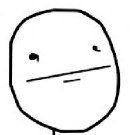



IWBUMS 41.35 RELEASED
in PZ Updates
Posted
Just wondering why the changes to the vision cone? Isn't the game already quite dark?