-
Posts
16 -
Joined
-
Last visited
Everything posted by Kylian
-
A beautiful rendition of a beautiful song. Man, the solo in this version... Enchanting. The vocals, the mastering... The entire recording is just perfectly done.
-
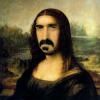
Community NPC Mod - Searching for a Mod Team
Kylian replied to Shadowfrogger's topic in Mod Ideas and Requests
I do like the idea of a mod that would add a bit of a fort-building/management/RTS feel. Sounds like a fun game-mode to work with every now and then. Securing a location is already a part of the game, obviously, and I'm not sure how much the game's NPC's will help you with building/farming/etc. in the vanilla version already... But I'm sure you can find ways to add to that for a different approach. -
lol that kickstarter video is so outdated bro, Check his youtube channel https://www.youtube.com/channel/UCqqZb3VRFPg86k36oh-TSpg The animations are much smoother. Aaah, that does look way better! Cheers!
-
That'd have to be Getting Doug With High, with an honorable mention for VICE's Jim Norton Show and all TEDtalk videos. If audio-podcasts count, add in Harmontown, The Indoor Kids, Duncan Trussell's Family Hour and This Feels Terrible. And if 'regular' tv-shows I watch on the internet count... A LOT OF STUFF. What's the weirdest/scariest thing you've ever come across (be it on the web or in real life)?
-
Oh man, so many conflicting emotions. I wasn't too excited about the way characters run like they just pooped themselves, nor the speed/way combat seems to go down (personal preference, obviously)... But that building-mechanic looks REALLY great.. Might just have to get this for fortress-building purposes .
-
I don't see any other tileset with really similar tiles (although all my mall-tiles are not available at all, which might be the ones you're talking about?) The interior/exterior walls were already setup right as well. I was hoping to avoid editing the tiledefs, as I'm always a bit scared of my own ignorance somehow messing up something in the basegame... After a bit of looking around though, I noticed that the tiles in commercial_02 (the ones that functioned) had no WallStyle, whilst the ones in commercial_01 had "NorthWindow" for instance. Removed the wallstyle (leaving just the window-settings), and now they do work the same! Things are looking good, and I'll try to feel less mortified at the changes I make . Cheers!
-
Hey guys! I'm working on a small mall/officebuilding for my current map, for which I figured a lot of glass would work well. In the walls_commercial_01 tileset there's a bunch of options, and it simply looks wonderful in TileZed (see pic 1). Ingame, however... They are not see-through (p2). They do behave as windows (as in they are smashable), but I simply can't see through them. I've tried this multiple ways, with the glass walls as the actual walls, with 'invisible' walls and the glass as windows, manually tried both layers on the Tile-view... but all to no avail. All the windowtiles in walls_commercial_02 work perfectly though (p3), no matter which way I put them in. Are the standard tiledefinitions for the first one a little screwy, or is there some sort of secret to using these? Thanks! (Oh, and for people as annoyed by this as I was; I fixed that wrong tile in the last pic )
-
The way I got them to work is by making a seperate mod (instead of just a map) that did nothing but include the custom texturepack I made for my map. This is assuming that you already got the textures to work in Tilezed, not completely clear on that from your post. Took me a little bit of effort to get it to work, but if you keep to the foldertree in this topic (with the additional help from this topic), it's doable. I'm pretty sure the only essentials for a 'texture-only' mod are these files; .../MYMOD/mod.info .../MYMOD/media/mymod1.tiles .../MYMOD/media/texturepacks/mymod2.pack These last 2 files you create through TileZed, the first one you have to type up yourself, with notepad or something similar. I gave them the 1&2-names for further explanation, they can be the same if you want... Or any name, for that matter. The mod.info file basically points out every part of your mod to the game, and for a simple mod for only textures it would look something like this: name=My modid=mymoddescription=This is a description!pack=mymod2tiledef=mymod1 7756The 'name' is the name that shows up in the Mod-screen ingame. The ID is used by the game itself; Only thing you need to know is that you should probably keep it pretty unique, so it doesn't bump into any compatibility issues with other mods. Description is pretty self-explanatory as well, shows up ingame. Now for 'pack' you need to use the exact filename of your .pack file, no need to add '.pack' to it in the .info though. Same thing goes for the tiledef field, the exact filename of your .tiles file. The number following that has to be one from 100-8000, and it has to be unique. The first 100 numbers are reserved by the basegame itself, but beyond that the chances of your mod clashing with another one at this point are pretty slim. I just added a random example above, not sure if it's used by any mod at the moment. More detailed info is in the links above. Now if there's any easier way to do this (perhaps actually just 'with' the map), I'd love to hear about it. edit: Also, if you haven't figured out the zombiemap yet, look at the examples in the /tools/rawmap folder. Compare Muldraugh.png to ZombieSpawnMap.bmp, kinda cleared up how things work to me.
-
I am certainly hoping for NPC factions or crews, who could even have diplomatic struggles amongst themselves. I do recall reading something about stuff like that being in the new NPC-system as well though; Can't wait!
-
Alrighty, I'll have to do a bunch of playing and messing about... Thanks!
-
Hey folks; I'm currently working on a map based on another videogame-map. I am of course going to share the details and whatnot, but it's a little early for that, as I'm still working out the concept of what I'm actually trying to make. The map is rather squiggly and urban as opposed to straight lines with a lot of room to mess about... In general I've been able to handle that, but now I've come across a bit of an issue; I'm going to have to build buildings on the edge of cells, which doesn't seem to be a possibility. There's no real way to move the map around to make the edges not be on buildings either, as due to the rather bendy and busy roadmap, there's buildings on pretty much any x or y-axis line you'd draw. Any way to make buildings like this work? Or perhaps a way to 'fake' it?
-
I was wondering if I could help out, so decided to check it out myself... And I don't seem to have it either... although I would like to use them at some point. Am I right in saying that these are the latest tilesets? Because none of the files in that one seem to contain these tiles.
-
Hey folks! I've been playing around with TileZed the past couple of days, and I've been able to figure everything out so far using tutorials and great answers already given here; So thanks for that beforehand. ...But this time, after several hours I'm still stumped. I've got a couple of buildings setup on my map, and I am able to play them ingame... However, ingame I do find out that all buildings are accessible without breaking/forcing open any windows or doors; How do I go about locking specific (or any/all, for that matter) buildings? The second problem I am encountering is that the game is not 'recognizing' the broken windows I put in. I figured the broken-window-tile itself would have a property to it that'd make the game recognize it as open/broken, as sheet ropes for instance have instantly worked for me.The windows look perfect (and by that I mean smashed), but they behave like normal (unbroken) windows, giving quite an odd effect... And smashing said window does even more interesting things; I hope some of you can share some insights with me! Thanks again . Edit: Okay, I did figure out why my buildings are unlocked, as many of the 'front doors' are connected to 'porch'-rooms, which I use to model the space in front of the building, thus making it doors from one room to another... Any way to mark those rooms as 'outside', or do I need to figure out and redo the bits in front of the building in Tiled? Edit2: Alright, figured the 'locked' thing out; There was no need to make rooms at all for the outside, using the Tile view instead of the Iso view. No clue why I figured it needed rooms in the first place. Anyways, I'm slowly figuring this out... Would like some help on getting broken windows to work though .

