Search the Community
Showing results for tags 'russian'.
-
• 41.71 • Multiplayer. • Dedicated (Ubuntu 20.04 LTS) • No. • Still occurs on new save. • Reproduction steps: 1. Set any cyrillic symbols in ini file of server in the following fields: ServerWelcomeMessage, PublicName, PublicDescription 2. Launch server. 3. Observe broken symbols encoding: 16-07-22_13-56-41_DebugLog-server.txt Logs.zip
-
Once upon time i want to translate mods, for playing with friends, and found that the feature of Project Zomboid its especially encoding, that can not correct support some Languages (for example Cyrillic). Its make me sad, but i found way to solve it. This tutorial learns how to solve this problem, and also contain recommendations to modders for making translator's life simply. First of all we need tool to edit text. I strongly recommend to use free Notepad++ As example i will translate mod by RoboMat "Lockpicking Mod" on Russian language 1. Install mod as usual in C:\Users\%username%\Zomboid\mods 2. In mod folder go to \media\scripts\Mods This folder contains "Scripts" text files, which adding items in game. Here in every item, replace parameter "DisplayName" to your translated variant example: DisplayName = Bobby Pin,on DisplayName = Заколка, Save and close. If text wont work correct try to switch encoding to "UTF-8 without BOM". Done. 3. Everything other except new items you need to translate manually Open folder "Client", in mod folder, and open every .lua file with Notepad++ Usually, shown for player text, get marked by '' or "", and get grey color. Be warn that not every text in code has used to be shown to player. In this mod you can found Lockpicking_Text.lua with contain all shown text as variables (thx alot to author for good coding) -- Copyright (C) 2014 by RoboMatLockpicking_Text.lockLevels = { "Very Easy", "Easy", "Average", "Hard", "Very Hard", "Broken" };Lockpicking_Text.brokenLockModal = "You can't pick a broken lock.";Lockpicking_Text.contextBreakDoorLock = "Break Lock";Lockpicking_Text.contextPickDoorLock = "Pick Lock";Lockpicking_Text .contextBreakWindowLock = "Break Lock";Lockpicking_Text .traitNimbleFingers = "Nimble Fingers";Lockpicking_Text .traitNimbleFingersDescription = "Years of experience with opening all kinds of locks.\nFaster lockpicking. Better chances for opening a lock.";Lockpicking_Text .professionBurglar = "Burglar";If encoding for you language work correct, you can simple replace words in "" to your variant and its be work perfect. But for my example i need to use Russian language and when i wrote "абвгдеж" its shown "0123456" (encoding error, even trying to switch encode wont work) And here is the way how to solve this problem: Open "%steamfolder%\steamapps\common\ProjectZomboid\media\lua\shared\Translate\" and choice folder with your localization. For me its "RU". Open UI_RU.txt For beautiful organization you can use multiple text files to store variables, but im lazy and put all in one file (UI_RU.txt) (its actually comfortable) In the end of file BUT BEFORE "}" add your variables for every shown text for me is result as UI_ConvertWorld = "Конвертирование мира на новую версию, это может занять некоторое время в течение первой загрузки старого сохранения.",--\\ll//--\\ll//--\\ll//--\\ll//--CUSTOM MODS--\\ll//--\\ll//--\\ll//--\\ll//--\\ll//--\\ll//---- Lockpick modUI_prof_Burglar = "Домушник",UI_NimbleFingers = "Ловкие пальцы",UI_NimbleFingersDescription = "Замки взламываются быстрее. Повышен шанс успешного взлома.",UI_BreakLock = "Выломать замок",UI_PickLock = "Взломать замок";UI_PLVE = "Элементарно",UI_PLE = "Легко",UI_PLA = "Нормально",UI_PLH = "Сложно",UI_PLVH = "Очень сложно",UI_PLBR = "Сломано",UI_LockBroken = "Вы не можете взломать сломаный замок",}We define text variables and for now we must to substitute text in code and text in translate folder (be warn that every variable name must be unique) with this help lua function getText("")its call variables from translate folder and substitute text. How it works: -- Still?-- Copyright (C) 2014 by RoboMat Lockpicking_Text.lockLevels = { getText("UI_PLVE"), getText("UI_PLE"), getText("UI_PLA"), getText("UI_PLH"), getText("UI_PLVH"), getText("UI_PLBR") };Lockpicking_Text.brokenLockModal = getText("UI_LockBroken");Lockpicking_Text.contextBreakDoorLock = getText("UI_BreakLock");Lockpicking_Text.contextPickDoorLock = getText("UI_PickLock");Lockpicking_Text.contextBreakWindowLock = getText("UI_BreakLock");By magical way, text which "taken" from translate folder shown correct in game. We did it If coder wont create separated file with text variables (evil coder?) you can use getText function just in code, its work perfect too. (for example in craft helper mod) FOR MODDERS: How to make mods to make translator's life simply Store all text in translate folder, and translators be very thankful. If it will in one file, thankfully a lot. "%steamfolder%\steamapps\common\ProjectZomboid\media\lua\shared\Translate\" Pros: + Easy to translate your mod + Easy to fix text + Solve problem with multilingual (without tons of code) Cons: - User must manually copy-paste text when installing your mod - If you force user to replace translate file, his can lost other mods variables (don't do that !!!) = PZ updates replace translate file (backups prevent f*ckups) How my translate-store file looks --\\ll//--\\ll//--\\ll//--\\ll//--CUSTOM MODS--\\ll//--\\ll//--\\ll//--\\ll//--\\ll//--\\ll//---- Lockpick modUI_prof_Burglar = "Домушник",UI_NimbleFingers = "Ловкие пальцы",UI_NimbleFingersDescription = "Замки взламываются быстрее. Повышен шанс успешного взлома.",UI_BreakLock = "Выломать замок",UI_PickLock = "Взломать замок";UI_PLVE = "Элементарно",UI_PLE = "Легко",UI_PLA = "Нормально",UI_PLH = "Сложно",UI_PLVH = "Очень сложно",UI_PLBR = "Сломано",UI_LockBroken = "Вы не можете взломать сломаный замок",-- Craft HelperUI_ChMenu = "Помощник крафта",UI_ChIz = "С предметом ",UI_ChKeep = "Держать ",UI_ChMojete = ", вы можете:",UI_ChTitle = "Помощник крафта для предмета: ",UI_ChOTitle = "Книга рецептов",-- Building modUI_BmBuildMore= "Дополнительные строения",UI_BmStor = "Хранилища",UI_BmFood = "Еда",UI_BmFurn = "Мебель",UI_BmBuild = "Строения", UI_BmGunlock = "Ящик для оружия",UI_BmGunlockDesc = "Храните ваше оружие подальше от детей, особенно если они зомби. ",UI_BmBeDr = "Бежевый шкаф",UI_BmBeDrDesc = "Отличный шкаф для ваших грязных носков. ",--...}Its easy to navigate and can store lots of translations.
- 3 replies
-
- project zomboid translate
- how to
-
(and 3 more)
Tagged with:
-
EN: Club Lord of the Proboscis Represents: Supplement for mod CLH - RUS Translite (People's Russifier for Project Zomboid). - Spent a lot of time to completely redraw all readable textures. - Thank you so much for the help with the "word play", as well as with the explanation in the text packaging and the provision of a test card - VikiDikiRUS (Steam: Matrioshka). - Thank you for helping with the TruBlueBerry translation. And thanks to the whole PZ community. I will always monitor its performance and timely updates. Download Steam Download GOG RU: Process | Процесс
-
Workshop Name: Народный Русификатор для Project Zomboid (People's Russifier for Project Zomboid). Official Contributors : Translation: Lord Hobotok, TruBlueberry, Narrnika Translation UI: Lord Hobotok Script: Star (the script is used to work the translated UI textures) Translation Radio: LeoIvanov, lordixi, Larnest, Humort Special Thanks: (C)IMeowZoldyck, Doctor, Mythos, Whooley, KuzMich, Baby Ruth, Hu_Fu, Nativel, Arseniy_Kotikov, Cores, Narrnika. Workshop link GoG link Other: Well, the fact that I will not abandon the translation - i sure) And at the moment - I'm the only one who translates the game into Russian. And the pace of the translation is as follows: The patch came out - I translated. Errors are also corrected quickly, in the process of receiving messages about them.
-
Всем привет. Вот наконец, я решил взяться за русификацию текстур, для моего перевода CLH - Народный Русификатор. Как и раньше - прошу вашей помощи, если я гдето 100% не прав (Но Розвуд я оставлю как есть =D). В конце каждой неделе буду вылаживать ретекстурки в этой теме, если будут ошибки в переводе - сообщайте. ПРОШУ ПРОЙТИ МИМО ДАННОЙ ТЕМЫ, золотую часть нашего РУ камьюнити, которое хочет написать: ОНО НЕ НУЖНО! КО!КО!КО!КО!. В первую очередь, ретекстуры делаю для себя. А уже потом для вас. Так что свое мнение о ненужности мода засуньте поглубже. Простите за мою грубость
- 45 replies
-
- русский
- ретекстуры
-
(and 2 more)
Tagged with:
-
1) Open TileZed 1.2) Select "Tools -> .pack files -> Pack Viewer" 2) Select "File -> Open .pack" 2.1) Go to \Steam\steamapps\common\ProjectZomboid\media\texturepacks 2.2) Choose "Tiles2x.pack" 2.3) Select "File -> Extract Images" I recommend you to select "Each tile as separate image" [Warning: There are more than 9900 tiles!] 2.4) Press at "..." 2.5) Choose any empty folder Modify tiles as you wish 3) Select "Tools -> .pack files -> create .pack file" 3.1) Select any folder where you want to save your texture pack 3.2) Name the texture pack as "Tiles2x" 3.3) Select "Output texture size" -> "2048x2048" 3.4) Press "+" 3.5) Choose the folder with your modified tiles 3.6) If you have chosen "Each tile as separate image" at 2.3) step, uncheck the box. 3.7) Press OK 3.8) BACKUP VANILLA TILE2X 3.9) Put the modified "Tiles2x.pack" into \Steam\steamapps\common\ProjectZomboid\media\texturepacks Profit! Russian Version [Русская Версия]
-
- replacement
- replace
-
(and 4 more)
Tagged with:
-
Red Lake - horror shooter with elements of quest. Inspired by the object SCP-354. Genre: Adventure, Shooter, Puzzle,Horror Platforms: PC, Mac, Linux Languages: English, Dutch, French,German, Italian, Russian, Portuguese (Brazil), Portuguese Players: Single-player The protagonist works in a department that is looking for a variety of paranormal places in order to hide them from humanity and prevent someone from using them for their own purposes. There are rumors of a lake not far from the small village somewhere in Siberia, has changed color and became red. At the same time the behavior of animals around it began to change and strange things started to happen in there. When the forester, the first who noticed these things stoped communicating, then a agent was sent to investigate. His main task - investigate what happened with the forester and the situation around the lake. Towards the end of the game, when the main character finds a lake, a large open area for exploration. In order to perform the tasks of the scene, the protagonist will have to survive. During the night, dangerous creatures starts creeping arround the lake, you need to find a place to sleep before the sunset. Some of the enemies you meet in the game: Dogs - they behave very aggressively. The skin made black slime, as if they are infected with something. Sphere - flying metal spheres. When they notice around them living beings - immediately emit a deadly electric shock. It is better to avoid them. Cat-like creature - a creature whose body is composed of bluish crystals. They are very agile and hostile. Also in the game you expect creatures that cause hallucinations, infected animals and other enemies, you'll need a different tactic to fight or avoid each one of the enemies. This game is also at Steam GreenLight, Vote for it! Extra Link: http://steamcommunity.com/sharedfiles/filedetails/?id=296213117

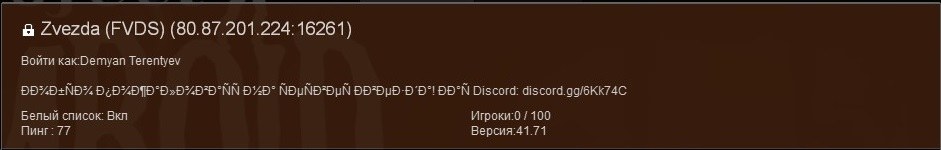


![Хибити\Hibiti [BLR]](https://theindiestone.com/forums/uploads/monthly_2019_04/1490530983_32.thumb.png.93f456c53647bc1dfbbece9aac064197.png)













