Search the Community
Showing results for tags 'help'.
-
I'm trying to add two new tiles to the game so that I can turn them into machines in the future. I made three files: .tiles, .pack, CB_WorldFiller.lua. Arranged them as follows: When I load the server (this makes it easier for me to work and test the functionality of the mod, write commands, etc.) with such a set of files, it loads and works. But as soon as I add the following script, everything stops working: module CBitems { imports { Base } item Press { Type = Moveable, DisplayCategory = Furniture, Icon = CBpress, Weight = 5.0, DisplayName = Press, WorldObjectSprite = press_test_0, } With this script I am trying to create an item (press) so that the player can later craft it, place it and use it for work. What's my mistake? Please tell me, I spent eight hours trying to implement all this.
-
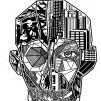
help I tried adding new clothes, but it didn't work
Tashendal posted a topic in Tutorials & Resources
Hi. I decided to add a new type of clothing: a hard hat, jacket, and pants. Based on the standard ones: Jacket_Camo Green, Hat_Army, and Trousers_camogreen. Changed textures, drew new icons, and created the necessary files. Here is a list of files and what I wrote in them: Folder: \media\clothing\clothingItems Files: Jacket_CamoMP.xml, MP_Hat_Army.xml, Trousers_CamoMP.xml I changed two lines in each file. The path to the texture: <textureChoices>clothes\jacket\jacket_camomp</textureChoices> <textureChoices>clothes\jacket\jacket_camomp</textureChoices> <textureChoices>armyhelmetmp</textureChoices> and unique GUID for each subject (im use www.guidgenerator.com/online-guid-generator.aspx) <m_GUID>7fde9ae9-a876-46d2-ab46-24da3952c9f5</m_GUID>... and so on Folder: \media\clothing Files: clothing.xml In this file, I registered a new type of zombie spawn and specified the items that appear on it. Specified previously assigned Guids. Assigned a unique Guid to the zombie type. <m_FemaleOutfits> <m_Name>ArmyCamoMP</m_Name> <m_Guid>e9047c42-479b-4d28-975b-7dd1af366f79</m_Guid> <m_Top>false</m_Top> <m_Pants>false</m_Pants> <m_AllowPantsHue>false</m_AllowPantsHue> <m_AllowTopTint>false</m_AllowTopTint> <m_AllowTShirtDecal>false</m_AllowTShirtDecal> <m_items> <itemGUID>7fde9ae9-a876-46d2-ab46-24da3952c9f5</itemGUID> </m_items> <m_items> <itemGUID>5b7f2fb6-953c-4496-91df-0a6a1d0f2273</itemGUID> </m_items> <m_items> <itemGUID>edd70d8d-6f04-4a7b-9162-1f12ef96bb3b</itemGUID> </m_items> <m_items> <itemGUID>b81f298c-cf92-47bf-b854-649308ba17b0</itemGUID> </m_items> <m_items> <itemGUID>19504103-de6a-44bd-ac48-b9079ce0e355</itemGUID> </m_items> <m_items> <itemGUID>1aad0762-7886-4295-be32-448343be62aa</itemGUID> </m_items> <m_items> <itemGUID>1a437dbb-cee9-4013-8e8a-e158acf98b62</itemGUID> </m_items> <m_items> <itemGUID>2b0756ac-57f3-415e-bfed-24b28d1ca4d6</itemGUID> </m_items> <m_items> <itemGUID>fb86bd5f-1931-4b24-a5d7-bd6a43769991</itemGUID> </m_items> <m_items> <itemGUID>cbe793fe-97d9-4585-88e0-bc18be39d714</itemGUID> </m_items> <m_items> <itemGUID>227cb2d5-05a5-44ed-872d-ac4ca16e80bc</itemGUID> </m_items> </m_FemaleOutfits> Folder: media\lua\shared\NPCs Here I specified the probability of spawning a new type of zombie. WPIZombiesZoneDefinition = ZombiesZoneDefinition or {}; WPIZombiesZoneDefinition.Army = { ArmyCamoDesert = { name="ArmyCamoDesert", chance=20, }, ArmyCamoGreen = { name="ArmyCamoGreen", chance=30, }, ArmyCamoMP = { name="ArmyCamoMP", chance=30, }, } WPIZombiesZoneDefinition.SecretBase = { ArmyCamoDesert = { name="ArmyCamoDesert", chance=20, }, ArmyCamoGreen = { name="ArmyCamoGreen", chance=30, }, ArmyCamoMP = { name="ArmyCamoMP", chance=30, }, } -- total chance can be over 100% we don't care as we'll roll on the totalChance and not a 100 (unlike the specific outfits on top of this) WPIZombiesZoneDefinition.Default = ZombiesZoneDefinition.Default or {}; table.insert(WPIZombiesZoneDefinition.Default,{name = "ArmyCamoDesert", chance=3}); table.insert(WPIZombiesZoneDefinition.Default,{name = "ArmyCamoGreen", chance=5}); table.insert(WPIZombiesZoneDefinition.Default,{name = "ArmyCamoMP", chance=5}); Folder: media\lua\shared\Translate - spit Folder: media\scripts\clothing here I specified the item characteristics and icon name item Jacket_CamoMP { Type = Clothing, DisplayName = Military Police Camo Jacket, ClothingItem = Jacket_CamoMP, BodyLocation = Jacket, Icon = JacketCamoMP, BloodLocation = Jacket, RunSpeedModifier = 0.93, CombatSpeedModifier = 0.95, BiteDefense = 40, ScratchDefense = 60, NeckProtectionModifier = 0.5, Insulation = 0.5, WindResistance = 0.35, FabricType = Cotton, WaterResistance = 0.5, Weight = 2, } item Trousers_CamoMP { Type = Clothing, DisplayName = Military Police Camo Pants, ClothingItem = Trousers_CamoMP, BodyLocation = Pants, Icon = TrousersCamoMP, BloodLocation = Trousers, BiteDefense = 20, ScratchDefense =30, Insulation = 0.55, WindResistance = 0.4, WaterResistance = 0.50, FabricType = Cotton, } item MP_Hat_Army { Type = Clothing, DisplayName = Military Police Helmet, ClothingItem = MP_Hat_Army, BodyLocation = Hat, Icon = HelmetArmyMP, CanHaveHoles = false, BloodLocation = Head, BiteDefense = 100, ScratchDefense = 100, ChanceToFall = 10, Insulation = 0.3, WaterResistance = 0.3, } Folder: media\textures here are the icons and texture of the helmet: ArmyHelmet.png Item_HelmetArmyMP.png Item_JacketCamoMP.png Item_TrousersCamoMP.png Folder: media\textures\Clothes\Jacket Texture jacket: Jacket_CamoMP.png Folder: media\textures\Clothes\Trousers_Mesh Texture trousers: Trousers_CamoMP.png I know it's not exactly the right texture and path. camouflage pants are on a different path. I got them mixed up a bit. it doesn't matter now, because it's not just the pants that are the problem. and folder: \media File: FileGuidTable.xml here I re-registered the GUIDs of new items. <?xml version="1.0" encoding="utf-8"?> <fileGuidTable> <files> <path>media/clothing/clothingItems/MP_Hat_Army.xml</path> <guid>5b7f2fb6-953c-4496-91df-0a6a1d0f2273</guid> </files> <files> <path>media/clothing/clothingItems/Jacket_CamoMP.xml</path> <guid>7fde9ae9-a876-46d2-ab46-24da3952c9f5</guid> </files> <files> <path>media/clothing/clothingItems/Trousers_CamoMP.xml</path> <guid>edd70d8d-6f04-4a7b-9162-1f12ef96bb3b</guid> </files> </fileGuidTable> and now the crux of the problem. none of this helped. the desired type of zombie appears, but there are no three new items on it - only those that were originally in the game. what did I forget to do? maybe you will notice the mistake you made? maybe I forgot to add another file or made a mistake with the model? I don't work all three items: helmet, jacket and pants. please help me, I have been struggling with this problem for about a day and tried a lot of things. unfortunately, nothing helps. I know, activity on the forum is low and hints are rarely given. if you understand the essence of the issue-help, do a good deed. -
I've been playing on a server. Last night, a left the game normally. Now, I got on normally as well, and now I can't join and it says "this save is incompatible l. Please switch to steam branch "build23" to continue this save." The worst part is that I had a LOT of good stuff on my character. I don't own the server, and the server owner doesn't know how to fix this, so please help.
-
I've created a really simple map just to test everything out. I've went through this tutorial and got everything working except actually being able to spawn into my own map in-game. Here's the repository of my mod: https://github.com/Urbs97/ProjectZomboidTestMap And as an attachment the finished mod I'm using that is the result of generating lots with the repository I've linked. The mod is loaded: But I can only choose the vanilla spawns: Those are the contents of my map.info which you can also look up in the repository and fork the project if you like: title=Hello World Map lots=Muldraugh, KY description=My description fixed2x=true I've tried different "lots" (even the mod name) and also removing it. The result is always the same. In case more information is needed I will try to answer as soon as possible in this thread. Thank you for your time. MyMapMod.zip
-
Hi everyone, I starting created my own map base on real city plan. My problem it's road not only on in N,S,E,W direction, can we rotating building assets like home and all stuff for have different angle or need road only on N,S,E,W ? Like i have road with 35° angle and rotating home for have this angle? I put screenshot under for show what i mean..
-
I'm trying to add a right-click context menu to nearby containers shown in the inventory. I having a hard time understanding the context menu code and only see how to add them for items, not containers. The game already does this for worn containers like backpacks and keyrings (Rename, Drop, Place, etc.). This is what I'm talking about: This is what I'm trying to achieve: ("Turn On" and "Dismantle" are just examples) Any help is massively appreciated! Thanks
-
Hello, I'm here cause I can't find a solution on my own and came here to ask you if this is possible to fix it, I recently made a server with the OS Unraid and take the docker of ich777, all work I can connect to the server and play with friends but I can't choose the spawn point or change it. I tried to add this two file by hand, but they don't work when starting the server, do you have some solution thanks for your help in advance?
-
Is it possible to remove tree from the tile without dropping its contents on the ground such as logs and branches? I found only methods related to render, fade, damage, hitbyvehicle but nothing else.
-
- trees
- removeitem
-
(and 1 more)
Tagged with:
-
I'm wondering if it is possible to add code to another mods custom function. The mod I'm trying to add to is called "Rename Containers" My goal is to run the vanilla "ISInventoryPage:refreshBackpacks()" function when the Rename Containers mod calls the following function. Now for vanilla, you do this... However, when I try this method with Rename Containers function (as shown below), it never gets run. I think it makes sense why the above code would not run, but I'm wondering what (if at all possible) is the correct way to go about this. Thank you
-
I'm making some modded items that I want zombies to occasionally have in their inventory when killed. I found some posts that got me started for adding said items into inventorymale and inventoryfemale loot tables. My issue is that there are too many of my items spawning per corpse. My rolls are set to 1 and my chances are set to values well below 1. However dead zombies sometimes have 3 or more items per corpse, and manually checking the collected item distribution is nowhere near what I set their chance distribution to be. Someone on Discord said that each item that I have added to zombie loot tables has 1 chance to roll which explains the multiple items showing up (unique per roll). Why doesn't it seem to abide by my chance values though? Like one item is set to 0.0001 for testing and it was the second most found item after kill 500 zombies. Basically how to I actually get really rare drops from the items I'm adding? I have about 50 items I'm adding and they are WAY to common with my current settings.
-
I'm making a small mod that should add recipes to the game for crafting special alcoholic drinks that give different bonuses. Bonuses should include gaining experience, receiving a buff for certain player characteristics (attack speed, running speed, etc.). With gaining experience, everything turned out to be extremely easy (I’ll probably even add a switch/case later for some types of alcohol that will give random experience). Now I'm stuck at the temporary bonuses stage. I tried to use the examples from the TimedActions folder, but I feel like I'm going down the wrong road. I would be grateful for any help or advice. Here is the link to the mod's github: blackrainbowtest/PZ_SHALCO: PZ Shelter server alcohol mod (github.com)
-
I was wondering if I could change the model that the person is eating because my mod has a food item that uses the watermelon slice model, but a different colored texture.
-
I'm trying to host a modded server, but there are some mods that whilst they're properly installed and added to the server they don't seem to be actively working, I've tried SO MANY things and searched in many places for an answer but nothing seems to work, also I've even tried creating a world and using only one of those mods at the time and still they're not there during play(e.g 'More traits' is one of them and it is a mod functional in MP). If anyone can help me with this I'd be eternally grateful and feel free to ask for any information needed
-
Hi, I'm very embarassed to be another random guy needing help with this issue but even with 2 hours of reading and searching, I couldn't find anything to solve my problem. So when I launch the game in solo it works just fine (even if a bit laggy despite my relatively good computer, but I have a LOT of mods and maps). But when I try to locally host the server with the same mods/maps, it shows "Normal termination" without launching the server. I allocated 16Gb of ram, tried with default and modified sandbox settings and tried to delete the "multiplayer" folder (in User/Me/Zomboid/Saves). I hope someone will be able to help me, whoever read this, I wish you a good night and hope you'll find my issue.
-
I've set up a dedicated server using Azure's Ubuntu 20.04 LTS image, and I have ufw disabled. I've allowed all inbound traffic on ports 8766, 8767, and 12621-12301. However, my server isn't appearing on the public server list. Does anyone know why this might be happening or how to resolve this issue. People can join my server by entering the IP and port directly, but it's frustrating that it doesn't show up in the public list.
-
I've been thinking of making some project zombiod animations but I don't know where to start, like you know an SFM or something of that sort.
-
Hello, I posted some time ago about me not being able to get any part of my mod to work in game. A removable Back Up Beeper will be added to the game's Step Van, which will make noise when the player puts the van in reverse. You would need a little electrical skill to remove it. I was also planning on giving it a little extra storage, to balance. It is a very big vehicle, after all. I managed now to get the Back-Up Beeper part to function as a part in the world. It is not in the van yet. I now need to have it be a part that's in the Step Van, which I could not seem to work properly. Back up beepers on real vehicles seem to be mounted on the underside, out of sight, so I'm not concerned about having a model that appears on the Step Van. What I'm asking is this: How can I modify the base game's Step Van so that it will include this part, a Back Up Beeper? I have looked at similar mods which have added new cars with new parts, but I wasn't able to figure out the specifics. If it would help, I have attached below the files in which the Back Up Beeper is defined. If it is necessary, I could send more of what I have currently written. Simply adding "template BackUpBeeper," to the Step Van's script did not seem to work. I will greatly appreciate any insight that you may be able to offer. Have a good evening. Thank you for reading, Blockbot20 BackUpBeeper.txt BackUpBeeper_models.txt template_BackUpBeeper.txt
-
ok so from my understanding there are "rooms " that determine the loot that spawns in the containers if this is the case does anyone know where to find a list of all the different names to call the rooms for different loot if this is not the case can someone please explain the way this works and many thanks for any help
-
Hi, I'm making a mod that adds a removable (with some electrical skill) back-up beeper to spawn with the game's step vans, while adding a little extra trunk room (the downside being putting the vehicle in reverse will make a looping loud beep from the vehicle, which will attract zombies until the part can be uninstalled). This will not be visible from looking at the step van, but checking at the mechanics tab will reveal whether it's installed or not. It will always be installed when the vehicle spawns into the world. I know of older versions of the game where something very similar was on all commercial vehicles, but I couldn't find the code for that in those versions files, and the seemed to have a problem where the sound would play as soon as the reverse button was pressed, and rapidly tapping would quickly, repeatedly play the sound. My goal was to avoid that and place a minimum time limit between each beep. Hopefully, this is understandable and enough information. This is my first mod, I have a little familiarity with coding, but not much with lua, so I'd like to apologize, I had to take inspiration from similar vehicle mods already on the workshop. Unfortunately, I'm not quite sure what exactly is causing this issue. Booting up the game with only this mob enabled shows no change from the base game. The step vans in the world will not have the part on them and will not beep in reverse. The console give the following: ERROR: template "BackUpBeeper" not found. (The name I have used throughout the code to specify this back-up beeper.) I have below attached files I suspect to be causing the problem. "beeper_vehiclesitems" gives the qualities of the back-up beeper itself, while "template_beeper" explains the qualities of the item in the vehicle, if that's the correct information. I also have attached the revised step van code for the game. The changes I have made it to where the back-up beeper ("template = BackUpBeeper") and an increase of 10 to the step van's trunk size, increasing it to 170. These were taken after the example of the base game's code for adding vehicle items, so I'm not quite sure what bits are necessary for this item. For example, some of the code that specified an item of a vehicle had a "lua" segment at the end, which I believe gave the variables such as "create" and "update" and I believe all of them had "test" under the specifications for uninstalling the part. This can be seen as the last written code in my "template_beeper". Is this necessary? What, exactly, does it do? I have additionally attached below the code which specifies what functions of the back-up beeper (I have my intended functions for the beeper at the top of this message) The code runs through the game as the mod is but it may cause errors in the future once the mod's functionality changes. I apologize if this was too much to read, I just wasn't sure how to get the mod functioning properly. Thank you. beeper_vehiclesitems.txt template_beeper.txt vehicle_stepvan.txt ReverseBeeper.lua
-
When I open the game on steam it does not appear and closes the process alone, but it works in cmd, I wanted to understand why projectzomboid64.exe does not work and if there is a way to solve it. I already tried to uninstall, check the files and move the game to another hd. This all started after i formatted the computer (I'm using windows 10).
-
Hi, I have problem with translating mods into polish, the error occurs in special characters and i don't know how to fix it. Translation file looks like this: For example Simple Overhaul: Traits and Occupations (SOTO) have orginal polish translation and it work correct (my txt files with translation look the same)
-
Hello! I would like to create a replica map of my hometown from real life into Project Zomboid. I would like to know what 1 pixel in the game map would be equal to in real life. How many feet/meters is 1 pixel equal to?
-
Hello, Is it normal that loading bullets to gun while driving affect actions (can't turn left/right or slow down), but unloading bullets from gun doesn't affect anything?
-
So I've heard that the NPCs are mainly being scripted in numerous timelines from various backgrounds, traits, and other conditions that are essentially being hand-made. Which I can absolutely respect as that would allow more "human" responses in comparison to AI. I understand the idea of event chains that act like a logic system in a way, but I can't fathom anything short of a small army of writers to make it possible. Atleast without years of development. So I propose the following; why not let us, the community and gamers help write scripts or events? I'm sure we've all been through a number of situations and reacted to them differently depending on our own character builds or goals. If they allow the player base to contribute to this end, it would allow the devs to focus on the mechanics end to aid in speeding up the final release of NPCs. Not only that but it would allow some great diversity in the PZ world as of course, not every writer is the same. This could be accomplished by giving the community some form of template and maybe bracket it into categories of responses, reactions, or goals. Or a similar tool to properly and effectively integrate it seamlessly into the game. Essentially give us the guidelines and a relatively basic tool to help create the NPCs you, the devs, envisioned. Because trust me, we the players would love deep, lore rich NPCs. One way I could think of implementing this is breaking it down by traits or prebuilt classes. This way we could formulate different NPC reactions and goals that could potentially mesh together with other traits depending on their capabilities or limitations. Maybe even adding in reliance on other NPCs (such as potential family members) for negative traits such as deaf, weak ect or vice versa for bonus traits. Maybe have npc cops, firefighters, soldiers ect try to do their jobs at first and maintain the crumbling civilization. The possibilities are endless. A way to allow us access to this could be a form of massive logic chains. Where inputs from the beginning of the game could be handmade by thousands of players. Such as family members, goals, occupation, and some background information such as preferences, relationships ect. Perhaps even slap on a labeling system such as traits, personality ect to easily organize and piece together multiple chains. Finally a team of moderators to accept or decline certain inputs/outputs or entire chains for rating purposes or feasibility. It could be something as simple as a blog similar to this one, or more complex as a plug-in or game extension. Or even a bit of basic coding. Anything that would allow us to effectively help the core game.
- 3 replies
-
- project zombiod
- help
- (and 34 more)





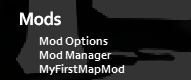
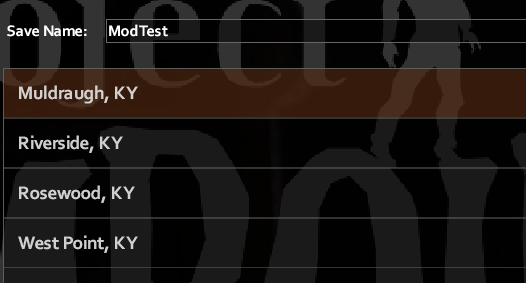

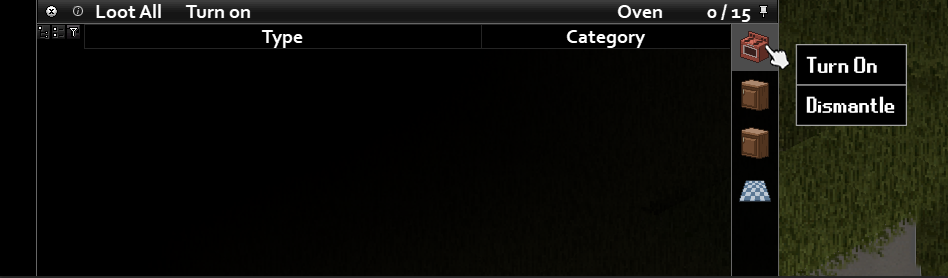











.thumb.png.6178bf5f6ba0dfecfe919ab880493ede.png)
