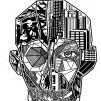-
Posts
16 -
Joined
-
Last visited
Reputation Activity
-
 Tashendal reacted to RingoD123 in The One Stop TileZed Mapping Shop
Tashendal reacted to RingoD123 in The One Stop TileZed Mapping Shop
In tilezed, with your cell open, on the right hand side of the screen you need to click on the layers tab (you can make sure it's visible by clicking on "view" on the top bar and making sure "layers" is ticked) and click the "new layer" button and then select "add tile layer", you then want to name the new layer "1_Furniture", you can now place the top half of the lamposts on this layer.