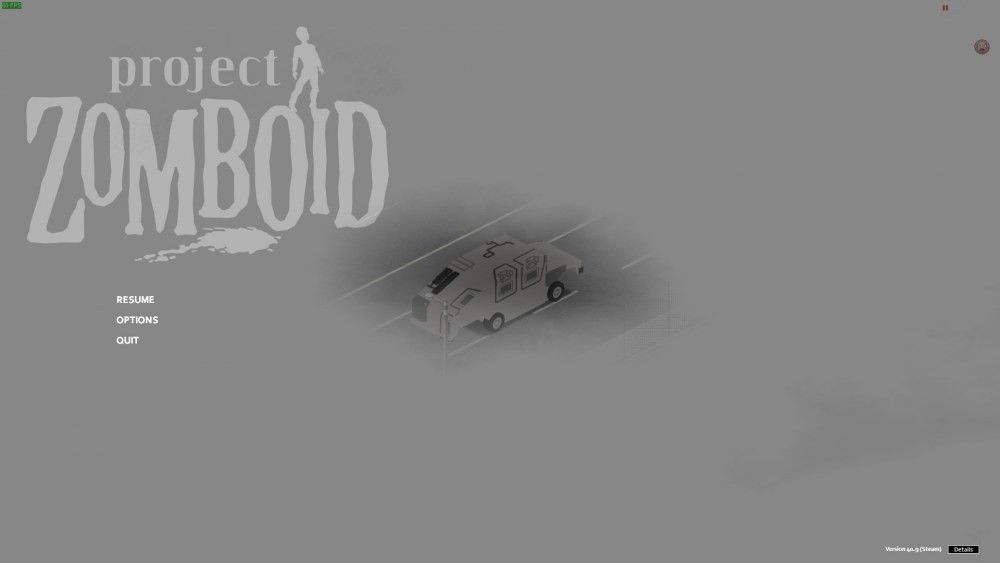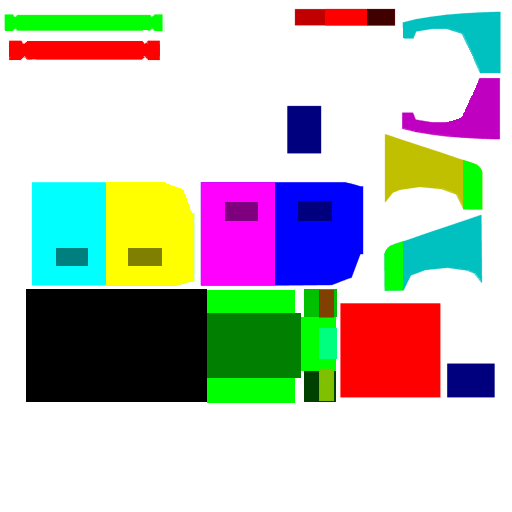Harra
Member-
Posts
31 -
Joined
-
Last visited
Recent Profile Visitors
The recent visitors block is disabled and is not being shown to other users.
Harra's Achievements
-
I got the size correct by following your instructions. Unfortunately fog was filling my game haha. Now the texture is needing work and i'll have to move the wheels with the script. Any further tips?
-
Here ya go (also, would you say I need to split the window parts into another part of the uv sheet instead of allowing it to overlap another part?)
-
I've worked with UV's before, I don't want to move them as it'll make me have to redo them all over. I haven't got time. The problem isn't with my UV's either.
-
Someone said they used vanilla models to compare scale.
-
How do I get the vanilla vehicle models into blender seeing as they're txt files now?
-
I've made the mask way better and it still looks terrible. I can see the specific features but the texture of the underneath is somehow on the top, etc.
-
Okay, the mask is definitely the culprit, i definitely shoulve taken some time with it instead of using the rectangle selection tool ahaha
-
I have the correct orientation it looks like, whats next? Also, the GUI and keys have weird names for some reason, i assume that's easy to fix?
-
I've followed your apply step and did the orientation that another user suggested and got this: the shape is probably most distinguishable here aha...
-
Are my textures okay by the way? I'm wondering if that makes a difference?
-
I'll have to try that! Thanks!
-
I've tried many orientations now and none are facing correctly. I'll have to leave it for a bit. Any other tips will help. For now, i'll leave it.