-
Posts
8 -
Joined
-
Last visited
Posts posted by RyGuy_McFly
-
-
Hmm, okay then. I've been using the tools from Steam for a while now, they seem to work fine but I guess I'll make the switch then. Yeah they show up no problem if you go to Steam>Library>Tools, I actually remember noticing them a while back, just scrolling through before I even knew what PZ was =P
-
If we have the editor installed through steam, is it automatically updated or must I use this install? Will I have the new tiles?
-
Noted, thank you. Yes, this seems to be the absolute key to building that I definitely think needs to be better covered by tutorials XD
Thank you very much sir, you've done me a great service!
-
Ah, yes it does, cool! One more thing, for things in there that should collide, for example the laundry hamper, will they properly collide if placed in tile mode?
-
So I've been trying to get the hang of the building editor for a while now, and I finally figured out how to place all the tiles that you can't place in furniture mode (specific building signs, all the stuff from Buildings>Tiles...), but when I put them down in Tile Mode, they always clip into the walls and otherwise look bad. I've seen tutorials on adding new tiles, like doors (for example, this: https://theindiestone.com/forums/index.php?/topic/23263-sliding-glass-doors-new-textures-heres-how/) but I can't get anything to work for me if I try adding it from the tiles menu. It always appears as invisible, no matter what I try and use, what I set it as, etc. This is very frustrating because I see people using these tiles in their maps so there has to be a way, I feel like I'm missing a big part of the editor =(
Any help would be appreciated, I'm available on discord pretty much all day if you'd rather =)
Thanks guys, I really want to be an involved member of this community and really get into mapping!
-
-
Hi there, sorry to necro this, but it's not too outdated yet. I'm having this exact same issue and can''t find any other documentation on it, did you ever find a full solution? Still can't get any furniture to appear. Thanks!
EDIT: Solved


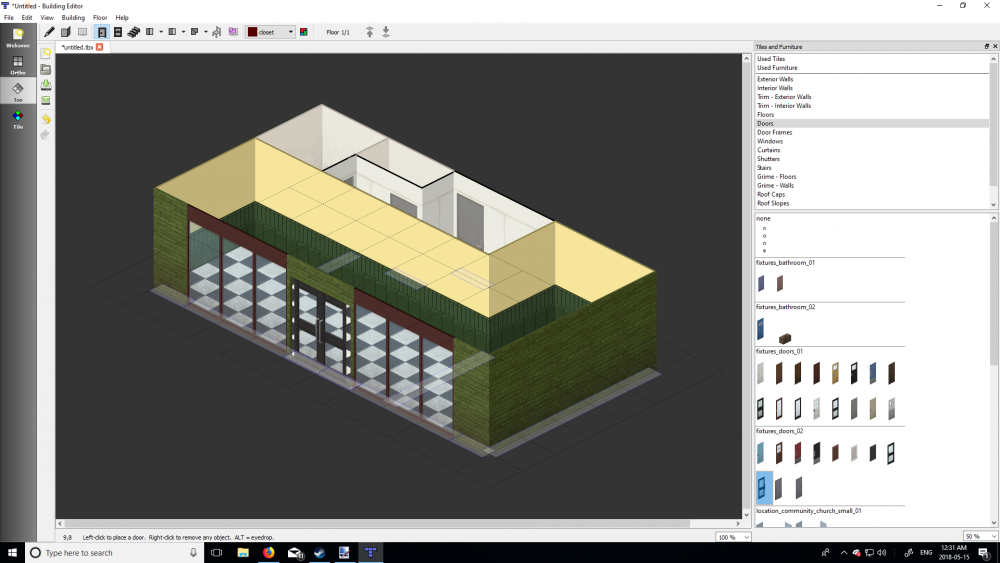
Union City
in Mapping
Posted · Edited by RyGuy_McFly
This project looks awesome, glad to see it's still being worked on! If I make some decent buildings, I'll be sure to let you use them if you'd like! If you gave me some basic lot dimensions and type, I could design a small area for you. Give me something to work my skills on =)