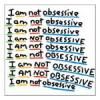-
Posts
705 -
Joined
-
Last visited
Community Answers
-
kinyoshi's post in [Question] Item has no icon in game, has "Blooo" as name. was marked as the answer
I got it to work for you.
Some values can only be whole numbers, this happens to me a lot with weapons..
Weight reduction is one of those.
and
Your image file must start with "Item_"
Item_SeedContainer.png
First file - SeedContainer.lua
Change your code to the the pink.
Second file - SeedContainer_items.txtThe way you did the item icon here is correct. Just change the weight reduction to 1, which is the lowest.module Base{
item SeedContainer
{
WeightReduction = 1,
Weight = 2.00,
Type = Container,
Capacity = 50,
DisplayName = Seed Container,
Icon = SeedContainer,
}
}
Third file - SeedContainer_recipies.txtmodule Base{
recipe Craft Seed Container
{
Sheet/Pillow,
WoodenStick=3,
Result:SeedContainer=1,
Time:200.0,
}
}
-
kinyoshi's post in Adding custom sprites for items (and traits) was marked as the answer
Remove the Item_ part of the Icon= tag, of you item scripting.
-
kinyoshi's post in Help understanding cooking in PZ was marked as the answer
It is handled by Java. We can't touch it but for steak the java switches the texture and status of it to "SteakCooked" or "SteakOverdone".
I made some suggestions to make the food cooking and handling easier for modders. To add "ReplaceOnCooked" tag. AND even a "ReplaceOnOverdone" and "ReplaceOnRotten" tags so we can just make the cookable item just switch to a cooked variation of that item. This would be so much easier for them adding food in the game and for us modders to add food .
-
kinyoshi's post in Need help installing Craft Helper by Peanuts was marked as the answer
http://pz-mods.net/gameplay/CraftHelperMod/
double checked zip, install by merging the zip media folder with your PZ media folder (unless on mac, then do each file manually).
-
kinyoshi's post in [Crafting] 4 item Limit Is it a language limitation or can it be changed? was marked as the answer
It wont work, the crafting recipe limit is controlled by a java file. If we had a new java file with the amount of items increased, then the lua could be changed to the same limit and it would work fine.
So no, not without replacing the base class java file.
Edit: I am 99% sure it is this java file.
Project Zomboid\zombie\scripting\objects\recipe.class
-
kinyoshi's post in BLOOO Items? How to fix..? was marked as the answer
. I fixed it, You can't have the value of DoorDamage equal less than 1. (i.e. .9, .8)
-
kinyoshi's post in the creation of food and xp was marked as the answer
Thank you, I guess I should look at lua more ,. I think I can get something to work, I hope