-
Posts
11 -
Joined
-
Last visited
Posts posted by Nakvili
-
-
3 minutes ago, thefipster said:
Sorry then, that's the only thing I can see from the screenshots.
But just to be sure, on your first screenshots the configured device ip was 192.168.1.227 and on the later one with the separate rules the device ip was configured to be 192.168.0.101. Might that be the reason, the server wasn't reachable at all?No, it just different router's = different device IP's. Check it with cmd comand
ipconfigNow it's all works fine. Just can't figure out why my server don't show in Public List in game...
-
So I have another problem
 (god please kill my suffering as*)
(god please kill my suffering as*)
Server don't show in PUBLIC, any one has the idea "why"?


-
It works only if external port 16261 and 16262 together in one rule, and only if the rule is written the value "from to" and not "value one and the second"
-
29 minutes ago, thefipster said:
I don't think you need to upgrade or anything, just define two separate rules, one for each port.
Sorry for the confusion, I thought the router would just bind it straight through like
16261->1626116262->16262
but apparently your router defines it as all external ports go to this internal port per rule.So with two separate rules for each port you're probably okay.
So it is router fault. Change it on tp-link, bind ports, and it works.
it look like this:

About your offer with 16261->16261 and 16262->16262. I did it and server completely didn't respond. -
@thefipster, thx for advice. For some reason, my "el'moron-to" router can't bind two Internal port for one rule. And I star dig in that direction.
Figured out work only one of rules. And this is first.

So, now I want to update the ruter and see if it works -
Hello.
I've been suffering for two days without understanding what I'm even doing wrong.
So. I decided to run the server on a separate device that will work 24/7. I looked at how to do it all, read a bunch of information and did not see anything complicated.
It was not difficult until the time came to open ports 16261 and 16262...
First, I opened the ports on the laptop itself (see screenshot)

Then, I go to my router, which ASUS RT-AC87U, and start opening ports there to (see screenshot)

Yesterday port 16261 was clothed for no reason, but today (04/02/2023) it's magically open, and I can log in into my server.
BUT now I have new problems:
1. The port 16262 don't open (see screenshot)

2. My server don't show up in public
3. And my friends can't even see that server is online
The hell I am doing wrong?!
ps. My IP is static, internal and external. OS Windows 10. -
4 hours ago, RingoD123 said:
Is the legend there in buildingEd? If not then you have an old version of the tools.
If it is there and you have set them correctly then you must use the "generate building features" tool after your lots have been generated.
You can always check the vanilla worldmap.xml file for all the keys and values used.
I finally figured out how it works! RingoD123, thanks for the advice to look at the original worldmap.XML file.
In short, after you've created a building and given it a legend in buildingEd, you need to create an InGameMap poligon in WorldEd and give it: Key = "building", Value = "yes".Screenshots for more detailed understanding.
P.s.: RingoD123, I don’t know which of you came up with this, but it’s brilliant and it makes the job 50 times easier! Thank you guys! -
-
On 12/18/2021 at 7:23 PM, RingoD123 said:
First off, make sure you are using the latest TileZed and WorldEd, found here:
Now, In BuildingEd there is a new "Legend" feature that shows up on the right hand side underneath your list of buildings.
For each of your buildings, select it in the list and then click on the Legend drop down and select the most appropriate option, this will make the building be coloured correctly when being displayed on the new in game mapping system.
If you're making changes to buildings already placed on your map then don't forget to "generate lots" again in WorldEd!
Next up, to get roads to be displayed on your map using the new in game mapping system you need to open your cell in WorldEd and draw a poly over your road with the new tools (the rectangle tool is the main one to use unless you have curved roads), then on the left of the window, in the "ingamemap" tab click on your new poly then click on the add button just below to open a key/value window, in key type "highway" and in value use either "primary", "secondary" or "tertiary" or "trail". You can then use the copy and paste buttons to the right of the "add" button to speed things up.
Once all roads have been added then go to world view and select all cells, then in the "ingamemap" option at the top of the screen select "generate building features", once done do the same for "genereate water features" and "generate tree features".
The above pic shows a cell which has had it building, tree and water features generated as well as having the highways added using the new "ingamemap" poly tools.
Once all of these are done you can select the "Write features XML" option, select the same folder you export your map files to as these new xml and xml.bin files that are created will need to be put in the same folder as all of your bin and lotheader files.
As long as you inlcude your worldmap.xml and worldmap.xml.bin alongside your maps lotheader and bin files then your maps buildings and roads should be displayed using the new in game map system.
Here are a couple of in game examples of Bedford Falls using the above method and the new in game map system:
Hello!
Question: can I set the key and value for the building polygon myself, because it does not want to work through the BuildingEd Legend. And if I can, where can I see a complete list of all key and value for buildings? -
Hеy everyone!
I have some issue with missing tiles:
- appliances_01
- blueprints_01
- fixtures_01
- fixtures_windows_detailing_02
- floors_overlay_street_01
- floors_overlay_tiles_01
- floors_overlay_tiles_02
- floors_overlay_wood_01
- foraging_01
- location_business_distillery_01
- location_community_church_small_02
- location_entertainment_gallery_01
- location_entertainment_gallery_02
- location_military_generic_01
- location_military_knox_01
- location_military_tent_01
- location_restaurant_spiffos_03
- missing_tileset_666
- seating_01
- signs_one-off_02
- signs_one-off_03
- signs_one-off_04
- storage_01
- vegetation_wall_01
- walls_house_blocks_01
- walls_house_blocks_01_MIRRORED
- walls_house_blocks_LIGHT_01
- walls_house_blocks_LIGHT_01_MIRRORED
- walls_house_brick_01
- walls_house_brick_01_MIRRORED
- walls_house_brick_LIGHT_01
- walls_house_brick_LIGHT_01_MIRRORED
- walls_house_clapboard_01
- walls_house_clapboard_01_MIRRORED
- walls_house_clapboard_LIGHT_01
- walls_house_clapboard_LIGHT_01_MIRRORED
- walls_house_flatstone_01
- walls_house_flatstone_01_MIRRORED
- walls_house_smooth_01
- walls_house_smooth_01_MIRRORED
- walls_house_stone_01
- walls_house_stone_01_MIRRORED
- walls_house_trailer_01
- walls_house_trailer_01_MIRRORED
- walls_house_wood_01
- walls_house_wood_01_MIRRORED
Where I can find them?



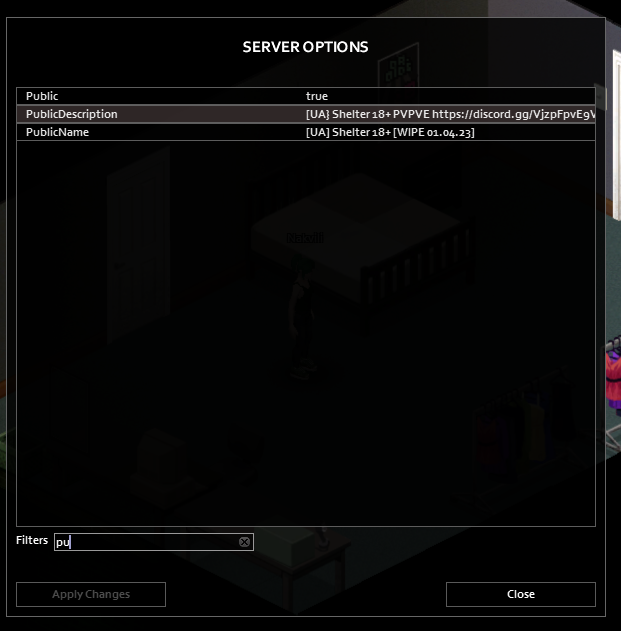
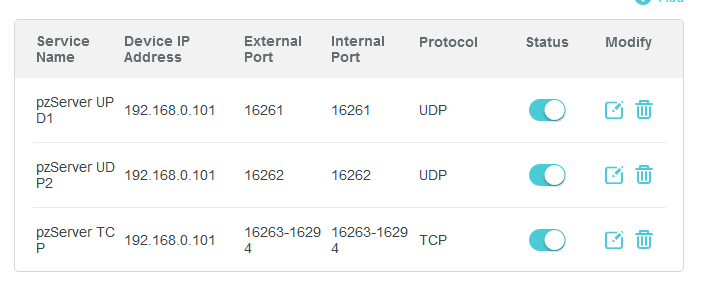


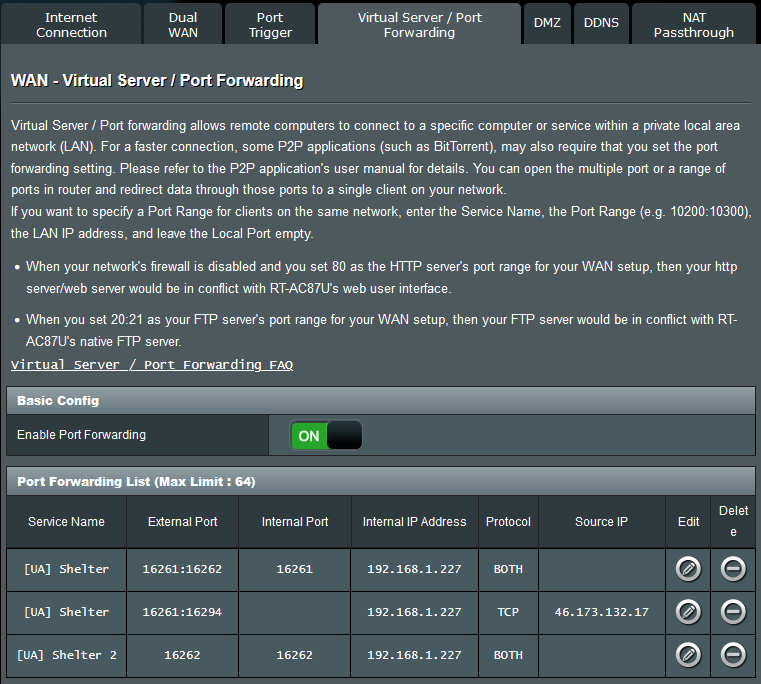









What the hell am I doing wrong?!
in Servers
Posted
fix last problem with this little fellow
