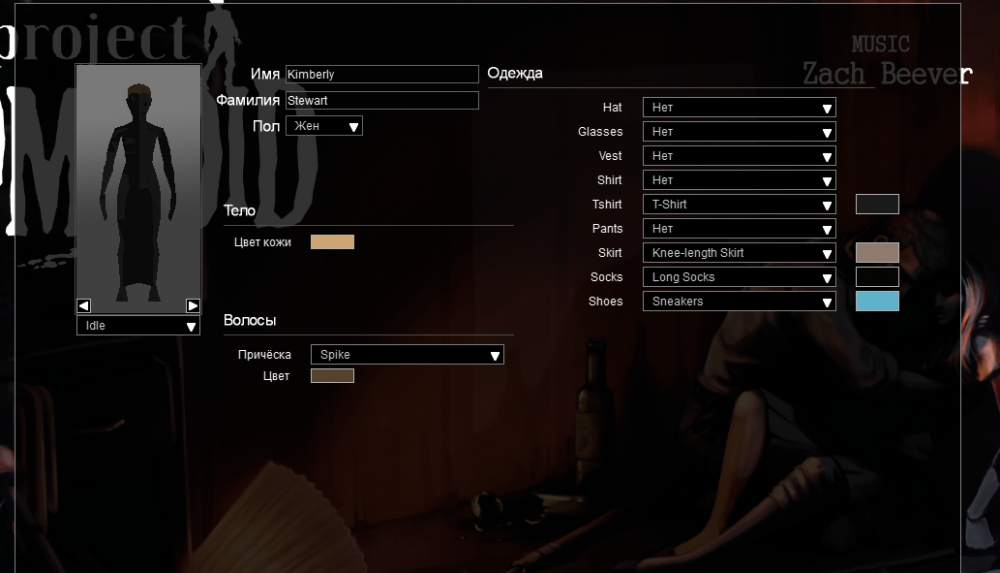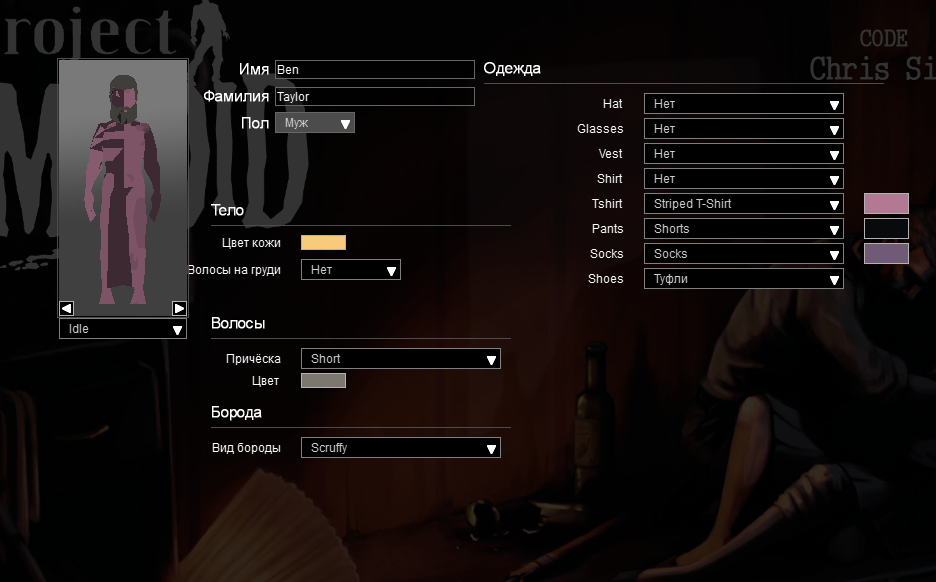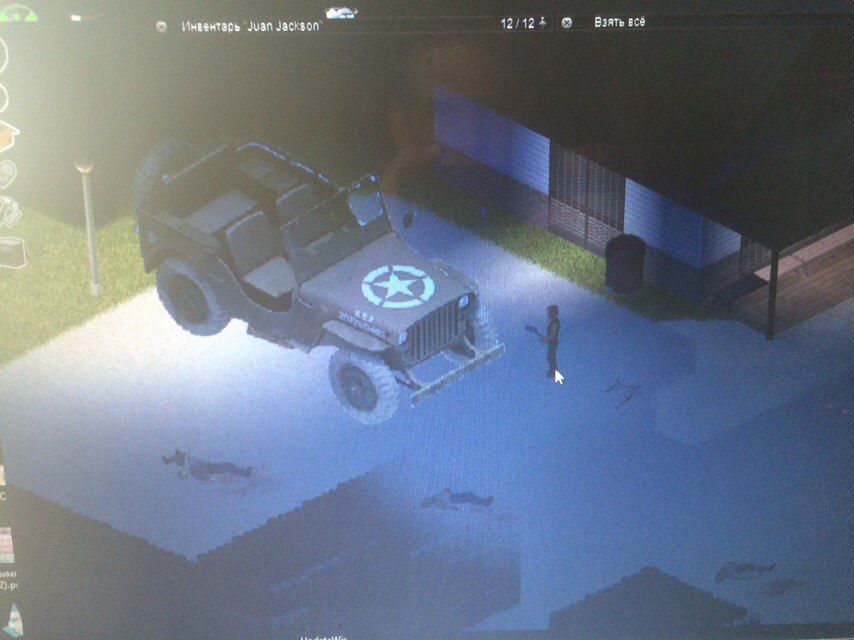Search the Community
Showing results for tags 'textures'.
-
im unpacked "C:\Program Files (x86)\Steam\steamapps\common\ProjectZomboid\media\texturepacks\UI2.pack" and placed it like "C:\Program Files (x86)\Steam\steamapps\common\ProjectZomboid\media\texturepacks\UI21\Item_CreditCard.png" "C:\Program Files (x86)\Steam\steamapps\common\ProjectZomboid\media\texturepacks\original\Item_CreditCard.png" "C:\Program Files (x86)\Steam\steamapps\common\ProjectZomboid\media\texturepacks\UI2\UI20\Item_CreditCard.png" "C:\Program Files (x86)\Steam\steamapps\common\ProjectZomboid\media\texturepacks\UI2\UI21\Item_CreditCard.png" "C:\Program Files (x86)\Steam\steamapps\common\ProjectZomboid\media\texturepacks\UI20\Item_CreditCard.png" and no one of this doesn't changed icon in game. pls tell me how?
-
I've been working on a Helmet mod and its texture only has problems with baggy clothing on the character, I'm not sure if anyone else has encountered this problem and has a solution or not. I have been comparing it to other mods that add clothing but I can't find anything that jumps out. any help would be appreciated. Some clothing that has been giving it trouble is mostly static model clothing, for example, long shorts, suit jackets/pants.
-
Houses are no longer cleaned or repaired regularly, textures should gradually become dusty, walls should lose their paint, outside should have details of dirt, moss and dark polution marks and inside should have details of seepage and mold with wall debris on the floor, in a Silent Hill 2 or Chernobyl vibe, you know? I feel this needs to be more aggressive in the game. It seems that the houses, internally and externally, do not follow the advance of vegetation at the same intensity, after a long time everything is still clean, perfect and happy. Anything metal in the game should oxidize; cars, grills, garbage cans, blades, poles, even slides, swings, etc. everything should loose paint and rust. The woods should rot too.
-
After nearly a week, I tried to revise my map "Vacation Islands" and it works well so far. But there are some annoying problems, which came up. 1. On the two pictures you see the same place inGame and in WorldZed. I can't figure out, why my floor tiles get this grid border on each. Also, some corner blends haven't the right position / or they aren't also shown correct. Notice: You can see the grid of sand tiles in WorldZed too, but not of the other tiles. (like grass, street) 2. The next problem caused a game error. I have this problem just with one tilesheet, as far as I know. The tilesheet holds floor tiles like tiled-tiles and wood-tiles. The old tilesheet has the same problem as the new 2x tilesheet. Can it be, that the name of the tilesheet is not recommended? - the name is: "tz_floors_interior_tilesandwood_01" Error: ERROR: General , 1622673472885> ExceptionLogger.logException> Exception thrown java.lang.NumberFormatException: For input string: "tz_0" at NumberFormatException.forInputString.. "tz_0" is the first tile of "tz_floors_interior_tilesandwood_01" and the error occurs if you step onto the tile in game. 3. The third problem is just a little annoying. I don't know, how I can establish the correct audio to tiles. Sand sounds like sand, but grass sounds like street.
-
Duffel Bag appears completely basically invisible. when being held or on player's back, it is very difficult to tell whether it is there or not and the outline is only visible when being hovered over the mouse.
- 2 replies
-
- textures
- texture bug
-
(and 1 more)
Tagged with:
-
-
So I just got this game a couple weeks ago, I was playing around with settings to get better performance and now I don't know if its something ive done or a bug but car textures are missing. The shadows are on the ground and I can still get in the car and check the trunk but the actually textures aren't showing. Just wondering if anyone has any ideas? Loving the game so far!
-
Good afternoon. Enough said. I am using Mods (particularly "Hydro Craft") and a Map overhaul, but none of the Furniture or graphics are overwritten by either. That means these shelves are glitching in the Vanilla rendition. The shelves, regardless of how full they are, are always shown to be empty. That means they are missing the Sprites that change the shelf when something is sitting on it. What, if anything, can be done to fix this? Thank you. -TURTLESHROOM
-
-
Hello guys! I have a problem that I could not solve on my own. We make a custom model of police car for Project Zomboid (Link). After we upload it to the Workshop, and we saw that the textures of light, damages and rust do not worked. In lua file the textures was writed to the model, but it still does not work. Anyone know, how fix that problem?
-
@Connall , @RobertJohnson Feature for mod.info (pack=....) needs to be updated to choose .packs. Example: pack1x=... (only load this pack when the game settings is 1x) pack2x=... (only load this pack when the game settings is 2x)
-
Sorry about my language i speak spanish. 1- Well, i made two texture packs (1x and 2x). There are tiles with the same name inside of each packs. 2- Settings on mod.info Pack=textures1x Pack=textures2x 3- Two packs will be loading when the game is booted . 4- If i play in 2x, can see 2x tiles (Because the last pack loaded in mod.info is textures2) but if i changed settings to 1x custom 2x tiles appear on the game because the same reason (Game load textures2x) i was searched the console.txt (if i play with 1x settings only load tiles1x and not tiles2x) There are another way to load a custom texture pack(lua code) depending on settings used for 1x or 2x? i want to load textures 1x or 2x when boot the game depending on the saved settings. Feature for mod.info (pack=....) needs to be updated to choose .packs. Example: pack1x=... (only load this pack when the game settings is 1x) pack2x=... (only load this pack when the game settings is 2x)
-
Ok so I looked for every tutorial I could find. Most of which are dead links, outdated or incomplete. So I used http://projectzomboidatoxwar.blogspot.com/ By Atoxwarrior Sadly it wasn't in english so I had to replay it a few times to make sure I got everything (of course this is with the old tools as well too). But I managed to do it. I've added my tiles to tilzed. I've created a new tileset definitions I've created a .pack file I've modified my mod structure to include the new texturepack folders as well as modify my mod.info file No matter what I do I always get an error in WorldEd trying to generate lots "Some Tilesets missing in a map cell 0,0" The directory points to the same tiles directory read by TileZed so I double checked that. I've made it this far but now there are no more tutorials to cover this that I can find. So any info would be greatly appreciated. Thanks - Capt_Paradox Oh yeah, though i did play with my tiles folder earlier trying to switch directories between Tiles and 2X which caused my buildings to disappear in TileZed but still appear in WorldEd (after switching it back of course since that didn't help). So if anyone knows of a fix for that either let me know
-
Some textures are looking very unnatural on the ground, like pan, bucket, etc. it is good to change those textures to look more natural on the ground. here is some changes i made and the difference is noticeable.
-
Hi guys. I've got a problem. Already tried to google it for a while.. So. It seems that every custom/modded object in the game is double sized. Cars from the car mod.. Everything from hydrocraft.. If somebody faced this problem and already found the solution pls reply.. Sorry for bad eng.
-
Or diagonal roads, or any texture pack that includes nicer road textures?
-
(is not very important aspect to add this game but suddenly wants could be implemented, will speak no English, so take screenshots of the game and create the image with photoshop, to explain better, I know that may seem to you that were to be implemented something similar in Zomboid project.) i speack spanish i use translator google no es algo muy importante agregar este aspecto a juego, pero quisiera que de pronto se pudiese implementar, no se hablar ingles, por eso tome pantallazos del juego y con photoshop cree la imagen, para poder explicarme mejor, quisiera saber que tal les parecería que se implementase algo parecido en project zomboid.
-
OK so you can do this but there isn't any tools (yet) to do the annoying stuff for you, but you will need to download a hex editor i recommend this one HxD http://mh-nexus.de/en/downloads.php If you have no idea what hex is read this Some defintions If you want to know about .pack file architecture read this So here is the real tut and for demonstration's sake it will be how to make no blood appear. 1st: Open HxD and go to File --> Open (Ctrl+O) 2nd: Navigate to your .pack files Project Zomboid\media\texturepacks\ and choose the tiles.pack 3rd: CLICK ON FILE--> SAVE AS (no Ctrl+)you need backups in case you mess something up (HxD does automatically make a file with the same file name but puts .bak at the end to access the .bak rename it and take off the .bak) 4th: Go to Search --> Find (Ctrl+F) 5th: For the "Search for" type in "blood" and make sure the "Datatype" is "Text-string" then hit OK. Now you should come across "blood_floor_large_01" this will make it so HxD will search for the nearest PNG to the file you want to edit. 6th: Now go to Search --> Find (Ctrl+F) and type in PNG. Make sure that the "Search Direction" is "Forward" 7th: You should run across ‰PNG put your cursor right before the "‰" and click so now it looks like "|‰" the offset (at the bottom left) should read "AB58C" 8th: Open Notepad and write that down 9th: Go to Search --> Find (Ctrl+F) and for the "Search for" type in "iend" make sure the "Datatype" is "Text-string" and the "Search Direction" is "Forward" then hit OK. 10th: You should run across "IEND®B" put your cursor between the "N" and the "D" so it now reads "IEN|D®B" 11th: The offset should now read "E737C" A quick Hex lesson the letters on the right are to make stuff easier for the reader, but "." could be 00 - 19 so the text isn't that reliable which is why this next step is very important. 12th: If you look to your left there should be a faint box around 44 click in the middle and it should read "|44". The hex should stay the same. 13th: Now go to Edit --> Select block... (Ctrl+E) 14th: For the "Start Offset" make it the offset you wrote down in notepad (aka step 7) which should be "AB58C". Hit OK. 15th: The left side should have a dark blue selector thing while the right has a light blue. If not go to the 11th step. 16th: Hit Ctrl+C (Copy), then Ctrl+N (New), then Ctrl+V (paste insert). It will tell you that you are about to change file size. Ignore it and hit OK. 17th: Hit Ctrl+S (save), name it "Blood.png" make sure to have the .png. 18th: Open it in an editor that supports alpha (anything besides Paint will be good) 19th: Edit This only has part of the blood stuff rest of it is in the "75A148", "BC4290", "C519A7", "D1729D", and even more than that png blocks so if you want to find the rest of the blood have at it all you need to do is search for blood again and grab that PNG and again (yada yada). If you really want to test this just make everything black. Now how to put it back in. This is the easy part. 1st: Open the png in HxD 2nd: click on the hex in the left side. 3rd: Hit Ctrl+A (Select All), then Ctrl+C (copy) 4th Go to the .pack file and hit Ctrl+G (Goto) and make the "Offset" the number you wrote down. 5th: Make sure you are on the left hand side. 6th: Make sure you are at "|‰PNG" 7th: Hit Ctrl+B (Paste write) 8th: Save 9th: Copy the orginal Tiles.pack folder and paste it somewhere where you can easily find it (a backup folder inside of the texturepacks folder works) 10th: Delete the orginal 11th: Paste the modded one inside of the folder 12th: Name it Tiles.pack 13th: Run PZ and bask in your glory. Here is a list of where PNGs stop and start it is incomplete but here it is half done UI: { 16A - 3156 809C - 3C811 3CFDD - 3E967 40BDC - 5D6A1 5DEA5 - 6576C 68AAF - 9D754 } Tiles: { 4F42 39E83 3EC0A AB58C E9CB9 134FC3 19561D 1C2F56 203293 29FF48 32F451 36CD26 389DDC 424ADC 512629 582198 5EE2C3 656B45 6E1A06 75A148 795F03 7E9F8D 814254 862528 8F31FDS 9C8002 A383F2 B06830 BC4290 C519A7 D1726B DBB2F7 E5FEC1 EE7038 F8CC95 1062633 111E206 11EC62D 126580E 1315BD5 1454A09 14CE22C 1569849 15C48EF 1666418 1685DEA 168C3B1 168D1A9 168E158 - 168EEB1 } FP (Frequent Problems) 1. It says my PNG is corupted Your PNG's header or footer is incorrect make sure you copied it right
-
Hello. So, I am wondering if anyone has figured out how to add 3-d shapes to the models or how to change/edit current ones? I've only messed around with it a bit, but I believe you have to edit the pack files and I haven't messed around with those too much. It seems like the developers gave us some tools to get started, like the object files with all the vertices and faces of the models. The furthest I got was removing parts of a weapon, and that wasn't very cool. I found a thread probably 6 months ago with screenshots of a guy editing some weapon meshes in Blender. I don't remember where I saw it, but does anyone know how he got the models in a format that works with blender? I think it would be badass to get some new shapes in the game like guns, hats, and backpacks. I've edited the textures, but I haven't figured out how to set two different textures for the same model i.e. using the shotgun model for an AR-15 but with a different texture without changing the texture of the shotgun. Kinda late here, hope that makes sense.
-
While trying to figure out how to add a custom object to the game like a piece of furniture or such i noticed it seems quite possible to use sprites that exist in the game already, however i couldnt find a reference list anywhere. I did find this topic by KillerStarBunny: http://theindiestone.com/forums/index.php/topic/2473-how-to-mod-the-textures/ In that topic, the user Minic90 posted a program that unpacks the texture files and creates a XML containing information about individual sprites etc. Looking up the sprites in the XML is a daunting task though, not only is the list very long but it also does not seem to have the sprite info ordered in a logical way. So i have written a small php script on my local server to process both the XML and image data and have it cook up some sort of reference sheets for the sprites. The result is something like this: To find a sprite name for usage in your code simply locate the sprite and note its white numbers, get the category name of the sprite from the black bar to the right and merge category + underscore + spritenumber. For the first topleft image this would be: carpentry_01_26. Works for most sprites, except for the really small ones where numbers start to overlap and become unreadable. Anyways might be usefull to some. Download: http://www.mediafire.com/download/q7m936gh2mgtt5g/TilesEdit.rar Rar archive with all the converted sprite sheets. Thanks to KillerStarBunny for the explanation on texturepacks and Minic90 for the texture unpacker!
- 4 replies
-
- spritesheet
- reference
-
(and 2 more)
Tagged with:
-
So the only thing I have to do to be allowed to play PZ is install a censor mod. I had a great cesor mod that worked with build 26 but crashes with 27. I haven't played PZ in several months(Yes. I am an obidient son) and the guy who made the censor mod refuses to update it. So I'm thinking that I would be able to edit the textures for the blood to make them invisible. I found all the textures but they are in the format of .pack files and I can't find how to extract them(And then turn the edited textures to .pack files again). I do also not know which .pack contains the blood textures. So if someone could tell me how to do this that would be really nice! Alternativily you could update the mod that is here or help me do it although option #1 is easier... Thanks!
-
I started work on a mod to create a constructable moonshine still a little while ago and never finished it. It's been languishing in my "unfinished works" folder for quite a while and I don't really feel like messing with it at this point. I hate the idea of throwing away perfectly usable custom resources and others might be able to utilize these files to include and improve upon their own projects. That said, here is what I had finished (minus the lua portion of the wip. It was early in development and badly flawed anyway.) available for public use: I'd be tickled pink if someone wanted to take what little there is here and use it to create a complete mod but you're welcome to use any of the contained resources as you wish. Enjoy! Download: http://www.mediafire.com/download/mihzqkm0b9pr6vo/Unfinshed+Moonshine+Mod.rar Note: In case anyone looking through the files wonders what the heck the sound file was going to be used for, I was going to set it to play that as a world sound when the still was in operation. The condenser barrel of a moonshine still is often called a "thumper barrel" because it produces a booming thump, described by some as sounding like "distant thunder", during the distillation process. Now you know... and knowing is half the battle. G.I. JOEEEEEE!!!!
-
Hey!!! I got a bit bored with the Radcliff Project and saw that 956Texas was looking for gun racks and counters. So, I decided to make some and share them with everyone! There are 3 different rack types: one empty, one with two rifles and two shotguns and one with 3 shotguns and a single rifle. I can do a couple of others with only shotguns and/or only rifles, if I find that people are actually using these. And there are also all directions for the counters and one extra south and east facing counter for variety. So without further ado, here's the pic and the link for the file. Download updated link with the wall mount stuff. I'll just add that this is just the .png picture file. You'll have to do your own tile definitions for them to spawn weapons and export them into a .pack or .tiles file to work in game. I don't precisely know how either works yet, so you'll have to figure those out for yourself. Oh, and if a mod sees this, could we possibly have a section for textures etc? It's a bit bonky here. Yay for modding! <3 EDIT: I forgot this:
-
The Problem Bodies of water are dull and almost unrecognizable as water. They are static, produce no ambient noise and have no glint or shine that differentiates it from the land around it. How Can the Game Improve in Respect to this Problem? Better water textures. Give water a flow and current. Maybe even a subtle shimmer.Waves. No matter what size, waves make bodies of water instantly recognizable.Audio and proximity. Allow players to detect when they are near a body of water by slowly fading in the sound of flowing water . Does it Make Sense for the Game? Bodies of water would become important for the player to be aware of. The sound of flowing water can muffle or block out the sound of an approaching zombie. Trash and useful items would wash up on the shores of rivers and lakes. Is it worth the time and effort to develop? The game seems severely lacking in giving movement and "life" to the game world. More dynamic and visually appealing bodies of water would give the game world more "life" and would also make the player more aware of them.
- 2 replies
-
- Project Zomboid
- water
-
(and 6 more)
Tagged with: