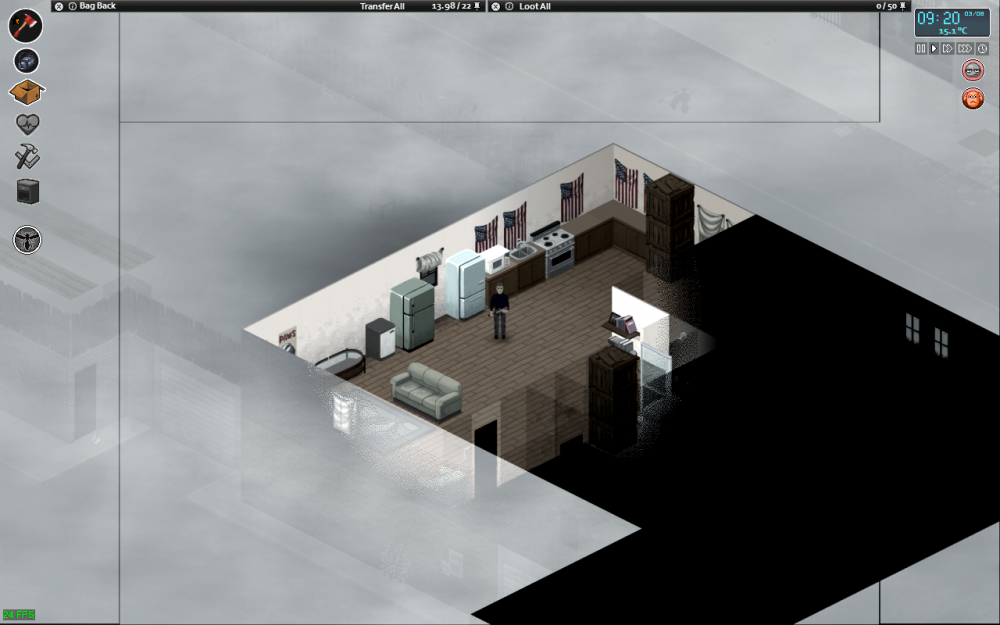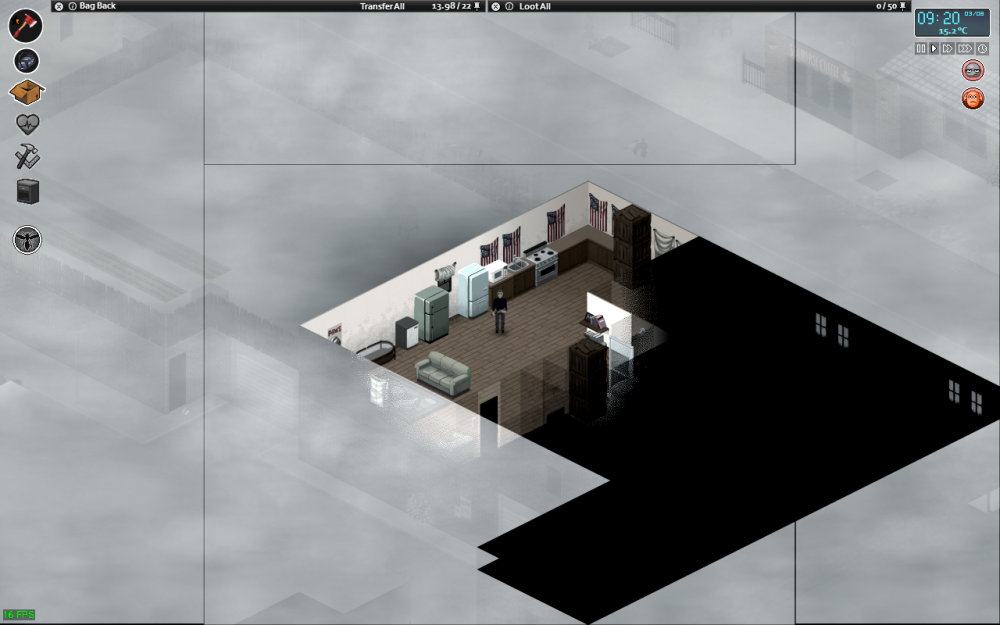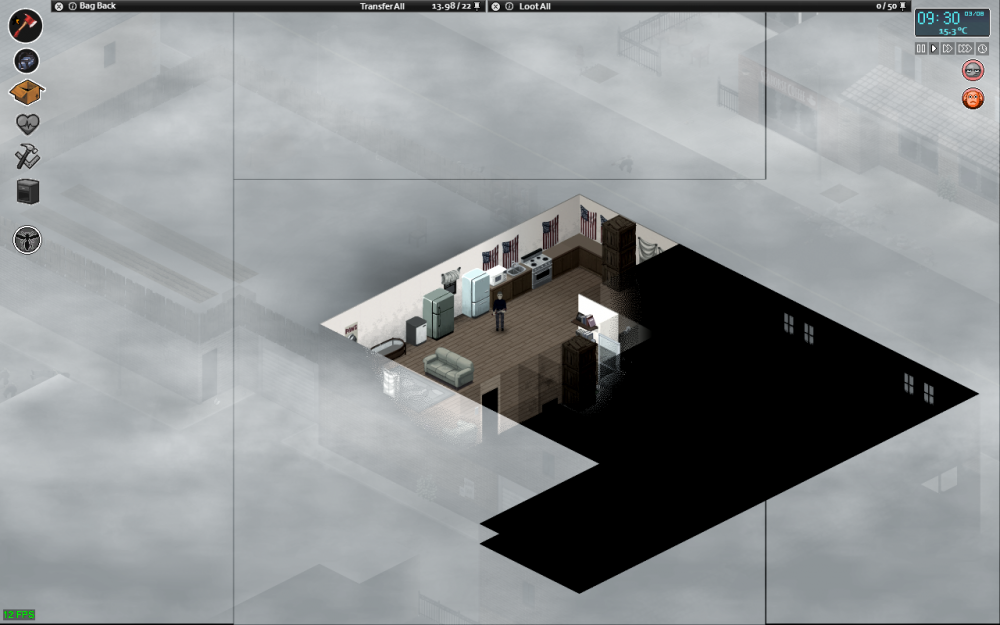Search the Community
Showing results for tags 'enable zoom'.
-
When at certain zoom lengths, weird lines appear on the screen. I've posted my specs and some screenshots below. MacBook Pro (13-inch, Mid 2012) MacOS Mojave Version 10.14 (18A391) Processor 2.9 GHz Intel Core i7 Memory 8 GB 1600 MHz DDR3 Graphics Intel HD Graphics 4000 1536 MB Playing IWBUS Version 40.26 I only updated to Mojave this morning and the issue was happening beforehand as well. The lines don't occur when fog isn't there. I accept I have an old Macbook and it may be down to device limitations or some settings I can change. As you can see in the bottom left, my FPS starts to dive when I zoom out (this happens regardless of fog) but I can usually get a steady 30-40 when I'm zoomed closer than the examples above. I also noticed that if I turn off "Enable Zoom", the game changes not just in performance but also in looks. With Enable Zoom disabled, I can hit 55-59 FPS not problem but the colours change as well. Everything gets brighter and more detailed. I've posted a screenshot of this below. Please forgive me if this is all down to my outdated hardware. I need to upgrade (get a Windows device for a start) but am not in a position to do so currently. All advice welcome.