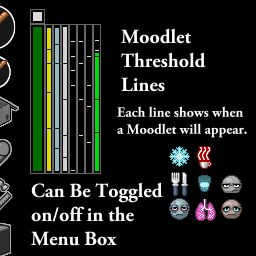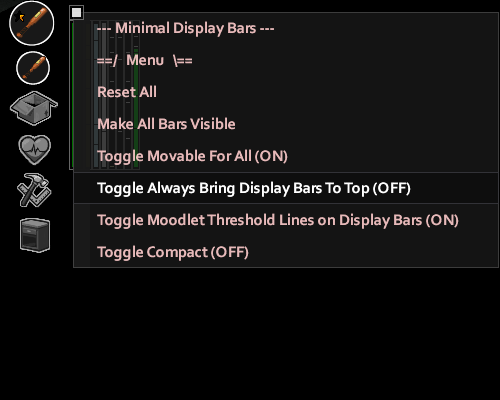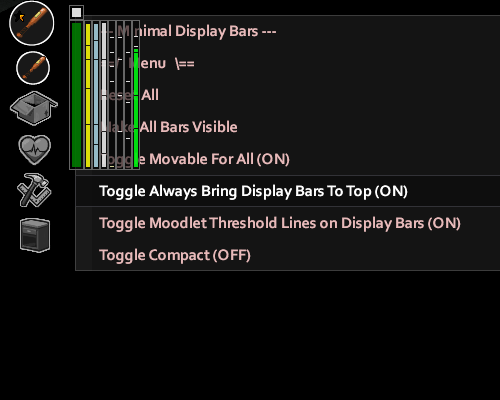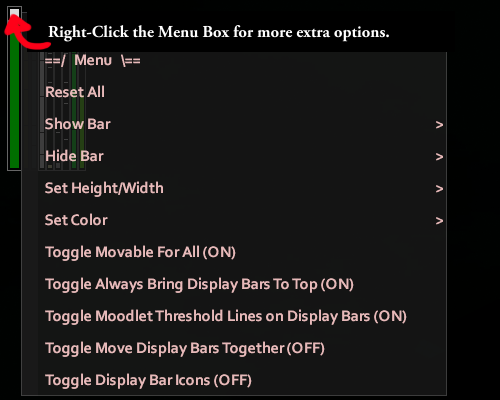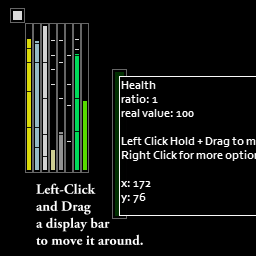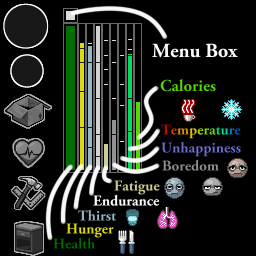Search the Community
Showing results for tags 'display'.
-
Steam Workshop: https://steamcommunity.com/sharedfiles/filedetails/?id=2004998206 Minimal Display Bars 4.3.3 Current Display Bars: Health, Hunger, Thirst, Endurance, Fatigue, Boredom, Unhappiness, Temperature, Calories. [06/27/2020] - Tested on Build 40.43 and IWBUMS Build 41.39. Tested on a Build 40.43 multiplayer server. Link: (Change Notes) Mod Info: Displays some of your stats. (Right-click a bar and click "Hide" if you don't want some stats to show) Health, Hunger, Thirst, Endurance, Fatigue, Boredom, Unhappiness, Temperature, Calories. Health bar turns yellow and red when injured. Health bar flashes if you have the following untreated conditions: deep wounded, bitten, bleeding, scratched, is on fire, burned, fracture, lodged bullet. starving, dying of thirst, fever, drinking bleach, highly sick from too much food poisoning (raw foods, tainted water, etc.). Has a little menu box above the health bar. Right-click it for some more extra settings. You may reset everything back to the default settings, etc. Left-click and drag to position the menu box and display bars how you like. Right-click any display bar for more options on them. (Reset Display Bar, Set Vertical, Set Horizontal, Hide) Split-Screen Support (Up to 4 players). (Each player get's their own set of displays) Links: - Github (You can find older releases here) Steam Workshop: https://steamcommunity.com/sharedfiles/filedetails/?id=2004998206 Move Bars Above all other UI (Useful if you cannot click the display bars or if the display bars gets stuck under other UI elements)
-
- build 40+
- build 41 - iwbums
-
(and 3 more)
Tagged with:
-
I've written some (non-functional) code that i'm currently getting a run time error on. The code should display a window, and inside it is the text for my favourite server's rules. It runs on the event OnGameStart, so it will pop up every time the player first joins a server. Nobody should have an excuse for not knowing the rules, and certainly not reading them with this nifty UI. Shame it doesn't work. I'll keep working on it, if anyone out there spots any glaring errors, let me know. require 'ui/uiHelpers' ------------------------------------------------------------------------ -- Creating a window with some text in it ------------------------------------------------------------------------ clickCounter = 0; -- UI objects mywindow = { x = 500, y = 500, width = 300, height = 300, hasClose = true; }; mygenericelement = { x=550, y=550, width=320, height=320, render = function(element) element:DrawTextCentre("Test Test Test Test Test Test", 150, 100, 1, 0, 0, 1); end; } function DisplayServerRules() LuaUI.createWindow(mywindow); element = LuaUI.createElement(mygenericelement); end Events.OnGameStart.Add(DisplayServerRules());
- 8 replies
-
- display
- server rules
-
(and 1 more)
Tagged with:
-
With the change of time not automatically being displayed unless you own a watch, it would be nice if the rooms that have wall clocks have the time be displayed when you enter the room.