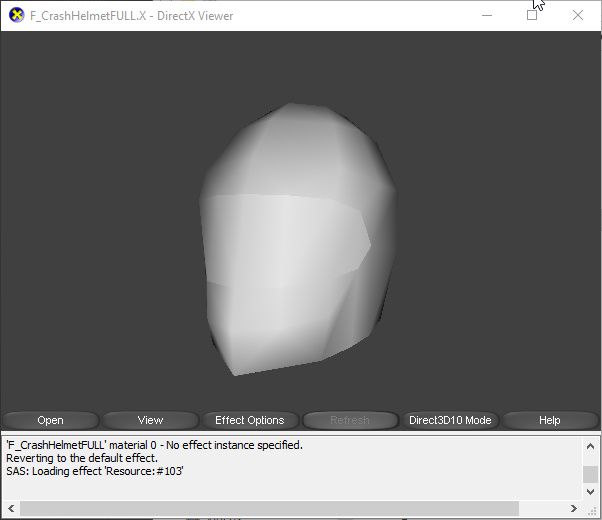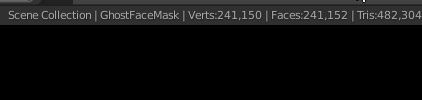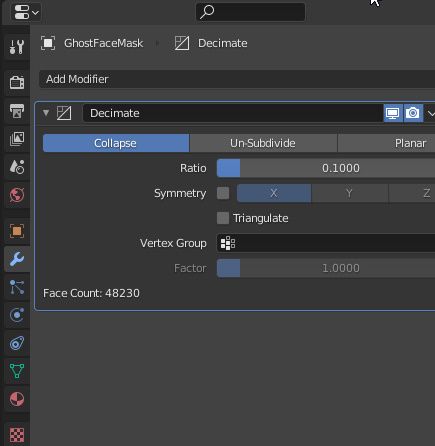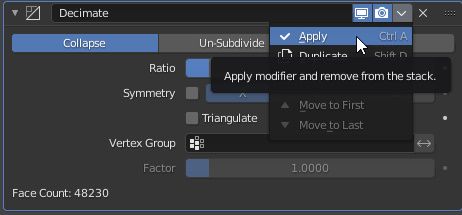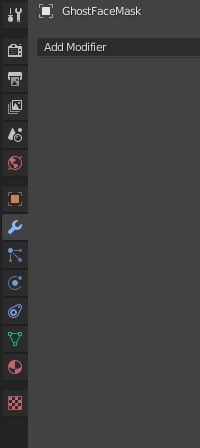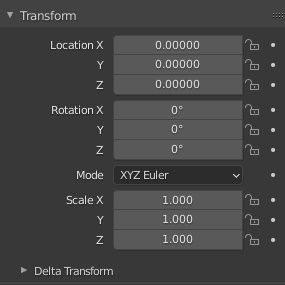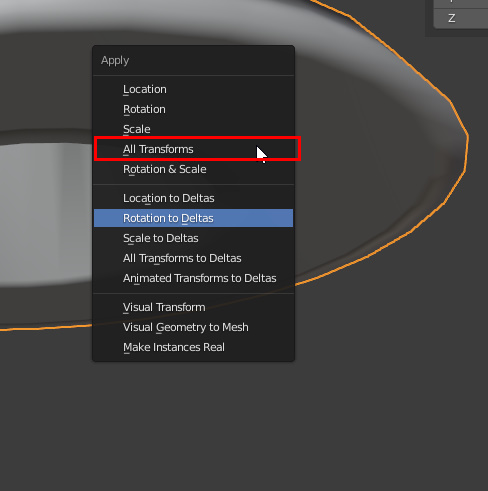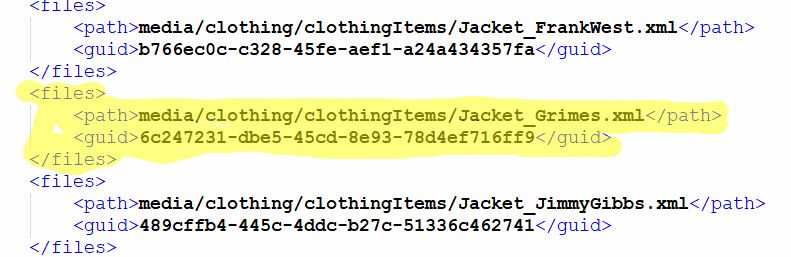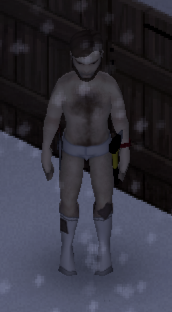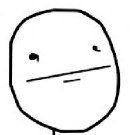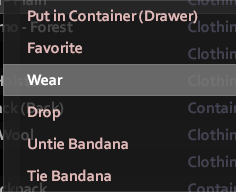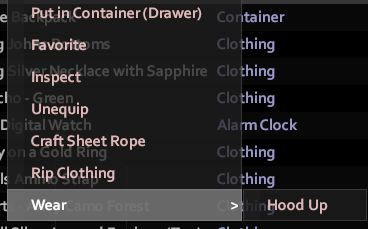Search the Community
Showing results for tags 'clothing'.
-
Clothing in the game should be able to carry objects considering so many articles of it have pockets, zippers, pouches, etc. I'm tired of my military backpack and my fanny packs getting filled to the brim with stuff and I still don't have room for everything. Notice how I didn't mention main inventory until now. Well that's because I really don't recommend the main inventory for carrying things. Sure you need it for your clothes, your containers and a few objects here and there but you're really supposed to use your containers which get full as hell really fast and easily. You want to reduce that encumberment as much as possible while carrying as much as possible after all. So anyways here's how it could work; either have each article of clothing that can hold anything have its own icon (like a container icon e.g. backpack) or have each article of clothing have a dropdown menu (by its sprite menu icon) in which the player would drag items in and out of. Like instead of having to immediately load your fanny packs after your main inventory and backpack are full (like yours truly) you could load up your pockets on your pants, coat, jacket, etc. with items. Stuff like cargo pants could hold a ton of stuff like matches, lighters, nails, small food items, flash light, etc.. which would be really great! Jeans wouldn't hold as much and as for pocket less yoga pants they couldn't hold anything. Damaged clothing might hold less due to damaged pockets.
-
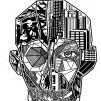
help I tried adding new clothes, but it didn't work
Tashendal posted a topic in Tutorials & Resources
Hi. I decided to add a new type of clothing: a hard hat, jacket, and pants. Based on the standard ones: Jacket_Camo Green, Hat_Army, and Trousers_camogreen. Changed textures, drew new icons, and created the necessary files. Here is a list of files and what I wrote in them: Folder: \media\clothing\clothingItems Files: Jacket_CamoMP.xml, MP_Hat_Army.xml, Trousers_CamoMP.xml I changed two lines in each file. The path to the texture: <textureChoices>clothes\jacket\jacket_camomp</textureChoices> <textureChoices>clothes\jacket\jacket_camomp</textureChoices> <textureChoices>armyhelmetmp</textureChoices> and unique GUID for each subject (im use www.guidgenerator.com/online-guid-generator.aspx) <m_GUID>7fde9ae9-a876-46d2-ab46-24da3952c9f5</m_GUID>... and so on Folder: \media\clothing Files: clothing.xml In this file, I registered a new type of zombie spawn and specified the items that appear on it. Specified previously assigned Guids. Assigned a unique Guid to the zombie type. <m_FemaleOutfits> <m_Name>ArmyCamoMP</m_Name> <m_Guid>e9047c42-479b-4d28-975b-7dd1af366f79</m_Guid> <m_Top>false</m_Top> <m_Pants>false</m_Pants> <m_AllowPantsHue>false</m_AllowPantsHue> <m_AllowTopTint>false</m_AllowTopTint> <m_AllowTShirtDecal>false</m_AllowTShirtDecal> <m_items> <itemGUID>7fde9ae9-a876-46d2-ab46-24da3952c9f5</itemGUID> </m_items> <m_items> <itemGUID>5b7f2fb6-953c-4496-91df-0a6a1d0f2273</itemGUID> </m_items> <m_items> <itemGUID>edd70d8d-6f04-4a7b-9162-1f12ef96bb3b</itemGUID> </m_items> <m_items> <itemGUID>b81f298c-cf92-47bf-b854-649308ba17b0</itemGUID> </m_items> <m_items> <itemGUID>19504103-de6a-44bd-ac48-b9079ce0e355</itemGUID> </m_items> <m_items> <itemGUID>1aad0762-7886-4295-be32-448343be62aa</itemGUID> </m_items> <m_items> <itemGUID>1a437dbb-cee9-4013-8e8a-e158acf98b62</itemGUID> </m_items> <m_items> <itemGUID>2b0756ac-57f3-415e-bfed-24b28d1ca4d6</itemGUID> </m_items> <m_items> <itemGUID>fb86bd5f-1931-4b24-a5d7-bd6a43769991</itemGUID> </m_items> <m_items> <itemGUID>cbe793fe-97d9-4585-88e0-bc18be39d714</itemGUID> </m_items> <m_items> <itemGUID>227cb2d5-05a5-44ed-872d-ac4ca16e80bc</itemGUID> </m_items> </m_FemaleOutfits> Folder: media\lua\shared\NPCs Here I specified the probability of spawning a new type of zombie. WPIZombiesZoneDefinition = ZombiesZoneDefinition or {}; WPIZombiesZoneDefinition.Army = { ArmyCamoDesert = { name="ArmyCamoDesert", chance=20, }, ArmyCamoGreen = { name="ArmyCamoGreen", chance=30, }, ArmyCamoMP = { name="ArmyCamoMP", chance=30, }, } WPIZombiesZoneDefinition.SecretBase = { ArmyCamoDesert = { name="ArmyCamoDesert", chance=20, }, ArmyCamoGreen = { name="ArmyCamoGreen", chance=30, }, ArmyCamoMP = { name="ArmyCamoMP", chance=30, }, } -- total chance can be over 100% we don't care as we'll roll on the totalChance and not a 100 (unlike the specific outfits on top of this) WPIZombiesZoneDefinition.Default = ZombiesZoneDefinition.Default or {}; table.insert(WPIZombiesZoneDefinition.Default,{name = "ArmyCamoDesert", chance=3}); table.insert(WPIZombiesZoneDefinition.Default,{name = "ArmyCamoGreen", chance=5}); table.insert(WPIZombiesZoneDefinition.Default,{name = "ArmyCamoMP", chance=5}); Folder: media\lua\shared\Translate - spit Folder: media\scripts\clothing here I specified the item characteristics and icon name item Jacket_CamoMP { Type = Clothing, DisplayName = Military Police Camo Jacket, ClothingItem = Jacket_CamoMP, BodyLocation = Jacket, Icon = JacketCamoMP, BloodLocation = Jacket, RunSpeedModifier = 0.93, CombatSpeedModifier = 0.95, BiteDefense = 40, ScratchDefense = 60, NeckProtectionModifier = 0.5, Insulation = 0.5, WindResistance = 0.35, FabricType = Cotton, WaterResistance = 0.5, Weight = 2, } item Trousers_CamoMP { Type = Clothing, DisplayName = Military Police Camo Pants, ClothingItem = Trousers_CamoMP, BodyLocation = Pants, Icon = TrousersCamoMP, BloodLocation = Trousers, BiteDefense = 20, ScratchDefense =30, Insulation = 0.55, WindResistance = 0.4, WaterResistance = 0.50, FabricType = Cotton, } item MP_Hat_Army { Type = Clothing, DisplayName = Military Police Helmet, ClothingItem = MP_Hat_Army, BodyLocation = Hat, Icon = HelmetArmyMP, CanHaveHoles = false, BloodLocation = Head, BiteDefense = 100, ScratchDefense = 100, ChanceToFall = 10, Insulation = 0.3, WaterResistance = 0.3, } Folder: media\textures here are the icons and texture of the helmet: ArmyHelmet.png Item_HelmetArmyMP.png Item_JacketCamoMP.png Item_TrousersCamoMP.png Folder: media\textures\Clothes\Jacket Texture jacket: Jacket_CamoMP.png Folder: media\textures\Clothes\Trousers_Mesh Texture trousers: Trousers_CamoMP.png I know it's not exactly the right texture and path. camouflage pants are on a different path. I got them mixed up a bit. it doesn't matter now, because it's not just the pants that are the problem. and folder: \media File: FileGuidTable.xml here I re-registered the GUIDs of new items. <?xml version="1.0" encoding="utf-8"?> <fileGuidTable> <files> <path>media/clothing/clothingItems/MP_Hat_Army.xml</path> <guid>5b7f2fb6-953c-4496-91df-0a6a1d0f2273</guid> </files> <files> <path>media/clothing/clothingItems/Jacket_CamoMP.xml</path> <guid>7fde9ae9-a876-46d2-ab46-24da3952c9f5</guid> </files> <files> <path>media/clothing/clothingItems/Trousers_CamoMP.xml</path> <guid>edd70d8d-6f04-4a7b-9162-1f12ef96bb3b</guid> </files> </fileGuidTable> and now the crux of the problem. none of this helped. the desired type of zombie appears, but there are no three new items on it - only those that were originally in the game. what did I forget to do? maybe you will notice the mistake you made? maybe I forgot to add another file or made a mistake with the model? I don't work all three items: helmet, jacket and pants. please help me, I have been struggling with this problem for about a day and tried a lot of things. unfortunately, nothing helps. I know, activity on the forum is low and hints are rarely given. if you understand the essence of the issue-help, do a good deed. -
Hello and Welcome! Here you will find a concise and comprehensive guide and tutorial of making 3D models for Project Zomboid. Currently, this will mainly pertain to custom Clothing creation but may include weapon creation in the future. This will present how to create models from scratch with Blender and bringing them into the game. I would like to emphasize that with the right optimization, you can bring any model into Zomboid. Step 1) Installation and setup Step 2) Model creation Step 3) Skinned model or not? If not, Export your model and go onto the next step. Step 4) Creating the clothing item scripts Step 5) Testing your Model Step 6) Ground models As of 41.56, Project Zomboid added the ability to add an extra model to the item scripts, which pertains to when the item is dropped on the ground, or placed on a table. Here is how to do it. (Images coming soon) Step 1. You will need to add an additional tag in your scripts. I usually like adding mine at the bottom of the script. Step 2. You then need to create the reference script that points to the location of your model and texture. Referencing the location of your texture is actually optional for clothing items since the code will default to pulling the texture from your clothingitem.xml. Step 7) Extra things to do with 3D models Guides regarding 3D Car models Thanks a ton to the people that taught and assisted me along the way to learn Blender for Zomboid - DETOX, Maxwell218, PawLow, and Shark!
-
I've been working on a Helmet mod and its texture only has problems with baggy clothing on the character, I'm not sure if anyone else has encountered this problem and has a solution or not. I have been comparing it to other mods that add clothing but I can't find anything that jumps out. any help would be appreciated. Some clothing that has been giving it trouble is mostly static model clothing, for example, long shorts, suit jackets/pants.
-
While coding my mod I faced with another problem. I'm trying to make a character say a phrase when dressing a certain item. I tried to implement this with Events.OnClothingUpdated.Add(). When this event was called, it was checked whether this item (CI141.KRNDHazmat) was dressed. I did this through a method getBodyLocation() ~= "". But every time it gave an error. I suspect that the problem is that item CI141.KRNDHazmat belongs to a different class, but getBodyLocation() method belongs to the class Clothes. But no matter how hard I tried, I couldn't determine the class of the object CI141.KRNDHazmat. I need help from someone who understands. I paste code below. Script [media/scripts/CI141_items.txt] item KRNDHazmat { DisplayCategory = Clothing, Type = Clothing, DisplayName = KRND Hazmat Suit, ClothingItem = CI141_KRNDHazmat, BodyLocation = FullSuitHead, Icon = KRNDHazmat, BloodLocation = Trousers;Jumper, Icon = Hazmatsuit, RunSpeedModifier = 0.75, ScratchDefense = 25, BiteDefense = 25, Insulation = 0.65, WindResistance = 0.9, WorldStaticModel = Hazmat_Ground, } the .xml file works fine, so I don't see the point in attaching it here LUA [media/lua/client/CI141_maincore.lua] function HazmatvoiceFc(player) local hazmat = "CI141.KRNDHazmat" if player:getInventory():contains(hazmat) then if hazmat:getBodyLocation() ~= nil then <- Error comes from this line player:Say("TESTPHRASE") end end end Events.OnClothingUpdated.Add(HazmatvoiceFc)
-
On the Church on Zunday blog on steam a new concept for a sheriffs uniform is shown to have a brown shirt and beige pants. In Kentucky, our sheriffs uniforms have for of the Rick Grimes look, it is only really our major cities that feature similarities to the concept. Just wanted to speak my mind. I'm sure there is better things to work on for B42 but it would be cool. Keep up the good work. P.S. add the Glock 17 as it is the most commonly utilized police weapon. name it the G17 or something like the 1911.
-
Balaclavas can't be worn with gas masks after one of the Build 41.x updates if I recall. Balaclavas should be wearble with gas masks. Every movie out there has demonstrated this is possible. Why are you stopping me from acting out my fantasy to be a faceless cannon fodder US Marine?
-
I don't really know why you can't fix a wool/cloth Balaclava with a needle and thread. Helmets like the hard hat already give 100% protection and can be worn with it so it isn't like you can argue that its an unfair advantage to be able to repair or add leather patches to it. Are they concerned that I'll be too warm in the winter by owning a balaclava? lol. Please let cotton/wool items be repairable, thanks.
-
I believe that clothing patches need a rework. As you can see in the screenshoot I put leather strip patches all over my long socks (lvl 8 tailoring) and one of them seems to be floating on my knee (or maybe I have sewed it to my knee lol). And overall those patches look bad and need rework in my opinion.
-
I've created some icons for a retexture mod of the vanilla baseball caps and I'm really struggling trying to get the game to use the new icons I've created. The retexture of the baseball caps works without the need of any scripts, but this does not appear to be the case for the icons. I've tried using a script and I have had some luck using the "override = true" function. I got the new icons to show up in game when zombies were wearing the baseball caps, however when looting containers, any baseball caps within them are still using the vanilla icons. Does anyone know why this is? I've attached the script that I've been using, any help would be greatly appreciated. Thanks in advance. module_clothing_HatRetexturePack.txt
-
Just a thought of something that i think it's immersive and fun to play that would be the ability to customize outflit types for npc or even our faction (be it made just by players, just npcs or both) so we could see npcs preferring to use just an outflit style be it caused by their personal traits or life story or the faction leader itself (you, i suppose) So we could have the ability to: - Define faction uniform Examples: Everybody in this faction would be using black leather jackets, pants, pilot glasses, piercings, leather and fingerless gloves, socks and boots; Everybody use a custom and painted strip where the clothing options would be free to choose but everybody in this faction have to use the custom strip to show what faction they belong to; Everybody in this faction or maybe the majority of them is somewhat related to armed personnel jobs (military, police officers, security guards and so on) and then, they dress code would be to make use of those camo clothes, police, bulletproof and armors. - Define the npc's clothing preferences In this item we could change the liking of an npc for a determined clothing type, so the npc will seek to use this type of clothing more than others Example: Set the preference high enough for an npc to like a lot of using shorts, sandals, pants, skinny pants, jackets, hoodies or whatever you want. - NPC's liking may vary depending on the climate of the world, it's seasons and on what they're doing Example: Npcs will seek to use more warm clothing on winter, and more light clothes on summer; Npcs will seek to use rain coats in rains, or shorts and tank tops on hot days; Npcs will seek to use swim suit if they're about to swim on lakes and pools; Npcs will seek to remove their shoes inside houses to make less noises, or to not bring dirty to their homes. - And the basic option to direct order an npc to use or remove certain clothing piece Examples: Do I really need to make an example for that? That's it, i think...
-

mod Blood and dirt effects remove the texture from my clothing mod.
TurboGrzybiarz posted a topic in Mods
Hello everyone! I made my very first clothing mod but the texture just disappears after a while, cleaning and fixing the item doesn't solve it. It seems to be tied to blood and dirt decals though. What could be the possible cause and how would one go about fixing this problem? Link to the item workshop page: https://steamcommunity.com/sharedfiles/filedetails/?id=2868219468 I also added a .zip mod file Any help would be greatly appreciated. NecoHead.7z -
Hey everyone! Recently I have re-watched World War Z and noticed something cool that could work with Project Zomboid. In the movie, Brad Pitt's character duct tapes magazines/phonebooks around his forearms for added bite protection. For early game protection or if you're caught in a pinch, this would be really neat. Please tell me what you think, or if you also have ideas as to what could be makeshift armor in the game!
-
I have never seen one, is it not in the loot table?
-
Hello to all who may read this. I have a very lengthy wishlist for this game as it has recently become my favorite game and almost most played game. I will do a TL;DR at the end for those who don’t wish to read it all. Here goes! 1: More clothing options Altough there is already a wide array of clothes in the base game, I think it would add to the immersion if there was even more such as but not limited to: trench/great coats such as the ones that were used all over the world by various militaries that add a small bit of scratch/bite defense but moreso keep you warm in the fall and early winter seasons. I know there are coats in the game that look similar to the ones I’m talking about but for the sake of roleplayers it would add such a nice touch to an outfit. One thing I think would be a really cool addition to the game is first of all, add more military style uniforms and fatigues in general but also to be able to find them randomly in houses and such. The larger array of uniforms and fatigues maybe would have the same stats as the ones already found in game but I’m thinking of people who like to roleplay and those people who like to collect and decorate their mannequins with them. Another thing i would like to see along those lines is insulated military boots such as the types that the brand Corcoran makes. There are military boots already, yes. However, something tactical to keep your survivors feet warm in the winter would be a very welcomed addition in my opinion. Last but not least, I would like to see a more diverse range of hats to choose from. More types of winter hats, more colors of baseball caps, military hats, the list goes on! 2. Shops and locations This part here will sort of tie in with my last section. I think 1 or 2 surplus stores here and there would be a really nice addition to the game and the loot you find could be some of the varieties of new and vanilla military fatigues. I don’t have a very large image of one, but one about as big as the gun store or a convenience store with clothing and boot racks scattered throughout, and somewhere in these store(s) is a knife container/display case. I also think a very good idea is to add fishing stores as well especially in Riverside, Louisville, and West Point where there could be a small chance to find some canned corn and carrots but also find some fishing gear and different bait types which would make it easier and harder to catch certain types of fish. 3. Weapons There are way more weapons than I ever imagined in this game. And i love them all dearly, however, some of the ones I have in mind might spice things up a bit. For starters, a viking style axe would be a very cool addition to all of our armories. It has high damage, average durability, but it’s extremely rare to find. Another weapon I would really like to see isn’t one that you can carry, but one you can actually mount on a vehicle. The weapons I personally have in mind, is something like the M240 or a Browning .50 Cal. It could be mounted in truck beds, but would reduce the carrying weight by 40-50% but could give you and potential friends a good edge in fighting hordes on loot runs. TL;DR I would like to see more winter and fall clothing, military fatigues and variations of them, a surplus store, a fishing store, different fishing bait types, maybe a viking axe, and vehicle mounted weapons.
-
When a male character wears a mini skirt in combination with "sweater" type torso clothing, there occurs a graphic glitch which makes a small part of the mini skirt disappear. For female characters, the problem does not seem to occur. Moreover, other types of skirts seem to work fine (on male and female characters). The problem only seems to occur in the combination "male + mini skirt + sweater". The problem is visible in the character customisation screen as well as in game. To produce the bug, I played in sandbox with all clothing unlocked. (Otherwise, the mini skirt and sweater are not available during character customisation.) No mods enabled. Here is the precise way how I can produce the bug: 1. Enable "All clothing unlocked" in the sandbox menu. 2. When in the "Customise Character" screen, choose a male character and completely undress. 3. In the clothing section, equip your male character with mini skirt and a sweater clothing item. In the example screenshots below, I used a hoodie. 4. As you see in the screenshots, there will be a small section in the upper part of the mini skirt which is not displayed correctly. It simply disappears.
-
With the introduction of the new temperature and clothing systems, the game really encourages players to change into more "light" or "casual" outfits when chilling around their safehouses. Currently, I find it a little bit cumbersome to carry around either 1) an extra set of clothes or 2) take off certain items and keep them in my backpack. So I suggest allowing players to save outfits at wardrobes or dressers, or maybe even in the character panel. Let players easily swap between outfits by automatically grabbing the clothing from nearby containers, similar to the way crafting works, and then stowing the clothing that was replaced. Other things that could be included in the loadouts could be belt/holster/back items, makeup, and hairstyle.
-
The Police trooper T-shirt is missing the inspect option, so it is not able to be fixed if it gets damaged
-
Hello everyone! My name is Veronica and I am big fan of Project Zomboid, I think it’s an amazing and unique game. English is my second language, so forgive my grammar But sometimes i think that it’s not enough content for female characters to fully express the way you want your character to look like. As far as I know Project Zomboid takes place in early 90-s, so I personally think that developers can add some more clothes for female characters, that would fit in and add to the vibe. I will pin some pictures of things I’m talking about and, maybe, it will will appear in game. I’m talking about 1) Button Cardigans. Very 90-s thing, looks elegant, yet not to much and would give such a nice vibe for the character. 2) Jeans skirt. We already have jeans shorts, but why no skirts? I think it’s very sustainable for the game and looks stylish. 3) Night gown. Its comfortable to sleep in. Also it’s more realistic to have those in game, because they were pretty popular in early 90s in general. 4) Fur Coat. I’m game we have only one option for winter time and it’s Warm Coat, and in my personal opinion it would add add opportunity to make your character look unique and still be able not to freeze. 5) Another type of a dress, except one we already have in game. Just a regular dress, but without sleeves. Again, juts to be able to make your character look more unique. That’s pretty much all I wanted to say, if you have some ideas about my topic I would love to hear them or any kind of reply/feedback. I’ve been thinking about those clothes in game a lot and would love to see it in future. And also, big thanks for the opportunity to speak up about my suggestions ❤️
-
This is a very simple suggestion. As it currently is, bandanas have quite a messy way of wearing them (an issue that was resolved for hoodies and ponchos and fanny packs a while ago with the addition of the "wear" menu). Notice how Untie Bandana and Tie Bandana are seperate to wearing on your face. (TBH the wording of these is kinda confusing aswell) Here is the solution that has been implemented for hoodies, to clean up the clutter in the RMB menu. Just a simple proposition to apply the same "wear" menu to bandanas (and maybe reword the Unti Bandana and Tie Bandana menus, so that it's clearer that this is on your head instead of your face.) My apologies if this has been suggested before/is planned and i've missed it.
-
1. This shirt cannot be ripped into rags and blood is not displayed: Police Trooper T-Shirt - Base.Tshirt_PoliceBlue 2. Blood is not displayed: Police Trooper Hat - Base.Hat_Police 3. Blood is not displayed: Police Deputy Hat - Base.Hat_Police_Grey
-
Some of my clothing items have issues due to holes/patches Where I can see the environment behind the article of clothing. Here are some example pics where you can see the white of the bed around the arm patch on this ranger jacket, and then the white is gone when I stand where the patch has the wall behind it. By the Bed and then one where you can see the shoulder patch showing the white of the bed behind it, while the rest of the patches have the very faint brown of the wood behind the character: The foreman vest with a hole, where the right side you can see through to the white of the bed. Add my holeless/patchless McCoy shirt underneath, can see through those same spots. And last one, with a full set of clothes on underneath by the bed, and then next to it:
-
Hello there, I just return to my survival and lose my glasses temples. Is it just my game or everyone's else?
-
Hi Folks, I looked through the bug tracker and haven't seen this one mentioned, so I hope it's not a dupe of something already reported. I've recently returned to Zomboid after a little hiatus and been playing with the latest build of 41.39 and was excited to hear that clothing can actually be repaired! However, when I attempt to repair clothing I see the progress dialog bar but nothing gets repaired and the resources are consumed. I also see little red error boxes in the lower right of UI after I inspect clothing and right-click Hole to get the Patch Hole context dialog. I followed the console.txt log and see the following errors regarding getScratchDefenseFromItem(Clothing.java:936) and getBiteDefenseFromItem(Clothing.java:922) methods: LOG : General, 1593988288187> ----------------------------------------- STACK TRACE ----------------------------------------- Callframe at: getScratchDefenseFromItem function: doPatch -- file: ISGarmentUI.lua line # 124 function: doContextMenu -- file: ISGarmentUI.lua line # 167 function: onBodyPartListRightMouseUp -- file: ISGarmentUI.lua line # 92 ERROR: General, 1593988288194> ExceptionLogger.logException> Exception thrown java.lang.reflect.InvocationTargetException at NativeMethodAccessorImpl.invoke0 (Native Method). ERROR: General, 1593988288195> DebugLogStream.printException> Stack trace: java.lang.reflect.InvocationTargetException at sun.reflect.NativeMethodAccessorImpl.invoke0(Native Method) at sun.reflect.NativeMethodAccessorImpl.invoke(NativeMethodAccessorImpl.java:62) at sun.reflect.DelegatingMethodAccessorImpl.invoke(DelegatingMethodAccessorImpl.java:43) at java.lang.reflect.Method.invoke(Method.java:498) at se.krka.kahlua.integration.expose.caller.MethodCaller.call(MethodCaller.java:62) at se.krka.kahlua.integration.expose.LuaJavaInvoker.call(LuaJavaInvoker.java:198) at se.krka.kahlua.integration.expose.LuaJavaInvoker.call(LuaJavaInvoker.java:188) at se.krka.kahlua.vm.KahluaThread.callJava(KahluaThread.java:182) at se.krka.kahlua.vm.KahluaThread.luaMainloop(KahluaThread.java:1002) at se.krka.kahlua.vm.KahluaThread.call(KahluaThread.java:163) at se.krka.kahlua.vm.KahluaThread.pcall(KahluaThread.java:1975) at se.krka.kahlua.vm.KahluaThread.pcall(KahluaThread.java:1777) at se.krka.kahlua.integration.LuaCaller.pcall(LuaCaller.java:76) at zombie.ui.UIElement.onRightMouseUp(UIElement.java:1480) at zombie.ui.UIElement.onRightMouseUp(UIElement.java:1434) at zombie.ui.UIManager.update(UIManager.java:872) at zombie.GameWindow.logic(GameWindow.java:237) at zombie.core.profiling.AbstractPerformanceProfileProbe.invokeAndMeasure(AbstractPerformanceProfileProbe.java:71) at zombie.GameWindow.frameStep(GameWindow.java:722) at zombie.GameWindow.run_ez(GameWindow.java:640) at zombie.GameWindow.mainThread(GameWindow.java:467) at java.lang.Thread.run(Thread.java:748) Caused by: java.lang.NullPointerException at zombie.inventory.types.Clothing.getScratchDefenseFromItem(Clothing.java:936) ... 22 more LOG : General, 1593988288196> ----------------------------------------- STACK TRACE ----------------------------------------- Callframe at: getBiteDefenseFromItem function: doPatch -- file: ISGarmentUI.lua line # 124 function: doContextMenu -- file: ISGarmentUI.lua line # 167 function: onBodyPartListRightMouseUp -- file: ISGarmentUI.lua line # 92 ERROR: General, 1593988288196> ExceptionLogger.logException> Exception thrown java.lang.reflect.InvocationTargetException at NativeMethodAccessorImpl.invoke0 (Native Method). ERROR: General, 1593988288196> DebugLogStream.printException> Stack trace: java.lang.reflect.InvocationTargetException at sun.reflect.NativeMethodAccessorImpl.invoke0(Native Method) at sun.reflect.NativeMethodAccessorImpl.invoke(NativeMethodAccessorImpl.java:62) at sun.reflect.DelegatingMethodAccessorImpl.invoke(DelegatingMethodAccessorImpl.java:43) at java.lang.reflect.Method.invoke(Method.java:498) at se.krka.kahlua.integration.expose.caller.MethodCaller.call(MethodCaller.java:62) at se.krka.kahlua.integration.expose.LuaJavaInvoker.call(LuaJavaInvoker.java:198) at se.krka.kahlua.integration.expose.LuaJavaInvoker.call(LuaJavaInvoker.java:188) at se.krka.kahlua.vm.KahluaThread.callJava(KahluaThread.java:182) at se.krka.kahlua.vm.KahluaThread.luaMainloop(KahluaThread.java:1002) at se.krka.kahlua.vm.KahluaThread.call(KahluaThread.java:163) at se.krka.kahlua.vm.KahluaThread.pcall(KahluaThread.java:1975) at se.krka.kahlua.vm.KahluaThread.pcall(KahluaThread.java:1777) at se.krka.kahlua.integration.LuaCaller.pcall(LuaCaller.java:76) at zombie.ui.UIElement.onRightMouseUp(UIElement.java:1480) at zombie.ui.UIElement.onRightMouseUp(UIElement.java:1434) at zombie.ui.UIManager.update(UIManager.java:872) at zombie.GameWindow.logic(GameWindow.java:237) at zombie.core.profiling.AbstractPerformanceProfileProbe.invokeAndMeasure(AbstractPerformanceProfileProbe.java:71) at zombie.GameWindow.frameStep(GameWindow.java:722) at zombie.GameWindow.run_ez(GameWindow.java:640) at zombie.GameWindow.mainThread(GameWindow.java:467) at java.lang.Thread.run(Thread.java:748) Caused by: java.lang.NullPointerException at zombie.inventory.types.Clothing.getBiteDefenseFromItem(Clothing.java:922) ... 22 more ERROR: General, 1593988288197> ExceptionLogger.logException> Exception thrown java.lang.RuntimeException: __concat not defined for operands: + and null at KahluaUtil.fail line:82. ERROR: General, 1593988288198> DebugLogStream.printException> Stack trace: java.lang.RuntimeException: __concat not defined for operands: + and null at se.krka.kahlua.vm.KahluaUtil.fail(KahluaUtil.java:82) at se.krka.kahlua.vm.KahluaThread.luaMainloop(KahluaThread.java:800) at se.krka.kahlua.vm.KahluaThread.call(KahluaThread.java:163) at se.krka.kahlua.vm.KahluaThread.pcall(KahluaThread.java:1975) at se.krka.kahlua.vm.KahluaThread.pcall(KahluaThread.java:1777) at se.krka.kahlua.integration.LuaCaller.pcall(LuaCaller.java:76) at zombie.ui.UIElement.onRightMouseUp(UIElement.java:1480) at zombie.ui.UIElement.onRightMouseUp(UIElement.java:1434) at zombie.ui.UIManager.update(UIManager.java:872) at zombie.GameWindow.logic(GameWindow.java:237) at zombie.core.profiling.AbstractPerformanceProfileProbe.invokeAndMeasure(AbstractPerformanceProfileProbe.java:71) at zombie.GameWindow.frameStep(GameWindow.java:722) at zombie.GameWindow.run_ez(GameWindow.java:640) at zombie.GameWindow.mainThread(GameWindow.java:467) at java.lang.Thread.run(Thread.java:748) LOG : General, 1593988288198> ----------------------------------------- STACK TRACE ----------------------------------------- function: doPatch -- file: ISGarmentUI.lua line # 124 function: doContextMenu -- file: ISGarmentUI.lua line # 167 function: onBodyPartListRightMouseUp -- file: ISGarmentUI.lua line # 92 So, there are already issues of some sort even with the context menu. When I attempt to repair the clothing, via Patch Hole -> Ripped Sheets I see the repair progress bar do its thing and consume the resources and new red error box pops up. The repair doesn't seem to do anything no matter how many times I try it. If it's its merely a skill failure, there has to be a better way to approach it, but from the console.txt it sounds like its just a bug. When I perform that action, I see the following in console log regarding addPatch(Clothing.java:1038) method: LOG : General, 1593988295353> ----------------------------------------- STACK TRACE ----------------------------------------- Callframe at: addPatch function: perform -- file: ISRepairClothing.lua line # 30 ERROR: General, 1593988295354> ExceptionLogger.logException> Exception thrown java.lang.reflect.InvocationTargetException at NativeMethodAccessorImpl.invoke0 (Native Method). ERROR: General, 1593988295354> DebugLogStream.printException> Stack trace: java.lang.reflect.InvocationTargetException at sun.reflect.NativeMethodAccessorImpl.invoke0(Native Method) at sun.reflect.NativeMethodAccessorImpl.invoke(NativeMethodAccessorImpl.java:62) at sun.reflect.DelegatingMethodAccessorImpl.invoke(DelegatingMethodAccessorImpl.java:43) at java.lang.reflect.Method.invoke(Method.java:498) at se.krka.kahlua.integration.expose.caller.MethodCaller.call(MethodCaller.java:62) at se.krka.kahlua.integration.expose.LuaJavaInvoker.call(LuaJavaInvoker.java:198) at se.krka.kahlua.integration.expose.LuaJavaInvoker.call(LuaJavaInvoker.java:188) at se.krka.kahlua.vm.KahluaThread.callJava(KahluaThread.java:182) at se.krka.kahlua.vm.KahluaThread.luaMainloop(KahluaThread.java:1002) at se.krka.kahlua.vm.KahluaThread.call(KahluaThread.java:163) at se.krka.kahlua.vm.KahluaThread.pcall(KahluaThread.java:1975) at se.krka.kahlua.vm.KahluaThread.pcall(KahluaThread.java:1777) at se.krka.kahlua.integration.LuaCaller.pcall(LuaCaller.java:85) at zombie.characters.CharacterTimedActions.LuaTimedActionNew.perform(LuaTimedActionNew.java:102) at zombie.characters.IsoGameCharacter.updateInternal(IsoGameCharacter.java:8830) at zombie.core.profiling.AbstractPerformanceProfileProbe.invokeAndMeasure(AbstractPerformanceProfileProbe.java:71) at zombie.characters.IsoGameCharacter.update(IsoGameCharacter.java:8561) at zombie.characters.IsoPlayer.lambda$update$40(IsoPlayer.java:1938) at zombie.core.profiling.AbstractPerformanceProfileProbe.invokeAndMeasure(AbstractPerformanceProfileProbe.java:71) at zombie.characters.IsoPlayer.update(IsoPlayer.java:1930) at zombie.MovingObjectUpdateSchedulerUpdateBucket.update(MovingObjectUpdateSchedulerUpdateBucket.java:69) at zombie.MovingObjectUpdateScheduler.update(MovingObjectUpdateScheduler.java:131) at zombie.iso.IsoCell.ProcessObjects(IsoCell.java:2764) at zombie.iso.IsoCell.updateInternal(IsoCell.java:5559) at zombie.core.profiling.AbstractPerformanceProfileProbe.invokeAndMeasure(AbstractPerformanceProfileProbe.java:71) at zombie.iso.IsoCell.update(IsoCell.java:5502) at zombie.iso.IsoWorld.updateInternal(IsoWorld.java:3125) at zombie.core.profiling.AbstractPerformanceProfileProbe.invokeAndMeasure(AbstractPerformanceProfileProbe.java:71) at zombie.iso.IsoWorld.update(IsoWorld.java:3053) at zombie.gameStates.IngameState.updateInternal(IngameState.java:1561) at zombie.gameStates.IngameState.update(IngameState.java:1275) at zombie.gameStates.GameStateMachine.update(GameStateMachine.java:101) at zombie.GameWindow.logic(GameWindow.java:282) at zombie.core.profiling.AbstractPerformanceProfileProbe.invokeAndMeasure(AbstractPerformanceProfileProbe.java:71) at zombie.GameWindow.frameStep(GameWindow.java:722) at zombie.GameWindow.run_ez(GameWindow.java:640) at zombie.GameWindow.mainThread(GameWindow.java:467) at java.lang.Thread.run(Thread.java:748) Caused by: java.lang.NullPointerException at zombie.inventory.types.Clothing.addPatch(Clothing.java:1038) ... 38 more I'm playing Zomboid on a Macbook Pro, OSX 10.14.4 (18E227), but I'd be surprised if this issue is platform specific. I love this game and thank you for your time! -Michael
-
Thought I would take a look at a simple clothing retexture mod. I can work out most everything but the last couple steps to keep it from being a hack job. Only a few new steps here from a standard item mod. Create the item definition: <User Folder>\Zomboid\mods\<MyMod>\media\clothing\<MyMod>.txt Create a texture image for the 3D character model: <User Folder>\Zomboid\mods\<MyMod>\media\textures\Clothes\<subfolder>\<itemName>.png Create an inventory icon 32x32: <User Folder>\Zomboid\mods\<MyMod>\media\textures\Item_<itemName>.png Create the model\texture\tint\GUID references: <User Folder>\Zomboid\mods\<MyMod>\media\clothing\clothingItems\<itemName>.xml Attach the item to some distribution (place it in the world), the new ProceduralDistributions have a bit less boilerplate than the old SuburbsDistributions. <User Folder>\Zomboid\mods\<MyMod>\media\lua\server\items\<MyMod>_distributions.lua Finally, you need to have a GUID to clothing model reference placed in fileGuidTable.xml. I have found no way to inject this from a mod, I could only get it working by adding the reference directly to the game file: <game install>\media\fileGuidTable.xml Anyone know a way around this? Also, if I want the clothing item to be worn by zeds, I need to edit the game file: <game install>\media\clothing\clothing.xml I'd love to have a way to inject\replace XML in those files from the mod. That or some back door lua script way.