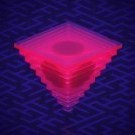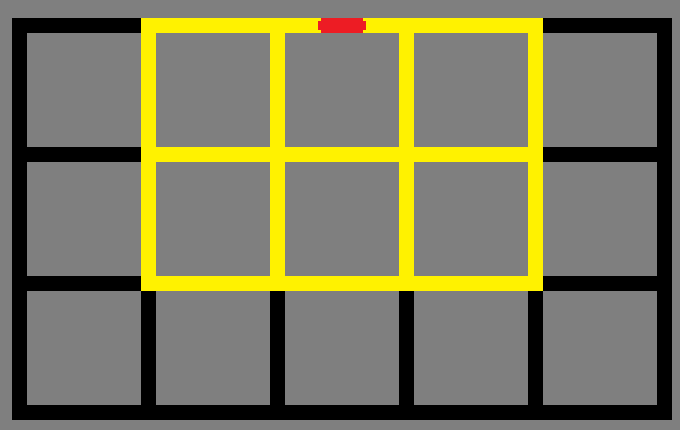Search the Community
Showing results for tags 'building'.
-
Quick Summary: Louisville, KY is the disco ball capital of the world. Adding a disco ball factory would be a fun addition. Explanation: Over 90% of all disco balls worldwide are manufactured in Louisville, Kentucky. In the 1980s around 25 people, mostly women, made disco balls, manufacturing 25 per day per worker. Its in a smaller factory. The disco balls, formally known as mirror balls, are filled with aluminum, then have the mirrors put on. Their factory floor had a boom box for music - playing the best disco music, of course! This company also had a decently-sized wood products division sharing factory space with the mirror division, and the mirror division also makes traditional mirrors, but it is most known nationally & internationally for the disco balls. The manufacturing process, as described by the woman who has been making them for nearly 50 years (and she still does!), Yolanda "Yo Yo" Baker: On a recent morning, Baker showed how sheets of mirror glued to heavy cloth are scored in various sizes and then broken into squares. Strips of mirrored cloth are then cut into workable lengths. She grabs an aluminum shell, made in Illinois, and carefully applies glue. The middle of the ball is covered first with what Baker calls the "belly band" and then, one strip at a time, she starts the laborious process of turning a dull ball into an explosion of light. Links & Sources: Manufacturer website - https://omegamirrorproducts.com/products/antique-mirrors/antique-mirror-cover-plates/ https://www.courier-journal.com/story/news/local/2016/12/26/yolanda-baker-the-last-of-the-disco-ball-makers/94273574/ https://www.lanereport.com/171035/2024/02/louisville-based-rev-a-shelf-acquires-of-omega-national-products/ tl;dr please consider adding a wood products/mirror factory in Louisville, especially one full of disco balls, in honor of this company & these women's hard work. P.S. One company anecdote described how, once upon a time, an unmarked police vehicle drove straight into the factory wall, with its whole front inside the building! Maybe a fun addition to the building? P.S.S. Working disco balls would also be LIT, I wanna see zombies swaying in a mosh pit now, or a survivor using their dance moves on a dance floor under a disco ball
-
- louisville
- location
-
(and 2 more)
Tagged with:
-
With build 42 adding critters and pests I was thinking of having raised garden beds be a thing. Uses for it could be a way to help prevent diseases and pests from getting to your plants, keep fertilizer in the soil, and in my opinion look better than having dirt on the floor in someplace like a roof. Tubs could be moved outside and filled with dirt to be used before you can make garden beds. Wood beds could decay over time giving another use to metalworking by making better garden beds. I hope The Indie Stone sees this idea and adds it into the game. Sincerely, someone who has not made it to winter yet bad editing job with the picture but you can get the idea
-
I have been searching about some info about this, since I started to imagine recreating part of my city on a modded map, I got many questions of how to do some especific buildings. I bring two examples here that may help game developers to give us new experiences and building news. First of all, I know that new build would bring basement on houses, after this, I asked my self if there will be a way to make an underground parking, I mean: Take a build, put garage door and there will be a ramp to enter the parking. It woult be very usefull to implement this on vanilla. My other suggestion has the same mechanic, would be the same but used to connect with other roads or direction changes. The main problem is to make the ramp on vanilla game to have the oportunity to make this examples. That would bring diversity to the scenarios. If anyone who reads this knows something about this ideas, reply me, thanks!
-
I noticed very oddly that a lot of the border fences and walls in Project Zomboid are missing a gate like here in the Riverside Junkyard: I think there should already be one built in because it doesn't make sense to make a border of some sort and then just leave in this gap to get in and out without closing it with a gate. I mean there are some prebuilt gates on the one at the Louisville Military Checkpoint like so: It'd be more appropriate for gates to be built where they realistically should also the player wouldn't have to fill them in on their own.
- 2 replies
-
- metalworking
- carpentry
-
(and 3 more)
Tagged with:
-
This is not a new bug. I feel like the phrasing needed an update, thus the new post. The ONLY reason I built a garage was to test this out, because EVERY time I enter my vehicles, the temperature is a lot hotter than normal daily outside temperature and I wanted to get indoor temperature for the vehicle I use most often. Vehicles parked inside a building with indoor temperatures should inherit indoor temperature of the building it is parked in. Other posts on this topic say it happens in Winter as well, with cold temperatures (vehicle parked indoors do not inherit warmer/indoor temperature). I am playing solo in sandbox settings, no mods, 41.78.16, on Aug 22 @ 00:50 (just past midnight). The temperature outside is 70.7 degrees F. The temperature inside the garage is 71.6 degrees F. Vehicle parked outside, when entering the vehicle, the vehicle's interior temperature is 79.7 degrees F. Vehicle parked inside my player-built garage, when entering the vehicle, the vehicle's interior temperature is 79.7 degrees F. Essentially, there is no point (no benefit) of parking a vehicle inside a garage to keep the vehicle's interior temperature moderated by the indoor temperature. This makes zero sense. The vehicle should inherit the temperature around it while indoors inside a garage. The lighting is not great at night, but here are a couple screenshots, #1 standing inside garage (71.6 F) and #2 inside the vehicle parked inside garage (79.7 F).
-
As a carpenter or metalworker you should be able to build guard towers. Like imagine you're a level 10 carpenter and you want to build something to stand high up in to watch over your base or even shoot from it in an emergency. Well this is where the guard tower comes in. It would require level 10 carpentry for wood users and level 10 metal working for metal users. It would require a ton of materials like if you use wood it could take like 20 planks, and 100 nails. If you use metal like at least 20 metal sheets and 4 propane tanks. You could go up to the tower via staircase or a ladder (should useable ladders be implemented). Then when you get to the top you can attach a sheet rope for an emergency escape! Okay so what are the drawbacks of these guard towers besides requiring a ton of materials as well as a maximum level of carpentry or metal working? Well here's where things get drastic and action packed! If the zombies (or hostile players or NPCs) bang on a guard tower enough it comes toppling over or crashing down! I imagine the guard towers would be rather high. So if the player is in a guard tower while it gets destroyed they're falling down HARD. I was thinking the materials could crush the player in addition to them getting broken bones. Of course that's if they even survive. If they don't topping guard towers could spell instant death for the player inside of them! So if the undead or some survivors with an attitude problem start knocking on your guard tower take care of them quick, otherwise THIS IS HOW YOU DIED.
- 7 replies
-
- carpentry
- metalworking
- (and 5 more)
-
NEONPH△ZE Buildings This is my first completed building and I want to make it available to everyone. Feel free to use it however you wish. Crediting isn't necessary, but appreciated. Let me know if you find any bugs or have suggestions for improvement. About the building: This building is a 4 story home with 3 bedrooms, 2 baths, a garage, and 3 decks. The rooms themselves are relatively small. There is a good variety of loot available, including ammo. BIG thanks to Daddy Dirkie dirk for his tutorial videos. NEONPH△ZE_Home_01_4FL_3B_S.tbx
-

building How to add Garage doors?? Building editor Project zomboid
Joji Bread posted a topic in Buildings
Hi, I've been playing around with Building editor and I'm not sure how to add garage doors to my existing rooms? -
It'd be really good if you could have the gates and garage doors in the game be remote controlled. Like if you could find a garage door opener for a house and use that to open the door for it. Also for gates it'd be cool to find the remote for those too. As for player built gates it'd be cool to make a remote control to open them. You'd probably need a high electrical skill to do it in addition to the carpentry or metalworking skill to make the gate. Remotes could be built from electronic scrap or found in the game world. This whole thing would not only make getting in and out of gates more convenient but safer too since you wouldn't have to get out of the car and expose yourself to the zombies to open the gate. Heck, if you're on foot you could even open and close the gate faster than manually. Anyways I was thinking there could be menu system for the gate when you have the remote equipped when you press "v". Similar with the garage remotes.
-
- electrical skill
- carpentry
-
(and 3 more)
Tagged with:
-
Is anybody familiar with how water works in this game? I tried to build a swimming pool on a 3rd floor in a building by using map editor. Then I checked it in game. Turns out the water just vanished, left everything else on the same tiles. But when I right clicked the water tiles where it's supposed to be, it still got options like drink or clean exactly as normal water tiles would do. So my question is, are water tiles cannot be built indoors or upper floors? or both?
-
So I've built a shelter off away in the woods near a lake. Isolation was key - therefore I built onto the lake and isolated part of the base as a sort of island. The base's store room (2nd floor) sits on top of the garage. The garage is completely accessible to normal terrain while you must take a rope to get up to the 2nd level. The store room then leads further onto the lake to the "home" which is divided by some doors. All in all, the construction was quite simple. I ran into very few issues getting walls up other than what might be expected when building on water. I'm making this thread as only half of my constructed base actually registers as an interior and the effects are game-changing. https://steamcommunity.com/sharedfiles/filedetails/?id=2548315176 Had to wait for a rainy/snowy day to get this visual to show how drastic the difference is and why I'm setting this one down until I can find a solution (hopefully with your help!). I built about 90% of this base in vanilla and then added some mods on including HC and a stat HUD as well as a QOL mod that shows what skill I've leveled up in above my head. That being said, I'm not convinced any mod contributed to this issue. In this picture it's 53.5F inside, we're going winter which is why I've really kind of had it with this bug for this character. Semi-comfortable, well lit in the morning/afternoon/evening and dry. But upon crossing the threshold of those doors, the game then registers that we're outside. https://steamcommunity.com/sharedfiles/filedetails/?id=2548315150 To answer some obvious questions first Yes, there is a roof Yes, floor tiles are on either side of each wall in a desperate attempt to kick this glitch at some point Yes, we're on a lake Funny enough, I've built a pillar on every edge I'm capable of doing so on the main house, but have not done so on the store room. Still, the store room registers interior. You can even see inside the edges from the outside in the pics. So yeah, we're raining and snowing inside where I normally sleep and it sucks. The furnace is next to useless in this space as it's fighting the coming winter cold. If it had not been for a backup I had cuz IWBUMS, I would have lost this character due to some nonsense as there was a massive freeze that came in overnight one night and I hadn't realized yet that the building registered as exterior and my character died unexpectedly. Kinda my bad, but he'd have survived just fine in the store room since it's interior. The sheet rope you see going up is attached to a fence on the roof which actually has walls built around it with a roof on top of that also. That best part is, that tiny room he crawls into after climbing the rope also registers as interior, is super well lit even when my "home" is not, as it's exterior, even though it has no windows! I've made an attempt at deleting the isoregiondata folder - reloading game - destroy wall and rebuilding it to no avail. I've done that a good number of times while trying a few different things to trigger the game to finally think the building is interior but came out empty handed. I was hoping someone could take a look at this. This is actually the first time I've ever gone onto a game's forum to participate in the community. I've got a .rar of my save file prepped, but I'm a bit unfamiliar with trusted file sharing sites so if you wanna take a look at the world, you'll have to recommend me a site to upload Thanks to anyone for reading this or even looking into it!
- 8 replies
-
- construction
- bug
-
(and 7 more)
Tagged with:
-
When it comes to how realist Project Zomboid is, there are a few elements that are so overly simplified that it leaves something to desire. While it is understandable to a degree, Project Zomboid is the kind of game where when things are complex it is better than when they are overly simple, since reality is complex and the game tries to translate the feeling of difficulty you'd face in that kind of situation were it in reality. The elements I'm mentioning in this case are "wiring" and "piping". Both the act of plumbing a sink to a water barrel or connecting a generator to an area are interesting and needed that they are present, but they are so simplified currently that they also severely limit what we can do when it comes to base building, while it doesn't translate to how challenging it would be in a more realistic scenario. As such, I've thought up a few suggestions which I believe would add some balanced complexity to it but also have several added benefits to it. This is very slightly connected to a few things I suggested in a previous post of mine, but those things in specific will be re-mentioned here since this is an entirely different topic. Wiring It is very weird to me how, despite how realistic it is, in Project Zomboid, I can just connect and turn on a generator anywhere and power a huge radius around it, no questions asked. No need for wires or anything, even a fridge in the middle of the grass that is within range will power up. A true Nikola Tesla wonder with wireless electricity! Jokes aside, I'd like to suggest a mechanic very slightly inspired to how wires work in Terraria. Start with the generator or source of power. Energy needs to be delivered to the distribution point of the electrical grid and not just anywhere, namely a "fuse box" or any "power pole" that delivers energy to that fuse box. You'd need to have wires with you in your inventory in order to connect the generator and disconnecting the generator would have a chance to return those wires based on your electrical skill level. Just place the generator near the fuse box and right click it, then in the menu window, instead of simply "Connect Generator" it should say "Connect Generator To" and provide you the option to choose to what you wish to connect the generator to. [Connect Generator To] > [Fuse Box/TV/Car Battery Charger/etc] For gas stations, for example, you'd either need to connect the generator to a single specific gas pump or find the gas station's fuse box in order to connect the generator to it and power the whole gas station. This would create a whole new level of realistic decision making a threat that is much more aligned to the spirit of PZ. This would also add the possibility of other generators and power poles to connect those new generators to the house. Things like Solar Panels, that already existed basically the same as today in 1993, or eolic generators, or even steam generators, that could burn logs or coal and need water to produce energy. Wires: Wires should need to be present inside the walls and power outlets need to be present on the wall. 2.1 Wires inside walls: When building walls, after building the frame and before plastering, it should be possible to place wires inside the wall. I won't mention much about the tools needed, but it should also be possible to break down the plaster of house walls in the world and remove the wires. For that, you would need to turn off the power to the house in its "fuse box" or disconnect the electrical wires outside from the power pole that connect to the house. Wires inside the wall are always connected to wires on any wall in a 3x3 square from the floors above and below. While building the roof/floor, it should also be possible to place wires under the floor boards connected to the wires on the walls of the same floor and the floor below. While holding a proper tool in hand, like "Pliers" or a similar new tool for Vanilla, it should be possible to see ceiling lights in order to remove them. New item [Foldable Step Ladder] Weight: 10 [Placeable] Needed to remove or place ceiling lights. Ceiling lights would require wires inside that ceiling/that floor tile of the next floor above. 2.2 Outlets: You can then place "Power Outlets" [A new item] on a wall that has wires in it. Each power outlet would provide power to all electrical appliances in a 3x2 rectangle in front of it. So all you'd need is for wires connected to a fuse box inside the wall to be connected to the power outlet near any appliance for it to work and not depend on the distance from the generator to the appliance. 2.3 Wires Outside Differently, external wires are usually longer and higher up, for example, building power poles as I mentioned several times. You'd also need a foldable step ladder to build a power pole, but to connect a power pole to another power pole, you'd need a considerable amount of wire and it would be similar to connecting a generator to a fuse box but more like cutting trees. You'd simply right-click the power pole without wires and select "Connect Power Pole To" and then be given a square tile selector similar to when you are cutting trees and choose where you want to connect that power pole to. The wires can even be invisible and don't even need to be drawn, but it is possible to program a simple line tracer to make visible black curved lines to represent the wires. This would allow to connect generators to power poles, power pole to another power pole and power pole to external fuse box. (Connecting to the external fuse box should not produce visible wires, ideally) Pipage Pipes would work exactly the same as wires. Build the pipes inside the walls add a "Valve" as the same as the "Power Outlets" providing water in a 2x3 in front of it to any sink or "Steam Generator" or any other appliance that uses water in front of it. Build invisible pipes inside the floor inside or outside and connect the pipes to "pumps"(new item, same as generator but for pumping water into the pipes) or to the external water supply, if the water hasn't been turned off yet (for games where water is never shut down). Conclusion This would require some small degree of rewriting in the game when it comes to the generator and plumbing sinks, but the added benefit of this degree of complexity not only would make base building more interesting and provide more freedom when it comes to where you will place your generators, it would allow a base to have multiple generators, maybe batteries and who knows, maybe even the possibility of making logic nodes, who knows what modders would add with wiring added in the mix of the game or what you as developers would even consider adding in the future with such a system in place. Thing is, this would also bring a level of realism that is currently lacking since the threat of needing to search for the external fuse box of a gas station in order to power it would already make things a lot more challenging without this system being overly complex. Wires as an item already exist in the game, but they don't have too much uses, yet a system like this would make the electrical skill and electrician profession a lot more valuable and needed.
-
This is a tiny bit complex and big one, but I did the proper research on everything: 1. Resources Available First of all, since it took me a LOT of research and I actually got a regional map of the region of Muldraugh, Kentucky mineral deposits map, I'll start with this since it is a compilation of the basic information I researched about the area where the game takes place. As you can see in the map, there are a lot of resources available in the region of the game that could be very interesting to be added to the game as things we can properly exploit and collect, including a CEMENT PLANT between Muldraugh and Louisville, around where "West Point" is. But most importantly, is the presence of Limestone and Dolomite. Limestone not only is a wonder building material that can be used to BUILD CASTLE WALLS if you want to, it is also a material for producing Lime, primarily known for treating soils, purifying water and smelting copper, important ingredient in chemical industries and more, including producing magnesium. (Source) While Dolomite is useful as a a source of magnesium oxide and as a flux for the smelting of iron and steel. (Source) (And Dolomite is only present in Louisville, might I add) There are also several already existing sand and gravel pits in the region, including abandoned silica sand pits, that are useful for MAKING GLASS. Not only that, there are active clay pits in the area that have innumerable uses, including making roof tiles, but also in blacksmithing as casting material. There is also a Brick plant right under Loisville, There are sources of Gypsum, that among its uses is used for "Drywall" (Source) And Fluoride, used in aluminium smelting and to separate slag in steel-making. (Source) 2- Extraction With the upcoming basements and underground updates, while I heard the devs were thinking about underground areas such as sewers, my very first thought actually was underground mines and caves filed with zombies and how hard it would be to use the pickaxe as a tool to mine or to use bombs to break down the rock to mine with the sound of explosions bringing in zombies from miles away, which started me on this research as I wanted to know what mineral resources were available in the IRL area that the game takes place. The tools needed for this mining process are already present as items in the game, needing to add and program the new functions while the underground areas update is already midway and as such the perfect moment to consider this possibility as it is still possible to make any needed change to make the process of mining, digging and extraction of resources possible. 3- Chemistry This is the most complex part of the update with the need to program a whole new skill, profession, VHS, books and more, but with an unimaginable degree of return and a whole new way to play the game that adds so much possibilities, specially if you include the upcoming NPCs upgrade and the possibility of having NPC chemists or train an NPC into being a chemist. Not only would adding these materials, mining locations and the possibility to process them add a lot to the game, the added possibilities of chemistry, such as making black gun powder out of urine, feces and corpses (plenty to go around, and since there is no need to use bathrooms and that is a big No, just using corpses and time would be enough). This also adds and mixes perfectly with any future blacksmithing update and profession that seems to already be planned as well as with construction with the possibility of processing materials to produce better or more building materials such as plaster. Specially since chemistry it is heavily intertwined with medicine and places that deal with that. Not only there already are many places where you could add chemicals to be found in the world, the Chemist profession would be very useful to help with any doctor and the First Aid skill that will probably become a lot more useful an needed with the addition of NPCs to the game, specially if those NPCs get hurt from time to time due to many possible reasons. 4- Masonry & Sculpting Another possibility with mining and the new materials that could have a skill of its own with unique benefits and usefulness is masonry, that not only could be useful to build out of cut rocks, but also to produce statues that can be used to decorate bases for increased emotional support for your NPC and player survivors, decoration, but also a tradeable good that can be purchased and sold to merchant NPCs if they are added to the game. Being able to build out of bricks and stones, as I mentioned in a previous suggestion of mine, would be invaluable to the game and something extremely needed and useful in a zombie apocalypse. Together with a possible Blacksmithing update, masonry would also be very useful and possibly a needed skill to build furnaces and other things, like a coal and wood burning grill or oven both made out of bricks for cooking. Masonry would be the skill needed to refine materials out of rocks but also to build with rocks and bricks of all types, possibly even to build with concrete. The Important Questions Is it somewhat realistic? Very much so. Not only as I showed with the research, the materials are there and there could and SHOULD be places where you would be able to find chemicals and other materials for the chemist profession. Does it fit with the spirit of PZ? Perfectly so. Being able to handle every resource available to you in a catastrophic situation as a zombie apocalypse is exactly the type of skillset that can be the difference between life and death. Not only is it realistic as stated, but also survivors in that situation would probably re-learn how to get those resources and use to further their survival attempts. Would it make the game too easy? Not at all. While it adds possible construction materials that are a lot more durable for base building, the required skill and risk involved in getting and using those materials create a whole new aspect to the game that requires equal effort and risks for those returns. It actually creates a lot more places that require visiting and reasons to get out from your safe location and venture into the world. Would it require rewriting the entire game (like changing the camera view, for instance) Not really. It does require the programming of 2 new professions and skills, but not to re-write anything already existent with the exception of adding the function of mining to the pickaxe and the pipe-bombs, because the biggest section that might possibly need some degree of rewritting is still under development and, as such, the most auspicious moment to add this together with that underground areas upgrade.. Would it add enough to the gameplay that it would be worth taking the time to add? DEFINITELY. Considering how much this would add to the game as an array of options, skillset, important places to visit, buildables and craftables, the return this would add to the game is absurd, including but not limited to plenty more reasons to risk yourself and venture into Louisville. Would it be found in Muldraugh, Kentucky common enough to be added? As I showed with the map that also can be clicked to show the full Kentucky area mineral deposits map, yep. Everything is there.
-
Hi all! I made a simple mod that allows you to build wells like the ones you find in the forest house or the western farm. Wells have been around for millennia, so I figured an experienced survivor would be able to build one if they had the tools and the knowledge. To build wells you need to find and read a magazine, then have a shovel, a hammer and the materials in the vicinity. They can only be built in grass or dirt, they can't be built in interiors or above graves, and they must be built away from the sewage system, so you cannot build them on towns/cities, roads or trailer parks. Workshop: https://steamcommunity.com/sharedfiles/filedetails/?id=2852690210
-
Long-Term Crafting Projects (CrafTecs) This mod is a complete overhaul of the building worldobjects mechanics (like walls, doors and such). Current state The mod is fully functional as of IWBUMS 34.something. Mechanics The mod requires you to start CrafTecs (working name) on squares, then add parts like planks and nails. After that, you can start working on the object. If you only have half of the necessary parts, you can start building the object up to 50% completion (or whatever fraction of parts you have). Objects take a LOT longer than they did before. Walls take half an hour, stairs four hours, crates one hour and so on. It always felt weird putting up walls and stairs in minutes. To counterbalance that long time, you can stop the project at any time and resume working on it later. You can even share the work between different people! Everyone will get 0.1 point of experience per unit of progress he helped on the project. That means if you build it for 60 minutes, you will get 6 points of experience sliced into 60 times 0.1 points. Normal multipliers still apply. The code also allows for objects to require certain level in different skills and even allows for certain profession. This way you could, for example, require a nurse with experience in Blunt-Maintenance to build a certain object. You can also require MULTIPLE professions / skilllevels for a single object. You can also require different tools to build things. Hammers, saws, blowtorches, a waterscale, a pen, a piece of paper, anything! Download Download is available on github: https://github.com/blind-coder/pz-craftec/releases Download is also available on Spiffos Workshop: http://steamcommunity.com/sharedfiles/filedetails/?id=677858797 Demovideo Enjoy
- 19 replies
-
- overhaul
- makes game harder
-
(and 1 more)
Tagged with:
-
I've made a building into the vanilla map and I tested it on a Solo world to check if it loaded correctly (which it did). I want to have it load into my Private server but I can't get pass the "Loading World" prompt when starting the server. I'm not sure what I'm suppose to do, only thing that comes to mind is to make my map/building into a Workshop mod. I have it selected as a mod and map before launching the server. It doesn't show in workshop so that's what I assume is the issue to why it won't load. Any help will be appreciated <3
-
- multiplayer
- custommaps
-
(and 2 more)
Tagged with:
-
Version:41.71(steam) Singleplayer Host Mods:Louisville Brand new save Reproduction: run in walkway in designated location Louisville Apartment Complex 6th Floor Fire Escape located at 13120x1619x5 has an invisible barrier of some sort. Map screenshot provided as well in case I messed up the coordinate. Recorded myself walking & sprinting at the invisible barrier, doesn't knock me back like a physical wall would so not sure if this is intentionally blocked off? I could not find anything related to a Louisville fire escape, so I apologize if this is already known. Also included logs.zip as requested, I first encountered this in my normal playthrough with various mods, and re-launched with only the mod "louisville" which gives you louisville spawns so I could just run the 2 blocks from spawn to check if it still happened, and it happens with only that as well. Sorry I could not test with vanilla as I wasn't sure off the top of my head how to set up a spawn or fly there. Thank you. logs.zip
-
I've managed to search the forums of every player made building and assembled them all into one archive. In addition I have created this forum post that organizes all the buildings to make searching very fast. (link down below) This would hopefully help mappers easily find and use buildings to save some time. As I was looking at each players contributions about 35% had dead links, so I could not get all of them. Also if the buildings required custom tiles I did not include them as there were no working links. Categories; City - Spaces Commercial Apartments Automotive Businesses City Buildings Entertainment Merchandise Recreational Restaurant Shop Industry Construction Warehouse Misc. Military Public Service Education Fire Hospital Municipal Police Religion Residential Special Incomplete Needs Thumbnails This greatly improves finding which building you need rather than wasting time searching. I have also added Pictures so most buildings in the archive now comes with a picture you can view before opening. Database Statistics: Total Artists contributions: 37 Commercial Buildings: 355 Industry Buildings: 65 Military Buildings: 70 Residential Buildings: 465 Special Buildings: (doesn't fit in any category) 300 Buildings in total: 1290 Total Rooms: 6,825 (estimate) Total Size: 938mb Total Man Hours: 670.00 (estimate) Now hosting on steam! Building Pool V2: (all buildings) https://steamcommunity.com/sharedfiles/filedetails/?id=2790725628 Building Pool V3: (error free, cherry picked) https://steamcommunity.com/sharedfiles/filedetails/?id=279072623 A very Spacial thanks to; Atoxwarrior BeastlyBean Blackbeard06 cmseter DavidBlane dko112 DoctahWong Doublebrain EUDOXIO fluffe9911 GothicGhost grivcin Jela331 kaizokuroof Kennethdio Leolvanov mads232 Mainulainen Neutralnz1 Project Zomboid (for 2 example buildings) rsdworker Sieben srandiny The googlator Traya Aclus Valindil Veged VikiDikRUS Way2sp00ky Z3759xy IndigoRebel zoeyflower For all your hard work and dedication! If you have buildings you should add it to the database Simply create a folder with your name and add all your building .tbx files into it then send me a download link. Feel free to add any pictures. If anyone does not want their creations in this archive let me know and I will remove them. Since I am dealing with a lot of files, I will need you to provide the building names. One last thing. Please credit the original artist if you plan to use any of these buildings in your creations.
-
Hello everyone! Unfortunately I'm not good at English, so I'm using a translator, sorry if it's wrong. I built on the concrete part, and when I demolished it, the concrete was gone. After that, I tried in vain to put any kind of floor on it, but it didn't work. I also tried to pick up the dirt but I can't do that either, is there any solution to this? Thanks in advance for your answers!
-
Hey. So I am new to mapping but I believe I have the latest editors and tileset. I am trying to make a map and I am running it in version 41.60 MP. Only the railings that I place in the building editor do not show up in the game when I launch it. Or, they show up as completely different tiles. Is something out of sync? Have the definitions changed and haven't been updated yet in the tileset? Thank you.
-
Hello guys! This is my first time post on forum. Sadly those building didn't fit in my own map project. I decided to share with the community to make these lovely buildings have a nice spot to settle down. Feel free to use and modify. Link at bottom of this post ------------------------------------------------------------- Police Office House ------------- Small Spiffo's Restaurant in city All building's links is in here Google Drive
-
Hello once again! I'm posting my second building made: a 3 Floor Apartment building. every apartment ist uniquely furnished and the top apartment is the whole floor. Everything is ready to plug in and use. Feel free to use it wherever! Cheers! 3Story_apartment.tbx
-
I made my first Building. Hope someone could use it or enjoy. Feel free to use and adjust it in your maps or for yourself. everything should work properly. If not just message me and im gonna fix issues. I do thought about adding detail on the east side but i made it from a RL template. 5 Story Block with Fireexit.tbx
-
I really enjoy the building editor, but I really want to test these buildings quickly and see if they are working as intended. I was hopping to find the .pzw file for the vanilla map, so I could place my buildings straight on there, rather than trying to create some half formed tile map and tacking it on the Vanilla map. From my searches, came across this guide. The One Stop TileZed Mapping Shop - Tutorials & Resources - The Indie Stone Forums Which followed up with this guide. Mapping Guide_v0.2.pdf (dropbox.com) The second source (the dropbox), mentions on page 38, of something called the "raw map". Something that I was hoping would be a .pzw file, that I could then open up in world edit, and slap my custom made buildings right in, download it as a separate mod, and give it a go in singleplayer for the latest Beta version. However, when I headed to Steamapps/common/ProjectZomboid .... I couldn't find anything that held this "raw map" file. I tried looking in Steamapps/common/ProjectZomboid/media/maps to find anything I could open in world edit, and could get anything to work at all. I just am stumped, and I apologize if it is an obvious solution, as I am brand new to modding. Thanks for your time. Usidore the Wizard
-
After the latest update Carpentry Menu has disappeared from radial Menu. Have tried reinstalling the game and installing on different computer, removing mods, nothing helped. Even barricade windows is not working anymore. Version 41.43, have any ideas what could be done?