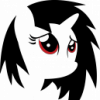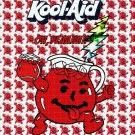Search the Community
Showing results for tags 'build 32'.
-
Adds a mechanical flashlight, also known as a squeezelight or dynamo torch. It's a flashlight that is powered by kynetic energy (the user squeezing the flashlight, which drives a dynamo, creating electricity) So, no more crazy supply of batteries is needed! Recharging it does raise your fatigue very slightly, but not in a way it's remotely penalizing. It's recipe is 1 normal Flashlight, 3 Electronic Scrap and a Screwdriver. Oh, and you kinda need a level 2 skill in Electricity. (it gives you back the battery if you left it in the flashlight ofcourse) Download Link: http://pz-mods.net/weapons-items/DynamoFlashlight/ Also check out my mod for making Lights on Pole work on generators: http://theindiestone.com/forums/index.php/topic/16561-generator-powered-lamp-on-a-pole/ Please feel free to provide me with any feedback! And you can use the code as long as you give me some credit aswell ofcourse <3
-
Good evening. I have thoroughly enjoyed Ethanwdp's "Let Me Speak Mod", which is a coding masterpiece in and of itself. My one problem is that the Mod's Conditional Speech causes your character to curse like a sailor and constantly take the Lord's Name In Vain. I can't have this in my "Project Zomboid", so I made an alternate to the conditional speech in the default. This requires the full "Let Me Speak" Mod to function. To install this Mod, you must go into the Steam Workshop folders and look for: "(STEAM CONSOLE ROOT)\steanapps\workshop\content\108600\503791964\mods\Let Me Speak!\media\lua\client". Copy and paste my "LETMESPEAKCONDITIONS.LUA" over the one in the Mod. There you go! Now, your character will take Spiffo the Raccoon's name in vain and use euphamisms and/or Dixie-friendly words. As a bonus, I also added a few lines to the quote list. If you're okay with swearing but want a more lighthearted narration, this is also the way to go. Only one of the original lines have been cut out of the Mod ("ouchies"). They have only been censored. With this Mod, I hope more people will engage in the "Let Me Speak" Mod and use all the wonderful features it has to offer. The file is in the attachment below. Thank you. -TURTLESHROOM --- DOWNLOAD: letmespeakconditions.lua
- 3 replies
-
- cleaned
- no cursing
- (and 13 more)
-
Convenient Bags Convenient Bags (previously Unpack Bags) is a mod for Project Zomboid which adds several new features to the vanilla item containers. OverviewAdd tags to a bag to allow quick sorting of itemsQuickly pack items into a bagQuickly unpack items from a bagQuickly drop all equipped bags via keypressIncludes translations for English, German, French, Russian and FinnishTiny AVC Support Unpacking Bags Bags can be quickly unpacked via a context menu. The bag will drop its contents into the container in which it currently is contained (this can be the player's inventory, a container or even the floor). If the container is full the bag will only be partially emptied. Adding tags Tags can be added to a bag to limit it only to certain types of items. Click on the bag you want to edit and select "Edit Tags". A small text box will show up, allowing you to add or remove tags. This can be an item category (Food, Weapon, etc.) or an item's full or partial name (Water, Bowl, Garbage Bag). You can add multiple tags at once by separating them with a comma (e.g.: Food, Hammer, Butter Knife). These tags are used by the packing option (see below). Packing Bags Bags can also be conveniently filled with items. Clicking on "Pack items" will move all items in the same container as the bag except for containers and equipped items into the bag. By using tags this option can be limited to certain types of items. If a bag has at least one tag only items fitting the tag will be transferred into the bag. Turn Tail The mod also allows you to use a key (Default: 'X' - can be changed in the options menu) to quickly drop equipped bags in case of an emergency. This might come in handy if you are overencumbered while being ambushed by some zombies. The bags will be dropped in the following order:Bags equipped in primary slotBags equipped in secondary slotBags equipped on the backThis feature was inspired by the original "Turn Tail" Mod by The_Real_Al.
-
First of all, to be clear, this is not the ultimate anti-grief system and it's really non-RP, but it should help some servers. I'm trying to do my best to avoid any abuse of this system, so be warned I could remove this while I'm fixing it if I see too much abuse. A better anti-grief system will come in time, but for now this is a solution servers can use. Multiplayer thing only: In build 32 you'll be able to claim a safehouse, making other players not able to walk in it, destroy it (fire, explosion...) or loot it. It's a server option, and off by default. Players can claim a safehouse - only existing buildings for now - and with a max size (200 tiles max for now, this allows you to take almost every house but not the warehouse, the mall, etc.), you can't also claim a spawn point house as a safehouse neither if there's people or zombies inside or really near the house you try to claim. The first who claim the house is the boss of it, he can then allow other players to come in. Server options:PlayerSafehouse and AdminSafehouse. - PlayerSafehouse: meaning any players can claim a safehouse, as said previously, this is limited to the size of a building, and only up to 1 safehouse per player. I may also add that players who are allowed into one safehouse can't claim others to limit this, we'll see how it goes (prob another server option). - AdminSafehouse: if true, only the admin of the server will be able to claim safehouses and add players into it. So to be clear, if none of them are enabled, you won't be allow to claim safehouse. The others. - SafehouseAllowTrepass (default true): If true, allow people to walk into others people safehouse (but not loot it) - SafehouseAllowFire (default true): If true, allow fire to spread/burn wall in safehouses - SafehouseAllowLoot (default true): If true, allow people to loot inside containers of a safehouse - SafehouseAllowRespawn (default false): If true, player who were allowed in a safehouse when they die will repsawn in their safehouse upon new character - SafeHouseRemovalTime (default 144): If a safehouse is not visited during this time (in day) it'll be released of his safehouse status - SafehouseDaySurvivedToClaim: if > 0 then only player that have survived this number are allowed to claim safehouse. The role of the Boss:The boss can add and remove allowed players in his safehouse. Him and only him (well, and the admin ) can release the safehouse. I know people will start to talk about "guilds/gangs" here; it'll come in time, I know some sort of band-things are planned for NPCs; I don't wanna walk on Lemmy's feet, but we'll see, a simple system could be done: an UI where the boss can add/remove players in the safehouse, can set permissions/roles (some players will be able to only put stuff inside containers, but not take it, some will be allowed to recruit some other members, etc...) What you can and can't do to a safehouse:As a non-allowed player? Nothing. (well, depend on server options, but by default, nothing, yeah.) Fire won't destroy the house, you won't be able to sledgehammer neither chop down door/windows. You won't even be able to walk into it and even not right click context option on it. Oh.. But zombies can still operate in them.. it's a damn Zombie apocalypse after all Note: If someone disconnect inside a house and when he's away this house is claimed, when he'll reconnect he'll be automatically teleported at the edge of the house (not inside). I'm open to any suggestion, except the guild/bang/gang (not the other way, please.) as it'll prob come in the future and I won't do it for this release of the safehouse system
-
Hello, I've made this quite simple mod for myself, but decided to share it with community, maybe someone would like to use it, idk. Mod allow you to enable petrol pumps with generators after electricity shut off and get lovely free fuel. - Download https://drive.google.com/open?id=0B-0Mg46FfqvqV2ZaWEpxeGcwQ3M http://steamcommunity.com/sharedfiles/filedetails/?id=647865345 - Screenshot UPD: if generator doesnt work with some pumps, then download mod again, I fixed issue
-
-------------------Credits to Brybry and Blindcoder for help with getting started------------------- ------------------If I forgot anyone who helped me get this done, Let me know.------------------- 1.2: Updated Hydrocraft support to 3.4. Overwriting other CustomCategory modules is now possible.1.1: This mod is now Modular. Anyone who wishes to make use of this mod for their own mod can do so!Instructions at end of post. If someone makes use of this for their mod, It would still be recommended to leave this out of your mod, in case some people do not wish for the extra categories.--------If anyone finds any items that do not fit in the category assigned, or found that I have missed something, please let me know.------ This mod aims to add new categories to vanilla and mod items for better organization. The mod adds the following categories: Ammunition, Carpentry, Cleaning, Comfort, Critters, Drinkable, Fillable, Edible(Perishable), Non-Perishable, Sealed, Electronics, Engineering, Farming, Fishing, Fuel, Hunting(includes Trapping-related items), Ingredient, Instruction Manual(Skill + Recipe books), Kitchenware, Martial Arts(Reserved for Custom Animations), Medical, Office, Painting, Recreation, Repair, Seeds, Smokable(Cigarettes), Survival, Terraforming, Weapon Upgrade. With the inclusion of Hydrocraft, the following were also added: All-Purpose, Animal, Animal - Caged, Animal Care, Animal - Dead, Automotive, Bones, Brewing, Chemistry, Clothcraft, Container - Component, Container - Packed, Critters - Tools, Critters - Jarred, Currency, Dog, Holiday, Illumination, Material Working,Pack Dog, Pottery, Stone Working, Vehicle. Melee Weapon Categorization takes on a slightly different approach. They are categorized first by weapon length, then damage type, and then finally a category from above: Sledgehammer: Long Blunt Weapon - Carpentry Axe: Long Blade Weapon - Carpentry Fork: Stabbing Kitchenware Ranged Weapon Categorization is also slightly different. Pistol: Ranged - Gun Shotgun: Ranged - Long Gun LongBow: Ranged - Archery Potato Cannon: Ranged - Improvised Molotov: Ranged - Thrown Firebomb This is what the game looks like using this mod. (Hydrocraft loaded in image) Instructions on how to make your own mod's categories. For other examples, see: CustomCategories\media\lua\client\CustomCategories_Base.lua In order to make use of CustomCategories for your mod, you will need to begin your new LUA file with: if getActivatedMods():contains("CustomCategories") then require("CustomCategories_Core"); require("CustomCategories_Base"); --Add if you need to overwrite a Base Item. else return end --"Add a check like the following for any mod's CustomCategories module you wish to override." Example: Hydrocraft. if getActivatedMods():contains("Hydrocraft") then require("CustomCategories_Hydrocraft"); endOnce initialized, for each item to modify follow the syntax: CustomCategories.Database["MODULE.ITEMID"] = "CATEGORYID";Breakdown: MODULE.ITEMID Example -> Base.AxeBreakdown: CATEGORYID Example -> WoodWorking, ArtsAndCraftsTo add the visible text in game, you will need to go to/create lua/Shared/Translate/EN/IG_UI_EN.txt If this file did not exist already, you can initialize your own using: IGUI_EN = { ALL_CONTENTS_HERE } Now that you have the file open/set up, you will need to create your Category Definition IGUI_ItemCat_CATEGORYID = "Visible String in game", Breakdown: CATEGORYID Example -> WoodWorking, ArtsAndCraftsBreakdown: "Visible String in game" Example -> "Woodworking", "Arts and Crafts"-------------------------------WORKING EXAMPLE--------------------------------------------------------To make the Base Item - Plank have a display category of "Awesome Pants Man"in your LUA file, you would assign it CustomCategories.Database["Base.Plank"] = "AwesomePantsMan";Inside lua/Shared/Translate/EN/IG_UI_EN.txt, you would then create your display category. IGUI_ItemCat_AwesomePantsMan = "Awesome Pants Man",That should be all there is to it.The list of CATEGORYIDs already added are in this mod's IG_UI_EN.txt.Use them as you see fit. If you see one that doesn't fit, Simply make your own in your own mod's IG_UI_EN.txt!CustomCategories 1.0.zip CustomCategories 1.1.zip CustomCategories 1.2.zip
-
Simple mod that will give each profession its own starting items. Items: Credits for idea and original mod to Aricane DOWNLOAD Changelog: P.S: Ideas for changing current items is much appreciated!
-
For start im french and i stopped school very early in my life , so im really sorry for my bad english , i try to do my best. Rpitems is a mod that will add new Role Play things , like new items (usless or not) with new functions and some surprise . I will update the mod every 2 weeks and telling you the new features . Actually its the first version of the mod so there is not much adds . See lower for the features . If u have any suggestions or ideas let me know . Download Features Credits
-
Hey Folks, just like the title says... Playable Piano v1.0 This mod allows to play the pianos that sometimes can be found in houses. It's pretty much my first try at a PZ mod and serves more as a test than anything real serious. Therefore it's quite simple but works (as far as I've tested, hurr durr). Using the piano plays one of a few looping audio tracks + reduces stress and boredom... but only if you got the necessary skills. Some traits prevent the use, which then results in a different looped track being played- and no stress / mood boost. Oh... also to keep in mind, using the piano makes some obvious noise, which might attract zombies... The mod can be downloaded over at the Steam workshop. That's it pretty much- here another screenshot of how the classy visual presentation is done ingame:
-

Build 32 Testable: The inSayne Project - Movable Fridges and Ovens
MisterInSayne posted a topic in WIP
It's finally here! Relocating fridges, microwaves, stoves and barbecues! This project will make player build houses a lot more usefull, and planned to add a lot of new stuff and functionality to the game. This will be part of a bigger project mod, which won't just be fridges, but also microwaves, lights, electronics, etc. Download: Features so far: - Able to pick up fridges, no need to empty them they keep their inventory! - Place it back as a workable fridge, stove or whatever anywhere else in the world, with the same sprite as before, and keeping it's inventory. - Can be placed just like you would place a wall, rain barrel. Either by right clicking the item in your inventory, or anywhere in the game!. - Now also works for Microwaves, Ovens and Barbecues! - Works on multiplayer!! Video tutorial by KorruptkSwades: Changelog: Permission: For now it's ask for permission only. If I go AWOL however, the code is free for all! I would love some feedback on the idea, and any other suggestions and ideas are more than welcome! <3 And feel free to ask me any question you may have!- 51 replies
-
- Test Version
- Movable Fridges
-
(and 1 more)
Tagged with:
-
Hi! Currently I'm trying to set up a server on our Debian box, downloaded the dedicated server package (with appid 380870) but when I try to run it the server fails with this error: pzexe: Steam is not running[S_API FAIL] SteamAPI_Init() failed; SteamAPI_IsSteamRunning() failed.[S_API FAIL] SteamAPI_Init() failed; unable to locate a running instance of Steam, or a local steamclient.so.pzexe: SteamAPI_Init() failedMessage: 'Fatal Error', Detail: 'Steam must be running to play this game (SteamAPI_Init() failed).I recognized this error, having seen it in a TF2 dedicated server, which could be fixed by making a symbolic link to the steamclient.so file from steamCMD in the folder ~/.steam/sdk32 but this is already there, so that didn't help. Does anyone know how to fix this? Thanks!
-
Purpose: Disable sleep. Created with splitscreen games in mind. Tested on: Build 32 Created by: xenoglyph Greetz: ethanwdp & EnigmaGrey Download link: http://www.mediafire.com/download/vxao9ga7wwxbixz/NoRestForTheWicked.7z Workshop link: https://steamcommunity.com/sharedfiles/filedetails/?id=547784112
-
This adds a new Lamp on a Pole, aswell as add functionality to the old one to work on the power grid and generators. Seeing it wasn't done yet, and I felt it was something I really wanted I got myself a look into the code and scrounged up something. Hope you guys find it just as usefull! Works on multiplayer <3 Features: - Checks whether the house has power from generator, or power grid is still on. - Lamp on Post with a battery can't be turned on via electric power untill you take out the battery. - If the power blacks out, or generator is turned off/has no fuel left the lamps turn off. - New Lamp on a Pole added that is build with a Lightbulb, but can't use batteries, only works on the generator or powergrid. Download link: http://pz-mods.net/gameplay/ElectricLights/ Patch Notes: Please feel free to provide me with any feedback! And you can use the code as long as you give me some credit aswell ofcourse <3
-
(I cannot seem to get the little grey "Build 32" box to show up on the left of my thread. Sorry about that) One day on IRC, Veryinky brought up a good point on how foraging made players sleepy very quickly. I agreed that seemed a little bit excessive. With the new foraging drain system, the following is now in effect: Base fatigue cost for foraging has been changed from 0.05 to 0.005.Successful forages will drain fatigue by a further 0.02*quantity of item spawned.The chance for XP gain from unsuccessful forages in vanilla now adds to fatigue as well.Otherwise unsuccessful foraging will not further impact fatigue aside from base cost.This should now ensure that your fatigue doesn't get out of hand with constant failures to forage anything. Due to not having any such file hosting site (outside of dropbox), I will upload the patch through the file attacher. The image I had on here before no longer fits the mod's new functionality. It will be removed until I can determine a better image for it. August 2 2015: Default fatigue drain on foraging increased to 0.005 Fatigue drained further 0.02*ItemQuantity on successful forages. Unsuccessful forages will drain 0.008 when failure XP bonus is given. Otherwise unsuccessful forages will leave fatigue as is.July 31 2015: Replaced default fatigue drain on foraging from 0.05 to 0.002EffectiveForaging 1.1.zip
-
I added a new item to the game item D4 { Weight = 0.1, Type = Normal, DisplayName = D4, Icon = D4, ReplaceOnUse = D4, }And it works fine in basic aspects. I can spawn it in with NecroForge, and the sprite, name, and category appear correctly - but when I right-click on it, it crashes the game? I've added other items in the same file (books and weapons) that work fine including the right-click, so I'm not sure what about a 'normal' type item could be breaking it? Things that do work: Right-click on all other items, including other items from same modItem distributionNecroforge spawn When right-clicking the game seems to freeze and then crash.
-
Love modding PZ? Running through the forums thrice daily to check for new versions? Tired of doing so? Then go and nudge your Mod Creator to support Tiny_AVC! What is Tiny_AVC? It's the Tiny Automated Version Checker! What's it do? It checks if there's a new version for your installed mods! How does it do that? Automagically! If your mods creator supports it, that is. Cool! What does it look like? Like this: Version 0.8.0: Version 0.6.0: Earlier versions: Awesome! What do mod creators need to do to support tiny_avc? Nothing much! Fantastic! Where do I get this magic piece of a mod? Either from github: https://github.com/blind-coder/pz-tiny_avc/releases/ Or from Spiffos Workshop: http://steamcommunity.com/sharedfiles/filedetails/?id=501890482 Or right here: pz-tiny_avc-0.8.5.zip pz-tiny_avc-0.8.4.zip pz-tiny_avc-0.8.3.zip pz-tiny_avc-0.8.2.zip pz-tiny_avc-0.8.0.zip pz-tiny_avc-0.7.0.zip tiny_avc-0.6.0.zip tiny_avc-0.5.0.zip tiny_avc_0.4.7.zip tiny_avc_0.4.6.zip tiny_avc_0.4.5.zip tiny_avc_0.4.4.zip tiny_avc_0.4.3.zip tiny_avc_0.4.2.zip tiny_avc_0.4.1.zip tiny_avc_0.4.0.zip tiny_avc_0.3.1.zip tiny_avc_0.3.0.zip tiny_avc_0.2.0.zip tiny_avc_0.1.0.zip ChangeLog Special Thanks To RoboMat who made the v0.8.0 release possible! Enjoy! Mod License Free for all This mod can be added to and extended by the whole community. Crediting the original author would be lovely, but isn't necessary. (Then again, this community values loveliness above all else.)
-
I found that Pravus's Additional Skill Book Mod was a bit out of date (last worked with Build 28), so I went and updated it for Build 32. Also added a few new books and took out some redundant ones. http://pz-mods.net/weapons-items/AdditionalSkillBooksMod2/ Anyway, first mod, first post, etc. I've been following this game since the very first release, and just got back into it and sort of obsessed recently. Hydrocraft inspired me to start updating some older mods that appear to be abandoned, and maybe try making a few of my own I played around with some more flavorful names on the foraging books, using this list instead of the normal beginner/intermediate/advanced/expert/master progression. Cub Scout Handbook Boy Scout Handbook Eagle Scout Handbook Survivalist's Guide Ranger Manual Open to any ideas for other more flavorful names. For some of the new books I changed the naming format to something like "First Aid: Expert" instead of "Expert First Aid". Easier to differentiate in a list of books when there are a half dozen that say Expert/Master etc. at the start of the name.
-
Better Shouts Better Shouts is a mod for Project Zomboid, which replaces the vanilla shouting mechanics and adds a whisper function. OverviewAdds custom shouts (users can easily add their own)Adds whispering, which will be used if the player is sneakingRemoved vanilla shoutsTiny AVC SupportShouting & Whispering Shouting in this mod works similar to the shouting in the vanilla game, but it adds a few more variations of things your character says. Whispering works just like shouting and will be used when the player is sneaking. This can be used to only attract zombies who are close by. Adding custom Shouts Adding custom shout and whisper texts is quite easy. The files containing the default text are located in the RMBetterShouts/text folder. Add two new files called custom_shouts.txt and custom_whispers.txt to the RMBetterShouts/text folder. These files will be used by the mod to replace the default shouts the next time you load the game. Now open the newly created files and add a bunch of new shouts: # Example for custom_shouts.txt# Comments start with # and will be ignored when the file is loaded.# Empty lines will also be ignored.# MiscSupercalifragilisticexpialidocious# Dovahkiin ShoutsFus Ro DahOd Ah ViingLaas Yah NirZul Mey GutWuld Nah Kest# More Shouts...Of course you could simply edit the base files, but these will be overriden when the mod updates and your changes will be lost. By keeping your custom shouts in separate text files this won't happen.
-
With Build 32, it's virtually impossible to burn corpses without destroying the entire known world. So I'd like a fix to this. Maybe something that just takes the sheet of paper, lighter and gas and uses them appropriately, but just transform the corpse into the ash pile, skipping the fire part altogether. Or perhaps just a right-click and "delete corpse" option. Really need this for my role-playing game I'm doing. Thanks to anyone who shows interest!
-
[NEW STUFF] Zombie Respawning The zombie-respawning system was rewritten. This picture shows a part of West Point. Each large rectangle is one cell (300x300 tiles). The small rectangle is the loaded part of the map around the player. Each red dot is one zombie. The yellow dots are the "real" zombies in the loaded part of the map. In the top-left corner of each cell you can see the number of zombies in that cell followed by the number of zombies there were when the game first started (the desired population). The third number is how many hours before new zombies can spawn. The sandbox option "Zombies Respawn Interval" controls how often zombies respawn. Zombies will respawn only when the current population in a cell is lower than the desired population. In mutiplayer, the HoursForZombiesRespawn server option is used instead. In survival mode this is set to "Every Day". The sandbox option "Zombies Respawn Percent" controls how many zombies respawn each interval. This is the percent of the desired population that is added each interval. In multiplayer, the ZombiesRespawnPercent server option is used instead. In survival mode this is set to "10 percent". Zombies won't respawn in loaded parts of the map. This is to avoid zombies popping up in front of the player. They also won't spawn in any part of the map that was loaded within the last hour of game time. Zombies should never respawn in any buildings or fenced-off areas. The game checks if there is a clear path from one randomly-chosen square on the edge of the world to the place it wants to place new zombies. If a path can't be found, then no zombies will be spawned in that part of the map. 2 new professions: Electrician (can operate generators and create electronics device for traps) and Engineer (can create traps/explosive)Added generators:You can find them in shed/generator, you can then take them and drag them near a house.You need to be an electrician or found the recipe book to use them.Once placed near a house, it doesn't work with player made safehouse yet, right click and plug it.You can now add fuel in them and then turn them on. It now provide electricity to surrounding area.The generator will deplete fuel and condition slowly, a bad condition generator could start a fire or even explode, be sure to fix them with electronics scraps! Oh, it also does a lot of noise... Traps/Explosive:Molotov, flame trap, pipe bomb, noise maker, smoke bomb and aerosol bomb!After crafted them (need to be engineer, but you can find some books to learn the recipes) you can throw them or place them on the ground.Some electronics devices can be added to them: remote trigger, movement sensor or even timer!Added the tutorial, give it a try! It's the first step tutorial, it won't teach you all the mighty stuff you can do, but it'll provide a good base for new player as it teach movement, fighting, looting, eating/drinking... And use of context key!Random character creation and save your character creation! (mod from BlindCoder)Added 2 new challenges!Opening hours: The Mall is surrounded. Once upon a time, it was an important place in their lives. Instinct has led them to its doors. A memory of what they used to do... You are alone, but not for long. At 9AM the Mall will be ready for business: doors will open, and the hordes will enter. Be ready for them.Winter is Coming: It's mid-July, but suddenly there's a chill on the breeze. In a mere three days' time a winter will set in like no other before it. You awake in an isolated location. You have meagre supplies, and the undead hordes might be slowed by the intense cold - but they are no less deadly. Wrap up warm, survivor...Claim safehouse in Multiplayer!Added StartYear and StartDay sandbox options.Added SaveWorldEveryMinutes server option.New server option = AllowDestructionBySledgehammer:true // If false, don't allow the use of the sledgehammer to destroy stuff.Dismantle electronics stuf to gather electronics scraps!Tooons of new items, more than 30![bUGFIX]Don't create backups of client savefiles when the game's version changes.Fixed rain barrels collecting rainwater when inside. (Issue #001594)Fixed sheet rope sometimes going on the wrong side of the thumpable/window in multiplayer. (Issue #001569)Fix unkickable players in multiplayer.Client savefile names were changed to IP_port_username. (Issue #001626). It used to be IP_username, so you may want to rename your multiplayer directories to include the server's port number, otherwise the game won't find your old player.Fixed the "device not closed" error message when exiting. (Issue #001630)Fixed "dirty" appearance to a clean bandage on male upper right leg. (Issue #001625)Fixed campfire items not cooking after loading. (Issue #001611)Fixed lightfooted/sneak XP being awarded to the wrong player in splitscreen multiplayer. (Issue #001644)Fixed zombie-grab slow-factor not being applied to the correct coop player in multiplayer.Recover from colds inside player-made buildings. (Issue #000958)Added "Remove Broken Glass" context menu command for broken windows.Don't show the combination padlock dialog until the player has finished moving next to the locked object.Blood splatter gets fainter and blacker over a 3-day period.New server option HoursForCorpseRemoval will delete corpses older than this many hours. Player corpses aren't deleted.Fixed getting into locked containers exploit. (Issue #001649)Fixed beginner mode shut water/elec to 8 daysProbably plenty of other stuff I forgot there.Update: May 26th - 32.1 http://theindiestone.com/forums/index.php/topic/14590-iwbums-build-32/?p=181668 Update: May 27th - 32.2 http://theindiestone.com/forums/index.php/topic/14590-iwbums-build-32/?p=181970 Update: May 28th - 32.3 http://theindiestone.com/forums/index.php/topic/14590-iwbums-build-32/?p=182464 Update: June 3rd - 32.4 http://theindiestone.com/forums/index.php/topic/14590-iwbums-build-32/?p=183846 Update: June 5th - 32.5 http://theindiestone.com/forums/index.php/topic/14590-iwbums-build-32/?p=184392 Update: June 8th - 32.6 Update: June 19th - 32.7 Update: June 22nd - 32.8 http://theindiestone.com/forums/index.php/topic/14590-iwbums-build-32/?p=187945 Update: June 23rd - 32.9 http://theindiestone.com/forums/index.php/topic/14590-iwbums-build-32/?p=188163 Update: June 27th - 32.10 http://theindiestone.com/forums/index.php/topic/14590-iwbums-build-32/?p=189247 Update: June 28th - 32.11 http://theindiestone.com/forums/index.php/topic/14590-iwbums-build-32/?p=189442 Update: June 29th - 32.12 http://theindiestone.com/forums/index.php/topic/14590-iwbums-build-32/?p=189749 Update: June 29th - 32.13 http://theindiestone.com/forums/index.php/topic/14590-iwbums-build-32/?p=189840
-
Hello ! I've decided to start a Photo-Scenic Journal of my surviving in this new build 32 ! I am playing Survival in Muldraugh KY. I am playing as a Burglar - Athletic-Strong-Lucky-Cats Eyes-Runner-Graceful-Baseball Player-Dextrous- (Thats a REAL burglar like in the movies ) I am 1 month 2 Days in as of today. I am also going to share my on-going screenshots of my Fort Death Row ( ) Warning ! Some of the following scenes may be hilarious (with an unrated use of language) Hope you all enjoy ! (The Above Scenes depict the death of my third characters' death. ((the death of my second character is shown on the Feedback Thread for Build 32)) ) As mentioned above I am building, with my 4th Life (Burglar Class [mentioned above]) a Genuine Fortress because the game finally puts our walls to the ultimate test ! This is FORT DEATH ROW ^^ there is a huge abundance of trees, zeds and natural walling. it is located south-eastern Muldraugh after all the trailer park homes. I happened to discover this great safe-house while fleeing from the warehouse after a tenth or so attempt at looting it. I had to flee because of the Zed Army whom seem to have claimed it. My defence consists of crates because it will keep the zeds at bay long enough for me to blast em back to hell or bring out that rusty ol' Samurai Sword (TommyGuns Mod). I am testing with a labyrinth-like inside defensive mechanism. My goal is, if they managed to break in, I thin the horde out as much as possible and control where they go whilst shooting them down with my shotgun, AR10 or AK47 (also TommyGuns Mod) My plans are to add Log Walls on the inside of the Crates at the entrance to my Fort. Using those crates as 'sandbags' and also permitting me to see where they are banging my walls from, instead of having them real close up against the log walls hidden from my sight. By the way building a fort is extremely dangerous and the survival of the forts construction is in the hands of the players combat skill. The whole time building I've had Zed Visitors ranging from your 3-team to your 50+ squad. once i've had helicopter and planes flying over my base for about 10 IRL minutes in a row. plus a bunch of shooting. It is like the game is working very hard to serve me as diner to the friendly Zeds
-
Has anyone ever got one to work in a mod they made? Whenever I try to add an evolved recipe all evolved recipes cease to function. Also, has anyone tried tooling around with NeedToBeLearn flag on recipes and then adding a magazine or profession\trait based way to learn it? I can't seem to get it to work through a trait. Any help will be greatly appreciated and credited on any of my mods that will use the knowledge. Thank you. Edit: You can learn a mod recipe through a mod magazine, but it doesn't work for traits. And I'm using the same code that allows professions to know recipes from the start.
-
- Build 32
- NeedToBeLearned
-
(and 2 more)
Tagged with:
-
I've been trying to disassemble all kinds of electric appliances for electronic scrap but nothing seems to work; I don't get any menus or choices to do it.... I have a Screwdriver in my inventory, yet I don't see any options to take stuff apart. Do I need the Saw as well or some other new tool? Do I need to be playing as Electrician or Engineer to do it? Are there any books/magazines I must read before being able to do it with another class (like with Generators)? Is there only a specific type of electronic appliance that can be taken apart? I've already tried TVs, Freezers, Vending Machines, Microwaves, Washing Machines, Soda Dispensers, Cash Registers. But nothing works....
- 7 replies
-
- Build 32
- Electricity
-
(and 2 more)
Tagged with: