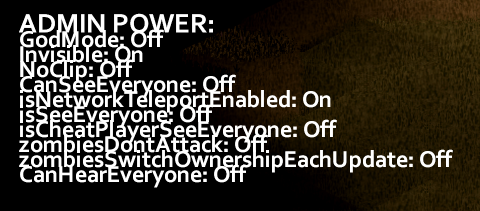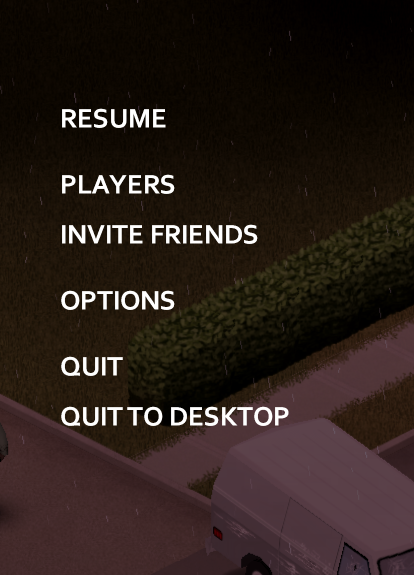Search the Community
Showing results for tags 'admin tools'.
-
For clarity: • Version? 41.65 • Singleplayer/Multiplayer? Multiplayer. • Host or dedicated? Host. • Mods? None. Like the title says, this is a fairly straightforward issue and one that I've seen a few solutions for, but none have worked so far. When I Host a server (non-dedicated), I set my access level to admin (/setaccesslevel "name" admin) and the red "Admin" tag appears to the left of my name, so I know that this part works as intended. Additionally, though I haven't seen anyone mention this, at the top-left of my screen, a bunch of text appears lightly mushed together: So, all in all, these signs tell me that my issue isn't with my access level or that I haven't properly enabled Admin. Even still, when I check the Esc menu, I don't see "Admin Panel" or anything of the sort—no new options appear beyond the usual: Manually written commands still work (e.g.: /noclip) but I otherwise can't access any of the Admin UI or other tools to help moderate a server. Is there any reason for this? I've tried: Turning Debug Mode on and off. Enabling and disabling my access level. Relaunching the server. Relaunching the game. Changing my resolution.
- 10 replies
-
- admin menu
- admin tools
-
(and 1 more)
Tagged with:
-
this is a menu based Admin Control Tool. it allows you to just click a menu button instead of typing the admin commands into the chat bar it also gives a number of other handy admining tools. so far it has 5 different sections, Admin Hacks - addxp to admin,unlimited build, fast destroy,invisibility,god mode and a warp. Admin Controls - Gunshot,Chopper launcher, random item spawn on ground, start/stop rain, and thunder. Zambie Spawner - spawn hordes in 20,50,200,500,700 and 900 groups. Teleporter - gives you the ability to spawn in 27 different areas across 3 different citys. Item Spawner - just a small list of stuff admins can spawn. things from melee weapons to guns/ammo and farming/carpentry/fishing. Its not useable on Single Player or by non-Admins. Most of the buttons use the admin commands so it logs the admins actions to the log folder in admin.txt so server owners can monitor what there Admins are doing. i am uploading 2 versions, 1 for normal PZ map servers and 1 for servers running the Bedford Falls V2 map addition. installing 1: download one of the 2 files, depending on your server setup. if your not running bedford get the first link, if running bedford use the second link. 2: unzip the file. 3: open the file and copy the AdminTools folder. 4: do you know where the project zombod game folder is? usually c:/program files(86)/steam/steam apps/common/ProjectZomboid you want to goto the client folder inside that folder so its c:/program files(86)/steam/steam apps/common/ProjectZomboid/media/lua/client 5: now in the client folder make a new folder named Mods 6: inside the new Mods folder place the AdminTools folder 7: boot the game and join your server as Admin, you should see a set of coordinates in the lower left corner of the screen if its working and your logged in as a admin. the Admin Menu can be closed/opened by pressing the Home key. IMPORTANT : if you are not an admin do not try to use this, it is not a hack, it will not work in single player either . LINKS Vanilla PZ http://www.mediafire.com/download/bi7umgzx6s8i7r6/AdminToolsNormalPz.7z Bedford PZ http://www.mediafire.com/download/tjpd2lw1tc9st2a/AdminToolsBedfordPz.7z V2 Updates added the debug map, can be used for teleporting also.(from games debugger) added file viewer and lua reloader (from games debugger) added 3 preset buttons for teleporter an ability to change menu position, goto :/programfiles(86)/steam/steamapps/common/ProjectZomboid/media/lua/client/Mods/AdminTools open the adminpresets.lua with a text editor (notepad or notepad++ will work fine) the lua has instructions in it for editing the settings of the menu. added a coords viewer by RoboMat. added fast logging (chop down trees faster then hell). added ability to be added to mod packs for server and not be seen by non admin players. added corpse deleter, just right click corpses and select "delete corpse". i may be forgetting something....
- 242 replies
-
- admin
- admin tools
-
(and 3 more)
Tagged with:
-
hey guys i looked around for some admin mods that would let me teleport to users but so far i had no luck. so i plan creating a nice ui that can be toggled on and off and allow eaze of teleporting to your server's player's. but so far i have no luck with getting other player information. for example i have tried using getSpecificPlayer(int player) as so local player = getSpecificPlayer(1); --returns a nil valuelocal x = player:getX(); --of course nothing but getSpecificPlayer returns a nil/null for every playerid except for mine. i was wondering if anyone know's a way to get player coord's before i go diving head first into .class files? i did poke around alittle and found a function called getOnlinePlayers(); and was wondering if someone could give me an example of the use, i messed around with it a little and got it to fill an array. i'am not sure how i would iterate through that array and get information. thanks you