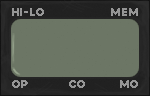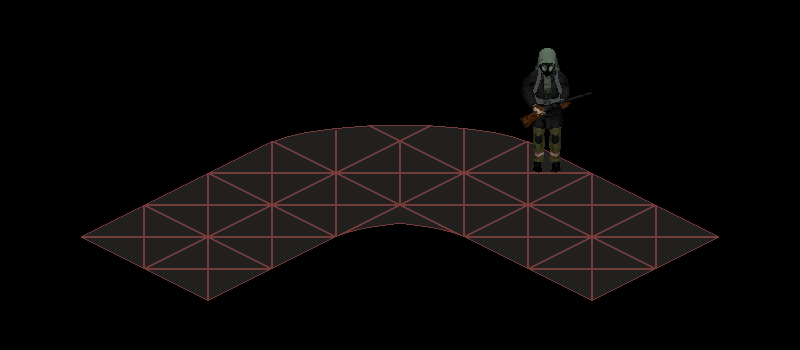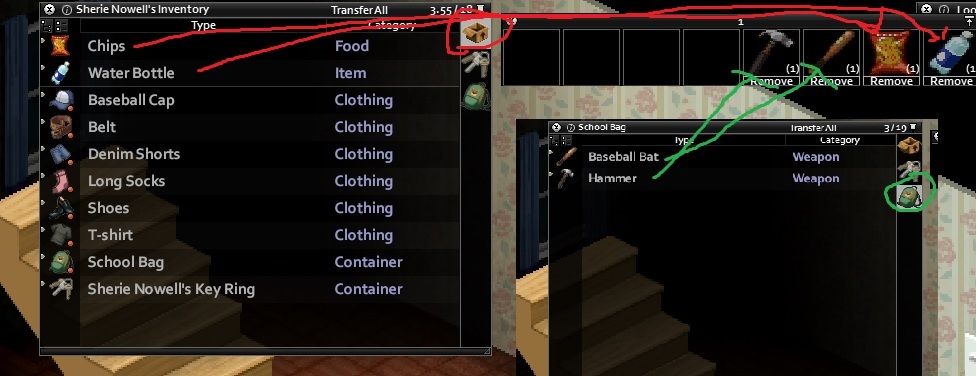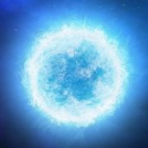Search the Community
Showing results for tags '41.x'.
-
We released a mod which allows players to build explosives from obtainable materials. It also implements new explosion mechanic which looks much more realistic and do a real damage to the terrain. By the other hand, these explosives are much more safier to use rather than most of game build in ones because it doesn't produce fire and will not burn additional areas which players may not except to be damaged. The mod is released but we are stil in develpoment stage because the area of the develpment is huge and open testings are just started. We are always open to fresh ideas, bug reports, performance optimizations and everything which could make our mod better and as stable as its just possible. Lets bring the Hell to the Hell together
-
Immersive drunk speech Do you think you sound like a TV presenter when you drunk? Now what you say will depend on your level of alcohol intoxication! Configuration for multiplayer and singleplayer In game configuration Manual configuration You need to modify a file. Windows path: %HOMEDRIVE%%HOMEPATH%/Zomboid/Server/servertest_SandboxVars.lua Linux path: ~/Zomboid/Server/servertest_SandboxVars.lua "servertest" may be different if you use a custom server name. For example: myserver_SandboxVars.lua Append this to the bottom: iDrunk = { AllowYell = true, AllowWhisper = true, AllowFaction = false, AllowSafehouse = false, AllowAdmin = false, AllowSay = true, AllowGeneral = false, } Supported languages Russian [RU] English [EN] You can also add or adjust a special dictionary for your language. You can find the instructions in the github repository. Link at the bottom of the description. Useful links Steam workshop GitHub Discord
-
Immersive Medicine Extension of default medicine Are you tired of the same type of meds? Are you surprised that in this world, all treatment consists of taking antidepressants and painkillers?I think I've found a solution for you. Meet: Immersive Medicine Blood transfusion system Do you think it's enough to monitor the character's default health? You're wrong. Now you need to monitor the blood volume in your body: Slight blood loss: slight fatigue and drowsiness; Moderate blood loss: cold sweat, thirst; Critical blood loss: blurred vision, feeling cold; Fatal blood loss: complete exhaustion - don't forget to bring an obol with you Does the last point sound scary? Put the white slippers aside! Either stock up on blood packs of your group in advance, or ask your friend. Just be careful: suddenly he is infected or his group simply does not suit you. Becoming a donor is easy. You need: a blood testing kit, an empty blood bag, a catheter for intravenous transfusion. And a refrigerator. If you overdo it and you need to store a friend or blood bags somewhere. To perform a blood transfusion, you need to select either the right or left forearm in the health panel Blood pressure and pulse systems Now your character has a pulse and pressure in addition to the blood system! To determine the pulse, you need to select either the forearms, neck or groin in the health panel. But I have a better solution for you - Sport Tester Knox Electro KE 3000 This wristband will show your pulse in real time! To determine the pressure of the character, you will need the Tonometer Nanasonic EW3039S! All you need is just press the button. Drugs and dosage forms I have a whole line of drugs in store for you. There are not many of them yet, but the list will be replenished: Alkagine - an analgesic non-narcotic agent; Bismuth subsalicylate - anti-ulcer and antidiarrheal agent; Morphine - an opioid analgesic; Butamirate - antitussive agent; Naloxone - an opioid receptor antagonist; HemoStop - hemostatic powder; Umifenovir - an antiviral agent; Nasivion - nasal drops; Erythropoietin - in sports, it is doping; You can find more information about the drugs here: Guide Morphine, naloxone... It sounds simple: take a syringe, stick a needle and let it run through the veins, what will come to mind? What if there are no syringes and needles in stock? Dosage forms Oral: tablets, syrups, liquids (to take the drug, you need to select the head in the health panel); Parenteral: intramuscular and intravenous injections (to inject the drug, you need to select a body part in the health panel); Topical: creams, powders (to apply the drug, you need to select a body part in the health panel); Nasal: drops (to apply the drug, you need to select the head in the health panel); Found ampoules of alkagine, but no syringes? - Just drink the contents! Just don't drink too much. You're not a doctor to prescribe a dosage for yourself. And how to find out the dosage and avoid an overdose? These are the questions you should ask yourself first! The first aid skill or trait "Pharmacist" will come to the rescue. With the help of them, you will be able to determine the maximum dose, know about side effects, and also identify unknown drugs. Traits Pharmacist - can identify drugs. Knows everything about the composition of medicines and indications for their use; Universal donor - can become a donor for all other blood groups; Universal recipient - can accept blood of all other blood groups; High pain threshold - able to tolerate very severe pain; Low pain threshold - very intolerant of pain; Opioid addiction - susceptibility to opiates is reduced by 40%, the pain threshold is increased. You won't live a day without opiates; Configuration for multiplayer and singleplayer In game configuration You can turn off the blood system - "Enable blood system" option (active by default). This means that the character will not lose blood, can become a donor indefinitely, and the blood type compatibility will not be checked. You can turn off the blood group system - "Enable blood groups" option (active by default) It is responsible only for the compatibility of blood groups. You can turn off the heartbeat sound - "Enable heartbeat sound" option (active by default) Manual configuration You need to modify a file. Windows path: %HOMEDRIVE%%HOMEPATH%/Zomboid/Server/servertest_SandboxVars.lua Linux path: ~/Zomboid/Server/servertest_SandboxVars.lua "servertest" may be different if you use a custom server name. For example: myserver_SandboxVars.lua Append this to the bottom: ImmersiveMedicine = { IsBloodSystemActive = true, IsBloodTypeSystemActive = true, IsHeartbeatEnabled = true, BloodVolumeReduceModifier = 25, BloodVolumeIncreaseModifier = 1, } Supported languages Spanish [ES] (Arko Piktuviry) (May be incomplete) Russian [RU] English [EN] (nurver) Chinese [CN] (SSSherlockkk) (May be incomplete) German [DE] (MichaelHochriegl) (May be incomplete) Italian [IT] (ronfino) (May be incomplete) French [FR] (Fingbel) (May be incomplete) Portuguese [PT] (Richard) (May be incomplete) Brazilian [BR] (Richard) (May be incomplete) Korean [KR] (Dr_teray) (May be incomplete) Polish [PL] (Kahned) (May be incomplete) Useful links Steam workshop GitHub Discord Also check out my new mod: Immersive drunk speech
-
- realistic
- multiplayer
- (and 4 more)
-
Summary: the 'Transfer All" button will disappear permanently if the inventory window is shrunk too small Environment: Build 41 Stable (Current Build) Mods: None Steps to reproduce: 1) Log in to a Solo Survivor game (existing or new) 2) Make sure player inventory window is visible 3) Note the 'Transfer All' text on the top right of the window 4) Resize the window (selector on the bottom right of the window) all the way to the left. 5) Notice the 'Transfer All' text has dissapeared 6) Resize the window back to where it was. 7) Notice the 'Transfer All' text is still not there. Expected Result: 'Transfer All' should reappear when window returns to a size that the text can again be shown. Actual Result: Option disappears. Preventing it's function until reconnecting to the world/server. How to Fix: Reload the world/ DC RC. A full game restart is not necessary. Occurs in multiplayer as well. Images:
-
CURRENT STATUS: STOPPED I was start eveloping sprites for rounded roads and circle crossroads. I will create test map where you can be to see the that miracle. Hope developers add them to the game and to the game editor when I finished. ( for minimum you could be use in your custom maps ) Updated ( 07.12 - 13:23 )
-
Hi everybody, I am working on my first mod for project zomboid. It adds quick access bar for items from player inventory. Mod idea is based on similar mod "Hotbar for 5-20 often-used" (Blindcoder) and other games like WoW and ETF. Mod is also using library "Blindcoders Modding Utility". My idea was to have more bars with option to change dimensions and also more automatic functions. Mod is public . You can find mod here Steam Workshop The basic version of mod have one bar with 1 row and 8 columns. You can drag bar around. Bar is using same windows like inventory page (X for hide and pin for collapsable window). Also you can use Mod Options to add more quick access bars. With modoptions mod you can set number of bars from 1 to 5. How many rows and columns for each bar will have. Also default key for toggle bars can be changed with modoptions ( default: tab ) PZ: build 41 beta only Required mods: blindcoders Modding Utility (saving data to ini) Optional mods: Mod Options Usage: "tab" for show/hide bars. Drag and drop item into slot. You don't need to have item in inventory to add it to slot. Slot counts non broken items in inventory ( number in slot example: (24) five items in inventory ) and in all containers that you have on you ( even in containers in containers like bandage in medkit in backpack) Broken items are iqnored, you have to go into inventory to work with them. Note: Some items have same name and they merge in inventory, but they are not same items. Right mouse click: Same like in inventory window. Left mouse click have smart functions based on item in slot. Functions are using code already in project zomboid. Many function return used item into original container. Example: Click slot with Disinfectant ( item is inside medkit in backpack) Disinfectant is moved to main inventory if needed Disinfectant is used on damaged parts Disinfectant is moved inside medkit in backpack if still exist. Note: If you cancel action, item will remain in main invetory (start running etc.). Food this works like double click in inventory (Cola, Chips, Cigarettes) If food is non posion eat half or use whole if something like cigarettes etc. After use item returns to original container. Water If item contain water, player is thirsty and water is not tainted then drink. After use item returns to original container. Pills (BetaBlock, AntiDeb, SleepingTablets and Vitamins) Take pill. Same like right click but item is put in original container after use. Disinfectant and alcohol wipes Apply alcohol on every damaged body part without alcohol. After use item returns to original container. Dish cloth or bath towel Like right click option - dry yourself with a towel Thread If you have needle in inventory it will stitch all deep wounded body parts. After use item returns to original container. (needle and thread) Hand weapon If two handed then equip two handed else one hand Idea: spear -> broke -> click on slot with spears -> re equip new -> broke -> click on slot with spears -> re equip new Bandage (should work on any item that can bandage Clean burns if bandage is strong or apply bandage on damaged part Clothing Equip if not have extra options (right click - change to right etc.). Literature Start reading. Suture needle holder or tweezers Remove all glass and bullets from damaged parts After use item returns to original container. Suture needle Stitch one deep wounded body part. After use item returns to original container. Comfrey Cataplas Apply to fractured body part without any comfrey. Wild Garlic Cataplasm Apply to one infected wound without any comfrey. Plantain Cataplasm Apply to one scratched, deep wounded or cut body part without any comfrey. Splint Apply to fractured body part without any splint. Other items Do nothing -> use right click Tips and ideas for items : - ammo -> counter how many bullets|shells - ammo box - right click -> open box - watches - Equip -> add to slot -> right click to set alarm etc. - items for quick crafting - do not forget items - spears -> broke -> left click -> re equip -> broke -> left click -> re equip (need to throw away broken ones) - any item with info after right click (compass, radios gps...)
-
Overall firearms overhaul. Workshop: https://steamcommunity.com/sharedfiles/filedetails/?id=2256623447 Github: https://github.com/AccountHyzo/Firearms Adds several new guns: Glock 17, Colt Peacemaker, MP5 and an M24. New model for the sawn-off shotgun with sawn-off stock aswell. Now possible to also make a sawn off hunting rifle. This also changes the models for the 1911, M9, Shotgun, MSR700 and MSR 788. Working silencers to specific weapons by caliber. Excluded from silencers are the hunting rifle, desert eagle and shotguns. Added an easy mode for the silencers, since some players might want an even quieter silencer I added it as a seperate file. Just activate the "Firearms B41 Silencer Easy Mode" alongside this mod and the silencers will be double as effective. 3D Models for attachments such as slings, recoil pads and bipods. Removes the requirement to have a screwdriver to add and remove attachments to guns. This mod is a work in progress and I will continue to add attachments and guns as well as replace vanilla models. Please consider this when subscribing. There is a possibility for things to change. Tested and works to the best of my knowledge with IWBUMS 41.50 Please post if you encounter bugs so I can fix them.
-
You will be able to tow cars using a tow rope. Now you don't have to leave your favorite car to pick up a new one. New item (tow rope), custom towing physics. ------------------------------------------------------------------------------------------------------------- Link: https://steamcommunity.com/sharedfiles/filedetails/?id=2241990680 ------------------------------------------------------------------------------------------------------------- Works with mod "Filibuster Rhymes' Used Cars!". And with other mods, that add new vehicles. Permission : Ask for permission Video overview / tutorial: Supported languages: (Need help with translate) - English - Russian (Also need help redrawing the icons and the cover) Enjoy
-
Adds ammocrafting to Project Zomboid Workshop: https://steamcommunity.com/sharedfiles/filedetails/?id=2245813444 GitHub: https://github.com/AccountHyzo/Ammocraft To make any one round of any weapon caliber you will need a bullet tip, a casing of corresponding caliber and an amount of gunpowder depending on the caliber and then bring it together with a Reloader press. You can find boxes of both tips and casings scattered around Knox county, but you can also re-use your old casings and make your own gunpowder as well as cast your own bullets if you find the right book with the knowledge to do so! Gunpowder runs out quite quick so I added Jars of gunpowder that hold 10 regular gunpowder so this mod might make the game unbalanced for those who like to use pipe bombs. -Adds several magazines with the recipes for dismantling ammo. -Adds new icons for all magazines and ammo types. -Two new tools with icons and 3D models: Reloading press and a pair of pliers. Any feedback is appreciated! It's hard to get spawn rates to be balanced.
-
You will be able to tow cars using a tow rope. Now you don't have to leave your favorite car to pick up a new one! Will be added to the game: New Item: Tow Rope Physics of towing a car using a rope Parking brake physics - now you can off the parking brake of car and push it by another car. Supported version: 41.x (Version 40.x not tested) Link: https://steamcommunity.com/sharedfiles/filedetails/?id=2241990680 Video overview: The mod is compatible with mods that add new cars (for example Filibuster Rhymes' Used Cars!) Developers: Code, physics - Aiteron Icons, poster - harrycheez (Steam Profile) Permission : Ask for permission p.s. - How to make spoiler in post?
-
List of changes: "BACK" button discards all changes; "ACCEPT" button applies all changes and start reload lua (even if there were no changes). Panel with filters and search: - button "Show all mods" resets all filters, but not search; - when reload lua, panel is reset to default state. List of mods: - be careful with "To favorites" and "Remove from favorites": after clicking "ACCEPT", favorite mods will be enabled in all saves; mods removed from favorites will be disabled in all saves; - icons are read from mod.info; image will be scaled to line-size (which depends on the font size); if no icon is assigned, the map-icon will be used for mods containing maps, and the "piece of cake" icon for all others; - mod states are written in brackets after the name, as well as displayed by a marker near icon and color of the text. Panel with preview: - if the image is one, then it will be stretched to the entire panel (saving aspect ratio); - if there are several images, then it can be leaf with mouse-wheel or clicking the side previews; clicking on central image will stretch it to fit the panel. Info panel: - can display description of the mod in current language - for this in mod.info file need <LANG:XX> command (XX - language code); - the rest of the information is placed in the collapsible block "Extra info"; besides mod-ID and require-list, from mod.info reading lines "modversion", "pzversion", "tags", "authors"; - under the collapsible block there are links to local files of the mod, steam page and address specified in mod.info file in line "url". - at the very bottom - the button for editing custom tags that will be saved in the file (homedir)/Zomboid/Lua/saved_modtags.txt. Saving lists of enabled mods: - file (homedir)/Zomboid/Lua/saved_modlist.txt is used; - four preset lists: "Disable all mods" and current actives lists (global, last save and current save, if you went from the "SELECT SAVED GAME" panel); - mods marked as favorites ignore selection from this list (that is, "Disable all mods" is disable all mods, except for favorites). Notes: - mod works instead of original ModSelector.lua file - gamepad is almost not supported - only "BACK" and "ACCEPT" buttons (does anyone need this?) - button "Map Mod Priorty Order" removed - I did not find anything that would make it available (if it is still needed - write me how and where it should work) Mod in GitHub Mod in Steam
-
Previously it was in Lua files. But now I can't find this info.