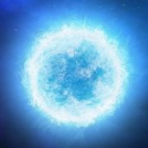Search the Community
Showing results for tags '41.33'.
-
It seems that the bandages that you have on you gets treated just like a regular clothing when it comes to washing items – this makes them appear as "Blooo" items that can be washed. Speaking of which, it would be nice if you could wash bandages the same way as clothing, and if they appeared as items in inventory as well (having appropriate weight attached to them) and if you could take dirty bandages off zombies as well, but with the current implementation that's sadly not possible as these are two different systems. Edit: blame me for not looking hard enough, it seems it was already reported in this thread, however it doesn't indicate that the bandages might be a culprit and this thread as well where it claims the bandages might be the case.
-
It seems that if you get enough point that will get you over whole level (for example when playing with 1000x XP multiplier sandbox option), the points are not automatically distributed, you have to click them just like it was in the old version for them to work, it seems it's not intentional, probably not related but there seems another issue with skills points as well (linked below).
-
v41.33 was crashing for me upon startup. I identified the problem and a workaround. The computer is an ASUS G750JS gaming laptop, with two GPUs. An integrated Intel HD and a GeForce GTX 870M. By default, PZ was using the Intel HD and crashing. Probably same reason as others have experienced, either not enough video memory of out-of-date drivers. In the graphics settings for Apps on Windows 10, I was able to set a preferred GPU for the game. The game works fine now that it's using the GeForce GPU. See picture attached. It's explained well in that.
-
It seems that for me the cash registers, washing machines and driers (so probably things added in Build 41) use the generic icon instead of their proper icon. Maybe there's some further improvements for this (such as with the new GUI that was talked in thursdoid some while back) or maybe some tweak for loot window to automatically take icons from the tiles, but in case it's simply an omission, I'm letting it know.
-
Hello there, i'm a old zomboid player from since the game started(almost i think) and i'm having this problem with IWBUMS since build 41.0 started and it is the loading game crash. can someone help me? build 40 works fine to me tou. I7 (4 cores) 18Gb MRam (Vengeance tipe slot card) onboard graphic card intel hd graphics 4600 The problem is that the game starts, loads and when it get's to the menu it closes after a unknown amount of seconds(from 1 to 60 secs) or simple open and closes(1 sec cooldown) .... Help here?
-
IWBUMS version 41.33. When any player "inspects" an item in splitscreen, it always uses the same window (of player 1). We also can't seem to close the window unless the item is transferred into storage, upon which the window auto-closes. For an impression, see time 9:05 and further in the video below. Example:
-
- inspect
- splitscreen
-
(and 2 more)
Tagged with:
-
Playing with gamepad, IWBUMS version 41.33. In previous builds, when trying to open the menu for character information (and skills, health, etc), normally you follow this procedure: 1. Hold the SELECT button to make the radial menu show. 2. Use the right stick to select the required option. 3. Release SELECT to open the selected option. However, the radial menu currently disappears within half a second, despite holding SELECT. To select the requested option you need to respond quite fast, usually it fails. You can see this effect for player 2 in the video sample below at time 3:04. This also happens while playing solo, btw... quite harsh when you're bleeding out quickly and try to patch up your neck 😅 If behavior could be reverted to the previous situation, that would be much appreciated! Example:
-
-- when you or a npc try to hit something xpUpdate.onWeaponHitXp = function(owner, weapon, hitObject, damage) local isShove = false if hitObject:isOnFloor() == false and weapon:getName() == "Bare Hands" then The function getName() returns translated name! It may be not English. So it should be: weapon:getType() == "BareHands"