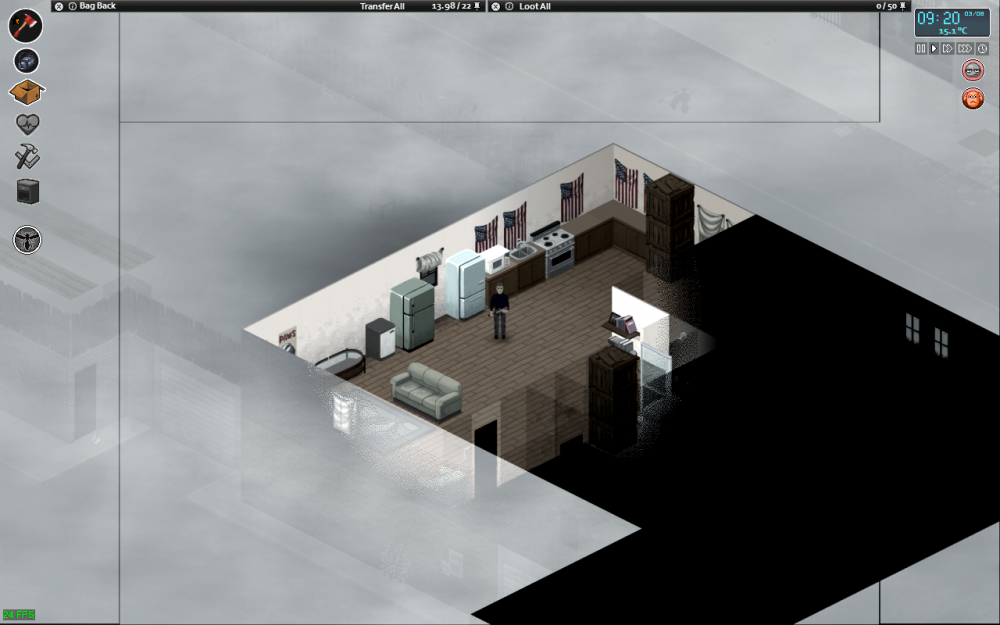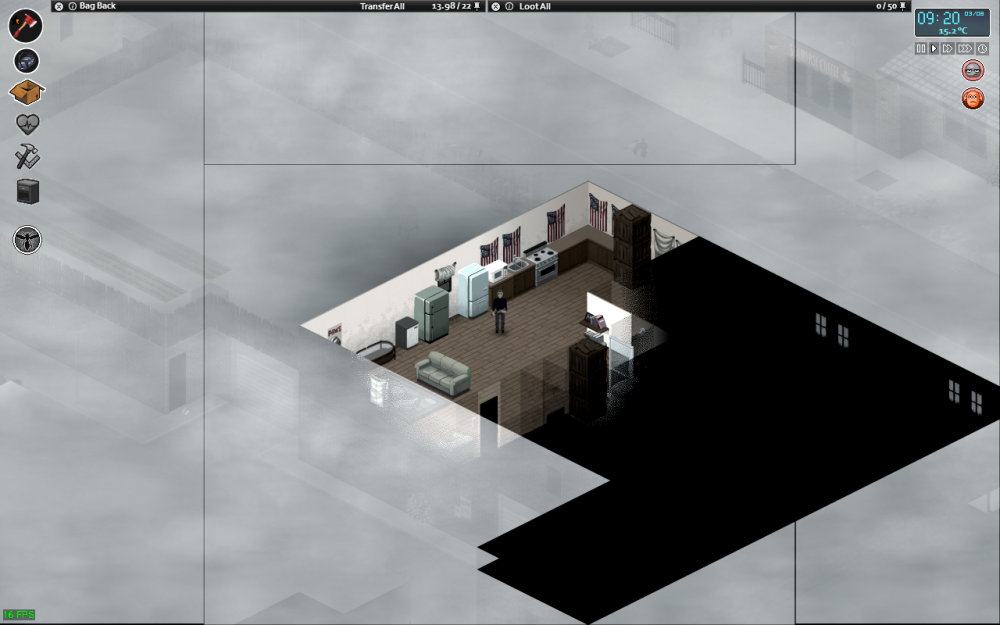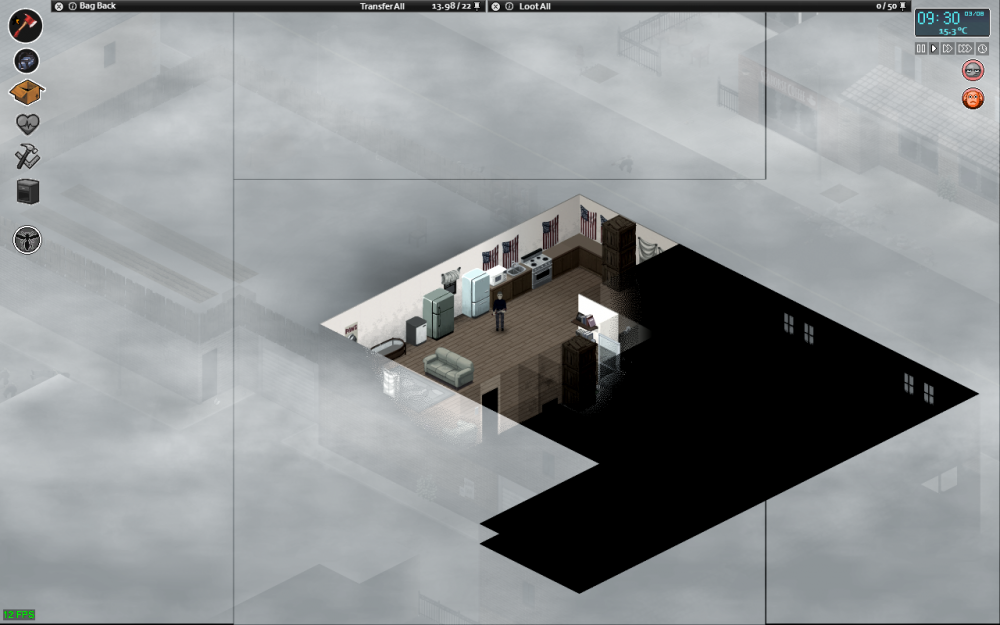Search the Community
Showing results for tags 'zoom'.
-
Another patch, another bug report. FPS can reach 120+FPS at 200% zoom for several seconds, if not minutes or hours if left alone. After walking around, perhaps loading in entities causes frame rate to drop to 20-40 FPS and stay there until zooming in and then zooming out. Frame rate then reaches 120+ FPS when zoomed in, and maintains 120+ FPS while zoomed out until it loads entities in again. Attached is video with FPS in lower left corner of the game screen, time on left side of screen. There was only one instance where zooming in/zooming out could not fix the frame rate issue and moving away from the area and then retrying zooming in/zooming out fixed it. 27-01-20_23-37-04_ZombieSpawn.txt27-01-20_23-36-59_client chat Bob.txt27-01-20_23-34-00_DebugLog.txt
-
When at certain zoom lengths, weird lines appear on the screen. I've posted my specs and some screenshots below. MacBook Pro (13-inch, Mid 2012) MacOS Mojave Version 10.14 (18A391) Processor 2.9 GHz Intel Core i7 Memory 8 GB 1600 MHz DDR3 Graphics Intel HD Graphics 4000 1536 MB Playing IWBUS Version 40.26 I only updated to Mojave this morning and the issue was happening beforehand as well. The lines don't occur when fog isn't there. I accept I have an old Macbook and it may be down to device limitations or some settings I can change. As you can see in the bottom left, my FPS starts to dive when I zoom out (this happens regardless of fog) but I can usually get a steady 30-40 when I'm zoomed closer than the examples above. I also noticed that if I turn off "Enable Zoom", the game changes not just in performance but also in looks. With Enable Zoom disabled, I can hit 55-59 FPS not problem but the colours change as well. Everything gets brighter and more detailed. I've posted a screenshot of this below. Please forgive me if this is all down to my outdated hardware. I need to upgrade (get a Windows device for a start) but am not in a position to do so currently. All advice welcome.
-
It seems your zoom level is effected (or is it affected, ugh i hate english even though it is the only language i know lol) by the resolution of your monitor. I love using my 30 inch 2560 by 1600 monitor and using that resolution as it allows me to keep open inventory windows and other ui stuff without taking up huge amounts of the screen but it means that the max zoomed in state is pretty far out still which makes me have to lean into my monitor to see things especally at night and in buildings. I'd love if i could zoom in further, not sure if maybe there is a config file i could change to do that now. I mean don't get me wrong, I do also love the increased zoom out factor while outside as i'm probably able to see far more than most people (in fallout 1 and 2 i can practically see the entire town on the screen at once lol). I do understand that i'm probably in the minority for having such a high resolution but if it is something easy to add or maybe someone could point me in the right direction to edit a config file or something to try and do it myself (though I hope that wouldn't cause problems in mp). Sorry if this is long winded, but apparently thats just how i roll. Though on a side note it does seem having higher resolutions being able to zoom out more would give people like me an advantage in hostile mp games.
-
Before i start i want to state that i searched the forum for a little while and i didn't find a satisfactory thread to bump. So i just think that you should be able to zoom out much more because almost noone just sees what is going on only for 50 meters around him. What do you think? The first issue many of you will have is that it will make things around the survivor look really small and even so small that you can't click them. Well in fact that's a good thing. It simulates that your attention is drawn far away and you just assess the big picture at the moment. If you want to click at things close to you, you zoom in. Zooming in on your survivor then simulates that you draw your attention to your close surroundings and you aren't aware of the current big picture. Maybe a feature would be to zoom in somewhat (not all the way) at a far location, let's say 150 meters away. That simulates you concentrating at what's going on at that location and losing all visual sense of your surroundings (or maybe a little corner of the screen remains zoomed on the survivor to simulate a little visual sense of your surroundings you have with the corners of your eyes). Maybe some noise indicators could warn you if something is sneaking up on you. Offcourse as the distance of the far away location you observe increases you are able to zoom in less. The above features could be used for "sniping" with long range guns you may find (like a bolt action hunting rifle). The above features would also give meaning to items like binoculars, gun scopes and even telescopes. Another issue with zooming out would be that it may affect the performance of low end computers. I don't know about that. When zooming out you only see what happens in your line of sight, not everwhere, so 90% of the screen would still be affected by the "fog of war", so i don't think it will have a big impact on performance. What do you people think???
-
Hi guys I only just now found out zoom is back in the game (IKR only just 5 minutes ago...) Would it be possible to make a script to auto zoom in the camera all the way as i enter a building(such as every thing you can walk into from the outdoors).Then zoom out to its default zoom as i exit the buildings. How hard would it exactly be? I would think of this being useful maybe not only to me but others aswell.As the thought of this idea popped into my head i was overwhelmed with excitement