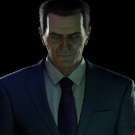Search the Community
Showing results for tags 'tile'.
-
So, after countless hours of changing settings and figuring out how and why this is happening I got nothing other then the fact I messed up TileZed but fixed it and ruined two beautiful maps I've made. Basically I am using TileZed and WorldEd as well as the tiles from here. Basically, all the tiles are clear as day in TileZed as seen in the picture here: And yes it is supposed to be this empty. However whenever I try to zoom in or edit one of the cells in WorldEd to add my custom buildings and such I have this: As you can see I have a little bit of an issue. I've been trying to figure out how to get the tiles to work in WorldEd for hours but I have lots of studying to do so I was hoping one of you kind people knows the solution for this and is willing to share. Either way, tell me if you need more information and of what, I'll be happy to do my best to contribute in resolving this problem if it's necessary. And thank you for anyone who might be able to fix this.
-
So I have an image that I want to attach to the ground layer. It's pretty big so I know it isn't easy. I broke my image up to 4 different sections and tried lining it up so this way they'd all meet....... But they don't they all overlap each other and slightly offset. Any suggestions or methods to those would be greatly helpful, hell I'd even do individual tiles (60x124 is it?) but I'm not quite sure how to set up an isometric grid so that is proving a tad difficult. Thanks.
-
How does one import into tilezed a multi-tile object. The one thing that keeps me away from making anything custom is the incredible difficulty in making multiple tile objects. I already have ideas on making car rubble objects, and more but the fact is that You have to split objects that span multiple tiles and I have noidea how that works at all... Does anyone know how this is done? I have already scoured the forums and no one has a tutorial or any videos on the subject. Only single tile object creation. Any ideas?
-
I was asking myself the question on the size of 1 tile in the game at the moment. I know that before 1 tile was 32 pixel. I took it from a wooden wall in the tile file found in the map editor thing. But since its prior to the visual update in the 33 build. well its not accurate and I don't feel like doing thing twice IF it can be avoided. It would be really appreciate to know the right size. I need it for a mod... 7 logs wall. It will look like a wooden dam to maintain the zed flood where its suppose to be... Out of you're base ^^. Thank you!
-
I have some ideas to make the game more apocalypticy: Bedrolls. While I feel that a portable sleeping aid would be overpowered, I would love to see bedrolls strictly as an alternate placed bed, in slummy parts of the city/towns and especially in the woodsey cabins and hunting shacks. I kind of maybe really want/need (subjective) a bedroll asset for the map tools.Moar medical assets. Think hospitally assets. Oxygen tanks, life support machines, dentisty tool tables, those overhead lights, gurneys, uhh, you know, hospitally stuff. If you're planning on building a city, you would assume they would build a big hospital no? (Also shamelessly sort of maybe need these assets)Related to the above, but more military-esque contamination assets. Plastic flaps, overhead sprays e.c.t.More graffiti with meaning. I mean like, think Fallout NV classic white words of (not) wisdom. Zombie related. Apocalypse related. People related. I'm not creative, maybe something like "I'm dying!" (< no creative talent right here) or "I got bit" or "Blame the military" (Or insert government, umbrella or specific dodgy company here) As a general suggestion, just a lot of shit-tier stuff. Slummy, dirty stuff. Think cardboard box houses e.c.t. Sewer assets maybe? (I know there are some already, I mean containers and stuff to populate the ground). knocked-over garbage cans, broken tvs, microwaves, fridges missing doors. Garbage clutter. Make PZ look less like a nuclear town and more like a ransacked apocalypse scenario (This is not an insult, I love the current assets I just think they look a little too clean for my [dirty] tastes)More industrial stuff. I feel PZ atm is focused more on residential areas than industrial, I'd like to see more industrial stuff. Girder stacks, brick pallets, pallets in general, pipe stacks, shipping crates. Expand on the construction and industrial asset trees. Trees? Trees. Probably categories. But trees.Security cameras you can chuck in the top corners of walls. Don't have to move at all, considering I work for a company that distributes them from Germany, I can tell you 90% don't move, nor need to. Okay sorry, mini-rant over. More security stuffs in the security "tree". Oh gawd don't google image that.Dirty bathroom assets. Not everyone who has to go and is potentially being chased by a zombie has time to flush. I swear that's not me. I take time and flush. What's a widdle zombie bite for proper toilet etiquette? Placeable dead bodies (Map tools). Dead people. Bullet holes in their heads. Scratches all over their bodies. Bites too. Dead zombies with spiked baseball bat marks, stab wounds, gunshot wounds, chests blown out by shotguns, half-eaten corpses, skeletons with minuscule flesh remaining. (Also probably been suggested before a bazagillion times, but decomposition that ALSO affects these dead bodies too! Like dynamic tile updates? Yes? No? Hell yes!Sorry if this is a mess. TL;DR/English version: Bedrolls on the ground, usually in remote places. Map tools assets. Non-OP, non-pickupableMore medical assets. Hospital-related mostly - oxygen tanks, life support machines, doctor tool tables, overhead surgery lights, gurneys e.c.tDecontamination/military-medical assets. Plastic flaps, overhead sprays e.c.t.Common general word graffiti - "Blame the military" "Got bit. RIP me 2k15"Dirty, slummy assets. Knocked over garbage cans, broken microwaves, tvs and fridges, soggy cardboard boxes e.c.tMore Industrial assets, more construction assets. Girder stacks, brick pallets, pallets in general, pipe stacks, shipping crates. Security cameras on walls and more security assets. Consoles, screens, alarm boxes, klaxons (maybe not) air raid siren poles.Dirty bathroom assets, fallout style.Placeable dead bodies (Map tools). Dead people. Dead zombies with wounds, half-eaten corpses, skeletons with minuscule flesh remaining (from being eaten). (Also dynamic tile updates, in this case: decomposition)EDIT: Added another suggestion
-
Hey, I'm trying to return to Radcliff once again after gaining some willpower after 2 lost PCs. I had this same issue with the last pc, and I solved it by not caring about it. This time I'd want to do this proper. The problem is missing tilesets after opening the session after it was backed up and moved to a new pc. I have the "Tilesets..." pointing in the right folder and all in there is seemingly ok. The issue is that tiled isn't recognizing some sets that are there. Here's a couple of pics to illustrate: Spoiler More weird is that the missing tiles are different in some cells... Could it be that it depends on what's in the cell? I also want to point out that this could be a serious thing if something happens to the official files the devs are using and this is an actual issue with no solution. As this makes editing old areas of the map impossible. If there's anything anyone knows in regards of how to fix this I'd appreciate it a ton! Thanks beforehand!
- 3 replies
-
- red question mark
- missing
-
(and 2 more)
Tagged with:
-
Hello! Have some Problems with my Tileset. I have the tileset successfully inserted into the editor and can use it there, all fine. But when start the game the object does not appear ingame. I have tryed some Tutorials but nothing work for me :/ What I've done: - Insert new Tileset 64/128 - Make Properties and save it in Editor file/Tiles/newtiledefinitions.tiles- Make Tilesset in Building Editor, so i can place it on Map. Whats next? Ingame all works, only my custom Tileset not :/ Hope anyone can help with explanation or a tutorial link for the current version of the editor. =) Thanks
-
Hi Everyone, We've just released our latest free puzzle game 'Fyoozd 2' to the App Store (Universal App). If you like tile based puzzle games, but are looking for something a bit different, please check it out. Hope you like it. Game Description: Innovative, retro styled, against the clock puzzle action. It's Match 3, but not as we know it. Arc electricity across matching generators to destroy them and get the highest score, before your time runs out. Game Features: Innovate, grid based, strategic puzzle gameplayFast paced, exciting, against the clock puzzle actionRetro, Sci-Fi styled, pixel art visuals – inspired by the home computers and game systems of the past (particularly Commodore Amiga)Bonus and multiplier combos for huge scoringAbsolutely Free to download, no hidden costs of in-app purchases – totally supported by unobtrusive adsDownload for FREE on the App Store: https://itunes.apple.com/app/fyoozd-2/id951673941?ls=1&mt=8 Device Requirements: iPhone, iPad, and iPod touchRequires iOS 7.0 or laterOptimized for iPhone 5, 6/6 PlusUniversal Application12.4 MBDownload for FREE on the App Store: https://itunes.apple.com/app/fyoozd-2/id951673941?ls=1&mt=8
-
LA MÚSICA TAMBIÉN Hola mi nombre es oliver del quiero compartir mi APORTE es Algo sencillo pero sí Que un Aquellos Que les guste la Música les gustara ESTOS Objetos. soy de Venezuela Arriba américa latina saludos ...
-
Hola comunidad Necesito tu ayuda, quiero agregar a mis juegos encargo mapa azulejos, pero no cómo hacerlo bien este es un grupo que creé el graffiti incluirlos en un mapa de la pequeña ciudad que se insertan en el juego https://www.dropbox.com/s/cxh1mi3xlvnbp1w/1.png?dl=0 tratar de seguir los pasos de esta publicación son http://theindiestone.com/forums/index.php/topic/8790-custom-textura-packs-y-tile-definitions/ Yo no soy muy bueno con el Inglés, así que hice lo que pude entender y seguir los pasos pero no XC https://www.dropbox.com/s/f64ywrpl3800cdi/3.png?dl=0 Creo que hice los pasos a la derecha o hay algo que estoy haciendo mal, si hay alguien que si puedo crear los paquetes de texturas con las definiciones de baldosas, por favor ayuda si puedes hacer un video que explica los pasos que me ayudan mucho, Espero que mi sugerencia si le contesté ellos gracias por su atención.
-
Hello community, Today I bring you these new decorations for their construction projects. Requested by 956Texas, I have created a collection of graffiti with Great Style and Great fun meme XD including Notices (Hazard and Biohazard) to give more mystery to their Building Hope you like my contributions was a tough job, but worth it in community contribution Zomboid . This is the image of the sample All graffiti. consider this scenario: escaping from the Zombies will shoot the horde, are in a dead end the only way out is the shotgun, the horde approaches again are ready to shoot and luck ran out of ammunition seeing behind wall XD it looks ... and. trollface graffiti a death so ironically funny when my imagined. well here are the pictures for safekeeping in a folder on your ZomboidMapTools Tiles and enjoy this varied decoration. https://www.dropbox.com/s/hi6h9em0uh69g0c/00ATOX-Graffiti.png https://www.dropbox.com/s/j7dst55zsid93py/01ATOX-Graffiti.png https://www.dropbox.com/s/j9e1025nhtgn84n/02ATOX-Graffiti.png This is the list of phrases and words used to create the graffiti (just can not read the graffiti): For the love of it This is street art Dance Dance Dance Great Harry Harry sent here Funny beer festival I love to party Whats up one should enjoy life American Force gunn failed Cool Smoke honor my brother fight street Flying Dragon zend peace Chinatown love Hip Hop skateb fungus fly XD Nuclear Navy Do not give that jazz! Issue meme collection lol !!! bright star fuck Venezela Danger BIOHAZARD Crank It Up It is not surprising Become at home I love you Sophia The Police A cold shower Give me a clink! 5784 0094 Note if I have bad spelling or not very well written, My language is Spanish, so I'm not very good with English'm sorry if you see something misspelled anyway there are many painted lol typos XD makes it more realistic
-
Question about virtual tilesets: What's their purpose? Can I create my own from this virtual "space" Size for tiles are 32x96?? (duh..)Basically what is this virtual tileset about?